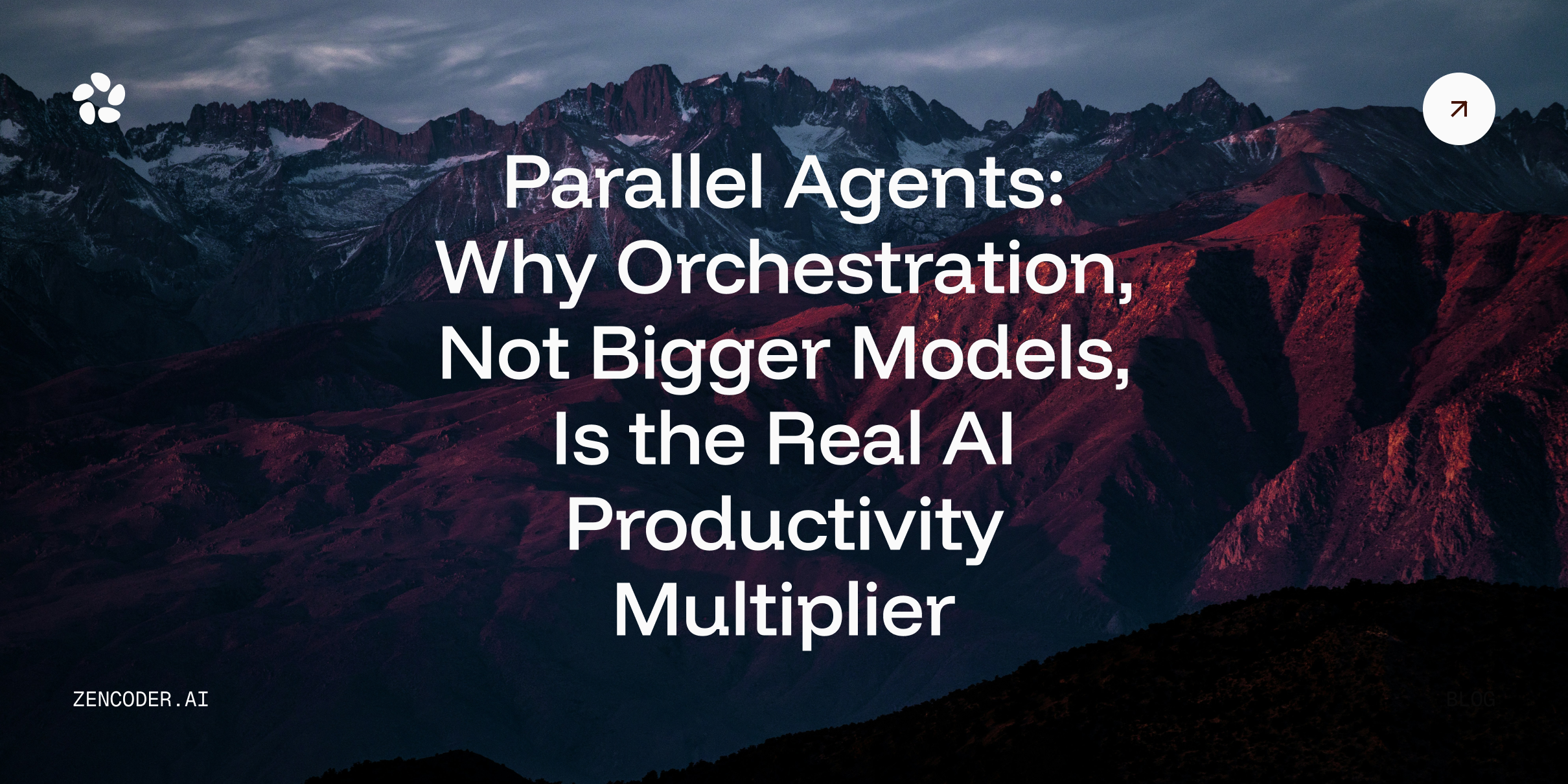You can waste hours searching for specific functions, deciphering cryptic code snippets, or tracking down elusive bugs. This not only hinders productivity but also leads to frustration and decreased code quality.
Thankfully, there’s a better way. AI-driven tools are revolutionizing how developers navigate and understand codebases. These intelligent assistants act as expert guides, providing insights, automating tedious tasks, and ultimately empowering you to work more efficiently and effectively.
Challenges of Navigating Modern Codebases
Navigating today's codebases is no walk in the park. Modern software development practices, while powerful, have introduced new layers of complexity that can make understanding and working with code a significant challenge.
Codebase Complexity
Projects are growing larger and more complex, often encompassing:
- Microservices: Applications are broken down into smaller, interconnected services, increasing the number of codebases and dependencies you need to manage.
- Frameworks: Modern development relies heavily on frameworks, which, while providing structure and efficiency, can also introduce abstraction and make it harder for you to trace the flow of logic.
- Integrations: Applications often integrate with numerous third-party libraries and APIs, adding further complexity to the codebase.
This complexity makes it particularly challenging to understand legacy codebases or jump into unfamiliar projects.
Common Bottlenecks
You may frequently encounter these bottlenecks when navigating codebases:
- Locating Specific Files, Functions, or Dependencies: Finding the exact piece of code you need in a vast codebase can be like searching for a needle in a haystack.
- Identifying the Impact of Changes: Understanding how a change in one part of the code will affect other parts, especially in distributed systems, can be difficult and error-prone.
- Debugging Issues Across Distributed Architectures: Tracing bugs across multiple services and layers of abstraction can be a time-consuming and frustrating process.
Impact on Development
These challenges have a direct impact on development efficiency and effectiveness:
- Reduced Productivity: Developers spend significant time navigating and understanding code, reducing the time they can dedicate to actual development tasks.
- Longer Debugging Cycles: Complex codebases make it harder to identify and fix bugs, leading to longer debugging cycles and potentially delayed releases.
- Increased Risk of Errors: A poor understanding of code dependencies can lead to unintended consequences and increase the risk of introducing errors when making changes.
These challenges highlight the need for tools that can help developers navigate codebases more efficiently and effectively. This is where AI-driven solutions come in, offering a smarter and more intuitive approach to code exploration and understanding.
How AI-Driven Tools Transform Codebase Navigation
AI-driven tools are not just fancy search engines; they act as intelligent co-pilots, understanding your code and providing contextually relevant assistance. Here's how they transform codebase navigation:
Code Understanding and Semantic Analysis
AI tools leverage natural language processing (NLP) and machine learning algorithms to parse and understand the semantics of code. By recognizing patterns, relationships, and intent, they analyze code similarly to a human developer.
For instance, models like AST-based analysis (Abstract Syntax Tree) help break down code structures and map logical flows. Advanced techniques such as semantic embeddings (similar to those used in search engines) allow tools to understand the context and meaning of code, not just keywords.
Example: Searching for "payment" doesn’t just return instances of the word but identifies related functions, such as processTransaction or calculateFees, by analyzing their role within the application.
Smart Search and Recommendations
AI tools use intent-based inference to go beyond traditional search.
- How it works: By analyzing your query, previous edits, and project context, AI tools can prioritize results that align with your goals.
- Technical insight: Techniques like vector search and contextual embeddings rank results based on their relevance to the codebase structure.
Example: Searching for "authentication logic" may bring up relevant functions, security protocols, and database interactions related to user authentication—without requiring an exact match of the words.
Dependency Mapping and Visualization
Understanding code dependencies is a critical challenge. AI tools can generate dependency graphs and trace logical flows.
- How it works: These tools build relationship maps using graph algorithms and dataflow analysis. For example, they trace which functions interact with which APIs or identify downstream effects of modifying a variable.
- Benefits: Developers can visually identify how changes in one module might cascade through others, reducing errors.
Example: A graph highlights how UserAuth interacts with SessionManager, clarifying how a small change in authentication impacts the broader system.
Automated Documentation and Comments
AI can analyze code and generate context-aware documentation.
- How it works: Models like GPT-based language models summarize code logic, identify parameters, and suggest docstring templates.
- Benefits: Documentation is generated in seconds, allowing developers to focus on higher-value tasks.
Example: A function with dense logic gets auto-documented as:
def calculate_total(cart, discounts, taxes):
# Calculate the subtotal
subtotal = sum(item['price'] * item['quantity'] for item in cart)
# Apply discounts
for discount in discounts:
if discount['type'] == 'fixed':
subtotal -= discount['amount']
elif discount['type'] == 'percentage':
subtotal -= subtotal * (discount['amount'] / 100)
# Apply taxes
for tax in taxes:
subtotal += subtotal * (tax['rate'] / 100)
# Ensure the total is not negative
total = max(subtotal, 0)
return total
# Example usage
cart = [
{'name': 'Widget', 'price': 10.00, 'quantity': 2},
{'name': 'Gadget', 'price': 15.00, 'quantity': 1}
]
discounts = [
{'type': 'fixed', 'amount': 5.00},
{'type': 'percentage', 'amount': 10}
]
taxes = [
{'rate': 5}
]
total_price = calculate_total(cart, discounts, taxes)
print(f"Total price: ${total_price:.2f}")
Contextual Assistance
AI-driven tools provide assistance that's relevant to your current task. They can analyze the code you're working on and suggest related files, references, or modules that might be helpful.
Example: If you're working on a function that interacts with a database, the AI tool might suggest relevant database schema definitions, documentation on database access methods, or examples of similar database interactions in other parts of the codebase. This contextual assistance saves you time and helps you make informed decisions.
Key Benefits of AI-Driven Navigation Tools
AI-driven navigation tools offer a range of benefits that can significantly improve the developer experience and boost overall team efficiency.
Improved Productivity
By providing quick and accurate access to relevant code sections, AI tools help developers stay focused and minimize interruptions to their workflow. This translates to:
- Faster Development Cycles: Spend less time searching for information and more time writing code.
- Reduced Cognitive Load: Offload the mental burden of navigating complex code structures to the AI assistant.
- Increased Focus: Maintain concentration on the task at hand without getting lost in the codebase.
Enhanced Collaboration
AI-driven tools foster better collaboration within development teams by:
- Easing Onboarding: New developers can quickly grasp the structure and logic of a codebase with AI-powered assistance, reducing ramp-up time and increasing productivity.
- Sharing Insights: AI-generated documentation and recommendations provide a shared understanding of the code, facilitating knowledge transfer and reducing communication barriers.
- Streamlining Code Reviews: AI tools can highlight potential issues or areas of concern, making code reviews more efficient and effective.
Reduced Errors
A comprehensive understanding of code dependencies, facilitated by AI tools, leads to fewer errors and unintended consequences during development. This results in:
- Higher Code Quality: Minimize the risk of introducing bugs or breaking existing functionality due to a lack of understanding of the codebase.
- Improved Maintainability: Cleaner and more understandable code is easier to maintain and update in the long run.
- Reduced Debugging Time: Spend less time tracking down elusive bugs caused by unexpected interactions between different parts of the code.
Scalability
As projects grow in size and complexity, AI-driven navigation tools become even more valuable. They enable developers to effectively navigate and understand large-scale projects with millions of lines of code, ensuring that code exploration remains efficient and manageable even in the most demanding environments.
Practical Applications and Tools
AI-driven navigation tools are not just theoretical concepts; they are actively being used to solve real-world development challenges. Here are some practical applications:
Use Cases
- Bug Fixing: Imagine tracking down a bug that spans multiple files and layers of abstraction. AI tools can help you quickly pinpoint the root cause by analyzing code execution paths, identifying relevant dependencies, and highlighting potential problem areas.
- Feature Development: When developing a new feature, you often need to understand how it interacts with existing code. AI tools can guide you through related modules or services, ensuring seamless integration and minimizing the risk of introducing conflicts.
- Code Reviews: AI can assist reviewers by highlighting potential issues, such as code smells or security vulnerabilities, and by providing context on related dependencies and code logic. This makes code reviews more efficient and ensures that critical issues are not overlooked.
Popular Tools
Popular Tools in AI-Driven Code Navigation
AI-powered tools offer a variety of features. Here’s how some leading tools compare:
- Zencoder: Specializes in deep semantic analysis, delivering intuitive suggestions across multi-language projects. Its integration with internal documentation ensures streamlined workflows.
- GitHub Copilot: An AI pair programmer that assists with code navigation, providing contextually relevant code completions and explanations.
- Sourcegraph: A code intelligence platform offering advanced search, cross-repository navigation, and precise code analysis.
- Tabnine: Focuses on real-time code suggestions, enhancing productivity through predictive completion.
These tools are just a few examples of how AI is transforming code navigation. As AI technology continues to advance, we can expect even more powerful and sophisticated tools that will further enhance your development experience.
Best Practices for Leveraging AI-Driven Tools
To truly harness the power of AI-driven navigation tools, it's essential to integrate them effectively into your development workflow and empower your team to use them effectively. Here are some best practices:
Integrate AI Tools into Your Workflow
Make AI tools easily accessible to your developers by:
- Using IDE Extensions: Integrate AI tools directly into your developers' IDEs through extensions or plugins. This allows them to access AI-powered navigation features without leaving their coding environment.
- CI/CD Integrations: Incorporate AI-powered code analysis and navigation into your Continuous Integration/Continuous Deployment (CI/CD) pipeline. This ensures that code is automatically analyzed for potential issues and that developers receive timely feedback.
Train Developers on AI Capabilities
Invest in training your development team on how to effectively use AI-driven navigation tools. This includes:
- Understanding Tool Features: Familiarize developers with the specific features and capabilities of the AI tools you're using.
- Interpreting AI Insights: Teach developers how to interpret the insights and suggestions provided by the AI, including understanding the context and reasoning behind them.
- Providing Feedback: Encourage developers to provide feedback on the AI tool's performance, helping to identify areas for improvement and ensure it's meeting their needs.
Combine AI with Human Expertise
While AI tools can significantly enhance code navigation, it's important to remember that they are tools, not replacements for human judgment.
- Validate AI Suggestions: Encourage developers to critically evaluate the suggestions provided by the AI and apply their own expertise to make informed decisions.
- Leverage AI for Efficiency: Use AI to automate tedious tasks and provide insights, but rely on human developers to make final decisions and ensure code quality.
- Foster Collaboration: Encourage collaboration between developers and the AI, using the tool as a partner to enhance understanding and improve code navigation.
By following these best practices, you can ensure that your team effectively leverages AI-driven navigation tools to enhance productivity, improve code quality, and foster collaboration.
The Future of Codebase Navigation with AI
AI is rapidly changing the landscape of software development, and codebase navigation is no exception. As AI capabilities continue to evolve, we can expect even more intelligent and intuitive tools that will further enhance the developer experience.
Evolving AI Capabilities
- Predictive Navigation: Imagine an AI tool that anticipates your next move based on your coding habits and project trends. This predictive navigation could significantly reduce the time spent searching for code and improve overall workflow efficiency.
- Deeper Integration: AI-driven navigation tools will become more deeply integrated with other development tools, such as IDEs, version control systems, and project management platforms. This will create a seamless and interconnected development environment where AI provides support throughout the entire development lifecycle.
Broader Applications
AI will play an even more significant role in various aspects of codebase management, including:
- AI-Assisted Refactoring: AI could analyze code and suggest intelligent refactoring options, helping to improve code quality and maintainability.
- Automated Code Reviews: AI could automate parts of the code review process, identifying potential issues and providing feedback to developers.
- Proactive Debugging Suggestions: AI could analyze code in real-time and provide proactive suggestions for debugging, helping to prevent errors and accelerate the debugging process.
The future of codebase navigation with AI is bright. As AI technology continues to advance, we can expect tools that not only help us navigate code more efficiently but also assist us in writing better code, collaborating more effectively, and building more robust and reliable software.
Conclusion
Navigating complex codebases is a challenge that every developer faces. From understanding legacy code to tracing dependencies in distributed systems, the task can be daunting and time-consuming. However, AI-driven tools are emerging as powerful allies in this endeavor.
These intelligent assistants provide:
- Enhanced code understanding: AI can parse and understand code semantics, providing context-aware suggestions and insights.
- Smart search and recommendations: AI-powered search goes beyond text matching to infer developer intent and deliver relevant results.
- Dependency mapping and visualization: AI can automatically generate visual maps of code dependencies, making it easier to understand how different parts of the code interact.
- Automated documentation: AI can generate documentation and comments, making it easier to understand unfamiliar code.
By leveraging these capabilities, developers can:
- Boost productivity: Spend less time searching for information and more time writing code.
- Enhance collaboration: Onboard new developers faster and share insights more effectively.
- Reduce errors: Minimize the risk of introducing bugs due to a poor understanding of code dependencies.
- Improve code quality: Write cleaner, more maintainable code.
Ready to experience the future of codebase navigation?
Explore Zencoder for free and unlock the full potential of your codebase and your team. Embrace the power of AI to navigate code more efficiently, understand complex systems with ease, and build better software. The future of development is here, and it's powered by AI.


_%20The%20Engineering%20Method%20AI%20Needed%20(1).webp)