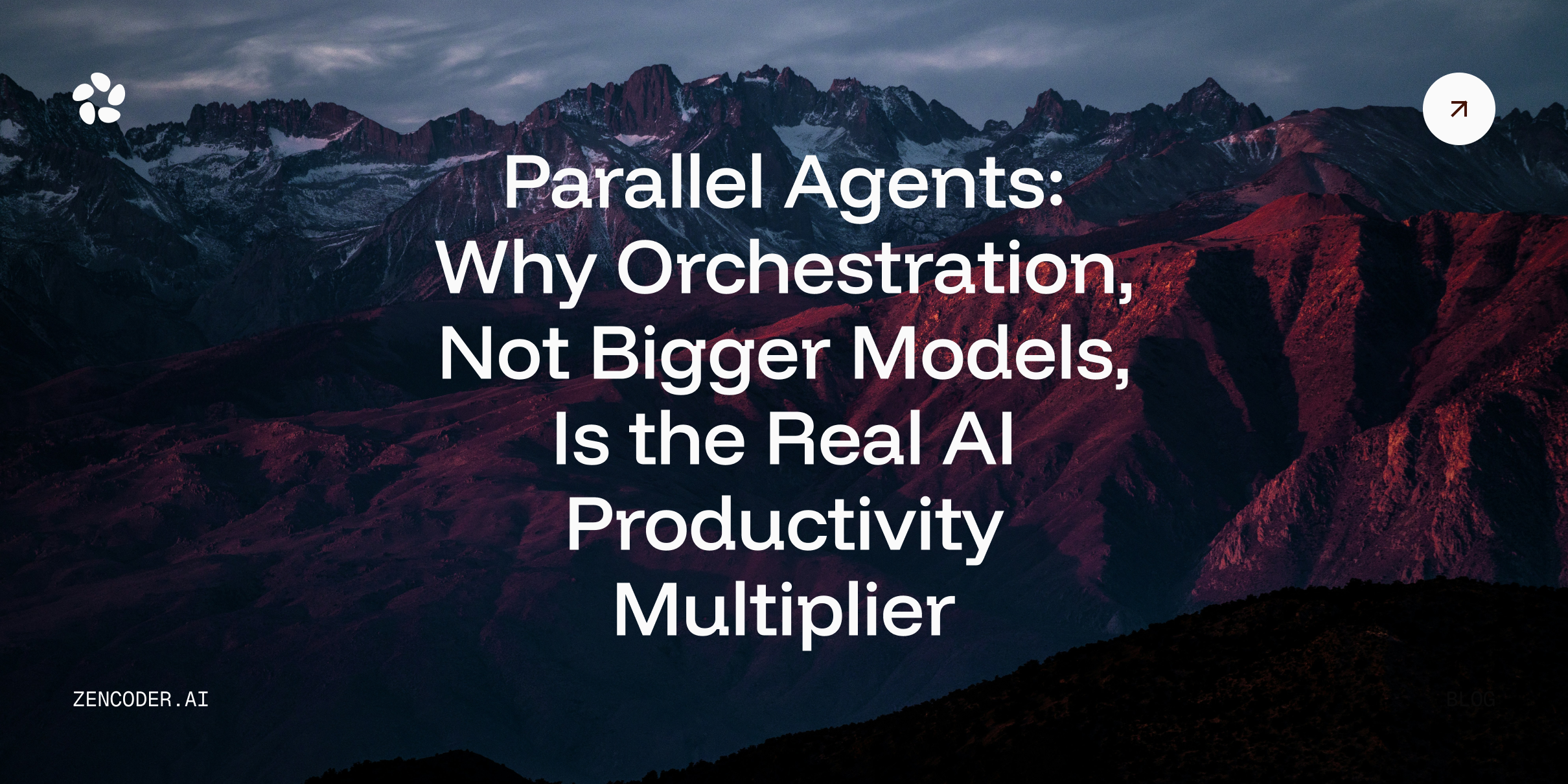Let's face it, in the world of software development, we all want to create high-quality products. Software testing is a crucial step in making that happen. During testing, you'll often hear the terms "bugs" and "defects". Knowing the difference between these two is important for creating and testing software effectively, especially when working with a language like Java. So, let's dive into what a bug is in programming and how it differs from a defect.
Overview of Software Testing
Software testing is a systematic process to evaluate a software application or product. It's like a thorough inspection, looking for errors, missing pieces, or anything that doesn't meet the requirements. Testing is a critical phase in the software development lifecycle (SDLC) because it helps to make sure that the software works as expected and meets your needs. This process helps reveal both bugs and defects, reducing the likelihood of software failure.
Importance of Understanding Bugs and Defects
Understanding the difference between bugs and defects helps teams communicate more clearly. It allows us to better prioritize and resolve issues, which ultimately leads to improved software quality and happier customers. This is especially important when dealing with languages like Java, where nuances in code can lead to both bugs and defects.
What is a Bug in Programming?
A software bug is simply an error or fault in a computer program that causes it to produce an incorrect or unexpected result. Bugs are usually introduced during the coding phase and can range from small glitches to major crashes or complete system failure.
Syntax Errors
Syntax errors are violations of a programming language's grammatical rules. They are akin to typos or grammatical errors in written language. These errors prevent the code from compiling or running successfully.
Example: In Java, forgetting a semicolon at the end of a statement would result in a syntax error, as the compiler wouldn't be able to understand where the statement ends.
Logic Errors
Logic errors are flaws in the program's reasoning or algorithm. The code may run without crashing, but it produces incorrect results. These errors are harder to detect as they don't trigger explicit errors during compilation.
Example: A program intended to calculate the average of three numbers might incorrectly add them instead of dividing by three. The code would execute, but the output would be incorrect.
Calculation Errors
Calculation errors are specific types of logic errors that involve incorrect mathematical computations. They can occur due to incorrect formulas, wrong operator precedence, or issues with data type conversions.
Example: In a financial application, a calculation error might lead to incorrect interest calculations on a payday loan.
What is a Defect in Software Testing?
A defect is when the software doesn't behave the way it's supposed to or doesn't meet the requirements. It's a difference from what the end-user expects. Defects are discovered during testing phases when the software is actually running. These can be caused by underlying faults in the code.
Functional Defects
Functional defects occur when the software doesn't perform a specific function as it was designed, leading to a failure in meeting user expectations. These defects can be anything from a button not responding to a click, to an entire feature not working as expected.
Example: In an e-commerce application, a "Add to Cart" button might not add the selected item to the cart, or the checkout process might not calculate the total price correctly.
Performance Defects
Performance defects are related to the speed and efficiency of the software. This could be slow response times, high memory usage, or other issues that make the software feel sluggish or unresponsive. A fault in how resources are managed might cause this type of defect.
Example: A social media application that takes several seconds to load a page, or a video game that stutters and freezes due to high CPU or memory usage.
Usability Defects
Usability defects make the software difficult or frustrating to use. This can include unclear instructions, confusing navigation, or a layout that's hard to understand.
Example: A website with a complex menu structure that makes it difficult for users to find the information they need, or a mobile app with buttons that are too small or too close together, leading to accidental clicks.
Bug vs. Defect: Understanding the Terminology
Feature |
Bug |
Defect |
|
Origin |
Coding phase |
Testing phase |
|
Nature |
Error in the code |
Deviation from expected behavior |
|
Identification |
By developers during code reviews or by testers during dynamic testing |
By testers during any type of testing |
|
Resolution |
Fixed by developers by modifying the code |
Fixed by developers based on information provided by testers |
|
Impact |
Can prevent the software from functioning correctly or cause unexpected results |
May affect the software's functionality, performance, usability, or other quality aspects |
Types of Bugs in Software Testing
Syntax Bugs
Syntax bugs are errors in the code's grammar or structure, much like typos in a sentence. These bugs are usually caught by the compiler or interpreter before the code runs, preventing the program from starting. Common examples include missing semicolons, misspelled keywords, or incorrect use of brackets.
Runtime Bugs
Runtime bugs occur while the software is running. These bugs can cause the program to crash, freeze, or produce incorrect results. Examples include division by zero, accessing invalid memory locations, or infinite loops.
Logic Bugs
Logic bugs are errors in the program's design or implementation, where the code runs without crashing but produces incorrect or unexpected results, indicating a failure in the algorithm or logic used. These can be caused by flaws in the program's algorithms, incorrect conditions in loops, or mishandling of variables.
Performance Bugs
Performance bugs don't prevent the software from functioning, but they make it run slower than expected or consume excessive resources. These bugs can be due to inefficient algorithms, memory leaks, or improper use of system resources.
Types of Defects in Software Testing
Functional Defects
Functional defects occur when the software fails to perform its intended functions as specified in the requirements. These defects can affect any aspect of the software's functionality, such as calculations, data processing, or user interface interactions.
Non-Functional Defects
Non-functional defects relate to aspects of the software other than its core functionality. These include performance defects (slow response times, high resource usage), security defects (vulnerabilities to attacks), compatibility defects (issues with different operating systems or browsers), and reliability defects (software crashes or data loss).
Interface Defects
Interface defects occur when the software's user interface (UI) doesn't work as expected. These defects can include broken buttons, incorrect layouts, missing elements, or issues with navigation.
Usability Defects
Usability defects make the software difficult or frustrating to use. These defects can manifest as unclear instructions, confusing workflows, inconsistent design, or poor accessibility for people with disabilities.
How Bugs and Defects are Identified and Fixed
Bugs are often identified through code reviews and static analysis tools. In Java, integrated development environments (IDEs) like Eclipse and IntelliJ IDEA often have built-in features or plugins that can help identify and fix bugs in Java programs.
Defects are typically found through various testing methods (functional, non-functional, acceptance testing, exploratory, user acceptance testing). For all such findings, a well-structured Jira bug report template is key to transforming raw observations into actionable, trackable issues.
Bug in Code vs. Defect in Code
In essence, a bug in code is the actual mistake within the Java source code itself (like a typo or incorrect variable assignment). A defect in code describes what happens when that bug causes the Java program to misbehave (like a button not working or a calculation error).
The Role of Software Testing Tools for Java (and How AI Can Help)
There are many tools available to streamline the identification and management of bugs and defects in Java projects. These tools can range from linters and debuggers to defect tracking systems like Jira. For example, JUnit is a popular framework used to create and run unit tests in Java, which can help identify bugs early in the development process.
However, with the increasing complexity of software systems, traditional testing methods can be time-consuming and prone to human error. This is where AI-powered solutions come in. By leveraging advanced AI algorithms, Zencoder can analyze your Java codebase, identify potential bugs and vulnerabilities, and even suggest code improvements. This not only accelerates the testing process but also helps to improve the overall quality and reliability of your software.
To learn more about the benefits of incorporating AI into your development workflow, check out our blog post on The Future of Generative AI in Software Development.
Case Study: Bug and Defect in Java Programs
Let's examine a scenario within a Java application that implements a simple calculator functionality. However, due to a coding error (bug), the code doesn't account for the possibility of dividing by zero. When the program runs and encounters this scenario, it throws an exception, leading to the program crashing (defect).
Example:
The method calculateResult() is designed to perform basic arithmetic operations, including division. However, due to a coding oversight, a null check is missing on the divisor argument, leading to a potential ArithmeticException when attempting to divide by zero.
public double calculateResult(double dividend, double divisor) {
return dividend / divisor; // Potential ArithmeticException if divisor is zero
}
In this example, the bug is the missing validation check within the code, specifically the absence of a null check on the divisor variable—a critical flaw in the code logic. This fault in the code logic is the root cause of the issue. The defect is the resulting runtime error, an ArithmeticException, that occurs when the program attempts to divide by zero. This is the observable manifestation of the underlying bug, resulting in the program crashing and potentially causing inconvenience to the user.
Best Practices for Managing Bugs and Defects
Efficient Bug Tracking
Efficient bug tracking is essential for maintaining a well-organized development process. Utilize a dedicated bug tracking system (e.g., Jira, Bugzilla) to log and document every identified bug. Assign a unique identifier, priority level, and clear description to each bug. This centralized system allows for easy tracking of bug status, assignment to developers, and monitoring of the resolution progress.
Effective Defect Reporting
When reporting defects, clarity and detail are key. Provide comprehensive defect reports that include:
- Steps to Reproduce: A step-by-step guide on how to trigger the defect.
- Expected Behavior: A description of how the software should have behaved.
- Actual Behavior: A description of the incorrect behavior observed.
- Environment Details: Information about the operating system, browser, or device where the defect occurred.
- Severity: An assessment of the defect's impact on the software's functionality.
- Screenshots or Videos: Visual evidence (if applicable) to illustrate the defect.
Thorough defect reports facilitate faster diagnosis and resolution by developers.
Strategies for Prevention
Proactive measures are crucial for minimizing the occurrence of bugs and defects. Here are some effective strategies:
- Regular Code Reviews: Conduct peer reviews of code changes to identify potential errors before they escalate.
- Unit Testing: Develop and execute unit tests that verify the functionality of individual code units, ensuring they work as expected in isolation.
- Coding Standards: Adhere to established coding standards and guidelines to promote consistency and reduce the likelihood of errors.
- Static Analysis: Employ static analysis tools to automatically analyze code for potential bugs, vulnerabilities, and deviations from best practices.
- Continuous Integration (CI): Implement CI practices to automatically build and test code changes, providing early feedback on potential issues.
Conclusion
Understanding the difference between bug and defect, as well as the various types of bugs in software testing and types of defects in software testing, is essential for delivering robust and reliable Java software (or software in any language).
By employing the right tools, methodologies, and best practices, teams can effectively manage these issues, and make sure that the final product meets the highest quality standards and ultimately satisfies user needs.


_%20The%20Engineering%20Method%20AI%20Needed%20(1).webp)