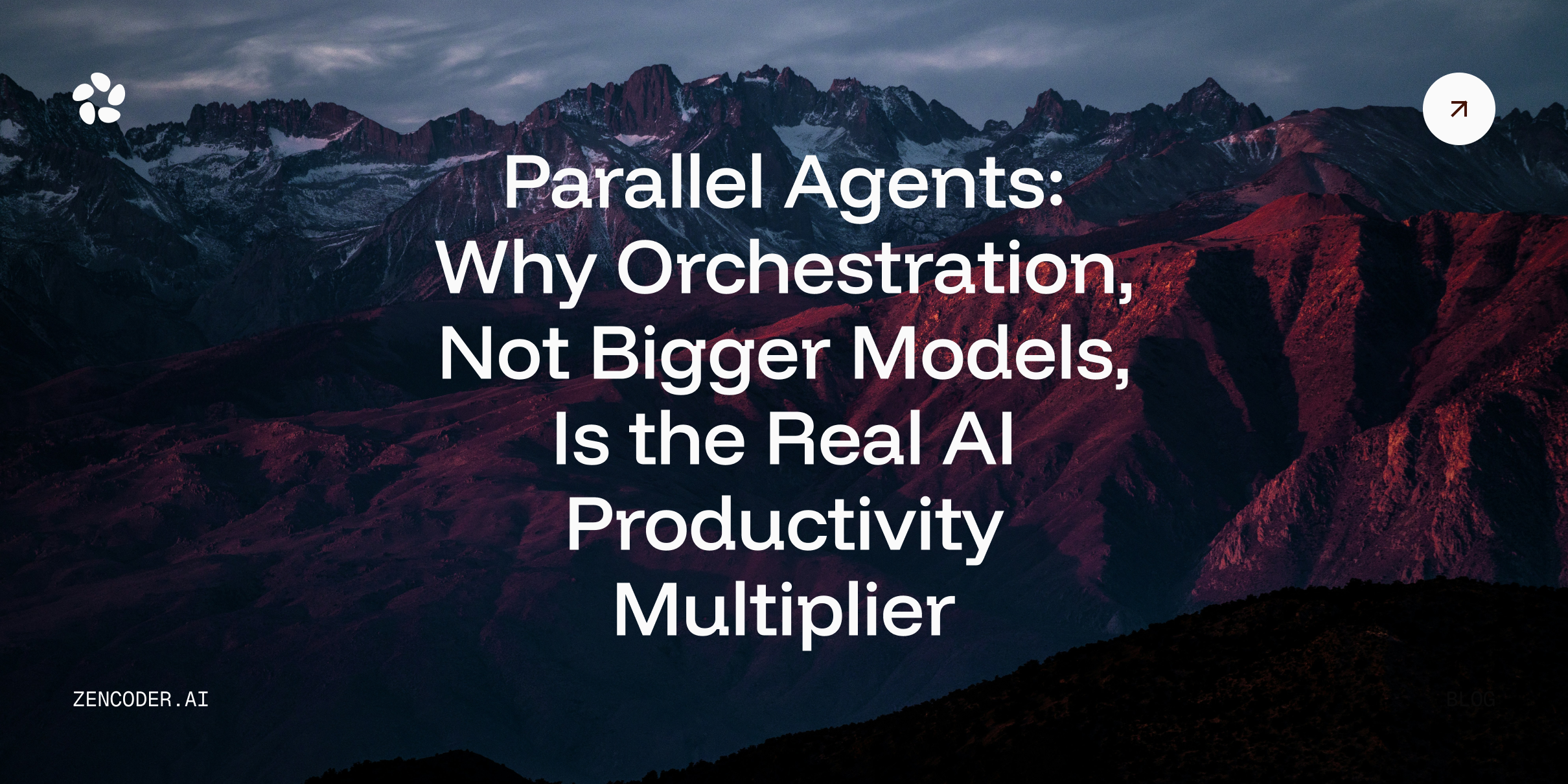Introduction
Let's chat about something that's probably given you a headache or two: docstrings. Docstrings, those vital snippets of text that explain the purpose and functionality of code elements, play a crucial role in maintaining readable and maintainable codebases. As projects grow in complexity and team sizes expand, the need for efficient docstring generation becomes increasingly apparent.
Enter docstring generation tools – powerful allies in the quest for well-documented code. These tools automate the process of creating and maintaining docstrings, saving developers countless hours and ensuring consistency across projects.
But here's the kicker - these tools are at their best when they play nice with our favorite Integrated Development Environments (IDEs). When docstring tools and IDEs work together, it's pure coding bliss.
The compatibility between docstring generation tools and IDEs is not just a matter of convenience; it's a critical factor in streamlining the development workflow. When these two components work in harmony, developers can enjoy a fluid experience, effortlessly creating and updating documentation as they code. This integration can significantly impact productivity, code quality, and team collaboration.
Why Should You Care About IDE Compatibility?
We developers are creatures of habit. We like our IDEs set up just so, with all our favorite extensions and color schemes. The last thing we want is to disrupt our flow with some clunky external tool.
That's why the compatibility between docstring generation tools and IDEs is such a big deal. When they work together seamlessly, it makes life easier for everyone involved. You're coding along, and bam! With a few keystrokes, you've got a perfectly formatted docstring. No context switching, no extra windows, just pure productivity.
But it's not just about convenience (though that's a pretty sweet perk). This kind of integration can be a game-changer for your entire development process. Think about it:
- You're more likely to actually write docstrings (come on, we've all been guilty of skipping them)
- Your documentation stays up-to-date because it's so easy to modify
- New team members can get up to speed faster with well-documented code
- Code reviews become smoother when everyone's on the same documentation page
Zencoder: Setting a New Standard
When it comes to docstring generation tools that play well with IDEs, Zencoder is currently leading the pack. It's worth taking a closer look at what makes it stand out:
AI-Powered Understanding
Zencoder doesn't just generate generic docstrings based on function signatures. It uses AI to analyze your code and understand its purpose. This means it can generate docstrings that actually explain what your code does, not just what parameters it takes.
Multi-Language and Multi-IDE Support
One of Zencoder's strengths is its versatility. It supports multiple programming languages and integrates with a wide range of IDEs. Whether you're using Python in PyCharm, JavaScript in VS Code, or Java in IntelliJ IDEA, Zencoder has you covered.
Contextual Awareness
Zencoder doesn't just look at individual functions in isolation. It understands the broader context of your codebase. This means it can generate docstrings that reference related functions or explain how a particular piece of code fits into the larger system.
Customization Galore
While Zencoder's AI is impressive, it also recognizes that different projects and teams have different documentation needs. Zencoder lets you tweak and tune to your heart's content.
Continuous Learning
The more you use Zencoder, the better it gets at understanding your coding style and documentation preferences. It's like having a documentation assistant that gets smarter over time.
Team Collaboration Features
Zencoder isn't just for individual developers. It includes features designed to help teams maintain consistent documentation standards across projects. This can be particularly valuable for larger organizations or open-source projects with many contributors. No more debates about docstring formats!
Integration with Development Workflow
One of Zencoder's most powerful features is how seamlessly it integrates into existing development workflows. It can be set up to generate or update docstrings automatically as part of your code review process or continuous integration pipeline.
The best part? Zencoder integrates so smoothly into your workflow that you might forget you're using a separate tool. It's like having documentation on autopilot, but with you still in control of the cockpit.
While Zencoder sets a high bar, it's not the only player in the game.
Popular Pairings of IDEs and Automated Docstrings
Let's explore some popular combinations of IDEs and docstring generation tools, highlighting their strengths and potential limitations:
Visual Studio Code (VS Code)
VS Code's popularity and extensive marketplace make it a versatile choice for docstring generation across multiple languages.
- Python Docstring Generator:
- A popular extension for Python developers
- Supports multiple docstring formats (Google, NumPy, Sphinx)
- Offers customizable templates
- Generates docstrings based on function signatures
- AutoDocstring:
- Another Python-focused extension
- Provides real-time docstring generation
- Supports various docstring formats
- Offers intelligent parameter parsing
- Document This:
- Focused on JavaScript and TypeScript
- Generates JSDoc comments for functions, classes, and properties
- Supports customizable templates
PyCharm
As a Python-centric IDE, PyCharm offers robust built-in support for docstring generation.
- Built-in Docstring Generator:
- Supports multiple docstring formats (reStructuredText, Epytext, Google)
- Integrates seamlessly with PyCharm's code inspection and completion features
- Offers customizable templates through the IDE settings
- NumPy/SciPy Docstring Generator:
- A plugin specifically for scientific Python projects
- Generates docstrings in the NumPy/SciPy format
- Integrates well with PyCharm's existing documentation features
IntelliJ IDEA
While primarily known for Java development, IntelliJ IDEA supports multiple languages and offers docstring generation capabilities.
- JavaDoc Generator:
- Built-in tool for generating JavaDoc comments
- Supports custom templates
- Integrates with IntelliJ's code completion and inspection features
- Python Docstring Generator:
- Available as a plugin for IntelliJ IDEA
- Supports various Python docstring formats
- Offers similar functionality to PyCharm's built-in generator
Eclipse
Eclipse, another popular Java IDE, also offers docstring generation capabilities.
- JAutodoc:
- A plugin for generating JavaDoc and other comment styles
- Supports custom templates and configurations
- Integrates with Eclipse's existing Java development tools
- PyDev:
- A Python development environment for Eclipse
- Includes basic docstring generation capabilities
- Supports multiple docstring formats
Challenges and Workarounds
Now, I'd love to tell you that everything always works perfectly, but let's face it - we're developers. We know better. Sometimes, you might run into a few hiccups::
Limited Tool Support for Certain IDEs
“This tool doesn't work with my obscure IDE!” It happens. In such cases, consider the following strategies:
- External Tools: Use standalone docstring generation tools and integrate them into your build process or pre-commit hooks.
- Custom Scripts: Develop custom scripts or macros within your IDE to assist with docstring generation.
- Alternative IDEs: If documentation is a critical aspect of your workflow, consider switching to an IDE with better docstring generation support.
Cross-Language Compatibility
“I'm working with five different languages, and no tool supports them all!” Multi-language projects can be tricky. Potential solutions include:
- Language-Specific Tools: Use different docstring generation tools for each language, even if it means using multiple tools within the same project.
- Customizable Multi-Language Tools: Look for tools that support multiple languages and offer extensive customization options to adapt to your project's needs.
- Standardized Documentation Practices: Establish team-wide documentation standards that can be applied consistently across languages, even if the tools differ.
Maintaining Consistency Across Team Members
“My team uses different IDEs, and our docstrings are a mess!” Time for some team standard setting:
- Documenting Standards: Clearly define and document your team's docstring format and content requirements.
- Code Reviews: Implement thorough code reviews that include checking docstring consistency.
- Automated Checks: Use linters or custom scripts to automatically check docstring formatting and completeness during the CI/CD process.
Keeping Up with Tool and IDE Updates
“Everything broke after the last update!” Ah, the joys of software development. Mitigate this by:
- Regular Testing: Periodically test your docstring generation workflow, especially after updates.
- Version Pinning: In critical environments, consider pinning tool versions to ensure stability.
Monitoring Release Notes: Stay informed about upcoming changes in both your IDE and docstring tools to anticipate potential issues.
The Future of Docstring Generation Tools and IDE Integration
As we look to the future, several exciting trends are emerging in the realm of docstring generation and IDE integration:
- AI is getting smarter: Tools like Zencoder are just the beginning. Expect even more intelligent, context-aware docstring generation in the future. We can expect to see more advanced AI and machine learning techniques applied to code understanding and documentation generation. This could lead to tools that not only document what code does, but also why it does it that way, based on analysis of the entire codebase and even external factors like commit messages and issue trackers.
- Natural language processing is leveling up: Soon, your docstrings might read like they were written by a particularly articulate human, not a robot. Instead of rigid, formulaic docstrings, we might see tools that can generate documentation that reads more like human-written explanations.
- Cross-IDE harmony: We might see more standardization across IDEs, making it easier to switch tools without losing functionality. This could lead to more portable documentation practices and easier collaboration across different development environments.
- Deeper code analysis: Simply put, future tools might understand not just what your code does, but why it does it. For example, providing more comprehensive and accurate documentation based on how the code is actually used throughout a project. This could include tracking function calls, analyzing data flow, and even considering test coverage to generate more informative docstrings.
- Collaborative documentation: Imagine Google Docs, but for your docstrings. Real-time collaboration could become the norm. This could allow team members to collectively refine and improve documentation as code is being written.
- Version control integration: Your documentation might become as trackable as your code, with every change logged and manageable. This could make it easier to understand how and why documentation has evolved over time, and to keep it in sync with code changes.
- Custom AI models: One day, you might be able to train a docstring AI on your specific codebase. This could result in docstring generation tools that are tailored to the unique needs and conventions of each project or organization. How cool is that?
Wrapping It Up
Alright, let's bring it home. Choosing the right docstring generation tool - and making sure it plays nice with your IDE - is crucial.
Zencoder is setting the bar high, showing us what's possible when AI meets documentation. But whether you go with the Zencoder or one of the other tools out there, the important thing is that you're making documentation a part of your coding DNA.
Remember that the best tool is the one that you'll actually use consistently. Even a simple docstring generator that integrates smoothly with your IDE can be more valuable than a more powerful tool that disrupts your workflow.
The key to choosing the right tool lies in understanding your specific needs and workflow. Consider factors like the languages you work with, the size and complexity of your projects, your team's collaboration needs, and the level of customization you require.
Remember, good documentation isn't just about appeasing your future self (though trust me, future you will be grateful). It's about making your code accessible, maintainable, and dare I say, a joy to work with.
So, embrace the power of integrated docstring generation. Your code will thank you, your team will thank you, and who knows? You might even start to enjoy writing documentation. Stranger things have happened in the world of tech, right?
Now, if you'll excuse me, I've got some docstrings to generate.


_%20The%20Engineering%20Method%20AI%20Needed%20(1).webp)