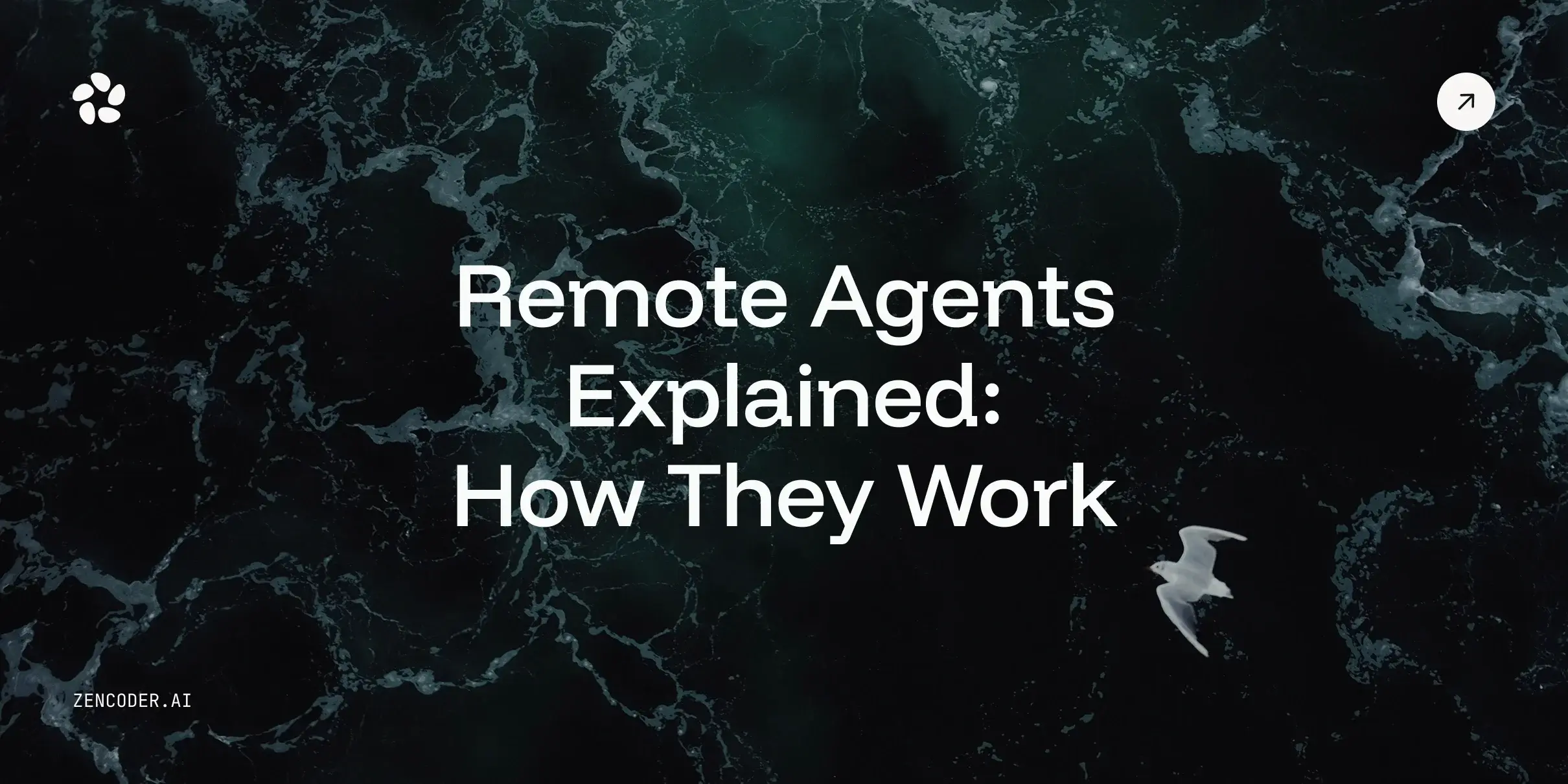Have you ever stared at a piece of code and wondered, "What on earth is going on here?"
If you have, you're definitely not alone. There's a secret weapon that separates the good developers from the great ones: docstrings.
Think of docstrings as little explanatory notes you can tuck inside your code. These notes, which are essentially strings, tell anyone reading your code what it's supposed to do, how it works, and sometimes even why certain decisions were made.
But why are they causing such a stir in the dev community? Let's dive in and uncover the power of this often-overlooked tool.
The Rise of Docstrings: More Than Just Comments
Docstrings, short for documentation strings, have been gaining traction in recent years. Unlike traditional comments, docstrings are retained at runtime and can be accessed programmatically. This seemingly small difference has big implications for how we write, maintain, and use code.
According to a 2023 Stack Overflow survey, 78% of professional developers consider documentation to be essential or very important in their daily work. Yet, surprisingly, only 32% of respondents reported consistently using docstrings in their projects. This gap represents a massive opportunity for developers looking to level up their game.
The Anatomy of a Docstring
Before we dive deeper, let's break down what makes a good docstring. While the exact format can vary depending on the programming language and style guide, most effective docstrings share these common elements:
- A brief, one-line summary of the code's purpose
- A more detailed description (if necessary)
- Parameters or arguments, including their types and descriptions
- Return value(s) and their types
- Exceptions that might be raised
- Usage examples
Let’s look at a Python code to break down different types of docstrings and their uses.
1. Module-level docstring
This single line at the top of our file is like the greeter at a bank. It gives you a quick heads-up about what's inside. Think of it as the "You are here" sign on a map – brief, but oh-so-helpful.
2. Class-level docstring
Right after we declare our Account class, we have this snappy one-liner. It's like a mini-brochure for our bank account. Short, sweet, and to the point – perfect for when you need a quick reminder of what this class is all about.
3. Function-level docstring
Now we're getting into the nitty-gritty. This docstring is like the instruction manual for our deposit function. It tells us what the function does, what it needs (Args), and what we get back (Returns). It's the friendly teller explaining exactly how to make a deposit.
Each of these docstrings plays a crucial role:
- The module docstring gives us the big picture.
- The class docstring provides a quick summary of our Account class.
- The function docstring details how to use the deposit method.
Together, they create a roadmap for anyone using or maintaining this code.
By incorporating all three levels of docstrings, we've created a self-documenting piece of code. Anyone reading this - whether it's a collaborator, a future maintainer, or even yourself six months down the line - will have a clear understanding of what each part does and how to use it.
Remember, good docstrings are like good manners – they don't take much effort, but they make everything run so much smoother. So next time you're coding, channel your inner documentarian and let your docstrings shine.
The Impact of Docstrings on Code Quality
Recent studies have shown a strong correlation between the use of docstrings and overall code quality. A 2022 analysis of over 100,000 GitHub repositories revealed that projects with comprehensive docstrings had:
- 37% fewer reported bugs
- 42% faster onboarding time for new contributors
- 28% higher code reuse within the project
These numbers are hard to ignore. But how exactly do docstrings contribute to these improvements?
1. Enhanced Readability and Comprehension
Well-written docstrings serve as a roadmap for your code. They provide context and explain the 'why' behind the 'what', making it easier for others (and your future self) to understand the code's purpose and functionality.
2. Improved Maintainability
By clearly outlining a function's parameters, return values, and potential exceptions, docstrings make it easier to modify and update code without introducing bugs. This is particularly crucial in large, long-term projects where code may be revisited months or even years after it was initially written.
3. Facilitated Collaboration
In team environments, docstrings act as a common language, ensuring everyone is on the same page about what each piece of code does. This reduces misunderstandings and makes code reviews more efficient.
4. Automated Documentation Generation
One of the most powerful features of docstrings is their ability to be parsed by documentation generators. Tools like Zencoder, Sphinx for Python or Doxygen for C++ can automatically create comprehensive documentation from your docstrings, saving countless hours of manual documentation work.
Docstrings Across Different Programming Languages
While the concept of docstrings is universal, their implementation varies across programming languages. Let's look at how docstrings are handled in some popular languages:
Python
Python is often considered the gold standard for docstrings. They're built into the language and can be accessed using the `__doc__` attribute of modules, classes, and functions. Please refer to the above example for syntax and different types and functions of docstrings.
JavaScript
In JavaScript, docstrings aren't a built-in feature, but developers commonly use JSDoc comments to achieve similar functionality:
Java
Java uses Javadoc comments for documentation:
Best Practices for Writing Effective Docstrings
Now that we understand the importance of docstrings, let's dive into some best practices for writing them:
- Be Clear and Concise: Aim for clarity and brevity. Your docstrings should be easy to understand at a glance.
- Follow Language-Specific Conventions: Each language has its own docstring conventions. For example, Python has PEP 257, while Java uses Javadoc. Stick to these guidelines for consistency.
- Use Consistent Formatting: Maintain a consistent style throughout your project. This includes indentation, line breaks, and the order of information.
- Include All Necessary Information: Make sure to cover the function's purpose, parameters, return values, and any exceptions that might be raised.
- Provide Examples: When appropriate, include usage examples. This can be particularly helpful for complex functions or when there are multiple ways to use a function.
- Keep Them Updated: As your code evolves, make sure to update your docstrings accordingly. Outdated documentation can be worse than no documentation at all.
- Use Type Hints: In languages that support them, use type hints in addition to docstrings for clearer type information.
- Avoid Redundancy: Don't repeat information that's already obvious from the function name or signature.
Tools for Working with Docstrings
The software development community has created a variety of tools to help work with docstrings more effectively:
Documentation Generators
- Sphinx: A powerful tool for Python that can generate documentation in various formats, including HTML and PDF.
- Doxygen: A documentation generator that supports multiple programming languages.
- JSDoc: A documentation generator for JavaScript.
IDE Extensions
Many IDEs offer extensions or plugins to help with docstring creation and formatting:
- PyCharm: Has built-in support for generating docstring stubs.
- Visual Studio Code: Offers extensions like "autoDocstring" for Python docstring generation.
- IntelliJ IDEA: Provides tools for generating and formatting JavaDoc comments.
Linters and Checkers
These tools can help ensure your docstrings follow best practices and conventions:
- Pylint: A Python linter that can check docstring formatting and completeness.
- Pydocstyle: A tool specifically for checking Python docstring conventions.
AI-Powered Tools
Artificial Intelligence is making its way into documentation as well:
- GitHub Copilot: Can suggest docstrings based on your code.
- Mintlify Doc Writer: An AI-powered documentation writer that supports multiple languages and formats.
The Future of Docstrings
As we look to the future, several exciting trends are emerging in the world of docstrings:
- Integration with AI Code Assistants. AI-powered code assistants like Zencoder & GitHub Copilot are becoming increasingly sophisticated at generating and updating docstrings. In the near future, we may see AI that can not only generate docstrings but also keep them updated as code changes.
- Interactive Documentation. There's a growing trend towards more interactive forms of documentation. Imagine being able to run and modify code examples directly from your docstrings, or having docstrings that adapt based on the context in which a function is being used.
- Enhanced Static Analysis. As static analysis tools become more advanced, we'll likely see better integration between docstrings and these tools. This could lead to more accurate code analysis and even smarter autocomplete suggestions in IDEs.
- Standardization Across Languages. While each programming language currently has its own docstring conventions, there's a push towards more standardized formats. This could make it easier for developers to work across different languages and for tools to support multiple languages.
Overcoming Common Docstring Challenges
While the benefits of docstrings are clear, developers often face challenges in implementing them effectively:
- Time Constraints. Many developers feel they don't have time to write comprehensive docstrings. However, the time invested upfront often pays dividends in terms of reduced debugging time and easier maintenance.
Solution: Make docstring writing a part of your definition of "done" for any piece of code. Tools like AI assistants can also help speed up the process.
- Keeping Docstrings Updated. As code evolves, docstrings can quickly become outdated if not maintained.
Solution: Include docstring updates in your code review process. Some teams even implement automated checks to ensure docstrings are updated when code changes.
- Finding the Right Balance. It's possible to over-document your code, leading to clutter and reduced readability.
Solution: Focus on documenting the "why" rather than the "what" of your code. The code itself should be clear enough to explain what it's doing; docstrings should provide context and explain any non-obvious choices.
- Consistency Across a Team. In larger teams, maintaining a consistent docstring style can be challenging.
Solution: Establish clear docstring guidelines for your project and use automated tools to enforce these standards.
Conclusion: The Docstring Revolution
As we've explored, docstrings are far more than just fancy comments. They're a powerful tool for improving code quality, enhancing collaboration, and boosting overall productivity in software development.
The statistics speak for themselves: projects with comprehensive docstrings see fewer bugs, faster onboarding times, and increased code reuse. As AI tools and documentation generators become more sophisticated, the power of docstrings is only set to grow.
So, whether you're a seasoned developer or just starting out, it's time to embrace the docstring revolution. Your future self, your teammates, and anyone else who interacts with your code will thank you for it.
Remember, great code tells you how, but great docstrings tell you why. So the next time you're about to close that function without a docstring, pause for a moment. Take the time to write a good docstring. Your code (and your sanity) will be better for it.
Happy coding, and may your docstrings be ever clear and your code ever readable!

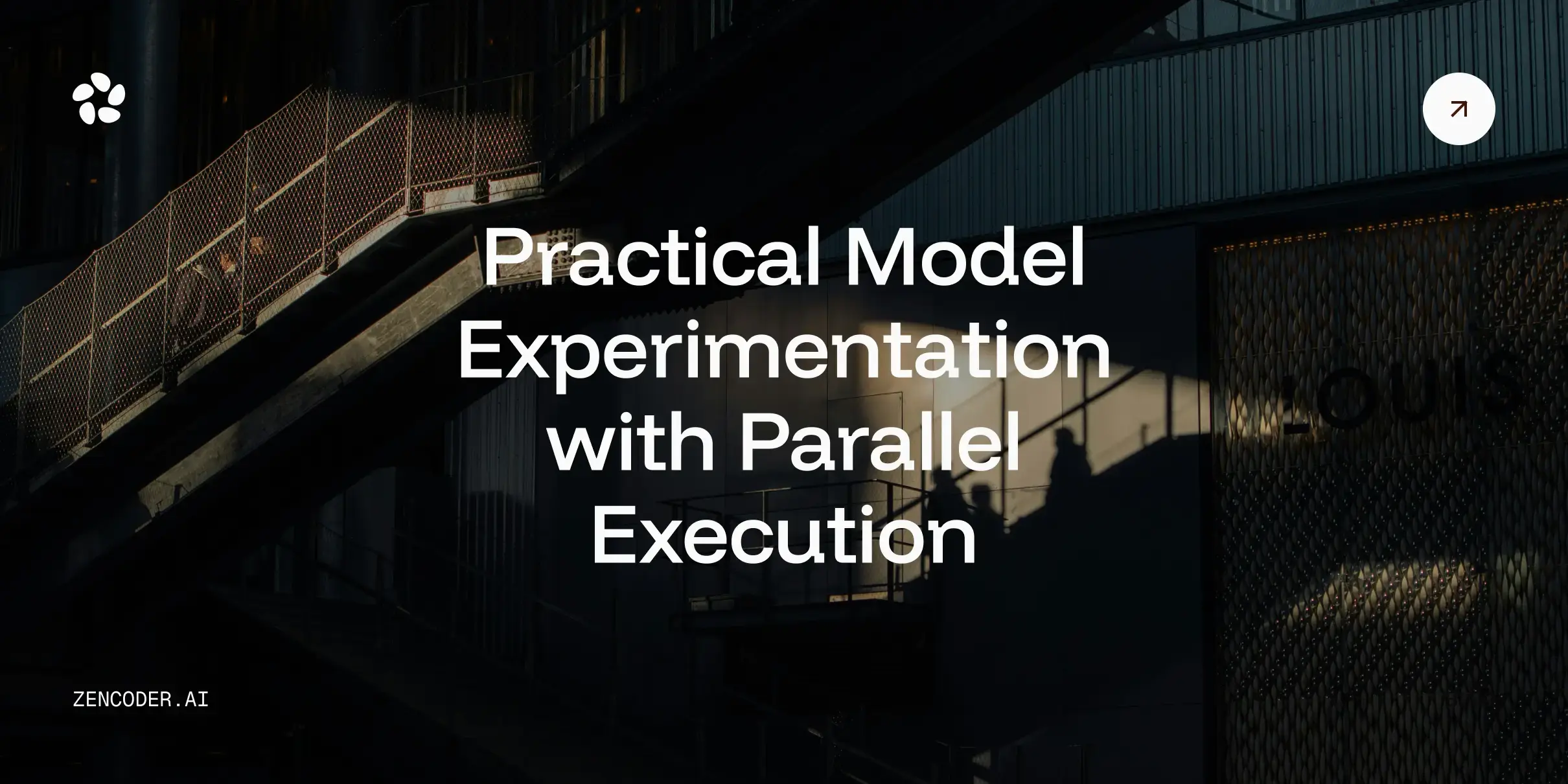
.webp)