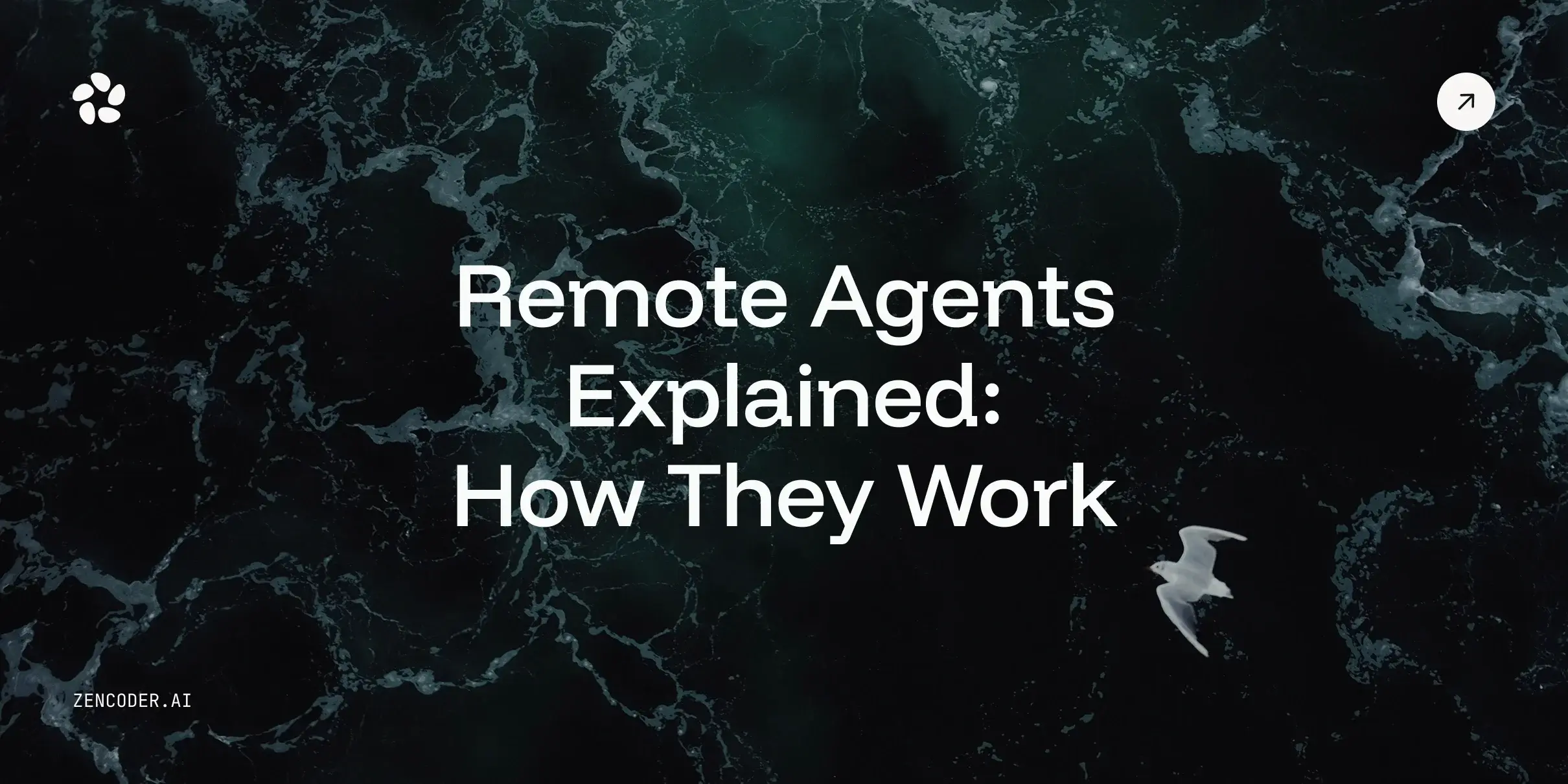Wrike is a versatile work management platform known for its robust project planning, collaboration features, and customizable workflows, widely used by teams to manage complex projects and ongoing work. With features like interactive Gantt charts, customizable dashboards and reports, detailed task management including custom fields and statuses, and strong resource management capabilities, Wrike helps organizations gain visibility, streamline processes, and improve cross-functional collaboration.
However, even with Wrike's comprehensive feature set, developers often face inefficiencies when bridging the gap between information residing in a Wrike task and the actual implementation within their development environment. The typical workflow involves frequent transitions between the Wrike application—to understand task descriptions, check subtasks, review custom field data, read the activity stream for updates, access attached files, and grasp priorities within specific folders or projects—and their IDE, such as VS Code, where coding and debugging occur. This constant context switching can disrupt concentration, slow down progress, and ultimately hinder development velocity.
AI agents, integrated directly into essential developer tools like Chrome extensions and VS Code plugins, offer a potent solution. By creating an intelligent conduit between Wrike and the developer's codebase and browser tools, AI can automate information retrieval, summarize complex task details, and streamline common workflow actions. This article explores how AI-powered integrations, using Zencoder as an example, can significantly enhance the developer experience for teams using Wrike, enabling faster completion of tasks and boosting overall team efficiency.
Here’s what we'll cover:
- The inherent friction in the Wrike-to-code workflow for developers.
- Supercharging Wrike workflows using Zencoder’s AI integration.
- How AI tools can seamlessly connect Wrike to your development environment.
- Leveraging Zencoder to solve Wrike tasks more effectively: a step-by-step tutorial.
Let's get into it!
The Friction in the Wrike-to-Code Workflow
While Wrike provides powerful project structure and task organization, the journey from an assigned task to deployed code often encounters operational hurdles.
Let’s highlight some common challenges.
The Burden of Context Switching
A significant challenge is the mental effort required to constantly switch between the Wrike interface and the focused environment of VS Code. A developer might start by locating an assigned task within Wrike's folder structure, reading the description, reviewing subtasks, checking custom fields for specific technical parameters, scanning the activity stream for recent comments or status changes, and then switching to VS Code to find the relevant project files and begin coding. If clarification is needed (e.g., checking a specification document attached to the task or asking a question via @mention in the comments), it means navigating back to Wrike. Each switch disrupts the developer's flow state, consumes valuable time, and slows the development lifecycle.
Information Overload within Tasks
Wrike tasks, especially for larger features, complex technical issues, or multi-stage processes, can accumulate a significant amount of context. This includes detailed descriptions, numerous subtasks, various custom fields capturing specific data points (like environment, priority, estimated effort), multiple attachments, and potentially long activity streams with comments from different team members (project managers, technical leads, QA testers, stakeholders). Sifting through this information within Wrike to extract the core requirements, latest status updates, and actionable feedback can be time-consuming and mentally taxing. This increases the risk of missing crucial details or misinterpreting the task's objective or specific acceptance criteria defined within Wrike's structure.
Manual Synchronization and Status Updates
Developers often find themselves manually transferring key details, specific instructions, or feedback from Wrike tasks into their local notes or as comments within their code files. Furthermore, actions central to workflow management—like marking subtasks complete, changing a task's custom status (e.g., from 'New' to 'In Progress' to 'In Review' according to the team's defined Wrike workflow), updating custom fields, or adding progress updates via comments in the activity stream—require navigating back to the Wrike interface. Linking code commits or pull requests back to the relevant Wrike task permalink for traceability also often involves manual steps. These repetitive synchronization actions add friction and are prone to human error or delay, potentially leading to inaccurate status reporting in Wrike dashboards.
Understanding Task Dependencies and Project Context
Wrike allows users to set dependencies between tasks, visualized effectively in Gantt charts and workload views. Understanding these relationships and how a specific task fits into the larger project timeline, resource allocation, or strategic goals often requires viewing the task within its project folder, Gantt chart, or a custom dashboard in Wrike. This adds another layer of context that needs to be accessed outside the IDE.
Empowering Wrike Workflows with Zencoder’s AI Integration
AI-powered integrations like Zencoder function as intelligent assistants, smoothing out the friction points in the Wrike-to-VS Code workflow. Let’s see how.
Minimized Context Switching
Zencoder drastically reduces the need to leave the IDE or browser development tools. Imagine being able to view Wrike task details—description, subtasks (with their statuses), relevant custom fields, assignee, due date, and summaries of recent activity stream comments—directly within a VS Code panel or via a Chrome extension overlay. With a simple command or click, Zencoder can fetch the necessary context from Wrike, keeping the developer focused on their code.
AI-Powered Summarization
AI excels at distilling key information. Zencoder can effectively summarize lengthy Wrike task descriptions, condense extensive activity stream histories into actionable takeaways, and provide a quick overview of subtask status or custom field data. This allows developers to rapidly grasp task requirements and recent updates, dedicating more cognitive energy to problem-solving and implementation rather than information foraging within Wrike.
Streamlined Actions and Updates
Routine Wrike updates can be performed more efficiently. Zencoder can enable developers to change task statuses according to the defined workflow, mark tasks or subtasks as complete, or add comments to the activity stream directly from their VS Code environment or browser extension. It could also assist in drafting commit messages that automatically include the Wrike task permalink or ID, simplifying the process of linking code changes back to the originating task and ensuring better traceability with less manual effort.
Enhanced Contextual Awareness
By analyzing task details fetched from Wrike, Zencoder can provide valuable context within the developer's workspace. It might suggest relevant files or code snippets within the current repository based on the Wrike task's content. Furthermore, it could potentially highlight task dependencies noted in Wrike, giving the developer immediate visibility into prerequisites or subsequent tasks without needing to switch back to Wrike's Gantt or list views.
The Result: Faster Task Completion and Improved Flow
By embedding AI directly into the developer's primary tools, teams relying on Wrike can achieve significant improvements:
- Increased developer productivity: Less time spent switching contexts and searching for information in Wrike means more time spent on productive coding.
- Improved collaboration and alignment: AI-generated summaries and readily accessible task context within developer tools foster a clearer shared understanding of tasks and progress within the Wrike framework, reducing miscommunication.
- Accelerated task completion: Faster comprehension of requirements, quicker status updates reflecting the Wrike workflow, and streamlined linking of work lead to tasks moving through the development process more rapidly.
- Better workflow adherence: Simplifying status updates and linking commits makes it easier for developers to keep Wrike accurately reflecting the state of work, improving project tracking, dashboard accuracy, and reporting.
Integrating AI tools like Zencoder offers a powerful way for development teams using Wrike to reduce operational friction, enhance focus, and ultimately deliver valuable work faster within their established project management structure.
How to Use Zencoder Integration for Chrome to Solve Tasks in Wrike: A Step-by-step Tutorial
After the theory, let’s see the practice.
In this section, you will learn how Zencoder helps you streamline your Wrike tasks.
Installation
To use the Zencoder integration, you first need a Zencoder account.
When your account is set up, get Zencoder’s extension for Chrome and click on Add.
NOTE: Zencoder currently supports VS CODE and Jet Brains as IDEs.
Step 1: Open A VS CODE Instance
Open a VS CODE instance on any folder and leave it open during the process.
Step 2: Go to The Wrike Task
Identify the Wrike task you want to solve and click on Solve with Zencoder:
Suppose you have opened the VS CODE instance on your Desktop, you will receive a pop-up like this one:
Select Desktop, and Zencoder will start retrieving information from the Wrike task.
NOTE: If you are using WSL under Windows, make sure:
- To open VS CODE on the Windows instance
- To use the Windows terminal in VS CODE. If you have an Ubuntu terminal that starts automatically as a standard each time you open VS CODE, then close it and open a new Windows terminal.
Step 3: Use Zencoder on VS CODE to Solve the Wrike Task
Zencoder will retrieve the information from the Wrike task as is and will understand what to do:
So, Zencoder understood that it has to create a Python file under certain circumstances.
Now you can use the integrated chat to add new information, change the code it creates, and finish your task.
Conclusion
As shown in this article, integrating Zencoder into your workflow significantly simplifies the process of resolving Wrike tasks. The friction caused by context switching, information overload, and manual synchronization is effectively eliminated by leveraging AI directly within your familiar development tools.
By bridging the gap between Wrike and your IDE, Zencoder empowers developers to stay focused, collaborate more effectively, and ultimately resolve issues faster and with less effort. It transforms a potentially fragmented process into a seamless, productive experience, allowing you and your team to maintain momentum and deliver value more efficiently.
What’s next?
Zencoder, an advanced AI agent, offers powerful abilities to help you optimize your software development process. By leveraging machine learning algorithms, Zencoder analyzes existing code to identify patterns and suggest optimizations, reducing the risk of errors during the transition.
The tool also provides automated refactoring and dependency management, ensuring that the code is compatible with new frameworks.
Try out Zencoder and share your experience by leaving a comment below.
Don’t forget to subscribe to Zencoder to stay informed about the latest AI-driven strategies for improving your code governance. Your insights, questions, and feedback can help shape the future of coding practices.

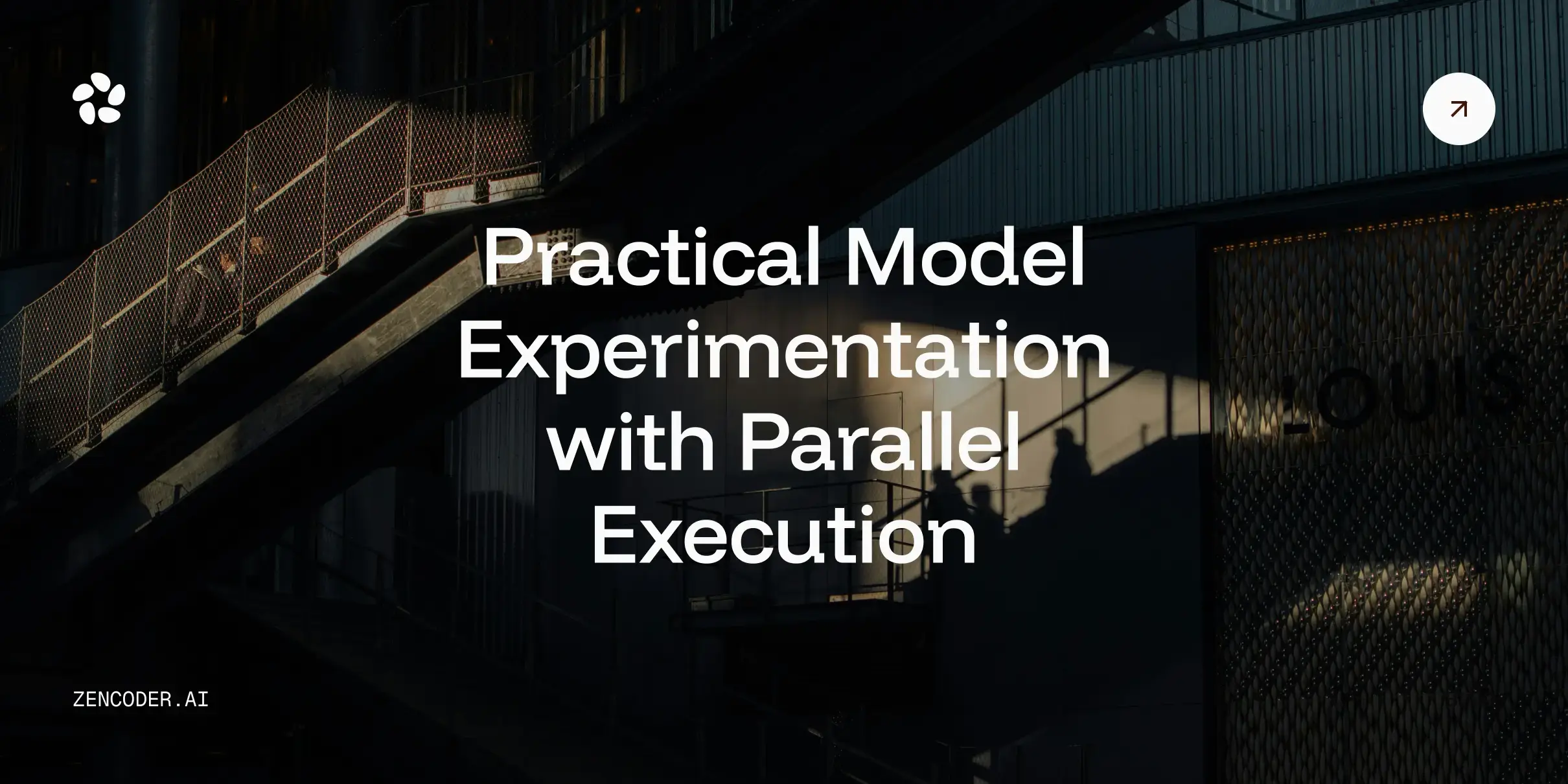
.webp)