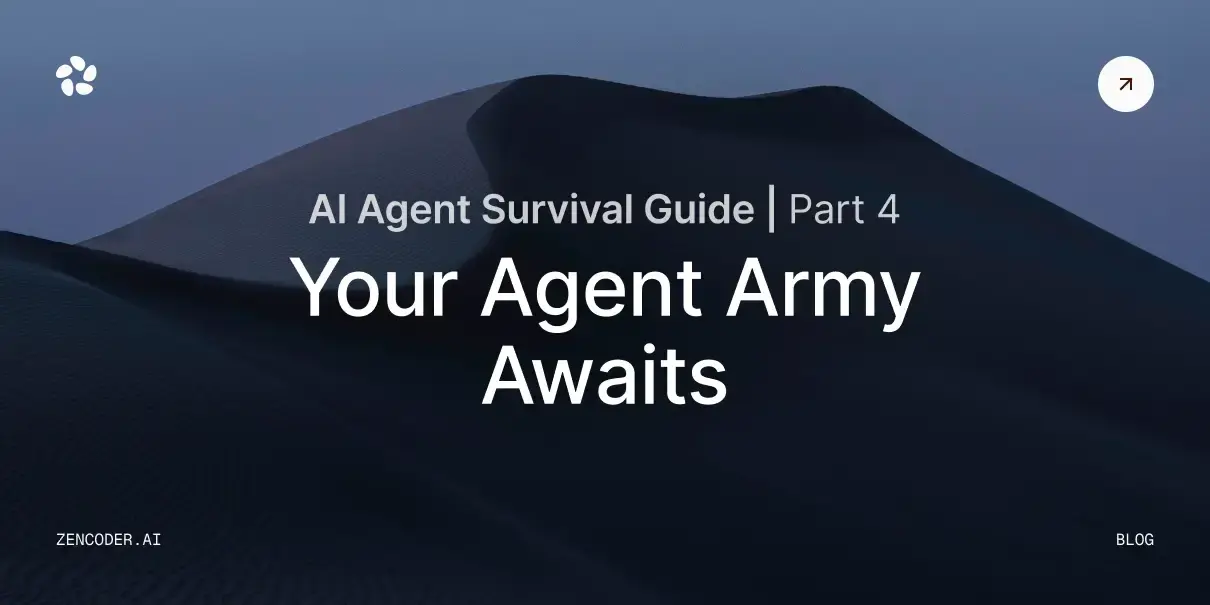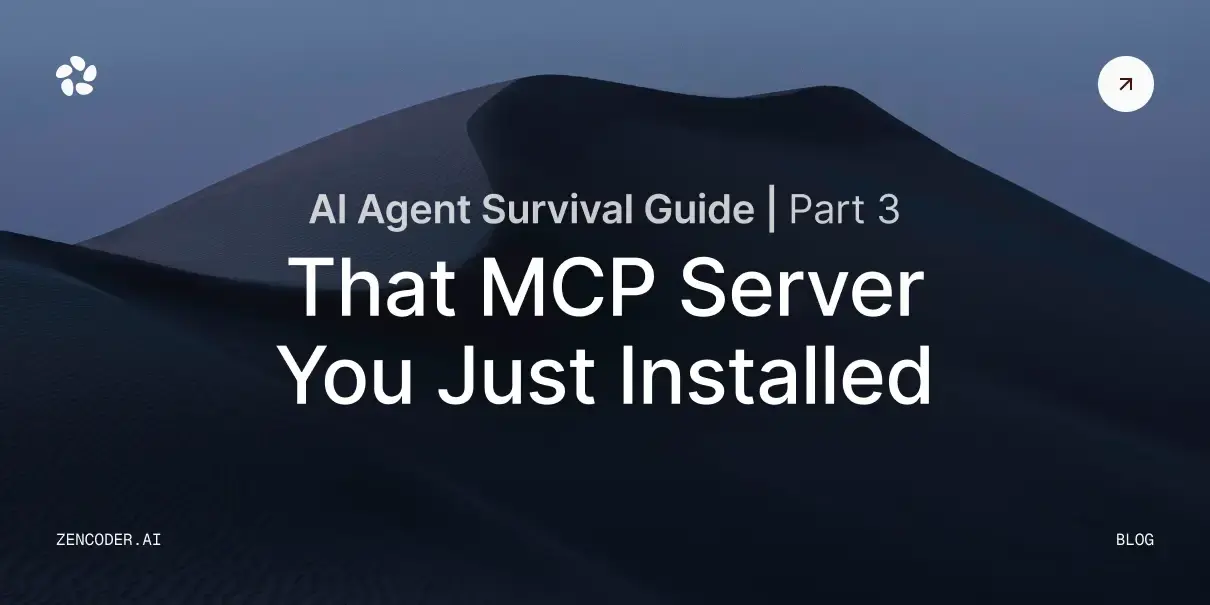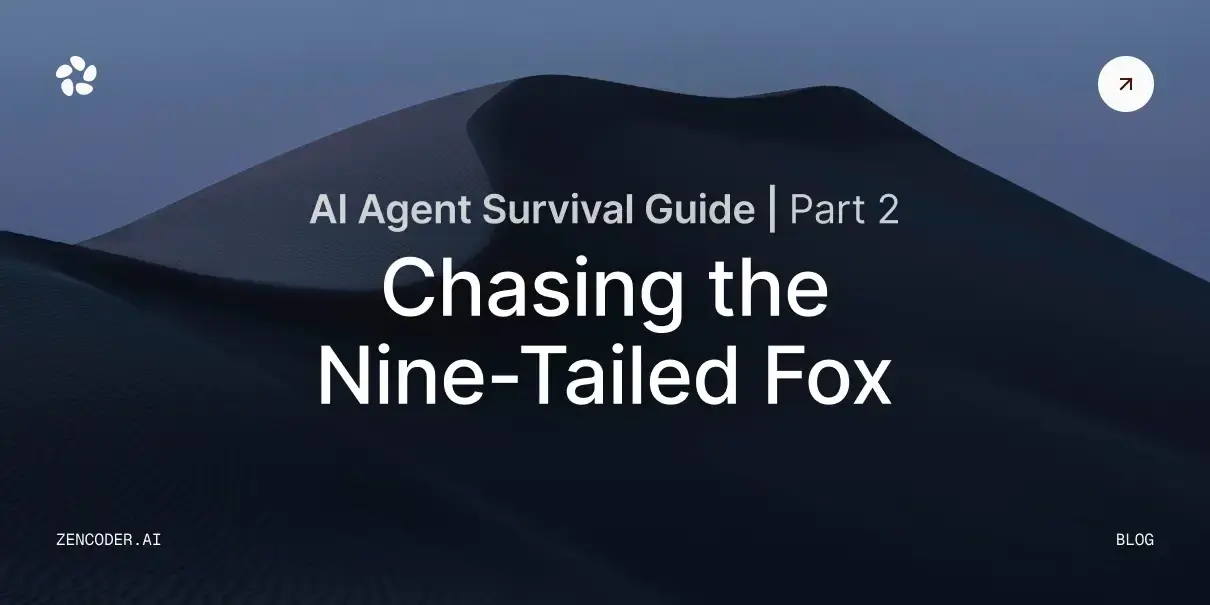The world of software development is in the middle of a significant transformation, and at the heart of it is Artificial Intelligence. By 2025, knowing how to use AI in coding is no longer a niche skill or a novelty for early adopters; it has become a fundamental component of an efficient, modern development workflow. As of today, AI tools have already evolved from simple syntax checkers to sophisticated partners capable of writing, debugging, and even architecting complex software solutions.
For developers, this shift represents a massive opportunity to offload tedious work and focus on high-impact, creative problem-solving. For engineering leaders and CTOs, embracing these tools is a strategic imperative for boosting team productivity, enhancing overall code quality, and accelerating the time-to-market for new features and products. The question is no longer if you should use AI, but how you can integrate it most effectively. This guide will provide five practical, actionable tips on how to use AI in coding to not only keep pace but to set new standards of excellence in your projects.
Here’s what you’ll learn in detail:
- How to leverage AI for intelligent code generation and completion
- Strategies for automating testing and debugging with AI
- Methods for using AI to refactor and optimize your codebase
- How to streamline documentation with AI-powered tools
- Ways to use AI as a collaborative partner for learning and problem-solving
Let’s dive into it!
Supercharge Code Generation and Completion
One of the most immediate and tangible ways to see a productivity boost is by integrating AI-powered code assistants directly into your Integrated Development Environment (IDE). These tools represent a quantum leap from traditional autocompletion. While older tools could suggest the name of a variable or a method, modern AI understands the deep context of your code—the libraries you're using, the patterns you've established, and the ultimate goal of your current task. This allows it to suggest entire functions, complex algorithms, and blocks of boilerplate logic with astonishing accuracy.
Learning how to use AI in coding effectively starts with treating these tools as more than just shortcuts; they are powerful accelerators. Consider the time spent on repetitive tasks:
- Setting up API clients.
- Writing data transformation logic.
- Creating standard UI components.
An AI assistant can handle these in seconds. Your role shifts from a manual typist to a high-level director, guiding the AI to assemble the building blocks of your application. To do this effectively, you must become adept at prompt engineering for code. Instead of just accepting the first suggestion, learn to guide the AI with detailed, descriptive prompts.
For instance, imagine you're building a feature to upload a user's profile picture to a cloud storage bucket. A well-crafted prompt could be:
This function uploads an image file to an S3 bucket.
It should take a file path and user ID as input.
Do the following:
1. Generate a unique filename using the user ID and a timestamp.
2. Handle potential errors like file not found or S3 connection issues.
3. Return the public URL of the uploaded image.With this level of detail, the AI can generate a robust, production-ready function that includes the necessary imports, the core logic, and crucial error-handling blocks. This turns the act of coding into a rich dialogue between you and the AI, making the process faster, more intuitive, and less error-prone. To get started, it's worth exploring some of the 9 Best AI Coding Assistants To Try in 2025 to find the one that best fits your team's workflow, preferred programming languages, and specific project needs.
Automate Your Testing and Debugging Workflow
Testing and debugging are notoriously time-consuming but form the bedrock of reliable, production-grade software. This is an area where knowing how to use AI in coding can yield massive, game-changing returns. AI-driven tools, in fact, are revolutionizing quality assurance by automating the creation of unit tests, integration tests, and even complex end-to-end tests, ensuring comprehensive code coverage without the soul-crushing manual grind.
Imagine you've just written a new class for managing user authentication. Manually writing tests would involve covering successful logins, failed attempts with wrong passwords, handling non-existent users, checking password reset flows, and testing for rate limiting. An AI tool can analyze your new class and automatically generate a complete suite of relevant tests, often including subtle edge cases you might not have considered, like handling special characters in passwords or testing for potential timing attacks. This not only saves hundreds of hours but also results in a more robust application.
Furthermore, AI is transforming debugging from a reactive, often frustrating, exercise into a proactive, preventative process. Modern AI assistants, like the AI Code checker tools, can analyze code in real-time as you type. They go beyond simple linting to understand the semantic meaning of your code, flagging potential null pointer exceptions, race conditions in concurrent code, and critical security vulnerabilities before they're ever committed to the repository.
When a bug does inevitably slip through, AI can be your most valuable detective. Instead of manually sifting through gigabytes of logs, you can feed the stack trace and relevant log files to an AI. It can analyze the data, correlate events across different services, pinpoint the root cause, and often suggest a precise fix, sometimes even identifying the exact commit that introduced the bug. Adopting these tools, like Zencoder’s new feature for AI-powered E2E testing with visual intelligence, can fundamentally improve your team's ability to deliver high-quality code at a velocity that was previously unimaginable.
Leverage AI for Intelligent Code Refactoring and Optimization
Technical debt is an inevitable reality in any software project that lives and evolves over time. It's the natural consequence of prioritizing speed, hitting deadlines, and learning more about a problem domain as you go. While unavoidable, unmanaged technical debt can cripple a project, making it slow, buggy, and difficult to change. AI offers powerful new ways to not just manage this debt, but to systematically pay it down. This is a perfect example of how to use AI in coding to ensure the long-term health and maintainability of your software assets.
Intelligent refactoring tools, powered by machine learning, can perform a deep analysis of your entire codebase to identify "code smells"—the subtle indicators of deeper design problems. This includes issues like duplicated logic across different modules, overly complex methods that do too many things, or inefficient algorithms hidden within critical performance paths. These tools don't just flag these issues with a generic warning; they provide concrete, context-aware suggestions for improvement that you can apply with a single click.
For example, an AI assistant might identify a dozen slightly different functions for validating user input scattered across your application. It would then suggest consolidating them into a single, robust validation utility, and it would even perform the refactoring for you, updating all the call sites correctly. This makes the process of AI-driven refactoring for addressing legacy system challenges far more manageable and less risky than manual efforts.
Beyond just cleaning the code, AI is also a formidable ally in performance optimization. It can analyze the execution paths of your application, identify performance bottlenecks, and suggest specific optimizations. This could be as simple as recommending a more efficient data structure for a particular task or as complex as rewriting a nested loop to reduce its algorithmic complexity from O(n²) to O(n log n). By regularly using AI to clean, refactor, and optimize your code, you actively combat the entropy that degrades software over time, ensuring your codebase remains a valuable asset rather than a costly liability. This proactive stance is key to understanding why poor code quality hurts your development (and how to fix it).
Streamline Documentation with AI-Powered Tools
Good documentation is the lifeblood of a healthy engineering team. It's essential for effective collaboration, seamless onboarding of new developers, and long-term maintainability. Yet, it's often the first thing to be neglected under the pressure of tight deadlines, quickly becoming outdated, incomplete, or non-existent. This is a chronic pain point that AI is uniquely positioned to solve, virtually eliminating the bottleneck and drudgery associated with writing and maintaining documentation.
This is a simple but incredibly effective application of how to use AI in coding. AI-powered tools can automatically generate clear, comprehensive, and accurate documentation by analyzing the code itself. They parse function signatures, understand the logic within the code, interpret variable names, and even infer intent from surrounding code to produce human-readable explanations. This can take many forms, from generating standard docstrings for functions and classes to creating complete, well-structured README.md files for your repositories.
The true magic, however, lies in creating "living documentation." The primary reason documentation fails is that it becomes stale; it doesn't evolve with the code. AI tools solve this by integrating directly into your workflow. When a developer changes a function's parameters or return type, the AI can automatically flag the corresponding documentation as outdated and even suggest an updated version in the pull request. This ensures that your documentation is no longer an artifact that decays over time but an integrated, reliable part of your development lifecycle.
Automating this process means your team's collective knowledge isn't siloed in individual developers' heads but is captured, shared, and preserved directly within the codebase. For teams looking to elevate their practices, learning to enhance code quality with automated docstring generation is a foundational step toward a more transparent and maintainable engineering culture.
Embrace AI as a Pair Programmer and Learning Tool
Perhaps the most profound and transformative shift in how to use AI in coding is to stop seeing it as a mere tool and start treating it as a full-fledged collaborative partner. When you're stuck on a complex architectural problem, facing a cryptic bug, or exploring a new technology, you can describe the issue to an AI coding assistant in natural language and brainstorm potential solutions. This "pair programming" with an AI can help you see problems from new angles, challenge your assumptions, and unlock creative solutions you might not have reached on your own.
This collaborative workflow can be incredibly powerful. Imagine you need to implement a feature using a technology you're unfamiliar with, like setting up a real-time data pipeline with Kafka. You can start a conversation with your AI assistant: "I need to build a Kafka producer in Python to send user activity events. What's the best library to use, and can you show me a basic implementation?" The AI can provide the scaffold code, and you can then have a follow-up dialogue to refine it: "How should I handle serialization to Avro format? What's the best practice for error handling and retries?" This interactive loop dramatically shortens the learning curve and reduces the risk of early design mistakes.
This dynamic also turns your IDE into a personalized, interactive learning environment. You can highlight a complex piece of legacy code and ask the AI, "Can you explain what this regular expression does, step by step?" or "Refactor this function to be more functional and explain the benefits of the new approach." This makes it easier than ever to upskill, learn new paradigms, and adapt to new technologies on the fly. The emerging dynamic of a human-AI partnership is redefining what it means to be a developer, creating a powerful synergy that blends human ingenuity with machine-scale knowledge. To truly excel, every developer should be asking: “How to improve coding skills with AI?”.
Conclusion
Integrating Artificial Intelligence into your coding workflow is no longer a futuristic vision—it's a present-day necessity for any high-performing development team. The five strategies outlined here—supercharging code generation, automating testing, leveraging AI for refactoring, streamlining documentation, and embracing AI as a collaborative partner—are not just isolated tricks. They represent a holistic shift in the software development lifecycle. By mastering how to use AI in coding, you can offload rote, repetitive work and free up your most valuable resource: your creative, problem-solving mind.
The key to success is to move beyond viewing AI as a simple autocomplete tool and start treating it as an integral, intelligent part of your process. This requires curiosity, a willingness to adapt, and a focus on directing the AI's power rather than just passively accepting its suggestions. The developers and teams who embrace this new paradigm will be the ones who build better software, faster, and with greater satisfaction.
Ready to transform your development process and empower your team with the next generation of AI? Get started with Zencoder to see how our autonomous AI agents can help you and your team ship software faster and smarter than ever before.