A poor code quality can lead to massive financial losses, with the global cost of poor software quality estimated at over $2.41 trillion annually. To effectively tackle this problem, you need a comprehensive approach that includes best practices for writing, reviewing, testing, and maintaining clean, efficient code throughout the entire development lifecycle. In this article, you will learn how to identify the root causes of poor code quality, establish effective quality assurance practices, and significantly reduce the cost of fixing bad code. Let’s get started!
Code Quality: What You Need to Know
Software is a long-lasting, ever-evolving asset that often outlives the hardware it runs on. For any software project to succeed and remain useful, its codebase needs to be:
✅ Readable – Code should be clear enough that any future developer can quickly grasp its purpose.
✅ Maintainable – Adding new features should be straightforward without breaking existing ones.
✅ Extensible – Patterns and structures should invite growth, not restrict it.
✅ Secure – Simple, well-reviewed code minimizes vulnerabilities.
However, while writing code, many problems can occur, making it difficult to maintain, understand, or scale. Watch out for these common red flags:
- Long methods – Massive functions with hundreds of lines increase the risk of side effects whenever they are modified.
- Confusing names – Cryptic variable names or inconsistent casing force developers to spend mental energy just figuring out what each piece does.
- Hard-coded values – Values scattered throughout the code make configuration a frustrating scavenger hunt.
- Tight coupling – Modules that depend too heavily on each other slow down parallel work and refactoring.
- High complexity – Deeply nested logic and branches create a maze that is hard to follow and test.
- Weak or missing tests – Without solid tests, even minor changes can break critical functionality without anyone noticing.

Red flags demonstrated:
- Long method: process_order is large and handles multiple responsibilities.
- Confusing names: Terms like 'VIP' and discount logic are not clearly explained.
- Hard-coded values: Discount rate and discount multiplier (0.9) are embedded in the code.
- Tight coupling: Payment processing logic is directly embedded and depends on specific payment methods.
- High complexity: Multiple nested conditionals make the flow hard to follow.
- Weak or missing tests: No tests are provided to verify correctness or catch regressions.
This example shows how such issues can make code hard to maintain, understand, and scale.
Why Poor‑Quality Code Happens and How It Affects Teams and Products
Poor-quality code doesn’t usually happen because of developer incompetence. More often, it’s the result of pressure, misalignment, and cultural blind spots. Let’s explore the four main causes that lead to messy, unreliable code and how they impact teams and products:
1. Skipping the Planning Phase
When developers bypass essential planning steps, such as creating diagrams, designing interfaces, or establishing data flows, they make rapid, uncoordinated decisions. While this approach might yield faster initial results, it often results in a convoluted codebase that's difficult to maintain and scale. A recent survey revealed that projects with clearly defined requirements from the start were 97% more likely to succeed.
2. Lack of Consistent Coding Standards
When team members write code using their own preferred styles, it can result in a disorganized and hard-to-maintain codebase. Instead of focusing on improving code logic during reviews, team members often end up debating stylistic differences. This not only wastes time but also creates a higher risk of merge conflicts. For new team members, understanding the codebase becomes a daunting task because they must decipher various coding styles, slowing down their onboarding and reducing overall productivity.
3. Misalignment Between Business and Engineering
Constantly changing product directions, expanding feature scopes during demos, or rushing to add features for trade shows can disrupt development. Developers often end up focusing on short-term solutions rather than creating a solid, maintainable foundation. Over time, this approach leads to technical debt, making the product harder to maintain and update.
A recent survey shows that 52% of software projects experience scope creep, where features and requirements keep expanding beyond the original plan. Of those, 43% suffer serious consequences, such as missed deadlines, blown budgets, or poor product quality.
4. Unrealistic Deadlines and Pressure
Rushing developers to meet tight deadlines might seem like a way to boost productivity, but it often backfires. Under intense time pressure, developers may resort to quick fixes like copy-pasting code, skipping essential tests, or leaving features poorly documented. While these hurried solutions might seem to work at first, they usually lead to hidden bugs and long-term maintenance headaches. In fact, 83% of developers experience burnout, with 55% showing noticeable symptoms, primarily due to unrealistic deadlines that significantly decrease productivity and morale.
Why Planning Matters: A Startup’s Hard Lesson
|
Phase |
What Happened |
Consequences |
Key Lessons |
|
1. No Planning |
Skipped architecture diagrams, interface design, and data flow mapping |
Codebase became disorganized and fragile |
Always start with a blueprint before writing code |
|
2. Inconsistent Coding Practices |
No coding standards; inconsistent naming and formatting |
Onboarding took weeks, reviews became unproductive |
Use consistent conventions and enforce them early |
|
3. Constant Business Changes |
Frequent scope changes without a roadmap |
Developers built quick fixes instead of robust solutions |
Define priorities clearly and align business and dev goals |
|
4. Unrealistic Deadlines |
Devs worked overtime, skipped tests, reused messy code |
Burnout, hidden bugs, low morale |
Set timelines that match team capacity and allow for quality |
|
5. Mounting Technical Debt |
Duplicated logic, fragile integrations, lack of documentation |
Product was hard to maintain and scale |
Pay down tech debt regularly and prioritize maintainability |
|
6. Project Reboot |
Development halted, required months to fix foundational issues |
Time and cost overruns, lost market momentum |
Invest early in planning, standards, and sustainable delivery |
5 Essential Tips to Fix Poor-Quality Code
1. Establish a Single Source of Style
Ensure consistent code style across your project with a Single Source of Style, which involves using an automatic code formatter (such as Prettier, Black, or gofmt) alongside a living style guide. This approach guarantees that all code follows the same style rules, preventing unnecessary debates over formatting among developers.
Here is how it works in practice:
- Choose your formatter – Select the formatter that best suits your project’s language:
- JavaScript/TypeScript: Prettier
- Python: Black
- Go: gofmt
- Set up the formatter – Configure it locally for each developer and globally in the project. For example, if you are using Prettier, create a .prettierrc file in your project root, and ensure that all developers have it installed in their editor or IDE.

- Automate formatting – To ensure the formatter runs automatically every time code is committed, set up a pre-commit hook. You can use Husky to achieve this for JavaScript projects. Simply run the following command:

- Create a living style guide – Maintain a style guide document in your project’s repository (e.g., a STYLE_GUIDE.md file). This document should define your team’s style decisions, any exceptions, and how they are enforced.
2. Do Regular Code Reviews
Did you know that code reviews can reduce bugs by approximately 36% during development?
A strong code review process improves code quality, fosters collaboration, and ensures long-term project success. Here’s how to make your code reviews truly effective:
- Keep pull requests manageable – Limit them to under 400 lines of code. Smaller PRs are easier to review, faster to merge, and less likely to hide issues.
- Require a curious peer reviewer – Every PR should be reviewed by at least one attentive team member who can provide a fresh perspective and catch potential problems.
- Use a review checklist – Ensure reviewers assess code for readability, test completeness, and security posture, maintaining consistency and thoroughness in every review.
- Enforce green builds – Adopt a strict “red build blocks merge” policy where no code is merged unless all builds and tests pass, guaranteeing code quality and stability.
If you want to learn more about code review best practices, visit this link.
📌 Did you know?
In 1996, the European Space Agency launched the Ariane 5 rocket, a mission that ended in disaster just 37 seconds after liftoff. The $370 million mission was lost due to a software error: a 64-bit floating-point number representing the rocket's horizontal velocity was incorrectly converted to a 16-bit signed integer, causing an overflow.
The root cause? Code from the older Ariane 4 rocket, designed for different flight conditions, was reused without adequate review or testing for the new Ariane 5 context. A thorough code review could have caught this mismatch, preventing the catastrophic failure.
💡 Pro Tip
Manual code reviews are time-consuming and prone to human error. By automating these processes, you not only save time but also enhance code quality and maintain consistency. With Zencoder's AI Agents, your code review process becomes smarter, faster, and more efficient. These AI-powered assistants integrate seamlessly into your workflow, enhancing code quality and accelerating development. Here's how they help you:
- Minimize debugging time – AI Agents continuously monitor your code, identifying and resolving issues in real time to keep your codebase clean and optimized.
- Automate repetitive tasks – From generating unit tests and refactoring code to updating documentation, these agents take care of routine tasks, freeing you to focus on complex problem-solving.
- Improve decision-making – Intelligent, data-driven insights and recommendations from AI Agents help you refine your coding strategies and make informed decisions.

3. Regularly Refactor Your Code with a Strategic Approach
Codebases naturally become messy over time as new features are added and quick fixes are made to meet deadlines. To maintain code quality, it’s essential to schedule regular refactoring sessions with a clear plan. Here are the five best practices for effective refactoring:
- Identify refactoring hotspots – Use code analysis tools like SonarQube, CodeClimate, or ESLint to detect complex, bug-prone areas in your code that require attention.
- Set clear refactoring goals – Don’t refactor randomly. Define specific objectives, such as improving readability, reducing complexity, increasing performance, or decoupling tightly coupled modules.
- Refactor with tests – Before you begin refactoring, ensure you have a robust set of automated tests in place. This guarantees that your refactored code maintains the same functionality without introducing new bugs.
- Practice incremental refactoring – Instead of trying to refactor an entire system simultaneously, make small, incremental improvements in each refactoring session.
💡 Pro Tip
Refactoring can be risky because it involves modifying existing code, which may inadvertently introduce bugs or break existing functionality. With Zencoder’s Unit Test Agent, you can automate the creation of realistic, editable unit tests that follow your existing test patterns and coding standards. This ensures that every change you make during refactoring is safeguarded by robust tests, maintaining code reliability and preventing unexpected issues.

4. Emphasize Proper Documentation
Did you know that 84% of developers use technical documentation for learning, with 90% relying on documentation found in API and SDK packages? Even the most readable code can benefit from well-organized, concise documentation. It not only clarifies complex logic but also ensures long-term maintainability and knowledge transfer. Here’s how to ensure your code is well-documented without creating unnecessary clutter:
- Write meaningful comments – Skip obvious explanations and focus on the "why" behind complex logic or unique design decisions. Comments should clarify, not repeat what the code already makes clear.
- Establish a centralized knowledge hub – Maintain a codebase wiki where your team can easily access information about architecture, design patterns, key workflows, and other essential details. Implementing a centralized knowledge base can reduce the time spent searching for internal information by up to 35%, streamlining access to essential details and enhancing team productivity.
- Automate documentation updates – Use documentation tools like Zencoder, Sphinx for Python, or JSDoc for JavaScript. These tools automatically generate and update documentation, ensuring it stays accurate as the code evolves.
💡 Pro Tip
Manual documentation can be difficult to maintain, especially in complex codebases with frequent updates. With Zencoder's Docstring Generation, you can automatically create clear, consistent, and accurate docstrings for your functions, classes, and methods. Zencoder analyzes parameter usage, return values, and function behavior across your codebase, ensuring your documentation aligns with your existing style and stays up-to-date, without disrupting your workflow.

5. Prioritize Modular Design and Clear Naming
Poor code quality can increase debugging time, defect rates, and hinder team productivity, but modular design and clear naming conventions significantly mitigate these issues. Studies show that well-structured, modular code can reduce debugging time by 40%. Follow these best practices to achieve clean, maintainable code:
- Single responsibility principle (SRP) – Each module, class, or function should have a single, clearly defined purpose. SRP adherence can reduce code complexity by around 30-40%, decrease bug rates by 25%, and improve collaboration efficiency by 30% among developers.
- Decouple components – Implement interfaces, dependency injection, or service layers. This enables modules to evolve independently, reducing the risk of breaking changes across the codebase.
- Promote reusability – Identify common functionality and extract it into shared utilities or libraries. Reusing well-tested code cuts down debugging and testing time by 20-30%.

In addition to modular design, clear naming conventions are essential for maintaining code clarity and readability. Here is what you need to do:
✅ Use descriptive names – Ensure variable, function, and class names clearly describe their purpose. For example, use calculateInvoiceTotal instead of calcIT.
✅ Avoid abbreviations – Unless they are industry-standard (e.g., HTML, API), prefer full words. This minimizes confusion and makes code easier to read.
✅ Leverage domain-specific terminology – Use terms familiar to your domain. For a finance application, use terms like Invoice, Transaction, and Balance. This improves code readability for developers familiar with the domain.
💡 Pro Tip
As your project scales and code is organized into modular, well-structured packages, maintaining consistency across these modules during updates can become increasingly complex. Zencoder's Multi-File Editing feature streamlines this process by enabling you to:
- Apply consistent changes across multiple files – Automatically identify and recommend uniform updates, maintaining clarity and coherence across your codebase.
- Edit with precision – Make AI-powered, context-aware modifications directly within your editor, reducing manual effort and minimizing errors.
- Review with confidence – See side-by-side comparisons of changes to ensure accuracy and retain full control over your code.

How Can Zencoder Help You Write High-Quality Code?

Zencoder is a powerful AI coding agent that streamlines the software development lifecycle (SDLC) by increasing productivity, accuracy, and creativity. With advanced Repo Grokking™ technology, Zencoder deeply analyzes your entire codebase, recognizing structural patterns, architectural designs, and custom implementations. This strong contextual insight enables Zencoder to offer precise, context-aware recommendations to speed up and enhance coding, debugging, and optimization.
It works seamlessly with your current development setup, supporting 70+ programming languages and integrating smoothly with popular IDEs like Visual Studio Code and JetBrains.
Here are some of Zencoder's additional features to help you write high-quality code:
1️⃣ Integrations – Zencoder seamlessly integrates with 20+ developer environments, making your entire development process smoother. This makes it the only AI coding assistant with this level of integration support.
2️⃣ Code Completion – Enhance your workflow with intelligent, real-time code suggestions. Zencoder’s code completion understands your context, providing precise, relevant completions that minimize errors and maintain your momentum.
3️⃣ Code Generation – Accelerate development with clean, context-aware code automatically integrated into your project. Zencoder delivers production-ready code that boosts speed, enhances efficiency, and ensures a consistent workflow.
4️⃣ Chat Assistant – Access real-time, context-aware support with an intelligent chat assistant. From accurate answers to customized coding guidance, it’s designed to boost productivity and streamline your development experience.
5️⃣ Code Review Agent – Conduct targeted code reviews at any level: file, function, or single line. Zencoder provides clear, actionable feedback to enhance code quality, security, and adherence to best practices.
6️⃣ Zen Agents – Bring the power of Zencoder’s intelligence to your entire organization. Zen Agents are customizable AI teammates that understand your code, integrate with your tools, and are ready to deploy instantly.

Here’s what you can do:
- Build smarter – Create specialized agents for tasks like pull request reviews, testing, or refactoring, designed to work with your architecture and frameworks.
- Integrate fast – Connect to tools like Jira, GitHub, and Stripe in minutes using our no-code MCP interface. Your agents operate right inside your existing workflows.
- Deploy instantly – Launch agents across your organization with one click. Auto-updates keep everyone aligned, while shared agents help scale expertise across every team.
- Explore marketplace – Discover a growing library of open-source, pre-built agents ready to drop into your workflow. See what other developers are building, or contribute your own to help the community move faster.
Sign up today to ensure high-quality code throughout the entire software development lifecycle!


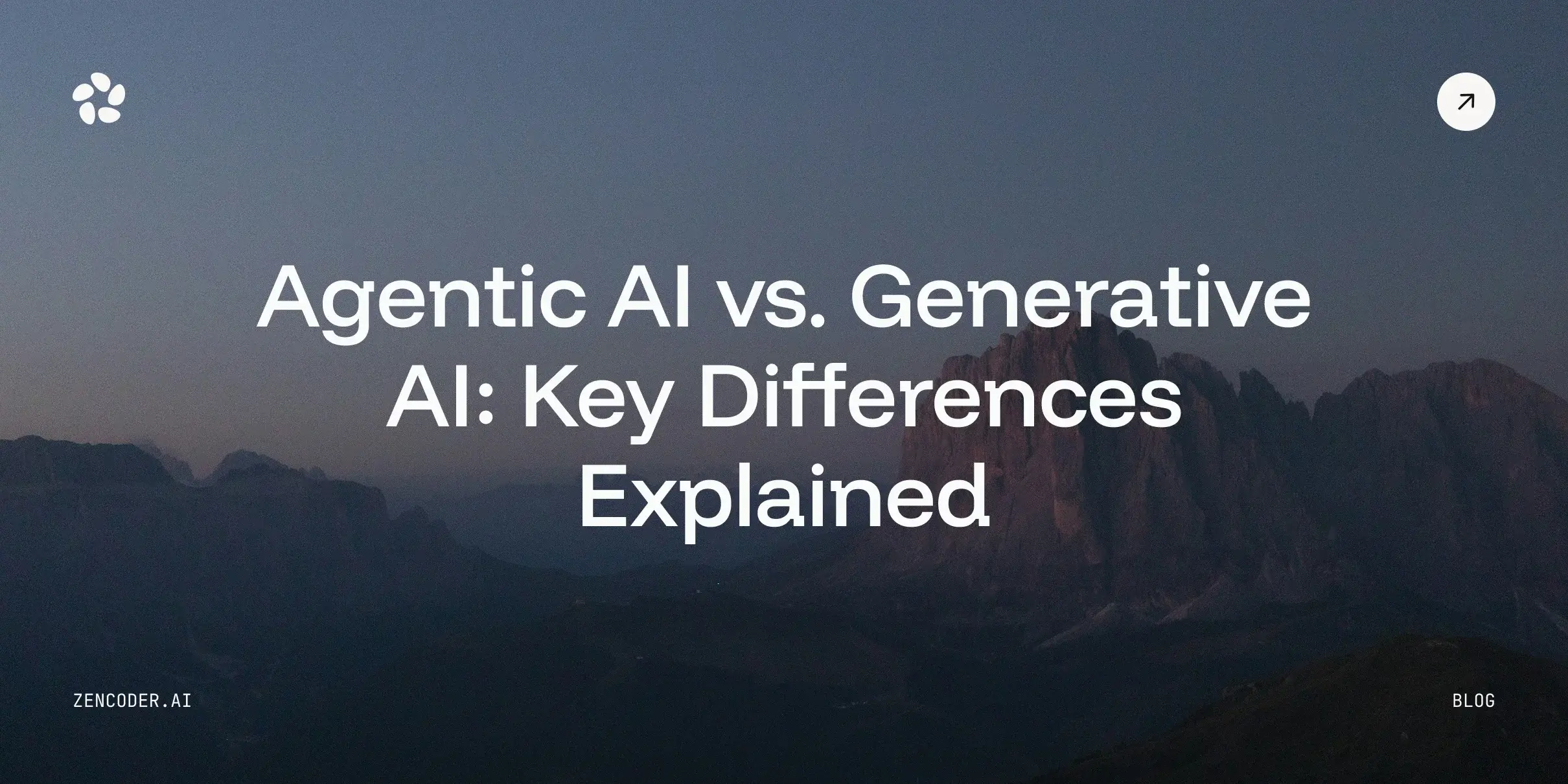
![Amazon Q Developer vs. Copilot: In-Depth Comparison [2026]](https://zencoder.ai/hubfs/Cover-Jan-28-2026-12-23-43-8553-PM.webp)