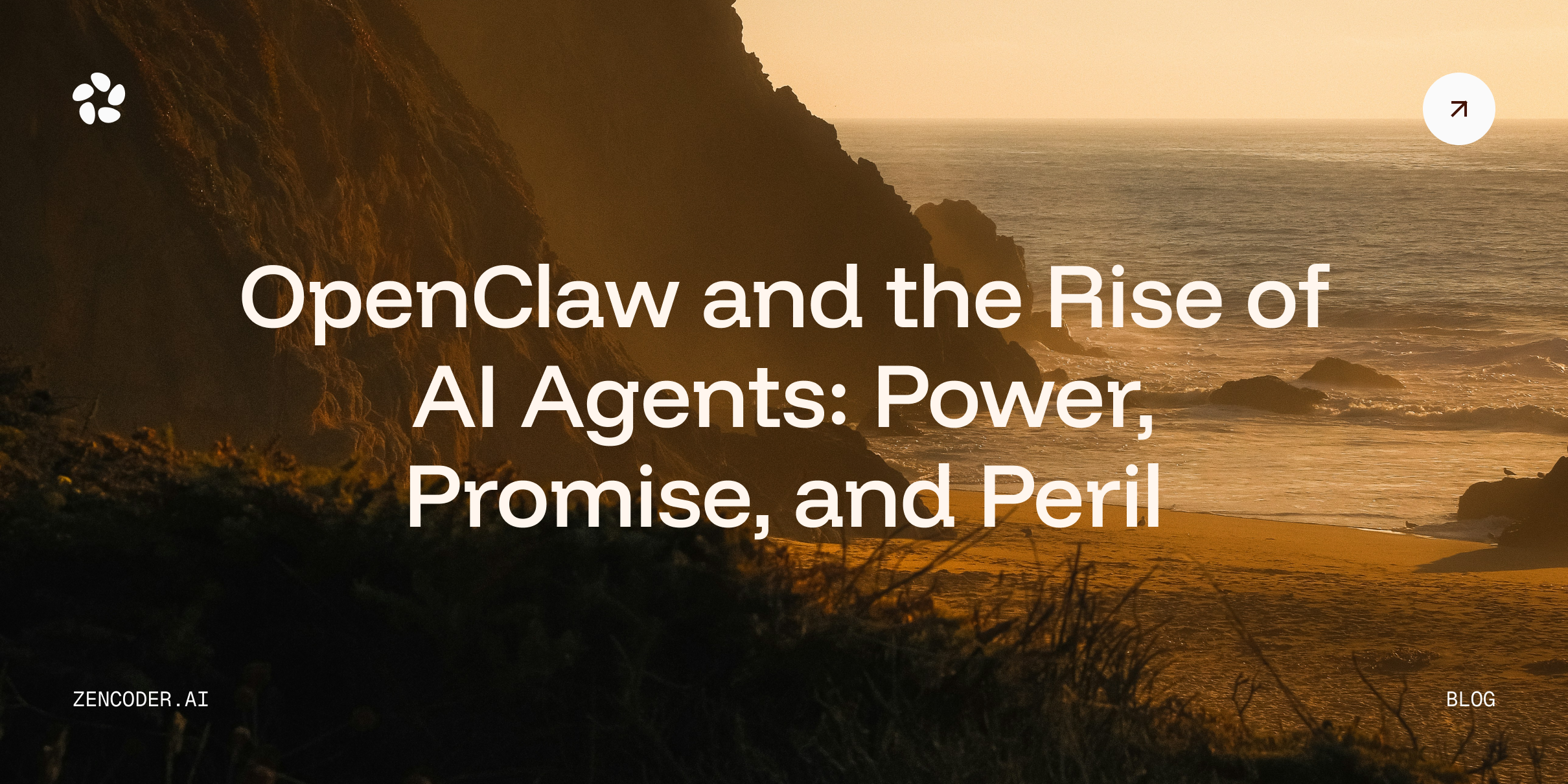Let's face it, debugging isn't exactly the highlight of a developer's day. It's more like that necessary evil we all have to deal with, like doing taxes or going to the dentist or code refactoring for that matter. But what if I told you there's a way to make it less of a headache? This is where AI agents come in.
The Debugging Dilemma
Why We Can't Escape It
First things first, let's talk about why debugging is such a big deal. In an ideal world, we'd write perfect code every time, and our programs would run flawlessly. But in reality, bugs are an inevitable part of software development.
Let's look at some of the coding errors that keep developers up at night, shall we? We've got your garden variety syntax errors, sure. But then you've got your logic errors. These are the sneaky buggers that make your code do something completely different from what you intended.
And don’t even get me started on the memory leaks and performance issues.
Debugging isn't just about fixing what's broken. Reducing debugging time and in turn debugging frustration is about understanding your code on a deeper level, figuring out why things aren't working as expected, and then making them right. The key to efficient debugging requires a combination of analytical skills, patience, and sometimes a bit of creative thinking.
The Real Cost of Bugs
Now, you might think, "So what if there's a tiny bug? It's not the end of the world." Well, history has shown us that even small bugs can have massive consequences.
Take the case of the Ariane 5 rocket launch in 1996. A small software error caused the rocket to veer off course and self-destruct just 40 seconds after launch. The cause? An attempt to stuff a 64-bit number into a 16-bit space. This tiny overflow error cost around $370 million. Suddenly, spending a few extra hours debugging doesn't seem so bad, does it?
Enter the AI Debugging Agent
What Are These Digital Debuggers?
So, you're probably wondering what these AI debugging agents are all about, right? These nifty tools use some pretty fancy tech - we're talking artificial intelligence and machine learning - to analyze your code, point out potential problems, and even suggest ways to fix them. But don't worry, they're not here to steal your job. Think of them more like your debugging sidekick, handling the boring stuff so you can focus on the cool, creative parts of coding.
How Do They Work?
Now, you might be thinking, "Okay, but how do these AI agents actually do their thing?" It's pretty clever stuff. They basically become part of your coding setup, integrating with your development environment. While you're typing away, they're constantly analyzing your code in real-time.
They use a mix of different techniques - static code analysis (looking at your code without running it), dynamic analysis (checking things out while your program is running), and some fancy machine learning algorithms.
For example, let's say you're working on a Python script and you write:

A good AI debugging agent might flag this and warn you about a potential division by zero when the input list is empty. It would suggest adding a check for this case to make your function more robust.
The Debugging Challenges We Face
Common Types of Bugs
Debugging challenges come in various forms. Here are some common types of bugs that developers often encounter:
- Syntax Errors: These are usually the easiest to spot and fix. Most IDEs catch these automatically.
- Logic Errors: These occur when your code doesn't do what you intended it to do. They can be tricky because the code might run without crashing, but produce incorrect results.
- Runtime Errors: These happen when your program is running and encounters an unexpected situation it doesn't know how to handle.
- Memory Leaks: These occur when your program fails to release memory that it no longer needs, potentially leading to performance issues over time.
- Concurrency Bugs: These happen in multi-threaded applications when different parts of the program interact in unexpected ways.
Real-World Bug Impacts
The impact of bugs can range from minor inconveniences to major disasters. Here are a few notable examples:
- The Therac-25 Incident: A radiation therapy machine malfunctioned due to software errors, resulting in patients receiving massive overdoses of radiation. Healthcare facilities can leverage AI incident management software to monitor critical systems in real time, helping detect anomalies and prevent such catastrophic errors.
- The Y2K Bug: While its impact was less severe than feared, this date formatting issue required extensive updates to computer systems worldwide.
- The Bitcoin Overflow Bug: In 2010, a vulnerability in Bitcoin's code allowed the creation of 184 billion bitcoins, temporarily crashing the cryptocurrency's value.
These examples underscore the importance of thorough debugging and the potential consequences of overlooking even seemingly minor issues.
How AI Agents Are Changing the Game
These AI agents are really shaking things up in the debugging world. Here's how:
First off, they're lightning-fast. While you might spend hours or even days combing through your code for deprecated functions or libraries, an AI agent can do it in minutes.
They're also amazing at spotting patterns. You know how sometimes you keep making the same mistake without realizing it? Like always forgetting to handle a specific edge case? Well, these AI agents can catch that and give you a heads-up.
But here's the really cool part - they don't just point out problems, they offer solutions too. And not just any solutions, but ones that actually make sense for your specific project.
Best Practices: Maximizing AI Debugging Efficiency
Integrate Early, Debug Often
Now, if you want to get the most out of these AI tools, here's a pro tip: start using them early. Don't wait until your code is a mess of bugs. Use them as you go along, catching little issues before they turn into big headaches.
Trust, But Verify
Here’s the thing- while AI debugging agents are pretty awesome, they're not infallible. So always double-check their suggestions. Think of it as a "trust, but verify" kind of relationship. Always understand why the AI is flagging something as an issue. It's an opportunity to learn and improve your skills.
Remember — Use them as a guide, not a crutch.
Use AI for Code Reviews
AI debugging agents can be a great first pass for code reviews. They can catch many common issues, leaving human reviewers free to focus on higher-level concerns like architecture and design decisions.
However, don't rely solely on AI for code reviews. Human reviewers can catch issues that AI might miss, especially those related to business logic or project-specific requirements.
Alright, let's chat about why we humans are still pretty darn important in this whole debugging game, even with all these fancy AI tools popping up.
The Human Touch: Why We're Still Needed
You know, as cool as these AI debugging tools are, they're not about to put us out of a job. Here's why:
The Art of Problem-Solving
Sure, AI is great at spotting patterns and crunching numbers faster than we ever could. But when it comes to creative thinking? That's where we humans really shine. Sometimes, to fix a bug, you need to think way outside the box - something AI just can't do yet.
Take those tricky bugs that pop up when different parts of a system interact in weird ways. AI might scratch its digital head at these, but for us humans? It's a chance to flex our problem-solving muscles. We can see the big picture, understand how all the pieces fit together, and come up with solutions that an AI might never dream of.
Understanding Context and Intent
Here's another thing - AI can read code all day long, but it doesn't really get the why behind it, not yet atleast. It doesn't know that your app needs to handle a million users on launch day, or that your client has some quirky business rules that need to be followed.
That's where we come in. We get the context. We understand what the users need, what the business wants, and all those unique constraints we're working with. When it comes to making smart decisions about fixing bugs and improving code quality, this knowledge is gold.
Advanced Debugging Techniques with AI
Now, let's talk about some of the cool new stuff happening in the world of AI debugging.
Predictive Debugging
Ever wish you could see the future and know where bugs are going to pop up? That’s kind of what predictive debugging is aiming for. It uses machine learning to guess where bugs might occur based on your code and your team's history.
So if your team always seems to introduce bugs in a certain module, the AI might say, "Hey, maybe we should take an extra close look at this part during code reviews." Pretty neat, huh?
Automated Test Generation
Writing tests can be a real pain, right? AI is starting to help with that too. It can look at your code and come up with test cases, even for those edge cases you might have missed.
Don't get me wrong, you shouldn't just rely on AI-generated tests. But they can be a great addition to the tests you write yourself.
Natural Language Queries
This one's pretty cool. Imagine being able to ask your debugging tool questions in plain English, like "Where does this variable get set?" or "What's calling this function?" It's especially handy when you're dealing with a huge, complex codebase or when you're helping a new team member get up to speed.
The Future of AI in Debugging
So what's next for AI debugging? Well, we're likely to see even smarter tools that can predict bugs more accurately, understand what we're trying to do better, and help with debugging those super complex systems. We might even see AI tools that can work together with multiple developers in real-time. Exciting stuff!
Ethical Considerations in AI Debugging
But hey, it's not all smooth sailing. As we start using AI more and more for debugging, we've got some tricky questions to figure out. Like, how do we keep our code private when we're using cloud-based AI tools? Are these AI tools accidentally teaching us bad habits? How do we make sure we don't forget how to debug on our own? And who's to blame if an AI-suggested fix causes new problems?
These are big questions, and as a community, we're going to need to put our heads together to figure them out.
Conclusion: Embracing Our AI Debugging Assistants
Debugging might never be the most thrilling part of a developer's job, but with AI debugging agents, it doesn't have to be the most dreaded either. These tools offer a way to catch bugs faster, understand our code better, and work more efficiently.
But remember, they're tools, not magic wands. The key to efficient debugging is to combine the analytical power of AI with the creativity and contextual understanding of human developers.
Attend conferences, read research papers, and experiment with new tools as they become available.
At the same time, don't neglect your fundamental debugging skills. Understanding core concepts like using breakpoints, reading stack traces, and stepping through code will always be valuable, regardless of how advanced our AI tools become.
Ultimately, the goal is to create better, more reliable software. If AI can help us achieve that goal more efficiently, then it's a technology worth embracing. So the next time you're facing a particularly stubborn bug, remember that you've got a powerful AI ally at your fingertips.
Now, if you'll excuse me, I have a date with a particularly sneaky null pointer exception. And yes, I'll be bringing my AI assistant along. After all, two heads are better than one - even if one of those heads is artificial.

![Spec-Driven Development: Everything You Need to Know [2026]](https://zencoder.ai/hubfs/Cover-Feb-17-2026-08-47-58-1236-PM.webp)