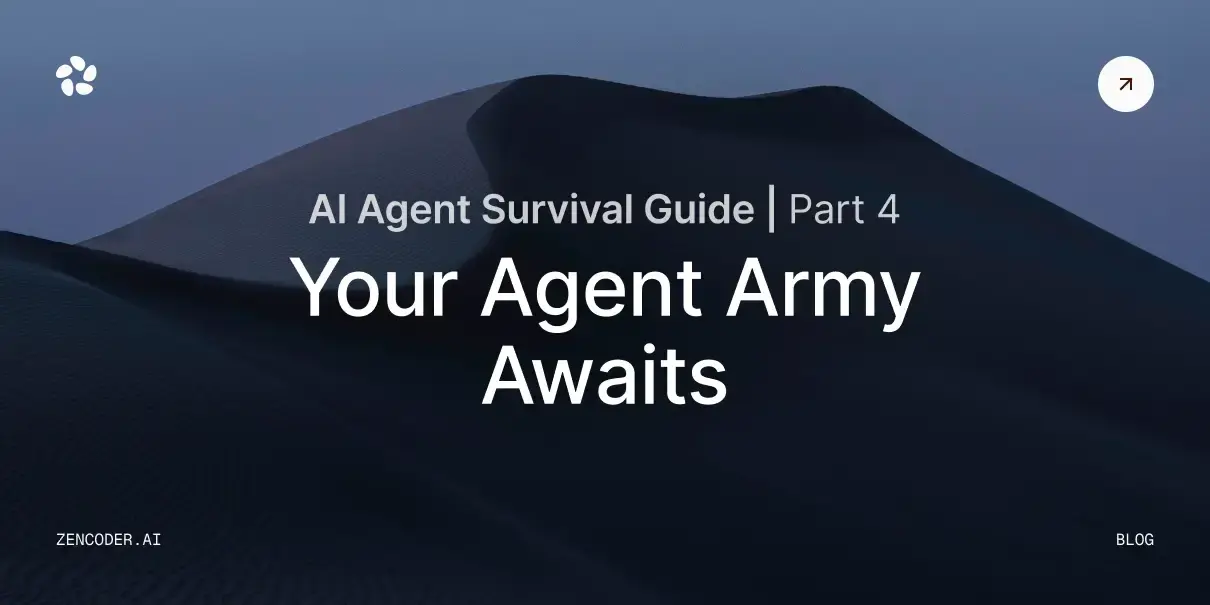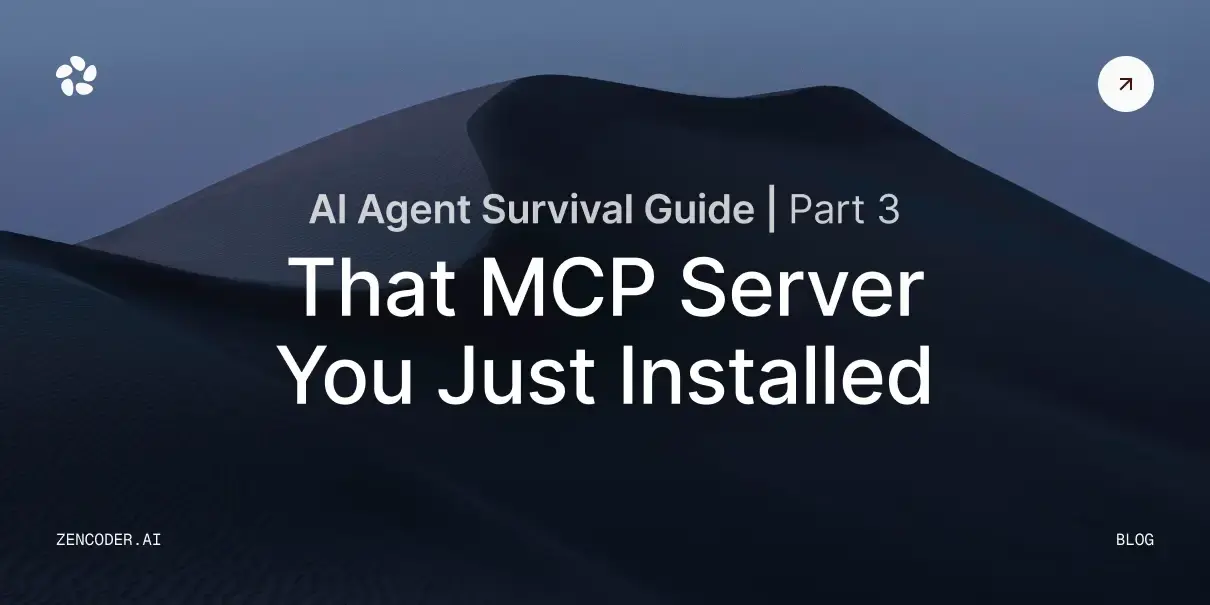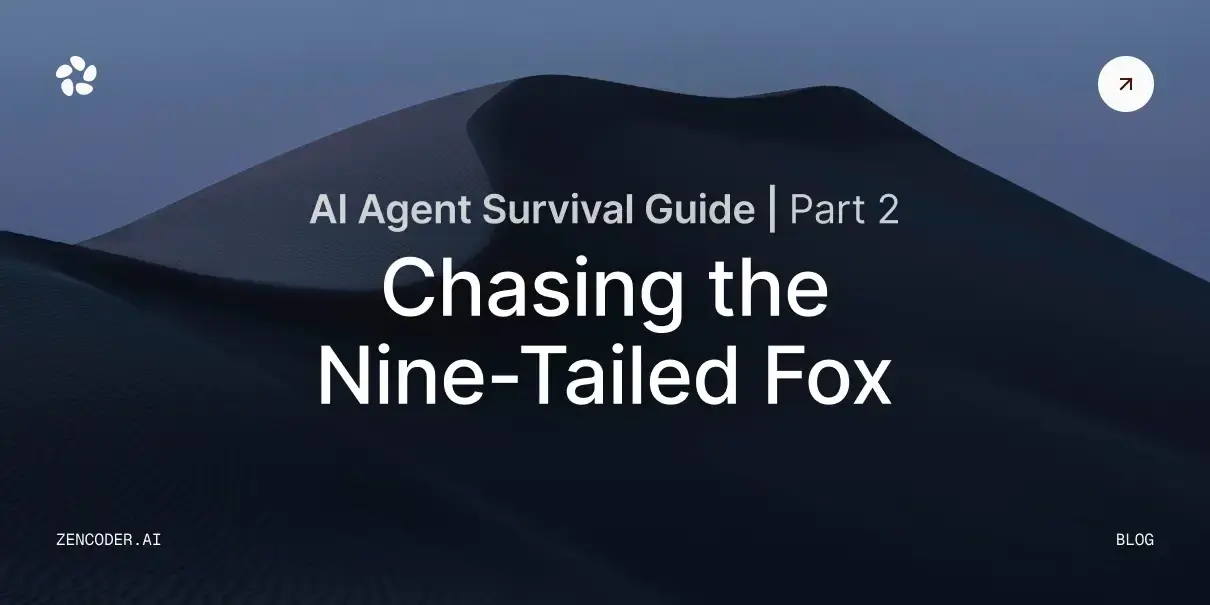Developers don't hate having multiple tools - they hate how these tools refuse to work together. They hate begging for admin privileges just to connect basic systems, and they hate manually shuttling information between siloed platforms.
We built Zencoder to fix this. Instead of replacing your toolkit, we're making your existing tools work together in ways that match your workflow. The numbers are clear: developers lose at least 10 minutes of focus with each context switch. In complex environments, that's hours of productivity evaporating daily.
Our solution is three flexible integration paths that bring your tools into Zencoder, letting you work the way you want without friction.
Let's explore how each works in your daily dev life.
Zencoder Integrations
Built-in native integrations
We've built first-class integrations directly into the Zencoder experience for core dev tools. No workarounds, no "it kinda works if you squint."
Our first release in this category is Jira integration (because who doesn't spend half their life in Jira tickets?). We’ll be adding more—but Jira was our #1 request from enterprise devs.
I love how I can just @-mention Jira and select the ticket through our chat. The whole context will be pulled in, and Zencoder can work on it.
Once you've connected your Jira instance, we will:
- Pull ticket details straight into your IDE without tab-juggling
- Get the full context right where you're coding
- Let you stop playing the "what was that ticket number again?" memory game
We're building more of these based on what you tell us you need. If there's a tool you want to see integrated next, reach out to us on Discord, Slack, or X.
Chrome extension for 20+ additional tools and integrations
Now, Jira’s just the start—and let's face it, not everything happens in your IDE.
That's why we built a Chrome extension to hook Zencoder into 20+ dev, DevOps, PM, and monitoring tools across your entire workflow. And no, it's not one of those extensions that kills your browser performance or phones home with your data.
The extension is dead simple:
- Adds a Zencoder button wherever developers live online
- Grabs the relevant context when clicked (error stack traces, PR descriptions, etc.)
- Pipes that context straight to your IDE without you having to copy/paste it
No more "copy error message, switch to IDE, create new file, paste, realize you lost the stack trace, go back to browser..." dance we all hate.
We've integrated the tools you use:
- Project management: Jira, Linear, Trello, Monday, Wrike, Asana, ClickUp, Shortcut, Azure DevOps
- Code repos: GitHub, GitLab (yes, even for self-hosted instances)
- Error monitoring: Sentry, Datadog, BugSnag, Rollbar, SonarQube, Snyk, Grafana/Loki, LogRocket
- CI/CD: CircleCI, BuildKite
- Frontend debugging: Chrome DevTools (with its own dedicated tab)
The DevTools integration is particularly slick—instead of copy-pasting stuff from the Console tab, open our Zencoder tab and just hit the Solve with Zencoder button. All the context will be added to your IDE, and you can continue working on it.
Model Context Protocol (MCP) for even more connectivity
We've implemented MCP support for those who want to go full power-user. If you're not familiar with it, MCP is essentially the bridge or the USB-C of the AI world—an open standard that's becoming the de facto way for connecting LLMs to data sources and tooling.
We’ve added support for the Model Context Protocol (MCP) in Zencoder, enabling advanced users to connect our AI capabilities seamlessly with a wide range of external data sources and tools. MCP is an open standard (originated by Anthropic) for bridging AI assistants (like LLM-based applications) with the systems where your data and services reside.
In practical terms, it provides a universal, standardized way to plug an AI model into various databases, APIs, and applications—replacing fragmented one-off integrations with a single consistent protocol.
At its core, MCP defines a common client-server architecture for AI integrations.
If we had to describe it, it’s essentially a specification with SDKs available (and not a library or framework) that any tool can implement. Now, putting Zencoder in this context, in MCP terms, Zencoder acts as an MCP client (sometimes called a host) that can connect to one or more MCP servers.
On the other hand, MCP servers are lightweight connectors that expose specific capabilities or data sources through the MCP standard. Take a look at this video of how you can add them to Zencoder.
With MCP support, Zencoder can now hook into a growing ecosystem of community-built integrations for external tools and platforms—without us having to implement each integration from scratch. If you need to connect to a system we haven’t officially supported, chances are someone has already built an MCP server for it (and if not, you can create one using Zencoder and we’ll make a tutorial soon showing you how to do it!).
No vendor lock-in, no waiting on our roadmap. We’re excited to see how you leverage this capability. You might hook into existing MCP servers or create new ones—to support your workflows with relevant data and tools, all while keeping things open and maintainable.
Zencoder’s approach to integrations
Finally, let’s share some thinking about Zencoder’s approach to integrations.
Many AI coding assistants want you to live in their walled garden. They'll fork VS Code, strip out some of the features you rely on, and expect you to adapt to their setup. Our approach is different.
We built Zencoder with the opposite approach: your environment, your rules. We're just plugging into it.
As such, Zencoder runs as a proper extension in your actual IDE—not a fork of an existing IDE.
Currently, we support the following IDEs:
- Visual Studio Code (the real one, with all your extensions intact)
- JetBrains suite (IntelliJ, PyCharm, WebStorm, Rider, etc.)
- Android Studio
Following that philosophy, we implemented built-in Jira integration, Chrome extension, and MCP support. But we don’t see these features as just features—Zencoder is positioned as your coding assistant, covering your whole SDLC—not just the “typing code” part. You can also add a Jira checklist to streamline development workflows and ensure task completion.
Practically, this means that with our integrations support and overall agentic architecture, we support all these elements:

- Planning – Pull from PM tools to avoid the "what exactly am I supposed to build again?" problem
- Coding – Generate implementation from specs that actually works, not just boilerplate
- Testing – Debug failing tests without jumping between test runners, logs, and code
- Building and deploying – Fix CI pipelines when they inevitably break at 4:59 PM on Friday
- Monitoring – Trace production issues back to the exact commit that broke things
- Securing – Address vulns without the security team breathing down your neck
If you haven’t yet, start your free trial, and after you get your repo set up and running in Zencoder, check out your favorite integrations above.
What's Next?
Our integration roadmap isn't built in a vacuum - your actual usage patterns and direct feedback drive it.
Here's how you can minimize context switching in your dev workflow:
- Start your free Zencoder trial
- Open your existing project codebase (or start a new one)
- Install the Chrome extension
- Join our Discord or Slack to let us know what other integrations we should build for you. You can also @ us on X (We are @zencoderai)
We built Zencoder because we were tired of our tools dictating our workflow instead of supporting it. Whether you're at a public company, a scrappy startup, or building side projects at midnight, your dev environment should adapt to you, not break your flow.