Did you know that nearly 50% of software teams face recurring challenges, including unclear project requirements, changing client expectations, and the constant evolution of technology? These issues can lead to delays, rising development costs, and frustrated teams struggling to stay on track. However, with the right approach and mindset, these obstacles can be transformed into opportunities to improve processes, boost collaboration, and deliver better results. In this article, we’ll dive into 6 of the most common software engineering challenges and explore practical strategies to overcome them!
Make Coding a Craft, Not a Chore
Zencoder AI Agents take on the repetitive and mundane work helping you stay in the zen state.
What is Software Engineering?
Software engineering is a field of computer science focused on designing, building, testing, and maintaining software. It combines programming skills with engineering principles to create reliable and user-friendly applications. From video games and mobile apps to operating systems and network tools, software engineers contribute to nearly every aspect of modern technology and daily life.
What do Software Engineers do?
Software engineers utilize programming languages, frameworks, and system architectures to design, implement, test, and maintain a wide range of software solutions.
Here are some typical responsibilities of a software engineer:
✅ Managing and deploying software updates and patches.
✅ Engaging with clients, engineers, cybersecurity experts, and other stakeholders to understand requirements.
✅ Designing, developing, and maintaining software systems and applications.
✅ Recommending enhancements or upgrades for existing software systems.
✅ Optimizing code for efficiency, scalability, and speed.
✅ Writing clean, well-documented, and testable code.
✅ Evaluating and testing new software for performance, functionality, and security.
✅ Ensuring compatibility across various platforms and devices.
✅ Documenting software processes, system configurations, and architecture.
✅ Establishing and upholding IT infrastructure standards.
6 Software Engineering Challenges and How To Solve Them
Software engineering challenges affect even some of the world’s leading tech companies. At Google, managing technical debt at scale is a constant concern. Every change undergoes mandatory peer review via their custom tool Critique, ensuring code quality and maintainability across their enormous repository. In parallel, Google relies on a powerful continuous integration and automated testing infrastructure(often called TAP or Blaze/Bazel), which runs hundreds of millions of tests daily to catch regressions early.
In the rest of this article, we’ll not only explore the most common software engineering challenges but also focus on practical solutions you can apply to improve your development process, reduce friction, and build better software.
1. Unrealistic Deadlines and Poor Time Estimation
Tight deadlines are a regular part of software development, whether driven by market demands, client contracts, or internal goals. But problems arise when those deadlines don’t align with the actual effort required. In fact, developers typically underestimate task duration by 25–50%, and complex features can take two to three times longer than expected.
When timelines are based on overly optimistic estimates, long hours quickly become the norm. To keep up, developers may rush through their work, resulting in more bugs, lower code quality, and increased technical debt. In the end, both the product and the team pay the price.

How to Improve Estimates
Tackling this challenge involves both improving estimation and managing expectations:
- Break down the work – Estimation becomes more accurate when you divide the project into smaller parts. For example, estimating five 2-day tasks is far easier and more reliable than guessing one vague 10-day chunk.
- Use team-based estimation techniques – Try methods like planning poker, where each team member privately estimates the effort for a task using numbered cards (often Fibonacci-based), then everyone reveals their choices and discusses any differences. This promotes healthy debate, uncovers assumptions, and typically leads to a more balanced, team-agreed estimate.
- Estimate all work, not just coding – Make sure to include everything in your estimates, not just coding, but also design, testing, documentation, reviews, and fixing bugs.
- Set clear trade-offs with stakeholders – Propose delivering a Minimum Viable Product (MVP) by the target date, with core features in place, and follow up with additional features in later phases. Stakeholders are often open to phased delivery when the trade-offs are made transparent.
2. Unclear or Changing Requirements
One of the most common challenges in software projects is dealing with vague or constantly changing requirements, which often lead to wasted effort and costly rework. Even when requirements are clearly defined at the start, they can evolve mid-project due to shifting business needs or stakeholder input. For instance, a development team might begin work based on an agreed feature list, only to have the client introduce new critical features halfway through. This not only renders some completed work obsolete but also puts additional strain on the project’s schedule and budget.
Adapting to Evolving Requirements with Agile Processes
The key to handling unclear or changing requirements is proactive planning and agile adaptation:
- Adopt agile methodologies – Use iterative development approaches like Scrum or Kanban to accommodate evolving requirements. By working in short cycles and re-evaluating priorities often, teams can adapt quickly without losing momentum or quality.
- Prioritize and manage scope – Collaborate with stakeholders to determine which features are most important and deliver those first. When new ideas surface, assess their urgency and consider delaying less critical items to stay focused and avoid team burnout.

- Maintain clear documentation – Keep requirement documentation, like user stories and acceptance criteria, current and accessible for the team. When updates happen, revise the documents promptly and ensure everyone is informed to prevent confusion or errors.
3. Poor Communication and Team Collaboration
Building successful software is always a team effort, and when communication breaks down, whether between technical team members or with stakeholders, the entire project can quickly go off track. Misunderstandings can lead to duplicated work, missed requirements, integration problems, or a final product that fails to meet expectations. In fact, ineffective communication is the primary contributor to project failure 33% of the time.

📌 Note
50% of software teams report challenges in collaboration due to remote work trends, where time zone differences, language barriers, and cultural nuances can make consistent, clear communication even more difficult.
Building Stronger Teams Through Clear Communication
To overcome this challenge, you need to foster a culture of open, consistent communication:
- Establish clear communication channels – Use tools like stand-up meetings, client check-ins, and shared chat platforms such as Slack or Microsoft Teams, and project management tools like Jira or Trello to keep everyone in sync.
- Emphasize documentation – Important decisions and requirements should always be captured in writing, whether in a shared wiki, ticketing system, or follow-up summary. This ensures team continuity and accelerates onboarding, as companies with strong documentation see 82% higher new-hire retention and 70% faster ramp-up times.
- Hold regular sync-ups and demos – Frequent demos and peer discussions help catch issues early and ensure development stays aligned with business goals. Code reviews, design reviews, and collaborative sessions keep implementation clear and consistent.
- Cultivate a supportive team culture – Team members should feel safe asking questions and seeking help without hesitation. Encouraging collaboration and recognizing supportive behavior creates a positive, high-performing environment.
4. Maintaining Code Quality Under Pressure
Delivering high-quality software is just as important as meeting deadlines. However, under pressure, QA tasks like testing, code reviews, and performance tuning are often reduced or skipped. This can lead to bugs in production, user frustration, and higher long-term costs.
In fact, cutting corners on QA is a false economy, as industry studies show that fixing a bug post-release can cost 10–20 times more than addressing it during development.
Ensuring Robust Code Quality on Tight Deadlines
To ensure your code is robust, reliable, and maintainable, you should:
- Leverage automation tools – Use automation tools like Zencoder or GitHub Copilot or AI development services to accelerate coding tasks and reduce manual effort. These tools can streamline repetitive workflows, reduce human error, and free up time to focus on solving more complex problems.
- Adopt a testing culture – Encourage developers to write automated tests, like unit and integration tests, as they build features to catch issues early. Use techniques like Test-Driven Development or ensure critical code paths are covered so Continuous Integration systems can flag failures with each commit.
- Continuous integration & delivery – Set up CI/CD pipelines to automatically build and test the code with every merge, blocking integration if tests fail. Continuous Delivery keeps software in a deployable state at all times through automated checks like linting, security scans, and thorough test coverage.
- Dedicated QA and code reviews – Complement automated testing with human code reviews to catch logic errors, edge cases, and improve code quality. A dedicated QA team can conduct exploratory testing to identify usability issues and behaviors that automated tests may overlook.
💡 Pro Tip
With Zencoder’s Zentester feature, you can ensure testing isn’t sacrificed under pressure. Zentester uses AI to automate testing at every level, so your team can catch bugs early and ship high-quality code faster. Just describe what you want to test in plain English, and Zentester takes care of the rest, adapting as your code evolves.
Here is what it does:
- Our intelligent agents understand your app and interact naturally across the UI, API, and database layers.
- As your code changes, Zentester automatically updates your tests, eliminating the need for constant rewriting.
- From individual unit functions to full end-to-end user flows, every layer of your app is thoroughly tested at scale.
- Zentester’s AI identifies risky code paths, uncovers hidden edge cases, and generates tests based on how real users interact with your app.
Additionally, with Code Review Agent, you can get precise code reviews at every level, from full files to individual lines. Receive clear, actionable feedback to improve code quality, security, and best practice adherence.
Make Coding a Craft, Not a Chore
Zencoder AI Agents take on the repetitive and mundane work helping you stay in the zen state.
5. Dealing with Technical Debt and Legacy Code
Did you know that 71% of developers spend at least 25% of their work time on technical debt-related activities? As projects grow, it's common for technical debt to accumulate, often as the result of quick decisions that favor short-term progress over long-term stability. Legacy systems, built with outdated libraries, old frameworks, or based on now-obsolete requirements, can be especially tricky. Developers often find themselves trying to fix bugs or add features to unpredictable code, where even small changes can cause unexpected issues.

Technical debt manifests in various ways, including duplicate code, missing unit tests, outdated documentation, or parts of the system that are no longer fully understood. If left unchecked, it can slow development, increase bugs, and make future updates a real headache.
Managing Technical Debt and Modernizing Legacy Systems
While some technical debt is almost inevitable, it must be actively managed:
- Identify and prioritize debt – Make technical debt visible by documenting fragile or complex parts of the code. Maintain a prioritized backlog of internal improvements and focus on items that risk maintainability or block current work.
- Allocate time for refactoring – Include refactoring in your development schedule, such as applying the “boy scout rule” to clean code as you go. Set aside a portion of each sprint to address technical debt, ensuring ongoing codebase health over time.
- Enforce code quality standards – Use code reviews and static analysis to catch design issues early and promote consistent implementation practices.
- Improve legacy code gradually – Modernize legacy systems incrementally by isolating and updating components, using strategies like the strangler pattern (a method where new functionality slowly replaces legacy code until the old system is fully replaced).
6. Rapid Technological Change
New programming languages, frameworks, and tools emerge constantly, each offering promises of improved performance or new capabilities, making it essential for software engineers to continually update their skills. What was cutting-edge just a few years ago can quickly become outdated, especially in fast-moving fields like front-end development, where major shifts often occur within a year or two.
It’s not just about learning new tools, as best practices evolve too. The industry has seen fundamental changes, like the move from monolithic architectures to microservices, or from on-premise infrastructure to cloud-based deployments.
Keeping Pace with Technology Through Continuous Learning
The only way to keep up is to embrace a culture of continuous learning:
- Make ongoing learning a personal habit – Set aside weekly time to learn using platforms like Pluralsight, Frontend Masters, or Coursera. Keep a personal learning journal using Google Docs, Obsidian, or even a markdown folder to track what you've learned and revisit key insights.
- Evaluate before adopting – Before adopting new tech, run small proofs-of-concept and ask if it solves a real need, has solid documentation, and fits your stack. Utilize resources such as GitHub, StackShare, and the ThoughtWorks Tech Radar to evaluate maturity and community support.
- Stay connected to the community – Follow sites like Hacker News, Reddit (/r/programming, /r/webdev), Dev.to, and newsletters like JavaScript Weekly and DevOps Weekly. Join open-source projects or local meetups via Meetup.com to stay ahead of trends and learn from others’ experiences.

Code With Confidence With the Help of Zencoder

Zencoder is an AI-powered coding agent that enhances the software development lifecycle (SDLC) by improving productivity, accuracy, and creativity through advanced artificial intelligence solutions. At the heart of Zencoder’s platform is Repo Grokking™, a cutting-edge AI technology that performs deep analysis across entire codebases. It interprets structure, identifies patterns, and captures project-specific logic to deliver precise, context-aware code suggestions that integrate seamlessly with ongoing development.
Here are some of Zencoder’s key features:
1️⃣ Integrations – Zencoder integrates with over 20 developer environments, streamlining the entire development lifecycle. This makes it the only AI coding agent offering this depth of integration.
2️⃣ Coding Agent – Zencoder’s Coding Agents help streamline your workflow by:
- Quickly finding and fixing bugs, cleaning up broken code, and managing tasks across multiple files with ease.
- Automating repetitive or complex tasks with smart workflows that save you time and effort.
- Speeding up full app development so you can focus on the creative, high-impact work that matters most.
3️⃣ Code Generation – Speed up development with clean, context-aware code automatically generated and inserted into your project. Ensure consistency, improve efficiency, and move faster with production-ready output.
4️⃣ Zen Agents – Customizable AI teammates that understand your code, integrate seamlessly with your tools, and are ready to launch in seconds across your entire organization.

Here’s what you can do:
- Create specialized agents for tasks such as pull request reviews, testing, or refactoring, tailored to your specific architecture and frameworks.
- Connect to tools like Jira, GitHub, and Stripe in minutes using our no-code MCP interface. Agents work seamlessly within your existing workflows.
- Launch agents organization-wide with one click. Auto-updates and shared access keep teams aligned and scale expertise effortlessly.
- Tap into a growing library of open-source, pre-built agents ready to plug into your workflow. Discover what others are building, or contribute your own to help the community move faster.
5️⃣ Chat Assistant – Receive accurate answers, personalized coding support, and intelligent recommendations to stay productive and keep your workflow smooth.
6️⃣ Zencoder seamlessly integrates with your existing development tools, supporting over 70 programming languages, including Java, Python, JavaScript, and more, and works effortlessly with popular IDEs like Visual Studio Code and JetBrains.
7️⃣ Security treble – Zencoder is the only AI coding agent with SOC 2 Type II, ISO 27001 & ISO 42001 certification.

Sign up today for free to overcome common software engineering challenges with the help of our powerful features!


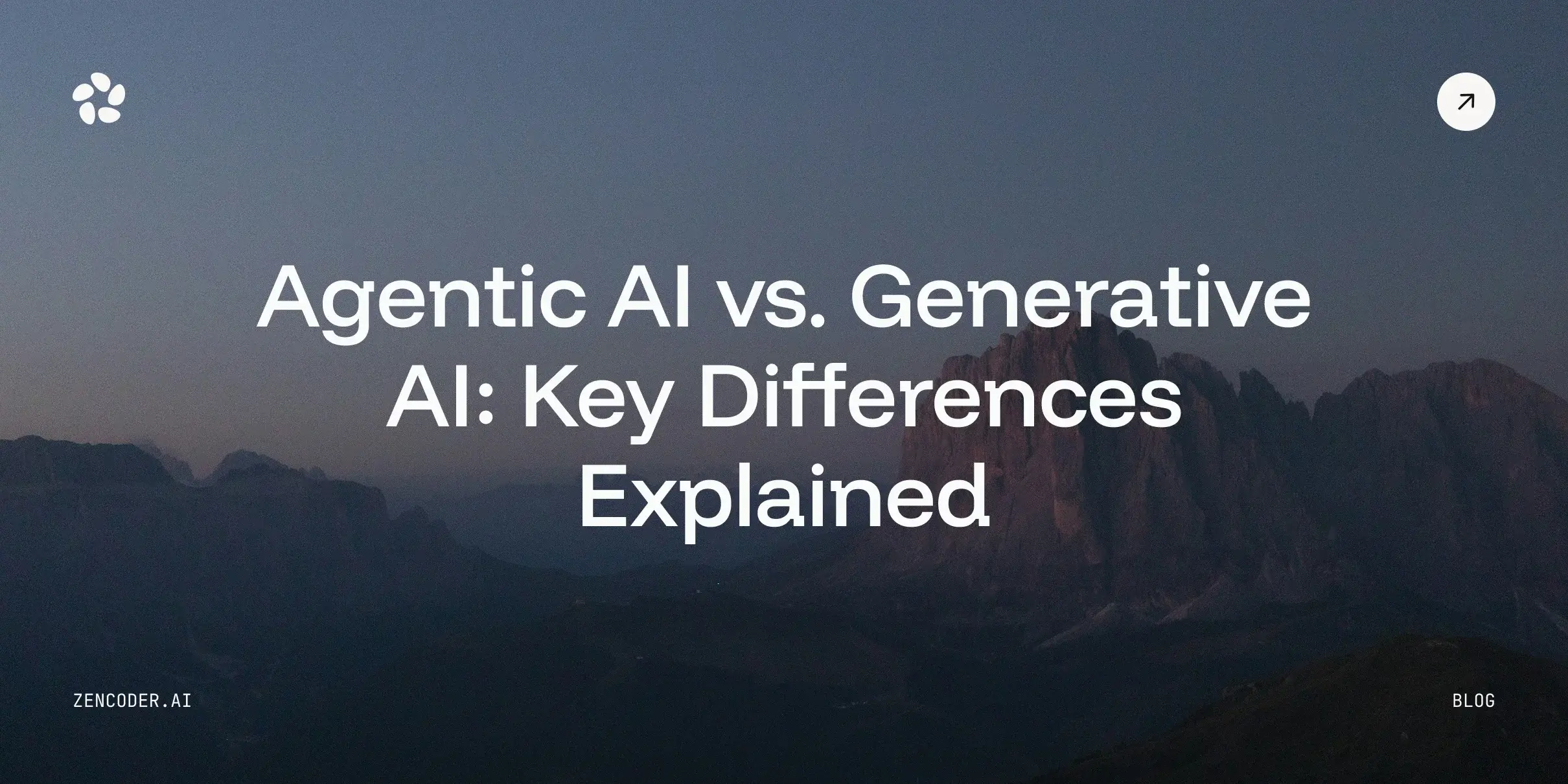
![Amazon Q Developer vs. Copilot: In-Depth Comparison [2026]](https://zencoder.ai/hubfs/Cover-Jan-28-2026-12-23-43-8553-PM.webp)