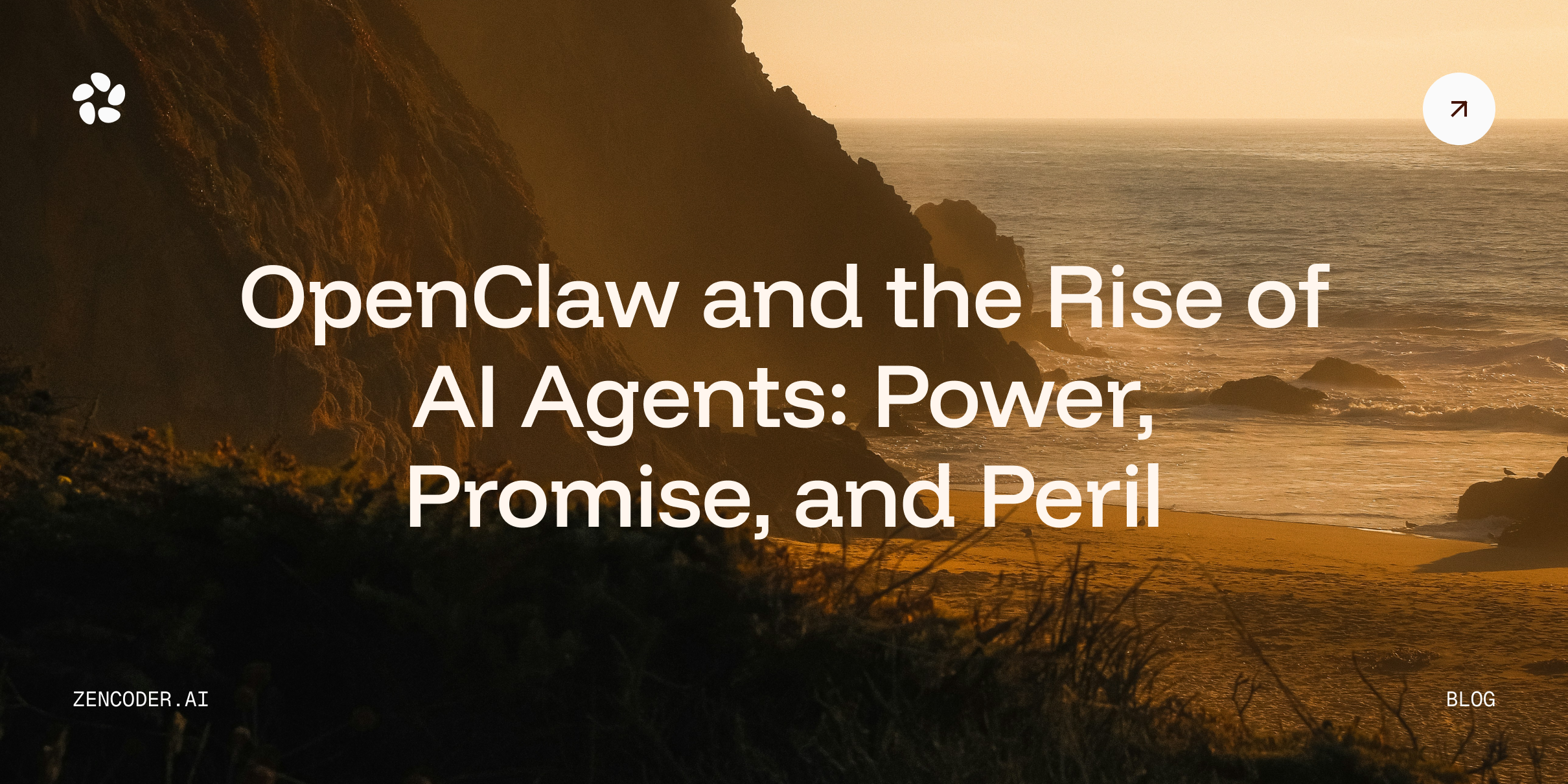Are you spending countless hours collecting data and validating models in R? While R is a powerful programming language, it often demands time-consuming setup, manual coding, and constant fine-tuning to manage routine tasks. To solve this, many professionals are now turning to AI tools that automate tasks, simplify processes, and free up time for deeper analysis. In this article, we will explore the 8 best AI tools for R programming to help you streamline your workflow!
Make Coding a Craft, Not a Chore
Zencoder AI Agents take on the repetitive and mundane work helping you stay in the zen state.
What to Look for in an AI Tool for R Programming
Before choosing an AI tool for R programming, it's essential to consider which features will truly enhance your productivity, code quality, and workflow integration. Here are the key capabilities to look for:
- IDE Compatibility – Ensure the tool integrates seamlessly with your preferred development environments, such as Visual Studio Code, JetBrains, or RStudio, so you can stay in your workflow without switching tools.
- Context-aware code assistance – Tools that analyze your entire codebase and provide intelligent, project-specific suggestions can dramatically reduce time spent debugging.
- Code Generation – Select tools that can quickly generate syntactically correct, idiomatic R code to accelerate development and reduce repetitive tasks.
- Built-in testing and security – Tools with built-in tests and security checks help catch bugs early and keep your code production-ready.
- Support for statistical modeling – Choose tools that understand R’s statistical ecosystem and can assist with packages, data wrangling, visualization, and complex model development.
8 Best AI Tools for R Programming to Try in 2026
Before we dive deeper, here is a quick overview of the tools we are going to cover:
| Tool | Best Use Case | Code Intelligence & Features | IDE Compatibility | AI Agents | Code Review Capabilities | Security | Technology | AI Testing | Pricing |
|---|---|---|---|---|---|---|---|---|---|
| Zencoder | Full featured AI coding agent, testing agent, custom agents, MCP support | Repo Grokking™, Zentester, Zen Agents | VS Code, JetBrains, 20+ IDEs | Coding agent, unit test agent, e2e agent, custom agents, open marketplace | Code Review Agent with actionable feedback | SOC 2 Type II, ISO 27001 & ISO 42001 | Repo Grokking™, Zen Agents for CI | Zentester – full app testing | Free, $19/mo (Starter), $49/mo (Core), $119/mo (Advanced) |
| Pieces | Offline, privacy-first code assistant with long-term memory | Context-aware support, code enrichment, code transformation | IDEs, websites, image snippets | ❌ | Enhances clarity, detects sensitive data | Local-first, on-device | AI snippet capture, offline model | ❌ | Free, Teams Plan (custom pricing) |
| OpenAI Codex | Natural language to code with cloud execution | Code translation, context-aware execution, automated debugging | Cloud-based, IDE-agnostic | ❌ | ❌ | Sandboxed environment | Codex LLM, execution tracing | Limited – testing via execution loops | $1.50M input tokens, $6M output tokens |
| Sourcegraph Cody | Deep codebase understanding and smart navigation | Contextual suggestions, AI chat, inline edits | VS Code, JetBrains, DataGrip, DataSpell | ❌ | Inline code improvement | Depends on deployment | Large-context models | ❌ | 2 Paid Plans starting from $19/mo |
| Claude | Collaborative coding with high reasoning & GitHub context | Code reasoning, GitHub-aware, terminal commands, high-fidelity generation | Terminal-level integration | ❌ | Explains code, repo analysis | Usage-dependent | Claude LLM, GitHub integration | ❌ | Free, $17/mo (Indiv), $25/mo (Team), Enterprise available |
| ChatGPT | General-purpose coding assistant & debugging | Code gen, debugging, concept explanation, package guidance | Web-based or API | ❌ | Reviews logic, syntax fixes | Usage-dependent | GPT-4, context tracking | Test gen via prompts | Free, $20+/mo, Team & Enterprise available |
| GitHub Copilot | Real-time code suggestions in IDE | Intelligent code completion, data workflow gen, NL-to-code | VS Code, JetBrains, Neovim | ❌ | Minimal, suggestive only | Risk of prompt/data exposure | Codex-powered engine | ❌ | Free, $10/mo (Indiv), $19/mo+ (Business) |
| AskCodi | Code generation, explanation, unit testing | Snippet gen, bug fixes, code explanations, test gen | Works with VS Code, other IDEs | ❌ | Explains and corrects code logic | Config-dependent | LLM-based coding assistant | Unit test generation | 2 Paid Plans from $14.99/mo |
1. Zencoder

Zencoder is an AI-powered coding agent that enhances the software development lifecycle (SDLC) by improving productivity, accuracy, and creativity through advanced artificial intelligence solutions. Zencoder integrates with your existing development tools and supports over 70 programming languages, including R, Python, Java, JavaScript, and more, and works effortlessly with popular IDEs like Visual Studio Code and JetBrains.
Powered by its advanced Repo Grokking™ technology, Zencoder thoroughly analyzes your entire codebase, identifying structural patterns, architectural logic, and custom implementations. This deep, context-aware understanding enables Zencoder to provide precise recommendations, significantly improving code writing, debugging, and optimization.
Key Features:
1️⃣ Integrations – Zencoder seamlessly integrates with over 20 developer environments, simplifying your entire development lifecycle. This makes it the only AI coding agent offering this extensive level of integration.
2️⃣ Code Generation – Speed up development with clean, context-aware code automatically generated and inserted into your project. Ensure consistency, improve efficiency, and move faster with production-ready output.
3️⃣ Coding Agent – With our agents, there is no more tedious debugging and time-consuming refactoring. Our smart coding assistant helps you work faster and smarter across multiple files by:
- Quickly finding and fixing bugs, cleaning up broken code, and managing tasks seamlessly across your project.
- Automating repetitive or complex tasks with intelligent workflows that save you time and effort.
- Speeding up full app development so you can focus on the creative, high-impact work that truly matters.

4️⃣ Zen Agents – Zen Agents are customizable AI teammates that understand your code, integrate with your tools, and are ready to launch in seconds.

Here is what you can do:
- Build smarter – Create specialized agents for tasks like pull request reviews, testing, or refactoring, tailored to your architecture and frameworks.
- Integrate quickly – Connect to tools like Jira, GitHub, and Stripe in minutes with our no-code MCP interface (a visual builder for agent workflows that doesn’t require code), letting agents operate seamlessly within your existing workflows.
- Deploy instantly – Deploy agents across your organization with one click, with auto-updates and shared access to keep teams aligned and expertise scalable.
- Explore marketplace – Discover a growing library of open-source, pre-built agents ready to drop into your workflow. See what other developers are building, or contribute your own to help the community move faster.
5️⃣ Code Review Agent – Get precise code reviews at any level, whether it's a full file or a single line. Receive clear, actionable feedback to improve code quality, security, and alignment with best practices.
6️⃣ Zentester – Zentester uses AI to automate testing at every level, so your team can catch bugs early and ship high-quality code faster. Just describe what you want to test in plain English, and Zentester takes care of the rest, adapting as your code evolves.
Here is what it does:
- Our intelligent agents understand your app and interact naturally across the UI, API, and database layers.
- As your code changes, Zentester automatically updates your tests, eliminating the need for constant rewriting.
- From individual unit functions to full end-to-end user flows, every layer of your app is thoroughly tested at scale.
- Zentester’s AI identifies risky code paths, uncovers hidden edge cases, and generates tests based on how real users interact with your app.
7️⃣ Code Completion – Code fastNo-code MCP interfaceer with smart, real-time suggestions. Our assistant understands the context to provide accurate, relevant completions that minimize errors and keep your workflow smooth.
8️⃣ Security treble – Zencoder is the only AI coding agent with SOC 2 Type II, ISO 27001 & ISO 42001 certification.

Pros and Cons:
🟢 Pros:
- Uses Repo Grokking™ for deep, context-aware code analysis and intelligent recommendations.
- Ensures high-quality code with intelligent reviews and unit tests.
🔴 Cons:
- May lead to over-reliance on automation, potentially limiting long-term skill growth.
- Free Plan has a limit of 25 LLM calls per day.
Make Coding a Craft, Not a Chore
Zencoder AI Agents take on the repetitive and mundane work helping you stay in the zen state.
Pricing
Zencoder offers a Free Plan, a Starter Plan (free for 7 days) that starts at $19 per user/month, a Core Plan starting at $49 per user/month, and an Advanced Plan starting at $119 per user/month.

2. Pieces

Pieces is a privacy-first AI productivity tool that integrates into your developer workflow, offering powerful on-device processing and long-term memory for code, messages, and documentation. It's especially beneficial for R programming products due to its code snippet preservation, accurate contextual recall, and offline AI capabilities that streamline data analysis workflows.
Key Features:
1️⃣ Code enrichment – Enhances snippets with AI by improving clarity, detecting sensitive data, and supporting collaboration for secure and efficient development.
2️⃣ Code transformation – Optimizes code for readability or performance and enables translation between programming languages.
3️⃣ Context-aware assistance – Delivers personalized support by understanding your project structure, recent activity, and development goals.
4️⃣ Snippet capture and organization – Saves code from various sources, including IDEs, images, and websites, keeping your workflow structured and accessible.
Pros and Cons:
🟢 Pros:
- Smart, AI-powered snippet saving with full context.
- Local-first design keeps your data private.
🔴 Cons:
- Heavy on system resources, may lag on weak machines.
- Complex to learn.
Pricing
Pieces offers a Free Plan and a Teams Plan with custom pricing.

3. OpenAI Codex

OpenAI Codex is an AI system that translates natural language into code, supporting multiple programming languages, including R. It can generate data analysis scripts, visualize results, and automate statistical workflows using simple English prompts, making complex tasks more accessible and faster to execute.
Key Features:
1️⃣ Code translation – Converts natural language into code across multiple programming languages, enabling you to generate scripts and functions from plain-English prompts.
2️⃣ Context-aware execution – Runs in cloud-based sandboxes preloaded with your repository, allowing accurate, in-context code editing, execution, and understanding of existing project structure.
3️⃣ Automated debugging – Iteratively executes tests, linters, and commands, adjusting code until successful outcomes are achieved, reducing manual debugging time.
4️⃣ Transparent workflow – Logs every action with terminal outputs and file citations, ensuring traceability, reproducibility, and accountability for all code changes.
Pros and Cons:
🟢 Pros:
- Fast code generation from natural language.
- Runs securely in a sandboxed environment.
🔴 Cons:
- Can produce buggy or insecure code.
- Limited by missing libraries and setup issues.
Pricing
Codex’s “codex-mini-latest” model on the Responses API is priced at $1.50 per 1 million input tokens and $6 per 1 million output tokens.
4. Sourcegraph Cody

Sourcegraph Cody is an AI coding assistant that understands and navigates your entire codebase to help you write, refactor, and understand code across any language or framework. It can analyze R scripts and packages in context, offering intelligent suggestions, explanations, and code completions that streamline data analysis, statistical modeling, and reproducible research workflows.
Key Features:
1️⃣ IDE compatibility – Supports integration with popular IDEs like DataGrip and Dataspell, enabling seamless R development without changing existing workflows.
2️⃣ AI-powered code chat – Offers interactive AI chat for real-time assistance in writing, understanding, and debugging code.
3️⃣ Contextual code completion – Delivers smart, context-aware code suggestions tailored to your project and coding patterns.
4️⃣ Inline code editing – Enables direct code fixes, refactoring, and enhancements through natural-language inline commands within the editor.
Pros and Cons:
🟢 Pros:
- Accurate, context-aware code assistance for large codebases.
- Supports multiple advanced language models for flexibility.
🔴 Cons:
- Performance may degrade with complex projects.
- UI and context management can be unintuitive.
Pricing
Sourcegraph Cody offers 2 Paid Plans starting at $19 per month.

5. Claude

Claude is an advanced AI assistant that helps you write, debug, and understand code by offering clear explanations, contextual support, and real-time collaboration across various programming languages, including R. It's especially useful for tackling complex coding tasks, generating efficient solutions, and accelerating development workflows.
Key Features:
1️⃣ Advanced code comprehension – Understands and navigates complex codebases with precision, enabling accurate edits and improvements in R and other languages.
2️⃣ Terminal-level integration – Operates directly within your coding environment to run commands, edit files, and streamline programming workflows.
3️⃣ High-fidelity code generation – Produces clean, optimized, and reliable code tailored to the context, improving the quality and performance of R scripts.
4️⃣ GitHub-aware reasoning – Analyzes repositories with expert-level insight, providing intelligent assistance for version-controlled projects.
Pros and Cons:
🟢 Pros:
- Smart, structured code with great explanations.
- Handles large files and long sessions easily.
🔴 Cons:
- Sometimes too cautious or inaccurate.
- Token limits can interrupt long tasks.
Pricing
Claude offers a Free Plan and 2 Paid Plans for individuals starting at $17 per month.

For teams, it offers a Team Plan starting at $25 per month, as well as an Enterprise Plan with custom pricing.

6. ChatGPT

ChatGPT is an advanced AI developed by OpenAI that can understand and generate human-like text, making it a powerful assistant for coding, debugging, and learning programming languages like R. It can quickly explain complex statistical concepts, assist in writing and troubleshooting code, provide best practices, and guide you step-by-step through data analysis workflows and visualization tasks.
Key Features:
1️⃣ Code generation – Produces syntactically correct and efficient code for data analysis, visualization, and statistical modeling tasks.
2️⃣ Error diagnosis – Interprets error messages and warnings, offering detailed explanations and actionable fixes to streamline debugging.
3️⃣ Concept explanation – Breaks down complex R programming and statistical concepts into simple, understandable language for all skill levels.
4️⃣ Package guidance – Recommends and explains the usage of popular R packages (e.g., tidyverse, ggplot2, caret) to enhance workflow and functionality.
Pros and Cons:
🟢 Pros:
- Boosts productivity, great for beginners.
- Good at fixing bugs and syntax errors.
🔴 Cons:
- Code may be messy or insecure.
- Sometimes generates incorrect logic.
Pricing
ChatGPT offers a Free Plan and 2 Paid Plans starting at $20 per month.

7. GitHub Copilot

GitHub Copilot is an AI-powered coding assistant that helps you write, test, and refactor code directly in your IDE by providing intelligent suggestions and automating routine tasks. For R programmers, it enhances workflows by assisting with data analysis, generating statistical models, and simplifying tasks like data wrangling and visualization.
Key Features:
1️⃣ Intelligent code completion – Suggests context-aware R code for functions, loops, and pipelines to speed up development and reduce syntax errors.
2️⃣ Data workflow generation – Autocompletes data wrangling and visualization code using popular R packages like dplyr and ggplot2.
3️⃣ Natural language to code – Converts plain English comments into working code for tasks like plotting, modeling, and summarizing data.
4️⃣ IDE integration – Supports R development in VS Code and other editors with real-time assistance and seamless coding workflows.
Pros and Cons:
🟢 Pros:
- Speeds up coding with smart suggestions.
- Supports many languages and IDEs.
🔴 Cons:
- May expose sensitive data from prompts.
- Risk of copied or copyrighted code.
Pricing
GitHub Copilot offers a Free Plan and 2 Paid Plans starting at $10 per month for individuals.

For businesses, GitHub Copilot offers 2 Paid Plans starting at $19 per month.

8. AskCodi

AskCodi is an AI-powered coding assistant that helps you generate, debug, refactor, and explain code across multiple languages and frameworks through a suite of intelligent tools. I can automatically generate R code, fix syntax issues, optimize performance, and assist with tasks like unit testing, documentation, and code translation, making R development faster and more efficient.
Key Features:
1️⃣ Code generation – Produces code snippets and structures tailored to your specific needs, enhancing productivity for both learning and development workflows.
2️⃣ Code fixing – Identifies and resolves syntax errors, bugs, and logical issues in R scripts to ensure smooth and stable execution.
3️⃣ Code explanation – Provides clear, semantic-level breakdowns of complex code to aid in understanding functionality, logic, and intent.
4️⃣ Unit test creation – Automatically generates unit tests for R functions and scripts, improving code reliability and supporting reproducible analysis.
Pros and Cons:
🟢 Pros:
- Boosts coding speed with smart suggestions.
- Works well with popular IDEs and models like GPT-4.
🔴 Cons:
- Occasional inaccuracies in generated code.
- Can feel slow.
Pricing
AskCodi offers 2 Paid Plans starting at $14.99 per month.

To Wrap Things Up
Now that we’ve explored the top AI tools for R programming, it’s time to choose the one that best fits your workflow, expertise level, and project needs. If you want quick code suggestions, contextual assistance, and productivity boosts, tools like ChatGPT, GitHub Copilot, and AskCodi are solid options. For deeper integration, long-term memory, and advanced project support, Pieces and Sourcegraph Cody are highly effective. However, if you need a single tool to generate clean code, run full-stack tests, catch bugs early, and manage deployments without switching contexts, Zencoder is the perfect choice.
With Zencoder, you can:
- Get smart, context-aware code suggestions that help you code faster and cut down on errors across your whole project.
- Automatically generate clean, production-ready code and full-stack tests designed specifically for your app’s structure.
- Use powerful AI agents to simplify code reviews, documentation, refactoring, and security, fully integrated into the tools you already use.
Ready to try our powerful features? Sign up today for free and revolutionize your development workflow!

![Spec-Driven Development: Everything You Need to Know [2026]](https://zencoder.ai/hubfs/Cover-Feb-17-2026-08-47-58-1236-PM.webp)