GitHub Copilot is a popular AI-powered coding assistant among developers for its ability to speed up development and automate repetitive tasks. However, it may raise concerns around code privacy, intellectual property risks, and the potential for outdated or irrelevant code suggestions. Fortunately, several alternatives offer unique advantages, such as open-source flexibility, enhanced security features, and tailored support for specific programming needs. In this article, you will learn 9 GitHub Copilot alternatives that can enhance your coding experience. Let’s get started!
9 GitHub Copilot Alternatives to Try in 2026
1. Zencoder
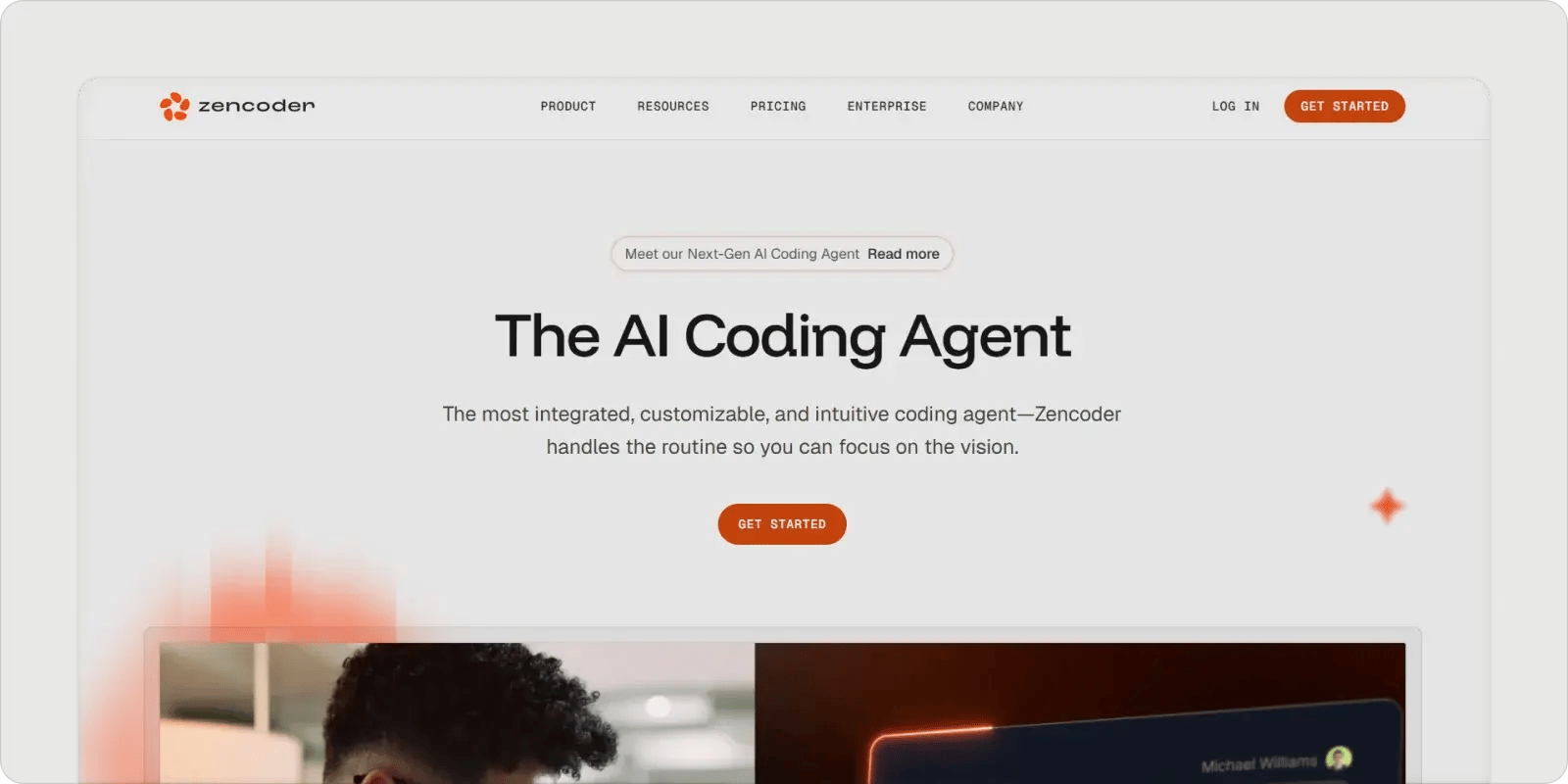
Zencoder is an advanced AI coding agent that enhances the software development lifecycle (SDLC) by boosting productivity, precision, and innovation. With powerful Repo Grokking™ technology, Zencoder conducts a comprehensive analysis of your entire codebase, identifying structural patterns, architectural logic, and custom implementations. This deep contextual understanding allows Zencoder to deliver highly accurate, context-aware recommendations, accelerating and improving code writing, debugging, and optimization.
Zencoder integrates seamlessly with your existing development tools, supporting over 70 programming languages and functioning across leading IDEs such as Visual Studio Code and JetBrains. Designed with enterprise-grade security at its foundation, Zencoder complies with top industry standards, including ISO 27001, GDPR, and CCPA, empowering your organization to scale with confidence and security.
Key Features:
1️⃣ Integrations – Zencoder seamlessly integrates with over 20 developer environments, streamlining the entire development lifecycle. It is the only AI coding assistant that offers this depth of integration.
2️⃣ Coding Agent – Eliminate the frustration of debugging and manual corrections. Zencoder’s Coding Agents enhance your development process by enabling you to:
- Quickly identify and resolve bugs, repair broken code, and efficiently manage changes across multiple files.
- Automate complex or repetitive tasks through intelligent workflows that reduce effort and boost productivity.
- Accelerate full-scale application development, allowing you to focus on innovation and high-impact solutions.

3️⃣ Code Completion – Boost your workflow with intelligent, real-time code suggestions. It analyzes your current context to deliver accurate and relevant completions that minimize errors and help you maintain momentum.
4️⃣ Code Generation – Accelerate development with clean, context-aware code generation. Automatically insert precise, production-ready code into your project to boost speed, enhance efficiency, and maintain consistency throughout your workflow.
5️⃣ Chat Assistant – Access real-time, context-aware support through Zencoder’s intelligent chat assistant. Receive precise answers, tailored coding guidance, and insightful recommendations designed to enhance productivity and streamline your development workflow.
6️⃣ Code Review Agent – Conduct thorough code reviews with focused, actionable feedback. Evaluate code at any level(file, function, or individual line) to improve quality, reinforce best practices, and strengthen security across your development process.
7️⃣ Unit Test Generation – AI-powered system intelligently designs, generates, and executes comprehensive unit tests across diverse scenarios, ensuring robust code reliability, precision, and high quality.

8️⃣ Docstring Generation – Enhance code clarity and maintainability with AI-generated docstrings. Zencoder analyzes your code to produce detailed, informative documentation that improves comprehension and fosters effective collaboration.
Pros and Cons:
🟢 Pros:
- Offers accurate, context-aware code suggestions.
- Automates code fixes, documentation, and test generation.
- Meets top security standards (ISO 27001, GDPR, CCPA) for safe, scalable development.
🔴 Cons:
- May lead to over-reliance on automation, potentially limiting long-term skill growth.
Pricing
Zendocer offers a Free Plan, a Business Plan that starts at $19 per user/month, and an Enterprise Plan starting at $39 per user/month.

2. Supermaven

Supermaven is an AI-powered coding assistant that helps you write code faster with real-time suggestions and contextual awareness. It integrates smoothly with popular editors like VS Code, JetBrains, and Neovim, making it easy to adopt across different development environments. With support for advanced models like GPT-4o and Claude 3.5 Sonnet, Supermaven streamlines coding, debugging, and collaboration for individuals and teams.
Key Features:
1️⃣ Multi-language support – Works seamlessly with JavaScript, Python, C++, and more, offering versatile assistance across a wide range of programming languages.
2️⃣ Deep code understanding – Learns code patterns and logic to provide smarter suggestions, improve consistency, and help reduce bugs.
3️⃣ Smart code diffing – Links responses directly to your edited files, making it easy to view differences and apply changes effortlessly.
4️⃣ One-click error fixing – Automatically uploads your code and compiler diagnostics to help fix issues with a single click.
Pros and Cons:
🟢 Pros:
- Fast code suggestions with custom AI.
- Handles huge codebases with 300k+ token context.
- Works smoothly with VS Code and JetBrains, supporting over 70 languages.
🔴 Cons:
- Limited customization options for advanced users.
- Some key info is hard to find or access.
- Slow to process large repos initially.
Pricing
Supermaven offers a Free Plan and 2 Paid Plans starting at $10 per month.

3. Bito

Bito is an AI-powered code review tool that delivers on-demand feedback directly in your IDE or Git provider, helping development teams ship faster and reduce bugs. It boosts productivity by offering human-like reviews that focus on security, scalability, and performance, saving teams up to a day per sprint. Trusted by thousands of developers, Bito enhances code quality, supports junior engineers, and integrates seamlessly with your workflow, all while keeping your code private and secure.
Key Features:
1️⃣ Advanced coding suggestions – Uses industry-leading AI models to provide high-quality code suggestions directly in your editor.
2️⃣ Code-aware completions – Understands your entire codebase to generate code that aligns with your standards and integrates seamlessly.
3️⃣ Real-time line or block completions – Learns from your code as you write and offers multiple suggestions for completing lines or blocks.
4️⃣ Comment-driven coding – Converts natural language comments into auto-generated code options for faster implementation.
Pros and Cons:
🟢 Pros:
- Enhances productivity through intelligent automation.
- Integrates with VS Code, JetBrains, and CLI tools.
- Provides a deep understanding of full codebases.
🔴 Cons:
- Code review suggestions may require manual verification.
- Billing controls can lack transparency.
- Limited support for less common languages.
Pricing
Bito offers a Free Plan, a Team Plan for $15 per month, and an Enterprise Plan with custom pricing.

4. Tabby

Tabby is an open-source AI coding assistant that enhances productivity with real-time suggestions and project-aware context. It integrates into local and cloud-based environments, supporting flexible deployments without relying on external cloud services. Built for transparency and control, Tabby offers a secure and configurable alternative to proprietary solutions, making it ideal for teams that prioritize software supply chain safety and infrastructure flexibility.
Key Features:
1️⃣ Code completion – Provides intelligent, context-aware suggestions to speed up coding and reduce errors.
2️⃣ Seamless collaboration – Supports in-editor conversations and AI suggestions without switching tools.
3️⃣ Instant answers – Delivers clear explanations and examples without breaking your development flow.
4️⃣ Efficient coding – Predicts your next move, helping you write code faster with fewer mistakes.
Pros and Cons:
🟢 Pros:
- Self-hosted for full data control.
- Offline capability after setup.
- Supports multiple open-source models.
🔴 Cons:
- Requires technical setup (e.g., Docker).
- Limited language support.
- Performance depends on hardware and model.
Pricing
Tabby offers a Free Plan, a Team Plan for $19 per month, and an Enterprise Plan with custom pricing.

5. Amazon Q Developer

Amazon Q Developer is a generative AI assistant that supports software development across the entire lifecycle, within popular IDEs, terminals, and AWS environments. It offers autonomous agent capabilities that can implement features, refactor code, perform upgrades, and assist with large-scale transformations, such as .NET migration or Java modernization. Deeply integrated with AWS, it also provides expert guidance, optimizes cloud usage, and supports AI/ML development, all while maintaining enterprise-grade privacy and access controls.
Key Features:
1️⃣ Context-aware code recommendations – Generates inline code suggestions based on your internal libraries, APIs, best practices, and architecture to accelerate development.
2️⃣ Automated vulnerability detection – Scans for hard-to-detect security issues like exposed credentials and log injection, providing tailored remediation suggestions with a single click.
3️⃣ Intelligent code reviews – Detects logical errors, anti-patterns, and code duplication automatically to improve code quality and speed up iteration.
4️⃣ Fast error diagnosis – Diagnoses console errors in seconds with expert guidance and step-by-step remediation based on AWS best practices.
Pros and Cons:
🟢 Pros:
- Streamlines AWS development with natural language commands.
- Robust code review and security scanning features.
- Supports multiple languages including Python, Java, and Go.
🔴 Cons:
- English-only language support.
- No CLI support for Windows users.
- Generated code may require manual corrections.
Pricing
Amazon Q Developer offers a Free Plan and a Pro Plan for $19 per month.

6. Windsurf

Windsurf is an AI-powered integrated development environment (IDE) that combines advanced coding tools with intelligent agent capabilities. It blends Copilot-style collaboration with autonomous AI to create an intuitive and deeply integrated coding experience. Powered by Cascade, Windsurf offers full-context awareness, multi-file editing, and instant live previews, delivering optimized flow state for building, refining, and deploying code.
Key Features:
1️⃣ Cascade – Combines AI agent capabilities with Copilot-style suggestions, enabling autonomous debugging, command execution, and real-time code assistance.
2️⃣ Supercomplete – Delivers intelligent autocomplete for entire functions or blocks, reducing boilerplate and speeding up coding with high-context relevance.
3️⃣ Live preview & deployment – Lets you see real-time previews of your code and deploy directly from the editor, eliminating tool-switching and increasing productivity.
4️⃣ Privacy-first – Ensures your code stays secure by avoiding training on private data and offering strong encryption and zero-day retention options.
Pros and Cons:
🟢 Pros:
- Deep codebase awareness via Cascade Flow.
- Strong privacy controls and self-hosting options.
- Rich AI tools for coding, debugging, and automation.
🔴 Cons:
- Performance drops with large files.
- AI actions may disrupt workflow.
- Usage caps even on paid plans.
Pricing
Windsurf offers a Free Plan and 3 Paid Plans starting at $15 per month.

7. Tabnine

Tabnine is an AI-powered software development platform that streamlines the entire software development lifecycle with intelligent code generation, documentation, testing, and review. It offers private, personalized, and secure AI assistance tailored to each team's unique coding patterns and standards, with full control over deployment and data privacy. Tabnine supports popular IDEs and languages while ensuring compliance, IP protection, and zero data retention.
Key Features:
1️⃣ AI-powered development support – Enhance every stage of the software development lifecycle with intelligent, context-aware chat assistance.
2️⃣ Personalized coding assistance – Receive tailored AI suggestions based on your team’s unique projects and workflows.
3️⃣ Code confidentiality assurance – Maintain total privacy with zero data retention policies that safeguard your source code.
4️⃣ IP and license protection – Mitigate copyright risks through integrated code scanning and license-compliant AI models.
Pros and Cons:
🟢 Pros:
- Enhances cross-platform development with multi-language and editor support.
- Effectively reduces repetitive coding tasks with intelligent suggestions.
- Highly customizable to match individual coding preferences.
🔴 Cons:
- Lacks the advanced context awareness found in some competitors.
- The user interface appears outdated compared to modern alternatives.
- May occasionally generate inaccurate or less useful suggestions.
Pricing
Tabnine offers 2 Paid Plans starting at $9 per month.

8. Sourcegraph Cody

Sourcegraph Cody is an enterprise-grade AI code assistant designed to boost development speed, consistency, and quality across large teams by leveraging full codebase context and shared prompts. It integrates with major IDEs, offering AI chat, smart code completions, and in-line edits without disrupting existing workflows. With support for a wide range of programming languages and a deep understanding of your entire codebase, it provides reliable, high-quality assistance across your entire workflow.
Key Features:
1️⃣ Context integration – Automatically gathers context from tools like Notion, Linear, and Prometheus to improve code understanding and collaboration.
2️⃣ In-line edits – Instantly fix, edit, or refactor code with direct in-line commands, streamlining the development workflow.
3️⃣ Cross-repo search – Quickly locate and fix code issues across any host, language, or repository using powerful search techniques.
4️⃣ Codebase visualization – Generates charts from search queries, helping you make data-driven decisions across the entire codebase.
Pros and Cons:
🟢 Pros:
- Provides accurate suggestions with deep codebase context.
- Offers robust security and on-premise deployment options.
- Increases efficiency by automating routine tasks.
🔴 Cons:
- May be less suitable for smaller-scale projects.
- High resource usage on very large codebases.
- Advanced features require a paid subscription.
Pricing
Sourcegraph Cody offers a Free Plan and 2 Paid Plans starting at $19 per month.

9. Cursor

Cursor is an AI-enhanced code editor built on top of Visual Studio Code that boosts your productivity through intelligent assistance. It integrates large language models directly into the editor, enabling features like smart autocomplete, natural language code generation, inline explanations, and automated refactoring. Cursor allows you to interact with your code using plain English, which simplifies complex tasks, accelerates debugging, and streamlines the entire development workflow.
Key Features:
1️⃣ Agent mode – Completes coding tasks end-to-end while keeping developers in control, boosting productivity with minimal intervention.
2️⃣ Context-aware assistance – Uses custom retrieval models to understand your codebase, eliminating the need to manually add context for suggestions.
3️⃣ Error correction – Automatically detects and fixes lint errors, significantly reducing the need for manual debugging.
4️⃣ Terminal command execution – Writes and runs terminal commands with user confirmation, streamlining development workflows.
Pros and Cons:
🟢 Pros:
- User-friendly and intuitive interface.
- Natural language editing streamlines code iteration.
- Significantly accelerates the development process.
🔴 Cons:
- Lacks extensive third-party integrations.
- Occasional inaccuracies in AI-generated suggestions.
- Some users have reported bugs or inconsistencies in output.
Pricing
Cursor offers a Free Plan and 2 Paid Plans starting at $20 per month.

To Wrap Things Up
Now that you’ve discovered 9 top GitHub Copilot alternatives to try in 2026, it’s time to choose the one that perfectly fits your needs. If you're looking for flexibility, privacy, and full control, Tabby and Tabnine offer self-hosted, customizable solutions that are ideal for teams with strict data policies. If you’re looking for seamless integration with cloud platforms and enterprise environments, Amazon Q Developer and Sourcegraph Cody offer advanced functionality built for complex, large-scale projects. However, if you're looking for a powerful all-in-one GitHub Copilot alternative with smart AI features that can significantly enhance your coding workflow, Zencoder is the perfect choice!
With Zencoder, you can:
⚡ Receive personalized, context-aware code suggestions that streamline development and enhance overall productivity.
⚡ Automatically identify and resolve bugs to minimize errors and reduce time spent on debugging.
⚡ Utilize AI trained on your specific codebase to gain valuable insights and support more informed development decisions.
Sign up today to accelerate your development process with our advanced features designed to simplify and enhance your coding experience!


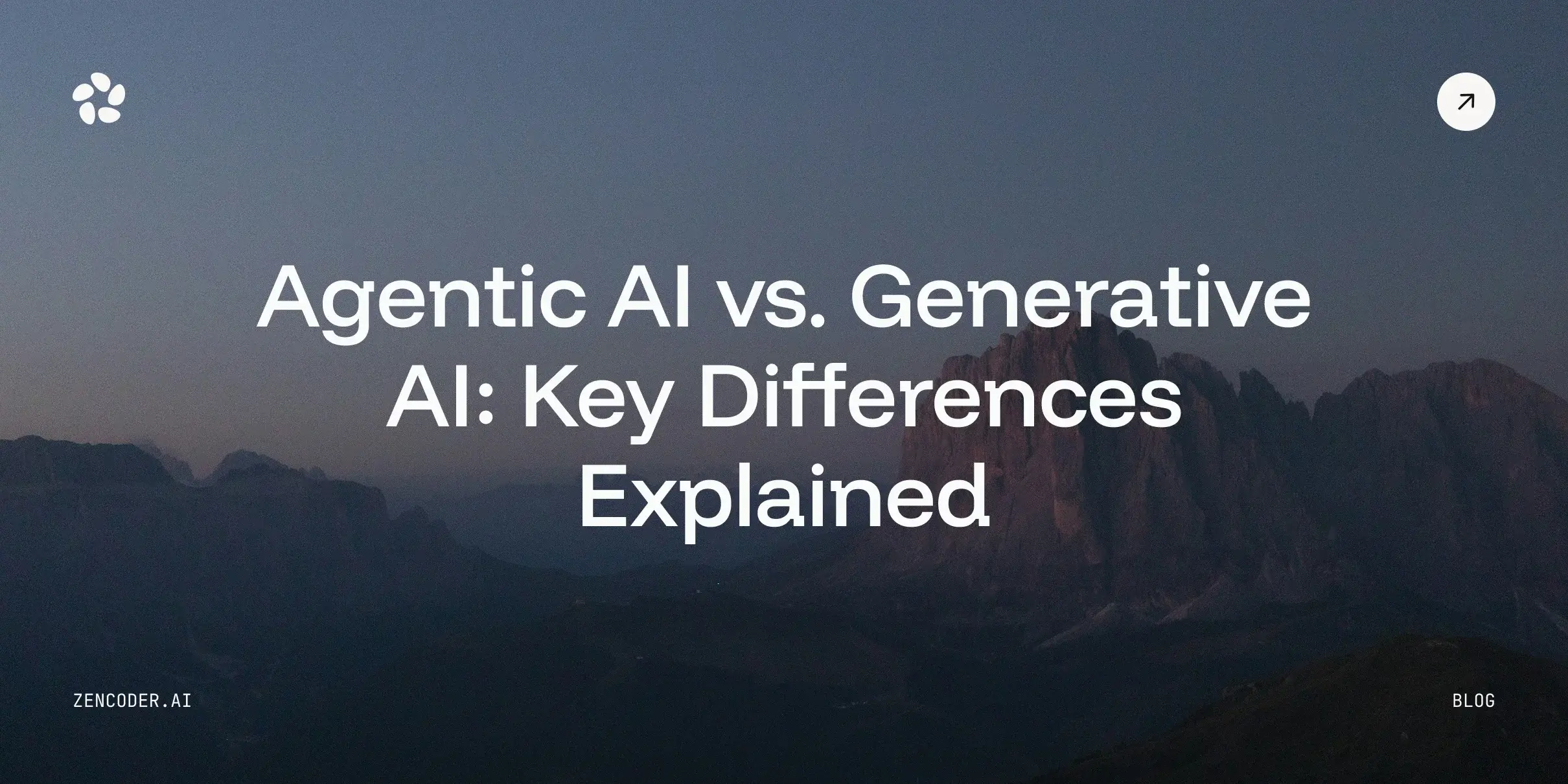
![Amazon Q Developer vs. Copilot: In-Depth Comparison [2026]](https://zencoder.ai/hubfs/Cover-Jan-28-2026-12-23-43-8553-PM.webp)