Are you spending more time fixing code than building something new? With the latest AI tools, you can automate the boring stuff, catch bugs faster, and stay focused on writing great software, without constantly worrying about making costly mistakes. But with so many options out there, how do you know which ones are worth your time? In this article, we’ll break down the 9 best AI tools for developers in 2026 that can help you ship faster, write better code, and stay in flow. Let’s dive in!
9 Best AI Tools for Developers to Consider in 2026
1. Zencoder

Zencoder is an AI-powered coding agent that enhances the software development lifecycle (SDLC) by improving productivity, accuracy, and creativity through advanced artificial intelligence solutions. At the core of Zencoder’s platform is Repo Grokking™, a cutting-edge AI technology that performs deep analysis across entire codebases. It interprets structure, identifies patterns, and captures project-specific logic to deliver precise, context-aware code suggestions that integrate seamlessly with ongoing development.
Zencoder also includes AI Agents, intelligent digital assistants that go beyond basic support. These agents can automatically repair code in real time, generate documentation and unit tests, and handle repetitive tasks efficiently. Furthermore, it seamlessly integrates with your existing development tools, supporting over 70 programming languages, including Java, Python, JavaScript, and more, and works effortlessly with popular IDEs like Visual Studio Code and JetBrains.
Key Features:
1️⃣ Integrations – Zencoder integrates with over 20 developer environments, streamlining the entire development lifecycle. This makes it the only AI coding agent offering this depth of integration.
2️⃣ Coding Agent – Say goodbye to tedious debugging and time-consuming refactoring. Our intelligent coding assistant helps you work efficiently across multiple files by:
- Quickly identifying and fixing bugs, cleaning up broken code, and managing tasks across your codebase with ease.
- Automating repetitive or complex tasks with smart workflows that save you time and effort.
- Accelerating full app development, allowing you to focus on creative, high-impact work that truly matters.

3️⃣ Code Completion –Accelerate your development with intelligent, real-time suggestions. Our assistant understands your context to deliver accurate, relevant completions that minimize errors and keep your workflow smooth.
4️⃣ Code Generation – Accelerate development with clean, context-aware code automatically generated and seamlessly integrated into your project. Ensure consistency, enhance efficiency, and move faster with production-ready output.
5️⃣ Chat Assistant – Get instant, accurate answers, personalized coding support, and smart recommendations to keep your productivity high and your workflow smooth.
6️⃣ Zentester – Zentester uses AI to automate testing at every level, so you can catch bugs early and ship high-quality code faster. Just describe what you want to test in plain English, and Zentester takes care of the rest, adapting as your code evolves.
Here is what it does:
- Our intelligent agents understand your app and interact naturally across the UI, API, and database layers.
- As your code changes, Zentester automatically updates your tests, eliminating the need for constant rewriting.
- From individual unit functions to full end-to-end user flows, every layer of your app is thoroughly tested at scale.
- Zentester’s AI identifies risky code paths, uncovers hidden edge cases, and generates tests based on how real users interact with your app.
7️⃣ Code Review Agent – Get precise code reviews at any level, whether it's a whole file or a single line. Receive clear, actionable feedback to improve code quality, security, and adherence to best practices.
8️⃣ Zen Agents – Zen Agents are customizable AI teammates that understand your code, integrate seamlessly with your tools, and can be launched in seconds.

Here is what you can do:
- Build smarter – Create specialized agents for tasks like pull request reviews, testing, or refactoring, tailored to your architecture and frameworks.
- Integrate quickly – Connect to tools like Jira, GitHub, and Stripe in minutes with our no-code MCP interface, letting agents operate seamlessly within your existing workflows.
- Deploy instantly – Deploy agents across your organization with one click, with auto-updates and shared access to keep teams aligned and expertise scalable.
- Explore marketplace – Discover a growing library of open-source, pre-built agents ready to drop into your workflow. See what other developers are building, or contribute your own to help the community move faster.
9️⃣ Docstring Generation – Improve documentation with AI-generated docstrings that accurately understand your code. Zencoder creates detailed and informative docstrings, enhancing clarity and maintainability.
🔟 Security treble – Zencoder is the only AI coding agent with SOC 2 Type II, ISO 27001 & ISO 42001 certification.

Pros and Cons:
🟢 Pros:
- Leverages Repo Grokking™ for deep, context-aware code analysis.
- Zencoder's AI Agents auto-fix code, generate docs, and handle tasks instantly.
🔴 Cons:
- May lead to over-reliance on automation, potentially limiting long-term skill growth.
- Free Plan has just 25 LLM calls per day.
Pricing
Zencoder offers a Free Plan, a Starter Plan (free for 7 days) that starts at $19 per user/month, a Core Plan starting at $49 per user/month, and an Advanced Plan starting at $119 per user/month.

2. Figstack

Figstack is an AI-powered tool that helps you understand, document, and translate code across multiple programming languages. It offers features such as natural language code explanation, language translation, automated docstring generation, and time complexity analysis to enhance productivity and code clarity.
Key Features:
1️⃣ Code explanation – Generates plain-English summaries of code functionality to improve readability and understanding.
2️⃣ Code Q&A – Offers intelligent, instructor-style answers to technical questions about your code.
3️⃣ Docstring generation – Creates clear and descriptive docstrings to document function behavior and usage.
4️⃣ Code translation – Provides semantic-level translation between multiple programming languages for better interoperability.
Pros and Cons:
🟢 Pros:
- Enhances code understanding with plain-language explanations.
- Enables cross-language code translation.
🔴 Cons:
- Needs some setup and adjustment.
- AI output may occasionally lack precision.
Pricing
Figstack doesn’t disclose any pricing information on its website.
3. AksCodi

AskCodi is an AI-powered coding assistant that streamlines development by offering intelligent code generation, debugging, documentation, and more across multiple programming languages. It integrates with popular IDEs and provides powerful tools, enabling faster and more efficient coding from prototyping to deployment.
Key Features:
1️⃣ Code fixer – Identifies and resolves syntax, logic, and runtime errors to improve code stability and reliability.
2️⃣ Bug detector – Scans code to detect bugs and suggests fixes to enhance quality and reduce debugging time.
3️⃣ Code reviewer – Analyzes code for best practices, performance optimization, and maintainability improvements.
4️⃣ Code documentation – Automatically generates structured, human-readable documentation to support code clarity and collaboration.
Pros and Cons:
🟢 Pros:
- Works with major IDEs and multiple AI models.
- Speeds up coding with quick generation and debugging tools.
🔴 Cons:
- Inconsistent code quality.
- Slow or less accurate on longer tasks.
Pricing
AskCodi offers 2 Paid Plans starting at $14.99 per month.

4. Replit Agent

Replit Agent is a powerful AI tool for developers that accelerates the entire software development process, from prototyping to deployment, using natural language prompts. It goes beyond typical code assistants by writing, editing, debugging, and deploying full-stack applications across multiple files, making it an efficient, end-to-end solution for developers who want to build faster with fewer manual steps.
Key Features:
1️⃣ Natural language to code – Converts plain English prompts into full-stack application code, enabling rapid prototyping without manual scaffolding.
2️⃣ Automated debugging – Identifies and fixes code errors across multiple files, reducing manual troubleshooting and improving development speed.
3️⃣ Integrated dev environment – Combines coding, hosting, database, and deployment tools into a single platform for streamlined end-to-end development.
4️⃣ Smart dependency management – Installs and configures libraries and native packages automatically, supporting complex build requirements across languages.
Pros and Cons:
🟢 Pros:
- Builds full apps from plain-English prompts.
- Auto-debugging with rollback and visual previews.
🔴 Cons:
- Can get confused with complex projects or longer sessions.
- May repeat errors and use extra resources trying to fix them.
Pricing
Replit offers a Free Plan, 2 Paid Plans starting at $25 per month, and an Enterprise Plan with custom pricing.

5. Cursor

Cursor is an AI-powered code editor that makes coding faster and more intuitive through natural language prompts, intelligent code suggestions, and a deep understanding of your codebase. It streamlines the development process by enhancing productivity, reducing manual effort, and allowing you to focus more on problem-solving than on boilerplate code or repetitive tasks.
Key Features:
1️⃣ Context-aware code understanding – Uses custom retrieval models to interpret entire codebases, reducing the need for manual context input and improving suggestion relevance.
2️⃣ End-to-end task automation – Executes development tasks autonomously through Agent mode while keeping you in control, enhancing productivity and workflow continuity.
3️⃣ Natural language terminal execution – Converts plain English into executable shell commands, enabling seamless command-line operations directly from the editor.
4️⃣ Inline natural language editing – Allows you to modify or generate code using natural language prompts via inline commands, streamlining refactoring and new code creation.
Pros and Cons:
🟢 Pros:
- Smart multi-file editing and refactoring.
- Lets you choose from 26+ AI models.
🔴 Cons:
- Can lag on large projects.
- AI suggestions still need checking.
Pricing
Cursor offers a Free Plan and 2 Paid Plans starting at $20 per month.

6. Windsurf

Windsurf is an AI-powered IDE that streamlines development by combining coding, testing, and deployment in a single intuitive interface. With features like smart autocomplete, real-time error detection, and AI assistants like Cascade, it enhances productivity while integrating seamlessly with tools like GitHub, Figma, and PostgreSQL.
Key Features:
1️⃣ Cascade AI agent – Acts as an intelligent coding assistant that understands project context, proactively writes and debugs code, and helps you stay in flow by anticipating next steps.
2️⃣ Windsurf Tab – Enables streamlined workflows through a single keystroke, handling actions such as navigation, imports, and execution.
3️⃣ Code memory – Remembers important aspects of your codebase and prior actions to support features like “continue my work,” enabling seamless task resumption without re-prompting.
4️⃣ Lint auto-fixing – Automatically detects and resolves linting issues in real-time, minimizing manual error correction and maintaining clean, compliant code.
Pros and Cons:
🟢 Pros:
- Smart multi-file support for large codebases.
- Intuitive UI with agent-like features.
🔴 Cons:
- Occasional reliability concerns.
- Slower response times and inconsistent code quality.
Pricing
Windsurf offers a Free Plan and 3 Paid Plans starting at $15 per month.

7. Sourcegraph Cody

Sourcegraph Cody is an AI coding assistant that helps you write, edit, and understand code faster using advanced features like intelligent autocompletions, in-line edits, and agentic AI chat. Cody leverages full codebase context, integrates with popular IDEs and tools, and supports the latest LLMs to ensure speed, quality, and consistency across large, complex projects.
Key Features:
1️⃣ Auto-edit – Provides context-aware code suggestions by modeling your coding history in real time to enhance accuracy near the cursor.
2️⃣ Agentic chat – Autonomously gathers and refines contextual data to deliver more precise and relevant AI responses.
3️⃣ In-line edits – Enables direct in-code commands to fix, edit, and refactor code with minimal disruption.
4️⃣ Context beyond code – Integrates with tools like Notion, Linear, and Prometheus to incorporate non-code context into coding workflows.
Pros and Cons:
🟢 Pros:
- Understands large codebases well.
- Integrates smoothly with major IDEs.
🔴 Cons:
- Can be slow in large projects.
- Sometimes misses context or gives weak suggestions.
Pricing
Sourcegraph Cody offers 2 Paid Plans starting at $19 per month.

8. Codiga

Codiga is an advanced static code analysis platform that helps you write clean, secure, and high-quality code consistently across your projects. It leverages customizable analysis rules and intelligent, automated checks to detect code issues in real time, whether you're working directly in your IDE or running code through CI/CD workflows on platforms like GitHub, GitLab, or Bitbucket.
Key Features:
1️⃣ Static code analysis – Detects code issues, bugs, and style violations using customizable and prebuilt rule sets.
2️⃣ Code quality insights – Delivers visual metrics and dashboards to monitor complexity, duplication, and overall code health.
3️⃣ Autofix and real-time feedback – Applies instant fixes and suggestions directly in your IDE for faster issue resolution.
4️⃣ Reusable code snippets – Enables creation and sharing of consistent, ready-to-use code blocks across teams and projects.
Pros and Cons:
🟢 Pros:
- Fast, automated code reviews in your IDE.
- Highly customizable with team-friendly features.
🔴 Cons:
- Can slow down IDE and has a learning curve.
- Limited support for niche languages and IDEs.
Pricing
Codiga doesn’t disclose any pricing information on its website.
9. GitHub Copilot

GitHub Copilot is an AI-powered coding assistant that helps you write, test, and review code directly in your IDE, using models like GPT-4 and Claude to enhance productivity and code quality. With features like agent mode, next edit suggestions, and code reviews, it acts like a virtual team member, automating repetitive tasks and accelerating development workflows.
Key Features:
1️⃣ Autonomous issue resolution – Automatically plans, codes, tests, and submits pull requests for assigned issues, accelerating development and reducing manual workload.
2️⃣ Context-aware coding – Leverages project-specific data and repository context to generate relevant, high-quality code suggestions tailored to your environment.
3️⃣ Next edit propagation – Identifies and suggests consistent code changes across multiple files, maintaining project integrity with minimal effort.
4️⃣ AI-powered code review – Detects bugs, suggests improvements, and enhances code quality before human intervention, streamlining the review process.
Pros and Cons:
🟢 Pros:
- Boosts coding speed with smart suggestions.
- Supports many languages and popular IDEs.
🔴 Cons:
- Suggestions can be buggy or insecure.
- Sometimes outputs incorrect or non-functional code.
Pricing
GitHub Copilot offers a Free Plan and 2 Paid Plans starting at $10 per month for individuals.

For businesses, GitHub Copilot offers 2 Paid Plans starting at $19 per month.

To Wrap Things Up
Now that you know the capabilities of the 9 top AI tools for developers, you have a clear understanding of how they can transform your workflow. From intelligent code completion to full-scale automation and testing, each tool brings something unique to the table. The right choice depends on your coding style, team structure, and the challenges you want to solve. However, if you're looking for an all-in-one AI coding agent that goes beyond assistance to act as a true teammate, Zencoder is the best choice!
With Zencoder, you can:
- Get intelligent, context-aware code suggestions that help you write faster and reduce errors across your entire codebase.
- Automatically generate production-ready code and full-stack tests tailored to your project’s structure and architecture.
- Leverage AI-powered agents for code reviews, documentation, refactoring, and security, all seamlessly integrated into your workflow.
Sign up today and automate your development workflow with our powerful AI features!


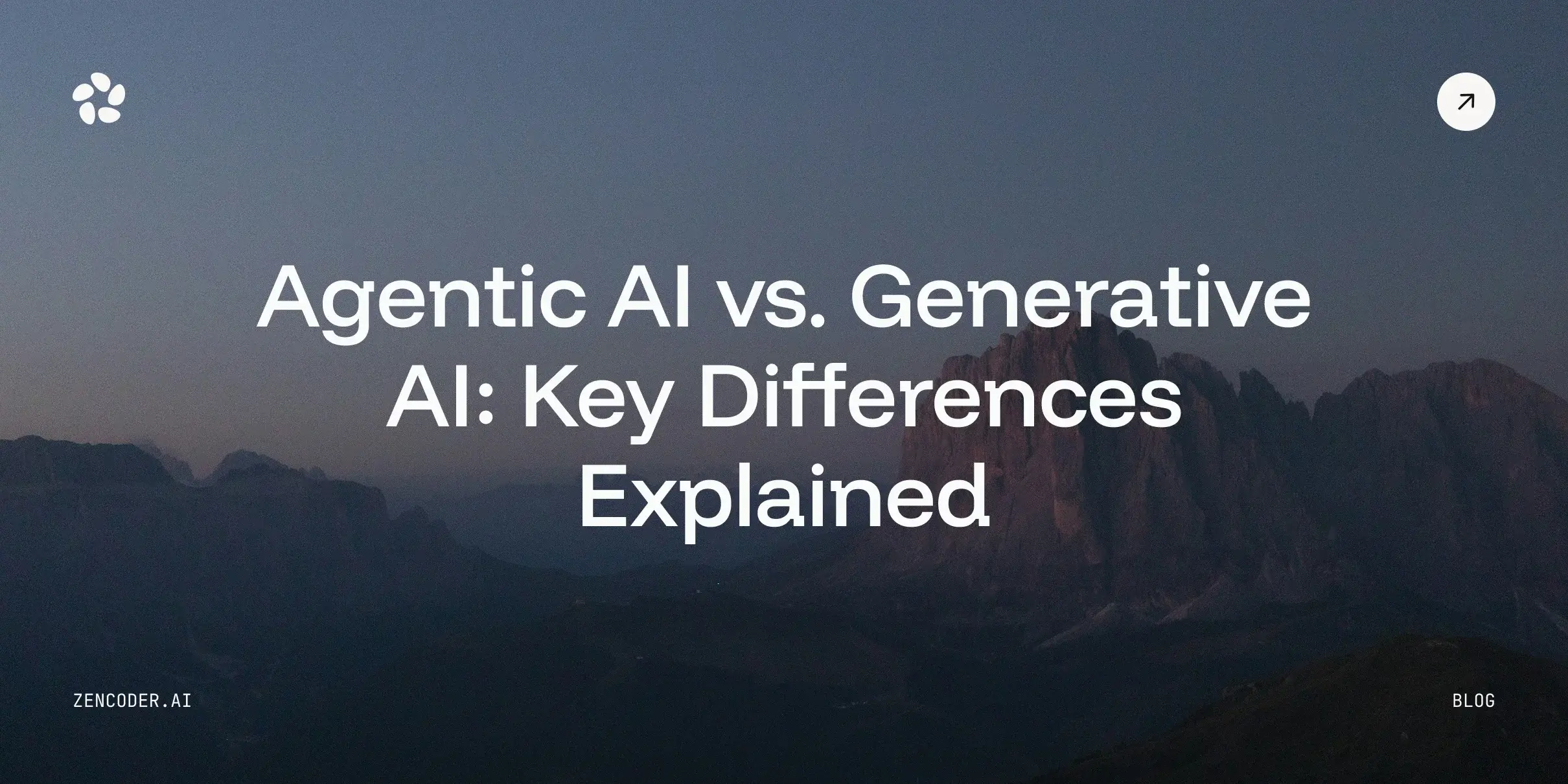
![Amazon Q Developer vs. Copilot: In-Depth Comparison [2026]](https://zencoder.ai/hubfs/Cover-Jan-28-2026-12-23-43-8553-PM.webp)