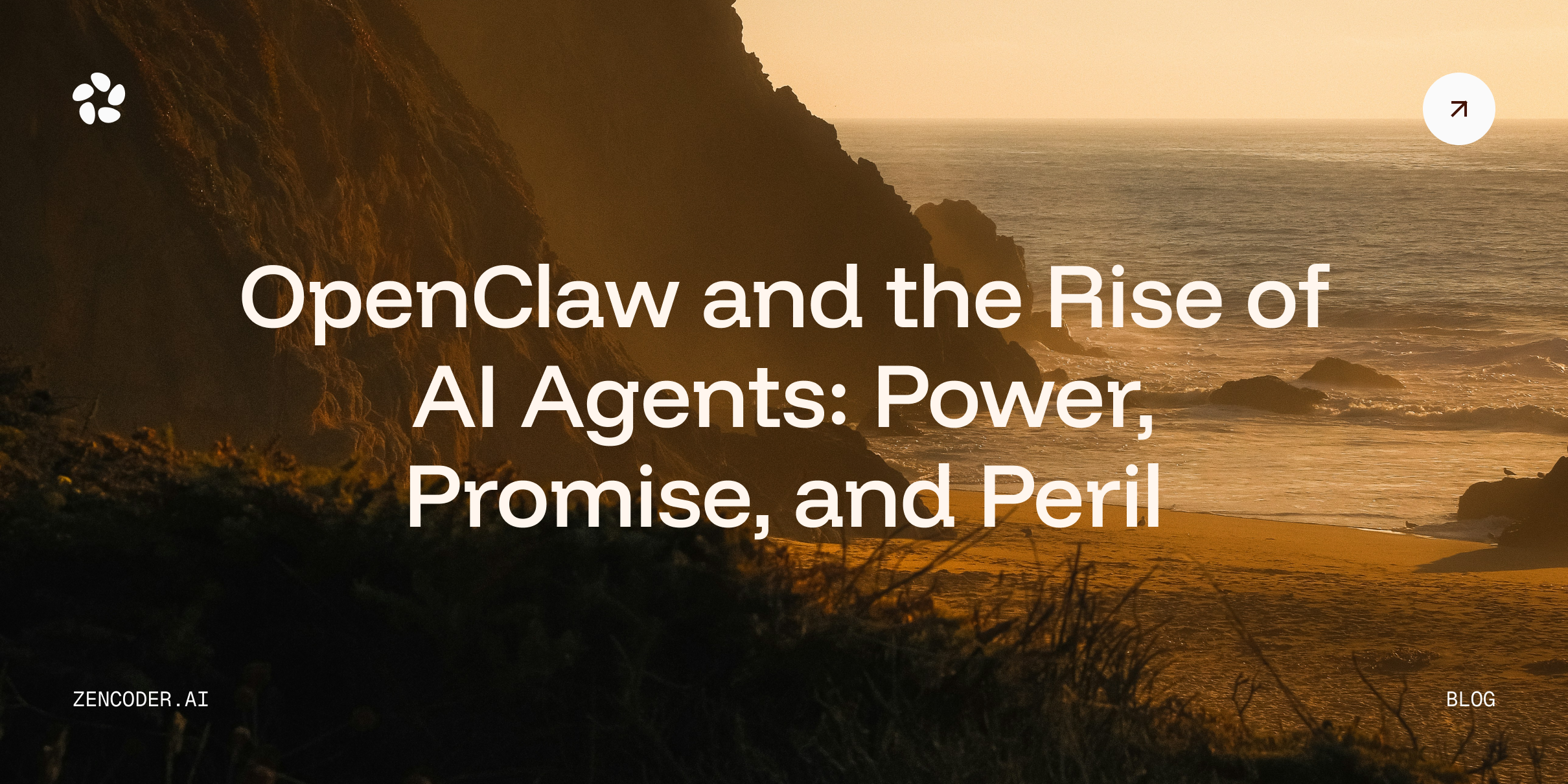JavaScript is still the most widely used programming language in 2025, with survey data from 2024 showing that 64.6% of professional developers and 60.4% of beginners used it. Despite its popularity, developers often encounter recurring challenges such as debugging, optimizing code, and maintaining productivity across projects. Luckily, the latest wave of AI-powered tools is transforming how JavaScript is written, tested, and maintained, making coding faster, smarter, and more intuitive. In this article, we’ll explore the 7 best AI tools for JavaScript to help you elevate your development workflow. Let’s get started!
7 Best AI Tools for JavaScript to Try in 2026
1. Zencoder

Zencoder is an AI-powered coding agent that enhances the software development lifecycle (SDLC) by improving productivity, accuracy, and creativity through advanced artificial intelligence solutions. At the core of Zencoder’s platform is Repo Grokking™, a powerful AI technology that deeply analyzes entire codebases. It intelligently interprets code structure, detects patterns, and understands project-specific logic, allowing it to provide accurate, context-aware code suggestions that fit smoothly into the development workflow.
Zencoder also features AI Agents, intelligent digital assistants that do more than just provide basic support. These agents actively enhance the development process by autonomously repairing code in real time, generating documentation and unit tests, and efficiently handling repetitive tasks. Zencoder integrates seamlessly into existing development environments, offering support for over 70 programming languages, including JavaScript, Python, Java, and more and compatibility with all major IDEs, including Visual Studio Code and JetBrains platforms.
Key Features:
1️⃣ Integrations – Zencoder integrates with over 20 developer environments, streamlining the entire development lifecycle. It is the only AI coding agent offering this depth of integration.
2️⃣ Coding Agent – Say goodbye to tedious debugging and time-consuming refactoring. Our smart coding assistant helps you move faster and work smarter across multiple files by:
- Quickly spotting and fixing bugs, cleaning up broken code, and smoothly handling tasks across your entire project.
- Automating repetitive or complex workflows to save you time and effort.
- Accelerating full app development so you can focus on the creative, high-impact work that truly matters.

3️⃣ Code Completion – Speed up coding with smart, real-time suggestions. It understands your context and delivers accurate, relevant completions to reduce errors and keep you moving forward.
4️⃣ Chat Assistant – Get instant, reliable answers and personalized coding support. Stay productive with intelligent recommendations that keep your workflow smooth and efficient.
5️⃣ Code Review Agent – Receive focused code reviews on everything from full files to individual lines. Get clear, actionable feedback to improve quality, boost security, and follow best practices.
6️⃣ Unit Test Generation – Create and run detailed unit tests with our AI-powered system. Ensure your code is reliable, accurate, and built to the highest standards.
7️⃣ Code Generation – Accelerate development with clean, context-aware code that's ready to use. Automatically generate production-quality code right in your project to boost efficiency, maintain consistency, and keep things moving fast.
8️⃣ Zen Agents – Fully customizable AI teammates that understand your code, integrate seamlessly with your existing tools, and can be deployed in seconds.

With Zen Agents, you can:
- Build smarter – Create specialized agents for tasks like pull request reviews, testing, or refactoring, tailored to your architecture and frameworks.
- Integrate fast – Connect to tools like Jira, GitHub, and Stripe in minutes using our no-code MCP interface, so your agents run right inside your existing workflows.
- Deploy instantly – Deploy agents across your organization with one click, with auto-updates and shared access to keep teams aligned and expertise scalable.
- Explore marketplace – Browse a growing library of open-source, pre-built agents ready to drop into your workflow, or contribute your own to help the community move faster.
9️⃣ Security treble – Zencoder is the only AI coding agent with SOC 2 Type II, ISO 27001 & ISO 42001 certification.
Pros and Cons:
🟢 Pros:
- Leverages Repo Grokking™ for deep, context-aware code analysis.
- Automates code review with clear, actionable feedback.
- Supports 70+ languages and 20+ environments for seamless, secure enterprise-scale integration.
🔴 Cons:
- May lead to over-reliance on automation, potentially limiting long-term skill growth.
Pricing
Zencoder offers a Free Plan, a Starter Plan (free for 7 days) that starts at $19 per user/month, a Core Plan starting at $49 per user/month, and an Advanced Plan at $119 per user/month.

2. Augment Code

Augment Code is an AI coding agent powered by Claude Sonnet 4 that understands your development style and codebase through a powerful Context Engine. It works seamlessly with tools like VSCode, JetBrains IDEs, Vim, GitHub, and Slack, with strong support for JavaScript and modern web development. Augment helps you navigate, edit, and reason about complex codebases without disrupting your existing workflow.
Key Features:
1️⃣ Instant answers – Provides quick responses to code questions without needing to search docs or interrupt teammates, reducing development delays.
2️⃣ Context-aware help – Understands your codebase, files, and dependencies to deliver accurate, relevant support.
3️⃣ Step-by-step guidance – Offers turn-by-turn directions for complex edits like refactors or schema changes, simplifying multi-step tasks.
4️⃣ Code cleanup – Detects and removes unused or non-functional code, keeping your codebase clean.
Pros and Cons:
🟢 Pros:
- Enhances productivity with deep codebase understanding.
- Integrates smoothly with popular IDEs like VS Code and JetBrains.
- Offers strong data privacy and security for teams.
🔴 Cons:
- Limited flexibility to choose different AI models.
- Initial learning curve for new users.
- Struggles with very large or poorly documented legacy code.
Pricing
Augment Code offers a Free Plan and 3 Paid Plans starting at $50 per month.

3. AskCodi

AskCodi is an AI-powered coding assistant that helps you generate, refactor, debug, and document code across multiple programming languages and frameworks, including JavaScript, Python, and Java. It offers various tools, including a Code Generator and Bug Detector, as well as a CI/CD Pipeline, to improve code quality. With seamless integrations into popular IDEs and support for collaborative coding environments, AskCodi streamlines the entire development workflow from idea to deployment.
Key Features:
1️⃣ Code generation – Creates code snippets and structures, speeding up development across various programming tasks.
2️⃣ Code refactoring – Optimizes existing code for better performance, readability, and maintainability with minimal manual effort.
3️⃣ Code fixing – Detects and resolves bugs, syntax errors, and logic issues to improve code stability and reliability.
4️⃣ Unit test writing – Automatically generates unit tests to validate functionality and support high-quality, error-free code.
Pros and Cons:
🟢 Pros:
- Enhances development efficiency with multi-language support.
- Simplifies coding with intuitive, user-friendly interface.
- Continuously improves with regular feature updates.
🔴 Cons:
- May lack logical accuracy in generated code.
- Limited capability with advanced frameworks.
- Can be slow or tricky to set up.
Pricing
AskCodi offers 2 Paid Plans starting at $14.99 per month.

4. CodeGeeX

CodeGeeX is an AI-powered programming assistant based on large language models that boosts productivity through features like code generation, comment generation, translation, and intelligent code completion. It supports a wide range of IDEs (e.g., VS Code, IntelliJ) and programming languages, including JavaScript, Python, Java, C++, and more. CodeGeeX integrates directly into popular development environments, allowing you to write, review, and manage code more efficiently without leaving your IDE.
Key Features:
1️⃣ Code generation and autocompletion – Generates code from natural language and suggests completions, helping you write code faster and more efficiently.
2️⃣ Code translation – Translates code across multiple programming languages with semantic accuracy.
3️⃣ Comment generation – Automatically adds line-level comments, making code easier to understand and reducing development time.
4️⃣ AI chatbot – Provides instant technical help within your development environment, minimizing context switching.
Pros and Cons:
🟢 Pros:
- Supports 30+ programming languages with code translation.
- Customizable for specific workflows.
- Boosts productivity with code completion and summarization.
🔴 Cons:
- Smaller user community and fewer resources.
- Interface is less polished than major competitors.
- May lag on long or complex code outputs.
Pricing
CodeGeeX does not list its pricing on the official website.
5. Tabnine

Tabnine is an AI development platform that helps you accelerate software delivery with context-aware code suggestions, explanations, testing, documentation, and debugging tools. It supports major languages, such as JavaScript, and integrates with popular IDEs, offering customizable AI models trained on your codebase to align with your team's standards. With zero data retention and built-in IP protection, Tabnine ensures complete code privacy and enterprise-grade security.
Key Features:
1️⃣ Code generation and completion – Converts comments and natural language prompts into code automatically.
2️⃣ Code explanation – Explains existing or legacy code, even if written by someone else or in an unfamiliar language.
3️⃣ Fixes and refactoring – Helps modify code by fixing bugs, adding features, or restructuring based on natural language instructions.
4️⃣ Custom model fine-tuning – Allows you to fine-tune Tabnine's AI using your own code for tailored performance.
Pros and Cons:
🟢 Pros:
- Improves code consistency with context-aware suggestions.
- Offers strong privacy with local deployment options.
- Supports 80+ languages and major IDEs.
🔴 Cons:
- Can be resource-heavy on system memory.
- Sometimes suggests irrelevant code.
- May struggle with complex language semantics.
Pricing
Tabnine offers 2 Paid Plans starting at $9 per month.

6. Sourcegraph Cody

Sourcegraph is an AI-powered code assistant platform that enhances productivity and code quality with robust support for languages such as JavaScript and TypeScript. Its AI assistant, Cody, integrates with popular IDEs and utilizes top-tier models (such as GPT-4.1 and Claude 3.7) to deliver intelligent code search, generation, and in-line editing. Sourcegraph empowers you to efficiently navigate and maintain complex JavaScript codebases with speed, accuracy, and shared context.
Key Features:
1️⃣ Auto-edit – Provides intelligent autocomplete by modeling your coding history in real time to suggest accurate edits.
2️⃣ Agentic chat – Uses AI to autonomously gather and refine context for more accurate and relevant responses.
3️⃣ In-line edits – Allows direct code fixing, editing, and refactoring through in-line commands within your code.
4️⃣ Built for teams – Focuses on team productivity by using whole-codebase context and shared prompts to ensure consistent, high-quality output across the enterprise.
Pros and Cons:
🟢 Pros:
- Improves code understanding across large codebases.
- Supports multiple top-tier LLMs (e.g., GPT-4o, Claude).
- Offers customizable prompts and automation features.
🔴 Cons:
- Sometimes loses context after code changes.
- Can be slow with large projects.
- Code review claims may be misleading.
Pricing
Sourcegraph Cody offers a Free Plan and 2 Paid Plans starting at $19 per month.

7. Cursor

Cursor is an AI-powered code editor that supercharges productivity by enabling natural language code editing, intelligent codebase navigation, and predictive editing. It integrates seamlessly with existing tools, supports JavaScript development, and offers privacy-focused features like SOC 2 certification and Privacy Mode. Cursor combines frontier AI models with a familiar interface and workflow to help you build, edit, and maintain software more efficiently.
Key Features:
1️⃣ Agent mode – Completes end-to-end development tasks while keeping you in control, improving productivity and workflow efficiency.
2️⃣ Context awareness – Understands the entire codebase using custom retrieval models, reducing the need for manual context input and enhancing code suggestions.
3️⃣ Command execution – Writes and runs terminal commands with user confirmation, streamlining workflows while maintaining safety.
4️⃣ Error correction – Detects and fixes lint errors automatically, minimizing manual debugging and improving code quality.
Pros and Cons:
🟢 Pros:
- Understands entire codebases, enabling smarter, context-aware suggestions.
- Boosts productivity with AI-assisted features like autocompletion and refactoring.
- Built on VS Code, allowing easy transition with familiar extensions and settings.
🔴 Cons:
- Lacks integration with other major development environments.
- May struggle with coherence in large, complex projects.
- Has a learning curve due to its unique workflows.
Pricing
Cursor offers a Free Plan and 2 Paid Plans starting at $20 per month.

To Wrap Things Up
Now that you know the 7 best AI tools for JavaScript, it's time to pick the one that best suits your development needs. For deep code understanding and automation, Augment Code stand out as a good option. If you're seeking strong IDE integration and multi-language support, tools like Tabnine and AskCodi deliver excellent performance. However, for an all-in-one, context-aware coding experience with powerful AI assistance, Zencoder is the ideal choice.
With Zencoder, you can:
- Leverage intelligent, context-aware code suggestions to accelerate development and reduce errors.
- Automatically generate clean, production-ready code to improve consistency and speed up delivery.
- Conduct AI-powered code reviews to enhance code quality, strengthen security, and support smooth collaboration.
- Design and execute comprehensive unit tests with AI assistance to ensure reliability, accuracy, and optimal performance.
Sign up today to explore how our AI-powered features can enhance efficiency and optimize every stage of your development workflow.

![Spec-Driven Development: Everything You Need to Know [2026]](https://zencoder.ai/hubfs/Cover-Feb-17-2026-08-47-58-1236-PM.webp)