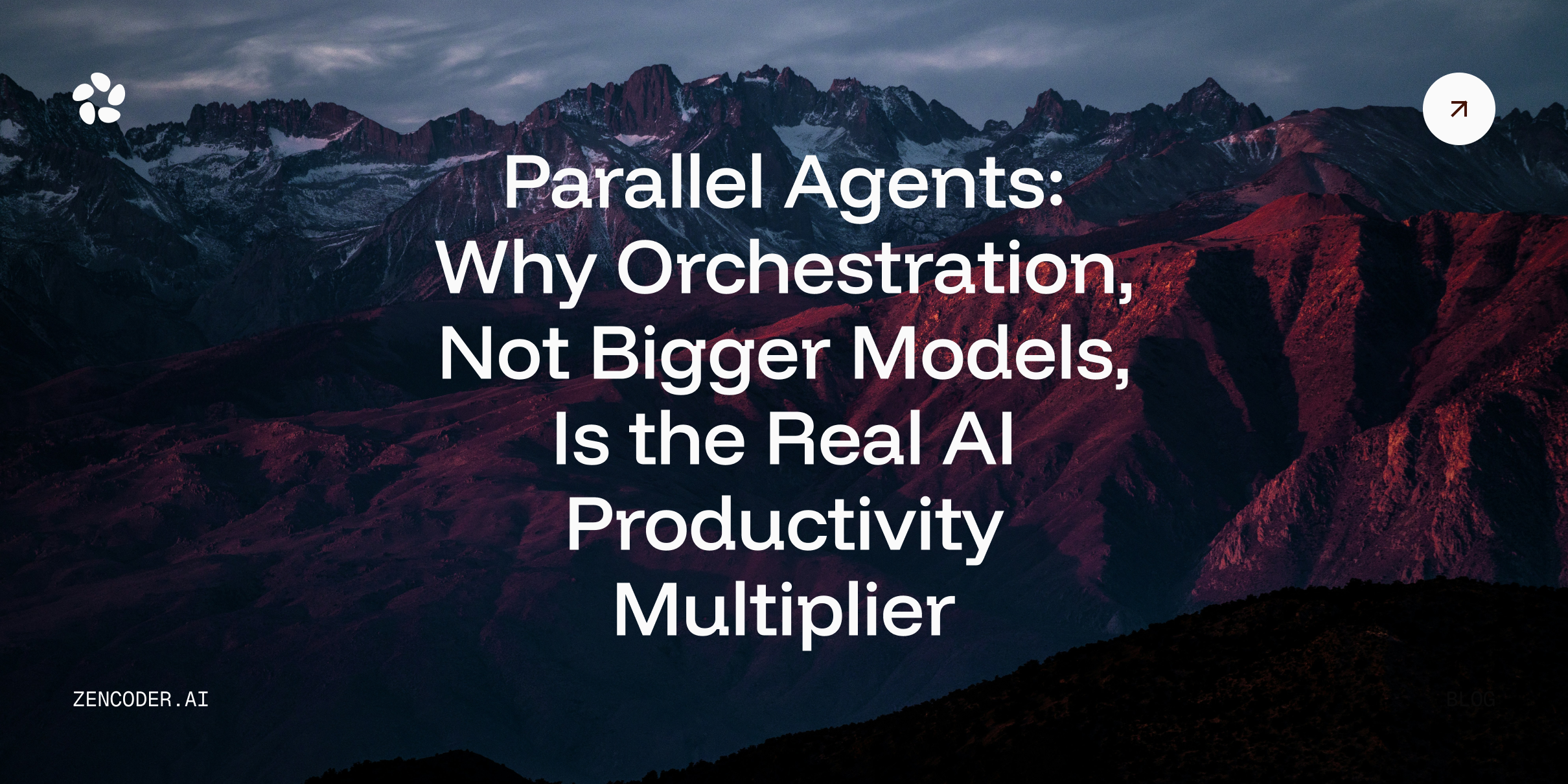Automated Unit Test Generation Features
Unit test generation refers to the process of automatically creating tests that check the correctness of small, isolated pieces of code (units) during software development. These units are typically functions, methods, or classes within a larger software system. The goal of unit testing is to verify that each unit behaves as expected in isolation before it's integrated with other parts of the system.
Automated unit test generation tools automatically generate test cases, enabling developers to quickly and efficiently test individual units of code. By integrating these tools into the development workflow, teams can ensure higher code quality, improve scalability, reduce manual testing effort, and accelerate the development cycle.
You can use automated unit test generation for:
- Automating test case creation
- Test case prioritization
- Ensuring comprehensive code cover
- Effectively managing your test data
- Mocking and stubbing
- Legacy code unit test generation
These are the main features of unit test generation that we will explore in this article.
Automate Test Case Creation
The primary aim of this feature in automated tools for unit test generation is to eliminate the tedious and time-consuming task of manually writing test cases.
Instead, the tool automatically generates test cases that exercise the code, ensuring a wider range of scenarios are covered than might be possible with manual testing alone.
Automating test case creation with unit testing tools usually follows this process:
Code analysis:
- The tool analyzes the source code. It examines the structure (classes, functions, methods), data flow (how variables are used and modified), and control flow (conditional statements, loops) to identify potential test scenarios.
- Some tools execute the code with sample inputs to observe its behavior, while others rely solely on static analysis.
Test scenario identification:
- The unit testing tool then identifies boundary values (minimum, maximum, invalid) for input parameters and generates test cases to check behavior at these boundaries.
- The tool divides input data into groups that should be treated similarly and generates test cases to cover each group.
- The tool analyzes different execution paths through the code and generates test cases to ensure that each path is tested.
- The tool generates test cases to verify that the code handles exceptions and errors correctly.
Test case generation:
- The tool uses predefined code templates to generate test cases in the desired programming language and testing framework.
- The tool generates appropriate input data for each test case, covering different scenarios and values.
- The tool automatically adds assertions to the test cases to verify the expected output or behavior of the code under test.
Test suite creation:
- The tool organizes the generated test cases into a test suite that can be easily executed and maintained.
- Some tools allow you to customize the generated test cases by adding additional assertions, modifying input data, or adjusting test conditions.
Zencoder Unit Test Generation
Zencoder is an advanced AI-powered tool that streamlines and improves the process of creating unit tests for you. It uses state-of-the-art AI agents that are embedded in the developers workflow to analyze your code and automatically generate relevant and comprehensive test cases. This not only saves valuable development time but also ensures better code coverage and reduces the risk of overlooking potential issues.
Test Case Prioritization with Unit Test Generation Tools
Test case prioritization is an important feature of unit test generation, particularly when dealing with large codebases and limited testing resources.
It focuses on the strategic ordering of test cases to maximize the chances of finding bugs early and efficiently.
Why Prioritize Test Cases?
- Early Bug Detection: By prioritizing tests that are more likely to uncover defects, you can detect issues sooner in the development cycle when they are cheaper and easier to fix.
- Resource Optimization: With limited time and resources, prioritizing tests ensures that the most critical parts of your code are tested first, maximizing the value of your testing efforts.
- Faster Feedback Loops: Prioritizing tests that are faster to execute can provide quicker feedback to developers, allowing them to iterate and fix issues more efficiently.
- Risk Mitigation: By prioritizing tests that cover high-risk areas of the codebase, you can reduce the likelihood of critical defects slipping through into production.
How Test Case Prioritization Works in Unit Test Generation Tools:
There are various approaches to test case prioritization, and different tools use different techniques.
Coverage-Based Prioritization
- Statement Coverage: Prioritizes test cases that cover more lines of code.
- Branch Coverage: Prioritizes test cases that exercise different branches (if-else statements, loops) in the code.
- Function/Method Coverage: Prioritizes test cases that call a wider range of functions or methods.
History-Based Prioritization
- Failure Rate: Prioritizes test cases that have historically failed more often, as they are more likely to reveal defects.
- Recent Changes: Prioritizes test cases that cover code that has been recently modified, as changes are more prone to introducing new bugs.
Risk-Based Prioritization
- Criticality: Prioritizes test cases that cover critical functionalities or high-risk areas of the codebase.
- Complexity: Prioritizes test cases that cover complex or error-prone parts of the code.
AI-Based Prioritization:
- Machine Learning: Some advanced tools use machine learning algorithms to learn from historical test results and code changes to predict which test cases are more likely to uncover defects.
Example:
Imagine you have a large e-commerce application. If you have limited time for testing, you might prioritize test cases that cover:
- Core Checkout Functionality: Ensuring that customers can successfully complete purchases.
- Payment Processing: Verifying that payments are processed securely and accurately.
- Inventory Management: Ensuring that inventory levels are updated correctly after purchases.
- Recently Changed Code: Testing any new features or bug fixes to ensure they haven't introduced regressions.
By prioritizing these critical test cases, you increase the likelihood of catching major issues early on, even if you don't have time to run all the tests in your suite.
Ensure Comprehensive Coverage
The aim of this feature is to ensure that your unit tests thoroughly exercise or "cover" as much of your codebase as possible. This code coverage analysis is important because untested code is more likely to contain hidden bugs that could cause problems later on. High code coverage indicates that most of your code has been tested and is therefore more reliable.
Ensuring comprehensive coverage in unit test generation usually follows this process:
Instrumentation
The tool modifies your code by inserting additional instructions to track which parts of the code are executed during the tests. This instrumentation is typically done at compile time or runtime.
Test Execution
You run your automated unit tests as usual. During execution, the instrumented code records which lines, branches, or functions are covered by the tests.
Coverage Data Collection
The tool collects the coverage data generated during test execution. This data includes information about which parts of the code were executed and which were not.
Coverage Analysis
The tool analyzes the collected data to calculate various code coverage metrics, such as:
- Line Coverage: The percentage of lines of code that were executed.
- Branch Coverage: The percentage of decision points (if statements, loops, etc.) that were taken.
- Function/Method Coverage: The percentage of functions or methods that were called.
Reporting and Visualization
The tool presents the coverage metrics in the form of reports and visualizations. These can include:
- Summary Reports: Overall coverage percentages for different metrics.
- Detailed Reports: Line-by-line or branch-by-branch coverage information.
- Heatmaps: Visual representations of code coverage, highlighting well-tested and poorly-tested areas.
Example:
Suppose your code coverage report shows that a particular function has a line coverage of 50%. This means that only half of the lines within that function were executed during your tests. You can then investigate the function to understand why certain lines weren't covered and create additional test cases to exercise those lines.
Effectively Manage Test Data
The goal of effective test data management is to ensure that your unit tests have access to the right data at the right time, in the right format, and with the right level of control and consistency. This is crucial because the quality and relevance of your test data directly impact the effectiveness and reliability of your tests.
To manage test data effectively, you need to take a data-driven approach to unit test generation. This process will usually follow these steps:
Test Data Identification
- Understand the specific data requirements for each test case, including the types of data, ranges of values, and relationships between data elements.
- Map out different test scenarios and identify the corresponding data sets needed to exercise each scenario.
Test Data Generation
- Create artificial data that mimics real-world data but doesn't contain any sensitive information. This can be useful for testing edge cases, large datasets, or scenarios where real data is unavailable or restricted.
- Extract a smaller, representative subset of real data for testing. This can be helpful when dealing with large production datasets.
- Obfuscate or anonymize sensitive data fields (e.g., personally identifiable information) to protect privacy while still providing realistic test data.
Test Data Storage and Management
- Store test data in centralized repositories or databases that are easily accessible by your test automation tools.
- Track changes to test data and maintain version history, ensuring that you can reproduce test runs with the same data if needed.
- Periodically update test data to reflect changes in the production environment or to add new test scenarios.
Test Data Provisioning
- Provide test data on demand to your test cases, ensuring that the right data is available for each test scenario.
- Inject test data into your code under test before executing the test cases. This can be done through various mechanisms like dependency injection or environment variables.
- Clean up test data after each test run to avoid interference with subsequent tests.
Test Data Validation
- Verify that test data is accurate, complete, and consistent with the expected schema or structure.
- Identify any unexpected or invalid data values that could lead to test failures.
- Manage dependencies between different test data sets to ensure that tests are executed in the correct order.
Mocking and Stubbing for Unit Test Generation
Mocking and stubbing are essential techniques in unit testing, especially when your code interacts with external dependencies like databases, network services, or other modules. They help you isolate the code you want to test, making your unit tests more focused, reliable, and faster.
Both mocks and stubs are essentially "fake" objects that replace real dependencies in your tests. However, they serve slightly different purposes:
- Mocks: Mocks are objects that track interactions. You set expectations on a mock object about which methods should be called, with what arguments, and how many times. You can then verify these expectations after the test has run. Mocks are useful for testing the behavior of your code in terms of how it interacts with its dependencies.
- Stubs: Stubs are objects with pre-programmed responses. They simply return predefined values or perform specific actions when their methods are called. Stubs are useful for controlling the environment of your test and ensuring that your code under test receives the expected inputs.
How are Mocks and Stubs Used in Unit Test Generation?
Isolating Units
Automated unit test generation tools often use mocks and stubs to isolate the unit of code under test from its external dependencies. This ensures that the test focuses only on the behavior of the unit itself, not on the behavior of its dependencies.
Controlling Dependencies
By replacing real dependencies with mocks and stubs, you gain control over their behavior in your tests. This allows you to simulate various scenarios, including error conditions, edge cases, and specific responses, without having to rely on the actual dependencies.
Simplifying Tests
Mocks and stubs can simplify your tests by removing the complexity of interacting with real dependencies. This makes your tests easier to write, understand, and maintain.
Speeding up Tests
Unit tests that use mocks and stubs often run faster than tests that interact with real dependencies, especially those that involve network calls or database interactions.
Example:
Let's say you have a function that sends an email notification when a user signs up. In your unit test, you don't want to actually send an email every time you run the test. Instead, you can use a mock object to replace the email-sending functionality. You can then configure the mock to verify that the email-sending method was called with the correct arguments, without actually sending an email.
Legacy code unit test generation
Legacy code refers to existing code that is often poorly documented, lacks tests, and may be difficult to understand or modify. It can be a major challenge for development teams, as it's often risky and time-consuming to change.
Automated unit testing tools can be incredibly valuable when dealing with legacy code, because they often employ more sophisticated static and dynamic analysis techniques to understand the complex interdependencies and implicit behaviors often found in legacy code.
They may use AI or machine learning to identify patterns in the code that suggest potential test scenarios, even when documentation is lacking or outdated.
Reduced Risk
By generating tests for legacy code, you can mitigate the risk of introducing new bugs during maintenance and modernization efforts.
Improved Maintainability
Tests provide a safety net for refactoring, allowing you to improve the code's structure and readability without fear of breaking existing functionality.
Enhanced Understanding
The process of generating tests can help developers better understand the legacy code's behavior and identify potential issues.
Gradual Modernization
The tests generated can serve as a foundation for incrementally modernizing the legacy codebase over time.
Conclusion
Automated unit test generation tools supercharge your development process. Their features allow you to automatically create test cases, ensuring your code is thoroughly tested, and identify areas that need more attention. Plus, they offer advanced features like refactoring support, legacy code handling, and in-depth reports to help you continuously improve your code quality and development speed.


_%20The%20Engineering%20Method%20AI%20Needed%20(1).webp)