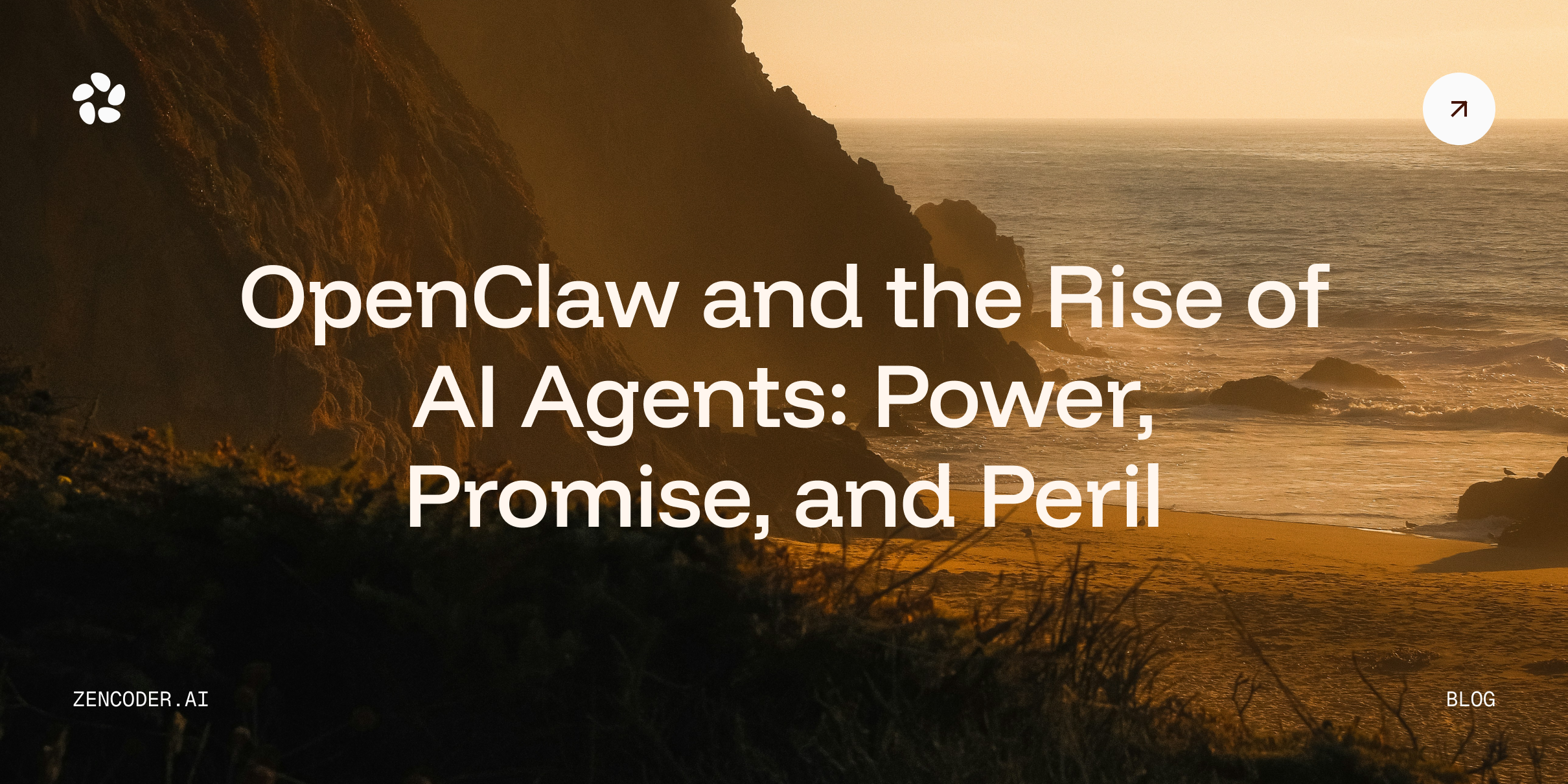Have you ever found yourself repeatedly running your Java code, tweaking one line at a time, hoping the bug just disappears? You're not alone, as developers spend around 80% of their time debugging, often chasing down problems that solid unit tests could have prevented. But to truly benefit from unit testing, it’s not enough to just write tests. You need to understand how to apply them effectively and consistently. In this article, we’ll dive into the 9 Java unit testing best practices, so you can write more reliable code and spend less time putting out fires!
Make Coding a Craft, Not a Chore
Zencoder AI Agents take on the repetitive and mundane work helping you stay in the zen state.
Key Takeaways:
- Avoid logic duplication in tests
Never duplicate the logic you're testing within your test code. Instead, hard-code expected results to ensure the test fails when the implementation is incorrect. This makes your tests reliable and deterministic.
- Write clear, isolated, and descriptive unit tests
Use the Given–When–Then naming pattern to make tests self-explanatory, and keep each test focused on a single behavior. This improves readability and makes debugging much easier when a test fails.
- Mocks keep your tests fast and focused
Replace slow or unpredictable dependencies like APIs and databases with mocks. This keeps your unit tests fast, reliable, and focused on just the code under test.
- Use tags to run the right tests at the right time
Categorize tests by speed or purpose, such as fast, unit, or regression. This makes it easy to run quick checks during development and full coverage before releases.
- Zencoder's AI tools supercharge your testing workflow
Features like Zentester and the Code Review Agent automate test generation, spot risky code paths, and give instant feedback, helping your team ship better Java code, faster.
Benefits of Automated Unit Testing in Java
Before we dive into Java unit testing best practices, let’s take a quick look at the key benefits it offers:
✅ Early bug detection – Automated tests catch issues within seconds of a code change, saving time and preventing costly debugging later.
✅ Improved code quality – Writing tests encourages cleaner, more modular code that’s easier to read, maintain, and extend.
✅ Safe refactoring – A reliable test suite lets you safely restructure code without worrying about breaking existing features.
✅ Living documentation – Executable tests act as always-up-to-date documentation that clearly shows how your code is supposed to behave.
✅ Easier onboarding and collaboration – New team members can quickly understand the system by reading well-written tests that define expected behavior.
✅ Higher confidence in releases – Comprehensive testing ensures that new changes won’t break existing functionality, making every release feel safer.
9 Java Unit Testing Best Practices for Writing High-Quality Code
1. Organize Your Test Code Properly
To keep your project clean and maintainable, it's essential to separate test code from production code. Place your test classes in a dedicated directory such as src/test/java. This ensures that test code stays isolated and doesn’t accidentally become part of your production build.
To organize your tests effectively, follow these simple conventions:
- Directory structure – Always use src/test/java for your test classes, not src/main/java.
- Package naming – Match the package structure of your production code. For example, if you have a class at src/main/java/com/example/math/Circle.java, its corresponding test should be at src/test/java/com/example/math/CircleTest.java.
- Class naming – Name the test class after the class it tests, typically by appending Test. For instance, UserService → UserServiceTest.
This approach also enables most IDEs and testing frameworks to automatically detect and run your tests without additional configuration.
2. Use Descriptive Test Names
Choose clear, descriptive names for your test methods so their purpose is immediately obvious. A helpful naming pattern is Given–When–Then, which outlines the setup, action, and expected result:
- Given – The initial context or preconditions.
- When – An action or event that triggers the behavior.
- Then – The expected outcome or result.
For example, instead of a vague name like testCalculateArea(), use something more expressive:

This name makes the test self-explanatory: it tells you the input (a radius), the action (calculating the area), and the expected result (returning the correct area). It acts as both description and documentation.
3. Keep Each Test Focused on a Single Behavior
Each test should cover one specific scenario. Avoid combining unrelated checks in a single test case, as it makes debugging harder when something goes wrong.
Here is an example of testing multiple behaviors in one test:

And here is the same example split into separate, focused tests:

Now, each test targets a specific behavior, making the test intent clear and focused. If a test fails, you immediately know which functionality broke and under what conditions, allowing for faster and more accurate debugging.
💡 Pro Tip
Testing one behavior at a time is important, but as your codebase grows, manually maintaining clean, granular test cases can become a problem. Zencoder’s Zentester feature uses AI to automate testing at every level, so your team can catch bugs early and ship high-quality code faster. Just describe what you want to test in plain English, and Zentester takes care of the rest, adapting as your code evolves.
- Our intelligent agents understand your app and interact naturally across the UI, API, and database layers.
- As your code changes, Zentester automatically updates your tests, eliminating the need for constant rewriting.
- From individual unit functions to full end-to-end user flows, every layer of your app is thoroughly tested at scale.
- Zentester’s AI identifies risky code paths, uncovers hidden edge cases, and generates tests based on how real users interact with your app.
Make Coding a Craft, Not a Chore
Zencoder AI Agents take on the repetitive and mundane work helping you stay in the zen state.
4. Write Simple, Deterministic Tests
Your tests should be easy to understand and produce the same result every time they run. Avoid adding complex logic or randomness to your test code. In particular, never calculate expected values using the same logic you're trying to verify, as this defeats the purpose of the test.
Here is an example of duplicating the logic you're trying to test:

The test above could silently always pass even if calculateArea is wrong. A better approach is to hard-code or precompute the expected result:

Hard-coding expected values helps the test fail when the behavior changes unexpectedly. Deterministic tests like this give you confidence in your code and make failures meaningful. Additionally, include tests for edge and real-world cases (e.g., radius = 0, negative numbers, and very large values) so that the tests reflect realistic usage.
5. Use Tags and Test Suites
As your test suite grows, it's important to organize tests by their purpose so you can run the right set at the right time. Use tags or categories to group your tests logically. For example:
- By speed – fast, slow.
- By type – unit, integration, e2e.
- By purpose or priority – critical, sanity, regression, experimental.
This allows you to run only the tests that matter in a given situation. During development, you might only run fast, isolated tests. Before releasing, you may want to run everything tagged as critical or related to regression.
You can also define test suites that include specific tests tagged with a particular label. For example:
- A quick-check suite that includes only fast and unit tests.
- A full-regression suite that runs everything marked as critical, regression, or integration.
6. Write Clear, Purposeful Assertions
Always use explicit assertions to check whether your code behaves as expected. This makes your tests easier to understand and ensures they identify the correct issues.
Here’s a simple example:

When testing for exceptions, use tools like assertThrows:

Choose the most precise assertion for each situation, such as:
- assertEquals for comparing values.
- assertTrue or assertFalse for boolean checks.
- assertNotNull to confirm something isn't null.
Many popular testing frameworks either include or are compatible with fluent assertion libraries. These libraries (like AssertJ for Java, Chai for JavaScript, or FluentAssertions for .NET) allow you to write assertions in a more readable, chainable style that closely resembles natural language. For example:

💡 Pro Tip
Even with strong assertions and descriptive test names, blind spots can slip through. With Zencoder’s Code Review Agent, you receive precise code reviews at any level, whether it's an entire file or a single line. It provides clear, actionable feedback to enhance code quality, strengthen security, and ensure alignment with best practices.
7. Mock External Dependencies
Unit tests should focus on testing the logic of a specific unit in isolation, rather than testing the entire system. If your code interacts with external systems like databases, web APIs, or hardware, you should replace those real components with simplified stand-ins, such as mocks or stubs. These mock versions simulate the behavior of real dependencies, allowing you to test your code without relying on the actual systems, helping you make your tests faster, more reliable, and easier to run repeatedly.
For example:

In this example:
- Calculator and Display are stand-ins for real objects.
- The test focuses purely on verifying the logic inside CalculatorUI.performAddition.
- There's no need for a real calculator or display to run the test.
This approach is especially useful when your dependencies are:
✅ Slow, like a remote database.
✅ Unpredictable, like an external API.
✅ Out of your control, like hardware or third-party services.
8. Design Code with Testability in Mind
To write code that’s easy to test, start by following proven design principles like separation of concerns and dependency injection. Avoid tightly coupling your classes by instantiating dependencies internally. Instead, inject those dependencies via constructors or setters.
For example:


In the improved version, test code can easily inject mock implementations of Calculator or Display, making the class more flexible, modular, and easier to test.
To further support testability:
- Avoid singletons – Skip singletons for core logic, as they introduce hidden dependencies and are difficult to mock or replace in tests.
- Isolate side effects – Keep I/O and other side effects at the boundaries of your system so that core logic remains easy to test in isolation.
- Favor composition – Use composition rather than inheritance to build flexible, modular components that can be more easily tested and swapped.
- Leverage test doubles – Use mocks, stubs, fakes, or spies appropriately to isolate the unit under test without relying on real implementations.
💡 Pro Tip
Refactoring for testability often means dealing with multiple files, dependencies, and architectural layers. Zencoder’s Coding Agent streamlines your workflow across multiple files by:

- Quickly spotting and fixing bugs, cleaning up broken code, and smoothly handling tasks across your entire project.
- Automating repetitive or complex workflows to save you time and effort.
- Accelerating full app development so you can focus on the creative, high-impact work that truly matters.
9. Embrace Test-Driven Development (TDD)
Instead of writing code first and testing later, TDD begins with a failing test that defines a desired behavior. From there, you write just enough code to make that test pass, then improve the design without changing functionality. This simple but powerful cycle is often summed up as Red → Green → Refactor.
🔴 Red – Start by writing a small, focused test that fails. This proves that the feature or behavior doesn’t yet exist.
🟢 Green – Write the minimum code needed to make that test (and all existing ones) pass.
🔵 Refactor – With tests now green, safely clean up and improve the code structure without changing what it does.
Here is a simple TDD walkthrough:

Here are some practical tips to make your TDD cycles more effective and maintain momentum as you build:
- Keep each Red–Green–Refactor cycle short, ideally under five minutes.
- Replace external dependencies right away to keep your tests fast, isolated, and reliable.
- Begin by writing a failing test and keep it visible to stay focused on the goal.
- When the test passes (green), pause briefly to ensure everything works as expected.
- With passing tests as your safety net, refactor confidently, cleaning up both production and test code.
- Repeat the cycle to maintain a steady, sustainable pace while building reliable, well-structured software.
How Can Zencoder Help You With Java Unit Testing

Zencoder is an AI-powered coding agent that enhances the software development lifecycle (SDLC) by improving productivity, accuracy, and creativity through advanced artificial intelligence solutions. With Unit Test Agent, Zencoder automatically generates realistic, editable unit tests that align with your existing testing patterns and coding standards. It streamlines development by producing both test cases and corresponding implementation code, saving valuable time.
Additionally, with its powerful Repo Grokking™ technology, Zencoder thoroughly analyzes your entire codebase, identifying structural patterns, architectural logic, and custom implementations. This deep, context-aware understanding enables Zencoder to provide precise recommendations, significantly improving code writing, debugging, and optimization.
Here are some additional features that can help you create cleaner code:
1️⃣ Integrations – Zencoder seamlessly integrates with over 20 developer environments, simplifying your entire development lifecycle. This makes it the only AI coding agent offering this extensive level of integration.
2️⃣ Code Completion – Speed up coding with smart, real-time suggestions. It understands your context and delivers accurate, relevant completions to reduce errors and keep you moving forward.
3️⃣ Zen Agents – Bring the power of Zencoder’s intelligence to your entire organization.
Zen Agents are customizable AI teammates that understand your code, integrate with your tools, and are ready to launch in seconds.

Here is what you can do:
- Build smarter – Create specialized agents for tasks like pull request reviews, testing, or refactoring, tailored to your architecture and frameworks.
- Integrate quickly – Connect to tools like Jira, GitHub, and Stripe in minutes with our no-code MCP interface, letting agents operate seamlessly within your existing workflows.
- Deploy instantly – Deploy agents across your organization with one click, with auto-updates and shared access to keep teams aligned and expertise scalable.
- Explore marketplace – Discover a growing library of open-source, pre-built agents ready to drop into your workflow. See what other developers are building, or contribute your own to help the community move faster.
4️⃣ Chat Assistant – Provides instant, accurate answers, personalized coding support, and intelligent recommendations to help you stay productive and keep your workflow smooth.
5️⃣ Code Generation – Accelerate development with clean, context-aware code automatically generated and inserted into your project. Ensure consistency, improve efficiency, and move faster with production-ready output.
Additionally, Zencoder is the only AI coding agent with SOC 2 Type II, ISO 27001 & ISO 42001 certification.

Sign up today to automate your testing with our powerful features and ship clean, error-free code with ease!

![Spec-Driven Development: Everything You Need to Know [2026]](https://zencoder.ai/hubfs/Cover-Feb-17-2026-08-47-58-1236-PM.webp)