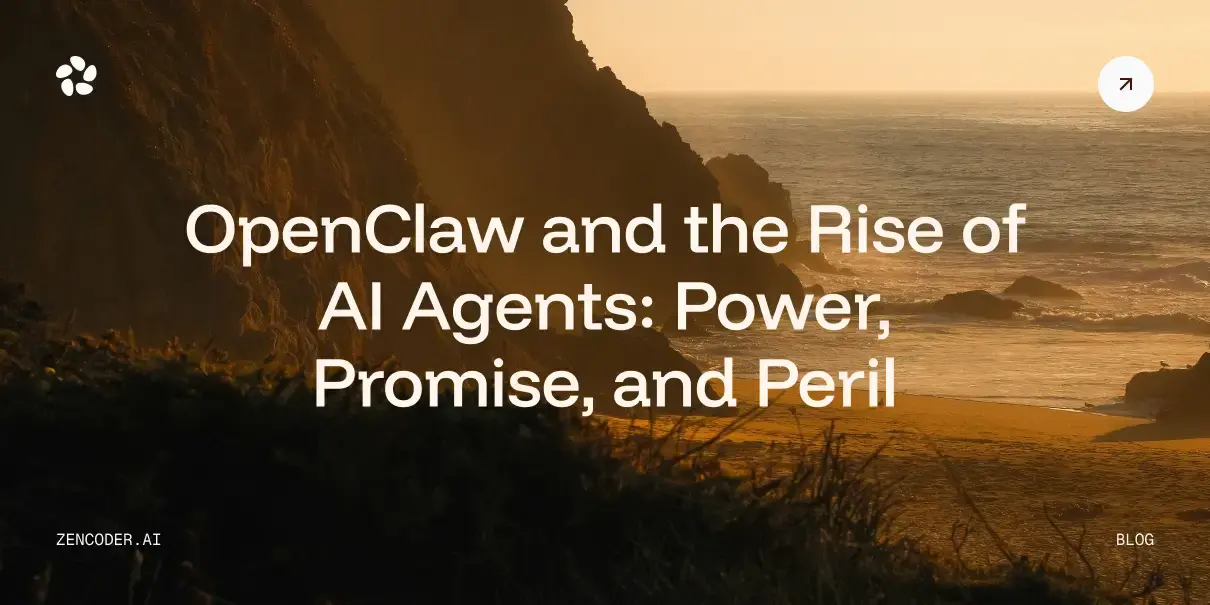Have you ever spent hours staring at your screen, wondering why your Java program crashes for no obvious reason? From NullPointerException to subtle logic flaws hidden deep in your loops or conditions, debugging Java code can quickly become a frustrating guessing game. However, many of these issues are surprisingly common and often avoidable with the right habits and tools. In this article, we’ll explore 8 Java debugging common mistakes and show you practical ways to avoid them. Let’s get started!
8 Java Debugging Common Mistakes & How to Prevent Them
1. NullPointerException
One of the most frequent runtime errors in Java is the NullPointerException (NPE). An NPE occurs when code attempts to call a method or access a field on a reference that is null. In other words, the program expects an object, but finds null and cannot proceed with the operation. This typically causes the program to crash with an error that points to the line of code that is causing the issue.
Consider the following code, where a string is not initialised:

In this snippet, the message is null, so calling message.length() will throw a NullPointerException at runtime.
Solution
The primary way to avoid NPEs is to check for null before dereferencing objects. Defensive coding practices include using conditional checks, utilizing Java 8+ Optional to wrap potentially null values, or ensuring that methods never return null when an empty result can be used as an alternative. For example, if a method might not find a result, it could return an empty list or an Optional rather than null.
Here's a safer version that checks for null and uses a fallback:

2. Array Index Out of Bounds & Off-by-One Errors
An ArrayIndexOutOfBoundsException occurs when code attempts to access an array index outside the valid range (0 to length-1). This often results from off-by-one errors, classic mistakes where loops run one time too many or too few. In Java’s zero-based indexing, such bugs usually stem from incorrect loop conditions, like using <= instead of <, or miscalculating start/end indices, leading to attempts like array[array.length], which is invalid.
For example, in the code below, the loop runs one iteration too many, causing an out-of-bounds access:

Solution
When possible, use idiomatic loops that avoid explicit index management. For example, use Java’s enhanced for-loop (for (int num : numbers) { ... }) or streams, which handle bounds internally. If manual indexing is needed, double-check the logic for off-by-one issues. For instance, if you’re iterating from 0 to N-1 inclusive, your loop condition should be i < N, not i <= N. Additionally, when accessing arrays or list elements based on some calculation, it’s wise to assert or check that the index is within a valid range before use.
Here is a correct version of the loop above:

3. Infinite Loops
An infinite loop can be one of the most frustrating bugs in programming because it doesn't show an error. Instead, the program suddenly freezes or becomes unresponsive, making it difficult to determine what went wrong. You might see the app “doing nothing,” but behind the scenes, it's often stuck in a loop, consuming CPU endlessly.
Infinite loops are usually caused by mistakes in loop logic. Common causes include:
- Forgetting to update the loop variable (e.g., not incrementing or decrementing it).
- Using a loop condition that always evaluates to true.
- Missing a break statement inside a while(true) loop.
- In multithreaded programs, incorrect thread synchronization (leading to deadlocks or busy-waiting)
Here's a typical mistake:

This code will run forever because the condition i > 0 always remains true, and the loop variable i is never updated.
Solution
No matter if you're using a for, while, or do-while loop, it's important to ensure that the loop condition will eventually evaluate to false. This can be achieved by correctly updating loop variables or relying on external signals that are certain to change. Here are some practical tips to help you avoid getting stuck in an endless loop:
- Always define a clear exit condition that can actually be met.
- In counting loops, make sure the loop variable updates correctly.
- For while loops, ensure that something inside the loop will eventually make the condition false.
- Use logging or print statements to check loop behavior during development.
- Add safety checks, like breaking out of the loop after a certain number of iterations, especially during testing.
- When using loops that wait on external events or flags, always include a timeout or ensure every possible code path updates the flag correctly.
💡 Pro Tip
Infinite loops are hard to diagnose, especially when they don’t crash your program but quietly drain CPU or stall execution. With Zencoder’s Coding Agent, you can skip the manual digging. It helps you move faster by spotting broken loop logic, cleaning up stuck conditions, and coordinating fixes across multiple files.

Here’s what the Coding Agent brings to the table:
- Quickly spots and fixes bugs, even across complex or multi-file logic.
- Automatically cleans up broken or repetitive code patterns.
- Automates complex workflows to reduce manual effort.
- Accelerates full app development, letting you focus on creative, high-impact work.
4. ClassCastException and Type Casting Issues
A ClassCastException occurs at runtime when you try to cast an object to a class it doesn't actually belong to. This usually means the code made a wrong assumption about the object's actual type. For example:

This code will cause a ClassCastException because it tries to cast the string "Hello" to an Integer. When the program runs, the JVM will throw an error like this:

In Java, type casting is checked at runtime, and if an object isn't an instance of the class you're casting to, the program will crash. This often happens when:
- You're using raw collections (without generics), and they accept any type.
- You assume an object is a certain type without checking.
- You mix different object types in the same collection.
Solution
Avoiding ClassCastException comes down to writing type-safe, well-structured code and making smart use of Java’s type system. Here's how you can prevent this error and make your code cleaner in the process:
✅ Use generics to enforce type safety – When you declare a collection with a specific type (e.g., List<String> or List<Integer>), the compiler ensures only objects of that type can be added. Because the compiler enforces type checks, you’ll catch type mismatches before they cause runtime crashes.
✅ Use instanceof when you must cast – Sometimes you have to work with APIs or legacy code that return Object or untyped values. In these cases, always check the type first to prevent your program from crashing when the object isn’t what you expected.

✅ Be cautious with unchecked casts and wildcards – Generics don’t completely eliminate the need for casting, especially when working with wildcard types (List<?>, List<? extends T>). Use extra caution when dealing with these cases:

Avoid unchecked casts unless you're absolutely sure of the type. When in doubt, restructure your code to make the type relationships more explicit.
✅ Design for type safety from the start – If you're finding yourself needing to mix types in a single collection, consider redesigning your data structure. Here are a few safer alternatives:
- Use a common superclass or interface if all the objects share some behavior.
- Create a wrapper class that clearly defines what each object represents.
- Use separate collections for each type if they serve different purposes.
5. NumberFormatException on Invalid Inputs
Converting strings to numbers often leads to a NumberFormatException, an error thrown when a string can’t be converted into a numeric type, such as int or double. Some common causes include:
- The string contains letters or special characters (e.g., "123abc").
- The string is empty or only whitespace (e.g., " ").
- The number is too large or too small for the target type (causing overflow).
- Locale issues (e.g., using commas or periods incorrectly).
For example:

The string "abc42" isn’t a valid number because of the letters. Running this code would throw an error like:

Solution
Always validate your input before attempting to parse it. Here are some practical strategies:
- Use regular expressions – For example, str.matches("\\d+") checks if the string contains only digits.
- Character checks – Loop through the string and use Character.isDigit() to verify each character.
- Scanner methods – If reading input via Scanner, use hasNextInt() before calling nextInt() to verify the format in advance.
- Use a try-catch block – Wrap parsing in a try-catch to handle invalid input safely.

6. Using == Instead of .equals() to Compare Objects
In many languages, == compares values. In Java, it compares values when working with primitive types, such as int, char, or boolean. But when you compare objects (like Strings), == checks if both variables point to the same object, not if their contents are the same.
- == checks reference equality – it tells you whether two references point to the exact same object in memory.
- .equals() checks logical/content equality – it compares whether two objects are meaningfully equal, even if they are different instances.
For example:

This will output “They are not equal (==)” even though s1 and s2 contain the same text "Java". That’s because s1 == s2 is comparing memory references, and new String("Java") creates two distinct objects. In contrast, s1.equals(s2) would return true in this case because String.equals is overridden to compare the sequence of characters.
Solution
Use .equals() when comparing the contents of objects, especially Strings. Save == for comparing primitives (like int or boolean) or checking if an object is null. If you're working with custom classes, override equals() (and hashCode()) to define what "equal" means in your context.
Remember, == checks if two references point to the same object, not if the objects are logically the same. The compiler won’t catch this mistake, so rely on code reviews or static analysis tools to spot incorrect usage of == with objects.
💡 Pro Tip
This kind of subtle bug can silently break your logic and slip past compilers. Zencoder’s Code Review Agent provides targeted reviews at the file, function, or even single-line level. It delivers clear, actionable feedback that helps you catch logic flaws early and enforce consistency across your codebase.

7. Memory Leaks
A memory leak in Java doesn’t mean memory is permanently lost, thanks to garbage collection. Instead, it means your program is unintentionally holding references to objects it no longer needs. This prevents the garbage collector from cleaning them up, causing your app’s memory usage to grow.
Memory leaks can happen for various reasons:
- Static collections continue to grow if not cleared.
- Caches that don’t remove old entries.
- Event listeners or callbacks that aren’t unregistered.
- Object references held longer than necessary.

Solution
Here are some tips to help you prevent memory leaks:
- Avoid long-lived static references – Static collections or fields can hold onto data indefinitely. Use them only when necessary and ensure they are cleaned up afterward.
- Use weak references for caches – Use structures like WeakHashMap when you want the GC to remove entries once keys are no longer referenced elsewhere.
- Unregister listeners and callbacks – Especially in GUIs or server code, always remove event listeners when they're no longer needed.
- Clear collections when done – Don’t let lists, maps, or sets accumulate unused data. Clear or prune them regularly.
8. Resource Leak
A resource leak occurs when your program opens a resource, such as a file, network socket, or database connection, but fails to close it when it's no longer needed. This can eventually exhaust system resources, such as open file handles or database connections. While Java’s garbage collector automatically reclaims memory, it doesn’t close external resources. You have to do that manually. Common mistakes include forgetting to call close() on a file or database connection, especially when an exception occurs. If resources remain open, it can lead to:
- “Too many open files” errors.
- Locked files.
- Corrupted data if buffers aren’t flushed.
- Crashed applications or system instability.

Solution
Always close your resources. The modern way is to use the try-with-resources statement (available since Java 7), which automatically closes any object that implements AutoCloseable when the block exits, even if exceptions occur. For example:

This eliminates the risk of forgetting to close resources and is cleaner than a manual finally block. If you are on Java 6 or earlier (or working with objects that aren’t AutoCloseable), use a finally block to close resources explicitly.
How Can Zencoder Help You?

Zencoder is an AI-powered coding agent that enhances the software development lifecycle (SDLC) by improving productivity, accuracy, and creativity through advanced artificial intelligence solutions. With Zencoder, you can say goodbye to tedious debugging and time-consuming refactoring. It is powered by AI Agents, intelligent digital assistants that do more than just provide basic support. These agents actively enhance the development process by autonomously repairing code in real time, generating documentation and unit tests, and efficiently handling repetitive tasks.
Additionally, with its powerful Repo Grokking™ technology, Zencoder thoroughly analyzes your entire codebase, identifying structural patterns, architectural logic, and custom implementations. This deep, context-aware understanding enables Zencoder to provide precise recommendations, significantly improving code writing, debugging, and optimization.
Zencoder integrates seamlessly into existing development environments, offering support for over 70 programming languages, including JavaScript, Python, Java, and more, and compatibility with all major IDEs, including Visual Studio Code and JetBrains platforms.
Here are some of the Zencoder key features:
1️⃣ Integrations – Zencoder seamlessly integrates with over 20 developer environments, simplifying your entire development lifecycle. This makes it the only AI coding agent offering this extensive level of integration.
2️⃣ Zentester – Zentester uses AI to automate testing at every level, so your team can catch bugs early and ship high-quality code faster. Just describe what you want to test in plain English, and Zentester takes care of the rest, adapting as your code evolves.
Here is what it does:
- Our intelligent agents understand your app and interact naturally across UI, API, and database layers.
- As your code changes, Zentester automatically adapts your tests, eliminating the need for constant rewriting.
- From unit functions to end-to-end user flows, every layer of your app is thoroughly tested at scale.
- Zentester’s AI identifies risky code paths, uncovers hidden edge cases, and creates tests based on how real users interact with your app.
3️⃣ Code Completion – Speed up coding with smart, real-time suggestions. It understands your context and delivers accurate, relevant completions to reduce errors and keep you moving forward.
4️⃣ Code Generation – Speed up development with clean, context-aware code automatically generated and inserted into your project. Ensure consistency, improve efficiency, and move faster with production-ready output.
5️⃣ Chat Assistant – Get instant answers, tailored coding support, and smart recommendations to stay productive and keep your workflow running smoothly.
6️⃣ Zen Agents – Zen Agents are fully customizable AI teammates that understand your code, integrate seamlessly with your existing tools, and can be deployed in seconds.

With Zen Agents, you can:
- Build smarter – Create specialized agents for tasks like pull request reviews, testing, or refactoring, tailored to your architecture and frameworks.
- Integrate fast – Connect to tools like Jira, GitHub, and Stripe in minutes using our no-code MCP interface, so your agents run right inside your existing workflows.
- Deploy instantly – Deploy agents across your organization with one click, with auto-updates and shared access to keep teams aligned and expertise scalable.
- Explore marketplace – Browse a growing library of open-source, pre-built agents ready to drop into your workflow, or contribute your own to help the community move faster.
7️⃣ Security treble – Zencoder is the only AI coding agent with SOC 2 Type II, ISO 27001 & ISO 42001 certification.

Sign up today to discover how our smart AI features can streamline your Java debugging process and help you avoid the most common pitfalls developers face!

![Spec-Driven Development: Everything You Need to Know [2026]](https://zencoder.ai/hubfs/Cover-Feb-17-2026-08-47-58-1236-PM.webp)