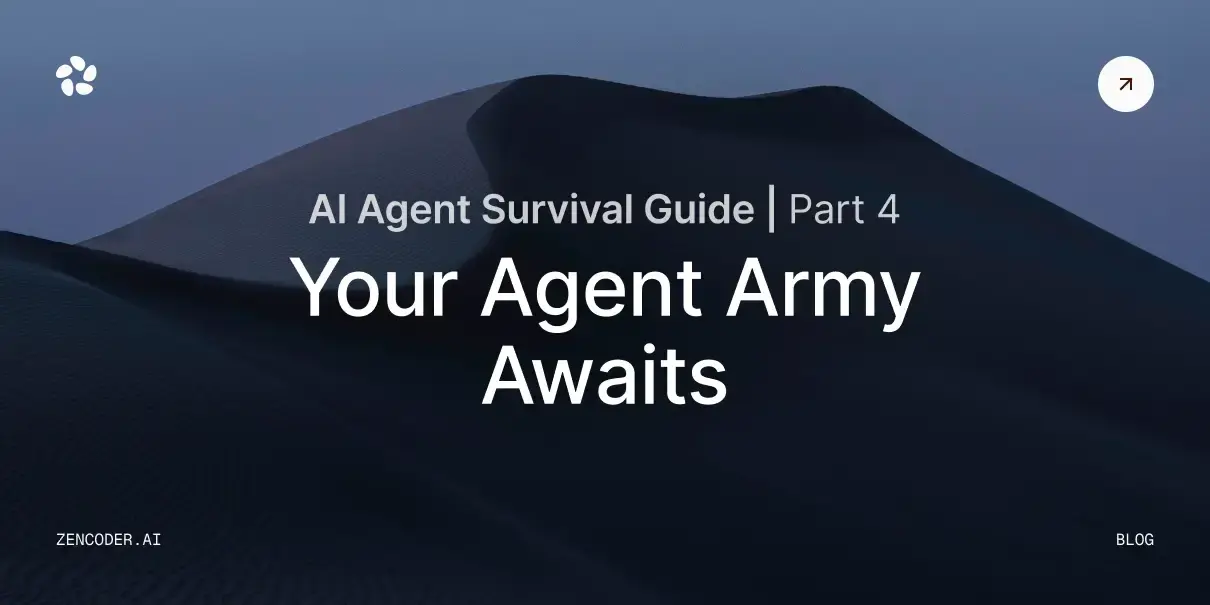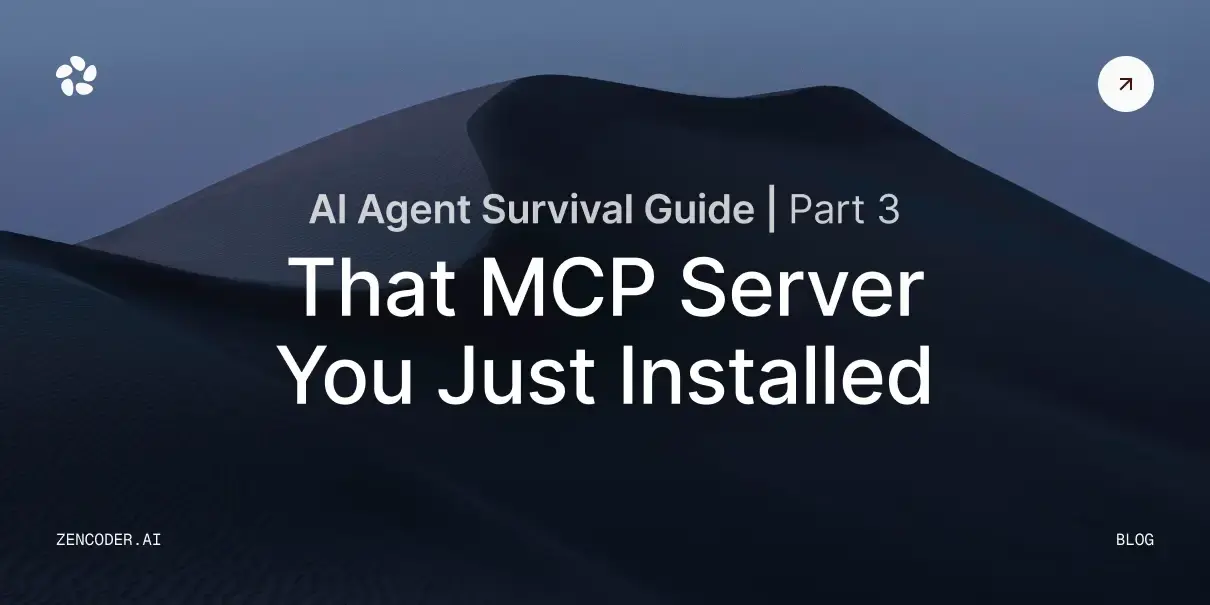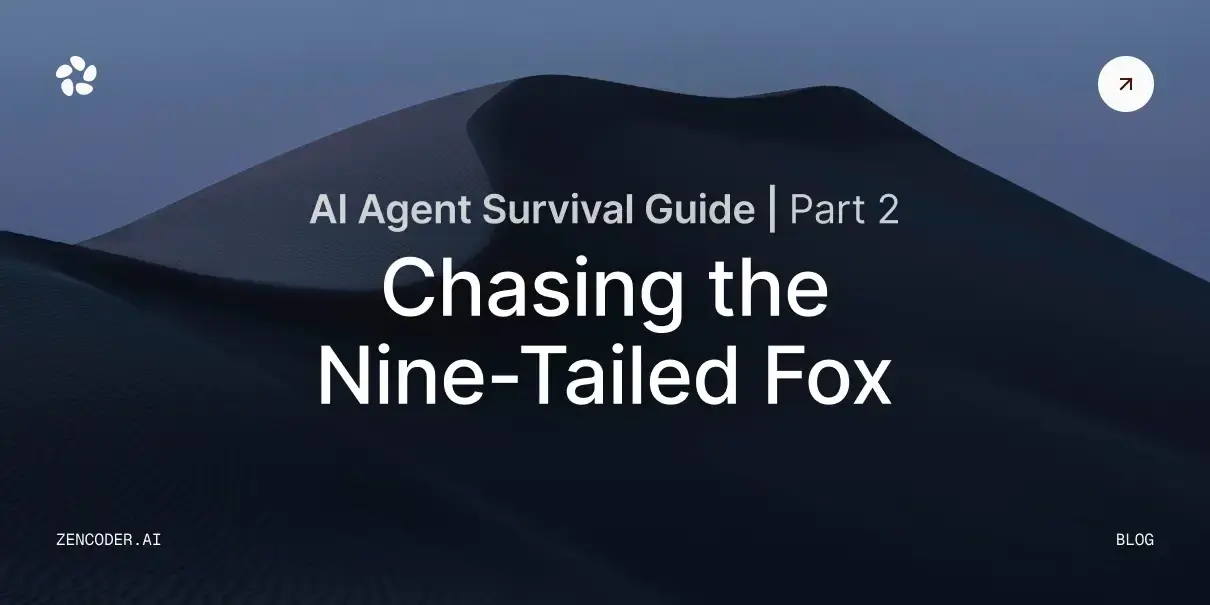Today, Jira stands as a cornerstone in the world of software development project management. With its powerful issue tracking, customizable workflows, sprint planning capabilities, and robust reporting, Jira is the tool of choice for countless Agile teams globally. It provides structure and traceability for complex projects, from high-level epics down to granular sub-tasks.
However, despite Jira's comprehensive feature set, developers often face significant friction translating the details captured within a Jira issue into functional code within their Integrated Development Environment (IDE). The standard workflow frequently involves navigating between the Jira web interface—to understand requirements, check acceptance criteria, read comments, view linked issues, and grasp the issue's place within a sprint or epic—and their IDE, such as Visual Studio Code (VS Code), where the actual development occurs. This constant back-and-forth, the notorious "context switching," fragments focus and hampers development velocity.
AI agents, seamlessly embedded within developer tools via Chrome extensions and VS Code plugins, present a transformative solution. By intelligently connecting Jira to the developer's coding environment, AI can automate information retrieval, summarize dense issue details, and streamline routine actions.
This article describes how AI-powered integrations, exemplified by tools like Zencoder, can dramatically improve the developer experience for Jira users, leading to faster resolution of issues and enhanced team productivity.
Here’s what we'll explore here:
- The inherent challenges in the Jira-to-code workflow.
- Leveraging Zencoder’s AI integration to enhance Jira workflows.
- How AI establishes a fluid connection between Jira and your development tools.
- How to use Zencoder to solve Jira issues: a step-by-step procedure
Let's dive in!
The Friction Points in the Jira-to-Code Workflow
While Jira excels at organizing and tracking work across complex projects, the path from opening an issue to committing related code is often paved with inefficiencies.
Let’s break down the common hurdles.
The High Cost of Context Switching
A primary bottleneck is the mental overhead required to switch between the potentially dense Jira interface and the focused environment of VS Code. A developer might start by locating their assigned issue in Jira, reading the description, deciphering acceptance criteria, reviewing sub-tasks, scanning potentially long comment threads for clarifications or decisions, checking linked issues or Confluence pages, and then switching to VS Code to locate relevant files and begin implementation. Any question, need for clarification (e.g., checking a design mock-up attached to the issue), or desire to update the status necessitates a return trip to Jira. Each context switch disrupts deep work, consumes valuable time, and slows the delivery pipeline.
Navigating Jira's Information Density
Jira issues, particularly for complex features (stories/tasks) or intricate bugs, can become vast repositories of information. They often contain detailed descriptions, multiple custom fields, specific acceptance criteria, numerous sub-tasks, links to related bugs or dependencies, extensive attachments, and lengthy comment histories involving product managers, designers, QA engineers, and other developers. Extracting the core requirements, latest updates, and actionable feedback from this dense information landscape can be time-consuming and mentally taxing, increasing the risk of misinterpretation or overlooking critical details. Understanding an issue's context within a larger epic or sprint goal adds another layer of complexity.
Manual Synchronization and Workflow Adherence
Developers often find themselves manually copying key information—like issue keys (e.g., PROJECT-123), specific requirements, or stakeholder feedback—from Jira into their local notes or code comments. Furthermore, adhering to defined workflows, such as transitioning an issue from 'To Do' to 'In Progress' or from 'In Progress' to 'In Review', logging work hours, or linking code commits and pull requests back to the corresponding Jira issue, typically requires navigating back to the Jira interface. These manual synchronization steps are repetitive, susceptible to human error (like forgetting to transition status or link a PR), and add significant friction, sometimes leading to discrepancies between the code state and the Jira board.
Understanding Complex Relationships and Dependencies
Jira's power lies partly in its ability to link issues, define dependencies, and structure work within larger initiatives (Epics). However, understanding these relationships—how the current task impacts others, what prerequisites exist, or the overall goal of the epic—often requires navigating through linked issues or hierarchy views within Jira itself. This adds another layer of investigation away from the coding environment.
Supercharging Jira Workflows with AI Integration (Zencoder)
AI-powered integrations, such as Zencoder, act as intelligent co-pilots, smoothing the transition between Jira's planning and tracking capabilities and the developer's coding reality.
Let’s discuss how Zencoder enhances the workflow.
Dramatically Reduced Context Switching
Zencoder brings Jira context directly into the developer's preferred environment—VS Code (or JetBrains are currently the supported ones), via a Chrome extension. Imagine accessing essential issue details (description, acceptance criteria, priority, status, assignee), summaries of recent comments, sub-task status, and even linked issue information without ever leaving your IDE. A simple command or click allows Zencoder to fetch and display the necessary context from Jira instantly. This preserves the developer's flow state and maximizes focused coding time.
Intelligent Information Summarization
AI excels at parsing and condensing large volumes of text. Zencoder can summarize lengthy Jira issue descriptions, distill the key points from extensive comment threads, and provide concise overviews of acceptance criteria or sub-task lists. This capability allows developers to quickly grasp the essence of a task, understand recent developments, and identify actionable items without getting bogged down in excessive detail, directly within their coding toolset. It can even help summarize the overall goal of the parent Epic.
Streamlined Workflow Actions and Updates
Repetitive Jira actions can be automated or simplified. Zencoder can enable developers to transition issue statuses (e.g., move to 'In Progress' or 'In Review'), add comments, or potentially even log work directly from VS Code or the browser extension. Furthermore, it can assist in drafting commit messages that automatically include the Jira issue key or facilitate the process of linking pull requests back to the relevant Jira issue, ensuring seamless traceability and adherence to team processes with minimal manual effort.
Enhanced Contextual Understanding
By analyzing an issue's content and metadata, AI can provide deeper insights within the IDE. Zencoder can suggest relevant files or code sections in the current repository related to the Jira issue being viewed. It could also highlight dependencies or blockers identified through linked issues, giving the developer a more holistic understanding of their task's impact and context without needing to manually navigate Jira's linking structure.
The Benefits: Faster Resolution and Improved Flow
Integrating AI like Zencoder into the Jira-centric developer workflow yields significant advantages:
- Boosted developer productivity: Minimizing context switching and providing instant summaries allows developers to spend more time coding and less time navigating Jira.
- Streamlined collaboration: Clear, AI-generated summaries ensure everyone is on the same page, reducing misunderstandings derived from complex issue histories. Contextual information readily available in the IDE fosters better-informed decisions.
- Accelerated issue resolution: Faster comprehension of requirements, combined with streamlined status updates and automated linking, means issues move through the workflow more quickly, from 'To Do' to 'Done'.
- Improved traceability and compliance: Automating the linking of commits and PRs to Jira issues ensures better record-keeping and makes compliance with workflow processes easier.
By embedding AI directly into the tools developers use most, teams leveraging Jira can overcome workflow friction, enhance focus, and ultimately accelerate the delivery of value.
How to Use Zencoder Integration for Chrome to Solve Jira Epics: A Step-by-step Tutorial
After the theory, let’s see the practice.
In this section, you will learn how Zencoder helps you streamline your Jira epics.
Installation
To use the Zencoder integration, you first need a Zencoder account.
When your account is set up, get Zencoder’s extension for Chrome and click on Add.
NOTE: Zencoder currently supports VS CODE and Jet Brains as IDEs.
Step 1: Open A VS CODE Instance
Open a VS CODE instance on any folder and leave it open during the process.
Step 2: Go to The Jira Epic
Identify the Jira epic you want to solve and click on Solve with Zencoder:
Suppose you have opened the VS CODE instance on your Desktop, you will receive a pop-up like this one:
Select Desktop, and Zencoder will start retrieving information from the Jira epic.
NOTE: If you are using WSL under Windows, make sure:
- To open VS CODE on the Windows instance
- To use the Windows terminal in VS CODE. If you have an Ubuntu terminal that starts automatically as a standard each time you open VS CODE, then close it and open a new Windows terminal.
Step 3: Use Zencoder on VS CODE to Solve the Jira Epic
Zencoder will retrieve the information from the Jira epic as is and will understand what to do:
Now you can use the chat and ask more of your Zencoder AI agent:
Conclusion
As shown in this article, integrating Zencoder into your workflow significantly simplifies the process of resolving Jira epics. The friction caused by context switching, information overload, and manual synchronization is effectively eliminated by leveraging AI directly within your familiar development tools.
By bridging the gap between Jira and your IDE, Zencoder empowers developers to stay focused, collaborate more effectively, and ultimately resolve issues faster and with less effort. It transforms a potentially fragmented process into a seamless, productive experience, allowing you and your team to maintain momentum and deliver value more efficiently.
What’s next?
Zencoder, an advanced AI agent, offers powerful abilities to help you optimize your software development process. By leveraging machine learning algorithms, Zencoder analyzes existing code to identify patterns and suggest optimizations, reducing the risk of errors during the transition.
The tool also provides automated refactoring and dependency management, ensuring that the code is compatible with new frameworks.
Try out Zencoder and share your experience by leaving a comment below.
Don’t forget to subscribe to Zencoder to stay informed about the latest AI-driven strategies for improving your code governance. Your insights, questions, and feedback can help shape the future of coding practices.