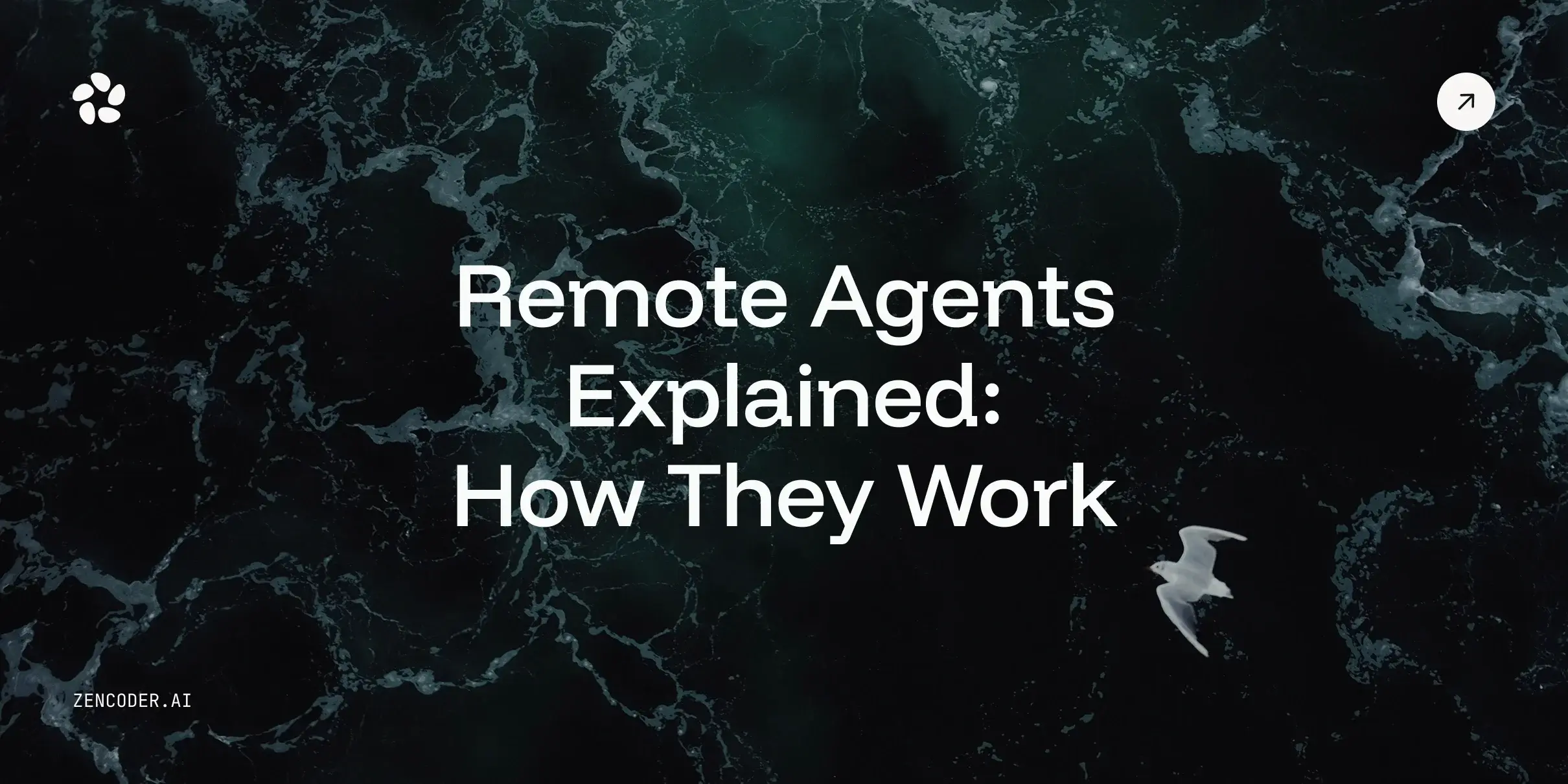Introduction
In the fast-paced world of software development, code documentation often takes a backseat to the immediate pressures of shipping features and fixing bugs. However, well-crafted documentation is the unsung hero of sustainable, scalable, and collaborative coding practices. It's the bridge that connects human intention with machine execution, providing crucial context and insights into the codebase.
The importance of code documentation extends far beyond mere comments in the code. It encompasses a wide range of practices that, when implemented effectively, can dramatically improve the efficiency and quality of software development. From inline comments to comprehensive API guides, good documentation serves as both a roadmap for newcomers and a reference for seasoned developers.
Benefits of well-documented code are numerous and far-reaching:
- Accelerated onboarding: New team members can quickly grasp the codebase's structure and functionality.
- Enhanced collaboration: Developers can more easily understand and build upon each other's work.
- Improved maintainability: Future modifications and updates become less daunting and error-prone.
- Reduced technical debt: Well-documented code is often cleaner and more thoughtfully structured.
- Better code reviews: Reviewers can more easily understand the intent and implementation of code changes.
- Easier debugging: When issues arise, good documentation can speed up the troubleshooting process.
- Increased code reusability: Well-documented components are more likely to be correctly reused in other parts of the project or in different projects altogether.
What is Code Documentation?
Code documentation is the art and practice of explaining your code's purpose, functionality, and implementation through written text. It's a multifaceted approach to making code more accessible and understandable, not just for others but also for the original author who may revisit the code months or years later.
Effective code documentation answers several crucial questions:
- Why does this code exist? (Purpose)
- What does this code do? (Functionality)
- How does it accomplish its goals? (Implementation)
- How should it be used? (Usage)
- What are its limitations or potential pitfalls? (Constraints)
Types of Code Documentation
Code documentation comes in various forms, each serving a specific purpose:
- Inline Comments: Brief explanations within the code itself, clarifying complex logic or non-obvious decisions.
- Function/Method Documentation: Detailed descriptions of individual functions or methods, including parameters, return values, and usage examples.
- Class/Module Documentation: Overviews of larger code structures, explaining their purpose, attributes, and methods.
- API Documentation: Comprehensive guides for external-facing interfaces, crucial for libraries and frameworks.
- README Files: Project-level information including setup instructions, dependencies, and high-level overviews.
- Architecture Documentation: High-level system design explanations, detailing component interactions and data flow.
- Change Logs: Records of modifications and updates to the codebase, helping track the project's evolution.
- Style Guides: Documentation of coding standards and best practices specific to the project or organization.
How to Write Code Documentation
Writing effective code documentation is a skill that develops with practice and mindful application. Here are the key elements to focus on:
- Purpose: Clearly articulate why the code exists and what problem it solves. This context is crucial for understanding the code's place in the larger system.
- Functionality: Describe what the code does in clear, concise terms. Avoid jargon where possible, and when technical terms are necessary, provide brief explanations.
- Usage: Provide instructions on how to use the code, including any required setup or configuration. This is particularly important for public APIs or reusable components.
- Parameters and Return Values: Detail input expectations and output formats. Be specific about data types, valid ranges, and any default values.
- Examples: Offer sample usage scenarios to illustrate proper implementation. Real-world examples can significantly enhance understanding.
- Dependencies: List any required libraries, modules, or system configurations. Include version information where relevant.
- Version Information: Keep track of changes and updates to the code. This helps users understand the evolution of the codebase and any breaking changes.
- Limitations and Edge Cases: Highlight any known issues, constraints, or edge cases. This proactive approach can save other developers significant time and frustration.
Here's a concise example of function documentation incorporating these elements:

This example demonstrates clear parameter descriptions, return value information, potential exceptions, and a usage example, all within a concise docstring.
Structuring Your Documentation
Organizing your documentation effectively is as important as the content itself. A well-structured document guides readers through the information logically, making it easier to find and understand specific details. Here's a recommended structure for comprehensive documentation:
- Introduction
- High-level overview of the component or system
- Purpose and main features
- Getting Started
- Installation instructions
- Basic configuration
- Quick start guide or simple usage example
- Core Concepts
- Explanation of fundamental ideas and design principles
- Key terminologies and their definitions
- API Reference
- Detailed documentation of individual functions, classes, and modules
- Parameters, return values, and exceptions
- Usage examples for each element
- Advanced Usage
- Complex scenarios and use cases
- Performance optimization tips
- Integration with other systems or libraries
- Troubleshooting
- Common issues and their solutions
- Debugging techniques
- FAQs
- Changelog
- Version history
- Notable updates and breaking changes
- Contributing Guidelines
- How to report bugs
- How to suggest enhancements
- Coding standards and pull request process
This structure provides a comprehensive framework for documentation, guiding users from basic understanding to advanced usage and contribution.
Best Practices for Code Documentation
Consistency and Clarity
Adopt a consistent vocabulary throughout your documentation. If you refer to a concept as a "user" in one section, maintain that terminology throughout. This consistency reduces confusion and enhances the professional quality of your documentation.
Using Standardized Terminology
Create a glossary of terms specific to your project or domain. This resource can be invaluable for new team members and can help maintain consistency across different parts of the documentation.
Writing Clear and Concise Descriptions
Prioritize clarity in your writing. Use simple, direct language to convey ideas. Make your descriptions sound human, use AI text humanizer for assistance. Avoid jargon unless absolutely necessary, and when you must use technical terms, provide brief explanations or link to definitions.
Tips for clear writing:
- Use active voice where possible
- Break long sentences into shorter ones
- Use bullet points or numbered lists for multiple items
- Provide concrete examples to illustrate abstract concepts
Detail Level
Consider your audience when determining the appropriate level of detail. Documentation for an open-source project used by developers worldwide may require more explanation than internal documentation for a specialized team.
Balancing Detail with Readability
Strike a balance between providing comprehensive information and maintaining readability. Include enough detail to be helpful, but avoid overwhelming the reader with unnecessary specifics.
Documenting Edge Cases and Limitations
Don't shy away from documenting the quirks and limitations of your code. Highlighting potential edge cases or known issues can save future developers significant time and frustration.
Include information about:
- Input validation and error handling
- Performance characteristics and potential bottlenecks
- Security considerations
- Platform or version-specific behaviors
Code Comments
Inline Comments
Use inline comments judiciously to explain complex logic or non-obvious decisions. These brief notes provide quick insights without disrupting the code's flow.
Example of an effective inline comment:
![]()
Block Comments
For larger explanations, use block comments. These are ideal for describing the overall purpose of a code section or explaining a complex algorithm.
Example of a block comment:

Documentation Comments
Also known as docstrings, these special comments are used by documentation generators to create formatted documentation. They're essential for functions, classes, and modules.
Tools for Documenting Code
Integrated Development Environments (IDEs)
Many modern IDEs come equipped with features that streamline the documentation process:
- Autocomplete for documentation comments
- Syntax highlighting for documentation
- Documentation preview tools
- Code intelligence features that can suggest documentation improvements
Popular IDEs with robust documentation support include:
- Visual Studio Code
- PyCharm
- IntelliJ IDEA
- Eclipse
These tools can significantly speed up the documentation process and help maintain consistency across your codebase. For teams that want to keep their documentation both clear and natural, using the best AI humanizer alongside these tools can make descriptions more engaging and user-friendly.
Documentation Generators
Documentation generators are powerful tools that can create professional-looking documentation from your code comments. They're especially useful for larger projects and can significantly streamline the documentation process.
Examples of popular documentation generators include:
- Javadoc: Standard documentation tool for Java
- Doxygen: Multi-language documentation generator
- Sphinx: Python documentation generator, also used for other languages
- JSDoc: JavaScript documentation generator
- Swagger: API documentation tool
These tools can automatically generate formatted documentation, including function signatures, parameter descriptions, and even example usage. They often produce HTML, PDF, or other easily navigable formats, making it simple for users to find the information they need.
Code Review Tools
Many code review platforms include features specifically for reviewing and commenting on documentation. These tools can help ensure that documentation stays up-to-date and meets team standards.
Popular code review tools include:
- GitHub Pull Requests
- GitLab Merge Requests
- Bitbucket Pull Requests
- Gerrit Code Review
When using these tools, make it a standard practice to review documentation changes alongside code changes. This integrated approach helps maintain the alignment between code and its documentation.
Documenting Code Best Practices
Version Control and Documentation
Treat your documentation like code. Use version control systems to track changes in your documentation alongside your code. This practice ensures that your documentation evolves in tandem with your codebase, maintaining accuracy and relevance.
Best practices for version-controlled documentation:
- Commit documentation changes with related code changes
- Use meaningful commit messages that describe documentation updates
- Review documentation changes during code reviews
- Tag documentation versions to align with software releases
By keeping documentation in version control, you create a historical record of how your project's documentation has evolved. This can be invaluable for understanding past decisions and tracking the development of features over time.
Collaborative Documentation
Foster a culture of documentation within your team. Encourage all team members to contribute to and maintain documentation. This shared responsibility ensures comprehensive and current documentation.
Strategies for collaborative documentation:
- Establish clear guidelines for documentation standards
- Include documentation tasks in project planning and sprints
- Conduct regular documentation reviews
- Recognize and reward good documentation practices
Consider implementing a "documentation champion" role that rotates among team members. This person can be responsible for ensuring documentation standards are met and for driving improvements in the documentation process.
Automated Documentation
While automated documentation tools can save time and ensure consistency, they shouldn't replace human-written explanations entirely. Use them as a complement to your manual documentation efforts.
Benefits of automated documentation:
- Consistency in formatting and structure
- Reduced manual effort for repetitive documentation tasks
- Easy integration with continuous integration/continuous deployment (CI/CD) pipelines
Limitations of automated documentation:
- May lack context or high-level explanations
- Can propagate errors if code comments are incorrect
- May not capture the 'why' behind code decisions
When implementing automated documentation, establish a process for regularly reviewing and supplementing the generated docs with manual additions where necessary.
Common Mistakes to Avoid
Over-documentation vs. Under-documentation
Finding the right balance is crucial. Over-documentation can clutter your code and make it harder to read, while under-documentation can leave future developers struggling to understand your code's purpose and functionality.
Signs of over-documentation:
- Commenting on every line of code
- Repeating information that's obvious from the code itself
- Excessive detail in simple function descriptions
Signs of under-documentation:
- Lack of high-level architectural explanations
- Missing information on complex algorithms or business logic
- Absence of usage examples for public APIs
Strive for a middle ground where your documentation provides valuable insights without stating the obvious or drowning the reader in unnecessary details.
Avoiding Outdated Documentation
Outdated documentation can be more harmful than no documentation at all. It can lead to confusion, errors, and wasted time for developers trying to understand the codebase.
Strategies to keep documentation current:
- Update documentation as part of your regular coding process
- Include documentation checks in your code review process
- Set up automated alerts for potentially outdated documentation
- Regularly review and update project-wide documentation
Consider implementing a "documentation debt" tracking system, similar to technical debt tracking. This can help prioritize documentation updates and prevent the accumulation of outdated information.
The Role of Code Documentation in Maintenance
How Documentation Aids in Code Maintenance
Well-documented code is significantly easier to maintain. It helps developers quickly understand the code's purpose and functionality, making updates and bug fixes more efficient.
Benefits of documentation in maintenance:
- Faster identification of code sections needing updates
- Easier understanding of dependencies and potential impact of changes
- Reduced risk of introducing bugs due to misunderstanding code functionality
- More efficient debugging process
Good documentation can also help in making decisions about refactoring or replacing parts of the system. By providing clear information about the purpose and limitations of existing code, it enables developers to make informed choices about future development directions.
Updating Documentation During Refactoring
When refactoring code, it's crucial to update the corresponding documentation. This ensures that your documentation remains accurate and useful throughout the life of your project.
Best practices for documentation during refactoring:
- Update function and class documentation to reflect new structures or behaviors
- Revise high-level architecture documentation if significant changes are made
- Update examples and usage instructions to align with the refactored code
- Review and update comments within the code to match new implementations
Consider creating a "documentation checklist" as part of your refactoring process. This can help ensure that all necessary documentation updates are completed alongside code changes.
Conclusion
Mastering the art of code documentation is a valuable skill that can significantly enhance your development process. By following these best practices and utilizing the right tools, you can create documentation that improves code understanding, facilitates collaboration, and simplifies maintenance.
Key takeaways:
- Prioritize clarity and conciseness in your documentation
- Use appropriate tools to streamline the documentation process
- Keep your documentation up-to-date and aligned with your code
- Foster a culture of documentation within your development team
- Balance detail with readability to create truly useful documentation
Remember, effective documentation is an investment in the future of your project. It saves time, reduces errors, and improves the overall quality of your software. By dedicating time and effort to creating and maintaining good documentation, you're not just helping yourself – you're contributing to a more efficient and collaborative development ecosystem.
As you continue to develop your documentation skills, keep in mind that it's an iterative process. Regularly seek feedback from your team and users, and be willing to adapt your documentation practices as your project evolves. With consistent effort and attention to detail, you can create documentation that truly enhances the value and usability of your code.

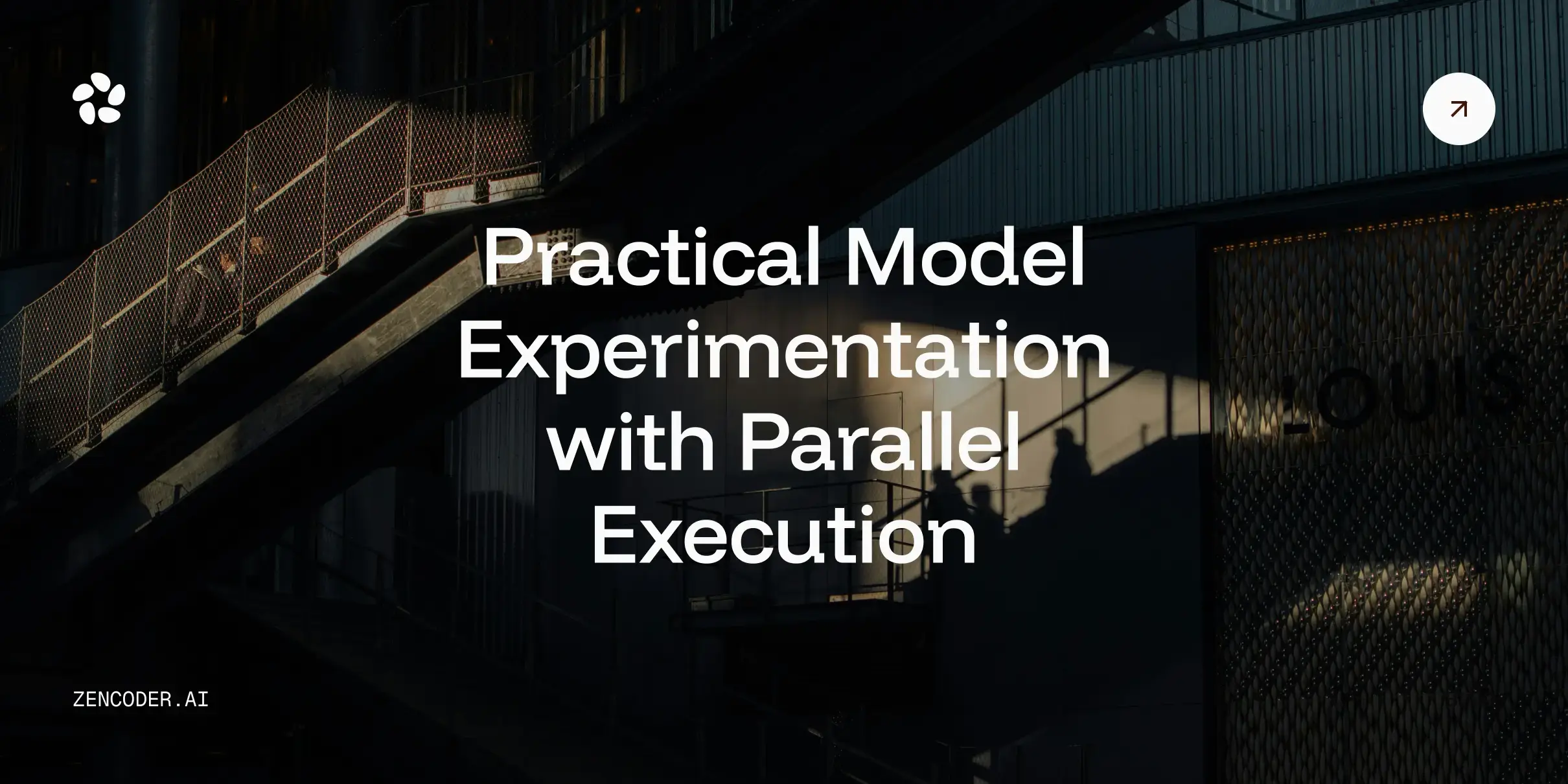
.webp)