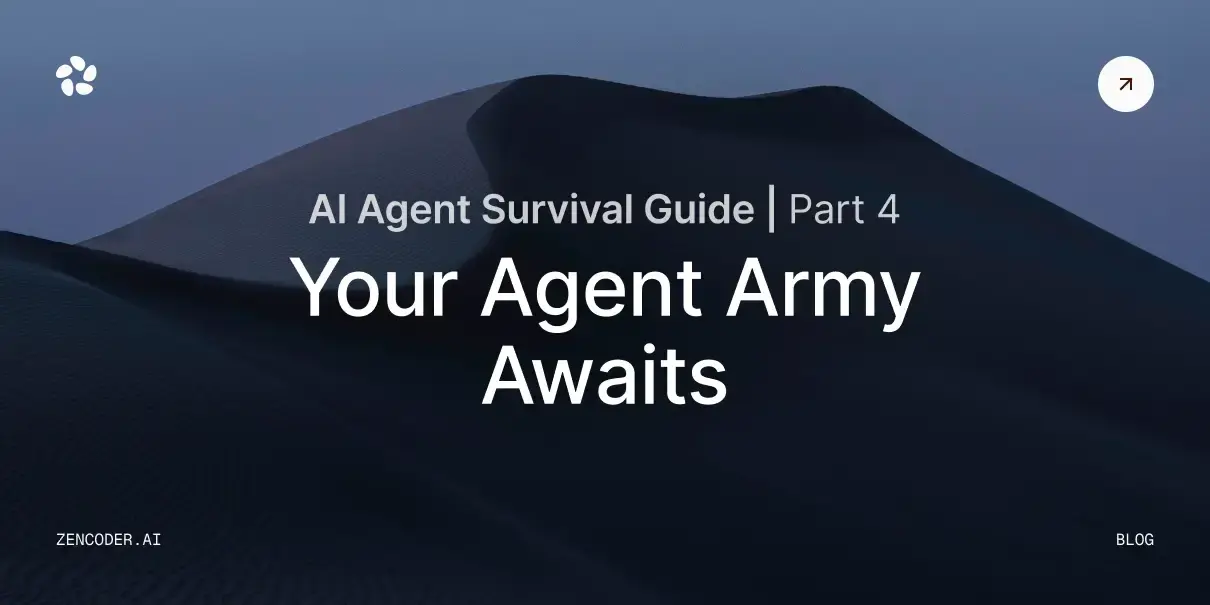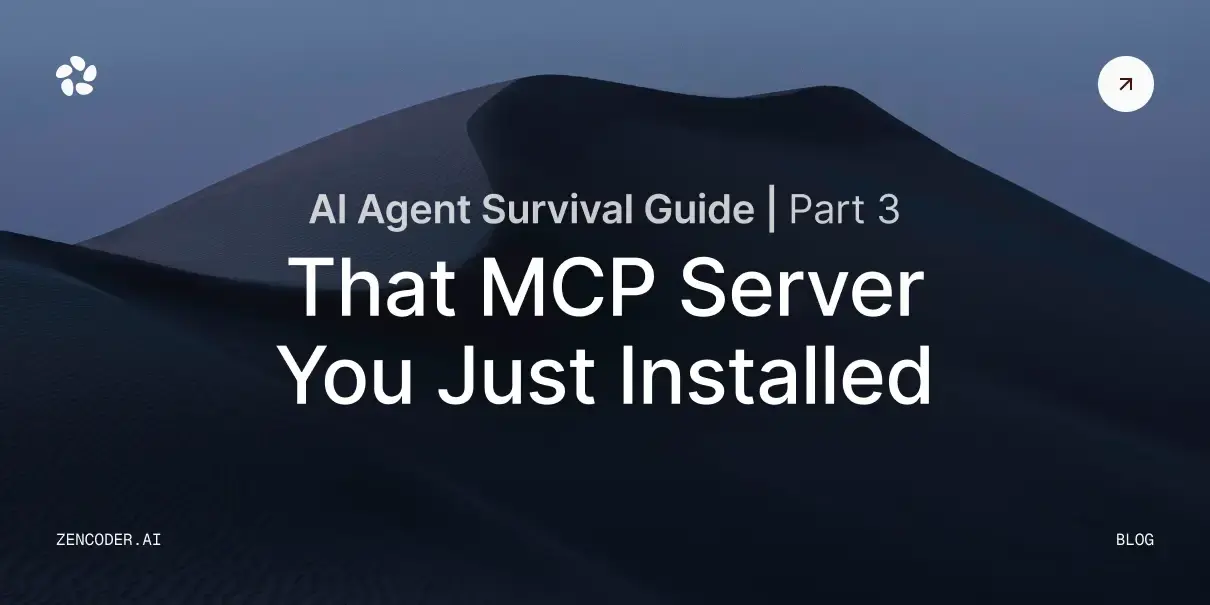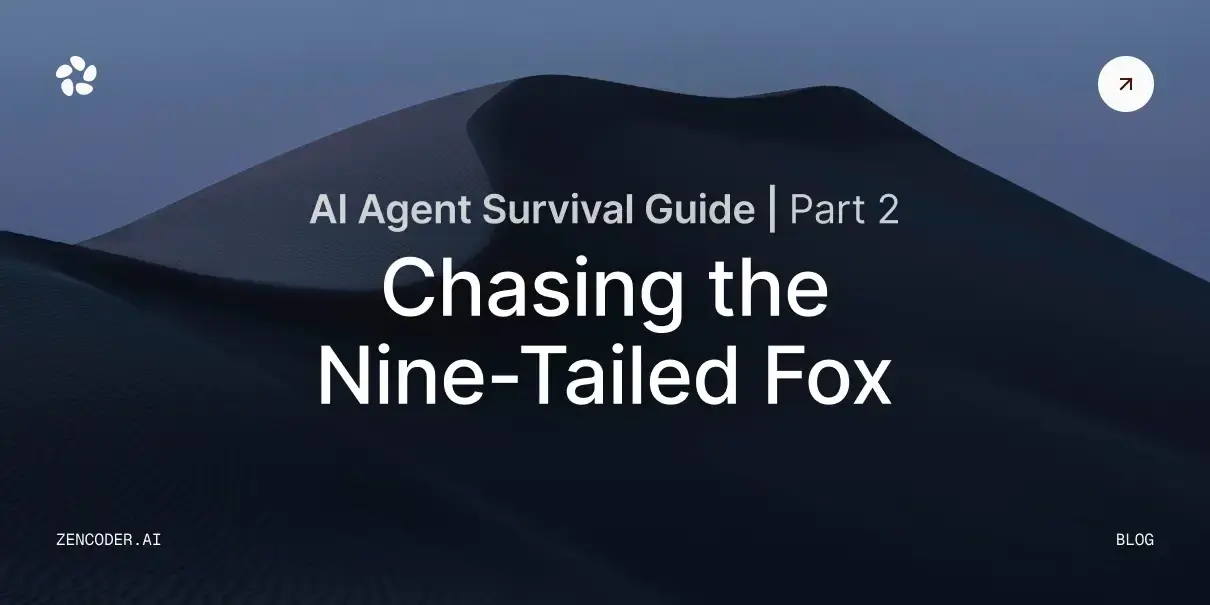Importance of a productive developer environment
Hey there, fellow SaaS enthusiasts! Let's dive into a topic that's close to our heart and crucial for our industry: creating a productive developer environment.
Think about it – our developers are the backbone of our operations. They're the wizards behind the curtain, turning ideas into reality and keeping our products running smoothly. But here's the thing: even the most talented developers can struggle if they're not working in an environment that supports their productivity. It's like trying to run a marathon in flip-flops – sure, you might finish, but it's going to be a lot harder than it needs to be.
So, what exactly do we mean by a "productive developer environment"? It's not just about having the latest high-tech gear (although that certainly doesn't hurt). It's about creating a holistic ecosystem that empowers our devs to do their best work. This encompasses everything from the physical workspace to the digital tools they use, the processes we implement, and even the culture we foster.
In today's fast-paced SaaS world, where competition is fierce and user expectations are sky-high, optimizing our developer environments isn't just a nice-to-have – it's a must-have. It's the difference between shipping new features at lightning speed and lagging behind the competition. It's the key to maintaining high code quality, reducing burnout, and ultimately, delivering better products to our customers.
Throughout this discussion, we'll explore various aspects of creating a productive developer environment. We'll look at practical tips that you can implement in your SaaS company, regardless of its size or stage. From optimizing workspaces to implementing effective communication tools, from establishing best practices to promoting a healthy work culture – we'll cover it all.
Trust me, by the end of this, you'll be itching to make some changes that could fast track your dev team's productivity.
Optimizing Workspace Setup: Physical and digital workspace improvements
Alright, let's start with the basics – the workspace. Now, I know what you're thinking: "It's just a desk and a computer, right?" Wrong! The workspace, both physical and digital, can make or break a developer's productivity. Let's break this down into two parts: the physical setup and the digital environment.
First up, the physical workspace. We're not all Google with their fancy offices and nap pods, but that doesn't mean we can't create an environment that boosts productivity. Here are some key points to consider:
- Ergonomics is king: Invest in good chairs and desks. Your developers' backs will thank you, and so will your bottom line when you see the increase in productivity. Consider offering standing desk options – some devs swear by them.
- Dual monitors: This is a no-brainer. Two screens (or more) can significantly boost productivity. It's like going from a studio apartment to a two-bedroom – suddenly, there's room to breathe.
- Noise management: Open offices are great for collaboration, but they can be a nightmare for concentration. Provide noise-canceling headphones or create quiet zones where devs can retreat when they need to focus.
- Lighting: Natural light is best, but if that's not possible, invest in good quality artificial lighting. Poor lighting leads to eye strain and headaches, which are productivity killers.
Now, let's talk about the digital workspace. This is where the magic happens, folks. Here's what you need to focus on:
- Powerful hardware: Slow computers are the bane of a developer's existence. Ensure your team has machines that can handle their workload without breaking a sweat.
- Multiple environments: Dev, staging, production – having separate environments for different stages of development is crucial for maintaining code quality and preventing disasters.
- Version control: Git is your friend. Implement a robust version control system and make sure everyone knows how to use it effectively.
- IDE optimization: Encourage your devs to customize their Integrated Development Environments (IDEs) to their liking. Shortcuts, plugins, themes – these small tweaks can add up to significant time savings.
- Documentation tools: Good documentation is worth its weight in gold. Invest in tools that make it easy to create and maintain documentation.
- HR tools: From knowledge-sharing platforms to project management software, the right tools reduce friction across your organization. For international teams, global hiring platforms streamline payroll and compliance, letting developers focus on building great products.
Remember, the goal here is to create an environment where your developers can get into the flow state – that magical mindset where time flies and productivity soars.
By optimizing both the physical and digital workspaces, you're setting the stage for some serious coding magic. A desk booking system can support this by giving team members flexibility in where and how they work, while still ensuring that space is used efficiently. It helps avoid conflicts over seating, makes hybrid schedules easier to manage, and creates a smoother overall workplace experience.
Effective Communication Tools: Enhancing team collaboration
Now, let's talk about something that can make or break a SaaS company – communication. In our world of distributed teams and remote work, effective communication isn't just important; it's absolutely critical. But here's the catch: for developers, constant interruptions can be a huge productivity killer. So, how do we strike that balance between staying connected and allowing for deep focus time? Let's dive in.
First off, let's talk about the tools. There's a plethora of communication tools out there, but for SaaS companies, I recommend focusing on these key areas:
- Instant messaging: Slack is the go-to for many companies, and for good reason. It allows for quick questions and answers without the formality of email. But remember, it can also be a source of constant interruptions if not managed properly.
- Video conferencing: For those times when face-to-face communication is necessary, tools like Zoom or Google Meet are invaluable. They're great for pair programming sessions or discussing complex issues that are hard to explain in text.
- Project management: Tools like Jira, Trello, or Asana can help keep everyone on the same page regarding project progress and tasks. These tools are crucial for maintaining transparency and accountability.
- Code collaboration: GitHub or GitLab aren't just for version control – they're excellent platforms for code review and collaboration. Encourage your team to use pull requests and code reviews effectively.
- Documentation: A wiki or knowledge base tool like Confluence can be a game-changer. It allows your team to create and maintain a centralized repository of knowledge, reducing the need for repetitive questions.
Now, having these tools is one thing – using them effectively is another. Here are some best practices for enhancing team collaboration:
- Establish communication norms: Set clear expectations about response times, meeting schedules, and when it's okay to interrupt someone. For example, you might implement "no-meeting Wednesdays" to allow for uninterrupted focus time.
- Use asynchronous communication: Not everything needs an immediate response. Encourage your team to use asynchronous methods like detailed pull requests or documented decisions to reduce the need for real-time interruptions.
- Foster a culture of documentation: Encourage your team to document decisions, processes, and solutions. This reduces the need for repetitive questions and helps new team members get up to speed quickly. Here’s a comprehensive guide to creating winning documentation.
- Implement "Do Not Disturb" modes: Many communication tools have features that allow users to signal when they're in deep focus mode. Encourage your team to use these features and respect them when others do.
- Regular check-ins: While we want to reduce unnecessary interruptions, regular team check-ins are crucial. These can be daily stand-ups or weekly team meetings. They help keep everyone aligned and provide a dedicated time for updates and questions.
Remember, the goal of these communication tools and practices isn't just to facilitate chatter – it's to enhance collaboration and productivity. When used effectively, they can significantly reduce the time spent on unnecessary meetings and emails, allowing your developers to focus on what they do best: writing great code. To ensure optimal performance and security, implementing PC monitoring software can help track system usage, identify bottlenecks, and maintain productivity across the development team.
Implementing Best Practices: Workflow and process optimizations
Alright, folks, now we're getting into the nitty-gritty – the workflows and processes that can make or break your development team's productivity. I've seen companies with all the fancy tools in the world still struggle because their processes were a mess. So, let's talk about some best practices that can help optimize your team's workflow.
- Agile methodologies: If you're not already using Agile, it's time to get on board. Scrum or Kanban can significantly improve your team's productivity and adaptability. But here's the key – don't just go through the motions. Really embrace the Agile mindset of continuous improvement and flexibility.
- Continuous Integration/Continuous Deployment (CI/CD): This is a game-changer, guys. Automating your build, test, and deployment processes not only saves time but also reduces errors and improves code quality. Tools like Jenkins, GitLab CI, or GitHub Actions can help you implement robust CI/CD pipelines.
- Code reviews: Make code reviews a standard part of your development process. They're not just about catching bugs – they're an opportunity for knowledge sharing and maintaining code quality. But remember, the goal is to be constructive, not critical.
- Test-Driven Development (TDD): Writing tests before code might seem counterintuitive at first, but it can lead to better design, fewer bugs, and more maintainable code in the long run. It's a mindset shift, but one that can pay huge dividends.
- Pair programming: This isn't just for junior devs learning from seniors. Regular pair programming sessions can boost problem-solving, reduce errors, and spread knowledge throughout the team.
- Regular refactoring: Encourage your team to regularly clean up and improve existing code. It's like cleaning your house – if you do it a little bit every day, you avoid ending up with a huge mess that takes forever to clean up.
- Knowledge sharing sessions: Set up regular tech talks or brown bag sessions where team members can share their knowledge. This not only helps spread skills across the team but also keeps everyone engaged and learning.
- Automated testing: Unit tests, integration tests, end-to-end tests – the more you can automate, the better. It might take more time upfront, but it pays off in the long run with fewer bugs and faster development cycles.
- Feature flags: These allow you to deploy code to production without necessarily making it visible to users. It's a great way to do gradual rollouts and A/B testing, and it can make your development process much more flexible.
- Post-mortems: When things go wrong (and they will), conduct blameless post-mortems. The goal is not to point fingers, but to learn and improve your processes.
- Capacity planning: To support dynamic workflows, capacity planning software can help teams forecast resource needs, allocate developers efficiently, and ensure workloads remain balanced, even with AI-assisted rapid iterations.
Now, implementing these practices isn't always easy. It requires buy-in from the whole team, and sometimes a shift in company culture. But trust me, the payoff is worth it. You'll see faster development cycles, higher code quality, and happier developers.
One more thing – don't try to implement everything at once. Start with one or two practices, get them working smoothly, and then add more. Continuous improvement is the name of the game here.
Zencoder.ai at SaaStr 2024: Visit us at Booth G115 for more insights!
Hey, speaking of productivity and SaaS solutions, I've got to give a quick shout-out to my company, Zencoder.ai. We're all about helping SaaS companies optimize their software development processes and boost productivity. If you're heading to SaaStr this year, swing by our booth – we're at G115. We'd love to chat more about these topics and show you how our solutions can help take your developer productivity to the next level.
Conclusion: Summary and actionable steps
Alright, let's wrap this up. We've covered a lot of ground today, from optimizing workspaces to implementing best practices, from enhancing communication to fostering a healthy work culture. Creating a productive developer environment isn't a one-time task – it's an ongoing process of improvement and optimization.
So, what are the key takeaways? Here are some actionable steps you can start implementing today:
- Assess your current workspace: Both physical and digital. Are there immediate improvements you can make?
- Review your communication tools: Are they helping or hindering productivity?
- Evaluate your development processes: Could you benefit from implementing practices like CI/CD or TDD?
- Check the pulse of your work culture: Is it promoting both productivity and well-being?
- Start small: Don't try to change everything at once. Pick one area to focus on and gradually expand from there.
Remember, the goal here isn't to create a perfect environment overnight. It's about continuous improvement, always striving to make things a little bit better for your development team.
Creating a productive developer environment is an investment – in your team, in your product, and ultimately, in your company's success. It takes time, effort, and sometimes a bit of trial and error. But trust me, when you see your team's productivity soar, your product quality improve, and your developers actually enjoying coming to work (or logging in, for our remote friends), you'll know it was worth it.
So, what are you waiting for? Take that first step today. Your future self (and your development team) will thank you.
And hey, if you want to dive deeper into any of these topics or see how Zencoder.ai can help supercharge your developer productivity, remember – Booth G115 at SaaStr. We'll be there with bells on, ready to geek out about all things SaaS and developer productivity. See you there!