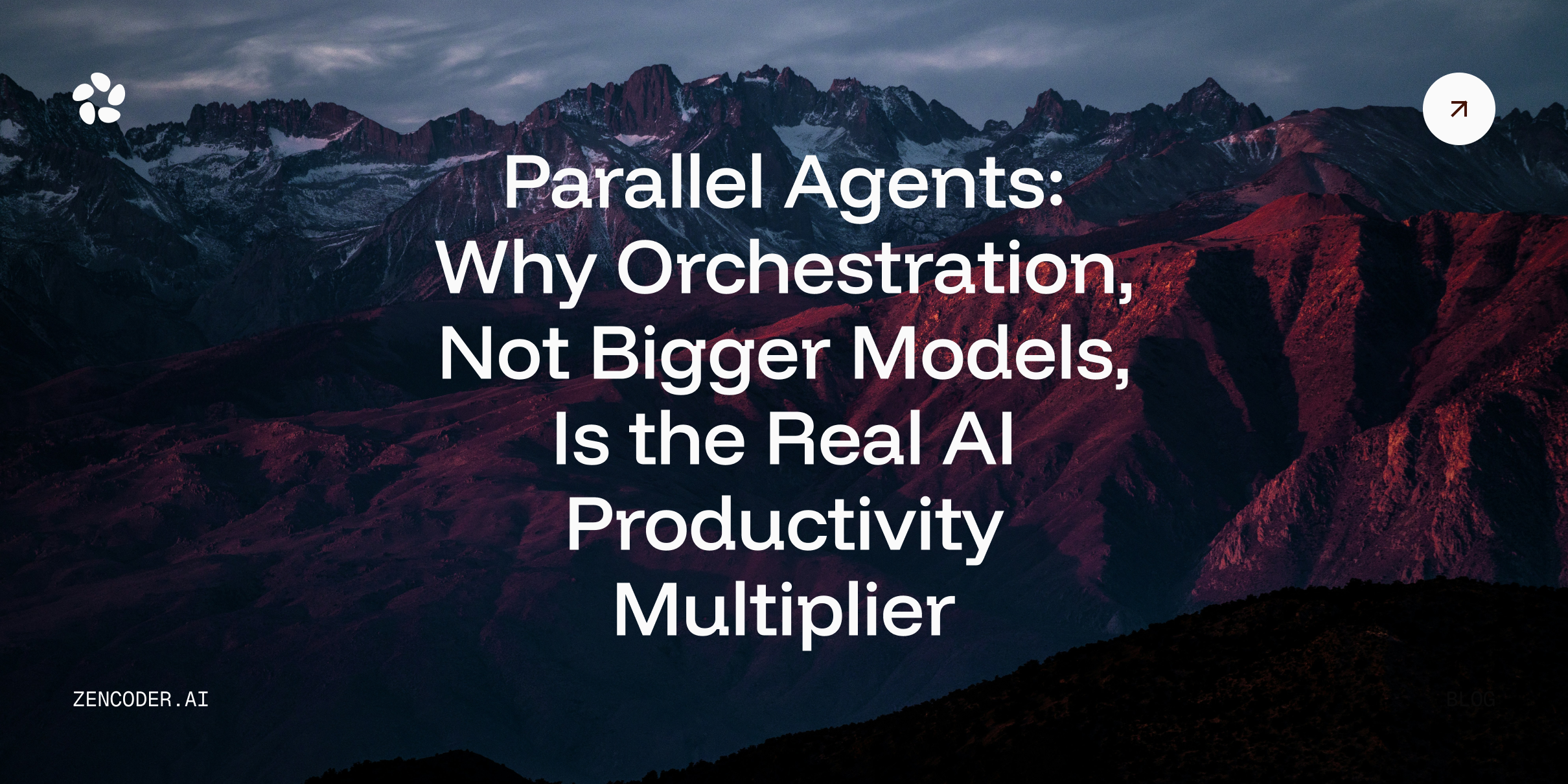Code Documentation: the bane of many a programmer's existence. Ever wished your code could document itself? Welcome to the world of automated docstring generation – the closest thing to self-documenting code we've got. It's like having a tiny, tireless documentarian living in your IDE, ready to explain your functions. This process is increasingly being enhanced by AI docstring generation techniques, making it smarter and more intuitive.
We'll cut through the jargon and get straight to the good stuff: tools and strategies that'll supercharge your documentation process. Whether you're a seasoned dev who dreams in code or a newcomer still googling "what is a variable," you'll find something valuable here about automated docstring generation.
So, buckle up. We're about to take a tour through Automated Docstring Generation that'll transform your documentation process and might just make you fall in love with writing docstrings. (Okay, maybe "love" is a strong word, but at least you won't dread it anymore.)
What Are Docstrings and Why Do We Need Them?
Before we jump into the automation part, let's take a step back and talk about docstrings themselves. Think of docstrings as little notes you leave for yourself and others in your code. They're like those helpful Post-it notes you might stick on your fridge, reminding you about important stuff.
In programming terms, a docstring is a string literal that appears as the first statement in a module, function, class, or method. It's used to describe what the code does, how to use it, and any other relevant information. Here's a simple example in Python:
|
def greet(name): |
Now, you might be wondering, "Why bother with all this extra text?" Well, there are several good reasons:
- Code Clarity: Docstrings help explain what your code does without having to dig through the implementation details.
- Easier Maintenance: When you (or someone else) come back to the code months later, docstrings can save a lot of time in understanding how things work.
- Automatic Documentation: Many tools can generate full documentation from your docstrings, making it easier to create comprehensive guides for your project. This is a core benefit of pursuing automated docstring generation.
- Better Collaboration: Clear docstrings make it easier for team members to understand and use each other's code.
- Best Practices: Writing docstrings encourages you to think more clearly about your code's purpose and structure.
The Challenge of Manual Docstring Writing
Now that we understand the importance of docstrings, let's address the elephant in the room: writing them can be a pain. It's time-consuming, repetitive, and let's face it, not the most exciting part of coding. This is where automated docstring generation comes to the rescue!
Automated docstring generation, especially when powered by AI, is like having a smart assistant that looks at your code and writes those helpful notes for you. It can save you time, ensure consistency, and even catch details you might have missed. But how does it work, and how can you start using it effectively for tasks like Python docstring automation or even for JavaScript and Java? Let's find out!
Getting Started with Automated Docstring Generation
To begin our journey into automated docstring generation, we'll start with some basic tools and techniques that work across different programming languages. Then, we'll dig deeper into language-specific solutions, including how AI is revolutionizing these areas.
1. Integrated Development Environment (IDE) Features
Many modern IDEs come with built-in features for generating docstrings. These are great starting points because they're easy to use and don't require any additional setup. They represent the first step for many developers towards automated docstring generation. Let's look at a couple of popular examples:
- PyCharm (for Python): Place your cursor on the function or class you want to document, then press Ctrl+Q (or Cmd+Q on Mac). PyCharm will generate a basic docstring template that you can fill in, a rudimentary form of Python docstring automation.
- Visual Studio Code: With the Python extension installed, you can type """ or ''' on the line below your function definition and press Enter. VS Code will create a docstring template for you. Similar extensions exist for JavaScript, offering basic JSDoc stub generation.
These IDE features are handy, but they often provide just a basic structure. For more advanced automated docstring generation, we'll need to explore dedicated tools.
2. Language-Specific Tools
Different programming languages have their own ecosystem of docstring generation tools. As AI technology progresses, we are seeing more sophisticated approaches, such as ai docstring generation, being integrated into these tools. Let's look at some popular ones:
- Python:
- Sphinx: While primarily a documentation generator, Sphinx can also help create docstring templates, forming a part of the Python docstring automation toolkit.
- pydocstyle: This tool checks your docstrings for compliance with Python docstring conventions, ensuring quality in your Python docstring automation efforts.
- Emerging tools are now leveraging AI for more advanced Python docstring automation, understanding code context to generate more comprehensive docstrings.
- JavaScript:
- JSDoc: A popular documentation generator that can also help with creating docstring templates (JSDoc comments). The community is increasingly exploring AI JSdoc automation to make this process more intelligent, where AI analyzes JavaScript code to suggest or fully generate JSDoc blocks.
- Java:
- Javadoc: The standard documentation tool for Java, which can generate docstring templates (Javadoc comments). Similar to JavaScript, the field of AI Javadoc automation is growing, with AI tools aiming to understand Java code intricacies to produce accurate Javadoc comments automatically.
Remember, these tools often require some setup and learning, but they can significantly improve your automated docstring generation workflow once you're comfortable with them.
3. Command-Line Tools
For those who love working in the terminal, there are command-line tools that can generate docstrings for entire files or projects. One example is docstring-generator for Python:
pip install docstring-generator docstring-generator your_python_file.py
This tool analyzes your Python file and adds docstrings where they're missing. It's a quick way to add basic documentation to existing code, contributing to Python docstring automation.
Zencoder: AI-Powered Docstring Generation
When exploring automated docstring generation tools, it's worth mentioning Zencoder, an innovative AI-powered platform that's making waves in the development community. Zencoder's Docstring Generation feature automatically produces detailed and accurate docstrings for your functions and classes. This is a prime example of AI docstring generation in action. By leveraging advanced AI to understand the structure and purpose of your code, Zencoder creates informative docstrings that adhere to best practices. This capability extends to various languages, hinting at the future of Python docstring automation, AI JSdoc automation, and AI Javadoc automation through a unified platform.
What sets Zencoder apart is its ability to parse and analyze entire repositories, offering a holistic approach to documentation. Its AI agents work iteratively to improve both code and documentation, ensuring that your docstrings evolve alongside your codebase. This makes Zencoder particularly valuable for teams working on complex projects that require high-quality, consistently maintained documentation through advanced automated docstring generation.
One of Zencoder's strengths is its seamless integration into existing development workflows and IDEs. Its intuitive interface makes it accessible to developers of various skill levels, while its AI-powered insights can help even seasoned programmers enhance their documentation practices. As you learn about automated docstring generation, consider exploring Zencoder as a tool that combines the efficiency of automation with the nuanced understanding often associated with manual documentation, showcasing the power of AI docstring generation.
Advanced Techniques for Automated Docstring Generation
Now that we've covered the basics, let's dive into some more advanced techniques that can take your automated docstring generation to the next level.
Machine Learning-Based Generation
Believe it or not, there are tools that use machine learning for more intelligent and context-aware AI docstring generation. These tools analyze your code structure, variable names, and even coding patterns to create more meaningful documentation. This is where the cutting edge of automated docstring generation lies.
One example is GPT-3 based tools that can generate human-like text based on your code. While these are still in their early stages, they show promising results in creating more descriptive and accurate docstrings. Such advancements are pivotal for sophisticated Python docstring automation, and are paving the way for more effective AI JSdoc automation and AI Javadoc automation by understanding the nuances of these languages.
Custom Templates and Styles
Many automated docstring generation tools allow you to define custom templates. This is incredibly useful for maintaining consistency across large projects or adhering to specific documentation standards.
For example, with Sphinx in Python, you can create custom docstring templates:
# conf.py (Sphinx configuration) napoleon_custom_sections = [('My Custom Section', 'params_style')]
This allows you to automatically format your docstrings in a way that fits your project's needs, enhancing your Python docstring automation process.
Integration with Version Control
Some advanced setups integrate automated docstring generation with version control systems like Git. For instance, you can set up a pre-commit hook that checks for missing docstrings and generates them before allowing a commit.
Here's a simple example using the pre-commit framework:
|
|
(Note: interrogate checks for coverage, tools like docformatter or custom scripts could be used for generation).
This ensures that no code gets committed without proper documentation, maintaining high standards across your project through consistent automated docstring generation.
Best Practices for Automated Docstring Generation
While automated docstring generation can save a lot of time, it's important to use it wisely. Here are some best practices to keep in mind:
- Review and Refine: Automated tools, even advanced AI docstring generation systems, are great, but they're not perfect. Always review the generated docstrings and refine them as needed.
- Be Consistent: Choose a docstring style (e.g., Google, NumPy, or reStructuredText for Python) and stick to it throughout your project. Consistency is key for effective automated docstring generation.
- Focus on the Why: Automated tools can describe what the code does, but you should add explanations of why certain decisions were made.
- Keep It Updated: As your code evolves, make sure to update the docstrings accordingly. Outdated documentation can be worse than no documentation, even with automated docstring generation.
- Don't Over-Document: Sometimes, well-written code with clear variable names can be self-documenting. Don't add unnecessary verbosity.
Overcoming Common Challenges
As you start implementing automated docstring generation, you might encounter some challenges. Let's address a few common ones:
- Handling Complex Functions: Automated tools, including those for AI docstring generation, might struggle with functions that have complex logic or multiple return paths. In these cases, you might need to manually adjust the generated docstrings.
- Maintaining Context: Sometimes, automated tools miss the broader context of a function within a module or class. Consider adding this context manually where necessary, even when using sophisticated automated docstring generation.
- Balancing Automation and Customization: Finding the right balance between automated generation and manual customization can be tricky. Start with automation and gradually refine your process. This is true for python docstring automation as well as for JSDoc and Javadoc.
- Dealing with Legacy Code: Applying automated docstring generation to large, existing codebases can be overwhelming. Consider tackling it module by module, prioritizing the most critical or frequently used parts of your code.
Future of Automated Docstring Generation
As we look to the future, automated docstring generation is likely to become even more sophisticated. We can expect:
- More Intelligent AI-Driven Tools: As natural language processing improves, we'll see tools that can generate even more accurate and context-aware docstrings. This means significant advancements in AI docstring generation, leading to better Python docstring automation, more intuitive AI JSdoc automation, and highly effective AI Javadoc automation.
- Better Integration with Code Analysis: Future tools might analyze not just the code structure, but also its behavior and test cases to generate more comprehensive documentation, pushing the boundaries of automated docstring generation.
- Real-Time Collaboration Features: We might see tools that allow team members to collaboratively edit and refine automatically generated docstrings in real-time.
- Cross-Language Compatibility: As polyglot programming becomes more common, we can expect tools that can generate consistent documentation across different programming languages in the same project, unifying automated docstring generation efforts.
Conclusion
Congratulations! You've just taken a deep dive into the world of automated docstring generation. From understanding the basics to exploring advanced techniques like AI docstring generation, and looking towards the future of tools for Python docstring automation, AI JSdoc automation, and AI Javadoc automation, you're now well-equipped to streamline your documentation process.
Remember, the goal of automated docstring generation isn't to replace thoughtful documentation, but to make it easier and more consistent. Use these tools to save time on the repetitive parts of documentation, freeing you up to focus on the unique insights and explanations that only you can provide.
As you start implementing these techniques in your projects, you'll likely find that not only does your documentation improve, but your overall code quality does too. After all, good documentation often leads to better design decisions and clearer code structure.
Here's to more efficient coding and documentation that speaks for itself. Now go make your codebase shine with the power of automated docstring generation!


_%20The%20Engineering%20Method%20AI%20Needed%20(1).webp)