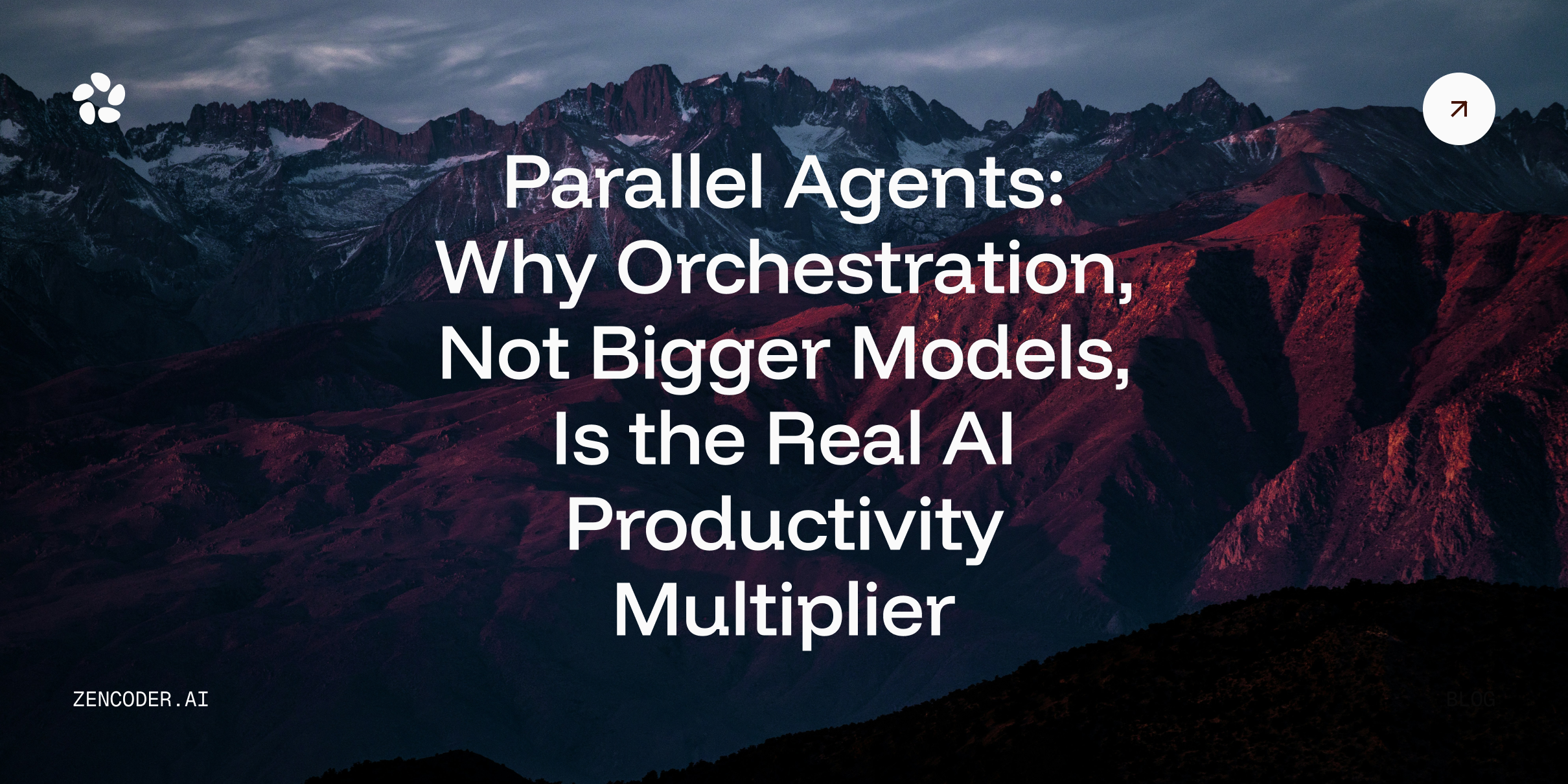In an era where developers strive for efficiency, the time spent on manual code creation and debugging can be a major setback without effective effective AI-powered developer tools. Shouldn't there be a better way?
There absolutely is.
The functionality of AI code generators have burst onto the development scene, slashing through tedious tasks and sparking creativity. These tools can whip up everything from basic functions to complex algorithms, often with just a few words of instruction. It's oddly reminiscent of that hyper-efficient intern who never needs coffee breaks (or payment).
But here's the rub - many developers find themselves caught in an awkward dance
between their trusted Integrated Development Environment (IDE) and web-based AI assistants. It's a clumsy two-step of context switching, copying, pasting, and
hoping nothing gets lost in translation. This fragmented workflow is about as
elegant as a giraffe on roller skates.
What if we could fuse the power of current AI code generation trends directly into our IDEs,
creating a seamless, turbocharged development experience? Buckle up, because
that's exactly what we're diving into today.
Introduction to IDE AI Integration
What are IDEs?
Before we launch into our AI-powered future, let's appreciate the trusty IDE. These Integrated Development Environments are the Swiss Army knives of the coding world, packing a punch with features like syntax highlighting, code completion, debugging tools, and version control integration. They're the cozy digital workshops where developers craft their masterpieces.
Modern IDEs have come a long way from their humble beginnings as glorified text editors. Today's IDEs are sophisticated systems that can predict your next line of code, catch bugs before they hatch, and even integrate with AI to leverage AI coding assistants for transforming workflows.
Benefits of Integration
1. Increased Developer Productivity
Imagine having a pair programmer who can instantly recall every programming trick in the book. That's what integrating AI code generators into IDEs promises. By having AI assistance right at your fingertips, you can blast through repetitive tasks, get instant code suggestions, and focus on the creative aspects of development.
According to a McKinsey report, features like automated code validation and bug detection in IDEs can enhance developer productivity by up to 30%. That's not just typing less - it's thinking more. When AI handles the grunt work, developers can zoom out and tackle big picture challenges.
2. Improved Code Quality
AI code generators aren't just fast - they're meticulous. These digital helpers can suggest optimizations, spot potential bugs, and even propose more elegant solutions to coding problems.
By integrating these AI assistants directly into IDEs, we create a real-time quality control system. Imagine your IDE gently nudging you towards better coding practices, all while you're in the flow of creation.
3. Enhanced Developer Experience
Let's face it - writing code can sometimes feel like wrestling with a particularly stubborn octopus. But with the integration of AI code generators, your IDE transforms from a mere tool into an intelligent collaborator. It's the difference between hacking through a jungle with a machete and gliding through on a hover-scooter.
This enhanced experience goes beyond just writing code faster. It's about reducing cognitive load, eliminating tedious tasks, and creating a more enjoyable development process.
4. Streamlined Workflow
Gone are the days of juggling multiple windows, context switching, copying code from a web-based AI assistant, and praying it fits seamlessly into your project. With integrated AI code generation, your workflow becomes as smooth as a well-oiled code machine.
This streamlined approach means less context switching, fewer interruptions, and more time in the coveted "flow state" where your best work happens. It's like upgrading from a relay race to a synchronized swimming routine - everything just works together in perfect harmony.
Compatibility with Popular IDEs
The good news is that AI code generation isn't limited to just one or two IDEs. Developers working with popular environments like Visual Studio Code, IntelliJ IDEA, Eclipse, or PyCharm can all benefit from these AI enhancements.
Each IDE has its own ecosystem of plugins and extensions, and AI tools are increasingly becoming a part of this landscape. Whether you're a JavaScript user working in VS Code or a Java expert using IntelliJ, there's likely an AI assistant that can integrate seamlessly with your preferred environment.
The key is to find AI tools that work well with your specific IDE and workflow. Look for options that feel like a natural extension of your coding environment, rather than a bolted-on afterthought.
Remember, the goal is to enhance your existing workflow, not completely overhaul it. The best AI integrations will feel like they've always been a part of your IDE, quietly making your life easier without getting in the way.
Utilizing Plugins and Extensions
Imagine transforming your IDE from a diligent assistant to a coding virtuoso. That's the promise of AI plugins and extensions.
These aren't mere add-ons; they're cognitive enhancers for your development environment. With a few deft clicks, you're onboarding a tireless collaborator, one that evolves with each update.
The beauty lies in their adaptability. Like a bespoke suit, the best AI plugins mold to your unique coding style. They learn your preferences, anticipate your needs, and quietly streamline your workflow.
But choose wisely. The plugin ecosystem is a marketplace of ideas, each vying for your attention. Seek out those with stellar reviews, consistent updates, and features that resonate with your development ethos.
Remember, this isn't about revolutionizing your process overnight. It's about finding that perfect AI companion that elevates your coding from craft to art.
Zencoder leverages embedded AI agents to improve the code generation process through deep syntactic and semantic analysis of your repository and the generated code. Zencoder seamlessly integrates with two of the most popular integrated development environments (IDEs): Visual Studio Code and JetBrains products.
For Visual Studio Code, Zencoder offers a dedicated extension that can be easily installed from the VS Code Marketplace, providing inline docstring suggestions and a command palette for manual triggers.
In JetBrains IDEs like IntelliJ IDEA, PyCharm, and WebStorm, Zencoder is available as a plugin through the JetBrains Marketplace, offering similar functionality with interface elements tailored to the JetBrains ecosystem. These integrations allow developers to generate high-quality documentation without leaving their preferred coding environment, significantly improving workflow efficiency and code maintainability.
Language Server Protocol (LSP) Integration
Language Server Protocol (LSP) is a standardized protocol used to ensure consistent communication between the development environment and language servers.
Think of LSP as the United Nations for your development environment—a neutral ground where your IDE and AI tools convene, regardless of their native tongues. It's the reason your AI assistant can seamlessly switch from Python to JavaScript without missing a beat.
This linguistic flexibility isn't just convenient; it's transformative. LSP empowers developers to create universal AI solutions, compatible across a spectrum of IDEs. The result? A more responsive, efficient coding experience that transcends language barriers.
Moreover, LSP is your ticket to future-proofing your IDE. As new programming languages emerge, LSP ensures your AI tools can quickly adapt, keeping you at the cutting edge of development trends.
While you may never directly interface with LSP, its impact on your coding experience is profound.
Security Considerations in AI Integration
As exciting as AI integration is, it's crucial to consider the security implications. After all, your code often contains sensitive information or proprietary algorithms.
Here are some key security points to keep in mind:
- Data privacy: Ensure that any code or data sent to AI services for processing is properly anonymized and protected.
- AI training: Be cautious about using AI tools trained on the coding equivalent of bootleg movies – copyrighted or licensed code.
- Code verification: Always review AI-generated code carefully before incorporating it into your project. Give it a thorough pat-down before welcoming it into your project.
- Access control: Make sure AI tools only have access to the parts of your codebase they absolutely need. Treat it like a new intern – keep it on a ‘need to know’ basis
- Compliance: Consider any industry-specific regulations (like GDPR for personal data) that might affect your use of AI coding tools.
Remember, with great power comes great responsibility. While AI can be a powerful ally (explore the AI vs human developer topic), it's still your responsibility to ensure the security and integrity of your code. Use AI tools wisely and always keep security at the forefront of your mind.
Potential Challenges
- Performance Impact on IDEs. It's important to consider the potential impact on system resources. Developers should weigh the benefits of enhanced functionality against possible performance trade-offs, especially on less powerful hardware. The challenge lies in integrating powerful AI capabilities without turning your development machine into a space heater or making your IDE slower than a sloth.
- User Interface Design. How do we present AI-generated code suggestions in a way that's helpful but not intrusive? How do we design interfaces that allow developers to easily accept, modify, or reject AI contributions? These are the UI/UX puzzles that need solving to create a truly seamless integration.
- Training AI Models for IDEs. Creating AI models that understand not just code, but the context of an entire project, is a monumental challenge. These models need to grasp coding conventions, project structures, and even individual coding styles to provide truly useful assistance.
Steps to Integrate AI Code Generation with IDEs
- Choose Your Weapon: Select an IDE that supports robust plugin development. Popular choices like Visual Studio Code, JetBrains IntelliJ IDEA, and Eclipse offer extensive APIs for integration.
- Choose Your Plugin: Choose a plugin that acts as a bridge between your IDE and the AI code generator. This plugin will handle communication, data formatting, and presenting AI suggestions within the IDE interface.
- Plugin Integration: Choose a documentation tool that offers native integration with your IDE, allowing you to work seamlessly within your development environment. This out-of-the-box integration eliminates the need for context switching between different applications, streamlining your workflow and enhancing productivity.
- Context is King: Implement logic to capture relevant context from the IDE. This includes the current file contents, cursor position, project structure, and any selected text.
- Define a Trigger: Define how and when the AI will be triggered. This could be through explicit user commands, keyboard shortcuts, or even automatically as the user types.
- Present with Panache: Design an intuitive interface for presenting AI suggestions. This could be inline code completion, a separate suggestions panel, or even virtual sticky notes in your code.
- Feedback Loop: Implement a system for users to accept, modify, or reject AI suggestions. This feedback can be used to improve the AI's performance over time.
- Security First: Ensure that sensitive code isn't sent to external servers without user consent. Consider implementing local processing for sensitive projects.
- Performance Optimization: Optimize your plugin to minimize impact on IDE performance. Consider asynchronous processing and smart caching strategies.
- Test, Refine, Repeat: Thoroughly test your integration across different coding scenarios. Gather user feedback and continuously refine the experience.
Zencoder's advanced AI-powered docstring generation feature addresses all these integration steps effectively. It offers seamless integration with popular IDEs, eliminating the need for manual plugin selection and integration. Zencoder's AI understands the context of your code automatically, triggering docstring suggestions at appropriate times without explicit user commands. Its intuitive interface presents AI-generated docstrings inline, maintaining your workflow. The tool incorporates user feedback to improve its suggestions over time. Security is prioritized with options for local processing, and the system is optimized for minimal performance impact. Zencoder's continuous improvement cycle ensures that it evolves with your needs, making it a comprehensive solution for AI-assisted documentation in modern development environments.
Examples of Existing Integrations
- Zencoder: Zencoder is pioneering the integration of AI coding agents directly into developers' IDEs, setting a new standard in the industry for seamless coding assistance.
- GitHub Copilot: The poster child of AI code generation, Copilot integrates directly into Visual Studio Code, offering real-time code suggestions as you type. It's like having a psychic coding partner who can read your mind and finish your sentences.
- Tabnine: This AI assistant plays well with a variety of IDEs, including IntelliJ IDEA, PyCharm, and Eclipse. It offers context-aware code completions and can even learn your coding style over time.
- Kite: Specializing in Python development, Kite integrates with popular IDEs to provide intelligent code completions and documentation.
- IntelliCode: Microsoft's AI-powered coding assistant is baked directly into Visual Studio, offering intelligent suggestions based on the context of your code and patterns from thousands of open-source projects.
- CodeGuru: Amazon's entry into the AI coding assistant space, CodeGuru integrates with IDEs to provide code reviews and performance recommendations for Java applications.
The Future of IDE Integration
Real-time Code Generation: Imagine an IDE that doesn't just suggest the next line of code, but can generate entire functions or even classes based on natural language descriptions. You could describe what you want in plain English, and watch as your IDE sculpts fully formed, syntactically correct code before your eyes.
Predictive Debugging Picture: An IDE that can predict potential bugs before you even run your code. By analyzing patterns in your codebase and comparing them to vast databases of common errors, AI could flag potential issues and suggest fixes in real-time.
Personalized Learning and Improvement: Future AI integrations could analyze your coding habits, identify areas for improvement, and offer personalized suggestions to enhance your skills. Your IDE could become a personal coding coach, offering tailored tips and challenges to help you level up your programming prowess.
Natural Language Programming: While we're not quite ready to retire our keyboards, future AI-IDE integrations could make programming more accessible by allowing developers to describe their intentions in natural language. The AI could then translate these descriptions into actual code, bridging the gap between human thinking and machine execution.
Conclusion
As we stand on the brink of this AI-powered coding revolution, it's clear that the integration of AI code generators with IDEs is not just a fancy add-on - it's AI's impact on the future of software development. This fusion of human creativity and machine intelligence promises to redefine what's possible in the world of coding.
From boosting productivity and improving code quality to enhancing the overall developer experience, the benefits of this integration are too significant to ignore. Yes, there are challenges to overcome and kinks to iron out, but the potential rewards far outweigh the hurdles.
As we move forward, it's crucial to approach this integration thoughtfully, balancing the power of AI with the need for security, performance, and user-friendly design. The goal isn't to replace human developers (explore the AI vs developer debate), but to augment their capabilities, freeing them to focus on the creative and strategic aspects of software development.
So, fellow coders, are you ready to embrace this AI-enhanced future? The next time you fire up your IDE, imagine the possibilities of having an AI coding buddy right there with you, ready to turn your ideas into reality at the speed of thought


_%20The%20Engineering%20Method%20AI%20Needed%20(1).webp)