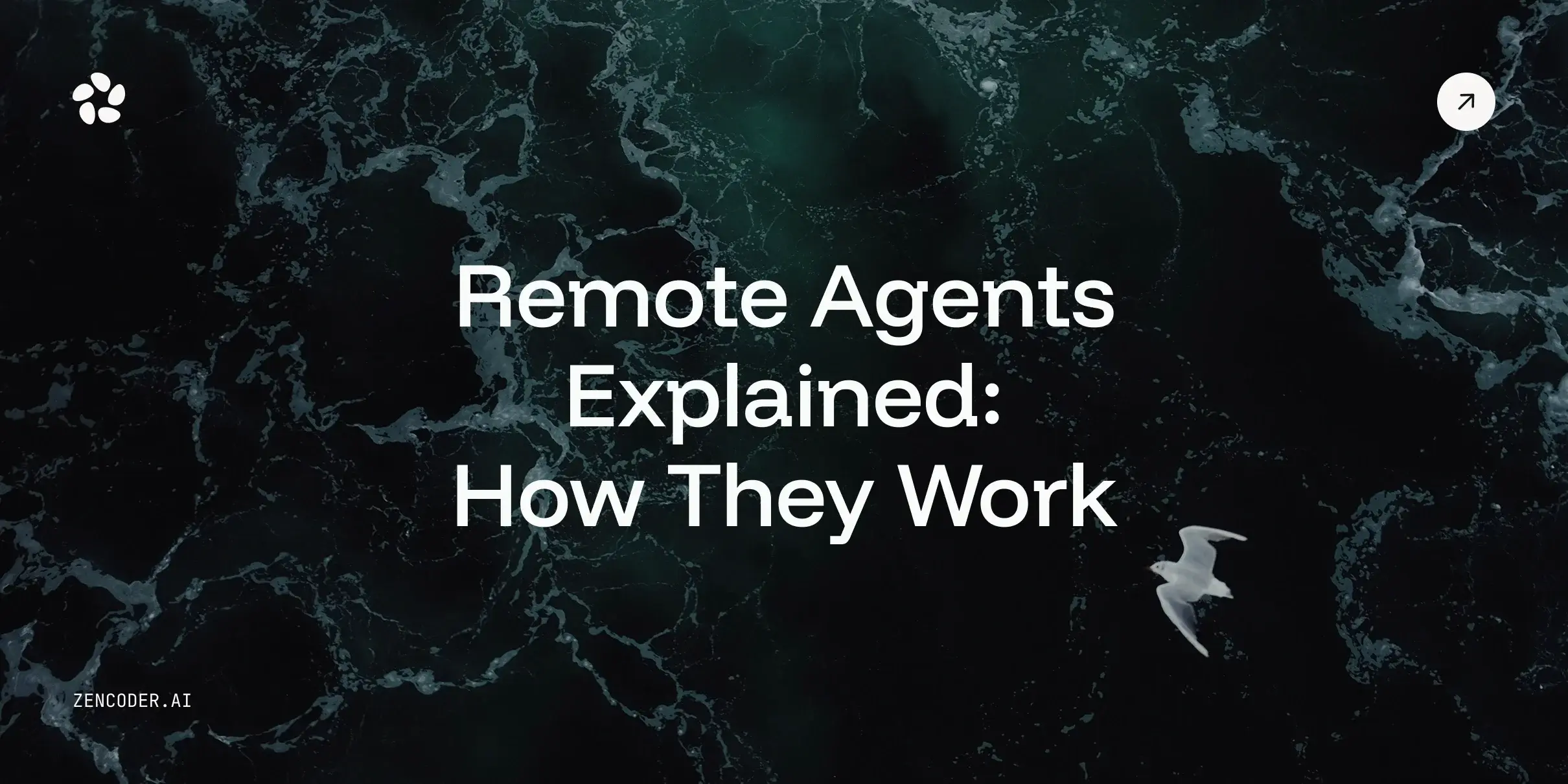AI Code Generators: An In-Depth Guide to How They Work
This may sound contentious, but traditional coding is almost a thing of the past now. Especially when sophisticated AI code generators exist, traditional coding is like running up the hill with a backpack. Offloading labor-intensive tasks to a code-generating AI is akin to ditching that backpack. When AI shoulders the load, the coding life cycle suddenly becomes a much more fulfilling journey with energy to spare for creativity.
Long story short, AI code generators are here to stay and make your life easier; if you know how to use them optimally. This guide will give you all the tools you need to understand the innermost workings of AI code generators. We’ve combed through the nitty gritty to bring you a beginner-friendly ‘guide for dummies’.
What is an AI Code Generator?
Before diving into the "AI" part, let's clarify what is a code generator in a traditional sense. Historically, code generators are tools that create source code from a model or a template, often used for repetitive tasks.
Now, let's look at how AI elevates this concept.
An AI code generator is a tool that generates code and autocomplete suggestions that include, but are not limited to, code snippets, entire functions, or even full applications. AI code generators employ artificial intelligence and machine learning to generate relevant code based on the prompt received by the user outlining desired functionality.
How an AI Code Generator Works
In principle, what makes an AI Code Generator capable of code generation isn’t unlike a human developer in the making. The foundation for both lies in learning through available online resources, applying said learning, and evolving further. Human developers also scour the internet for answers much like their AI counterparts. The difference lies in scale, speed, and set-up.
Machine Learning algorithms train on large libraries of existing source code from open-source projects, thus fueling the code generation tool. The training process is typically broken down into the following steps:
- Data Collection: The internet is rife with publicly available source code. Code from websites like GitHub, Stack Overflow, and other sources is collected to form the massive dataset that machine learning algorithms train on. This dataset is rich with code spanning multiple programming languages, thus making the AI tool well-versed in multiple languages.
- Data Preprocessing: This is the step that primes the dataset for training. The collected code is cleaned and preprocessed to ensure it's suitable for training. This involves removing duplicate code, normalizing formatting, and segmenting the code into meaningful chunks.
- Model Training: Machine learning models, often based on neural networks like Transformers, are trained using the preprocessed datasets. These models learn to understand programming constructs, syntax, and semantics.
- Prompt and Response: When a user provides a prompt (e.g., a natural language description of a desired function), the AI code generator processes the input and generates the corresponding code snippet. So, what is generated code in this context? It's the output—the snippets, functions, or applications—that the code-generating AI produces based on the user's prompt and the patterns it learned during training.
- Refinement and Feedback: Users can refine the generated code by providing feedback or additional specifications, allowing the AI to iteratively improve the output.
These steps form an essential rite of passage in AI code generation, solidifying an AI tool’s ability to supplement the developer’s efforts in programming.
Can I Generate Code Using Generative AI Models?
Absolutely. The ability to generate code using generative AI models is the core function of modern AI coding assistants. These models, like the Transformer architecture mentioned earlier, are specifically designed to understand human language and translate it into functional code. Whether you're a seasoned developer looking to speed up your workflow or a beginner taking your first steps into programming, you can leverage these tools. By providing a clear, descriptive prompt in natural language, you can ask the AI to write a function, create a class, debug a piece of code, or even build a simple application from scratch. This accessibility is what makes AI generated code a revolutionary step in software development.
Generative Coding and Developer Productivity
After the AI code generator graduates from training, it carries out code generation in two primary ways:
- Autocomplete feature
In this scenario, the developer is in the driver’s seat while accepting suggestions from a trained driver’s assistant. The developer initiates coding and the code generator comes up with autocomplete suggestions based on coding patterns recognized from the training datasets. It is up to the developer to accept the suggestion or to move on. - Natural Language Input
Developers articulate their requests using natural language thus prompting the AI tool to generate suggestions that fulfill the stated objective. This option allows users to partake in code development even as a novice. Through the chat functionality, developers can directly communicate their intentions to the AI tool. For example, issuing specific requests for code optimization, bug-fixing, etc. This conversational capability of the tool lends the developer a helping hand at every stage of the code generation process.
Generative coding can dramatically boost developer productivity in many cases. A research conducted by McKinsey claims that software engineers can develop code 35% to 45% faster, refactor 20% to 30% percent faster, and perform documentation 45 to 50% faster.
These are some statistics that indicate plenty of promise and potential. However, the same research points out that productivity as a metric is dependent on several variables like the nature of the task being undertaken (repetitive or creative) and the skill set of the engineer utilizing the AI. Later in this guide, we will discuss how and why these numbers can easily be conflated if taken out of context.
But despite this dichotomy in the productivity debate, we can safely say that AI code generation can bring speed, consistency, and satisfaction to the code generation process.
The lower barrier to entry also makes it a revolutionary tool in the software engineering space.
How to Use AI Code Generation Effectively
To harness the full potential of AI code generators, follow these best practices:
- Understand the Tool: Familiarize yourself with the specific AI coding tool you’re using. Each tool has unique features and limitations. Starting small is also a good rule of thumb for a beginner. Begin with generating small code snippets before moving on to larger, more complex pieces of code.
- Provide Clear Prompts: The quality of the generated code depends on the clarity of your input. Provide detailed and specific prompts to get the best results. Analyze the generated code to understand the patterns and logic used by the AI. This can improve your prompt engineering and coding skills.
- Review and Edit: Always review the AI generated code for accuracy and completeness. AI-generated code may not always meet your requirements perfectly.
- Iterate: Use the iterative capabilities of the tool to refine the code. Provide feedback and additional details to improve the output. Collaborating with other developers to refine and enhance your code is key to honing your ability to use the AI tool.
- Integrate with Your Workflow: Try to integrate AI code generation into your existing development workflow for streamlined results and higher productivity. AI coding tools are rapidly evolving. Keep up with the latest updates and features so you can extract maximum benefit from the improved functionality.
Popular AI Code Generation Tools
Several AI code generation tools have gained widespread adoption, each bringing unique strengths to the table. Think of GitHub Copilot, the most popular AI code generator, as a highly skilled assistant standing by your desk, ready to provide real-time code completion suggestions. It uses deep learning models trained on vast amounts of public code, similar to how an apprentice learns by studying the works of masters.
Zencoder takes this a step further with its agentic repair workflow. Imagine having a team of diligent editors who automatically refine your drafts. Zencoder's AI agents seamlessly integrate into your workflow to polish and perfect the code generated by its language models. Its compatibility with popular IDEs like Visual Studio Code and JetBrains makes it a powerhouse for boosting productivity.
Amazon CodeWhisperer is another noteworthy tool, providing intelligent code suggestions and optimizations by leveraging Amazon’s extensive cloud infrastructure and analytics.
Kite is also worth mentioning for its aim to streamline the coding experience. It uses machine learning to offer contextual completions for code snippets and is particularly efficient with Python.
For those in the Google ecosystem, tools like AI Hub and Vertex AI provide robust code generation capabilities. These tools utilize Google's extensive AI and machine learning frameworks to assist with complex development tasks, especially in large-scale projects.
Each of these tools brings its unique flair to the table, enhancing different aspects of the coding process. Like instruments in an orchestra contributing to a harmonious performance, these AI tools work together to keep developers at the cutting edge of the software industry. Their continuous evolution promises even greater integration and utility, making the development process more efficient and innovative.
Their continuous evolution promises even greater integration and utility, making the development process more efficient and innovative. For those looking to explore the landscape further, there are many excellent options available, and some resources have compiled lists of the 10 best generative AI code generation tools to consider in 2025.
Limitations of AI Code Generation
- Faulty or hard-to-understand code
There is often so much praise surrounding the idea and the benefits of AI code generation that developers usually jump in with big expectations regarding the ease of use and increased productivity. However, their experience is not always aligned with their expectations. A study titled ‘Expectation vs Experience’ done by Harvard students to test how using GitHub CoPilot affected productivity illustrates this point perfectly. The study was done by assigning code-generation tasks to 24 students to measure productivity and ease of problem-solving using AI. Even though a majority of the students(19 out of 24) reported satisfaction with and a preference for using Copilot, not a lot of productivity increase was reported. There were also instances of CoPilot suggesting faulty or buggy code that the student found hard to understand or debug. All in all despite all the claims about Copilot’s functionality it didn’t ‘necessarily reduce the task completion time or increase the success rate of solving programming tasks in a real-world setting.’ Therefore, it is important to consider one’s skill level in a programming language and use one’s discernment to review code generated by AI tools. - Technical Debt
Put simply, technical debt (also known as design debt or code debt) means the costs incurred due to prioritizing speedy delivery over perfect code. Basically, there are consequences to taking undue shortcuts in software development. And if ai generated code isn’t implemented with proper care, then it can be very expensive and time-consuming to fix or debug the AI-generated code at later stages. Lack of proper care includes but is not limited to, lack of security practices, inadequate testing and validation, poor code quality and readability, etc. - Code Maintainability
Code maintainability is an important subject in software development. Code maintainability means that your code is easy to read, understand, modify, and reuse by yourself or others in the long run. This can be achieved by adhering to coding standards and best practices, a discipline where tools for AI for code governance are becoming increasingly important. But, when it comes to AI-generated code, the maintainability suffers due to a variety of reasons. GitClear surveyed 153 million lines of changed code between January 2020 and December 2023 and now projects that code churn (“the percentage of lines that are reverted or updated less than two weeks after being authored”) will increase two-fold in 2024. Over-reliance on AI-generated code without discernment or proper understanding and documentation can lead to code maintainability issues in the long run.
Security Considerations for AI-Generated Code
Security is a critical aspect of software development, and AI generated code is no exception. Jeimy Ruiz from Github insists that AI-generated code is ‘not any more insecure than human-generated code.’ And in her blog article, she further states that ‘a combination of testing, manual code reviews, scanning, monitoring, and feedback loops can produce the same quality of code as your human-generated code.’
Computer-generated code is bound to have vulnerabilities and security concerns. It is imperative to use a vulnerability checker when possible to comb through potential security vulnerabilities. As long as software developers adhere to the below best practices, security issues can be kept at bay or fixed at an early stage.
- Code Review: Always conduct thorough code reviews to identify and fix potential security vulnerabilities in AI-generated code.
- Input Validation: Ensure that the generated code includes proper input validation to prevent common security issues like injection attacks.
- Dependency Management: AI-generated code might include dependencies that need to be vetted for security risks.
- Data Privacy: Be cautious about using AI tools that require access to sensitive or proprietary code.
What the Future Holds
AI in software development is moving beyond just writing code. Advanced AI systems are now capable of translating high-level requirements into functional code, bridging the gap between natural language and programming languages. This advancement significantly accelerates the development process and opens new possibilities for non-technical stakeholders to contribute to software creation.
In the realm of software testing and maintenance, AI is making substantial strides. AI-driven systems can generate comprehensive test suites, predict potential bugs, and recommend refactoring strategies to improve code quality and maintainability. These capabilities enhance software reliability and reduce the time and resources required for quality assurance.
Looking ahead, we can expect:
- Better AI tools in our coding software, giving real-time help and catching errors.
- AI that understands plain language better, so we can explain what we need more naturally.
- AI code tools that learn our personal coding style and adapt to it.
- AI becomes a helpful partner throughout the whole development process, learning and improving alongside us.
These changes won't replace developers. Instead, they'll help us work smarter and faster, letting us focus on solving bigger problems and being more creative.

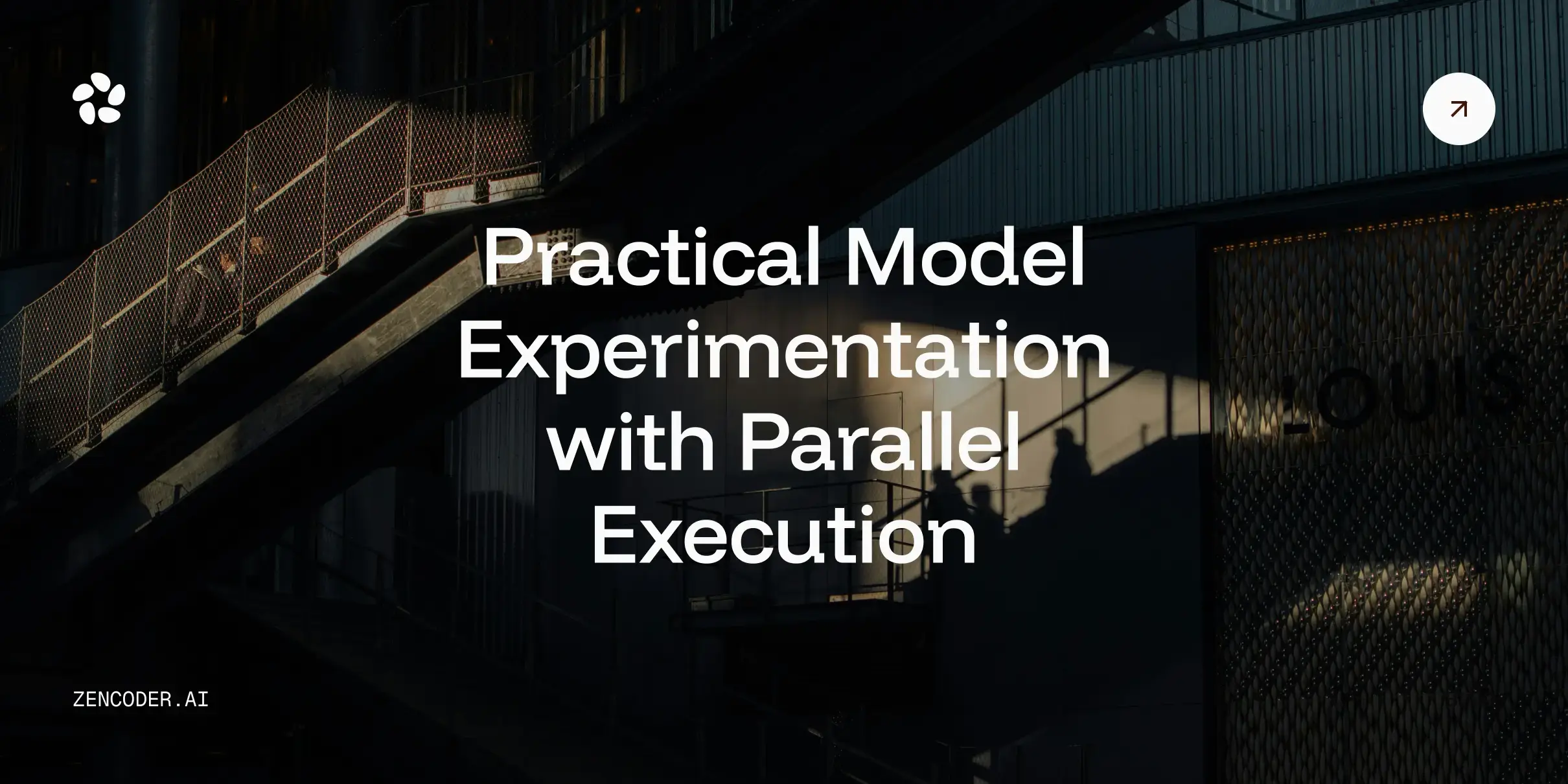
.webp)