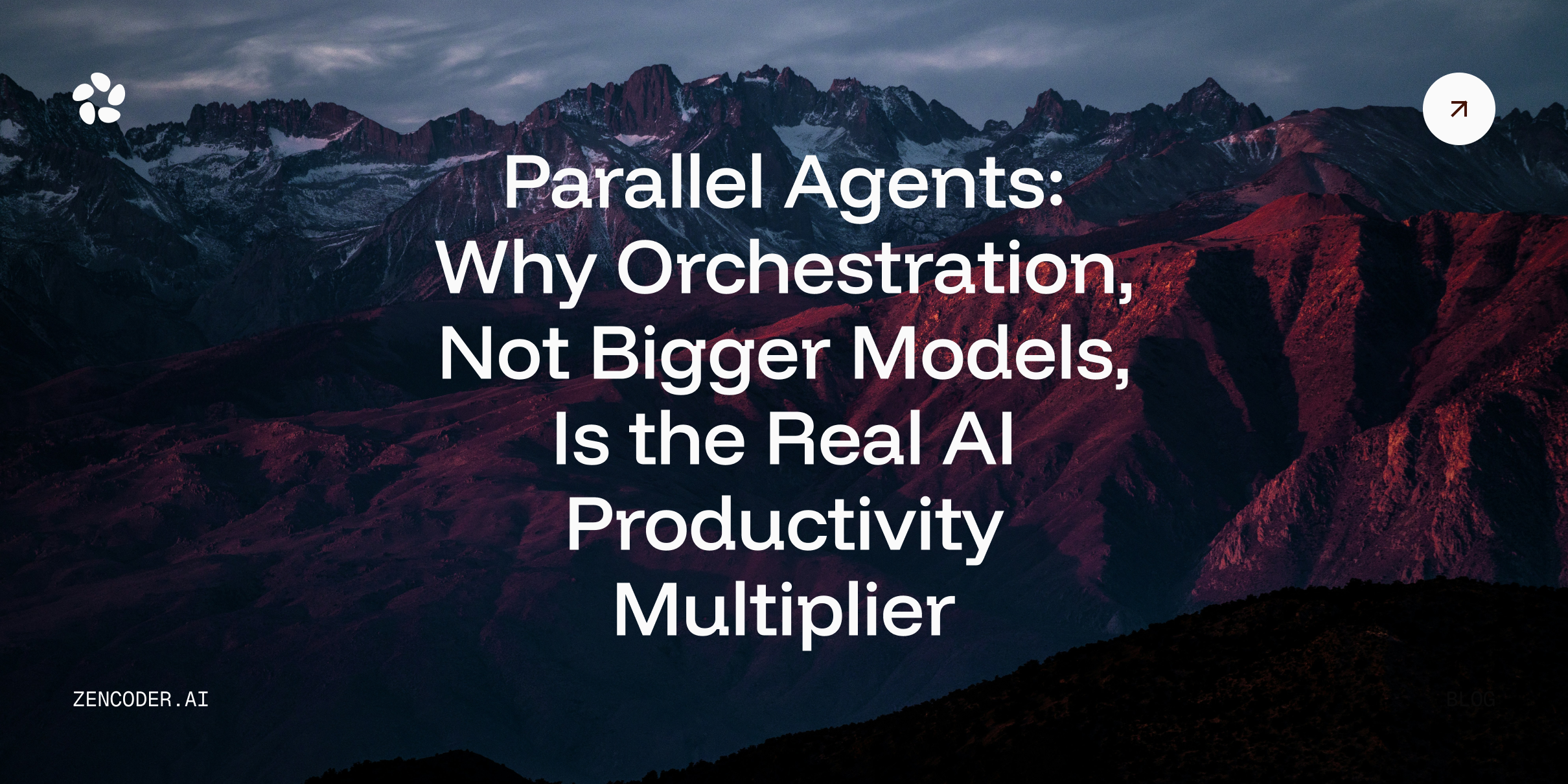Introduction
Meet your new coding sidekick: automated docstring generation. This AI-powered approach promises to alleviate the burden of manual documentation, potentially saving developers countless hours and improving overall code quality. Sounds perfect, right? Well, not so fast.
Don't get me wrong – I'm as excited as anyone about the potential of AI-powered documentation. The promise of saving time, improving consistency, and actually having comprehensive docs for once? Sign me up! But as with any shiny new tool, it's not all sunshine and rainbows. There are some real challenges we need to tackle if we want to make the most of this technology.
In this article, we'll dive deep into the common challenges associated with automated docstring generation, exploring the nuances and potential pitfalls that developers and teams should be aware of.
By understanding these challenges, we can better leverage the power of AI-driven documentation tools while mitigating their limitations. So, let's roll up our sleeves and explore the intricacies of automated docstring generation, its current limitations, and how to navigate them effectively.
Common Challenges with Automated Docstring Generation
Accuracy and Completeness
Picture this: you've just implemented a complex algorithm, and you're eager to see what your AI assistant comes up with for documentation. You run your automated docstring tool, and... it's way off base. Sound familiar?
One of the biggest challenges we face with automated docstring generation is ensuring accuracy and completeness. Here's what I mean:
- The "What Does This Function Actually Do?" Dilemma: AI models can be pretty smart, but they're not mind readers. If you've named your function something vague like process_data(), the AI might struggle to figure out what it actually does. Is it cleaning data? Performing math calculations? Analyzing it? Turning it into a pie chart? The AI can only guess based on the code it sees.
- The Parameter Puzzle: Have you ever seen an automatically generated docstring that describes a parameter as "the input value" and nothing else? Yeah, not super helpful. AI can sometimes miss the nuances of what each parameter is for, especially if you've used generic names.
- The Return of the Mysterious Return Value: Describing what a function returns can be tricky, especially for functions with multiple return paths or complex types. AI doesn't always capture the full picture here.
- The Case of the Missing Edge Cases: We all know that edge cases are where the fun (read: bugs) happens. Unfortunately, automated tools often miss these critical scenarios that human developers would typically document.
- When Code Gets Complicated: As your code complexity increases, the accuracy of automated docstrings tends to decrease. It's like asking someone to summarize a book they've only skimmed – you'll get the gist, but miss a lot of important details.
So, what can we do about this? Well, we can't just set it and forget it. Treat those auto-generated docstrings as a first draft, not the final copy. Make it a habit to review and enhance the generated documentation. It's a team effort – AI does the heavy lifting, and we add the human touch to make it truly useful.
Context-Awareness and Nuance
Another significant challenge in automated docstring generation is the lack of context-awareness and nuance - you know, those pesky human things that make communication interesting (and sometimes frustrating). This is where our AI assistants often stumble:
- Project-Specific Conventions: AI models may not be aware of project-specific coding conventions or documentation styles. Every project has its quirks and conventions. Maybe you always capitalize certain terms, or you have a specific way of formatting examples. AI doesn't know about these unwritten rules unless you explicitly teach it. This can lead to generated docstrings that don't align with the rest of the project's documentation.
- Architectural Understanding: Automated tools often lack an understanding of the overall system architecture. While AI can describe individual functions pretty well, it often misses how these pieces fit into the larger system. It's like describing a car by listing its parts without explaining how they work together to, you know, make the car go.
- Business Logic Comprehension: I like to call this the ‘but why’ problem. AI can tell you what the code does, but it often struggles to explain why it does it that way. The business logic, the domain-specific knowledge – all that juicy context that makes code meaningful? Yeah, that's hard for AI to capture.
- Implicit Knowledge: Experienced developers often have implicit knowledge about the codebase that informs their documentation. Meaning? As developers, we carry around a ton of implicit knowledge about our codebase. We know why certain decisions were made, what pitfalls to avoid, and what's been tried before. AI can't tap into this wealth of background information.
- Tone and Style Consistency: Maintaining a consistent tone and style across all docstrings can be challenging for AI models, especially if the existing codebase has varying documentation styles. One function might sound like it was documented by a robot, while another sounds like it was written by Shakespeare.
So, how do we tackle these context-related challenges? Consider a tag-team approach also known as a hybrid approach. Use AI to generate the initial docstrings, then have your domain experts swoop in to add that crucial context and nuance. Let AI draw the sketch, and then you come in to add the color and depth.
Alternatively use an AI platform that captures repository context to generate docstrings. Zencoder is one such platform that analyzes the syntactic and semantics of the coe repository before generating the context.
Over-Reliance and Blind Trust
Let's be real for a moment – AI is impressive, and it's easy to start thinking it's infallible. But that's a dangerous path to take. Here's what can happen when we over-rely on AI:
- Reduced Critical Thinking: Developers might become complacent. It's tempting to just accept whatever the AI generates without giving it a critical look. But remember, even AI can have off days (or off microseconds, I suppose). This can perpetuate errors or omissions in the documentation.
- Skill Atrophy: If we always let AI do the heavy lifting, we might forget how to write good documentation ourselves. It's like relying on a calculator so much that you forget how to do mental math. This could become problematic when dealing with complex scenarios that require nuanced explanation.
- The Illusion of Completeness: Just because there's a docstring for every function doesn't mean your code is well-documented. Quality matters as much as quantity.
- The Telephone Game of Mistakes: If an AI model makes a systematic error, that mistake could spread through your entire codebase faster than office gossip.
- Neglect of Edge Cases: Developers might assume the AI has covered all bases, leading to a neglect of those weird edge cases that always seem to crop up in production.
To avoid falling into the over-reliance trap, we need to keep our critical thinking hats on. Encourage your team to question and verify auto-generated docstrings. Make documentation review a key part of your code review process. Remember, AI is a tool, not a replacement for human judgment.
Maintaining Consistency and Updating Documentation
Keeping documentation up-to-date is a perennial challenge in software development, and automated docstring generation introduces its own set of consistency-related issues:
- Code Moves Fast, Docs Move Slow: As your code evolves at the speed of light, those auto-generated docstrings can quickly become outdated. Ensuring documentation keeps pace with code changes is like herding very fast, invisible cats. In other words, it can be challenging, especially in rapidly developing projects.
- Partial Updates: When developers make minor changes to a function, they might not re-run the docstring generation tool. This can lead to inconsistencies between the code and its documentation; a classic recipe for confusion.
- Version Control Challenges: Managing documentation changes in version control can get messy when you're mixing manually written and auto-generated docstrings. It's like trying to choreograph a dance where half the dancers are improvising.
- Style Drift: Over time, the style of generated docstrings might drift away from your project's conventions, especially if the AI model gets updated. Suddenly, your docs look like they were written by a committee of time travelers.
- Integration with CI/CD Pipelines: Integrating automated docstring generation into your continuous integration and deployment pipelines sounds great in theory, but balancing automation with the need for human review? That's where it gets tricky.
To tackle these consistency challenges, consider implementing automated checks that flag discrepancies between code and documentation. Establish clear guidelines for when and how to update docstrings, whether they're hand-crafted or AI-generated. And remember, a little regular maintenance goes a long way in keeping your documentation fresh and useful.
Domain-Specific Considerations
Different domains and programming paradigms present unique challenges for automated docstring generation:
- Scientific Computing: In fields like data science or scientific computing, docstrings often need to include mathematical formulas or explain complex algorithms. Current AI models may struggle to generate accurate and detailed explanations for these specialized domains.
- Security-Sensitive Code: For security-related functions, automated tools might not adequately capture important security considerations or potential vulnerabilities that should be documented. You don't want your docstring accidentally revealing the secret of your encryption algorithm.
- API Documentation: When documenting APIs, automated tools may not fully capture the nuances of API design principles or fail to provide clear usage examples that are crucial for API consumers.
- Functional Programming: In functional programming paradigms, automated tools might struggle to effectively document higher-order functions or explain complex compositions of functions. AI might miss a few marbles here.
- Domain-Specific Languages (DSLs): If you're using a domain-specific language, off-the-shelf docstring generation tools might be as lost as a tourist without a map.
- Legacy System Integration: When working with legacy systems, AI might not have the context to explain how new code interacts with older, potentially undocumented parts of the system. It's like trying to explain family dynamics to someone who's never met your relatives.
- Regulatory Compliance: In heavily regulated industries (e.g., finance, healthcare), automatically generated docstrings may not meet the stringent documentation requirements set by regulatory bodies.
To navigate these domain-specific challenges, consider customizing or fine-tuning AI models for your specific needs. Develop clear guidelines for supplementing auto-generated docstrings with domain-specific wisdom. Remember, AI is a helpful assistant, but in specialized domains, human expertise is still king.
Conclusion
Whew! We've covered a lot of ground, haven't we? Automated docstring generation is like having a super-powered intern – incredibly helpful, but still needing guidance and oversight.
The challenges we've discussed – accuracy issues, context struggles, the risk of over-reliance, consistency headaches, and domain-specific hurdles – all point to one key takeaway: we need a balanced, human-AI collaboration approach to documentation.
Here's what that might look like:
- Use AI as your first draft machine. Let it do the heavy lifting of creating initial docstrings.
- Bring in the human experts for review and enhancement. Add that crucial context, nuance, and domain-specific knowledge.
- Keep those critical thinking skills sharp. Question, verify, and improve the AI-generated content.
- Establish clear guidelines for docstring maintenance and updates. Make it a part of your regular workflow.
- Customize your approach for your specific domain and needs. One size doesn't fit all in the world of code documentation.
As AI technology evolves, we can expect even better automated docstring generation tools. But remember, the secret sauce will always be the human touch – our ability to understand context, communicate nuance, and critically evaluate information.
So, let's embrace this new era of AI-assisted documentation, but let's do it with our eyes wide open and our human skills at the ready. After all, great documentation, like great code, is a beautiful collaboration between human creativity and technological power.
Now, go forth and document with the best of both worlds! And remember, whether it's written by AI or humans, a good docstring is worth its weight in gold.


_%20The%20Engineering%20Method%20AI%20Needed%20(1).webp)