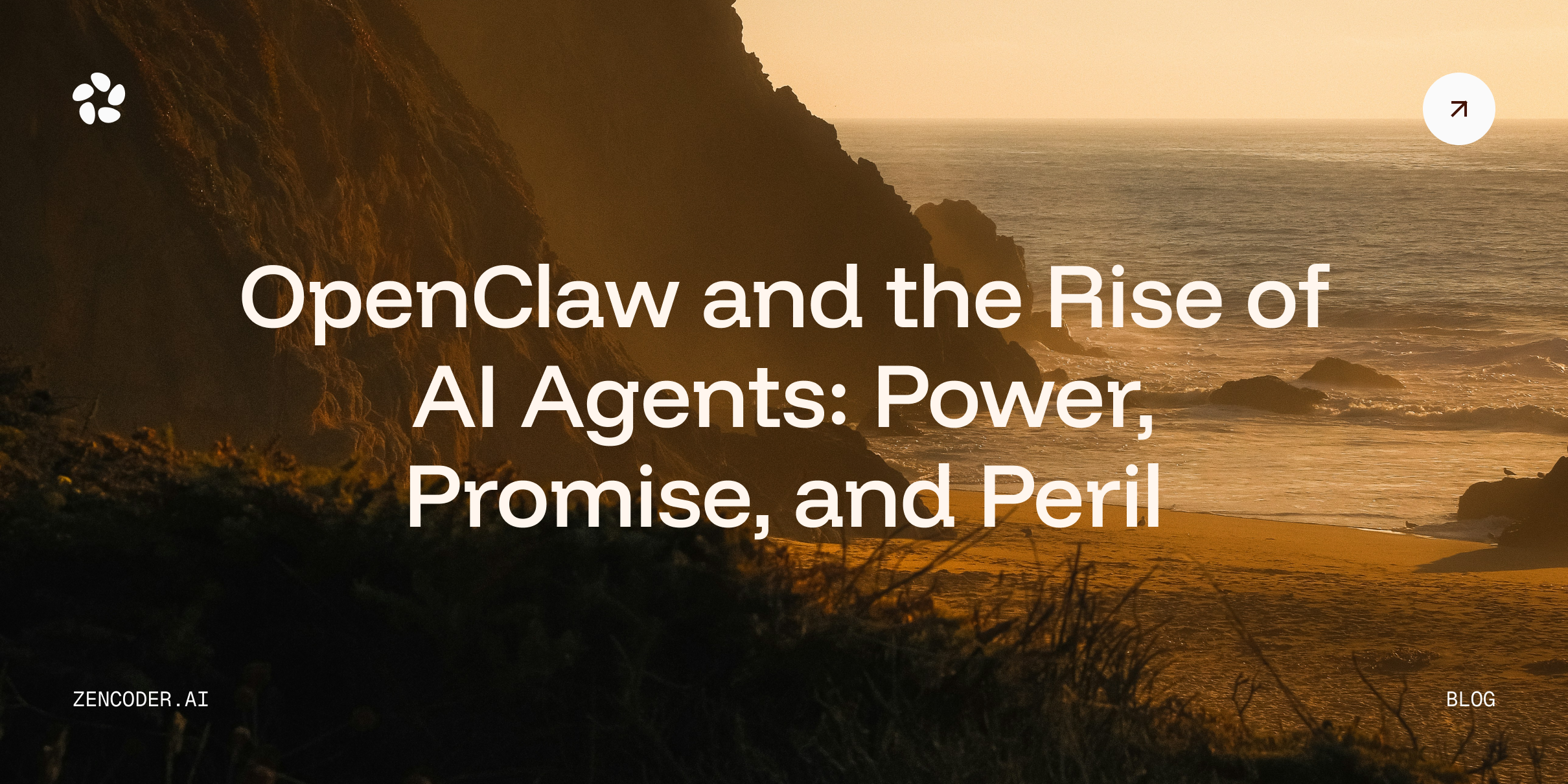Did you know that AI coding assistants boost developer productivity by 26%? As more developers seek to speed up their coding, write error-free code, and improve overall efficiency, these tools are quickly gaining popularity. However, with so many options available, identifying the right solution for your specific needs can be challenging. In this article, we will explore the 9 best AI coding assistants to help you make an informed decision and select the one that best aligns with your workflow. Let's get started!
9 Best AI Coding Assistants to Help You Write Clean Code in 2026
1. Zencoder
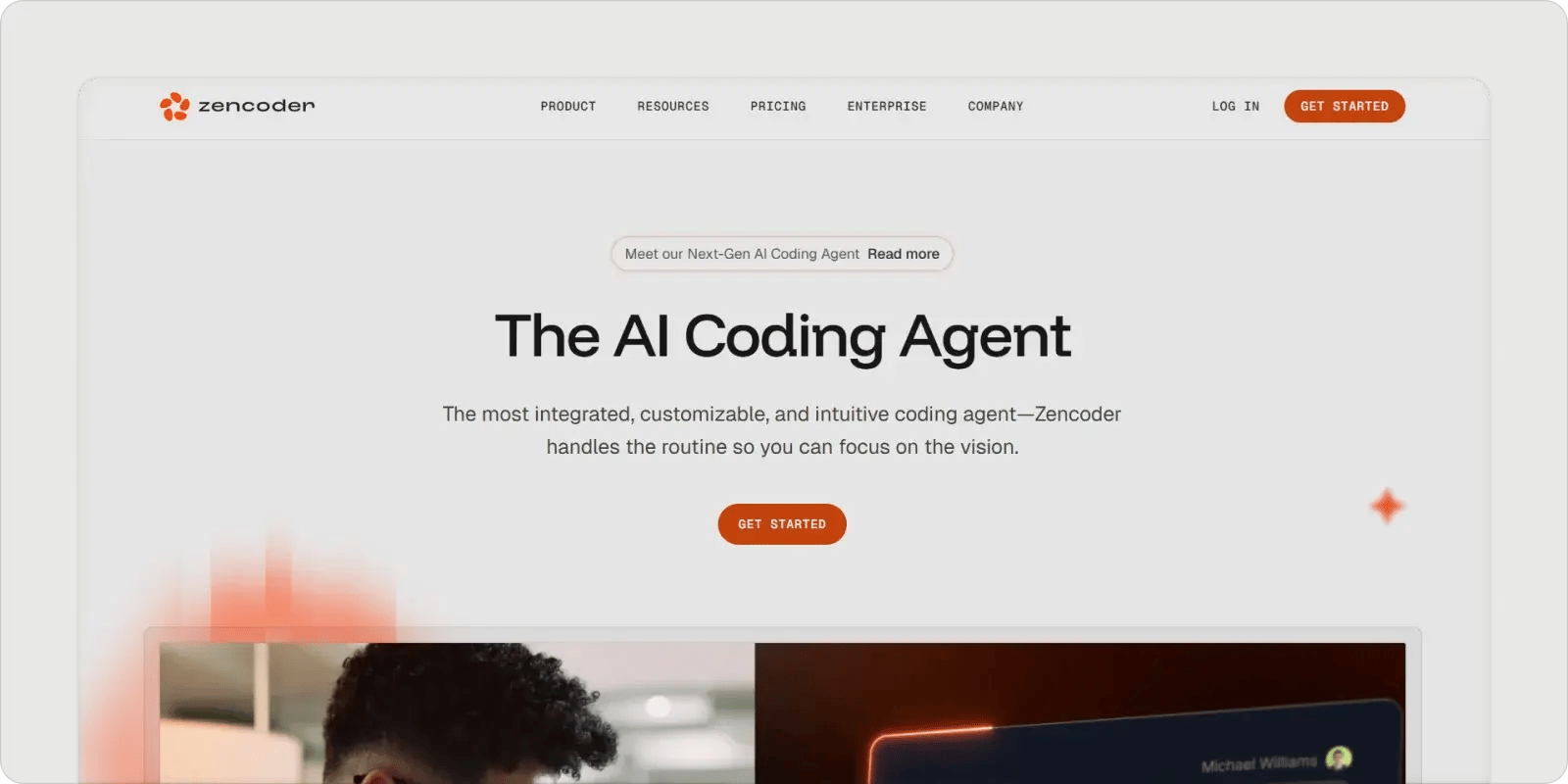
Zencoder is an AI-powered coding agent that enhances the software development lifecycle (SDLC) by improving productivity, accuracy, and creativity through advanced artificial intelligence solutions. At the core of Zencoder’s platform is Repo Grokking™, a cutting-edge AI technology that performs deep analysis across entire codebases. It interprets structure, identifies patterns, and captures project-specific logic to deliver precise, context-aware code suggestions that integrate seamlessly with ongoing development.
Zencoder also features AI Agents, intelligent digital assistants that provide more than just basic support. These agents can automatically repair code in real time, generate documentation and unit tests, and manage repetitive tasks. Furthermore, Zencoder integrates effortlessly into your development workflow, offering support for over 70 programming languages and compatibility with all major IDEs, including VS Code and JetBrains.
Key Features:
1️⃣ Integrations – Zencoder integrates with over 20 developer environments, streamlining the entire development lifecycle. This makes it the only AI coding agent offering this depth of integration.
2️⃣ Coding Agent – Zencoder’s Coding Agents help streamline your workflow by:
- Quickly finding and fixing bugs, cleaning up broken code, and managing tasks across multiple files with ease.
- Automating repetitive or complex tasks with smart workflows that save you time and effort.
- Speeding up full app development so you can focus on the creative, high-impact work that matters most.

3️⃣ Code Generation – Accelerate development with clean, context-aware code generation. Automatically insert production-ready code into your project to stay consistent, boost efficiency, and move faster.
4️⃣ Unit Test Generation – Our AI-powered system intelligently creates and runs detailed unit tests for various scenarios, helping you ensure your code is reliable, accurate, and of high quality.
5️⃣ Code Completion – Work faster with smart, real-time code suggestions. It understands your current context to deliver accurate, relevant completions, reducing errors and helping you keep up the pace.
6️⃣ Chat Assistant – Get instant, accurate answers, personalized coding support, and smart recommendations to keep your productivity high and your workflow smooth.
7️⃣ Code Review Agent – Get targeted code reviews at every level, file, function, or single line. Receive clear, actionable feedback to improve code quality, security, and best practices.
8️⃣ Custom Agents – Build agents tailored to your team’s exact workflow. Leverage deep code understanding and powerful automation to create unique solutions for your most important tasks.
Pros and Cons:
🟢 Pros:
- Offers accurate, context-aware code suggestions.
- Automates code fixes, documentation, and test generation.
- Meets top security standards (ISO 27001, GDPR, CCPA) for safe, scalable development.
🔴 Cons:
- May lead to over-reliance on automation, potentially limiting long-term skill growth.
Pricing
Zencoder offers a Free Plan, a Starter Plan (free for 7 days) that starts at $19 per user/month, a Core Plan starting at $49 per user/month, and an Advanced Plan at $119 per user/month.

2. Codiga

Codiga is a customizable static code analysis platform that integrates with popular IDEs like VS Code, JetBrains, and Visual Studio, as well as CI/CD tools such as GitHub, GitLab, and Bitbucket. It enables real-time code analysis with auto-fixes, supports security standards such as OWASP and CWE, and allows you to create and enforce your own custom analysis rules. With features like automated code reviews, vulnerability detection, and a comprehensive dashboard, Codiga helps teams maintain high code quality throughout the software development lifecycle.
Key Features:
1️⃣ Code quality monitoring – Provides a comprehensive dashboard with metrics on code violations, duplicates, and complexity to ensure maintainable code.
2️⃣ Real-time code reviews – Delivers instant feedback on bugs, security, and maintainability issues, reducing review time from minutes to seconds.
3️⃣ Inline code suggestions – Suggests relevant code snippets based on comment keywords, streamlining the development process.
4️⃣ Smart code snippets – Enables quick creation of reusable, contextual snippets tailored to specific languages, libraries, and file patterns.
Pros and Cons:
🟢 Pros:
- Real-time feedback directly in IDEs.
- Customizable rules for team coding standards.
- Seamless integration with GitHub, GitLab, and Bitbucket.
🔴 Cons:
- Limited support for some languages.
- Steep learning curve for new users.
- Performance can lag on large projects.
Pricing
Codiga doesn’t disclose any pricing plans on its website.
3. Replit

Replit AI is a suite of AI-powered tools integrated directly into the Replit IDE, offering real-time code completion, intelligent code transformation, and advanced natural language search for open-source code. Its powerful AI-driven search understands natural language queries, helping you discover and integrate relevant code snippets without ever leaving the editor. Through optimization techniques like model distillation, quantization, and streaming, Replit AI delivers fast, high-accuracy code generation, transforming how you write, explore, and refine code.
Key Features:
1️⃣ No-code development – Build complete apps and websites just by describing your idea in plain language, no programming required.
2️⃣ Screenshot-to-app – Upload a screenshot of an inspiring app or site, and Replit Agent will recreate it for you.
3️⃣ Natural language updates – Use Replit Assistant to make changes or add features to your app simply by asking in everyday language.
4️⃣ Real-time AI-powered prototyping – Watch your app come to life instantly as Replit Agent writes and assembles code in real time, ready to deploy with a single click.
Pros and Cons:
🟢 Pros:
- Enables app development via natural language prompts.
- Offers cloud-based coding and real-time collaboration.
- Supports 50+ programming languages.
🔴 Cons:
- Struggles with large, complex projects.
- AI Agent can be inconsistent and buggy.
- Advanced AI features require a paid subscription.
Pricing
Replit offers a Free Plan, 2 Paid Plans starting at $25 per month, and an Enterprise Plan with custom pricing.

4. CodeGeeX

CodeGeeX is an AI-powered programming assistant that boosts productivity through features like code generation, intelligent code completion, and natural language translation across multiple languages. It integrates with major IDEs such as VS Code, IntelliJ IDEA, and PyCharm, and also offers tools for comment generation and AI-assisted debugging. Built on large language models, CodeGeeX is open-source and supports both cloud-based and private deployment, making it flexible for individual developers and enterprises.
Key Features:
1️⃣ Code generation and completion – Generates code from natural language descriptions or provides suggestions based on existing code to boost development efficiency.
2️⃣ Comment generation – Automatically adds line-level comments, making code easier to understand and reducing development time.
3️⃣ AI chatbot – Offers instant help with technical issues directly in your development environment, eliminating the need to switch to a browser.
4️⃣ Bug fixing and code interpretation – Enables quick debugging and code understanding through shortcuts and contextual questions.
Pros and Cons:
🟢 Pros:
- Supports 20+ programming languages.
- Built-in AI chatbot for quick help.
- Free plugin for popular IDEs.
🔴 Cons:
- Limited support for rare languages.
- Occasional inaccuracies in code generation.
- Less integration with enterprise workflows.
Pricing
CodeGeeX doesn’t disclose any pricing plans on its website.
5. GitHub Copilot

GitHub Copilot is an AI-powered coding assistant that features a powerful Agent Mode, which analyzes your codebase, proposes edits, runs tests, and implements changes across multiple files. It supports a variety of models, including GPT-4o, Claude, and Gemini, and integrates directly into popular IDEs, terminals, and mobile apps for seamless development workflows. GitHub Copilot also brings AI directly into your workflow, letting you deploy apps, toggle features, and check logs through third-party extensions, all without ever leaving your editor.
Key Features:
1️⃣ Context-aware code suggestions – Offers intelligent, real-time code completions based on the current file, improving accuracy and speeding up development.
2️⃣ Natural language to code – Converts plain English comments into functional code, bridging the gap between idea and implementation.
3️⃣ Multi-language support – Works across dozens of programming languages, making it a versatile assistant for various tech stacks.
4️⃣ Inline code completion – Suggests code directly within the editor, enabling an uninterrupted coding experience.
Pros and Cons:
🟢 Pros:
- Boosts coding speed and workflow.
- Helps discover libraries and patterns.
- Integrates seamlessly with VS Code.
🔴 Cons:
- Suggestions can be buggy or generic.
- Inconsistent quality on less popular languages.
- Raises privacy concerns with code usage.
Pricing
GitHub Copilot offers a Free Plan and 2 Paid Plans starting at $10 per month for individuals.

For businesses, GitHub Copilot offers 2 Paid Plans starting at $19 per month.

6. AskCodi

AskCodi is an AI-powered coding assistant that helps you ship better code faster by offering tools such as code generation, refactoring, bug fixing, documentation writing, and project management through an intelligent interface. It provides a full toolkit including Codi Apps, Codespaces, and an AI Sandbox, and integrates natively with popular IDEs like VSCode and JetBrains for a better experience. With features like smart commit messages, real-time collaboration, and AI-driven project insights, AskCodi supports every stage of your workflow, from prototyping to deployment.
Key Features:
1️⃣ Code generator – Swiftly produces code snippets and full structures across multiple languages, speeding up development and reducing manual coding effort.
2️⃣ Bug detector – Automatically scans your code for bugs and suggests fixes, improving code reliability and saving debugging time.
3️⃣ Unit-test writer – Generates unit tests for your code automatically, ensuring higher code quality and faster test coverage without manual effort.
4️⃣ Code reviewer – Reviews and analyzes code for best practices, enhancing performance, maintainability, and readiness for production deployment.
Pros and Cons:
🟢 Pros:
- Boosts coding with code generation, testing, and documentation tools.
- Integrates with VS Code, JetBrains, and Sublime Text.
- Easy-to-use interface with clean navigation.
🔴 Cons:
- Occasional inaccuracies in AI-generated outputs.
- Generated code sometimes needs manual tweaking.
- Documentation and support could be more detailed.
Pricing
AskCodi offers a Premium Plan for $14.99 per month and an Ultimate Plan for $34.99 per month.

7. Tabnine

Tabnine is an AI-driven software development platform that provides highly personalized, private, and contextually aware coding assistance, helping you accelerate and improve the entire development lifecycle. It offers flexible deployment options (on-premises, VPC, or SaaS), supports leading IDEs and programming languages, and ensures code privacy with no data retention. Tabnine enhances code creation, explanation, review, testing, and modernization, helping you streamline and accelerate your software development process.
Key Features:
1️⃣ AI coding assistance – Accelerates software delivery with intelligent code suggestions from the original AI developer tool.
2️⃣ AI chat for the full SDLC – Enhances development at every phase with AI-powered conversations and coding support.
3️⃣ Personalized AI for teams – Delivers context-aware coding help tailored to your organization’s standards and projects.
4️⃣ Private and secure coding – Protects your codebase with complete data privacy and zero data retention policies.
Pros and Cons:
🟢 Pros:
- Works across multiple languages and editors.
- Reduces repetitive coding tasks with efficient automation.
- Offers lightweight, fast performance with minimal overhead.
🔴 Cons:
- Lacks advanced context awareness compared to some competitors.
- Sometimes produces slower suggestions.
- Occasional inaccuracies appear in code suggestions.
Pricing
Tabnine offers 2 Paid Plans starting at $9 per month.

8. Cursor

Cursor is an AI-powered code editor that assists you by integrating AI features like code completion, debugging, and context-aware suggestions directly into the workflow. Built on top of Visual Studio Code, it enhances traditional coding environments with tools that streamline writing, understanding, and modifying code. Cursor aims to significantly boost productivity by allowing you to interact with code using natural language commands and intelligent automation.
Key Features:
1️⃣ Context finding – Automatically understands your codebase using retrieval models, reducing the need for manual context setup and speeding up development.
2️⃣ Command execution – Writes and runs terminal commands with confirmation, enabling faster automation and streamlining workflows.
3️⃣ Error fixing – Detects lint errors and applies automatic fixes, minimizing manual debugging and improving code quality.
4️⃣ Multi-line editing – Suggests multiple edits at once, saving time on complex changes and enhancing productivity.
Pros and Cons:
🟢 Pros:
- Enables deep codebase search with natural language.
- Predicts edits with Composer for faster coding.
- Easy code updates via simple text commands.
🔴 Cons:
- Steep learning curve for new users.
- Limited integration with other IDEs.
- Struggles with large, complex projects.
Pricing
Cursor offers a Free Plan and 2 Paid Plans starting at $20 per month.

9. Windsurf

Windsurf (formerly Codeium) is an advanced AI coding assistant and the agentic IDE, that helps you write, edit, and manage code faster and more intelligently. It combines the helpfulness of a Copilot with the independent problem-solving of an Agent, using Flows and Cascade to understand your codebase, automate complex tasks, and boost productivity. Additionally, Windsurf transforms coding into a faster, smarter, and more intuitive experience by making AI an active partner, not just a background tool.
Key Features:
1️⃣ Cascade – Understands and edits across multiple files automatically, keeping large codebases consistent and easier to maintain.
2️⃣ AI flows – Collaborates with you in real time, automating tasks and helping you stay focused and productive.
3️⃣ Supercomplete – Predicts and completes code as you type, speeding up development and reducing errors.
4️⃣ AI-powered debugging – Automatically detects issues and suggests fixes, streamlining the debugging process.
Pros and Cons:
🟢 Pros:
- Agentic Cascade Flow automates full-codebase edits.
- Strong privacy controls and data security.
- Generous free tier for individuals.
🔴 Cons:
- Occasional performance and stability issues.
- Fast token consumption during heavy use.
- Inconsistent support for niche languages and frameworks.
Pricing
Windsurf offers a Free Plan and 3 Paid Plans starting at $15 per month.

To Wrap Things Up
Now that you know the 9 best AI coding assistants, it's time to choose the one that best fits your workflow and coding style. Each of these assistants has its own strengths, from rapid code generation to smart debugging and project management support. Keep in mind that choosing the right one can make a big difference in your coding speed, accuracy, and overall productivity. So if you are looking for a powerful coding agent that can streamline your development process, waste no time and give Zencoder a try.
With Zencoder, you can:
⚡ Receive intelligent, context-aware code suggestions to accelerate development and reduce errors.
⚡ Automatically generate clean, production-ready code to enhance consistency and speed up delivery.
⚡ Conduct smart, AI-powered code reviews to improve quality, strengthen security, and streamline collaboration.
⚡ Design and execute comprehensive unit tests with AI to ensure your code is reliable, accurate, and of the highest quality.
Sign up today and find out how our AI-powered features can streamline your workflow!

![Spec-Driven Development: Everything You Need to Know [2026]](https://zencoder.ai/hubfs/Cover-Feb-17-2026-08-47-58-1236-PM.webp)