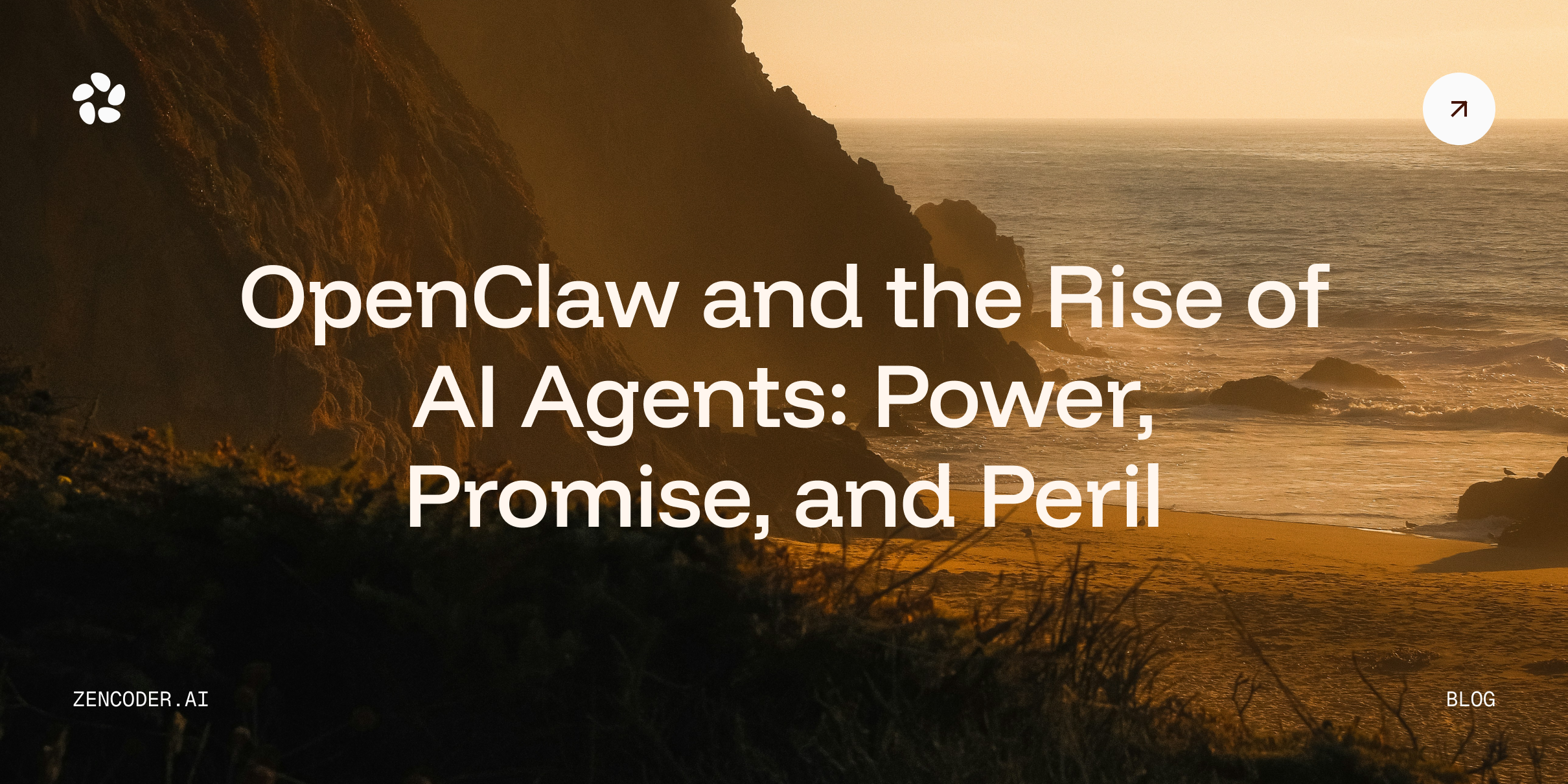Do you know how easy it is for an error to slip through your code? Even with professional and well-trained teams, it is typical to encounter about 15 to 50 defects per 1,000 lines of delivered code. In C programming, these errors can lead to serious consequences, including hours of frustrating debugging, system crashes, and even costly financial losses in critical applications. To effectively address such issues, it’s essential to understand why they occur and how to prevent them through better coding practices. In this article, we’ll explore 5 common types of errors in C programming and tips on how to avoid them. Let’s get started!
5 Types of Error You May Encounter in C Programming
1. Syntax Errors
Syntax errors occur when your code doesn't follow the grammatical rules of the C language. This means the compiler can't understand or process the code properly, so it won’t compile or run. Common reasons include:
- Missing a semicolon at the end of a statement
- Mismatched parentheses or braces
- Misspelled keywords (like writing intt instead of int)
- Using operators incorrectly
The good news is, syntax errors are usually easy to find. The compiler will stop the code from running and display the line (or a line close to it) where it encountered an error.
For example, in the code below, we forgot a semicolon at the end of the printf statement – a classic syntax error:

The compiler will show an error like “expected ‘;’ before ‘return’,” which means a semicolon is missing before the return statement.
Solution
To fix syntax errors, go through your code carefully and correct any formatting or punctuation mistakes. Building good coding habits, like writing clean, organized code, can help you avoid these errors in the first place. It also helps to use a code editor or IDE that highlights syntax and automatically indents your code, making it easier to catch missing semicolons, brackets, or other small issues as you type.
💡 Pro Tip
Syntax errors are usually caused by small, avoidable mistakes, like missing semicolons, misspelled keywords, or misplaced braces. Zencoder’s Code Completion helps prevent these problems before they even reach your compiler. It offers smart, real-time suggestions based on the surrounding context, helping you write clean, accurate C code faster.

Thanks to its ability to understand what you’re trying to do, it minimizes interruptions, reduces typos, and keeps your workflow smooth and productive.
2. Semantic (Compile-Time) Errors
Semantic errors are a type of compile-time error that happen when your code is written with correct syntax, but the meaning is incorrect or unclear to the compiler. In simpler terms, your code looks right but doesn’t make sense to the compiler.
For example, you might:
- Use a variable that hasn’t been declared.
- Call a function with the wrong number or type of arguments.
- Use the wrong data types in operations or assignments.
Because the compiler can’t understand or resolve what the code is trying to do, it throws an error and stops the compilation process.
For example:

Here, the syntax of the printf function is correct. However, the variable num was never declared. Since the compiler doesn’t recognize num, it will generate an error like:

Solution
To fix a semantic error, you need to make your code meaningful to the compiler by correcting how variables, functions, and types are used. Here are some tips to help you avoid semantic errors:
- Declare all variables before using them.
- Make sure each function call matches the function’s declaration (correct number and types of arguments).
- Use consistent data types when assigning or passing values.
- Include the necessary header files for any standard or external functions you use.
- Read and follow compiler error messages—they often point directly to the problem.
- Enable compiler warnings (e.g., -Wall flag in GCC) to catch potential issues early, such as missing function prototypes.
💡 Pro Tip
Semantic errors are tricky as they look like valid code but confuse the compiler. Zencoder’s Code Review Agent provides targeted, context-aware code reviews to help catch these issues early. It ensures your code is meaningful to the compiler, adheres to best practices, and stays consistent with your intent and architecture, whether you're reviewing a full file or just a single line.

3. Linker Errors
Linker errors happen after your code has successfully compiled. During this stage, called linking, the compiler attempts to combine all the pieces of your program into a single, final executable file. Even if each file compiles correctly on its own, the linker can still fail if it can’t connect everything together properly.
A common cause is when you declare something (like a function or variable) but never define it. For example, you might declare a function in one file and forget to actually write its definition anywhere. Or, you might forget to include a file or library where that definition exists. Other common causes include:
- Missing definitions (undefined symbols)
- Multiple conflicting definitions (duplicate symbols)
- Incorrectly linked libraries or object files
Here’s a simple program split into one file, but with an intentional mistake:

This code will compile just fine because the syntax and function declaration are correct. But when it comes time to link everything together, the linker will throw an error like:

Solution
To fix linker errors, you must provide all necessary definitions and link all required objects or libraries. In this example, we should define the addNumbers function (either in main.c or in another file that we compile and link):

Here are some strategies to help you prevent linker errors:
✅ Provide all definitions – Ensure that every function you declare (or every external variable you extern) is defined exactly once in one of the compiled units. If you get an "undefined reference" error, it means something wasn’t defined or not linked in.
✅ Avoid duplicates – If you see duplicate definition errors, make sure you haven’t defined the same function or global variable in multiple files. Use extern for declarations in headers and have a single definition in a source file.
✅ Link libraries properly – When using library functions (like math functions from libm), link the appropriate libraries (e.g., add -lm for math) so the linker can locate those symbols.
✅ Consistent signatures – Ensure function declarations match their definitions (same parameters and return types), or the linker might treat them as different symbols.
4. Runtime Errors
Runtime errors occur while your program is running, after it has successfully compiled and linked. Unlike compile-time errors, which stop your code from building, runtime errors only appear during execution. They cause your program to crash, freeze, or produce incorrect results. These errors usually happen because the program performs an illegal or undefined operation that the system or C runtime can’t handle.
Here are some typical situations that lead to runtime errors:
- Dividing by zero.
- Dereferencing a null or invalid pointer.
- Accessing elements outside the bounds of an array.
- Stack overflow (often from deep or infinite recursion).

For example, this code compiles without issues, but when run, it attempts to divide by zero. Most systems will throw an error like "Floating point exception" or "division by zero", causing the program to crash.
Solution
To reduce the risk of runtime errors, follow these best practices and include checks around operations that are prone to failure:
- Check for division by zero – Always verify the divisor before performing division to prevent crashes.
- Avoid null pointer dereferencing – Initialize pointers properly and check they are not NULL before use.

- Ensure valid array indexing – Keep index values within the valid range: 0 to length - 1. Accessing out-of-bounds memory can cause crashes or incorrect behavior.
- Check memory allocation and file operations – Always confirm that malloc(), fopen(), and similar functions succeed before using the result.

- Practice defensive programming – Validate all inputs, handle edge cases, and anticipate possible errors.
5. Logical Errors
Logical errors happen when a program runs without crashing, but the results are wrong or unexpected. Unlike syntax or runtime errors, you won’t get any warning messages – the program just behaves incorrectly. These errors usually come from mistakes in the program’s logic or algorithm. Common causes include:
- Using the wrong formula for a calculation
- Writing an incorrect condition in an if statement
- Looping too many or too few times (also known as "off-by-one" errors)
Since the code still runs, these bugs are trickier to catch, so you'll need to carefully consider your logic and test your program thoroughly.
For example:

This code was intended to compare a and b using ==, but instead it uses =, which assigns the value of b to a. So a = b makes a equal to 5, and then the if statement checks if a (now 5) is true, which it is, because any non-zero value is true in C. As a result, the program always prints "Equal" even if the values weren't initially equal.
Other examples of logical errors include:
- Misplacing parentheses in a math expression which changes the order of operations.
- Using the wrong variable in a calculation.
- Forgetting to update a loop counter.
Solution
Fixing logical errors requires careful debugging and testing. Here are some strategies:
✅ Code trace & debugging – Manually trace through your code’s logic or use a debugger to step through and inspect variables at runtime. This can help you see where the code’s behavior diverges from your expectations.
✅ Print statements – Insert temporary printf statements to print intermediate values and decisions in the code. For instance, if you’re not sure a loop is running the correct number of times, print the loop counter each iteration.
✅ Review the algorithm – Sometimes, stepping back and writing out the logic in pseudocode or plain English can reveal flaws in reasoning. Ensure the algorithm you implemented matches the problem requirements.
✅ Testing with edge cases – Logical bugs often appear with specific inputs. Test your program with a variety of inputs, including edge cases (e.g., zero, negative numbers, maximum values, empty inputs, etc.).
✅ Peer review – Having someone else read your code can help spot logic mistakes you might miss. They might catch that you used the wrong condition or forgot a piece of the required logic.
💡 Pro Tip
Logical errors won’t crash your program, but they will make it behave incorrectly. Zencoder’s Coding Agent helps detect and fix broken logic across your entire project. It doesn’t just find bugs, but also understands your intent.

Here’s what it brings to the debugging process:
- Identifies and corrects logic issues, even across multiple files and functions.
- Cleans up inconsistent or broken code patterns, helping eliminate hard-to-spot bugs.
- Automates repetitive debugging tasks, so you can spend more time refining your algorithm and less time fixing logic glitches.
How Can Zencoder Help You?

Zencoder is an AI-powered coding agent that enhances the software development lifecycle (SDLC) by improving productivity, accuracy, and creativity through advanced artificial intelligence solutions. With the power of its Repo Grokking™ technology, Zencoder thoroughly analyzes your entire codebase, identifying structural patterns, architectural logic, and custom implementations. This deep, context-aware understanding allows Zencoder to provide precise recommendations, significantly improving code writing, debugging, and optimization.
Zencoder integrates seamlessly into existing development environments, offering support for over 70 programming languages, including C, C++, JavaScript, Python, Java, and more, and compatibility with all major IDEs, including Visual Studio Code and JetBrains platforms.
Built with enterprise-grade security at its core, Zencoder adheres to industry-leading standards such as ISO 27001, GDPR, and CCPA, empowering your organization to scale confidently and securely.
Here are some of Zencoder key features that can help you reduce errors:
1️⃣ Integrations – Zencoder seamlessly integrates with over 20 developer environments, simplifying your entire development lifecycle. It’s the only AI coding agent offering this extensive level of integration.
2️⃣ Code Generation – Speed up development with clean, context-aware code automatically generated and inserted into your project. Ensure consistency, improve efficiency, and move faster with production-ready output.
3️⃣ Zentester – Zentester leverages AI to automate testing across all levels of your application, enabling your team to catch issues early and deliver high-quality code more efficiently. Just describe what you want to test in plain English, and Zentester takes care of the rest, adapting as your code evolves.
Here is what it does:
- Our intelligent agents understand your app and interact naturally across the UI, API, and database layers.
- As your code changes, Zentester automatically updates your tests, eliminating the need for constant rewriting.
- From individual unit functions to full end-to-end user flows, every layer of your app is thoroughly tested at scale.
- Zentester’s AI identifies risky code paths, uncovers hidden edge cases, and generates tests based on how real users interact with your app
4️⃣ Unit Test Generation – Automatically generate and run detailed unit tests with Zencoders' AI-powered system. Ensure your code is reliable, accurate, and of the highest quality.
5️⃣ Chat Assistant – Receive accurate answers, personalized coding support, and intelligent recommendations to stay productive and keep your workflow smooth.
6️⃣ Zen Agents – Bring the power of Zencoder’s intelligence to your entire organization.
Zen Agents are customizable AI teammates that understand your code, integrate with your tools, and are ready to launch in seconds.

Here is what you can do:
- Build smarter – Create specialized agents for tasks like pull request reviews, testing, or refactoring, tailored to your architecture and frameworks.
- Integrate quickly – Connect to tools like Jira, GitHub, and Stripe in minutes with our no-code MCP interface, letting agents operate seamlessly within your existing workflows.
- Deploy instantly – Deploy agents across your organization with one click, with auto-updates and shared access to keep teams aligned and expertise scalable.
- Explore marketplace – Discover a growing library of open-source, pre-built agents ready to drop into your workflow. See what other developers are building, or contribute your own to help the community move faster.
7️⃣ Security treble – Zencoder is the only AI coding agent with SOC 2 Type II, ISO 27001 & ISO 42001 certification.

Ready to write error-free code? Sign up today and let our intelligent tools guide you every step of the way!

![Spec-Driven Development: Everything You Need to Know [2026]](https://zencoder.ai/hubfs/Cover-Feb-17-2026-08-47-58-1236-PM.webp)