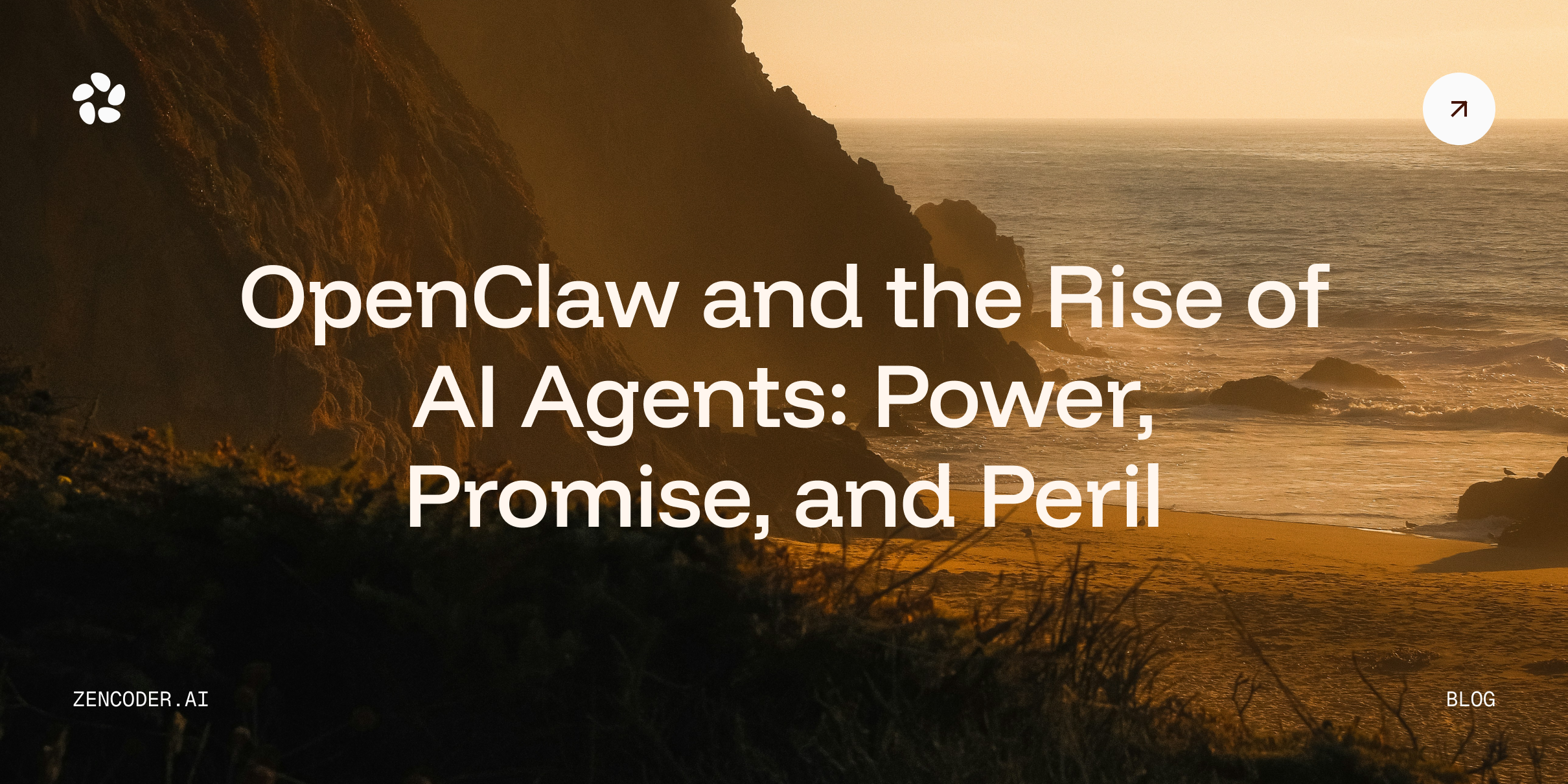As of May 2025, C++ ranks as the second most popular programming language, maintaining its critical role in areas such as systems programming, game development, and performance-intensive applications. Still, developers often face challenges with C++ because of its low-level nature, manual memory management, and the complexity that comes with writing and maintaining large codebases. Many AI tools help address these issues by automating code suggestions, simplifying debugging, and boosting efficiency, but knowing which tools to choose is key to getting real value. In this article, we’ll explore the 8 best AI tools for C++ to help you code smarter and faster. Let’s get started!
8 Best AI Tools for C++ to Try in 2026
1. Zencoder

Zencoder is an AI-powered coding agent that enhances the software development lifecycle (SDLC) by improving productivity, accuracy, and creativity through advanced artificial intelligence solutions. With its powerful Repo Grokking™ technology, Zencoder thoroughly analyzes your entire codebase, identifying structural patterns, architectural logic, and custom implementations. This deep, context-aware understanding enables Zencoder to provide precise recommendations, significantly improving code writing, debugging, and optimization.
Zencoder integrates with your existing development tools and supports over 70 programming languages, including C++, Python, Java, JavaScript, and more, and works effortlessly with popular IDEs like Visual Studio Code and JetBrains. Built with enterprise-grade security at its core, Zencoder adheres to industry-leading standards such as ISO 27001, GDPR, and CCPA, empowering your organization to scale confidently and securely.
Key Features:
1️⃣ Integrations – Zencoder seamlessly integrates with over 20 developer environments, simplifying your entire development lifecycle. It’s the only AI coding agent offering this extensive level of integration.
2️⃣ Coding Agent – Say goodbye to tedious debugging and time-consuming refactoring. Our smart coding assistant helps you move faster and work smarter across multiple files by:
- Quickly spotting and fixing bugs, cleaning up broken code, and smoothly handling tasks across your entire project.
- Automating repetitive or complex workflows to save you time and effort.
- Accelerating full app development so you can focus on the creative, high-impact work that truly matters.

3️⃣ Code Completion – Speed up your coding with smart, real-time suggestions. Our assistant understands the context to provide accurate, relevant completions that minimize errors and keep your workflow smooth.
4️⃣ Code Review Agent – Get precise code reviews at any level, whether it's a whole file or a single line. Receive clear, actionable feedback to improve code quality, security, and adherence to best practices.
5️⃣ Code Generation – Speed up development with clean, context-aware code automatically generated and inserted into your project. Ensure consistency, improve efficiency, and move faster with production-ready output.
6️⃣ Chat Assistant – Get instant, reliable answers and personalized coding support. Stay productive with intelligent recommendations that keep your workflow smooth and efficient.
7️⃣ Zen Agents – Bring the power of Zencoder’s intelligence to your entire organization.
Zen Agents are customizable AI teammates that understand your code, integrate with your tools, and are ready to deploy instantly.

With Zen Agents, you can:
- Build smarter – Create specialized agents for tasks like pull request reviews, testing, or refactoring, designed to work with your architecture and frameworks.
- Integrate fast – Connect to tools like Jira, GitHub, and Stripe in minutes using our no-code MCP interface, so your agents run right inside your existing workflows.
- Deploy instantly – Launch agents across your organization with one click. Auto-updates keep everyone aligned, and shared agents help scale expertise across teams.
- Explore the marketplace – Browse a growing library of open-source, pre-built agents ready to plug into your workflow, or contribute your own to help the community move faster.
8️⃣ Zentester – Zentester uses AI to automate testing at every level, so your team can catch bugs early and ship high-quality code faster. Just describe what you want to test in plain English, and Zentester takes care of the rest, adapting as your code evolves.
Here is what it does:
- Our intelligent agents understand your app and interact naturally across UI, API, and database layers.
- As your code changes, Zentester automatically adapts your tests, eliminating the need for constant rewriting.
- From unit functions to end-to-end user flows, every layer of your app is thoroughly tested at scale.
- Zentester’s AI identifies risky code paths, uncovers hidden edge cases, and creates tests based on how real users interact with your app.
9️⃣ Security treble – Zencoder is the only AI coding agent with SOC 2 Type II, ISO 27001 & ISO 42001 certification.

Pros and Cons:
🟢 Pros:
- Leverages Repo Grokking™ for deep, context-aware code analysis.
- Accelerates debugging, refactoring, and full app development.
- Provides smart code completions to enhance speed and minimize errors.
🔴 Cons:
- May lead to over-reliance on automation, potentially limiting long-term skill growth.
Pricing
Zencoder offers a Free Plan, a Starter Plan (free for 7 days) that starts at $19 per user/month, a Core Plan starting at $49 per user/month, and an Advanced Plan at $119 per user/month.

2. AskCodi

AskCodi is an AI-powered coding assistant that boosts productivity by automating code generation, debugging, testing, and documentation tasks. It supports multiple languages and frameworks, including C++, and offers tools like Language Translator, Big-O Analyzer, and Makefile Writer. With seamless IDE integrations and intelligent project insights, AskCodi helps you focus more on building and less on repetitive tasks.
Key Features:
1️⃣ Big-O analyzer – Evaluates algorithmic complexity, helping you understand performance trade-offs and optimize code efficiency.
2️⃣ Bug detector – Scans code for bugs and suggests fixes, improving reliability and reducing debugging effort.
3️⃣ Code reviewer – Reviews code for best practices and maintainability, ensuring production-readiness and optimized performance.
4️⃣ Code generator – Generates tailored code snippets and structures, accelerating development across multiple languages.
Pros and Cons:
🟢 Pros:
- Offers a wide range of tools.
- Works with major IDEs and supports multiple AI models.
- Easy to use, good for both beginners and pros.
🔴 Cons:
- Sometimes loses context in longer sessions.
- Code output may need manual fixes.
- Docs lack detail and UI can feel cluttered.
Pricing
AskCodi offers 2 Paid Plans starting at $14.99 per month.

3. Windsurf

Windsurf is an AI-powered, agentic IDE that combines copilots and autonomous agents to streamline software development through real-time collaboration and intelligent automation. It offers advanced features, including Cascade for in-depth codebase understanding, multi-file editing, command execution, and context-aware suggestions. Windsurf supports multiple programming languages, including C++, and integrates into modern development workflows across diverse projects and teams.
Key Features:
1️⃣ Cascade – Provides real-time, AI-powered assistance with deep codebase understanding, enabling multi-file editing, command execution, and context-aware suggestions.
2️⃣ Windsurf tab – Delivers intelligent code completions based on clipboard history, past commands, and ongoing actions for more accurate and relevant suggestions.
3️⃣ Command interface – Allows you to apply code edits, fixes, and transformations using natural-language prompts directly in the editor.
4️⃣ Previews – Displays a live view of your app within the IDE, allowing you to click on elements and instantly edit them with AI assistance.
Pros and Cons:
🟢 Pros:
- Fast, smart autocomplete that works well even in large projects.
- Cascade agent enables multi-file editing, debugging, and deployment.
- Privacy-focused, with smooth integration into popular editors.
🔴 Cons:
- Sometimes, it lags or shows memory spikes.
- Steeper learning curve.
- Occasional bugs, connection drops, or unresponsive support.
Pricing
Windsurf offers a Free Plan and 3 Paid Plans starting at $15 per month.

4. aiXcoder

aiXcoder is an intelligent software development assistant that enhances coding efficiency and code quality through features like code completion, unit test creation, and defect detection. It supports multiple mainstream programming languages, including C++, Java, and Python, and integrates with popular IDEs such as VS Code, IntelliJ IDEA, and PyCharm. aiXcoder also offers intelligent code search and personalized enterprise solutions to enhance team collaboration and streamline development workflows.
Key Features:
1️⃣ Code completion – Suggests relevant code snippets as you type, speeding up development and reducing syntax errors.
2️⃣ Code generation – Creates functional code based on prompts or templates, helping accelerate implementation.
3️⃣ Defect detection and repair – Identifies bugs in real time and suggests or applies fixes, improving code quality and stability.
4️⃣ Comment generation – Adds meaningful line-level comments, making code easier to understand and maintain.
Pros and Cons:
🟢 Pros:
- Runs fully offline with an on-device model.
- Integrates with major IDEs and supports many languages.
- Customizable with private code training.
🔴 Cons:
- Suggestions can be weaker than bigger models.
- Code may include syntax or logic errors.
- Some features occasionally disrupt the IDE's workflow.
Pricing
aiXcoder doesn’t disclose any pricing information on its website.
5. Sourcegraph Cody

Sourcegraph Cody is an AI code assistant that boosts productivity with context-aware code suggestions, in-line edits, and agentic chat across large and complex codebases. It supports C++ development directly through integration with CLion, a popular IDE for C++ programmers, ensuring smooth and effective use in C++ projects. Cody enhances team collaboration by using full-codebase context and integrating with tools like Notion and Prometheus to provide rich, accurate code assistance across your development workflow.
Key Features:
1️⃣ Auto-edit – Suggests accurate next edits by learning from your real-time coding patterns and the surrounding context near your cursor.
2️⃣ Agentic chat – Gathers and refines relevant context to generate smarter, more precise answers to your coding-related questions.
3️⃣ In-line edits – Empowers you to fix, edit, and refactor code directly with simple commands, making improvements right in the body of your code.
4️⃣ Universal compatibility – Integrates with any language, framework, IDE, or code host, and scales effortlessly with projects of any size.
Pros and Cons:
🟢 Pros:
- Understands large codebases well.
- Great IDE integration with in-line tools.
- Helps with refactoring and brainstorming.
🔴 Cons:
- Can be slow to respond.
- Code suggestions may be inaccurate.
- Sometimes loses track of context.
Pricing
Sourcegraph Cody offers a Free Plan and 2 Paid Plans starting at $19 per month.

6. Visual Studio IntelliCode

Visual Studio IntelliCode is an AI development tool that enhances your coding experience by providing intelligent code completions, context-aware suggestions, and automated refactoring support. It helps you write code faster and more accurately through features like whole-line autocompletions, repeated edit detection, and prioritized IntelliSense suggestions based on common patterns. IntelliCode supports various programming languages, including C++, C#, Java, Python, and more, across Visual Studio 2022 and Visual Studio Code.
Key Features:
1️⃣ Whole-line completions – Suggests full-line code completions based on your current context, improving coding speed and accuracy.
2️⃣ Edit repetition detection – Identifies repeated edits and recommends similar changes across your codebase, saving time and ensuring consistency.
3️⃣ Smart quick actions – Recognizes common tasks like adding constructors and suggests or applies the appropriate quick fix as you type.
4️⃣ Unit testing support – Enables writing, running, and debugging tests across frameworks with built-in templates for faster setup and validation.
Pros and Cons:
🟢 Pros:
- Boosts productivity with smart suggestions.
- Learns from your code for better accuracy.
- Supports team consistency with custom models.
🔴 Cons:
- Struggles with complex logic.
- Only works in Visual Studio/VS Code.
- Custom setup can be time-consuming.
Pricing
Visual Studio IntelliCode offers 2 subscription models starting at $45 per month.

7. GitHub Copilot

GitHub Copilot is an AI-powered coding assistant developed by GitHub and OpenAI that helps you write code faster by suggesting entire lines or blocks of code in real time. It supports a wide range of programming languages, including C++, offering intelligent completions, explanations, and code generation tailored to your project's context. Integrated into editors like Visual Studio Code and Visual Studio, Copilot boosts productivity by turning natural language prompts into functional code.
Key Features:
1️⃣ Code review – Enables line-by-line code feedback through pull requests, improving code quality and team collaboration.
2️⃣ Coding agent – Automates common development tasks like bug fixes and pull requests, reducing manual effort and speeding up workflows.
3️⃣ Copilot chat – Provides conversational coding assistance in your IDE, helping with code suggestions, explanations, and debugging.
4️⃣ Context-aware coding support – Delivers intelligent, project-specific code suggestions and insights, enhancing understanding and productivity.
Pros and Cons:
🟢 Pros:
- Boosts productivity with boilerplate and suggestions.
- Helps explore new languages and frameworks.
- Understands context across files and tabs.
🔴 Cons:
- Inconsistent quality on less popular languages.
- Code may be buggy or insecure.
- Raises IP and data privacy concerns.
Pricing
GitHub Copilot offers a Free Plan and 2 Paid Plans starting at $10 per month for individuals.

For businesses, GitHub Copilot offers 2 Paid Plans starting at $19 per month.

8. Tabnine

Tabnine is an AI-powered software development platform that enhances productivity across the entire development lifecycle, from code generation to testing and documentation. It offers intelligent, context-aware suggestions tailored to your coding style and supports languages like C++, along with many popular libraries and IDEs. With flexible deployment options and strong privacy controls, Tabnine keeps your code secure while streamlining collaboration and reducing development time.
Key Features:
1️⃣ Code generation and completion – Instantly generates and completes code from inline comments or natural language prompts, accelerating development and reducing manual effort.
2️⃣ Code explanation – Clearly explains existing or unfamiliar code, helping you understand legacy systems or work across different programming languages.
3️⃣ Code review assistance – Reviews code in pull requests and within the IDE based on your organization’s specific standards, flagging issues and suggesting fixes to enhance quality and security.
4️⃣ Context-aware suggestions – Delivers accurate, relevant code recommendations by analyzing your IDE context, including variable types, open files, and imported libraries.
Pros and Cons:
🟢 Pros:
- Works with major IDEs and is context-aware.
- Strong privacy with on-prem and secure deployments.
- Includes AI chat, test generation, and code refactoring.
🔴 Cons:
- Can slow down IDEs and consume a lot of memory.
- Suggestions may lose relevance in complex code.
- No CLI support and chat only works in English.
Pricing
Tabnine offers 2 Paid Plans starting at $9 per month.

To Wrap Things Up
Now that you’ve know the top AI tools for C++, the next step is choosing the one that complements your development style. From advanced code completion and real-time collaboration to intelligent debugging, each tool offers unique strengths tailored to different workflows. Tools like Windsurf and Sourcegraph Cody shine in large-scale projects with complex codebases, while AskCodi and aiXcoder are ideal for boosting individual productivity. However, if you’re looking for the most advanced AI agent with features that span deep code understanding, testing automation, and seamless team deployment, Zencoder is the perfect option.
Sign up today and boost your productivity with our powerful AI features!

![Spec-Driven Development: Everything You Need to Know [2026]](https://zencoder.ai/hubfs/Cover-Feb-17-2026-08-47-58-1236-PM.webp)