An AI coding assistant is a tool powered by artificial intelligence that aids software developers in various aspects of the coding process. These tools use machine learning models, often trained on massive datasets of code, to provide suggestions, generate code snippets, automate repetitive tasks, and even identify errors. Understanding how to use AI in coding effectively can significantly boost a developer's workflow.
While AI coding assistants are powerful tools, it's important to remember that they are not a replacement for human developers. Their suggestions should always be reviewed and validated to ensure accuracy and security. Additionally, developers should be aware of potential biases in the training data that could affect the assistant's output, a crucial aspect of the evolving human-AI partnership in development.
What is an AI Coding Assistant?
AI coding assistant tools are software applications that leverage artificial intelligence to assist developers in various aspects of the coding process. These tools normally use machine learning models, trained on vast datasets of code, to provide suggestions, generate code snippets, automate repetitive tasks, and even identify errors in real-time. (AI coding assistants are much more than simply asking ChatGPT to generate code for you - they are specially trained on code datasets. For a comparison, see articles like Claude AI vs ChatGPT for Coding.)
Key functionalities of AI coding assistant tools:
- Intelligent code completion: These tools can predict and suggest the next lines of code based on the context, helping developers write code faster and with fewer errors. For more on this, explore context-aware code completion.
- Code generation: Some tools can generate entire code blocks based on natural language descriptions or high-level instructions, saving developers significant time and effort.
- Error detection and correction: AI assistants can analyze code in real time and identify potential errors or bugs, often suggesting fixes or alternative approaches. This is crucial as top coding errors can be fixed by AI.
- Code refactoring suggestions: These tools can analyze code and suggest improvements to its structure, readability, or efficiency, leading to cleaner and more maintainable code. Learn about AI coding agents assisting in code refactoring.
- Automated testing: Some AI assistants can generate test cases and help developers ensure their code functions as intended.
- Integration with development environments: Many tools seamlessly integrate with popular IDEs (Integrated Development Environments), making them easily accessible during coding sessions. For example, discover how to integrate AI code generators with VSCode.
Top AI Coding Assistants in 2025
AI coding tools have experienced a rapid surge in popularity among developers in recent times. If you're wondering what's the best coding AI, we've curated a list of some of the most popular and feature-rich AI coding assistants in 2024. For a broader overview, you might also want to check out these 11 best AI tools for coding.
Zencoder AI
Zencoder AI is an AI-powered coding agent platform that aims to empower developers to create software more efficiently and ship products faster. It leverages embedded AI coding agents and Large Language Models (LLMs) to automate and accelerate key phases of the software development lifecycle (SDLC).
Key Features:
- Code Generation: Generates code snippets, functions, or entire files based on natural language descriptions or prompts.
- Code Refactoring: Suggests code improvements for better readability, maintainability, and performance, aligning with code refactoring techniques for clean code.
- Unit Test Generation: Automatically creates unit tests for your code to ensure correctness and reliability. Explore the main features of unit test generation.
- Docstring Generation: Automatically generates docstrings for functions and classes, improving code documentation.
- Context-Aware Suggestions/Repo Grokking: Analyzes your codebase and repository to provide relevant suggestions based on your project's context. Understanding why Repo Grokking is important is key here.
- Syntax and Semantic Analysis: Leverages deep syntactic and semantic analysis to ensure the generated code is accurate and usable.
- Iterative Improvement: Embedded AI agents continuously learn and improve the code suggestions based on developer feedback.
Programming Languages:
Zencoder AI supports a wide range of programming languages, including:
- Python
- Java
- JavaScript
- TypeScript
- C#
- And more (the list is continuously expanding, reflecting how AI adapts to different programming languages)
Integrations:
Zencoder AI integrates with VS Code & JetBrains IDEs through a plugin, providing seamless access to its features within the development environment. You can learn more about Zencoder Integrations.
Pricing:
- Free tier with features such as code generation, AI assistant, unit testing, docstring generation,
- Paid plans: Starting at$15 per user per month for business and enterprise plans.
Pros:
- Embedded AI Agents: The use of embedded AI agents allows for continuous learning and improvement of code suggestions, leading to a more personalized and efficient coding experience.
- Focus on Mindfulness: Zencoder AI aims to help developers maintain a state of mindfulness by automating repetitive tasks and providing relevant assistance, allowing them to focus on creative problem-solving and innovation, sometimes referred to as Vibe Coding.
- Strong Team: The team behind Zencoder AI comprises experts in AI research, software development, and data science, ensuring the platform's technical excellence and innovation.
- Promising Technology: The embedded AI agents and repo grokking shows great potential for developer productivity.
- Free Trial: The availability of a free trial allows users to test the platform before committing to a subscription.
Cons:
- Early Stage: The platform is still in its early stages of development, so it might have some limitations and areas for improvement.
- User Feedback: As the platform is relatively new, there isn't a large pool of user reviews and feedback to gauge its effectiveness in real-world scenarios.
Overall, Zencoder AI is pioneering a new frontier in AI-powered code assistance with its innovative focus on embedded AI agents, repo grokking, continuous learning, and promoting developer mindfulness. As the platform evolves and expands its capabilities, it's poised to make a significant impact on the market.
GitHub Copilot
GitHub Copilot is an AI-powered code completion tool developed by GitHub in collaboration with OpenAI. It acts as a virtual pair programmer, offering code suggestions as you type within your IDE. Copilot uses machine learning models trained on billions of lines of code to provide relevant suggestions. For those looking for alternatives, there are several GitHub Copilot alternatives available.
Key Features
- Intelligent code completion: Offers suggestions for complete lines or entire functions based on your code's context.
- Natural language prompts: You can describe the code you want in plain English, and Copilot will attempt to generate it.
- Real-time code analysis: Analyzes your code as you type and provides feedback on potential errors or improvements.
- Learning capabilities: Adapts to your coding style and preferences over time, making suggestions more personalized.
Programming Languages:
Copilot supports a wide array of programming languages, including:
- Python
- JavaScript
- TypeScript
- Ruby
- Go
- C#
- C++
- Java
- PHP
Integrations:
- Visual Studio Code
- Visual Studio
- Neovim
- JetBrains IDEs (IntelliJ IDEA, PyCharm, etc.)
Integrates with GitHub for version control
Pricing:
- Free for verified students, teachers, and maintainers of popular open-source projects.
- Paid plans:$10 per month or$100 per year for individual users.
Pros:
- Leveraging OpenAI's expertise in AI and natural language processing.
- Regularly updated with new features and improvements based on user feedback.
- Significantly boosts productivity by reducing repetitive typing.
- Offers high-quality code suggestions, often saving developers time and effort.
- Helps with learning new languages or frameworks by providing examples and guidance.
Cons:
- Can sometimes suggest incorrect or outdated code.
- Lacks understanding the developers code context and repository. This highlights the challenges in training context-aware AI coding agents.
- Lacks agents to enhance developer workflows.
- May require some tweaking and adjustments to fit your specific coding style.
- The free tier might not be accessible to everyone.
Overall, GitHub Copilot is a powerful AI coding assistant that can greatly enhance your coding workflow, but it's important to use it critically and always review its suggestions before incorporating them into your code.
Codeium
Codeium is an AI-powered coding assistant designed to boost developer productivity and code quality. It stands out for its speed, comprehensive features, and generous free tier. (Note: Codeium was formerly known as Windsurf, which is relevant for comparisons like "Windsurf (Former Codeium) vs Github Copilot").
Key Features:
- AI-Powered Autocomplete: Predicts and suggests code as you type, helping you write faster and more accurately.
- Code Generation: Creates entire code blocks based on natural language descriptions or prompts.
- Intelligent Search: Allows you to search for relevant code snippets and examples from your codebase or open-source repositories.
- AI-Powered Chat: Provides a chat interface where you can ask questions about code, get explanations, or generate code based on specific requirements.
- Refactoring Capabilities: Suggests improvements to your code's structure and readability.
- Language Translations: Translates code from one programming language to another.
- Code Explanations: Explains complex code snippets in simple terms.
Programming Languages:
Codeium supports an extensive list of programming languages, including:
- Python
- JavaScript
- Java
- C++
- C#
- TypeScript
- Go
- Rust
- PHP
- Swift
- Kotlin
Integrations:
- VS Code
- JetBrains IDEs (IntelliJ IDEA, PyCharm, etc.)
- Neovim
Offers extensions for Chrome and Firefox for code assistance in web-based environments.
Pricing:
- Free: The free plan offers robust features for personal use, but it comes with limitations on usage, such as a cap on the number of code completions per day.
- Paid Plans: Offer increased usage limits, priority support, and additional features like private codebase search and team collaboration.
Pros:
- Speed: Codeium boasts industry-leading speed for its code completion and generation features, often outperforming competitors.
- Free Tier: The free tier is remarkably comprehensive, offering many of the features available in paid plans, with limitations on usage.
- Powerful Code Generation: Its ability to generate code from natural language descriptions is a significant strength.
- Code Chat: Provides an intuitive way to interact with the AI assistant for contextual code assistance and explanations.
- Blazing Fast: Users consistently praise Codeium's speed, making it a seamless part of their workflow.
- Generous Free Tier: The free plan provides significant value, making it accessible to a wide range of developers.
- Powerful Code Generation: The ability to generate code from natural language descriptions is a major draw for many users.
- Code Chat: The chat interface is praised for its ease of use and helpfulness.
Cons:
- Occasional Inaccuracies: While generally accurate, Codeium can sometimes produce irrelevant or incorrect suggestions.
- Chat Feature Could Be More Polished: Some users find the chat feature less refined than dedicated chat-based AI tools.
- Lacks understanding the developers code context and repository.
- Lacks agents to enhance developer workflows.
- Paid Plan Necessity for Heavy Use: Heavy users might quickly hit the limitations of the free plan and need to upgrade to a paid subscription.
Overall, Codeium is a powerful and versatile AI coding assistant that uses an advanced algorithm to offer a compelling mix of speed, features, and value, especially with its generous free tier. While it has some areas for improvement, it's a strong contender in the growing market of AI-powered developer tools.
Cody (by Sourcegraph)
Cody by Sourcegraph is an AI-powered coding assistant designed to help developers write, understand, and improve code. It leverages Sourcegraph's code graph and Large Language Models (LLMs) to provide intelligent code completion, generation, navigation, reviews, and security checks.
Key Features:
- AI Code Completion: Offers contextual code suggestions and completes lines or entire functions based on your codebase and coding patterns.
- Code Generation: Generates code snippets, functions, or even entire files from natural language descriptions or prompts.
- Intelligent Code Navigation: Helps you quickly jump to definitions, references, or usages of code symbols across your codebase.
- Automatic Code Reviews: Analyzes your code for potential issues, style violations, and bugs, offering suggestions for improvement.
- Vulnerability Detection: Scans your code for security vulnerabilities and provides recommendations for fixing them.
- Code Refactoring: Suggests code improvements to enhance readability, maintainability, and performance.
- Customizable: Can be tailored to your specific codebase and coding style through configuration options.
Programming Languages:
Cody supports a wide array of programming languages, including but not limited to:
- Python
- JavaScript
- Java
- C++
- C#
- Go
- Ruby
- PHP
- TypeScript
Integrations:
- VS Code
- IntelliJ IDEA
- Others via extensions
Integrates with GitHub, GitLab, and Bitbucket to provide code intelligence and review capabilities directly within your repositories.
Pricing:
- Free Tier: Available for individual users with some limitations on features and usage.
- Paid Plans: Various tiers for teams and enterprises offering more advanced features, higher usage limits, and priority support.
Pros:
- Comprehensive Code Intelligence: Offers a broader range of features beyond code completion, focusing on code understanding, improvement, and security.
- Strong Focus on Security: Vulnerability detection and remediation advice are key aspects of Cody's capabilities.
- Enterprise-Level Solutions: Caters to the needs of teams and organizations with features like codebase-wide analysis, collaboration tools, and dedicated support.
- Comprehensive Toolset: Users appreciate the wide range of features beyond just code completion, making it a valuable tool for various tasks.
- Security Focus: The emphasis on vulnerability detection is highly valued, especially for projects with security concerns.
- Suitable for Teams and Enterprises: Collaboration features and enterprise plans make it a good fit for organizations.
Cons:
- Less Intuitive Interface: Some users find the interface and setup less user-friendly compared to other AI coding assistants.
- Lacks understanding the developers code context and repository.
- Lacks agents to enhance developer workflows.
- Limited Free Tier: The free version has restrictions on features and usage, which can be a drawback for individual users.
- Learning Curve: Fully utilizing Cody's capabilities might require some time and effort to learn its features and configurations.
Overall, Cody by Sourcegraph is a powerful and versatile AI coding assistant that excels in providing comprehensive code intelligence, especially with its focus on security and enterprise-level solutions. However, it might not be the most intuitive tool for beginners, and its full potential is best realized with a paid plan for teams or organizations.
Tabnine
Tabnine is an AI-powered code completion tool that aims to enhance developer productivity by providing intelligent suggestions and automating repetitive tasks. It leverages a deep learning model that adapts to your coding style and learns from your codebase, offering personalized and contextually relevant code completions.
Key Features:
- AI Code Completion: Offers whole-line and full-function suggestions as you type, based on the context of your code and your coding patterns.
- Deep Learning Model: Uses a powerful deep learning model that continuously learns from your codebase and adapts to your style over time.
- Personalized Code Patterns: Suggests code completions that align with your specific coding habits and preferences.
- Team Collaboration: Enables team members to share code snippets, best practices, and preferences, promoting consistency and collaboration.
- Code Refactoring and Transformations: Suggests improvements to your code's structure and style, making it more readable and maintainable.
Programming Languages:
Tabnine supports a wide array of programming languages, including popular ones like:
- Python
- JavaScript
- TypeScript
- Java
- C#
- C++
- Go
- Ruby
- PHP
...and many more.
Integrations:
Tabnine integrates seamlessly with a wide range of popular IDEs, including:
- VS Code
- IntelliJ IDEA
- PyCharm
- Sublime Text
- Atom
It also works with version control systems like Git, allowing you to easily manage and track your code changes.
Pricing:
- Free: A basic version is available for free, offering core code completion features.
- Pro: A paid subscription unlocks advanced features like team collaboration, personalized code patterns, and wider language support.
Pros:
- Highly Personalized Suggestions: Tabnine's deep learning model adapts to your coding style, making its suggestions more relevant and helpful over time.
- Team Collaboration Features: Promotes collaboration and code consistency within development teams by sharing code snippets and best practices.
- Wide Range of IDE Support: Compatible with numerous IDEs, ensuring accessibility for a broad range of developers.
- Personalized Code Suggestions: Users appreciate that Tabnine adapts to their coding style, making the suggestions increasingly relevant and helpful.
- Improved Productivity: Developers report a significant increase in productivity due to the automation of repetitive tasks and faster code writing.
- Team Collaboration: The team features are highly valued for promoting consistency and knowledge sharing within development teams.
- Wide IDE Support: The broad compatibility with various IDEs is a major advantage.
Cons:
- Free Version Limitations: Some users find the free version limiting, as it lacks some advanced features that are only available in the Pro plan.
- Learning Curve: Some users initially find the interface a bit complex and need time to adjust to its features and functionalities.
- Lacks understanding the developers code context and repository.
- Lacks agents to enhance developer workflows.
- Occasional Incorrect Suggestions: While Tabnine's suggestions are generally accurate, it can occasionally produce irrelevant or incorrect code completions.
Overall, Tabnine is a powerful and versatile AI coding assistant that excels in providing personalized code suggestions and promoting team collaboration. While the free version has limitations, it's a valuable tool for developers looking to boost their productivity and enhance code quality.
Amazon CodeWhisperer
Amazon CodeWhisperer is an AI-powered coding companion designed to help you write code faster and more securely. It utilizes machine learning to generate real-time code suggestions, identify potential security risks, and offer best practice recommendations directly within your integrated development environment (IDE).
Key Features:
- Real-time Code Suggestions: Offers single-line or full-function code suggestions as you type, based on your code and comments.
- Code Generation: Can generate code snippets from natural language descriptions or function signatures.
- Security Scans: Automatically scans your code for security vulnerabilities and provides actionable recommendations for fixing them.
- Reference Tracker: Detects and flags code suggestions that are similar to open-source training data, helping you comply with licensing requirements.
- AWS API Primitives: Simplifies the use of AWS services by suggesting the most appropriate API calls and parameters.
- Best Practice Recommendations: Suggests code improvements based on coding standards and best practices for effective programming.
Programming Languages:
CodeWhisperer supports multiple programming languages, including:
- Python
- Java
- JavaScript
- TypeScript
- C#
- Go
- Rust
- PHP
- C
- C++
- Shell scripting
- SQL
- Scala
- Ruby
- Kotlin
Integrations:
Integrates seamlessly with popular IDEs like:
- Visual Studio Code
- IntelliJ IDEA
- PyCharm
- AWS Cloud9
Pricing:
- Free Tier: Available for individual developers with limited usage.
- Professional Tier: Offers enhanced features and support for teams, with pricing based on usage.
Pros:
- Focus on Security: CodeWhisperer prioritizes code security by automatically identifying and suggesting fixes for potential vulnerabilities.
- AWS Integration: Offers streamlined integration with AWS services and resources, making it a valuable tool for developers working in the AWS ecosystem.
- User-Friendly: The interface is designed to be intuitive and easy to use, making it accessible to developers of all levels.
- Strong Security Focus: Users appreciate CodeWhisperer's ability to proactively identify and address security issues in code.
- Good AWS Integration: Unsurprisingly, Amazon CodeWhisperer integrates seamlessly with AWS services, which is a major advantage for developers working with AWS resources.
- Easy to Use: The user-friendly interface is praised for its simplicity and intuitive design.
Cons:
- Limited Language Support: Compared to some competitors, CodeWhisperer supports a smaller set of programming languages.
- Occasional Irrelevant Suggestions: Some users report that CodeWhisperer occasionally suggests code that is not relevant to the current context.
- Lacks agents to enhance developer workflows.
Overall, Amazon CodeWhisperer is a valuable tool for developers who prioritize security and work extensively with AWS services. Its intuitive interface and focus on identifying potential security risks make it a worthy addition to any developer's toolkit. While its language support might not be as extensive as some competitors, the tool's strengths in security and AWS integration make it a compelling option for many developers.
How To Choose the Best AI Coding Assistant
Choosing the best AI coding assistant involves considering several factors, as the ideal tool depends on your specific needs and preferences. Here's a breakdown of key aspects to evaluate:
- Core Functionality: Prioritize the features you need most, such as code completion, code generation, refactoring tools, code review capabilities, security scans, AI agents, repo grokking or collaboration tools.
- Customization: Consider whether the tool allows you to customize its behavior and suggestions to match your coding style and project requirements.
- Integration: Check if the tool integrates with your preferred IDE and version control system for seamless workflow.
- Language Support: Ensure the assistant supports the programming languages and frameworks you use regularly.
- Depth of Understanding: Look for tools that demonstrate a deep understanding of the language's nuances and best practices.
- User Reviews and Feedback: Read reviews and gather feedback from other developers to get insights into the tool's strengths and weaknesses.
- Community Support: Check if the tool has an active community forum or support channels for assistance and troubleshooting.
- Performance: Assess the tool's impact on your system's performance and resource usage.
- Future Development: Look into the company's roadmap and future plans for the AI assistant's development.
By carefully evaluating these factors and experimenting with different tools, you can find the AI coding assistant that best complements your skills, boosts your productivity, and enhances your overall coding experience.
Remember, the best tool for you is the one that fits seamlessly into your workflow, understands your coding style, and consistently delivers high-quality suggestions that help you write better code.


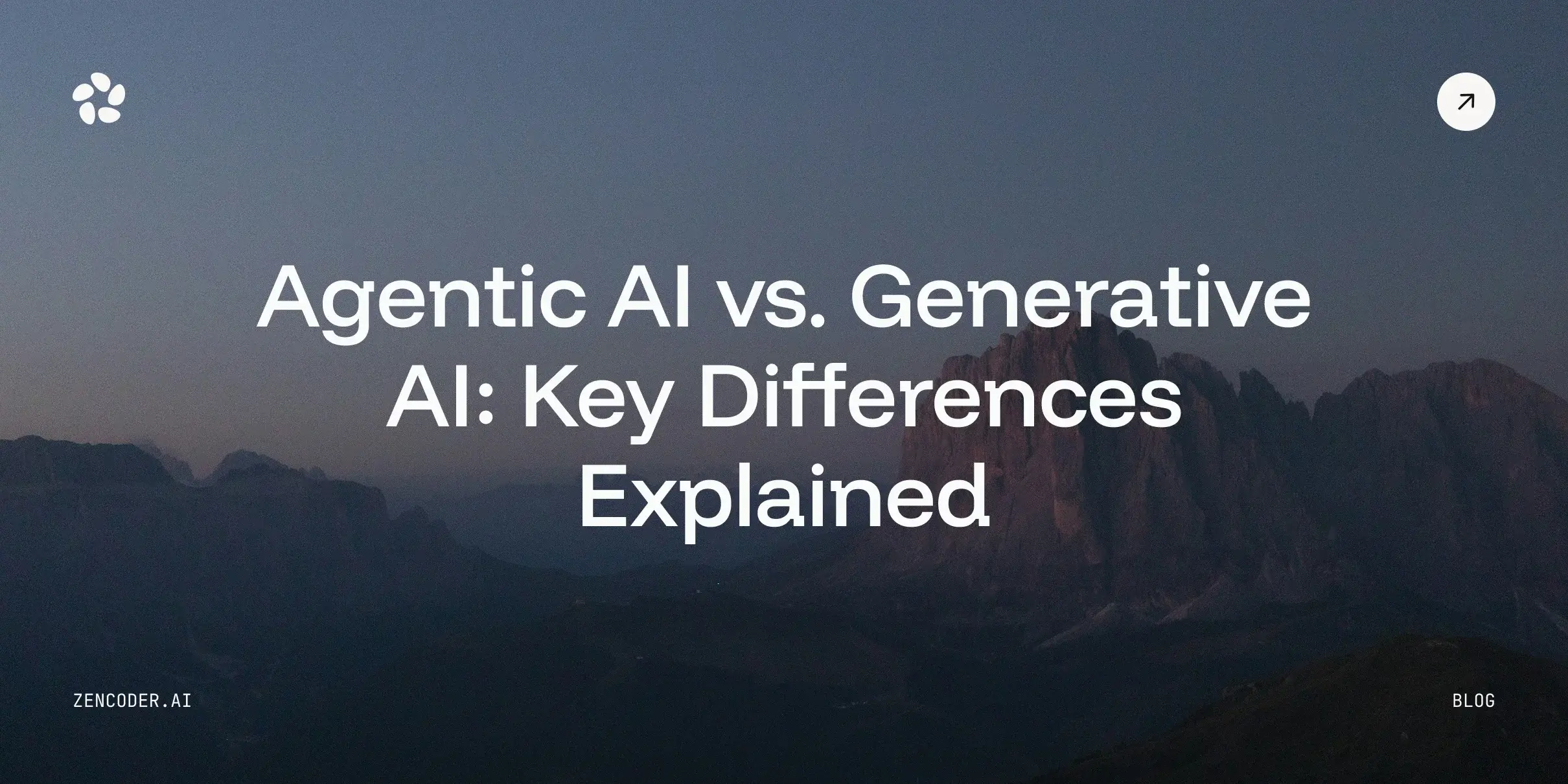
![Amazon Q Developer vs. Copilot: In-Depth Comparison [2026]](https://zencoder.ai/hubfs/Cover-Jan-28-2026-12-23-43-8553-PM.webp)