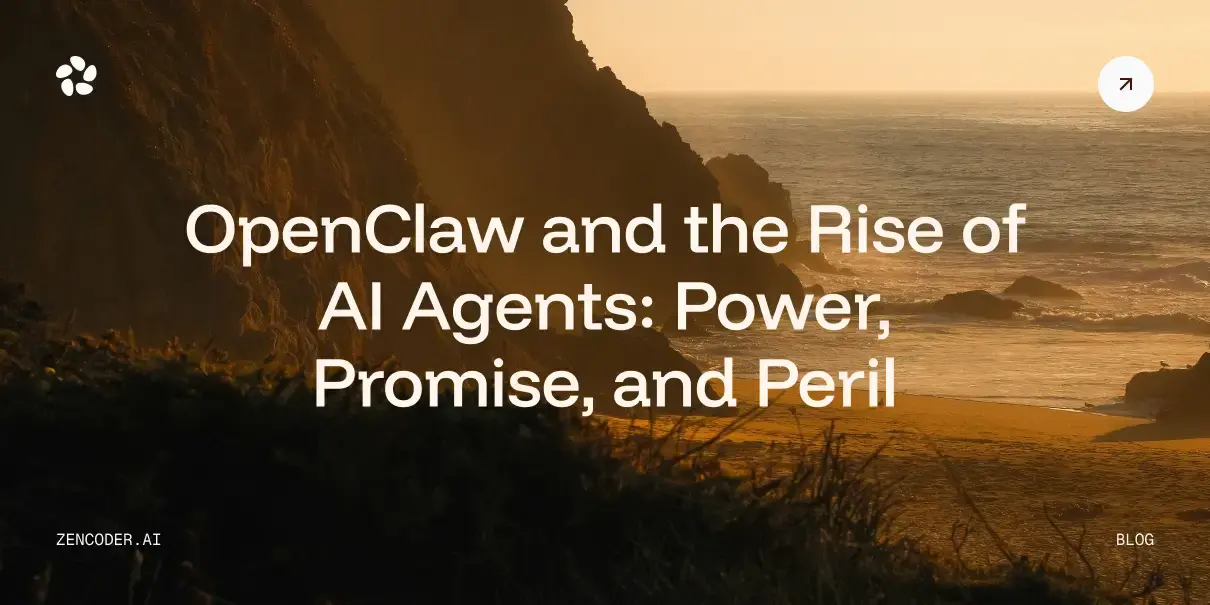Clean, well-structured code is the foundation of reliable, maintainable, and scalable software.
As projects grow, poor practices can lead to confusion, bugs, and technical debt that slow everyone down. In fact, developers spend up to 42% of their time just trying to understand existing code. That’s why it’s important to know and follow coding standards, write with clarity, and adopt practices that make your code easier to read and maintain. In this article, you’ll learn 6 coding best practices that help you write cleaner, more reliable code. Let’s get started!
6 Coding Best Practices to Make Your Programming More Effective
1. Use Clear and Descriptive Names
Choose names for your variables and functions that clearly describe their purpose. This makes your code easier to read, understand, and maintain, not just for you, but for anyone else who might work with your code in the future.
Let’s say you're working on a program that manages a library system. You need a variable to store the number of books a user has borrowed. You might consider naming the variable something generic like x or num, but those don’t explain what the variable is for. Instead, using a name like borrowed_books_count makes the code much easier to understand.

It’s difficult to tell what this does without looking at the surrounding code or documentation. Now consider a more descriptive version:

This version clearly communicates the logic being implemented, making it easier to understand the code at a glance. The same principle applies to function names. A function named calculate_due_date provides clear intent, whereas names like process or cd are ambiguous and prone to misinterpretation.
In addition to choosing meaningful names, it's important to follow consistent naming conventions. These conventions help make your code more predictable and easier to read, especially when working with teams or across different projects.
Here are some of the most commonly used naming styles:
- Camel Case (camelCase) – In camel case, the name begins with a lowercase letter, and each subsequent word starts with a capital letter (userName, calculateTotal, isLoggedIn). This format is widely used in JavaScript for naming variables and functions.
- Snake Case (snake_case) – Snake case uses only lowercase letters, with words separated by underscores (user_name, total_amount, is_logged_in). It’s commonly used in Python and is easy to read, especially in longer variable names.
- Kebab Case (kebab-case) – Kebab case is similar to snake case but uses hyphens instead of underscores (user-name, total-cost, login-status). This convention is mainly used in file names, URLs, and CSS class names.
- Pascal Case (PascalCase) – Pascal case is similar to camel case, except that the first letter is also capitalized (CustomerProfile, LibrarySystem, OrderDetails). It's commonly used for class names in many languages, including JavaScript, C#, and Python.
2. Apply Comments and Whitespace Effectively
Comments act as in-line documentation, explaining why something is done, not just what is being done. They’re especially important when dealing with:
- Complex logic or non-obvious operations
- Business rules, domain-specific constraints, or legal requirements
- Edge case handling or known limitations
- External dependencies or API quirks
- Work-in-progress areas (e.g., optimization, feature additions)
Use tags like TODO, FIXME, or NOTE to make important reminders and future tasks easier to spot in your codebase.

Avoid unnecessary or outdated comments that restate obvious code or mislead readers. Use them only to clarify confusing code, and remove temporary notes once they're no longer needed.
Additionally, use whitespace to separate ideas and make your code easier to scan. Studies show that effective use of whitespace can increase comprehension by nearly 20%. Use blank lines to break up logical sections, group related operations, and improve flow across the codebase.
Here is an example of code without whitespace or comments:

And here is an improved version with comments and whitespace:

3. Prioritize Documentation
Code isn’t something you write once and never touch again. It gets shared, reviewed, reused, and updated over time. Documentation speeds up onboarding, reduces mistakes, and makes your code easier to understand and maintain. Your documentation should include:
- The purpose of the code or project
- How to use it (e.g., required inputs, expected outputs)
- Any special considerations, quirks, or limitations
- Error handling or known issues
- Maintenance notes, such as how to update or extend the code
This information should be included in a README file, typically named README.md or README.txt, and placed in the same directory as your main code. Some teams use shared platforms like Notion, Confluence, or Google Docs for this purpose.
Here’s how to make a clear, well-organized README:
- Begin with a quick summary – Start with a short, clear description of what the project or script does.
- Organize with headings – Break your README into sections like setup, inputs/outputs, usage examples, and troubleshooting.
- Make important info stand out – Use bold text, caps, or separators (like ---) to draw attention to anything critical.
- Keep it simple – Avoid technical jargon unless it’s necessary, and explain things clearly.
Here’s a basic outline you might follow:

In addition to README files, use docstrings inside your functions, classes, and modules. A docstring is a special string literal that documents what a specific piece of code does, and it's especially useful in languages like Python.

💡 Pro Tip
Writing documentation from scratch can be time-consuming and is often skipped under tight deadlines, leaving your code hard to understand or maintain. With Zencoder’s Docstring Agent, you can automate the creation of accurate, detailed docstrings that align with your existing style guidelines and project conventions. This makes it easy to keep your inline documentation up-to-date, improves code readability, and helps new contributors get up to speed faster.

4. Start with Tests: Embrace Test-Driven Development
Test-Driven Development (TDD) is a widely used method where tests are written before the actual code. Instead of coding first and hoping things work, TDD helps you define what success looks like from the beginning. In a recent study, 92% of developers believed TDD yields higher quality code, and 79% thought TDD promotes simpler design.
The core of TDD is the Red-Green-Refactor cycle, a structured process that directs development in three clear steps:
🔴 Red – Write a failing test
Start by writing a test for a specific behavior or feature that doesn't yet exist. This ensures the test is meaningful and proves that the current system doesn’t meet the requirement.
For example, we want to apply a discount only if the product price meets a minimum threshold.

🟢 Green – Make the test pass
Next, write the simplest implementation necessary to make the test pass. The focus here is on correctness, not optimization.

🔵 Refactor – Clean up the code
Now that the functionality is correct, improve the code's structure and clarity. The tests ensure you can safely refactor without introducing errors.

💡 Pro Tip
You can speed up Test-Driven Development by automating the creation of your tests. Zencoder’s Unit Test Agent helps you automatically create realistic, editable unit tests following your existing test patterns and coding standards. This feature significantly reduces manual effort by automatically generating corresponding implementation code, streamlining your development process from start to finish.

5. Continuously Refactor and Optimize
As software evolves, code naturally becomes more complex and harder to manage. Regular refactoring keeps your codebase clean, efficient, and easy to maintain. Additionally, a recent survey shows that refactoring speeds development by 43%.
Let’s explore key practices for effective refactoring:
- Break down large functions – Split long, multi-purpose functions into smaller, focused ones. For example, replace a single manageUser() function with addUser(), deleteUser(), and updateUser() to improve clarity and testability.
- Eliminate duplicated logic – Move repeated code into shared modules or helper functions to simplify updates and ensure consistency.
- Group related code – Keep functions or classes with a shared purpose, like user authentication, together to improve project structure and make navigation easier. For example, place loginUser(), logoutUser(), and validateSession() in the same AuthService class.
- Always refactor with tests in place – Ensure refactored code is covered by tests and run them after changes to confirm consistent behavior. For instance, After splitting a large processOrder() function, run unit tests for each new method like validateOrder(), calculateTotal(), and applyDiscount().
📌 Did you know?
In Twitter’s early years (circa 2007–2010), rapid user growth led to frequent outages, infamously known as the “Fail Whale.” A big reason was the complexity and technical debt in their monolithic Ruby on Rails codebase. As the features grew, the code became harder to maintain, change, and scale. Twitter engineers began a massive refactoring effort:
- Monolith to services – They broke their monolithic architecture into smaller services (like timelines, search, and users).
- Code cleanups – Refactored large controller actions and removed duplicated business logic.
- Modularization – Grouped related functionalities (like tweet creation, user management) into separate services with clean interfaces.
- Test coverage – Refactored code with extensive testing in place to catch regressions.
This refactoring enabled faster feature development, isolated system failures, and supported the platform’s growth to hundreds of millions of users.
💡 Pro Tip
Refactoring code manually can be slow and inconsistent, often introducing new issues instead of solving them. Zencoder’s Coding Agent makes your code refactoring process faster, smarter, and more efficient. It fits right into your workflow, helping you write better code and speed up development. Here's what it does:
- Minimize debugging time – AI Agents continuously monitor your code, identifying and resolving issues in real time to keep your codebase clean and optimized.
- Automate repetitive tasks – These agents handle everything from generating unit tests and refactoring code to updating documentation, freeing you to focus on more complex problem-solving.
- Make smarter decisions – With intelligent, data-driven insights and recommendations, these agents help you sharpen your coding strategies and make confident, informed choices.

6. Implement Robust Error Handling
Instead of letting your program crash or behave unpredictably, use structured error-handling techniques to catch and respond to issues on time. This approach ensures that your application can continue to run or fail in a controlled way, while providing helpful feedback for debugging and resolution.
Here are best practices for error handling:
- Use try-catch blocks (or equivalent in your language) to catch exceptions and prevent crashes.
- Include clear, descriptive messages with relevant context (like function names or input values) to help trace and fix issues quickly.
- When possible, provide safe defaults or backup behavior to keep the application running smoothly despite errors.
- Return fallback values or take alternative actions when appropriate, so your code can continue operating when possible.
Here is an example of a code without error handling:

If localStorage returns null or malformed JSON, this code will throw an error and potentially crash the app. Let’s check the improved version with proper error handling:

How Can Zencoder Make Your Coding Process More Effective

Zencoder is an advanced AI-powered coding agent that enhances your software development lifecycle (SDLC) by boosting productivity, accuracy, and innovation. Zencoder is powered by Repo Grokking™, a cutting-edge AI that deeply understands the structure, logic, and patterns of your entire codebase. With this rich contextual awareness, it provides smart, real-time suggestions for coding, debugging, and optimization, helping you work faster and more accurately.
Zencoder integrates seamlessly into existing development environments, supporting over 70 programming languages and compatibility with leading IDEs such as VS Code and JetBrains.
Built with enterprise-grade security, Zencoder complies with industry-leading standards like ISO 27001, GDPR, and CCPA, ensuring your organization can scale with confidence and security.
With our new Zen Agents Platform, you can bring the power of Zencoder’s intelligence to your entire engineering organization. Zen Agents are customizable AI teammates that understand your code, integrate with your tools, and are ready to deploy instantly.

Here’s what you can do with Zen Agents:
- Build agents tailored to your needs – Create specialized agents for tasks like pull request reviews, testing, or refactoring, designed to fit your architecture and frameworks.
- Integrate seamlessly with your stack – Connect to tools like Jira, GitHub, and Stripe in minutes using our no-code MCP interface. Your agents work right inside your existing workflows.
- Deploy instantly across your teams – Launch agents organization-wide with one click. Auto-updates keep everyone aligned, while shared agents help scale expertise across every team.
Here are some of Zencoder's key features:
1️⃣ Integrations – Zencoder seamlessly connects with over 20 developer environments, streamlining your entire development workflow. It is the only AI coding agent offering such an extensive range of integrations.
2️⃣ Code Generation – Write code faster with smart, context-aware suggestions ready for production. Automatically add clean, consistent code to your project to stay efficient and keep things moving.
3️⃣ Code Completion – Work faster with intelligent, real-time code suggestions. It understands your coding context and offers helpful completions that reduce errors and keep you in the flow.
4️⃣ Chat Assistant – Get quick, reliable answers to your coding questions. With personalized help and smart tips, you’ll stay focused and keep your work on track.
5️⃣ Code Review Agent – Get clear, focused feedback on everything from single lines to entire files. Improve code quality, boost security, and stay aligned with best practices through AI-powered reviews.
6️⃣ Security treble – Zencoder is the only AI coding agent with SOC 2 Type II, ISO 27001 & ISO 42001 certification.

Sign up today and boost your productivity with our powerful AI-powered features!

![Spec-Driven Development: Everything You Need to Know [2026]](https://zencoder.ai/hubfs/Cover-Feb-17-2026-08-47-58-1236-PM.webp)