Improving as a programmer is just about learning new languages or tools, as it is about sharpening how you think and work. Small, consistent changes in your daily habits can lead to major improvements in code quality and productivity. If you’re early in your career or looking to refine your skills, the right techniques can make a big difference. In this article, you’ll learn how to get better at programming with 6 practical tips you can start using right away. Let’s get started!
6 PRO Tips To Help You Become A Better Programmer
1. Write Every Critical Line Three Times
When writing an important piece of code, try this exercise: draft it once, delete it, then rewrite it from memory twice more. This "rule of three" technique helps internalize syntax, reveal hidden redundancies, and refine your logic. After the third pass, code typically becomes more concise, easier to understand, and simpler to recall later.
Use these quick guidelines to keep your coding sessions efficient:
|
Focus Area |
Guideline |
Purpose |
|
Code Volume |
Limit code work to 200–400 lines per session. |
Helps you stay focused without feeling overwhelmed. |
|
Session Duration |
Keep sessions within 60–90 minutes. |
Long enough for deep work, short enough to avoid burnout. |
|
Break Timing |
Take a short break after each session. |
Prevents fatigue and sharpens concentration. |
|
Distraction Management |
Avoid multitasking or context switching. |
Staying in flow reduces mistakes and boosts clarity. |
|
Documentation Review |
Double-check comments and naming. |
Makes code easier to understand later. |
2. Use Unit Tests
Unit tests are a practical way to keep your code reliable and easy to work with as it grows. Writing small, focused tests as soon as a function stabilizes helps you catch bugs early, refactor safely, and clearly express what your code is supposed to do. When a test fails, it’s a precise signal that something important may have broken or changed.

To sharpen your skills, try using test-driven spikes:
✅ Step 1: Choose a feature or problem to explore
Choose a feature or concept you're unsure about, focusing on learning rather than producing final code.
✅ Step 2: Write quick, temporary tests
Create simple, disposable tests to check behavior and guide your understanding as you explore the solution.
✅ Step 3: Build a throwaway prototype
Write just enough code to make those tests pass, focusing on experimentation rather than clean architecture or performance.
✅ Step 4: Throw it all away
Once you’ve figured out what works, discard both the prototype and the temporary tests.
✅ Step 5: Rebuild with clarity
With a clear understanding of the solution, rewrite the code properly from scratch, this time with clean, maintainable tests that support long-term reliability.
💡 Pro Tip
Writing reliable unit tests is often time-consuming and difficult to maintain. Zencoder’s Unit Test Agent simplifies this by automatically creating realistic, editable unit tests that follow your existing test patterns and coding standards.

It saves time by writing both the tests and the implementation code, helping you focus on learning, improving your design skills, and building high-quality software faster.
3. Get Involved in Coding Communities
One of the best ways to grow as a programmer is to connect with others, as it can help you learn faster, discover useful resources, and stay motivated. There are numerous welcoming online spaces where developers share advice, collaborate on solving problems, and build exciting projects.
Here are some of the most popular communities to explore:
- Reddit – Subreddits like r/learnprogramming, r/Python, r/JavaScript, and r/coding.
- Stack Overflow – A Q&A platform for programming issues, with a vast archive of solved problems.

- Discord coding servers – Active communities like The Coding Den, 100Devs, and many language-specific servers.
- freeCodeCamp Forums – Beginner-friendly space for questions, feedback, and learning support.
- Dev.to – A blogging and discussion platform for developers to share tips, tutorials, and insights.
- GitHub Discussions – Project-specific Q&A and community conversation spaces within GitHub.
4. Read Books on Programming
Making reading a daily habit is one of the most effective ways to steadily improve your skills. Start with the foundational books that not only deepen your technical skills but also shape the way you approach code, design, and craftsmanship. Adding in a mix of resources, such as using book-reading apps during spare moments, can make it even easier to keep this habit consistent.
|
Category |
Title |
Author(s) |
Description |
|
Code Quality & Best Practices |
Clean Code |
Robert C. Martin |
Learn how to write readable, maintainable code. |
|
Software Craftsmanship |
Pete McBreen |
Emphasizes professionalism and pride in the craft of coding. |
|
|
Core Software Engineering Principles |
Code Complete |
Steve McConnell |
A deep dive into software construction principles. |
|
The Pragmatic Programmer |
Andrew Hunt and David Thomas |
Timeless advice for becoming an effective, adaptable developer. |
|
|
Design Patterns |
Erich Gamma, Richard Helm, Ralph Johnson, John Vlissides |
A catalog of proven solutions to common design problems. |
|
|
Refactoring to Patterns |
Joshua Kerievsky |
Shows how to improve codebases by incrementally applying design patterns. |
|
|
Architecture & Design Thinking |
Software Architecture in Practice |
Len Bass, Paul Clements, Rick Kazman |
A solid grounding in architectural concepts and tradeoffs. |
|
Domain-Driven Design |
Eric Evans |
Helps you model complex business domains with clarity and precision. |
|
|
Modern Development Practices |
Test-Driven Development: By Example |
Kent Beck |
Learn how writing tests first leads to better-designed, more reliable code. |
|
Continuous Delivery |
Jez Humble and David Farley |
Covers automation and techniques for releasing software quickly and safely. |
Also, stay up to date with industry trends, emerging tools, and best practices by following tech blogs and newsletters. Sites like Hacker News, DZone, and Slashdot, along with blogs that dive into performance, scalability, security, and the specifics of your tech stack, will keep your knowledge sharp and relevant.
Here are some of the blogs to keep an eye on:
🟢 Martin Fowler’s Blog – Covers architecture, refactoring, and design principles that help you write cleaner, more maintainable systems.
🟢 Overreacted.io (Dan Abramov) – Explains complex frontend and React concepts in a clear, thoughtful way that deepens your understanding of modern UI development.
🟢 CSS-Tricks – Offers regularly updated, practical articles on modern frontend development, including CSS, JavaScript, performance, and accessibility.
5. Organize and Document Your Code
One of the clearest signs of a developing programmer is the shift from "just making it work" to "making it understandable." As your skills grow, you’ll realize that clean structure and clear documentation make code easier to debug, test, refactor, and build on.
Here’s how to keep your code clean, understandable, and future-proof as you write:
✅ Step 1: Write code that explains itself
Use clear naming, short functions, and consistent formatting so your code is readable even without comments.
Bad example:

Better example:

✅ Step 2: Add focused, useful comments
Comments should explain why, not just what. For example:
- Add a quick summary at the top of a function.
- Call out any logic that’s non-obvious.
- Keep comments short and relevant. Don’t describe what’s already obvious from the code itself.
- Update comments when code changes.

✅ Step 3: Document important parts properly
Functions, classes, and modules should include:
- A docstring describing what it does.
- Expected inputs and outputs.
- A usage example, if needed.
- Any dependencies or side effects.

✅ Step 4: Organize code as you write
Organize code while you’re at it, so future changes don’t turn into rewrites. To do this:
- Group related functions in the same file, like keeping all authentication logic inside auth.py instead of scattering it across multiple modules.
- Use a modular folder structure, such as separating your code into services/, models/, and utils/, so it’s easier to find and manage parts of the system.
- Follow a consistent style guide, such as PEP 8 for Python, to maintain uniform formatting and naming across the entire codebase.
- Avoid duplicating logic by creating reusable functions. For example, write a send_email() helper instead of copying email code into every module that needs it.
💡 Pro Tip
As projects grow, even well-written code can become hard to understand without consistent documentation. Gaps in comments or outdated docstrings slow down debugging, onboarding, and collaboration. With Zencoders' Docstring Generation, you can automate the creation of clear, structured documentation that stays aligned with your codebase. It follows your team’s style conventions, so every function, class, and module is easy to understand.

6. Learn With AI
AI tools like Zencoder and GitHub Copilot can help you level up by working alongside them in real time. These tools don’t just automate code, but enhance understanding, accelerate problem-solving, and turn passive learning into active practice. In fact, 82% of developers now use AI to help them write code, and 68% rely on it to search for answers in their development workflow.
Here’s how to use AI as a learning partner, not just a shortcut:
- Use AI to explore unfamiliar territory – Whether it’s a new framework or tricky syntax, AI can walk you through examples and edge cases as you build, making it easier to learn by doing, not just reading.
- Ask questions to deepen understanding – Instead of just pasting code, ask AI to explain why a solution works, how it compares to other approaches, or what might break in different scenarios.
- Let it help you unblock, not autopilot – Use AI to get unstuck on a tough bug or confusing API, but always take the time to trace through the logic and confirm you understand it.
- Treat it like a teammate – Try out AI suggestions, then refine or rewrite them to fit your style and context. Treat it like pair programming that makes you sharper, not lazier.
💡 Pro Tip
To truly level up with AI, you need more than code suggestions. You need a tool that helps you think bigger. Zencoder’s Coding Agent integrates directly into your IDE and supports your learning process while coding.

This feature allows you to:
- Learn as you code – It explains unfamiliar concepts and syntax while suggesting relevant examples, helping you build lasting knowledge.
- Stay unblocked – When you hit a bug or a confusing API, Coding Agent suggests context-aware fixes and documentation instantly.
- Level up faster – With personalized insights and feedback, it turns each coding session into an opportunity to grow your skills, without slowing you down.
Additionally, with Custom Agents, you can build AI tools tailored to your exact workflow. By combining deep code understanding with intelligent automation, these agents handle repetitive or specialized tasks, enabling you to grow faster, write better code, and continually level up as a developer.

Common Coding Challenges That Can Slow Down Your Progress
Now that you know how to get better at programming, let’s look at the mental and strategic challenges that often get in the way. Here are some common pitfalls that trip up even the most motivated developers:
- Information overload – With new frameworks and tools appearing almost daily, it’s easy to get overwhelmed, constantly switching focus without ever truly mastering anything.
- The tutorial trap – Watching endless tutorials can feel productive, but it often gives a false sense of progress until you actually start building things from scratch.
- Debugging dread – Facing cryptic error messages and stack traces can be so frustrating that it drains your confidence and makes you question your abilities. Studies show that up to 75% of developers feel anxiety or stress while debugging, often leading to frustration, self-doubt, and reduced confidence.
- Avoiding the fundamentals – Skipping core topics like algorithms and data structures might seem fine at first, but it limits your ability to solve complex problems down the road.
- Copy-pasting code blindly – Grabbing code from the internet without understanding it might fix the issue now, but it blocks real learning and leads to confusion later.
- Skipping small tests – Writing tons of code without checking it step-by-step often creates hard-to-find bugs that waste time and kill momentum.
- Avoiding Git – Not using version control means lost work, messy files, and no easy way to undo mistakes, especially on bigger projects.
How Can Zencoder Help You Become a Better Programmer

Zencoder is an advanced AI-powered coding agent that enhances your software development lifecycle (SDLC) by boosting productivity, accuracy, and innovation. With its powerful Repo Grokking™ technology, Zencoder thoroughly analyzes your entire codebase, identifying structural patterns, architectural logic, and custom implementations. This deep, context-aware understanding allows Zencoder to deliver precise recommendations that significantly enhance code writing, learning, debugging, and optimization.
Zencoder integrates seamlessly with your existing development tools, supporting over 70 programming languages, and is fully compatible with popular IDEs such as Visual Studio Code and JetBrains.
Here are Zencoder features that can help you write better code:
1️⃣ Integrations – Zencoder integrates with over 20 developer environments, simplifying your entire development lifecycle. This makes it the only AI coding agent offering this extensive level of integration.
2️⃣ Chat Assistant – Get instant answers, tailored coding support, and smart recommendations to stay productive and keep your workflow running smoothly.
3️⃣ Code Completion – Enhance your workflow with smart, real-time code suggestions. It understands your current context to deliver accurate, relevant completions that reduce errors and keep you moving forward.
4️⃣ Code Review Agent – Perform in-depth code reviews with clear, actionable feedback. Review code at any leve, file, function, or line, to improve quality, support best practices, and enhance security throughout your development process.
5️⃣ Code Generation – Accelerate development with clean, context-aware code automatically generated and inserted into your project. Ensure consistency, improve efficiency, and move faster with production-ready output.
6️⃣ Zen Agents – Fully customizable AI teammates that understand your code, integrate seamlessly with your existing tools, and can be deployed in seconds.

With Zen Agents, you can:
- Build smarter – Create specialized agents for tasks like pull request reviews, testing, or refactoring, tailored to your architecture and frameworks.
- Integrate fast – Connect to tools like Jira, GitHub, and Stripe in minutes using our no-code MCP interface, so your agents run directly within your existing workflows.
- Deploy instantly – Roll out agents across your organization with a single click. Enjoy auto-updates and shared access to keep teams aligned and expertise scalable.
- Explore the marketplace – Discover a growing library of open-source, pre-built agents ready to drop into your workflow, or contribute your own to help the community move faster.
7️⃣ Zentester – Zentester uses AI to automate testing at every level, so your team can catch bugs early and ship high-quality code faster. Just describe what you want to test in plain English, and Zentester takes care of the rest, adapting as your code evolves.
Here is what it does:
- Our intelligent agents understand your app and interact naturally across UI, API, and database layers.
- As your code changes, Zentester automatically adapts your tests, eliminating the need for constant rewriting.
- From unit functions to end-to-end user flows, every layer of your app is thoroughly tested at scale.
- Zentester’s AI identifies risky code paths, uncovers hidden edge cases, and creates tests based on how real users interact with your app.
8️⃣ Security treble – Zencoder is the only AI coding agent with SOC 2 Type II, ISO 27001 & ISO 42001 certification.
Sign up today and unlock the full potential of your coding with our powerful AI features.
FAQs:
1. What's the best programming language to learn for a career?
If you're just starting and want a language that's both easy to learn and great for job prospects, Python and JavaScript are top picks. They're widely used across many industries, have strong community support, and come with tons of helpful libraries and tools, making them excellent choices for building a career in tech.
2. How many hours a day should I spend learning to code?
Most successful coders recommend dedicating 2 to 3 hours a day for 6 to 9 months to reach a level where you can start applying for jobs. This time should include both learning coding concepts and practicing by building real projects. Also, keep in mind that coding is a constantly evolving skill. Even after reaching a hireable level, ongoing learning is essential to stay up-to-date with new tools, languages, and best practices.
3. What Makes a Great Programmer?
A great programmer is someone who can look at a task or project with a clear, objective mindset. They take the time to understand the problem fully before jumping into code. With a solid plan in place, they know the best approach to take and can anticipate potential challenges along the way.


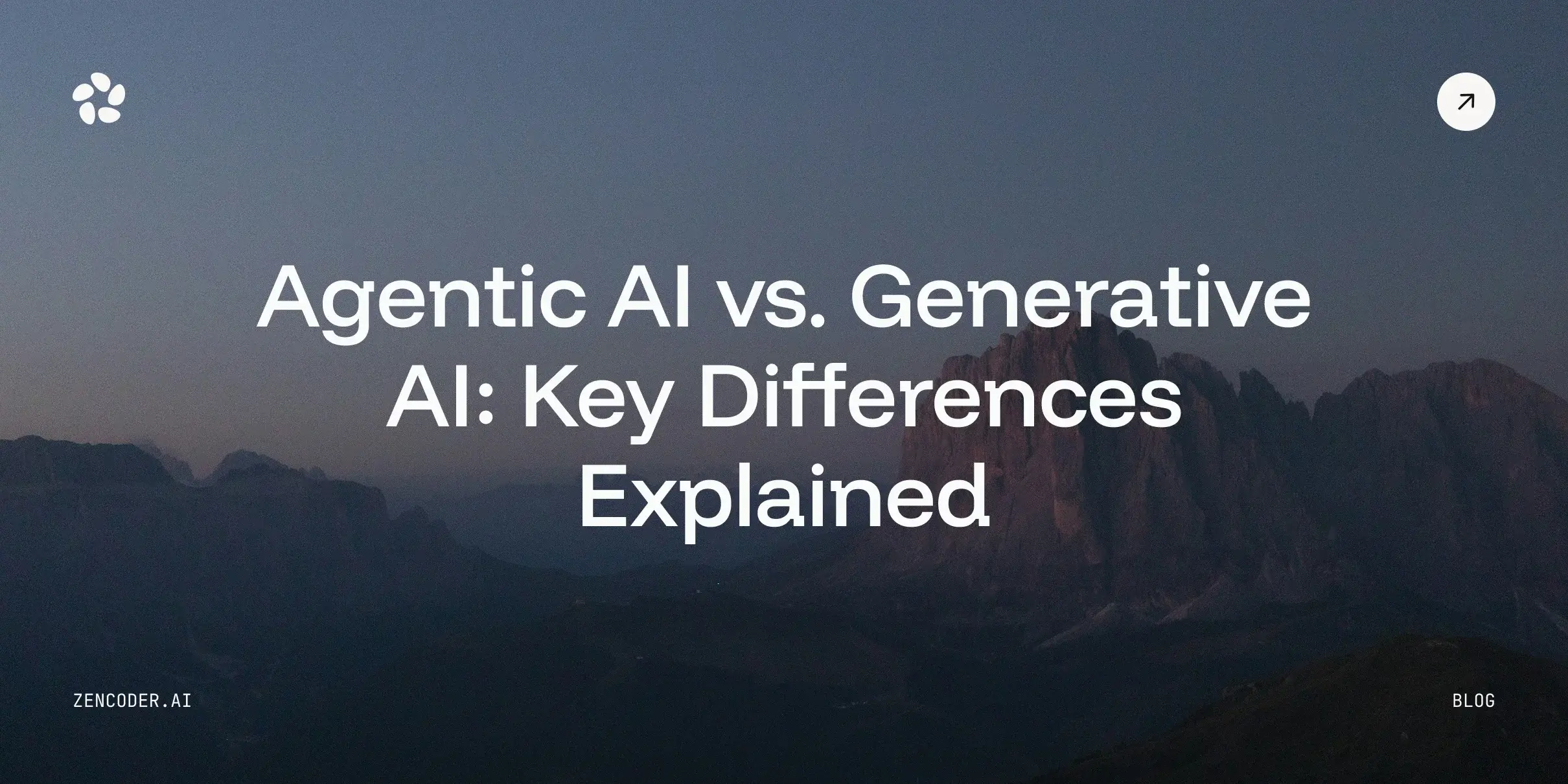
![Amazon Q Developer vs. Copilot: In-Depth Comparison [2026]](https://zencoder.ai/hubfs/Cover-Jan-28-2026-12-23-43-8553-PM.webp)