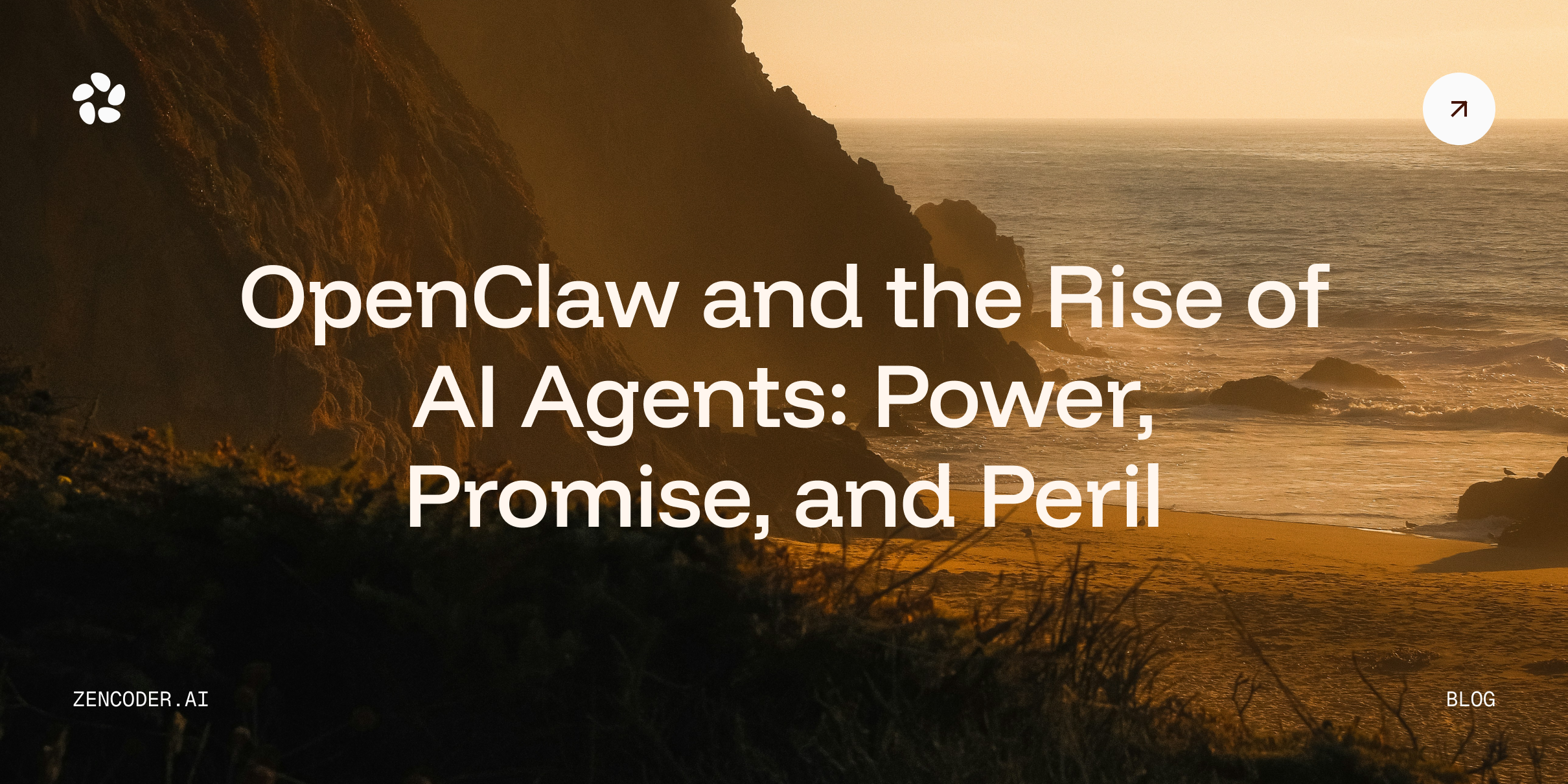According to recent surveys, over 70% of developers report relying on third-party tools to accelerate their workflow and enhance code quality. With many top-tier AI tools hidden behind expensive paywalls, staying productive can get costly, especially for new developers or small teams. The good news? There are also completely free tools, packed with features, that can elevate your workflow. In this article, you’ll discover the 8 best free AI tools to help you save time and write better code. Let’s get started!
Top 8 Free AI Tools to Consider in 2026
1. Zencoder

Zencoder is an AI-powered coding agent that enhances the software development lifecycle (SDLC) by improving productivity, accuracy, and creativity through advanced artificial intelligence solutions. At the heart of Zencoder’s platform lies Repo Grokking™, an advanced AI technology that performs a comprehensive analysis of entire codebases. It intelligently interprets code structure, recognizes patterns, and understands project-specific logic, enabling it to deliver highly accurate, context-aware code suggestions that integrate seamlessly into the development workflow.
Zencoder also includes AI Agents, intelligent digital assistants that go beyond basic support to actively enhance the development process. These agents can autonomously repair code in real time, generate documentation and unit tests, and handle repetitive tasks with efficiency. Zencoder integrates seamlessly into existing development environments, offering support for over 70 programming languages and compatibility with all major IDEs, including Visual Studio Code and JetBrains platforms.
Key Features:
1️⃣ Integrations – Zencoder integrates with over 20 developer environments, streamlining the entire development lifecycle. It is the only AI coding agent offering this depth of integration.
2️⃣ Coding Agent – Zencoder’s Coding Agents streamline your workflow by:
- Quickly finding and fixing bugs, cleaning up broken code, and easily managing tasks across multiple files.
- Automating repetitive or complex tasks with smart workflows that save you time and effort.
- Accelerating full app development so you can focus on the creative, high-impact work that matters most.

3️⃣ Code Completion – Boost your coding speed with smart, real-time suggestions. Our assistant understands your context to deliver accurate, relevant completions that reduce errors and keep your workflow smooth.
4️⃣ Unit Test Generation – Automatically create and run detailed unit tests with our AI-powered system. Ensure your code is reliable, accurate, and built to the highest standards.
5️⃣ Code Review Agent – Get precise code reviews at any level, whether it's a whole file or a single line. Receive clear, actionable feedback to improve code quality, security, and adherence to best practices.
6️⃣ Code Generation – Accelerate development with clean, context-aware code automatically generated and inserted into your project. Ensure consistency, improve efficiency, and move faster with production-ready output.
7️⃣ Chat Assistant – Get instant, accurate answers, personalized coding support, and smart recommendations to stay productive and keep your workflow running smoothly.
8️⃣ Zen Agents – Unleash the full power of Zencoder’s intelligence across your entire organization. Zen Agents are customizable AI teammates that understand your code, integrate with your tools, and are ready to launch in seconds.

Here’s what you can do:
- Create specialized agents for tasks such as pull request reviews, testing, or refactoring, tailored to your specific architecture and frameworks.
- Connect to tools like Jira, GitHub, and Stripe in minutes using our no-code MCP interface. Agents work seamlessly within your existing workflows.
- Launch agents organization-wide with one click. Auto-updates and shared access keep teams aligned and scale expertise effortlessly.
- Tap into a growing library of open-source, pre-built agents ready to plug into your workflow. Discover what others are building, or contribute your own to help the community move faster.
9️⃣ Security treble – Zencoder is the only AI coding agent with SOC 2 Type II, ISO 27001 & ISO 42001 certification.

Pros and Cons:
🟢 Pros:
- Leverages Repo Grokking™ for deep, context-aware code analysis.
- Automates code review with clear, actionable feedback.
🔴 Cons:
- May lead to over-reliance on automation, potentially limiting long-term skill growth.
Pricing
Zencoder offers a Free Plan, a Starter Plan (free for 7 days) that starts at $19 per user/month, a Core Plan starting at $49 per user/month, and an Advanced Plan at $119 per user/month.

2. Pieces

Pieces is an AI-powered long-term memory tool that captures and resurfaces up to 9 months of your workflow context, including code, files, browser activity, and communication, across Windows, macOS, and Linux. It runs smoothly on macOS, helping developers stay productive without worrying about common MacBook fixes or performance issues. With on-device processing for full privacy, it integrates into your tools and LLMs to deliver instant, accurate answers based on your historical work. This makes it a strong foundation for building custom AI solutions that leverage your unique coding history and project data. Pieces helps you stay in the flow, reuse code effortlessly, and never lose track of your work.
Key Features:
1️⃣ Custom context control – You can direct the AI to specific files, folders, or code snippets for the most relevant responses, allowing deep project-specific conversations.
2️⃣ LLM flexibility – Choose and switch between different large language models (LLMs) based on your needs.
3️⃣ Manual context injection – You can manually add context to your AI chats to improve code navigation, generation, and editing.
4️⃣ Universal code snippet saving – Save code snippets from IDEs, images, files, or websites, centralizing your code references.
Pros and Cons:
🟢 Pros:
- Smart snippet saving with context.
- AI suggestions and IDE/browser integration.
🔴 Cons:
- Limited team collaboration.
- It can feel heavy or complex for simple use.
Pricing
Pieces offers a Free Plan and a Teams Plan with custom pricing.

3. Sourcegraph

Sourcegraph is an AI-powered software development platform that streamlines the entire software development lifecycle, offering tools like intelligent code search, autonomous coding agents, and large-scale batch changes. It integrates with existing developer workflows via the CLI and VS Code, providing enterprise-grade scalability and security. Sourcegraph helps you accelerate development, improve code quality, and reduce repetitive tasks through automation and AI.
Key Features:
1️⃣ Advanced code search – Instantly find code across any host, language, or repository using regex, diff, commit, and symbol-based searches.
2️⃣ Smart code navigation – Understand unfamiliar codebases faster with cross-repository features like “Go to definition” and “Find references.”
3️⃣ Automated code changes – Apply large-scale updates with a single spec file and monitor progress across GitHub, GitLab, and Bitbucket.
4️⃣ Visual code insights – Turn search queries into charts to track migrations, deprecations, and security fixes across your codebase.
Pros and Cons:
🟢 Pros:
- Helps search code across all repos fast.
- Offers IDE-like navigation in the browser.
🔴 Cons:
- Self-hosting setup is complex.
- Advanced features require a paid plan.
Pricing
Sourcegraph offers a Free Plan and 2 Paid Plans starting at $19 per month.

4. CodeRabbit

CodeRabbit is an AI-powered code review tool that helps you ship high-quality code faster by providing automated, line-by-line code reviews directly within GitHub, GitLab, and IDEs like VS Code. It uses code-aware analysis, agentic chat, and integrations with tools like Jira and static analyzers to identify bugs, suggest improvements, and summarize changes with high precision. CodeRabbit reduces review time and boosts code quality with secure, configurable, and privacy-first workflows.
Key Features:
1️⃣ Instant fix suggestions – Provides codebase-aware, line-by-line reviews with 1-click fix options to speed up development.
2️⃣ Agentic chat assistance – Lets you generate code, write docstrings, resolve feedback, and automate tasks through simple conversations.
3️⃣ In-editor code reviews – Offers free AI code reviews directly in VS Code and forks like Cursor or Windsurf, helping catch bugs without leaving your IDE.
4️⃣ Smart development reports – Auto-generates release notes, daily standup updates, sprint reviews, and sequence diagrams.
Pros and Cons:
🟢 Pros:
- Improves code review speed and quality.
- Learns and adapts to your coding standards.
🔴 Cons:
- Can generate too much or repetitive feedback.
- Sometimes makes irrelevant or incorrect comments.
Pricing
CodeRabbit offers a Free Plan, 2 Paid Plans starting at $12 per month, and an Enterprise Plan with custom pricing.

5. GitHub Copilot

GitHub Copilot is an AI coding assistant that writes, tests, and suggests code directly within your development environment. Its Agent Mode automates repetitive development tasks, such as handling issues, generating pull requests, and running tests, allowing you to stay in the flow and focus on solving complex problems. With deep integration into your codebase and tools, Copilot accelerates development and improves code quality through intelligent suggestions and automated reviews.
Key Features:
1️⃣ Agent mode – Analyzes and updates code across multiple files, automating large-scale refactoring and testing.
2️⃣ Model switching – Lets you choose from top AI models to optimize for speed or depth, depending on your coding needs.
3️⃣ Next edit suggestions – Highlights the impact of code changes project-wide, helping maintain consistency and avoid regressions.
4️⃣ AI code review – Detects bugs and errors early, improving code quality before human review.
Pros and Cons:
🟢 Pros:
- Enhances development efficiency through intelligent code suggestions.
- Minimizes time spent writing repetitive or boilerplate code.
🔴 Cons:
- May lack contextual understanding in complex scenarios.
- Can produce code with potential security or reliability issues.
Pricing
GitHub Copilot offers a Free Plan and 2 Paid Plans starting at $10 per month for individuals.

For businesses, GitHub Copilot offers 2 Paid Plans starting at $19 per month.

6. Continue.dev

Continue.dev is an open-source platform for building and using custom AI code assistants directly within your IDE, like VS Code or JetBrains. It lets you enhance your workflow with AI-powered features such as autocompletion, contextual chat, and natural language code editing, all tailored to your tools, environment, and development practices. With a flexible hub of models, prompts, and integrations, Continue.dev supports AI-native development that evolves with you and amplifies your productivity.
Key Features:
1️⃣ Autocomplete – Autocompletes single lines or full code blocks in any programming language as you type, speeding up development.
2️⃣ Contextual Q&A – Allows you to attach code or files and ask questions about functions, files, or the entire codebase for faster problem-solving.
3️⃣ Code rewriting – Enables selection of code sections and rewriting them using natural language for quick and intuitive refactoring.
4️⃣ Adaptive assistance – Evolves alongside your coding practices and AI advancements to remain relevant as your development needs grow.
Pros and Cons:
🟢 Pros:
- Runs AI models locally for better privacy and control.
- Open-source and highly customizable for different workflows.
🔴 Cons:
- Setup can be tricky, especially for beginners.
- Performance may lag on lower-end hardware.
Pricing
Continue.dev offers a Free Plan, a Team Plan starting at $10 per month, and an Enterprise Plan with custom pricing.

7. Hugging Face

Hugging Face is a comprehensive AI platform that helps you build, fine-tune, and deploy machine learning models. It provides powerful open-source libraries, such as Transformers for NLP and Diffusers for generative models, along with access to over a million models and thousands of datasets on its collaborative Hub. The platform offers built-in AI features, including text generation, image processing, and speech recognition, enabling you to quickly create, customize, and scale intelligent applications.
Key Features:
1️⃣ Pretrained models – Access a vast library of ready-to-use models for tasks like text generation, translation, image creation, and more, accelerating development without training from scratch.
2️⃣ AutoTrain – No-code/low-code interface to train models quickly with minimal setup, enabling faster experimentation without deep ML expertise.
3️⃣ Spaces – Build and deploy interactive AI demos using tools like Gradio and Streamlit, helping you showcase models with minimal frontend work.
4️⃣ Inference endpoints – Instantly scale and serve models via secure APIs, reducing infrastructure setup and speeding up production deployment.
Pros and Cons:
🟢 Pros:
- Huge library of pre-trained AI models for quick use.
- Active community with tools for sharing and collaboration.
🔴 Cons:
- Can be hard to learn for ML beginners.
- Some models need powerful hardware to run efficiently.
Pricing
Hugging Face offers a Free Plan, a Pro Plan at $9 per month, and an Enterprise Hub starting at $20 per month, with additional pricing for Spaces Hardware (from $0/hour) and Inference Endpoints (from $0.032/hour).

8. Cursor

Cursor is an AI-powered code editor based on Visual Studio Code, that enhances productivity through its intelligent features. It offers tools like context-aware code completions, in-line code generation, natural language explanations, and smart refactoring, all powered by advanced AI models. These capabilities enable you to write, navigate, and understand complex codebases more efficiently, reducing the time spent on routine or repetitive tasks.
Key Features:
1️⃣ Autocomplete – Predicts and suggests multi-line code edits in real time, adapting to recent changes for faster coding.
2️⃣ Multi-line edits – Recommends multiple code changes at once, streamlining editing and reducing manual effort.
3️⃣ Cursor prediction – Anticipates your next cursor move, enabling smoother and more intuitive code navigation.
4️⃣ Codebase answers – Let's you ask questions about your code using @Codebase or Ctrl+Enter, helping you quickly find relevant parts of your codebase.
Pros and Cons:
🟢 Pros:
- AI assists with multi-file code generation.
- Compatible with VS Code extensions and shortcuts.
🔴 Cons:
- Slows down with large codebases.
- Doesn't integrate well with other IDEs.
Pricing
Cursor offers a Free Plan and 2 Paid Plans starting at $20 per month.

To Wrap Things Up
Now that you’ve explored the top 8 free AI tools for 2026, it’s time to choose the one that fits your workflow best. Sourcegraph is great for large-scale code search and automation, while Pieces offers strong context awareness and privacy. If quick, in-editor code reviews are your priority, CodeRabbit is worth a look. However, if you are looking for an all-in-one solution with powerful AI features, Zencoder is the perfect choice.
With Zencoder, you can:
⚡ Leverage intelligent, context-aware code suggestions to accelerate development and minimize errors.
⚡ Automatically generate clean, production-ready code to enhance consistency and expedite delivery.
⚡ Perform AI-powered code reviews to improve code quality, bolster security, and facilitate seamless collaboration.
⚡ Design and execute comprehensive unit tests with the help of AI to ensure reliability, accuracy, and high performance.
Sign up today and discover how our AI-driven tools can transform and streamline your development workflow.

![Spec-Driven Development: Everything You Need to Know [2026]](https://zencoder.ai/hubfs/Cover-Feb-17-2026-08-47-58-1236-PM.webp)