AI coding agents have completely changed the way people write code. They can catch mistakes you'd otherwise miss, suggest solutions you may not have thought of, and, most importantly, save you precious time. However, you can’t just pick a random assistant, as they all have different strengths, features, and limitations. In this article, we’ll explore the 10 best AI coding agents in 2026 to help you find the perfect one for your needs! Let’s get started!
Advantages of Using AI Coding Agents
Before we dive into our list of the best AI coding agents, let’s first cover the main benefits they offer:
- Increased efficiency – AI can speed up coding by automating repetitive tasks, allowing you to focus on complex problem-solving. It also suggests improvements, making software development faster and more productive.
- Reduced errors – Helps catch and prevent coding mistakes by analyzing patterns and detecting bugs early. This allows you to debug faster, reducing the risk of performance issues and security vulnerabilities.
- Code optimization – Analyzes existing code to suggest improvements, making it more efficient and lightweight. This leads to better output with cleaner, high-quality code.
- Reduced technical debt – AI coding agents analyze codebases to identify inefficient or outdated components that contribute to technical debt. They provide targeted recommendations for improvement, promoting cleaner, more maintainable code and supporting long-term project sustainability.
Top 10 AI Coding Assistants to Enhance and Streamline Development
1. Zencoder

Zencoder is an AI coding agent that revolutionizes the software development lifecycle (SDLC) by boosting productivity, precision, and creativity. Our advanced AI technology, Repo Grokking™, deeply analyzes your entire codebase, understanding its structure, patterns, and unique logic. This enables it to provide precise, context-aware suggestions, helping you write, debug, and optimize code with ease.
Zencoder integrates with your development workflow by supporting 70+ programming languages across all major IDEs, including VS Code and JetBrains. For enterprise teams, Zencoder offers robust security and compliance features, including SSO, audit trails, and access management, ensuring top-tier privacy and control. We meet rigorous security standards, including ISO 27001, GDPR, and CCPA, ensuring your organization can scale securely and efficiently.
Key Features:
⚡ Integrations – Zencoder allows you to connect seamlessly with over 20 developer environments, automating the entire development lifecycle, making it the only AI coding assistant to do this.
⚡ Coding Agent – Eliminate tedious debugging and time-consuming refactoring with our intelligent coding assistant. It allows you to:
- Seamlessly fix bugs, repair broken code, and optimize workflows across multiple files with minimal effort.
- Automate complex development challenges with advanced workflows that handle the heavy lifting.
- Build full-scale applications faster than ever, so you can focus on what truly matters.
⚡ Docstring Generation – Enhance code documentation effortlessly with AI-generated docstrings. Zencoder accurately interprets your code, producing detailed and informative documentation that improves clarity and maintainability.
⚡ Chat Assistant – Engage with an intelligent, code-aware assistant that provides real-time guidance, accurate solutions, and tailored recommendations to support your development process.
⚡ Code Generation – Zencoder integrates context-aware code into your projects, optimizing development speed, efficiency, and accuracy for a streamlined and precise workflow.
⚡ Multi-File Editing – With multi-file editing, you can streamline your coding workflow using AI-powered assistance. This feature is ideal for making broad updates while maintaining consistency. Here is how it works:
- The coding agent proposes edits across multiple files.
- Changes are applied directly in the editor.
- View side-by-side diffs to accept or reject edits with full context.
⚡ Unit Test Generation – Leverage AI to design, generate, and execute comprehensive unit tests across multiple scenarios, ensuring your code remains robust, error-free, and of the highest standard.
⚡ Code Completion – Optimize your coding workflow with Zencoder’s advanced Code Completion. Our AI-driven system dynamically analyzes your project’s context to provide highly accurate and contextually relevant suggestions in real time.
⚡ Agentic AI Chat – Streamline your development process with AI-powered chat agents that understand your coding challenges and deliver precise, efficient solutions, minimizing disruptions and maximizing productivity.
⚡ Code Repair – Optimize and refine your code with AI-powered precision. Zencoder’s advanced AI agents analyze and refine code generated by large language models (LLMs), ensuring it aligns with your project's standards and best practices.
Pros and Cons:
🟢 Pros:
- Only AI coding assistant that integrates with 20+ developer environments, automating the entire development lifecycle.
- Provide highly accurate and contextually relevant suggestions.
- AI Agents repair code in real time, automating documentation, test generation, and repetitive tasks.
🔴 Cons:
- Developers may become too dependent on Zencoder’s automation.
Pricing
Zencoder offers a Free Plan, a Starter Plan (free for 7 days) that starts at $19 per user/month, a Core Plan starting at $49 per user/month, and an Advanced Plan at $119 per user/month.

2. Codiga

Codiga is a powerful static code analysis and automated code review tool that integrates with various IDEs, including VS Code, JetBrains, Visual Studio, and CI/CD platforms, to improve code quality and security. It provides real-time feedback on coding errors, vulnerabilities, and best practices while allowing you to create custom analysis rules and leverage open-source rule sets from the Codiga Hub. With a focus on speed, accuracy, and compliance, Codiga helps teams reduce technical debt, streamline code reviews, and ensure consistent, high-quality software development.
Key Features:
- Custom code rules – Create personalized code analysis rules directly from your browser in under 5 minutes.
- Security analysis – Leverages extensive rulesets, including OWASP 10 and SANS-CWE25, to detect and prevent software vulnerabilities.
- Automated code reviews – Conducts rapid code reviews within seconds, supporting 1800+ rules across 12+ programming languages.
- Smart code snippets – Enables you to create and share reusable code snippets with teams or the broader developer community.
Pros and Cons:
🟢 Pros:
- Provides detailed code quality metrics for tracking improvements.
- Ensures security compliance by enforcing best practices.
- Offers reusable smart code snippets for faster development.
🔴 Cons:
- Steep learning curve for new users.
- It can slow down the IDE due to resource usage.
- May miss context-specific issues in automated reviews.
Pricing
Codiga offers a Free Plan and 2 Paid Plans starting at $10 per month.

3. SQLAI

SQLAI is an AI-powered SQL query generator that enables you to create, optimize, fix, and explain SQL and NoSQL queries in seconds. It provides a step-by-step approach to query optimization, syntax validation, and performance enhancement, helping reduce errors and database costs while gaining direct data insights. Trusted by over 100,000 professionals, SQLAI supports multiple databases and integrates seamlessly with large database schemas, making it a valuable tool for developers, data analysts, business users, and SQL learners.
Key Features:
- Custom formatting – Applies personalized formatting to improve readability and maintain consistency in generated content.
- AI-powered comparison – Provides a "View Diff" feature to compare AI-generated improvements with the original version.
- Content adjustment – Allows you to refine generated outputs by making targeted modifications with an "Adjust" option.
- Integrated code editor – Enables manual edits using a built-in, full-featured VS Code environment.
Pros and Cons:
🟢 Pros:
- Ensures security compliance to protect sensitive data.
- Offers interactive learning modules for skill development.
- Provides advanced analytics and visualization tools.
🔴 Cons:
- Has a steep learning curve due to an overload of complex features.
- Error insights may lack deep context for complex queries.
- AI-driven features can be resource-intensive on older systems.
Pricing
SQLAI offers 4 Paid Plans starting at $4 per month.

4. Qodo

Qodo is an AI-powered code integrity platform that improves software quality through automated testing, review, and code generation. It offers three core products: Qodo Gen for AI-driven code writing and test generation, Qodo Cover for context-aware regression testing and code coverage analysis, and Qodo Merge for automated pull request reviews and bug detection. With advanced AI capabilities, Qodo enables you to uphold rigorous coding standards while optimizing productivity and software reliability.
Key Features:
- Automated code reviews – Leverages AI to analyze and review code, providing detailed feedback to enhance quality and detect potential issues.
- Bug detection & fixing – Uses advanced algorithms to identify and resolve bugs, minimizing debugging time and streamlining development.
- AI-powered code suggestions – Offers intelligent, context-aware code recommendations to improve efficiency and reduce errors.
- Automated code documentation – Generates comprehensive, real-time documentation to keep projects well-documented and easy to maintain.
Pros and Cons:
🟢 Pros:
- Supports a wide range of programming languages.
- High user satisfaction with reliable performance.
- Strict data security with SOC2 Type II certification.
🔴 Cons:
- Some features are limited by IDE or subscription tier.
- AI accuracy may vary based on code complexity.
- Team feature access is restricted to licensed users.
Pricing
Qodo offers 1 Free Plan, a Paid Plan starting at $19 per month, and an Enterprise Plan with custom pricing.

5. Replit

Replit is a cloud-based development platform that offers AI-powered coding assistance, seamless collaboration tools, and instant deployments for individuals and teams. It leverages powerful AI models to understand natural language prompts, generate high-quality code, and suggest improvements, streamlining the entire development process. Built for both beginners and experienced developers, it adapts to different coding styles with intelligent code suggestions.
Key Features:
- Fully customizable – Personalize key bindings, configure tabs and panes, use extensions, and scale workspace resources for any project size.
- Frictionless sharing – Enable instant feedback and live collaboration through secure link sharing.
- No-code needed – Describe your app or website idea, and Replit Agent will automatically build it for you.
- Replit Agent – Upload a screenshot of an app or website, and the AI-powered Agent will generate it.
Pros and Cons:
🟢 Pros:
- Runs directly in a web browser.
- Easily install add-ons by simply specifying their names.
- Active community for support and troubleshooting.
🔴 Cons:
- Limited language support.
- Refreshing the page may result in lost progress.
- Performance may slow down with large projects or heavy workloads.
Pricing
Replit Ghostwriter offers 1 Free Plan, 2 Paid Plans starting at $25 per month, and an Enterprise Plan with custom pricing.

6. Figstack

Figstack is an AI-driven platform that enhances coding efficiency by helping developers better understand, manage, and work with code. It supports multiple programming languages, enabling developers to convert code between languages and understand complex codebases more effectively. Additionally, Figstack integrates with GitHub, facilitating streamlined workflows and collaboration among development teams.
Key Features:
- Code explanation – Translates complex code into plain English to improve readability and understanding.
- Q&A assistance – Allows users to ask questions about their code and receive detailed, instructor-like explanations.
- Docstring generation – Automatically writes comprehensive function descriptions to enhance code documentation.
- Code translation – Converts code between different programming languages for better interoperability.
Pros and Cons:
🟢 Pros:
- User-friendly and easy to navigate.
- Supports multiple programming languages.
- Simplifies code documentation.
🔴 Cons:
- Learning curve for beginners.
- Dependent on platform updates.
- Limited free credits.
Pricing
You can start Figstack for free, but there is no information on their site about any additional pricing.
7. CodeRabbit

CodeRabbit is an AI-powered code review tool that streamlines the review process by providing contextual, line-by-line feedback, automatic fixes, and smart summaries. It integrates with platforms like GitHub and GitLab, enhancing code quality and security while ensuring data privacy through encrypted, ephemeral review environments. Trusted by over 1,000 organizations, CodeRabbit optimizes development workflows with AI-driven insights, static analysis, and real-time chat support.
Key Features:
- Code reviews – Delivers automated, line-by-line feedback on code changes to improve quality and efficiency.
- Customizable rule engine – Allows configuration of review rules to match specific project requirements and coding standards.
- GitHub integration – Integrates seamlessly with GitHub workflows for more efficient code review processes.
- Critical change detection – Automatically identifies and flags critical code changes that require additional attention.
Pros and Cons:
🟢 Pros:
- Line-by-line feedback on code changes.
- Real-time collaboration in code reviews.
- Direct interaction with AI in pull requests.
🔴 Cons:
- Pricing may not suit small teams.
- Learning curve for new users.
- May need fine-tuning for specific standards.
Pricing
CodeRabbit offers 1 Free Plan, 2 Paid Plans starting at $12 per month, and an Enterprise Plan with custom pricing.

8. Cursor

Cursor is an AI-powered code editor that maximizes productivity by enabling fast, intuitive, and intelligent coding. It offers natural language code editing, predicts edits for smoother workflows, and understands entire codebases for efficient assistance. Cursor also ensures enterprise-grade security, including Privacy Mode and SOC 2 certification, while supporting the integration of extensions and tools.
Key Features:
- Multi-line edits – Suggests multiple edits at once, helping you save time during coding.
- Smart rewrites – Automatically corrects typing mistakes, ensuring cleaner and error-free code.
- Cursor prediction – Predicts your next cursor position for smoother and more efficient code navigation.
- AI-powered chat – Enables interactive conversations with an AI that understands your codebase, helping you identify bugs and clarify code-related queries.
Pros and Cons:
🟢 Pros:
- Great for small-scale projects.
- Supports various programming languages.
- Helps with code documentation.
🔴 Cons:
- Challenges with complex, multi-file projects.
- Potential compliance concerns.
- Learning curve for beginners.
Pricing
Cursor offers 1 Free Plan, a Pro Plan for $20 per month, and a Business Plan for $40 per month.

9. Sourcegraph Cody

Sourcegraph Cody is an AI-powered code assistant designed for enterprise-level software development, enhancing productivity, quality, and consistency across teams. It integrates with popular IDEs, provides AI-driven code suggestions, in-line editing, and chat-based assistance while leveraging whole-codebase context for improved accuracy. With support for various AI models and enterprise security features, Cody accelerates development workflows and ensures collaboration across large-scale codebases.
Key Features:
- Context beyond code – Integrates with tools like Notion, Linear, and Prometheus to gather context, just like a human team member.
- Agentic chat – Uses AI to autonomously gather and refine context for more accurate responses to your requests.
- Auto-edit – Provides real-time autocomplete by modeling your coding history to suggest precise next edits.
- Testing Agent – Automatically generates comprehensive test suites to maintain high code coverage with minimal manual effort.
Pros and Cons:
🟢 Pros:
- User-friendly interface.
- Understands context well.
- Offers a variety of models for different needs.
🔴 Cons:
- It may have slow performance at times.
- Occasionally gives inaccurate suggestions.
- Context understanding can be inconsistent.
Pricing
Sourcegraph Cody offers 1 Free Plan and 2 Paid Plans starting at $19 per month.

10. GitHub Copilot

GitHub Copilot is an AI-powered coding assistant that helps you generate code, create tests, write documentation, and debug issues to streamline your workflow. GitHub Copilot integrates into various development environments, including GitHub, VS Code, Visual Studio, and others, providing contextual recommendations within workflows. It also offers customization features such as personalized coding guidelines, GitHub Copilot Extensions, and private knowledge base attachments (for enterprise users), enabling a tailored AI-driven development experience.
Key Features:
- AI-driven code suggestions – Provides intelligent, context-aware code recommendations to enhance efficiency and streamline development.
- GitHub integration – Enables interaction with codebases, improving version control, collaboration, and code management.
- Interactive chat interface – Offers real-time coding assistance through a conversational AI, helping with debugging, explanations, and code generation.
- Copilot workspace – Creates a collaborative environment for refining pull requests, validating changes, and integrating reviewer suggestions with deep GitHub connectivity.
Pros and Cons:
🟢 Pros:
- Significantly increases coding efficiency.
- Aids in discovering new libraries and programming patterns.
- Seamless integration with VS Code.
🔴 Cons:
- Occasionally generates buggy or overly generic code.
- Subscription costs may be expensive for freelancers.
- Potential privacy concerns regarding code usage for AI training.
Pricing
GitHub Copilot offers a Free Plan and 3 Paid Plans starting at $10 per month.

Conclusion
Now that you’re familiar with the top AI coding agents of 2026, it’s time to choose the best one to streamline your workflow. Review them closely and consider the pros and cons of each to find the perfect fit for your needs. These tools can enhance debugging, improve code completion, and even automate complex tasks to boost productivity. But if you want an all-in-one solution, Zencoder is the perfect choice!
Sign up today and boost your productivity with smarter, optimized code!


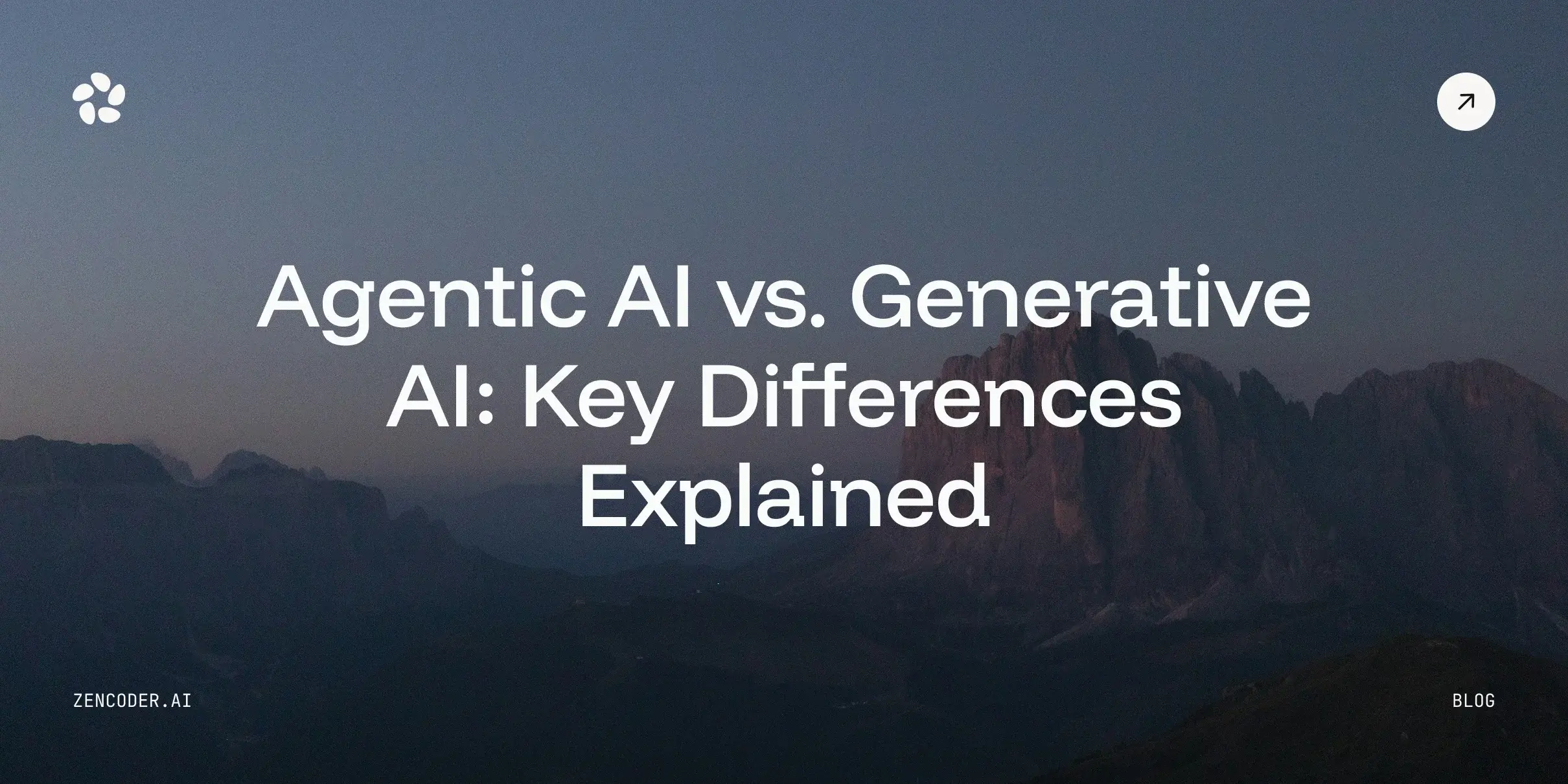
![Amazon Q Developer vs. Copilot: In-Depth Comparison [2026]](https://zencoder.ai/hubfs/Cover-Jan-28-2026-12-23-43-8553-PM.webp)