Did you know that over 85% of developers now rely on unit testing as a core part of their software quality process? However, despite their benefits, manual unit tests can be slow to write, difficult to maintain, and not always accurate. That’s why around 45% of companies now automate unit testing as part of their broader automated test suites. This way, they can save time, reduce human error, and achieve more consistent test coverage. In this article, we’ll explore how automated unit testing works and how you can implement it effectively in your development process!
Make Coding a Craft, Not a Chore
Zencoder AI Agents take on the repetitive and mundane work helping you stay in the zen state.
What is Unit Test Automation?
Automated unit testing is the process of using software tools to automatically test individual parts of your code, such as functions or methods. It helps identify bugs early in the development process, when they're cheaper and easier to fix. This approach is commonly integrated into continuous integration and delivery (CI/CD) pipelines to ensure code remains reliable and ready for deployment.
Benefits of Automating Unit Tests
Automated unit testing brings a wide range of advantages that enhance software development workflows and code quality:
✅ Early bug detection – Automated unit tests catch errors early by verifying small, isolated parts of the code before integration.
✅ Safe code refactoring – With tests in place, developers can confidently refactor code, knowing that existing functionality is protected.
✅ Improved code quality – Writing testable code naturally leads to cleaner, more modular, and maintainable structures.
✅ Built-in documentation – Unit tests serve as living documentation by demonstrating how functions are intended to behave.
✅ Regression prevention – Automated tests help detect unintended side effects from code changes, reducing the risk of introducing bugs.
✅ Better maintainability – Unit tests make it easier to track changes, identify problems quickly, and maintain code over time.
✅ Support for CI/CD pipelines – Unit testing is essential for continuous integration and delivery, enabling faster and more reliable code releases.
✅ Greater developer confidence – Automated feedback from tests gives developers confidence in the stability and reliability of their code.
✅ Faster debugging and troubleshooting – When issues arise, failing unit tests can help pinpoint the source of a problem more quickly.
6 Best Practices for Writing Automation-Ready Unit Tests
Automated unit testing is only as effective as the quality of the tests it runs. To get real value from automation, it's essential to write unit tests that are reliable, focused, and built with best practices in mind. Here are six essential practices for writing automation-ready tests:
1. Use Clear and Consistent Test Naming
A well-named test clearly communicates its intent without needing to dig into the test logic. To achieve that, follow this simple structure when naming your tests:
1️⃣ Method being tested – Which function or feature is under test?
2️⃣ Specific scenario – What is the situation or input you're testing?
3️⃣ Expected outcome – What should happen when this scenario occurs?
For example, instead of a vague test name such as Test_Single, use a name like Add_SingleNumber_ReturnsSameNumber. This instantly tells you:
- You’re testing the Add method.
- The input is a single number.
- The result should be the same number.
Good test names serve as living documentation, making it easy to understand what each test is doing at a glance. They also simplify debugging by clearly indicating which scenario failed and why.
2. Organize Your Tests with the "Arrange, Act, Assert" Pattern
A helpful and widely used approach to writing unit tests is the Arrange, Act, Assert pattern. As the name suggests, it breaks your test into three simple steps:
🟢 Arrange – Set up the objects and configure them as needed.
🔵 Act – Call the method or perform the action you're testing.
🟡 Assert – Check that the outcome is what you expected.
This structure makes your tests easier to read and understand as it separates setup from execution and verification, so it’s clear what’s being tested and how. When you follow this pattern, each part of your test highlights something specific:
- What dependencies are needed.
- How the code is being exercised.
- What result you're validating.
For example, here's a unit test that follows this pattern, assuming we have a function called calculate_total that calculates the total cost including tax:

3. Write the Simplest Passing Tests
Keep your unit tests as simple as possible by using only the minimal input needed to verify a specific behavior. This helps keep the test focused on what the code is supposed to do, rather than how it's implemented. Adding extra or irrelevant data can make tests harder to understand and more prone to breaking in automated pipelines, potentially hiding the actual intent of what you're trying to validate.
For example, imagine you're testing a method that filters active users from a list. You don’t need a fully populated user object or a list of 10 users. You just need the smallest case that proves the behavior: one active and one inactive user.

4. Avoid Magic Strings
Magic strings are hard-coded string values used directly in your tests without any explanation or context. These can reduce test readability, increase the chance of errors during refactoring, and make automation less reliable. Instead, you should aim to make every value in your test code meaningful and self-explanatory.
How to Eliminate Magic Strings
🔵 Define constants for commonly used strings – Replace repeated or significant string values with named constants like DEFAULT_USERNAME or EXPECTED_ERROR_MESSAGE.
🔵 Organize constants in a shared test utility or fixture – Keeping them in one place makes your tests cleaner and simplifies updates across test files.
🔵 Use descriptive names – Good names make it immediately clear why a value exists, helping both developers and automation tools interpret test intent.
🔵 Avoid misleading or unusual string values – Arbitrary-looking strings (e.g., "abc123!") can raise unnecessary questions. Use a named constant to avoid confusion.
🔵 Add comments if the value has a specific meaning – If a constant's purpose isn't immediately obvious, a short comment can provide helpful context.
5. Use Helper Methods Instead of Setup and Teardown
When writing tests that need similar objects or state, prefer helper methods over Setup and Teardown attributes. This small shift not only keeps your test code cleaner but also improves automation by making tests more modular and predictable, reducing the risk of flaky or interdependent failures.
Here’s why helper methods are a better choice:
- Each test shows exactly what it's doing, with all relevant setup visible or clearly referenced.
- It's easier to tailor the setup for each test's unique needs, avoiding unnecessary or missing initialization.
- It prevents shared state across tests, which can cause subtle and hard-to-trace bugs.
For example, let’s say you’re writing tests for a user registration system. Many of these tests require a "test user" object to function properly. Instead of copying the same user creation code into every test, you can create a helper method like CreateTestUser. This way:
- You avoid repeating the same user-creation logic.
- Tests stay clear, because you can see exactly what’s being set up.
- You avoid unintended side effects from automatic [SetUp] code.
6. Test Only One Behavior per Test Case
Packing multiple behaviors into one test makes it harder to trace failures, which can compromise the reliability of your test suite. To avoid this, focus each unit test on verifying a single, specific behavior. This approach enables automation tools to deliver cleaner, more accurate feedback, reducing false negatives and eliminating unnecessary noise.
How to Split Tests for Clarity and Confidence
🔵 Split tests by behavior, not method – If you're testing a calculateDiscount() function, write one test for "no discount", another for "5% discount", another for "invalid input", etc.
🔵 Assert one outcome per test – If you’re checking a response object, don’t verify the status code, payload shape, and value correctness all in the same test.
🔵 Avoid catch-all tests – If your test name includes "and", "or", or a list of conditions, it’s probably doing too much. For example, rename test_user_can_login_and_get_token to two tests: test_user_can_login and test_user_receives_auth_token.
💡 Pro Tip
Testing one behavior per test is key to clarity and maintainability, but how do you know if you’re missing important cases? Zencoder’s Code Review Agent helps you review your test code with pinpoint accuracy. Whether it’s a full file or a single line, it provides actionable feedback to improve test quality, catch gaps, and align your code with best practices.

Streamline Your Testing Process with AI
Following these practices manually can be time-consuming and requires constant vigilance as your codebase grows. Here's how Zencoder automates the entire process:
Zencoder’s Zentester uses AI to automate testing at every level, so your team can catch bugs early and ship high-quality code faster. Just describe what you want to test in plain English, and Zentester takes care of the rest, adapting as your code evolves.
Watch Zencoder auto-generate tests in action:
Here is what it does:
- Our intelligent agents understand your app and interact naturally across the UI, API, and database layers.
- As your code changes, Zentester automatically updates your tests, eliminating the need for constant rewriting.
- From individual unit functions to full end-to-end user flows like payment processing, AI voice features, or database interactions every layer of your app is thoroughly tested at scale.
- Zentester’s AI identifies risky code paths, uncovers hidden edge cases, and generates tests based on how real users interact with your app.
Make Coding a Craft, Not a Chore
Zencoder AI Agents take on the repetitive and mundane work helping you stay in the zen state.
6 Test Automation Common Mistakes and Ways to Avoid Them
Before you automate your tests, it’s important to understand the common pitfalls that can undermine your efforts and how to avoid them.
- Ignoring test maintenance – Automated tests can quickly become unreliable if they aren’t kept up to date. Just like application code, they should be regularly reviewed, refactored, and maintained to avoid flaky results and wasted debugging time.
- Poor test data management – Using hardcoded or inconsistent test data often leads to failures that don’t reflect real issues. Instead, generate test data dynamically and use setup and teardown scripts to ensure each test runs in a clean, predictable environment.
- Writing tests that are too fragile – Unit tests that are too tightly coupled to implementation details break with every small code refactor. Focus on testing behavior and outputs rather than internal structure, so your tests stay meaningful and resilient over time.
- Not integrating tests into CI/CD pipelines – If automated tests aren’t part of your CI/CD process, they won’t provide timely feedback when things go wrong. Integrate them into your pipeline so they run automatically with every commit, pull request, or on a schedule, such as nightly builds.
- Ignoring test reports and metrics – Running tests without reviewing the results means you might miss patterns or critical failures. Use reporting tools and dashboards to monitor test outcomes, investigate issues, and improve test reliability over time.
- Treating automation as a one-time project
Test automation isn’t something you can set up once and forget about. It should be treated as a long-term effort, with regular updates, maintenance, and continuous improvement as your application evolves.
How to Choose the Perfect Automation Tool
Now that you are familiar with automated unit testing, your next step is to select the right tool to help you implement it effectively. To make the most out of your testing strategy, your tool should:
- Support fast and reliable test execution.
- Integrate easily into CI/CD pipelines.
- Provide clear reporting and debugging insights.
- Scale with your codebase as it grows.
This is where Zencoder comes in, automating everything from test creation to execution and helping your team deliver high-quality code with confidence.
Automate Your Unit Tests With Zencoder

Zencoder is an AI-powered coding agent that enhances the software development lifecycle (SDLC) by improving productivity, accuracy, and creativity through advanced artificial intelligence solutions. With Unit Test Agent, Zencoder makes testing easier by automatically creating realistic, editable unit tests that match your existing coding standards and test patterns. It saves you time by generating both the test cases and the implementation code, helping you streamline development.
At the core of Zencoder is Repo Grokking™ technology, which thoroughly analyzes your entire codebase, identifying structural patterns, architectural logic, and custom implementations. This deep, context-aware understanding allows Zencoder to provide precise recommendations, significantly improving code writing, debugging, and optimization.
Here are some of Zencoder’s key features to help you:
1️⃣ Zentester – Automates test creation and maintenance across your UI, API, and database layers. It adapts your test suite as your code changes, identifies edge cases, and ensures full coverage so you can keep moving fast without sacrificing reliability.
2️⃣ Integrations – Zencoder seamlessly integrates with over 20 developer environments, simplifying your entire development lifecycle. This makes it the only AI coding agent offering this extensive level of integration.
3️⃣ Zen Agents – Bring the power of Zencoder’s intelligence to your entire organization.
Zen Agents are customizable AI teammates that understand your code, integrate with your tools, and are ready to launch in seconds.

Here is what you can do:
- Build smarter – Create specialized agents for tasks like pull request reviews, testing, or refactoring, tailored to your architecture and frameworks.
- Integrate quickly – Connect to tools like Jira, GitHub, and Stripe in minutes with our no-code MCP interface, letting agents operate seamlessly within your existing workflows.
- Deploy instantly – Deploy agents across your organization with one click, with auto-updates and shared access to keep teams aligned and expertise scalable.
- Explore marketplace – Discover a growing library of open-source, pre-built agents ready to drop into your workflow. See what other developers are building, or contribute your own to help the community move faster.
4️⃣ Multi-Repo Search – Index and search across multiple repositories so AI agents can understand and navigate complex multi-repo architectures. Easily add and manage repositories through the web admin panel, enabling agents to access and query all indexed code when needed.
5️⃣ Coding Agent – Say goodbye to tedious debugging and time-consuming refactoring. Our smart coding assistant helps you move faster and work smarter across multiple files by:
- Quickly spotting and fixing bugs, cleaning up broken code, and smoothly handling tasks across your entire project.
- Automating repetitive or complex workflows to save you time and effort.
- Accelerating full app development so you can focus on the creative, high-impact work that truly matters.
6️⃣ Chat Assistant – Receive instant, reliable answers and personalized coding support. Stay productive with intelligent recommendations that keep your workflow smooth and efficient.
7️⃣ Code Completion – Speed up coding with smart, real-time suggestions. It understands your context and delivers accurate, relevant completions to reduce errors and keep you moving forward.
On top of it all, Zencoder is the only AI coding agent with SOC 2 Type II, ISO 27001 & ISO 42001 certification, giving you enterprise-grade security, privacy, and AI governance.

Ready to automate your unit tests? Sign up today for free and let our AI streamline test creation, maintenance, and coverage across your entire codebase.


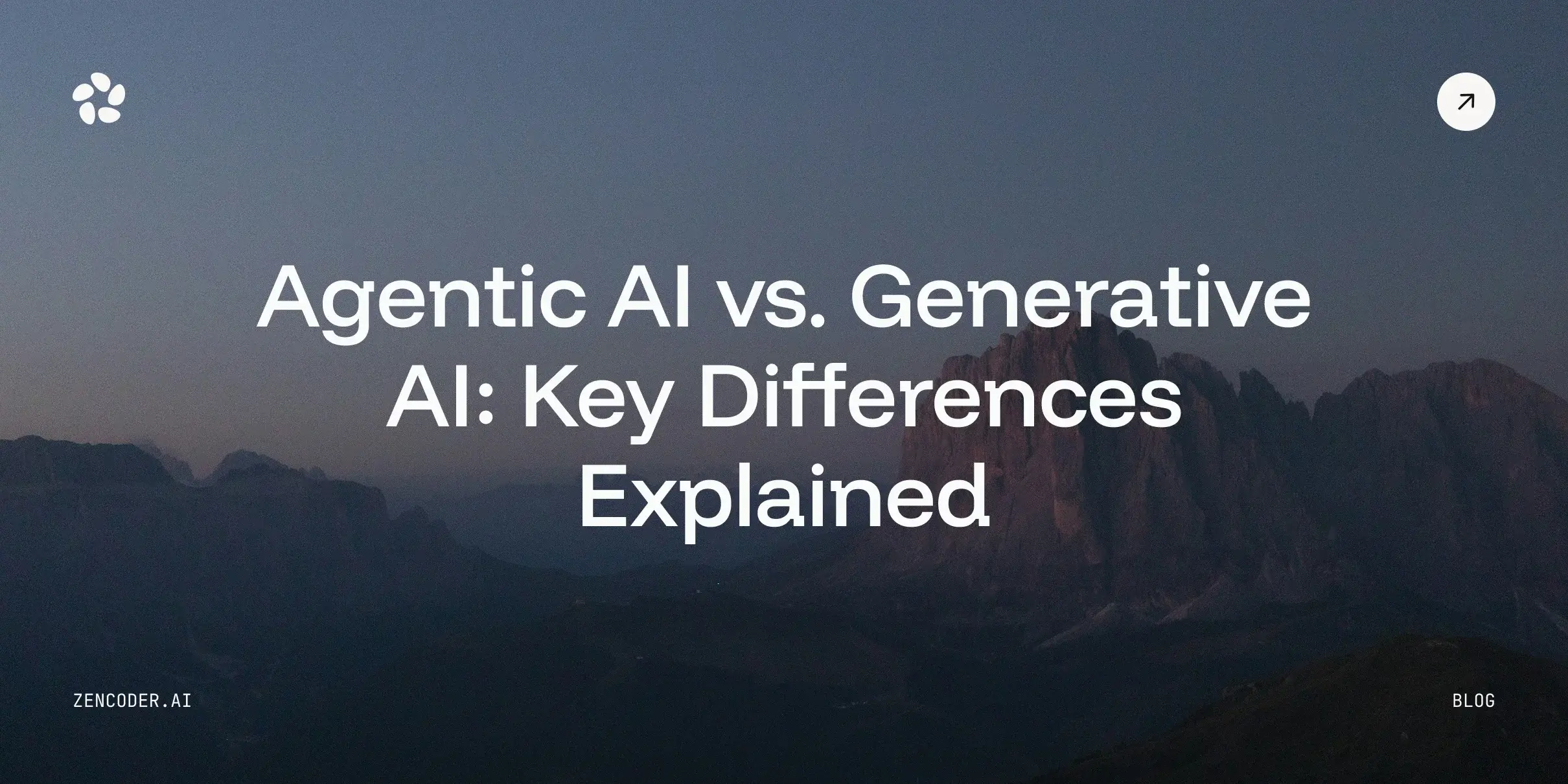
![Amazon Q Developer vs. Copilot: In-Depth Comparison [2026]](https://zencoder.ai/hubfs/Cover-Jan-28-2026-12-23-43-8553-PM.webp)