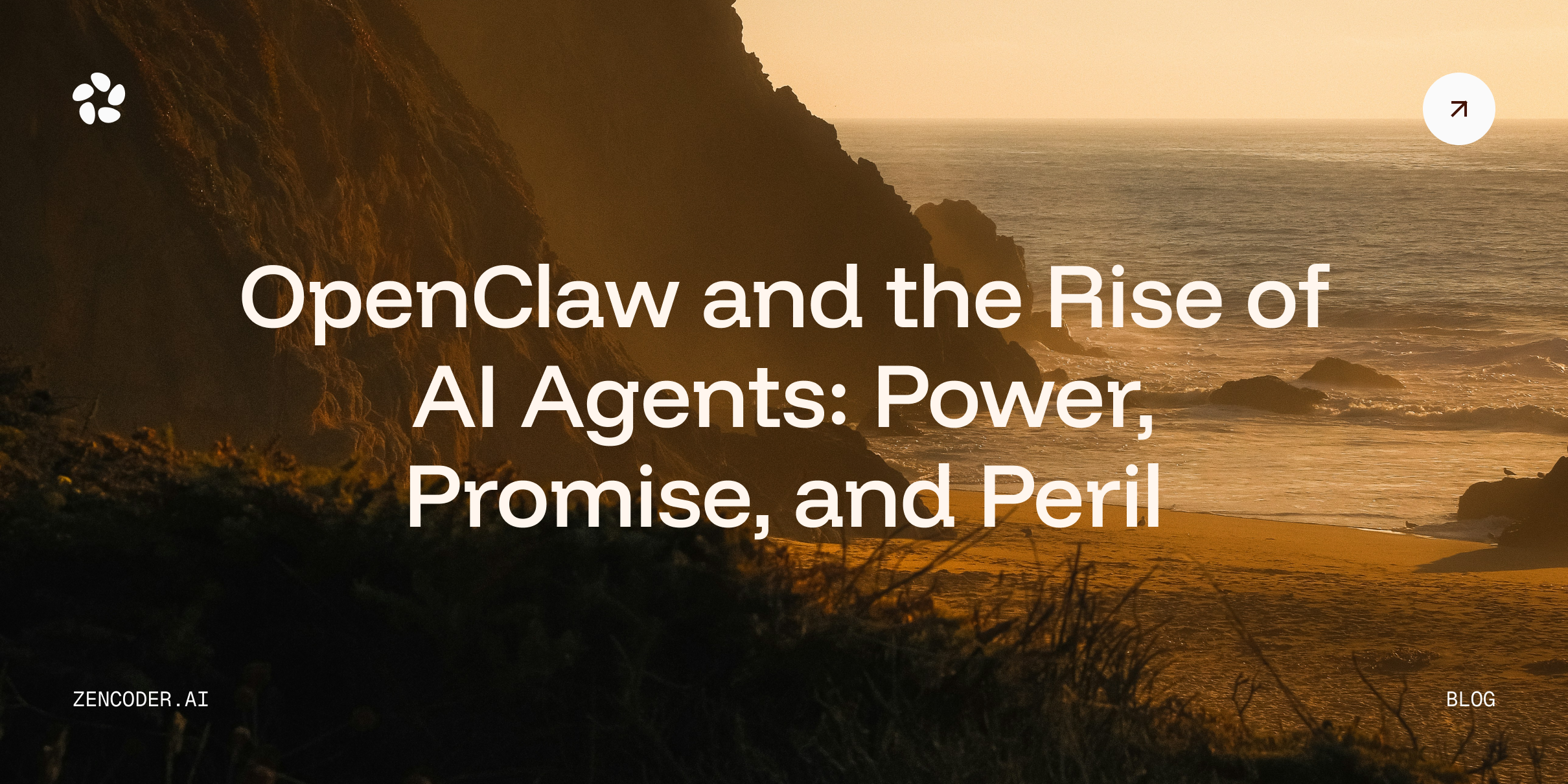Are you looking for the right online coding environment to boost your productivity? Although many choose Replit for its versatility, there are many alternatives that offer unique features, pricing models, and development environments tailored to different needs. The key is finding the one that perfectly fits your workflow, project goals, and level of experience. In this article, we will explore 9 Replit alternatives that can help you streamline your development process. Let’s get started!
Top 9 Replit Alternatives for Smoother Development in 2026
1. Zencoder

Zencoder is an advanced AI coding agent that revolutionizes the software development lifecycle (SDLC) by driving productivity, precision, and innovation. Seamlessly integrating into existing development workflows, Zencoder supports over 70 programming languages and is compatible with leading IDEs, including Visual Studio Code and JetBrains. With robust security measures aligned with industry standards such as ISO 27001, GDPR, and CCPA, Zencoder empowers organizations to scale confidently and efficiently.
At the very core of Zencoder is Repo Grokking™, a powerful AI technology that scans your entire codebase to identify structures, patterns, and unique logic. This thorough understanding empowers Zencoder to provide precise, context-aware recommendations, helping you write, debug, and optimize your code with greater efficiency.
Key Features:
1️⃣ Integrations – Zencoder connects with over 20 developer environments, automating the entire development lifecycle. It's the only AI coding assistant offering this level of integration and automation.
2️⃣ Coding Agent – Speed up development and reduce debugging time with our AI-powered coding assistant. Key features include:
- Automatically detect and fix bugs, repair broken code, and optimize workflows across multiple files with minimal effort.
- Automating complex development tasks using advanced workflows that handle the heavy lifting for you.
- Accelerate app development so you can focus more on innovation and less on maintenance.

3️⃣ Docstring Generation – Make your code easier to understand and maintain with AI-generated docstrings. Zencoder interprets your code and provides detailed, helpful documentation to boost clarity and collaboration.
4️⃣ Chat Assistant – Get real-time help from an AI-powered, code-aware assistant. It offers accurate solutions, personalized guidance, and helps streamline your development workflow.
5️⃣ Code Completion – Zencoder integrates intelligent, context-aware code directly into your projects, enhancing speed, accuracy, and efficiency for a smoother workflow.
6️⃣ Multi-File Editing – Easily manage large-scale changes with AI-powered editing across multiple files. Includes:
- Automated update recommendations.
- Direct application of changes within your editor.
- Side-by-side diff views to review, accept, or reject changes with full context.
7️⃣ Unit Test Generation – Zencoder automatically designs, generates, and runs robust test cases across different scenarios, helping you uphold the highest coding standards.

8️⃣ Code Completion – Get accurate, context-aware code suggestions in real time. Zencoder analyzes your project on the fly to improve coding precision and speed.
9️⃣ Agentic AI Chat – Tackle complex coding challenges faster with AI chat agents that deliver focused, efficient solutions, minimizing disruptions and boosting productivity.
🔟 Code Repair – Zencoder’s advanced AI agents refine and improve code generated by LLMs, ensuring it aligns with your project’s standards and best practices.
Pricing
Zencoder offers a Free Plan, a Starter Plan (free for 7 days) that starts at $19 per user/month, a Core Plan starting at $49 per user/month, and an Advanced Plan at $119 per user/month.

2. Visual Studio Code

Visual Studio Code is a lightweight, powerful code editor developed by Microsoft. It's evolving with advanced AI integration, offering features like Agent Mode and customizable interactions to enhance productivity and code understanding. You can now use various AI models, index codebase for smarter suggestions, and tailor experiences with prompt files and personal settings. With rich editing tools, remote coding options, built-in Git support, and full customization, VS Code empowers you to code efficiently across different environments and workflows.
Key Features:
1️⃣ Agent mode – Handles complex, multi-step tasks by reading your codebase, editing across files, running commands, and responding to errors until the task is complete.
2️⃣ Next edit suggestions – Predicts your next code edits and offers AI-powered suggestions inline, speeding up your workflow with smart recommendations.
3️⃣ AI-powered extensions – Enhance your coding experience by using or building extensions that integrate AI into your team’s specific development needs.
4️⃣ Multi-language support – Code in almost any language, with built-in support for common ones and thousands more available via extensions.
Pricing
You can use AI features in VS Code for free by signing in with your GitHub account.
3. Eclipse Che

Eclipse Che is a cloud-based, Kubernetes-native development platform that enables you to run your favorite IDEs like VS Code or JetBrains directly in the browser, eliminating local setup and making onboarding fast and simple. It uses Devfiles, an open, versioned format to define repeatable and software-defined workspaces that run in production-like environments with Kubernetes integration. With built-in extensibility, Che allows you to customize workspaces, support multiple IDEs, and streamline collaboration across distributed teams.
Key Features:
1️⃣ Browser-based development – Code, build, and debug directly in your browser without installing local tools, reducing setup time and complexity.
2️⃣ Shareable environments – Instantly share development setups via URL, enabling quick collaboration with teammates.
3️⃣ Enterprise-ready configuration – Supports air-gapped environments, enterprise TLS certificates, proxies, and FIPS compliance.
4️⃣ Git services integration – Seamlessly connect to GitHub, GitLab, or Bitbucket using OAuth for streamlined version control.
Pricing
You can use Eclipse Che for free, as it’s open-source software with no licensing fees required.
4. Gitpod

Gitpod is a cloud-based platform that provides automated and standardized development environments for developers and teams. It enables you to launch ready-to-code environments instantly, removing the need for manual setup and configuration. With built-in automation, security, and support for popular editors and tools, Gitpod boosts productivity, simplifies onboarding, and integrates seamlessly with existing workflows and infrastructure.
Key Features:
1️⃣ One-click environment setup – Instantly launch fully prepared development environments, eliminating manual configuration and tool installation.
2️⃣ Secure AI code assistant integration – Centrally install, configure, and authenticate AI assistants to reduce data leakage and encourage secure usage.
3️⃣ Flow-preserving developer platform – Helps you stay focused by automating repetitive setup tasks and providing seamless access to required tools.
4️⃣ Isolated and secure development – Protect sensitive code, secrets, and network access by keeping everything within your secure network perimeter.
Pricing
Gitpod pricing varies based on your needs.

5. StackBlitz

StackBlitz is a browser-based development platform that enables you to build and run full-stack web applications instantly, without the need for local environments. It facilitates seamless collaboration between product and engineering teams through AI-powered tools like Bolt, which can transform plain text into fully functional applications. Powered by WebContainers, StackBlitz offers a faster, more secure alternative to traditional cloud IDEs by running everything directly inside your browser.
Key Features:
1️⃣ Interactive documentation – Enable instant, one-click environments for exploring internal libraries, improving design system adoption across teams.
2️⃣ One-click bug reproductions – Instantly share complete environments via URL to eliminate time-consuming local setups and accelerate debugging.
3️⃣ Simplified collaboration – Seamlessly switch between branches and codebases without affecting local setups, enhancing pull request reviews and team workflows.
4️⃣ Flexible deployment – Deploy StackBlitz Enterprise on bare metal or in your VPC using a single self-hosted Kubernetes instance, scaling effortlessly with your team.
Pricing
StackBlitz doesn’t have any pricing disclosed on its website.
6. Coder

Coder is an open-source, self-hosted platform that enables you to securely deploy cloud-based development environments and AI coding agents at scale. It allows you to build and test faster by provisioning workspaces as code across existing infrastructure while maintaining control, isolation, and enterprise-grade security. Trusted by organizations like Palantir and Goldman Sachs, Coder boosts productivity, reduces cloud costs, and integrates with enterprise systems and development workflows.
Key Features:
1️⃣ Context-aware agents – Equip AI agents with access to GitHub, real dev environments, and IDE integration, enabling them to collaborate like teammates instead of acting as isolated tools.
2️⃣ Secure workspace hosting – Host development environments in the cloud or on-prem infrastructure, minimizing exfiltration risk and protecting sensitive data and source code.
3️⃣ Consistent dev environments – Prevent rework by eliminating inconsistent setups, allowing developers to confidently share and deploy code that runs reliably in CI and production.
4️⃣ Isolated and self-hosted agents – Run each agent in its own ephemeral workspace with built-in access controls, secrets management, and logging, all hosted on your infrastructure.
Pricing
Coder pricing varies based on your needs.

7. PaizaCloud

PaizaCloud is a cloud-based IDE that streamlines web application development by eliminating the need for complex local setup. Accessible directly through a browser, it enables you to start coding instantly from any device, ensuring a consistent and efficient workflow. Its versatile platform supports various programming languages and frameworks, making it a practical solution for rapid development and deployment.
Key Features:
1️⃣ Browser-based Linux access – Operate Linux servers entirely within your browser without needing SSH or complex command-line tools.
2️⃣ Cross-device workspace – Access your development environment from any PC or Mac with an updated browser, like Safari or Google Chrome, making it easy to work from anywhere.
3️⃣ Web service deployment – Build and publish web services or applications directly from the cloud IDE, just like using a hosting server.
4️⃣ Multi-language support – Work with files and commands in any language, including non-ASCII characters like Japanese.
Pricing
PaizaCloud offers a Free Plan and 2 Paid Plans starting at $9.80 per month.

8. GitHub Codespaces

GitHub Codespaces is a cloud-based development environment that lets you code directly within GitHub using a fully configured, containerized setup. It enables you to start coding instantly from any device with secure, customizable environments that mirror your local setup. With native GitHub integration, real-time previews, and collaborative tools, Codespaces streamlines development workflows, accelerates onboarding, and enhances team productivity.
Key Features:
1️⃣ Cross-device coding – Spin up Codespaces from any device with internet access, including tablets like an iPad, thanks to its cloud-based infrastructure.
2️⃣ Instant onboarding – Launch secure, pre-configured dev environments instantly from any GitHub repository, eliminating setup time for new developers.
3️⃣ Pull request integration – Open Codespaces directly from a pull request to fix bugs or issues without loading your full development environment.
4️⃣ Rapid environment setup – Start coding quickly with just a browser, IDE, and GitHub account, using configuration files to create ready-to-code environments.
Pricing
Codespaces is free for individuals for up to 60 hours each month. After that, you pay for what you use with pay-as-you-go pricing.
For organizations, Codespaces also offers pay-as-you-go pricing, along with built-in controls to help teams manage and limit monthly spending.

9. CodeSandbox

CodeSandbox is a cloud-based development platform that lets you instantly create and run isolated coding environments right in your browser. Now part of Together AI, it offers a robust SDK and infrastructure to spin up secure, scalable microVM sandboxes, perfect for AI agents, collaborative projects, learning, or CI/CD workflows. With fast startup times, automatic snapshotting, customizable hibernation, and built-in code completion, CodeSandbox makes it easy for you to build, test, and share code at any scale.
Key Features:
1️⃣ AI code suggestion – Get intelligent code completions directly in the editor to accelerate development.
2️⃣ Pre-configured environments – Instantly set up dev environments using Dev Containers, Dockerfiles, or Docker Compose for any tech stack.
3️⃣ Automated DevTools – Create command shortcuts to automate tasks like server startup, linting, builds, and more.
4️⃣ Browser-based code editor – Code, prototype, and scale apps directly in the browser with live sessions and built-in task automation.
Pricing
CodeSandbox offers a Free Plan, 2 Paid Plans starting at $12 per month, and an Enterprise Plan with custom pricing.

To Wrap Things Up
Now that you've discovered the top Replit alternatives for 2026, it’s time to find the one that best matches your coding workflow. If you want quick, setup-free development in the browser, tools like Gitpod and StackBlitz are great picks. For smart coding help and deep AI support, options like Amazon Q Developer and GitHub Codespaces can be a good fit. But if you’re looking for an all-in-one solution packed with features and advanced AI capabilities, Zencoder is the best choice!
Take your coding to the next level with Zencoder:
⚡ Smarter suggestions – Get personalized code recommendations tailored to your project, so you can code faster and more efficiently.
⚡ Fewer bugs, less hassle – Automatically detect and fix issues before they slow you down.
⚡ AI that knows your code – Tap into insights from AI trained on your own codebase to make better decisions and write smarter code.
Start with Zencoder today and make coding faster, smarter, and stress-free!

![Spec-Driven Development: Everything You Need to Know [2026]](https://zencoder.ai/hubfs/Cover-Feb-17-2026-08-47-58-1236-PM.webp)