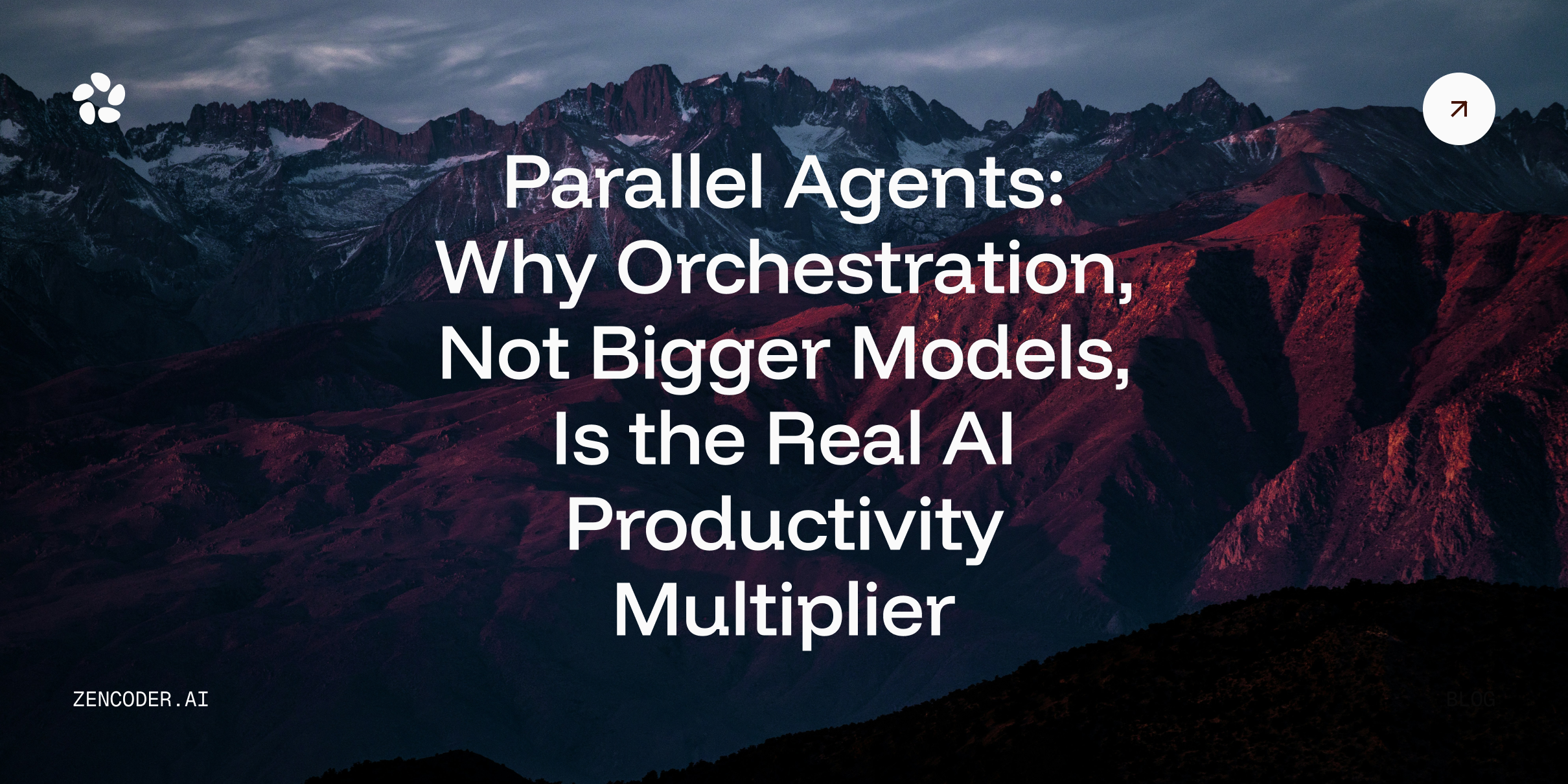Embarking on your coding journey can be exciting, but selecting the right tools can significantly enhance your learning experience. As a beginner, you'll want an Integrated Development Environment (IDE) that is intuitive, feature-rich, and won’t break the bank. A great IDE can improve productivity, reduce errors, and make learning enjoyable.
Importance of Using an IDE
An IDE simplifies the coding process by offering tools and features that make writing, testing, and debugging code easier. For beginners, using an IDE can help reduce the steep learning curve, as it provides error-checking, code completion, and project organization features. This allows you to focus on learning the language, rather than worrying about complex configurations or errors.
What is an IDE?
An IDE, or Integrated Development Environment, is a software application that provides comprehensive tools for developers. It typically includes a code editor, compiler or interpreter, debugger, and tools for version control. These features allow developers to write, test, and manage their code efficiently, all from one platform.
Criteria for Selecting an IDE
When choosing an IDE, especially as a beginner, certain factors will influence your decision. Here are a few key considerations:
- User-friendliness: Is the interface intuitive and easy to navigate?
- Features offered: Does the IDE have features like code completion, debugging, and syntax highlighting?
- Community support: How active is the user community? Are there tutorials, plugins, or forums to assist?
- Language support: Does the IDE support the languages you plan to learn?
- System requirements: Will the IDE run smoothly on your machine without causing performance issues?
Top 5 IDEs for Beginners
|
IDE |
Key Features |
Pros |
Cons |
Ideal For |
|
1. Visual Studio Code (VS Code) |
- IntelliSense for smart code completion - Integrated Git commands - Vast extension marketplace - Built-in debugging tools - Cross-platform support |
- Highly customizable - Fast and lightweight - Strong community and documentation |
- Requires configuration for advanced use - Can be overwhelming with too many extensions |
Beginners learning multiple languages like JavaScript, Python, or web development. |
|
2. IntelliJ IDEA Community Edition |
- Intelligent code completion - Version control integration - Support for refactoring - Integrated build tools |
- Excellent support for Java and Kotlin - Rich set of development tools - Powerful debugging and refactoring features |
- Not as lightweight as some alternatives - Primarily focused on Java development |
Beginners focused on Java or Kotlin development. |
|
3. Eclipse |
- Excellent Java development tools - Plugin-based architecture - Built-in version control - Powerful debugging |
- Extremely versatile and extendable - Excellent for Java developers - Rich ecosystem of plugins |
- Can feel bulky and slow - The interface can be intimidating for beginners |
Beginners serious about Java development; flexible for other languages. |
|
4. PyCharm Community Edition |
- Intelligent code completion - Integrated debugging and testing tools - Git integration - Virtual environment support |
- Tailored specifically for Python - Great for data science and web development - Robust testing and debugging tools |
- Limited to Python and some web technologies - Fewer features compared to the paid version |
Beginners focused on Python development. |
|
5. NetBeans |
- Out-of-the-box support for Java, PHP, and HTML5 - Easy drag-and-drop interface - Code templates - Version control integration |
- Excellent for Java and web development - Simple and user-friendly interface - Strong community support |
- Slower performance compared to other IDEs - Less flexibility without plugins |
Beginners focusing on Java and web development. |
Visual Studio Code (VS Code)
Overview
Launched by Microsoft in 2015, Visual Studio Code (VS Code) quickly gained popularity among developers due to its lightweight nature and robust functionality. It is free, open-source, and supports a wide variety of programming languages through extensions.
Key Features
- IntelliSense for smart code completion
- Integrated Git commands for version control
- A vast extension marketplace
- Built-in debugging tools
- Cross-platform support (Windows, macOS, Linux)
Pros and Cons
Pros:
- Highly customizable through extensions
- Fast and lightweight
- Strong community and documentation
Cons:
- Requires configuration for advanced use
- Can be overwhelming with too many extensions
Ideal For
VS Code is ideal for beginners who want to learn multiple languages like JavaScript, Python, or Ruby on Rails development. It’s also suitable for those who appreciate flexibility and customization. For those transitioning from learning to professional projects, working with a web development consultancy can help leverage VS Code's full potential in team environments.
IntelliJ IDEA Community Edition
Overview
Developed by JetBrains, IntelliJ IDEA was released in 2001 and is known for its deep integration with the Java programming language. The Community Edition, a free version, focuses primarily on Java, Kotlin, and some web technologies.
Key Features
- Intelligent code completion and code inspections
- Version control integration
- Support for refactoring and test-driven development
- Integrated build tools (Maven, Gradle)
Pros and Cons
Pros:
- Excellent support for Java and Kotlin
- Rich set of development tools for modern Java projects
- Powerful debugging and refactoring features
Cons:
- Not as lightweight as some alternatives
- Primarily focused on Java development
Ideal For
Best suited for beginners focused on Java or Kotlin development, as it provides everything needed for professional-level Java projects right out of the box.
Eclipse
Overview
Eclipse has been around since 2001 and is one of the most well-known IDEs, particularly in the Java development space. However, with plugins, it can support a wide range of languages and frameworks.
Key Features
- Excellent Java development tools
- Plugin-based architecture for customization
- Built-in version control (Git)
- Powerful debugging and testing capabilities
Pros and Cons
Pros:
- Extremely versatile and extendable
- Excellent for Java developers
- Rich ecosystem of plugins
Cons:
- Can feel bulky and slow
- The interface can be intimidating for beginners
Ideal For
Eclipse is perfect for beginners serious about a Java developer C2C job , but is also flexible for those who may later want to explore other languages like C++, PHP, or Python.
PyCharm Community Edition
Overview
Released by JetBrains in 2010, PyCharm is a specialized IDE for Python development. The Community Edition is free and open-source, offering a solid set of tools for beginners and professionals alike.
Key Features
- Intelligent code completion
- Integrated debugging and testing tools
- Git integration for version control
- Virtual environment support
Pros and Cons
Pros:
- Tailored specifically for Python
- Great for data science and web development
- Robust testing and debugging tools
Cons:
- Limited to Python and some web technologies
- Fewer features compared to the paid version
Ideal For
Ideal for beginners focused on Python development, especially those diving into web development or data science.
NetBeans
Overview
NetBeans was first developed in 1996 and later acquired by Oracle, making it another powerful tool in the Java world. However, like Eclipse, it supports many other languages through plugins.
Key Features
- Out-of-the-box support for Java, PHP, and HTML5
- Easy-to-use drag-and-drop interface for GUI development
- Code templates and code generators
- Version control integration (Git, Mercurial)
Pros and Cons
Pros:
- Excellent for Java and web development
- Simple and user-friendly interface
- Strong community support
Cons:
- Slower performance compared to other IDEs
- Less flexibility in language support without plugins
Ideal For
NetBeans is a great choice for beginners focusing on Java and web development, thanks to its ease of use and comprehensive out-of-the-box functionality.
Zencoder: Your Coding Assistant
Zencoder helps beginners by providing instant feedback on code quality, offering suggestions for improvements, and highlighting potential errors as you write. This interactive support not only aids in reducing errors but also helps you learn best coding practices in real-time. By integrating Zencoder into your workflow, you can streamline the coding process and make it more intuitive, allowing you to focus on building your skills without getting bogged down by mistakes. Zencoder integrates seamlessly with IDE’s like VS Code, IntelliJ IDEA , Eclipse & PyCharm.
Conclusion
Choosing the right IDE can significantly empower your coding journey by making development smoother and more efficient. Each of the IDEs discussed has its own strengths and weaknesses, so the best choice for you will depend on your language preference, development goals, and personal workflow. Feel free to experiment with a few and find the one that best fits your needs, remembering that the right tool can make your coding experience both productive and enjoyable.


_%20The%20Engineering%20Method%20AI%20Needed%20(1).webp)