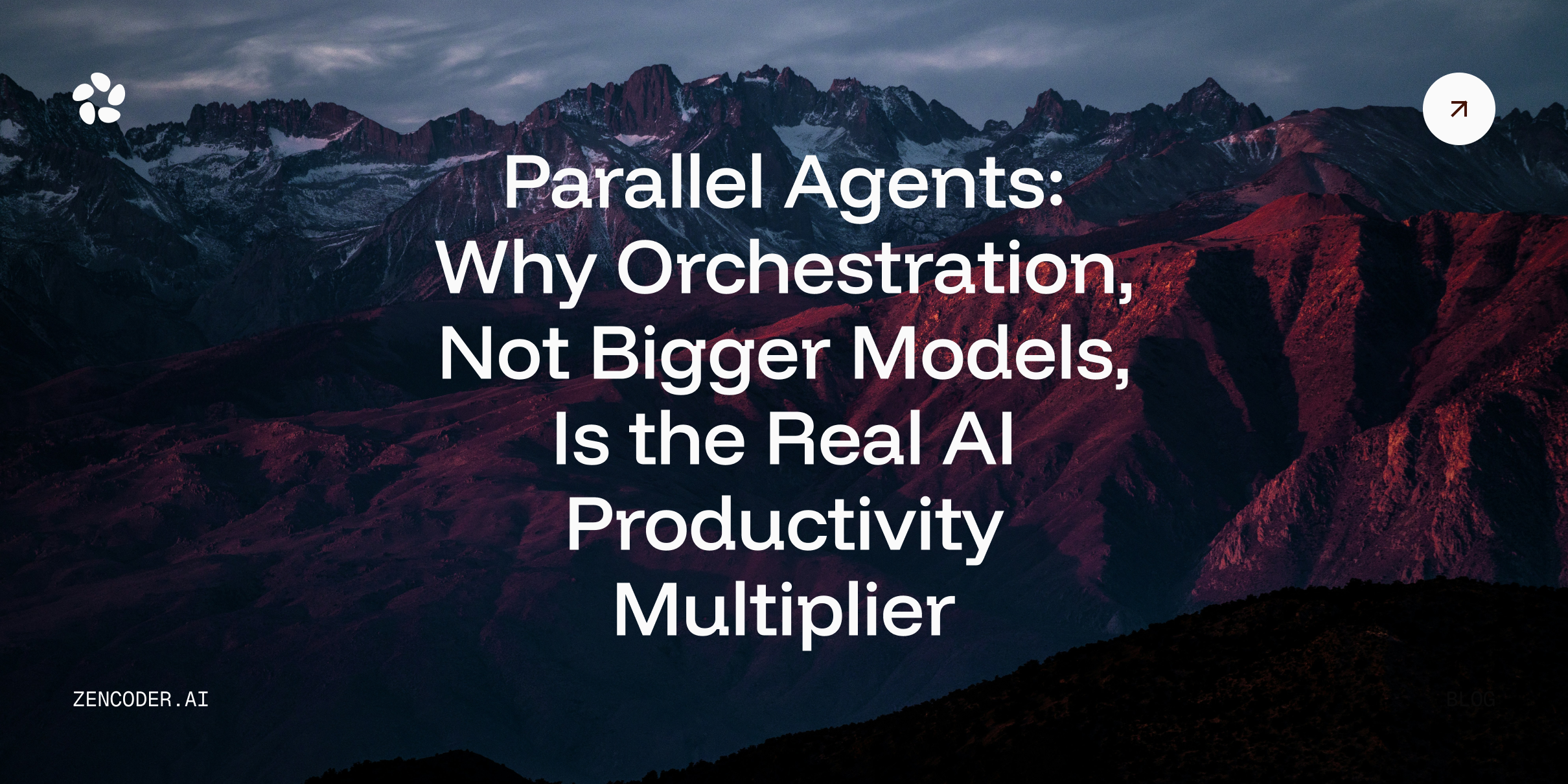Code is complex. Big projects? Even more so. Enter inline comments - the unsung workhorses of comprehensible codebases.
We're not here to sugarcoat it: diving into a massive, unfamiliar codebase sucks. It's frustrating, time-consuming, and often feels like deciphering an alien language. Inline comments cut through that noise. They're not flashy, they're not trendy, but they get the job done.
We'll cover why inline comments matter, how they make complex code manageable, and the right way to use them. No fluff, no filler - just practical info for real-world coding.
The Challenge of Complex Codebases
Modern software projects are rarely simple. They often involve multiple modules, intricate algorithms, and numerous dependencies. As codebases expand, developers – both those who originally wrote the code and those who come to it later – can easily get lost in the sea of syntax and logic. This complexity can lead to several issues:
- Decreased productivity: Developers spend more time trying to understand existing code than writing new features.
- Increased risk of bugs: Misunderstanding complex logic can lead to unintended consequences when making changes.
- Knowledge silos: When only a few team members truly understand certain parts of the codebase, it creates bottlenecks and risks.
Enter inline comments – Aa powerful tool to combat these challenges are inline comments. They and bring clarity to even the most complex codebases.
The Power of Inline Comments
Inline comments are short, explanatory notes placed directly within the code, typically on the same line or immediately adjacent to the code they describe. In complex codebases, these comments serve several critical functions:
- Explaining Code Intent: In complex algorithms or business logic, the "why" behind certain code choices isn't always immediately apparent. Inline comments can succinctly explain the reasoning, making it easier for other developers (or your future self) to understand the code's purpose.
Example:
- Documenting Algorithm: Steps For particularly complex algorithms, inline comments can break down the process step-by-step, making it easier to follow the logic and understand how the code achieves its goal.
Example:
- Highlighting Assumptions: Code often relies on certain assumptions about input data, system state, or external conditions. Inline comments can explicitly state these assumptions, preventing future misunderstandings or bugs. Example:

- Explaining Design Choices: Sometimes, code might be written in a way that seems counterintuitive at first glance. Inline comments can explain why a particular approach was chosen, often referencing performance considerations, compatibility issues, or specific requirements.
Example:
Benefits of Inline Comments in Complex Codebases
The consistent and thoughtful use of inline comments in complex codebases yields numerous benefits:
- Enhanced Code Readability: Well-placed comments act as signposts, guiding developers through the code's logic and structure. This improved readability leads to faster comprehension and reduces the cognitive load on developers trying to understand complex sections of code.
- Faster Maintenance and Debugging: When issues arise or new features need to be added, inline comments provide valuable context. This context allows developers to more quickly identify relevant code sections and understand how changes might impact the overall system.
- Improved Team Collaboration: Inline comments serve as a form of documentation that's always up-to-date (assuming developers maintain them along with code changes). This shared knowledge base facilitates better communication within the team and helps new team members get up to speed more quickly.
- Preserved Institutional Knowledge As team members come and go, inline comments help preserve the reasoning behind specific code decisions. This institutional knowledge remains with the project, reducing the risk of losing critical insights when key team members depart.
- Reduced Technical Debt: By making code more understandable and maintainable, inline comments help prevent the accumulation of technical debt. Clear, well-commented code is less likely to be rewritten simply because it's too difficult to understand or modify.
Writing Effective Inline Comments
While inline comments are valuable, it's crucial to use them effectively. Here are some best practices for writing inline comments in complex codebases:
1. Be Concise and Clear: Inline comments should be short and to the point. They should provide just enough information to clarify the code without becoming overly verbose.Bad:

Good:
![]()
Bad:
![]()
Good:
![]()
3. Keep Comments Up-to-Date: Outdated comments can be more harmful than no comments at all. When modifying code, always review and update the associated comments to ensure they remain accurate.
4. Use Consistent Formatting: Adopt a consistent style for inline comments throughout the codebase. This could include standardized prefixes for different types of comments (e.g., "TODO:", "FIXME:", "NOTE:") or agreed-upon formatting for multiline comments.
5. Avoid Redundancy: Don't comment on obvious operations. Focus on complex logic, edge cases, or non-intuitive code that truly benefits from additional explanation.Bad:
![]()
6. Use Code Documentation Tools: Many programming languages support documentation generation tools (e.g., Javadoc, Doxygen). Leverage these tools to create standardized inline documentation for functions, classes, and modules.
Beyond Inline Comments: Complementary Practices
While inline comments are crucial for complex codebases, they work best when combined with other good coding practices:
- Self-Documenting Code: Strive to write code that is as self-explanatory as possible. Use meaningful variable and function names, and structure your code logically. This reduces the need for comments on simple operations.
- Modular Design: Break complex functionality into smaller, well-named functions or classes. This natural code organization can often reduce the need for extensive inline comments.
- Comprehensive API Documentation: For public-facing APIs or libraries, maintain separate, detailed documentation. This allows you to keep inline comments focused on internal implementation details.
- Regular Code Reviews: Encourage team members to review each other's code and comments. This helps maintain high-quality comments and ensures that complex sections of code are understandable to multiple team members.
- Automated Testing: Comprehensive unit tests and integration tests can serve as executable documentation, demonstrating how complex code sections are intended to behave.
When to Use Inline Comments:
Not every line needs a comment. Focus on:
- Complex algorithms
- Business logic that isn't obvious from the code
- Workarounds for known issues or limitations
- Performance-critical sections
- Code that deviates from the usual patterns or style
Real-World Example:
Let's look at a before-and-after example of a complex function with and without helpful inline comments:
Before:

After:

The commented version explains the reasoning behind each step, making it much easier for someone unfamiliar with the business logic to understand what's happening and why.
Challenges and Considerations
While inline comments offer numerous benefits, there are some challenges to consider:
- Maintenance Overhead: Keeping comments up-to-date requires discipline and adds a small amount of overhead to the development process.
- Potential for Clutter: Overuse of comments can make code appear cluttered and actually reduce readability. Strike a balance between helpful explanation and code clarity.
- False Sense of Security: Developers might rely too heavily on comments instead of writing clear, self-documenting code. Comments should complement good code, not compensate for poor coding practices.
- Language Barriers: In international teams, English is often used for comments. This can be challenging for non-native speakers and may lead to misunderstandings.
Conclusion: Illuminating the Path Through Complex Code
Well, we made it. If you're still reading, congratulations on your impressive attention span. Or maybe you just really love comments. Hey, we don't judge here.
Let's recap: Inline comments are good. Not writing them is bad. It's like flossing, but for your code. You know you should do it, it doesn't take that long, and it prevents a world of pain later.
As we've explored, the benefits of well-crafted inline comments are numerous: faster onboarding for new team members, reduced debugging time, improved collaboration, and a more maintainable codebase that can evolve with your project's needs.
In an era where software complexity continues to grow, inline comments remain an essential tool in every developer's toolkit. They bridge the gap between human thinking and machine logic, ensuring that our increasingly complex digital creations remain comprehensible, maintainable, and aligned with their intended purpose.


_%20The%20Engineering%20Method%20AI%20Needed%20(1).webp)