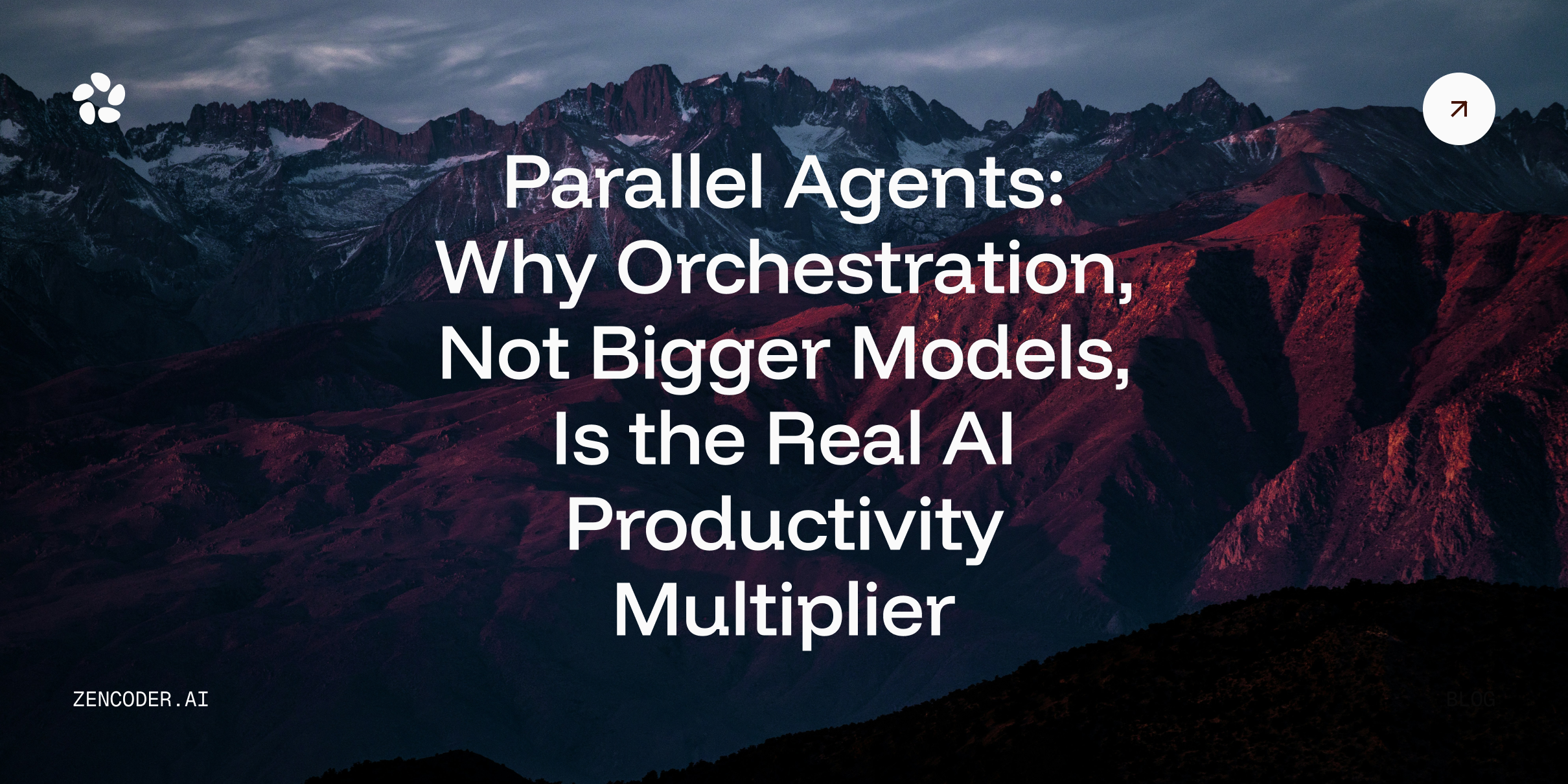Introduction
In the world of data science, the ability to efficiently analyze and manipulate data is crucial. Among the many tools available, pivot tables stand out as a powerful technique for summarizing and exploring complex datasets. When combined with the flexibility of Python and the robust capabilities of the Pandas library, pivot tables become an indispensable asset in any data scientist's toolkit.
This comprehensive guide will delve into the intricacies of Pandas pivot tables, providing you with the knowledge and skills to leverage this powerful feature in your data analysis projects. Whether you're a beginner just starting your journey in data science or an experienced analyst looking to refine your skills, this article will offer valuable insights and practical examples to enhance your understanding of pivot table in python Pandas.
Understanding Pivot Tables
Before we dive into the specifics of Pandas pivot tables, let's take a moment to understand what pivot tables are and why they're so valuable in data analysis.
A pivot table is a data summarization tool that allows you to extract the significance from a large, detailed dataset. It enables you to reorganize and summarize selected columns and rows of data to obtain a desired report. The "pivot" in pivot table refers to the ability to rotate data, transforming rows into columns and vice versa, to create different views of the same dataset.
Key benefits of using pivot tables include:
- Data Summarization: Quickly aggregate large datasets into meaningful summaries.
- Flexible Analysis: Easily change the structure of your data to gain different perspectives.
- Pattern Recognition: Identify trends and patterns that might be hidden in raw data.
- Interactive Exploration: Dynamically adjust your view of the data to answer specific questions.
In the context of Pandas, pivot tables become even more powerful, allowing for seamless integration with other data manipulation and analysis techniques.
Pandas Pivot Table Basics
Pandas, a popular data manipulation library for Python, provides robust support for creating and working with pivot tables through its pivot_table function. The pd.pivot_table function is a versatile tool that allows you to create pivot tables with ease, offering a wide range of options to customize your analysis.
Here's the basic syntax of the pd.pivot_table function:
pd.pivot_table(data, values=None, index=None, columns=None, aggfunc='mean', fill_value=None, margins=False, dropna=True, margins_name='All', observed=False)
Let's break down the key parameters:
- data: The DataFrame you want to pivot.
- values: The column(s) you want to aggregate.
- index: The column(s) to use as row labels.
- columns: The column(s) to use as column labels.
- aggfunc: The function to use for aggregation (default is 'mean').
- fill_value: The value to use for missing data.
- margins: Whether to add row/column subtotals.
- dropna: Whether to drop columns where all values are NaN.
Understanding these parameters is crucial for creating effective pivot tables tailored to your specific analysis needs.
pd.pivot_table vs. DataFrame pivot
While pd.pivot_table is the primary focus of this guide, it's worth noting that Pandas also provides a DataFrame.pivot method. The key difference lies in their flexibility and use cases:
- DataFrame.pivot:
- Used for reshaping data without aggregation.
- Requires unique values in the index/column combinations.
- Syntax: df.pivot(index, columns, values)
- pd.pivot_table:
- More flexible, allowing for data aggregation.
- Can handle non-unique index/column combinations.
- Offers more options for customization.
In general, pd.pivot_table is more versatile than pandas dataframe pivot and can handle a wider range of scenarios, making it the preferred choice for most data analysis tasks.
Creating Pivot Tables in Pandas
Now that we've covered the basics, let's dive into creating pivot tables using Pandas. We'll start with a simple example and gradually build up to more complex scenarios.
First, let's create a sample DataFrame to work with:

Let's break down what this code does:
- We import the necessary libraries: pandas for data manipulation and numpy for generating random data.
- We set a random seed (np.random.seed(42)) to ensure reproducibility of our random data.
- We create a DataFrame with 100 rows of sample data:
- Date: A date range starting from January 1, 2023
- Product: Randomly assigned product categories (A, B, or C)
- Region: Randomly assigned regions (North, South, East, or West)
- Sales: Random integer values between 100 and 999
- Units: Random integer values between 1 and 49
- We print the first five rows of the DataFrame to get a glimpse of our data.
This sample dataset represents a simple sales record, which we'll use to demonstrate various pivot table operations.
Now, let's create a simple pivot table to summarize sales by product and region:

Here's what this code does:
- We use pd.pivot_table() to create a pivot table from our DataFrame df.
- values='Sales': We're summarizing the 'Sales' column.
- index='Product': We set 'Product' as our row index, meaning each row will represent a different product.
- columns='Region': We use 'Region' for our column headers, creating a column for each unique region.
- aggfunc='sum': We're summing the sales values. This means we'll see the total sales for each product-region combination.
The resulting pivot table will show the total sales for each product across different regions. This simple operation quickly transforms our raw data into a more insightful summary, allowing us to easily compare product performance across regions.
Advanced Pivot Table Techniques
As you become more comfortable with basic pivot tables, you can explore more advanced techniques to extract deeper insights from your data. Let's look at some advanced pivot table operations:
Multiple Aggregation Functions
You can apply multiple aggregation functions to your data:

This code creates a more complex pivot table:
- values=['Sales', 'Units']: We're now including both 'Sales' and 'Units' in our analysis.
- aggfunc={'Sales': 'sum', 'Units': 'mean'}: We apply different aggregation functions to each value:
- For 'Sales', we calculate the sum (total sales)
- For 'Units', we calculate the mean (average number of units sold)
The resulting pivot table will have a multi-level column structure:
- The top level will show 'Sales' and 'Units'
- The second level will show the regions
- For each product (row), you'll see the total sales and average units sold in each region
This type of pivot table is particularly useful when you need to analyze multiple aspects of your data simultaneously, providing a more comprehensive view of your business metrics.
Hierarchical Indexing
You can create multi-level indices for more complex summaries:

This pivot table introduces hierarchical indexing:
- index=['Product', 'Region']: We create a two-level row index with 'Product' as the primary level and 'Region' as the secondary level.
- columns=['Date']: We use the 'Date' column for our column headers.
The resulting pivot table will have:
- A hierarchical row index, first grouped by Product, then by Region
- Columns representing each unique date
- The sum of sales for each Product-Region combination on each date
This structure allows for a very detailed view of sales performance, enabling you to analyze trends not just by product or region, but by their combination over time.
Using Margins
Adding margins to your pivot table can provide useful totals:

This pivot table introduces the concept of margins:
- margins=True: This adds row and column totals to our pivot table.
- margins_name='Total': This sets the label for our margin row and column to 'Total'.
The resulting pivot table will look similar to our first example, but with an additional row and column showing totals:
- The last row will show the total sales for each region across all products.
- The last column will show the total sales for each product across all regions.
- The bottom-right cell will contain the grand total of all sales.
Margins are incredibly useful for getting an overall picture of your data, allowing you to see both the detailed breakdown and the big picture in a single view.
Custom Aggregation Functions
You can define custom aggregation functions for more specialized analysis:

This example demonstrates how to use a custom aggregation function:
- We define a custom function custom_agg that calculates the range of a series (the difference between the maximum and minimum values).
- We use this function as our aggfunc in the pivot table.
The resulting pivot table will show the sales range for each product in each region. This can be useful for understanding the variability of sales across different products and regions.
Using custom functions allows you to tailor your pivot tables to specific analytical needs that go beyond simple sums or averages.
Practical Examples and Use Cases
To truly appreciate the power of Pandas pivot tables, let's explore some real-world scenarios where they can be particularly useful:
Sales Analysis
Pivot tables excel at summarizing sales data. Let's create a monthly sales report:

This pivot table shows total sales for each product across different months, making it easy to identify seasonal trends.
Performance Metrics
Pivot tables can help in calculating and comparing various performance metrics:

This example calculates total sales, unit count, and sales per unit for each region and product.
Time Series Analysis
Pivot tables are excellent for time-based analysis:

This pivot table shows average daily sales for each product, helping identify which days of the week perform best for different products.
Tips and Best Practices
As you continue to work with Pandas pivot tables, keep these tips and best practices in mind:
- Data Preparation: Ensure your data is clean and properly formatted before creating pivot tables. Handle missing values and data types appropriately.
- Choose Appropriate Aggregations: Select aggregation functions that make sense for your data and analysis goals. Don't hesitate to use multiple aggregations or custom functions.
- Use Hierarchical Indexing: For complex datasets, leverage multi-level indices to create more informative and organized pivot tables.
- Explore Different Views: Experiment with different combinations of rows, columns, and values to gain diverse perspectives on your data.
- Combine with Other Pandas Functions: Use pivot tables in conjunction with other Pandas functions like pandas pivot table groupby, sort_values, or fillna for more comprehensive analysis.
- Performance Considerations: For very large datasets, consider using groupby operations or database queries before pivoting to improve performance.
- Visualization: Pair your pivot tables with visualization libraries like Matplotlib or Seaborn to create impactful visual representations of your data.
Conclusion
Pandas pivot tables are a powerful tool in the data scientist's arsenal, offering a flexible and efficient way to summarize, analyze, and explore complex datasets. By mastering the pd.pivot_table function and understanding its various parameters and use cases, you can unlock new insights and streamline your data analysis workflows.
From basic data summarization to advanced multi-dimensional analysis, pivot tables in Pandas provide a versatile approach to handling a wide range of analytical challenges. Whether you're working on sales analysis, performance metrics, time series data, or any other data-driven project, the techniques and examples covered in this guide will serve as a solid foundation for your pivot table endeavors.
Remember, the key to becoming proficient with pivot tables is practice. Experiment with different datasets, try out various aggregation functions, and explore the myriad ways you can structure your data. As you gain experience, you'll find that pivot tables become an indispensable part of your data science toolkit, enabling you to quickly extract meaningful insights and make data-driven decisions with confidence.
So, consider this a pandas pivot table tutorial for dummies and explore the power of pivot in Pandas!


_%20The%20Engineering%20Method%20AI%20Needed%20(1).webp)