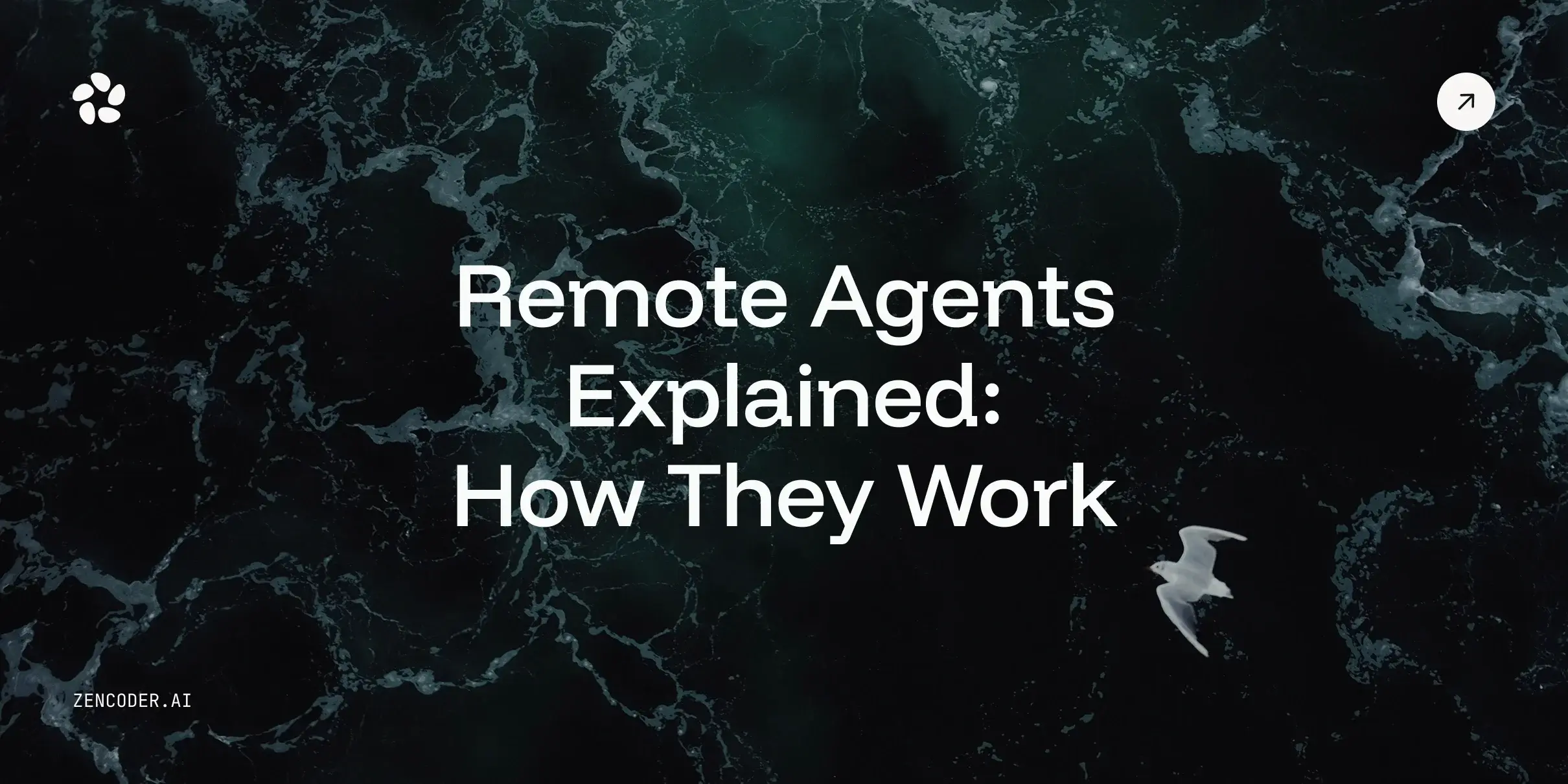Overview of Using SQLite and SQLAlchemy
SQLite is an embedded, serverless, and self-contained SQL database engine, which is highly portable and requires no configuration.
Combined with Python, it offers a streamlined, efficient solution, which makes it an ideal topic to cover in a Python tutorial.
SQLAlchemy, on the other hand, provides the power of an Object Relational Mapping (ORM) layer atop SQLite, ensuring ease of use.
This combination allows us to leverage complex database functionalities without needing extensive boilerplate code.
Utilizing SQLite and SQLAlchemy together, we gain the simplicity of SQL commands seamlessly integrated into our Python applications, combining readability with robust performance.
Ultimately, this makes our work more effective, allowing us to focus on building innovative solutions and less on managing underlying database intricacies.
Connecting to an SQLite Database
SQLite's core advantage lies in its simplicity, providing a hassle-free setup. Leveraging this Python library, in fact, makes connecting to an SQLite database straightforward.
To demonstrate this, the snippet below opens a connection to an SQLite database file. If the file does not exist, SQLite creates it.
|
import sqlite3 |
Such minimalistic connection management allows developers to quickly set up databases and immediately begin SQLite operations in Python.
Installing SQLite in Python
The sqlite3 library is part of Python's standard library, which means it comes pre-installed with Python. This makes it incredibly convenient for developers to start working with SQLite databases without needing to install any additional packages.
Using the library sqlite3, Python developers can instantly start engaging with SQLite databases, promoting rapid development and experimentation.
Establishing a Database Connection
Establishing a database connection is paramount for any database-driven application.
In Python, the sqlite3 library makes this process both straightforward and efficient. By invoking the method sqlite3.connect(), we can effortlessly initiate a connection to a specified SQLite database. This succinct command creates a database connection object, which allows us to execute various SQL commands.
Here’s how to use it:
|
import sqlite3 |
Beyond basic connectivity, SQLite's robustness combined with Python’s versatile library equips us with the necessary tools to build and manage sophisticated database systems.
Consequently, we can focus indiscriminately on developing our applications, assured that our database operations remain reliable and efficient.
Executing SQL Queries
Once we have established a connection to our SQLite database, executing SQL queries becomes a fundamental step in managing and interacting with our data. By creating a cursor object through the connection, we can execute SQL statements and traverse the result set with ease.
Executing queries involves using methods like for SQL commands and to retrieve query results. This approach enables efficient data manipulation and retrieval, fostering consistency and accuracy in our database operations.
Basic Select Statements
Select statements form the backbone of data retrieval.
First, we use the connection.cursor() method to run the SQL query. This query fetches data from the database based on specified criteria, allowing us to filter and organize our results effectively. For instance, selecting all entries from a table might look like this:
|
import sqlite3 |
With the cursor set up, the next step is fetching the results into a manageable format.
This method returns all rows from the executed query - an indispensable tool in database management for its functionality.
Let’s also not forget the importance of parameterized queries in preventing SQL injection attacks. By utilizing placeholders in the query string and passing parameters as tuple arguments to cursor.execute(), we enhance the security and stability of our operations like so:
|
def fetch_user_by_name(connection, user_name): |
Updating Existing Records
Updating existing records in a database is a common yet crucial task.
To update records using SQLite, we use the statement UPDATE.
For example, utilize the following snippet for updating a user's age based on their name:
|
import sqlite3 |
Introduction to SQLAlchemy
SQLAlchemy's power extends beyond abstraction, offering an interface for sophisticated database interactions.
As a developer, harnessing SQLAlchemy elevates our capability to manage databases seamlessly. Embracing SQLAlchemy's ORM framework revolutionizes how we define, manipulate, and query databases using detailed SQLAlchemy code examples, paving the way for more maintainable and efficient codebases.
Installing SQLAlchemy in Python
SQLAlchemy - an essential library for advanced database management and interaction - simplifies database operations, allowing for more Pythonic handling of database queries and manipulations. Whether you are working on small projects or handling extensive datasets, SQLAlchemy provides the tools necessary for efficient database management.
Our journey with SQLAlchemy begins with its installation. To do so, open your terminal and execute the command:
|
pip install SQLAlchemy |
This method ensures an up-to-date version of SQLAlchemy, delivering complete functionality and bug fixes.
As It is prudent to periodically update the package to benefit from the latest improvements and performance enhancements, you can upgrade it like so:
|
pip install --upgrade SQLAlchemy |
Setting Up the SQLAlchemy Engine
The first step in working with SQLAlchemy is setting up the engine.
To initiate it, we must encapsulate all connection information in a single engine object, which serves as the central source for connections to the database.
Note that SQLAlchemy supports various database backends, including SQLite, MySQL, and PostgreSQL, but for our purpose here, we will focus on SQLite as it requires no separate server installation, making it perfect for development and lightweight applications.
Essentially, the engine encapsulates the process of establishing a connection needed for executing SQL queries. In practice, this involves importing the function from SQLAlchemy, and then calling it with the appropriate database URL pattern which specifies the database type and path or credentials.
In the case of an SQLite database, the engine can be set up with a single line of code:
|
engine = create_engine('sqlite:///my_database.db') |
This command will generate an engine linked to an SQLite database named my_database.db situated in the current directory. Ensuring that this engine is efficiently configured is crucial for seamless, effective interactions with our database, enabling robust data management and operations.
For a broader overview that also establishes a connection, you can use this snippet:
|
from sqlalchemy import create_engine |
By setting up the engine correctly, you ensure efficient and seamless interactions with your database, enabling robust data management and operations
Creating Tables with SQLAlchemy
Creating tables with SQLAlchemy leverages the Object-Relational Mapping (ORM) system that maps classes to database tables, offering immense convenience.
To achieve this, we define classes that inherit from and map them to tables by specifying table names, columns, and types. This not only ensures precise table structures but also promotes maintainability and readability.
The and functions are instrumental in this process, allowing us to define tables with structured and clear class representations.
Defining Database Models
Defining database models is significant.
Models serve as the blueprint for our database schema. They help illustrate how different pieces of information relate to each other within our system, playing a pivotal role in structuring robust, scalable databases. Specifically, models in SQLAlchemy are defined as Python classes, which then map to relational database tables.
By using the method declarative_base(), we create a base class from which all models will inherit. Each attribute of a model class corresponds to a column in the database table, translated by the ORM into SQL data types:
|
from sqlalchemy import create_engine, Column, Integer, String |
A well-designed model class encapsulates both the schema and behavior of the data entity.
This holistic approach ensures not only a clear mapping of data structure but also the application of constraints, defaults, and relationships within the database, promoting consistency and integrity.
Using ORM to Create Tables
Creating tables with SQLAlchemy's ORM is straightforward.
We leverage SQLAlchemy’s ORM to define tables by creating Python classes that map directly to database tables. This setup enables us to manage schemas using objects, aligning our codebase closely with our database structure. Consequently, we benefit from abstraction layers that simplify interactions with the database.
The cornerstone of this process is like so:
|
from sqlalchemy import create_engine, Column, Integer, String |
This allows us to define the base class from which our database model classes will inherit. By doing so, every attribute we define in these classes translates into a table column, while data types, constraints, and relationships remain consistent and human-readable.
This methodical approach fosters robust database design. Moreover, it promotes maintainability and scalability, ensuring our applications remain resilient as they grow. Through SQLAlchemy’s ORM, we harness the power of Python’s object-oriented programming to elegantly bridge the gap between code and data storage.
Inserting Data into Tables
Once our tables are seamlessly defined and ready, the next logical step is inserting records. Using SQLAlchemy’s ORM, we can insert data efficiently by creating instances of our mapped classes and adding them to our session.
By leveraging the add() and commit() functions, we ensure that our records are stored persistently within the database. This approach streamlines the process of data insertion and promotes code clarity.
Adding Single Records
To add a single record to our database, we start by defining the data we wish to store, and deciding if we need to update data as well.
Then, we create an instance using our mapped class. The instance we want encapsulates both the attribute values and their respective MySQL database column representations. Finally, by adding this instance to the session and committing, we ensure the record is saved.
For example, consider a table in a database. We would create an instance of the class and set attributes like name and email. Here’s how to do so:
|
from sqlalchemy import create_engine, Column, Integer, String |
Bulk Inserts
Bulk inserts provide significant efficiency gains, especially when dealing with large datasets.
Instead of inserting each record one at a time, bulk inserts allow us to add multiple records in a single operation, so this method dramatically reduces database interaction overhead and can lead to substantial performance improvements.
Python's SQLAlchemy ORM offers convenient ways to execute bulk inserts efficiently and, interestingly, bulk inserts involve creating a list of instances to insert together.
For example, to insert multiple records, we can create a list of instances and execute a bulk insert operation:
|
from sqlalchemy import create_engine, Column, Integer, String |
This not only simplifies code maintenance but also ensures that operations are executed swiftly.
So, iImplementing bulk inserts wisely can yield significant gains in database interaction efficiency, particularly in scenarios involving substantial records. This approach underlines the importance of understanding and utilizing advanced database management techniques through a Python tutorial and SQLAlchemy.
Querying and Retrieving Data
Leveraging SQLAlchemy’s ORM capabilities to query and retrieve data significantly enhances our ability to manipulate database records. With just a few lines of Python code, we can extract, filter, and sort data effortlessly, making real-time data analysis much more accessible.
To retrieve data from a table, we typically use SQLAlchemy’s query() method. This function allows us to build complex queries by chaining methods that refine, filter, and order data precisely to our needs.
Basic Query Syntax
Understanding basic query syntax is crucial to effectively manage database operations. Whether you are using SQLite or SQLAlchemy, the fundamentals remain similar yet powerful.
In a typical SQL SELECT query, specific fields are retrieved from a given table based on certain conditions. SQLAlchemy builds on this with Pythonic abstractions, enhancing both readability and maintainability.
However, using SQLAlchemy’s ORM, we can achieve this within a more object-oriented manner like so:
|
from sqlalchemy import create_engine, Column, Integer, String |
Mastering these basics lays the foundation for more advanced querying techniques essential for efficient database interaction.
Filtering and Sorting Data
Filtering and sorting data allows us to refine our queries and manage results more effectively.
In SQLAlchemy, we can use the method filter() to apply various conditions to our queries. Also, filtering for users who are older than 30 can be done using filter() with a condition like User.age > 30.
Similarly, we can sort data using the order_by() method. For instance, to sort users by their last names, you might use order_by(User.last_name).
Here is how to use all of it in a single snippet:
|
from sqlalchemy import create_engine, Column, Integer, String, desc, and_ |
By harnessing SQLAlchemy’s filtering and sorting capabilities, we can build sophisticated queries that yield precisely the results we require.
These techniques are integral for any Python developer aiming to interact with databases effectively, ensuring data retrieval operations are both streamlined and highly customizable.
Conclusions
Utilizing Python SQLite snippets and SQLAlchemy can significantly enhance our database management capabilities. These tools streamline database interactions, providing a robust foundation for efficient data handling.
Through practical examples, we've highlighted connection setups, SQL execution, table creation, and data querying: these are the fundamental components of database management.

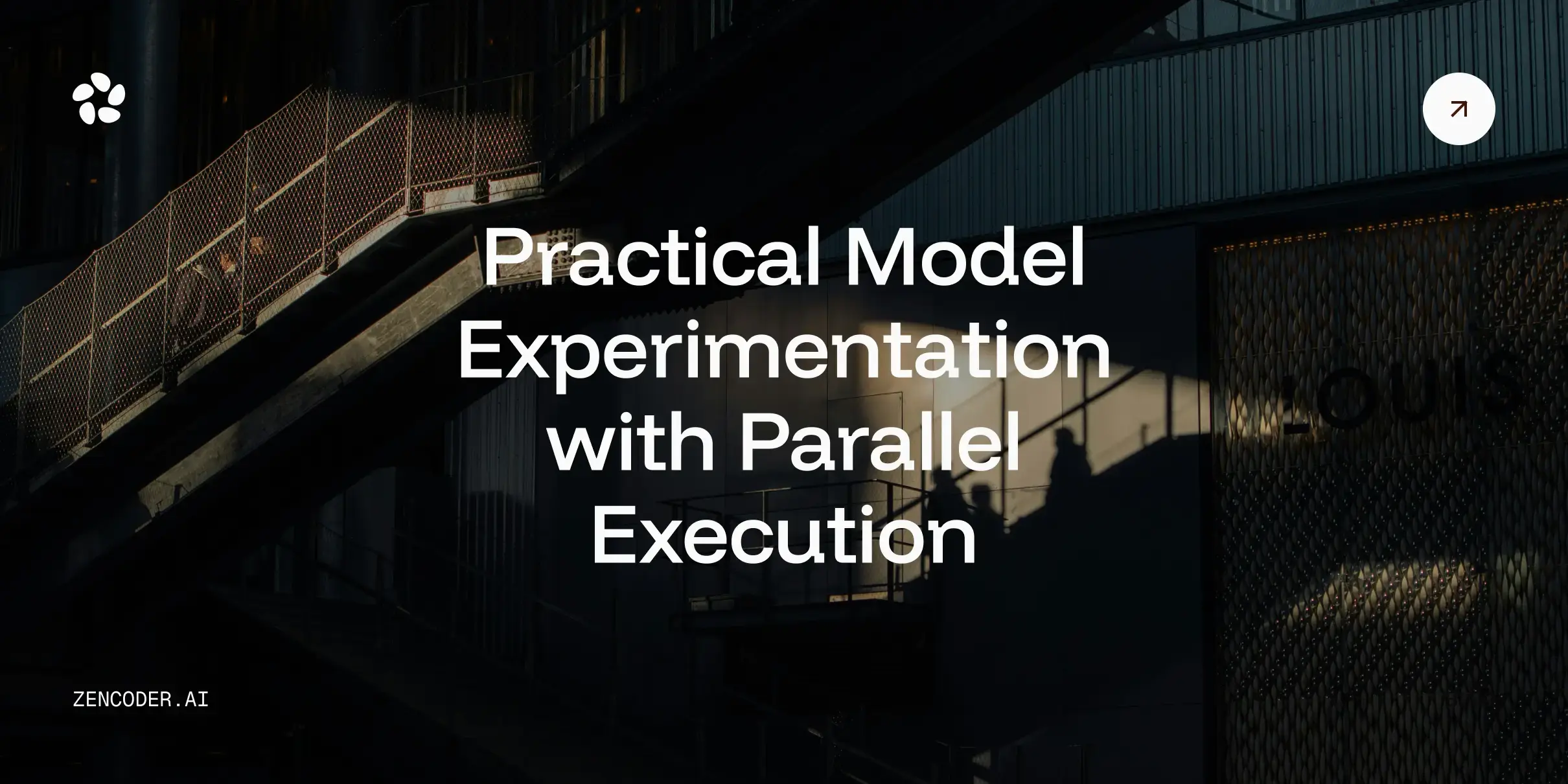
.webp)