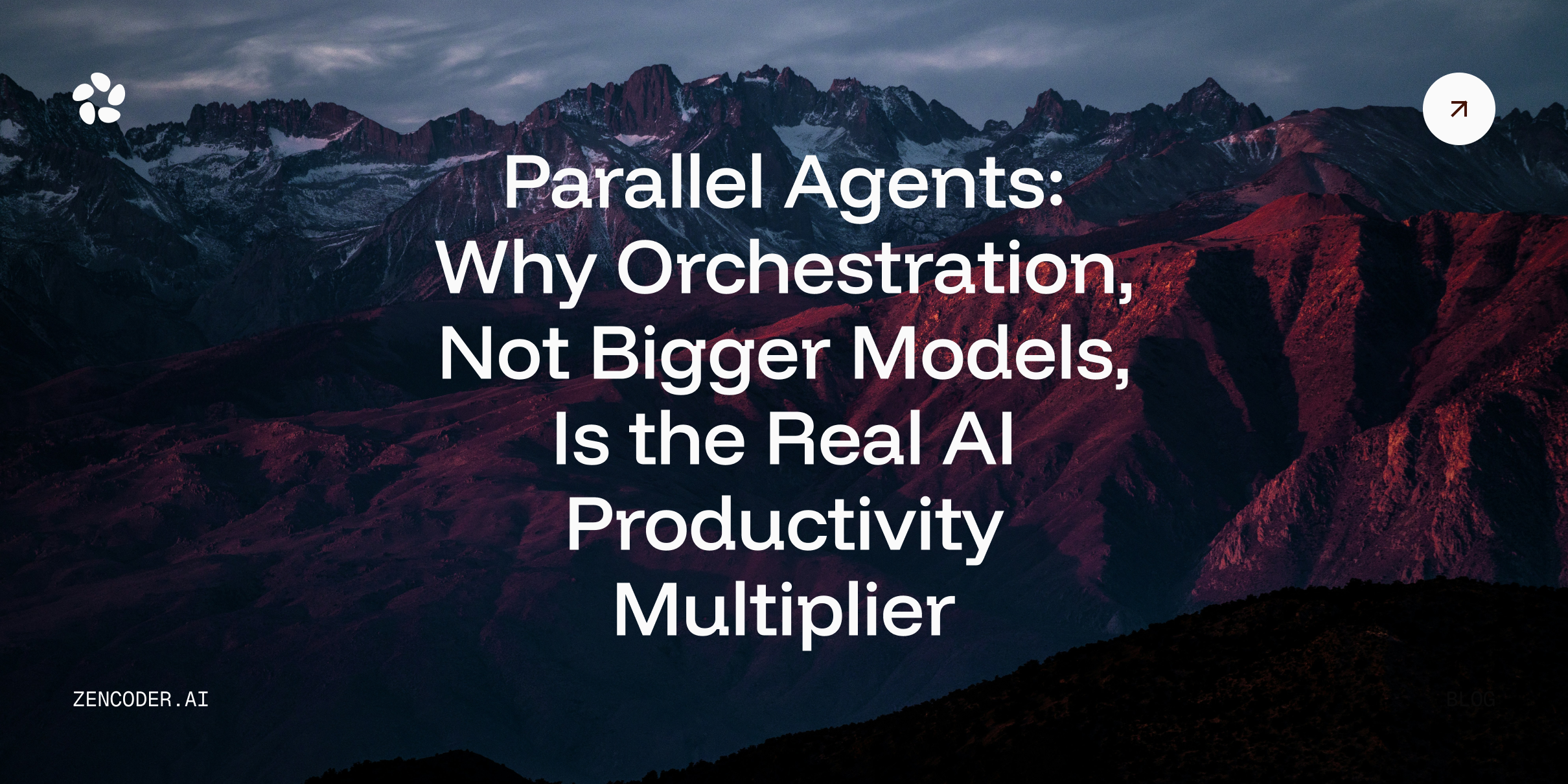Have you ever wondered how computers generate random numbers? Randomness plays a crucial role in various applications, from simulating real-world phenomena to securing sensitive data. In Python, there are several libraries designed to generate random numbers, each tailored to specific needs.
In this tutorial, we'll explore:
- The different Python libraries available for random number generation.
- How to use these libraries effectively.
- Practical applications of random number generators.
- Best practices to ensure efficiency and security.
Whether you're a junior developer just starting out or a middle-level engineer looking to deepen your understanding, this guide is for you.
Introduction
Random number generation is a fundamental aspect of programming. It enables developers to introduce variability and unpredictability into their applications. This is essential for tasks like:
- Simulations and modeling: Representing real-world randomness.
- Game development: Creating unpredictable game mechanics.
- Security: Generating secure keys and tokens.
- Data analysis: Sampling and randomizing data.
Python provides robust libraries to handle random number generation, each suited to different scenarios. Understanding these libraries and knowing when to use them is key to writing efficient and secure code.
Overview of Python Libraries for Random Number Generation
Python offers three primary libraries for generating random numbers:
- random: A general-purpose module for random number generation.
- secrets: Designed for cryptographic purposes, providing secure random numbers.
- numpy.random: Part of the NumPy library, optimized for handling large datasets and scientific computations.
1. The random Module
The random module is included in Python's standard library and is ideal for general-purpose random number generation. It provides functions to generate random integers, floats, and even select random elements from sequences.
When to use it:
- Simple simulations
- Basic games
- Data sampling
- Situations where cryptographic security is not a concern
2. The secrets Module
The secrets module is specifically designed for generating cryptographically strong random numbers. Introduced in Python 3.6, it ensures that the numbers are unpredictable and suitable for security-sensitive applications.
When to use it:
- Generating passwords
- Creating secure tokens
- Cryptographic applications
- Anywhere security is a primary concern
3. The numpy.random Module
Part of the NumPy library, numpy.random is optimized for generating large arrays of random numbers efficiently. It's particularly useful in scientific computing and data analysis.
When to use it:
- Handling large datasets
- Scientific simulations
- Statistical analysis
- Performance-critical applications
Note: To use numpy.random, you need to have NumPy installed (pip install numpy).
Step-by-Step Guide to Creating a Random Number Generator with random
Let's start by exploring the random module for general-purpose random number generation.
Remember that, for repetitive tasks or to ensure adherence to best practices, tools like zencoder can help automate code generation, saving time and reducing errors.
Importing the Module
First, you need to import the random module:
import randomGenerating Random Integers
To generate random integers within a specific range, use random.randint(a, b), which returns a random integer N such that a <= N <= b.
# Generate a random integer between 1 and 6 (inclusive)
dice_roll = random.randint(1, 6)
print(f"Dice roll: {dice_roll}")Explanation: This code simulates rolling a six-sided die. Each time you run the code, dice_roll will be assigned a random integer between 1 and 6.
Generating Random Floats
To generate random floating-point numbers, use random.random(), which returns a float in the range [0.0, 1.0).
# Generate a random float between 0.0 and 1.0
random_float = random.random()
print(f"Random float: {random_float}")Generating Floats in a Specific Range
Use random.uniform(a, b) to generate a random float N such that a <= N <= b.
# Generate a random float between 10.5 and 20.5
random_uniform = random.uniform(10.5, 20.5)
print(f"Random float between 10.5 and 20.5: {random_uniform}")Selecting Random Elements from a Sequence
To select random elements from a list or any sequence:
- random.choice(seq): Returns a random element from the non-empty sequence seq.
# Randomly select an element from a list
colors = ['red', 'blue', 'green', 'yellow']
random_color = random.choice(colors)
print(f"Randomly selected color: {random_color}")- random.sample(seq, k): Returns a list of k unique elements chosen from the sequence seq.
# Select 2 unique random elements from the list
random_colors = random.sample(colors, 2)
print(f"Randomly selected colors: {random_colors}")- random.shuffle(seq): Shuffles the sequence seq in place.
# Shuffle the list
random.shuffle(colors)
print(f"Shuffled colors: {colors}")Using Ranges for Random Numbers
To generate multiple random numbers within a range, you can use list comprehensions:
# Generate 5 random integers between 1 and 100
random_numbers = [random.randint(1, 100) for _ in range(5)]
print(f"Random integers: {random_numbers}")Explanation: The underscore _ is a throwaway variable, indicating that the variable is not used in the loop body.
Seeding the Random Number Generator
Seeding is important when you want reproducible results, such as in testing.
# Seed the random number generator
random.seed(42)
# Generate numbers
print(random.randint(1, 10))
print(random.randint(1, 10))Explanation: Using the same seed will produce the same sequence of random numbers every time you run the code.
Generating Cryptographically Secure Random Numbers with secrets
When dealing with security-sensitive applications, the secrets module is the way to go.
Using zencoder, you can automate the generation of secure code snippets, ensuring that your applications adhere to the highest security standards like the following examples.
Importing the Module
import secretsGenerating Secure Random Numbers
- secrets.randbelow(n): Returns a random integer in the range [0, n).
# Generate a secure random number below 100
secure_num = secrets.randbelow(100)
print(f"Secure random number below 100: {secure_num}")Generating Secure Tokens
- secrets.token_hex(nbytes): Returns a random text string, in hexadecimal. nbytes is the number of bytes.
# Generate a secure 16-byte (32-character) hexadecimal token
secure_token = secrets.token_hex(16)
print(f"Secure token: {secure_token}")- secrets.token_urlsafe(nbytes): Returns a random URL-safe text string.
# Generate a secure URL-safe token
url_safe_token = secrets.token_urlsafe(16)
print(f"URL-safe token: {url_safe_token}")Securely Selecting Random Elements
- secrets.choice(seq): Securely select a random element from a non-empty sequence.
# Securely select a random color
secure_color = secrets.choice(colors)
print(f"Securely selected color: {secure_color}")Why Use secrets Over random for Security?
The random module is not suitable for security purposes because its pseudo-random number generator is deterministic, meaning the sequence of numbers can be predicted if the seed is known. The secrets module, on the other hand, uses the most secure source of randomness provided by the operating system.
Large-Scale Random Number Generation with numpy
For applications that require generating large amounts of random numbers efficiently, numpy.random is the ideal choice.
Also, when dealing with complex data analysis tasks, zencoder can help generate efficient code snippets, ensuring that your code is both performant and easy to maintain like the following examples.
Installing NumPy
If you haven't installed NumPy yet, you can do so using:
pip install numpyImporting the Module
import numpy as npGenerating Arrays of Random Integers
- np.random.randint(low, high=None, size=None): Returns random integers from low (inclusive) to high (exclusive).
# Generate a 3x3 array of random integers between 0 and 10
random_int_array = np.random.randint(0, 10, size=(3, 3))
print("Random integer array:")
print(random_int_array)Generating Arrays of Random Floats
- np.random.rand(d0, d1, ..., dn): Generates random floats in the range [0.0, 1.0).
# Generate a 2x4 array of random floats between 0.0 and 1.0
random_float_array = np.random.rand(2, 4)
print("Random float array:")
print(random_float_array)Generating Numbers from a Normal Distribution
- np.random.randn(d0, d1, ..., dn): Generates samples from the standard normal distribution.
# Generate an array of 5 random numbers from a standard normal distribution
normal_dist_array = np.random.randn(5)
print("Normal distribution array:")
print(normal_dist_array)Generating Random Numbers from Other Distributions
NumPy provides functions to generate random numbers from various distributions:
- Uniform Distribution: np.random.uniform(low, high, size)
- Binomial Distribution: np.random.binomial(n, p, size)
- Poisson Distribution: np.random.poisson(lam, size)
You can use them as follows:
# Generate 1000 random numbers from a uniform distribution between 50 and 100
uniform_dist_array = np.random.uniform(50, 100, 1000)
print("Uniform distribution array sample:")
print(uniform_dist_array[:10]) # Print first 10 numbersPractical Applications of Random Number Generators
Random number generators have a wide range of applications across various fields.
Utilizing Randomness in Games and Simulations
Game Development
# Simulate a simple treasure hunt game
import random
treasure_spots = ['beach', 'forest', 'mountain', 'cave']
enemy_spots = ['swamp', 'desert', 'ruins']
# Randomly place the treasure and enemies
treasure_location = random.choice(treasure_spots)
enemy_locations = random.sample(enemy_spots, 2)
print(f"The treasure is hidden in the {treasure_location}.")
print(f"Enemies are lurking in the {enemy_locations}.")Simulations
Random numbers are essential in simulations to model real-world phenomena.
# Monte Carlo simulation to estimate the value of Pi
import random
def estimate_pi(num_samples):
inside_circle = 0
for _ in range(num_samples):
x = random.uniform(-1, 1)
y = random.uniform(-1, 1)
distance = x**2 + y**2
if distance <= 1:
inside_circle += 1
pi_estimate = (inside_circle / num_samples) * 4
return pi_estimate
estimated_pi = estimate_pi(100000)
print(f"Estimated value of Pi: {estimated_pi}")Explanation: This simulation randomly generates points inside a square and counts how many fall inside the quarter circle inscribed within it. The ratio estimates Pi.
Enhancing Security with Random Numbers
Random numbers are critical for generating secure passwords, tokens, and keys.
import secrets
import string
def generate_secure_password(length=12):
characters = string.ascii_letters + string.digits + string.punctuation
password = ''.join(secrets.choice(characters) for _ in range(length))
return password
secure_password = generate_secure_password()
print(f"Generated secure password: {secure_password}")Explanation: This function generates a secure password of the specified length using a mix of letters, digits, and punctuation.
Best Practices for Random Number Generation in Python
To ensure your random number generation is effective and secure, consider the following best practices.
Choosing the Right Library for the Task
Select the library that best suits your application's requirements:
- Use random for general purposes where security is not a concern.
- Use secrets for security-critical applications.
- Use numpy.random for large-scale data processing and scientific computations.
Seeding for Reproducibility
When you need consistent results (e.g., in testing or simulations), seed your random number generators:
import random
import numpy as np
# Seed the random module
random.seed(42)
# Seed NumPy's random module
np.random.seed(42)Caution: Do not seed the random number generator in security-sensitive applications, as it can make the outputs predictable.
Ensuring Efficiency and Speed
Vectorization with NumPy: Use NumPy's vectorized operations to handle large datasets efficiently.
# Efficiently generate 1 million random numbers
large_array = np.random.rand(1_000_000)- Avoid Loops When Possible: Use built-in functions and comprehensions instead of manual loops for better performance.
Security Considerations
- Do Not Use random for Security: Avoid using the random module for generating passwords or security tokens because even if you don't know the seed, with enough outputs observed, an attacker can potentially predict future values.
- Use secrets for Cryptography: Always use the secrets module for cryptographic purposes to ensure unpredictability because the random numbers generated by secrets are unpredictable, even if previous outputs are known, as it utilizes the most secure source of randomness provided by the operating system.
Conclusions
Random number generation is a vital tool in a developer's toolkit, enabling the creation of dynamic, secure, and efficient applications. By understanding the strengths of Python's random, secrets, and numpy.random libraries, you can choose the right tool for your specific needs.
- For General Purposes: Use the random module for simplicity and ease of use.
- For Security: Use the secrets module to ensure cryptographic security.
- For Large-Scale Applications: Use NumPy's random module for performance and efficiency.
Remember to follow best practices, such as seeding for reproducibility when appropriate and ensuring that you're using the correct library for security-sensitive tasks.
By leveraging these libraries and tools like zencoder, you can write code that is not only functional but also efficient, secure, and maintainable.


_%20The%20Engineering%20Method%20AI%20Needed%20(1).webp)