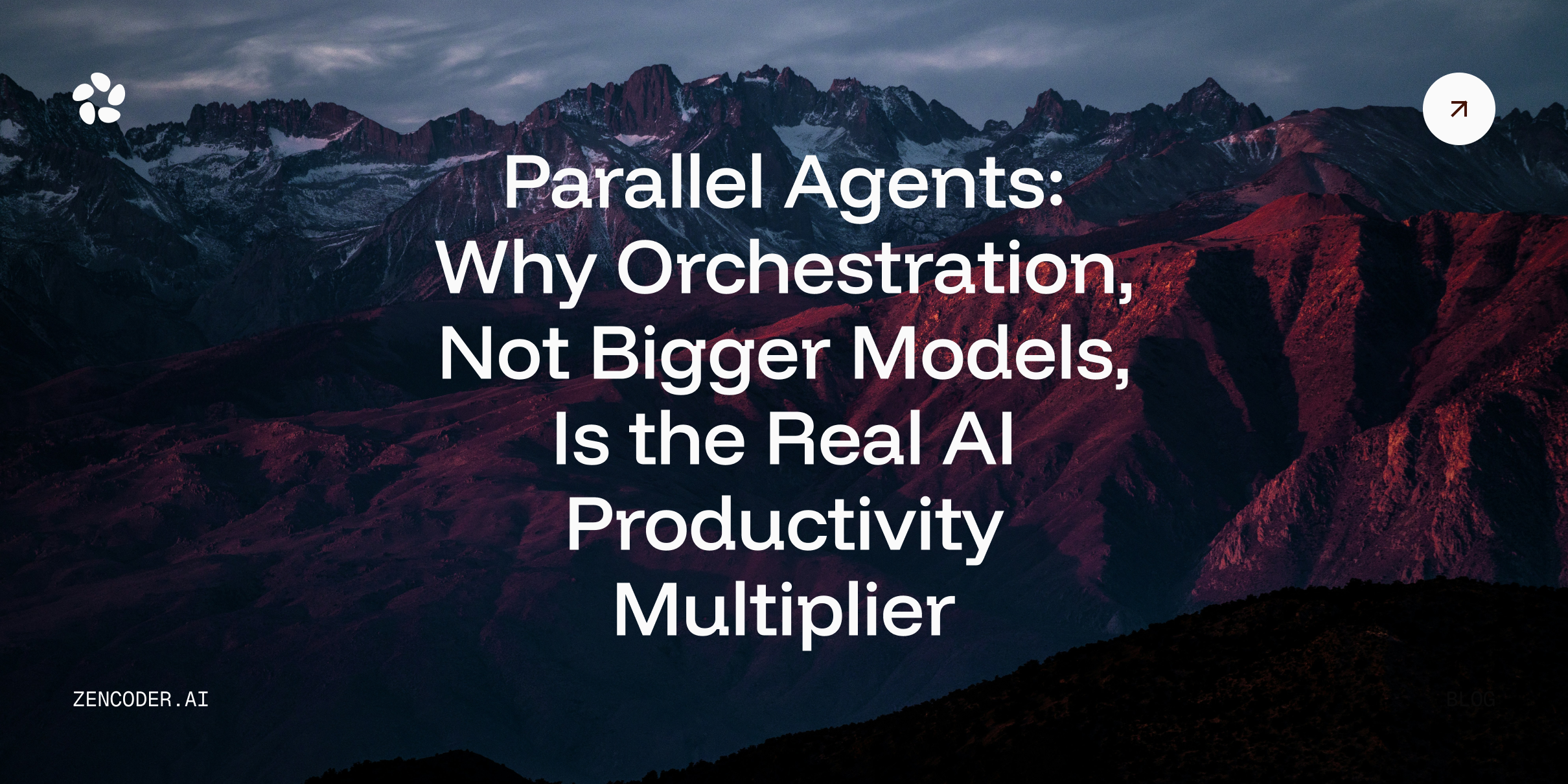Understanding Password Security
Before diving into code, it's important to understand what makes a password secure. Strong passwords typically:
- Are of sufficient length: Longer passwords are harder to crack.
- Include a mix of character types: Uppercase letters, lowercase letters, digits, and special symbols.
- Avoid predictable patterns: Randomness is key to preventing unauthorized access.
By incorporating these elements, we increase the complexity and expand the character set, making brute-force attacks significantly more difficult.
Exploring Python's Password Libraries
Python offers several libraries that can help us generate secure passwords:
- string: Contains a collection of string constants like ASCII letters, digits, and punctuation.
- random: Provides functions for generating random numbers and making random selections.
- secrets: Designed for generating cryptographically strong random numbers suitable for managing data such as passwords.
While the random module is suitable for basic tasks, the secrets module is preferred for security-critical applications because it provides functions that are cryptographically secure.
Building a Basic Password Generator
Let's start by creating a simple password generator using the random and string modules:
This function generates a password by randomly selecting characters from a combined string of letters, digits, and punctuation. However, for enhanced security, especially in sensitive environments, we should use the secrets module.
Generating Secure Passwords with Randomness
Randomness is the cornerstone of secure password generation. The secrets module in Python provides access to the most secure source of randomness that your operating system provides.
Here's how you can use it:
By using secrets.choice() instead of random.choice(), we ensure that the passwords generated are cryptographically secure and highly unpredictable.
Adding Customization Features
To make our password generator more flexible, we can add customization options:
- Password Length Setting: Allow users to set the desired password length.
- Character Inclusion/Exclusion: Let users decide which character types to include (uppercase, lowercase, digits, special characters).
- Case Sensitivity: Provide options to enforce or relax case sensitivity.
- Character Set Choices: Enable users to choose specific characters for higher personalization.
Here's how we can implement these features:
This function allows users to customize the character sets included in the password.
Building a Tkinter GUI Application
For a more user-friendly experience, we can build a graphical user interface (GUI) using Tkinter, Python's standard GUI toolkit. This will enable users to generate passwords without interacting with the command line.
Creating the User Interface
Here's how to create a simple GUI application:
This GUI application allows users to specify the password length and character types, generate a password, and copy it to the clipboard.
Handling User Input and Options
Effectively handling user input is crucial for a smooth user experience:
- Input Validation: Ensure that the password length is a positive integer.
- Error Messages: Provide clear feedback when the user input is invalid.
- Default Values: Set sensible defaults to guide users (e.g., a default length of 12).
By implementing robust input validation, we prevent errors and guide users toward making secure choices.
Developing a Command-Line Tool
For those who prefer the command line, we can create a command-line version of our password generator using the argparse module.
Accepting Terminal Input
Here's how to set it up:
Now, users can generate passwords with custom options directly from the terminal:
Displaying Generated Passwords
When displaying passwords, especially in GUIs, consider the following:
- Readability: Use fonts that clearly distinguish similar characters (e.g., l, I, 1).
- Copy to Clipboard: Provide a button to copy the password to reduce errors from manual copying.
- Security: Be cautious when displaying passwords; avoid logging or exposing them unnecessarily.
By enhancing how passwords are displayed and handled, we improve both usability and security.
Testing for Security Flaws
Testing is vital to ensure that our password generator is secure:
- Unit Tests: Write tests to validate password length, character inclusion, and randomness.
- Randomness Analysis: Verify that passwords are not following predictable patterns.
- Code Review: Regularly review code for potential vulnerabilities.
Example Unit Tests
Running these tests helps ensure our password generator behaves as expected.
Best Practices in Password Generation
When creating a Python password generator using the secrets module, keep these best practices in mind:
- Use Cryptographically Secure Methods: Always use secrets over random for security-critical applications.
- Avoid Weaknesses: Do not use predictable patterns or fixed seeds.
- Implement Input Validation: Always validate user inputs to prevent errors and potential vulnerabilities.
- Stay Updated: Keep abreast of the latest security practices and updates in Python libraries.
Conclusions
Building a secure password generator in Python is both a practical and educational exercise. By leveraging Python's capabilities and following best practices, we can create tools that significantly enhance security.
To further streamline development and ensure adherence to best practices, tools like Zencoder can be invaluable. Zencoder assists developers by providing AI-powered code generation and optimization. It can help:
- Generate Secure Code Snippets: Quickly create robust and secure code segments.
- Optimize Algorithms: Enhance the efficiency and security of your password generation algorithms.
- Ensure Best Practices: Automatically check for common security pitfalls and suggest improvements.
By integrating Zencoder into your development workflow, you can accelerate the creation of sophisticated applications like our password generator, with added confidence in their security and performance.

_%20The%20Engineering%20Method%20AI%20Needed%20(1).webp)