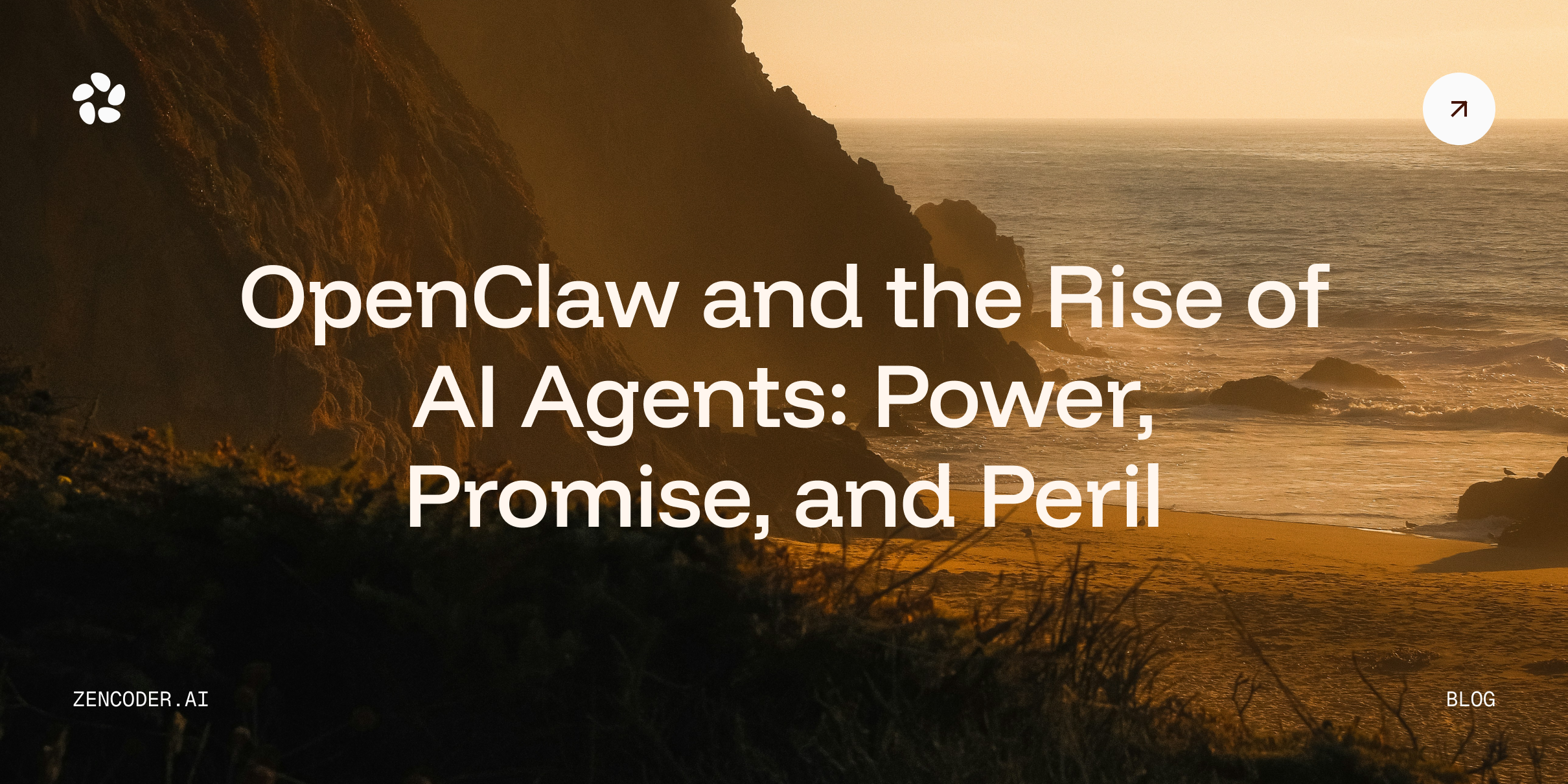AI-assisted coding is revolutionizing how developers write software. Instead of manually typing every line, you can now describe what you need in natural language, and AI generates functional Python code—instantly.
This approach, often called "vibe coding," combines human intuition with machine efficiency. For Python developers, this means spending less time on boilerplate and more time solving interesting problems.
Whether you're automating data tasks, building APIs, or training ML models, these prompts will help you write cleaner, faster, and more efficient Python code.
Let's dive in!
1. Automate Data Processing with Pandas
Data cleaning and transformation are among the most common—and most tedious—tasks in data science. With AI-assisted coding, you can automate 80% of this work with simple natural language prompts.
Here's how to ask for a complete data processing function:
*"Generate a Python function using pandas to:
- Read a CSV file.
- Drop null values.
- Convert a date column to datetime format.
- Group data by category and calculate average values."*
This prompt works because it:
- Specifies the library (pandas)
- Lists clear, sequential steps
- Defines the expected transformation
Here is the result:
|
import pandas as pd |
Let's break down what's happening:
- Reading the CSV:
pd.read_csv() handles various file formats and automatically detects headers. - Handling Missing Data:
dropna() removes rows with any null values—critical for accurate calculations. - Date Conversion:
pd.to_datetime() ensures proper date handling for time-series analysis. - Aggregation:
groupby().mean() calculates averages by category, similar to SQL's GROUP BY.
Given this sample data (data.csv):
|
category |
date |
value |
|
A |
2025-01-01 |
10 |
|
B |
2025-01-02 |
20 |
|
C |
2025-01-03 |
15 |
|
D |
2025-01-04 |
NaN |
The function returns:
|
category |
value |
|
A |
12.5 |
|
B |
20.0 |
Note: The NaN row is dropped, and dates aren't shown in the output because we're grouping by category.
This pattern is perfect for:
- ETL Pipelines: Automate data cleaning before loading into databases
- Exploratory Analysis: Quickly summarize datasets during the initial investigation
- Reporting Systems: Generate daily/weekly aggregated metrics
For larger datasets, you might add .astype() optimizations or chunk processing—try expanding the prompt with these requirements!
2. Build a REST API Endpoint with FastApi
Modern applications often need APIs to communicate between services. FastAPI has become a favorite for Python developers due to its speed and simplicity. With AI prompts, you can scaffold endpoints in seconds.
Here's how to request a fully functional API endpoint:
*"Write a FastAPI endpoint that:
- Accepts a POST request with JSON data ({name: str, age: int}).
- Validates the input.
- Returns a success message with the received data."*
Key elements in this prompt:
- Specifies HTTP method (POST)
- Defines the expected JSON schema
- Includes validation requirements
Here is the generated code:
|
from fastapi import FastAPI |
Let’s discuss what this code does:
- BaseModel Definition: Pydantic's BaseModel automatically validates that:
- name is a string
- age is an integer
- Both fields are required
- Endpoint Creation: The @app.post decorator turns the function into a POST endpoint at /user/.
- Automatic Documentation: FastAPI generates interactive docs at http://localhost:8000/docs.
To test the API, run the server:
|
uvicorn main:app --reload |
Then, send a test request:
|
curl -X POST -H "Content-Type: application/json" -d '{"name": "Alice", "age": 30}' http://localhost:8000/user/ |
The expected response is:
|
{"message": "User Alice created!"} |
This template is ideal for:
- Microservices: Quickly stand up new services
- Prototyping: Test API concepts before full development
- Webhooks: Process incoming data from third-party services
For production, you'd add authentication, logging, and database integration—all of which can be requested via expanded prompts!
3. Web Scraping with BeautifulSoup
Web scraping remains one of Python's most powerful capabilities, whether you're gathering market research, tracking prices, or aggregating news. BeautifulSoup provides a simple way to parse HTML, and when combined with AI prompts, you can create scrapers in minutes rather than hours.
For reliable web scraping, your prompt should specify:
- The target website (or a placeholder)
- The exact HTML elements to extract
- The output format
Here is an example: *"Create a Python script using BeautifulSoup to:
- Fetch HTML from 'example.com/news'.
- Extract all headlines (h2 tags).
- Export results to a JSON file."*
Here’s the generated code:
|
import requests |
This code does the following:
Fetching the Page:
- requests.get() retrieves the raw HTML
- Always add error handling (shown later)
Parsing HTML:
- BeautifulSoup(..., 'html.parser') converts HTML into a searchable tree
- Alternative parsers like lxml are faster for large documents
Extracting Data:
- soup.find_all('h2') locates all <h2> elements
- .text.strip() cleans whitespace from the text
Saving Results:
- json.dump() writes structured data to a file
- indent=2 formats the JSON for readability
This is a prompt that would be used for:
- Competitor Monitoring: Track product updates or pricing changes
- Research: Aggregate academic papers or news articles
- Lead Generation: Extract contact info from business directories
For large-scale scraping, remember to always check robots.txt to respect the scraping rules of the target website.
4. Machine Learning Pipeline with Scikit-Learn
Building ML models traditionally requires extensive coding, but AI prompts can generate complete pipelines—from data loading to evaluation.
A good ML prompt specifies:
- The dataset
- Model type
- Evaluation metrics
For example: *"Generate Python code to:
- Load the Iris dataset.
- Split into train/test sets.
- Train a RandomForestClassifier.
- Print accuracy metrics and a confusion matrix."*
This results in:
|
from sklearn.datasets import load_iris |
Here’s what this code does:
Data Preparation:
- load_iris() loads the classic classification dataset
- train_test_split() reserves 30% of data for testing
Model Training:
- RandomForestClassifier is robust to overfitting
- n_estimators=100 improves accuracy (default is 10)
Evaluation:
- Accuracy shows overall correctness
- Confusion matrix reveals class-specific errors
The output expected is like this one:
|
Accuracy: 0.96 |
A prompt like this is useful for:
- Prototyping: Test models before hyperparameter tuning
- Education: Teach ML concepts without boilerplate code
- Automation: Integrate into larger ML pipelines
5. Automate File Management with Pathlib
File organization is a frequent chore. Python's pathlib (introduced in Python 3.4) provides an object-oriented interface for filesystem operations.
Specify:
- Target directory
- Organization logic
- Error handling
For example: *"Write a Python script using pathlib to:
- List all files in './downloads'.
- Create folders for each file extension.
- Move files to their respective folders.
- Skip files without extensions."*
This results in:
|
from pathlib import Path |
This code does the following:
Path Initialization:
- Path("./downloads") works across Windows/macOS/Linux
File Filtering:
- file.is_file() excludes directories
- file.suffix checks for extensions (e.g., .pdf)
Directory Creation:
- exist_ok=True prevents errors if folders exist
File Moving:
- rename() handles the filesystem operation atomically
This was the folder structure before:
|
downloads/ |
After running the program:
|
downloads/ |
Thi prompt is perfect for:
- Server Maintenance: Organize log files by date/type
- Data Pipelines: Prepare raw data for processing
- Personal Productivity: Automate desktop cleanup
Conclusion
The five prompts we’ve explored demonstrate how AI-assisted "vibe coding" is transforming Python development. Instead of writing boilerplate code from scratch, developers can now focus on:
- Problem-Solving: Spend more time designing architectures and optimizing logic rather than typing repetitive code.
- Rapid Prototyping: Test ideas in minutes instead of hours by generating functional code snippets instantly.
- Continuous Learning: Use AI-generated examples to discover new libraries, best practices, and optimization techniques.
But what if you could take this a step further? What if your AI coding assistant could understand your project’s full context, suggest improvements, and even debug generated code automatically?
How Zencoder Enhances Vibe Coding
Zencoder is an advanced AI-powered coding assistant specifically designed for seamless integration with developer workflows. Here’s how it elevates the "vibe coding" experience:
- Context-Aware Code Generation
Unlike generic AI tools, Zencoder analyzes your entire codebase to provide:
- Project-Specific Suggestions: It understands your existing functions, classes, and dependencies to generate code that fits seamlessly.
- Intelligent Auto-Completion: As you type, it predicts the next logical steps, reducing cognitive load.
- Real-Time Debugging & Optimization
Zencoder doesn’t just write code—it helps you refine it by:
- Detecting Anti-Patterns: Flags inefficient loops, memory leaks, or security vulnerabilities.
- Suggesting Optimizations: Recommends faster algorithms (e.g., replacing Pandas loops with vectorized operations).
- Multi-File Code Assistance
While basic AI tools handle single-file prompts, Zencoder can:
- Navigate Across Files: Generate code that interacts with multiple modules.
- Refactor Legacy Code: Modernize old Python scripts while preserving functionality.
Example Prompt:
"Refactor our legacy CSV processor into a modular class with error handling."
- Natural Language to Complex Workflows
Zencoder excels at translating high-level requirements into detailed implementations, such as:
- Data Pipelines: "Create a script that fetches stock prices, calculates moving averages, and stores results in Snowflake."
- Automated Testing: "Generate Pytest cases for our Flask API covering edge cases."
- Seamless IDE Integration
Zencoder works where you do—directly in VS Code, PyCharm, or Jupyter Notebooks—eliminating the need to switch between tools.
Try out Zencoder and share your experience by leaving a comment below. Don’t forget to subscribe to Zencoder to stay informed about the latest AI-driven strategies for improving your code governance. Your insights, questions, and feedback can help shape the future of coding practices.

![Spec-Driven Development: Everything You Need to Know [2026]](https://zencoder.ai/hubfs/Cover-Feb-17-2026-08-47-58-1236-PM.webp)