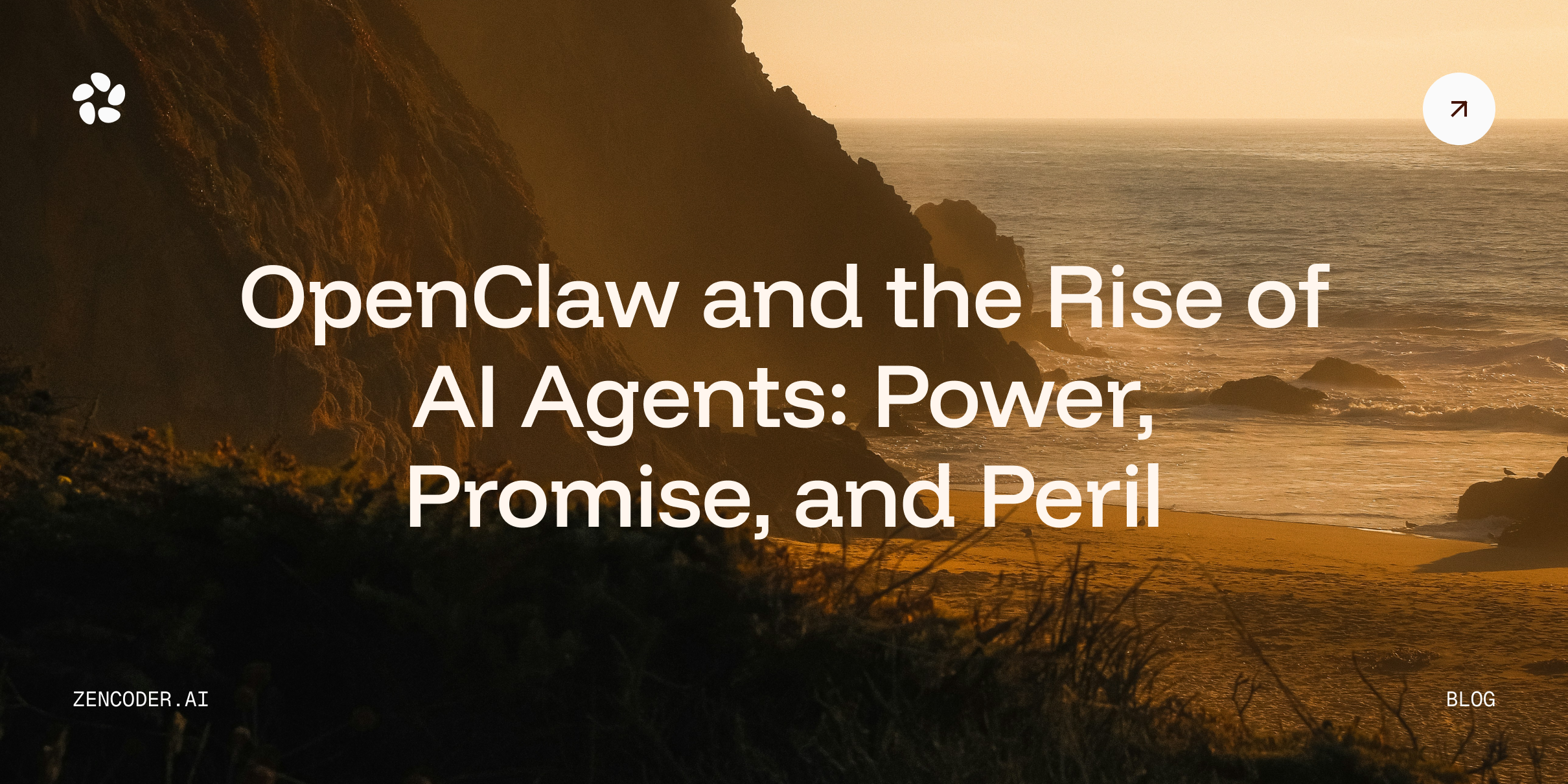In the world of software development, new methodologies and tools are constantly emerging to improve efficiency, accessibility, and innovation. One such approach that has gained significant traction is vibe coding, an AI-assisted paradigm that leverages natural language processing to transform human instructions into functional code. As developers increasingly adopt this cutting-edge methodology, understanding and implementing best practices becomes essential to ensure code quality, maintain productivity, and maximize the benefits of this transformative approach.
This article explores five key vibe coding best practices that every software engineer should incorporate into their workflow. From crafting clear prompts to embedding security measures, these strategies will help you harness the full potential of vibe coding while avoiding common pitfalls.
Let’s dive in!
What is Vibe Coding?
Before diving into the best practices, it’s important to understand what vibe coding is and why it’s reshaping the software development landscape.
Vibe coding represents a shift from traditional coding methodologies by integrating AI tools that interpret natural language instructions and generate code accordingly. This approach not only accelerates development but also makes coding more accessible to individuals with limited programming experience.
Definition and Core Concept
At its core, vibe coding relies on AI-powered tools to bridge the gap between human intent and machine execution. Developers provide detailed prompts or specifications in natural language, and the AI translates these into executable code. Unlike traditional coding, which requires a deep understanding of syntax and programming languages, vibe coding allows developers to focus on the "what" rather than the "how."
This methodology has its roots in advancements in AI and machine learning, particularly in natural language processing (NLP). Tools like GitHub Copilot, Zencoder, and other AI-driven platforms have made it possible to generate code snippets, debug errors, and even create entire applications based on user input.
Impact on Modern Software Development
Vibe coding is revolutionizing software development in several ways:
- Accelerated Development: By automating repetitive tasks and generating code quickly, vibe coding significantly reduces development time. Developers can focus on refining and optimizing the code rather than starting from scratch.
- Enhanced Accessibility: Non-technical stakeholders can contribute to the development process by providing natural language instructions, fostering greater collaboration between technical and non-technical teams.
- Rapid Prototyping: Developers can quickly create prototypes and iterate on ideas, enabling faster innovation and experimentation. This is particularly useful in startups and agile environments where speed is critical.
For example, tools like Zencoder allow developers to write comments describing desired functionality, and the AI generates corresponding code. This capability is particularly useful for tasks like creating boilerplate code, automating tests, or implementing standard algorithms.
Best Practice #1: Define Clear and Detailed Prompts
The foundation of effective vibe coding lies in the quality of the prompts you provide. Since AI tools rely on natural language input to generate code, ambiguous or incomplete instructions can lead to errors, misinterpretations, and wasted time.
Writing Effective Prompts
To ensure accurate code generation, follow these guidelines when crafting prompts:
- Be Specific: Clearly define the desired functionality, including input parameters, expected outputs, and any constraints. For example, instead of saying, "Create a function to process data," specify, "Write a Python function that takes a CSV file as input, filters rows where the 'status' column equals 'active,' and returns the filtered data as a list of dictionaries."
- Use Context: Provide relevant context, such as the programming language, framework, or libraries to be used. This helps the AI tailor its output to your requirements.
- Break Down Complex Tasks: Divide large tasks into smaller, manageable components. For instance, instead of asking for a complete web application, start with individual features like user authentication or database integration.
Here’s how easy it is to do so with Zencoder directly into your favouride IDE:

Benefits of Clarity
Clear prompts not only improve the accuracy of AI-generated code but also reduce the time spent on debugging and revisions. By minimizing misinterpretations, you can achieve higher-quality results on the first attempt, ultimately enhancing productivity and efficiency.
Additionally, clear prompts help the AI understand the nuances of your requirements. For example, specifying the desired output format (e.g., JSON, XML, or plain text) ensures that the generated code aligns with your expectations.
Best Practice #2: Adopt an incremental and Interative Approach
Vibe coding is most effective when used in an incremental and iterative manner. Rather than attempting to generate an entire project in one go, break it down into smaller components and refine each step through continuous testing and feedback.
Breaking Down Tasks
Decomposing complex projects into discrete tasks allows you to focus on one aspect of the code at a time. For example, if you’re building an e-commerce platform, you might start with user registration, then move on to product listing, shopping cart functionality, and payment integration. This approach not only simplifies the development process but also makes it easier to identify and address issues as they arise.
Breaking down tasks also allows you to test individual components in isolation, ensuring that each part functions correctly before integrating it into the larger system.
Interative Refinement and Testing
Once the AI generates code, test it immediately to ensure it meets your requirements. Use feedback loops to refine the code, either by adjusting the prompt or manually editing the output. For instance, if the AI-generated code for a login feature lacks proper error handling, you can update the prompt to include this requirement and regenerate the code.
Iterative refinement is particularly important when working with AI-generated code, as it allows you to catch errors early and ensure the final product meets your standards. This approach also helps you build confidence in the AI’s capabilities while maintaining control over the development process.
Best Practice #3: Utilize Robust Version Control
Maintaining an organized and well-documented codebase is essential when working with AI-generated code. Version control systems like Git provide a structured way to manage changes, collaborate with team members, and track the evolution of your project.
Branching Strategies and Regular Commits
Adopt best practices for version control, such as:
- Creating Branches: Use separate branches for different features or tasks to avoid conflicts and maintain a clean main branch.
- Making Regular Commits: Commit changes frequently with descriptive messages to document progress and make it easier to identify issues.
- Merging Carefully: Review and test code thoroughly before merging branches to ensure stability.
Code Reviews and Documentation
Peer reviews are invaluable for maintaining code quality and catching errors that may have been overlooked. Additionally, thorough documentation helps team members understand the purpose and functionality of the code, facilitating collaboration and long-term maintainability.
For AI-generated code, documentation is especially important, as it provides context for why certain decisions were made and how the code is intended to function.
Best Practice #4: Automate Testing and Debugging Processes
Automated testing is a cornerstone of modern software development, and it’s especially important when working with AI-generated code. By implementing automated testing frameworks, you can ensure code reliability and detect errors early in the development cycle.
Implementing Continuous Integration/Testing
Continuous integration (CI) tools like Jenkins, Travis CI, or GitHub Actions can automate the testing process, running unit tests, integration tests, and other checks whenever new code is added. This ensures that your codebase remains stable and functional as it evolves.
Strategies for Debugging AI-Generated Code
Debugging AI-generated code can be challenging, as the logic may not always align with human expectations. To address this, consider the following techniques:
- Use Logging: Add logging statements to track the flow of execution and identify potential issues.
- Verify Step-by-Step: Break down the code into smaller sections and test each part individually.
- Leverage AI for Debugging: Some AI tools can assist in identifying and fixing errors, saving time and effort.
Best Practice #5: Embed Security and Quality Assurance into Your Workflow
Security and quality assurance should be integral to your vibe coding workflow. By incorporating these practices from the outset, you can minimize vulnerabilities and ensure the long-term maintainability of your code.
Incorporating Security Best Practices
When using AI tools, explicitly include security requirements in your prompts. For example, if you’re generating code for a web application, specify that it should include input validation, authentication, and protection against common vulnerabilities like SQL injection and cross-site scripting (XSS).
Additionally, use automated security scanning tools to identify potential issues in your codebase. Tools like Snyk, SonarQube, and Dependabot can help detect vulnerabilities and suggest fixes.
Regular Audits and Peer Reviews
Conduct regular code audits to identify areas for improvement and ensure compliance with security standards. Foster a culture of peer review, where team members collaborate to maintain code quality and reduce technical debt.
Conclusion
Vibe coding is a powerful tool that has the potential to transform software development by making it faster, more accessible, and more efficient. However, to fully realize its benefits, developers must adopt best practices that address the unique challenges of this approach.
As AI technology continues to advance, vibe coding is likely to become even more sophisticated, enabling developers to tackle increasingly complex projects with ease. Future improvements in AI capabilities, such as better contextual understanding and enhanced debugging tools, will further enhance the potential of vibe coding.
By staying informed about emerging trends and continuously refining your workflow, you can stay ahead of the curve and make the most of this exciting new paradigm in software development.
How Zencoder Can Help
Zencoder, an advanced AI agent, offers powerful abilities to help developers in their daily work, superpowering your vibe coding habits. By leveraging machine learning algorithms, Zencoder analyzes existing code to identify patterns and suggest optimizations, reducing the risk of errors during the transition.
The tool also provides automated refactoring and dependency management, ensuring that the code is compatible with new frameworks.
Try out Zencoder and share your experience by leaving a comment below. Don’t forget to subscribe to Zencoder to stay informed about the latest AI-driven strategies for improving your code governance. Your insights, questions, and feedback can help shape the future of coding practices.

![Spec-Driven Development: Everything You Need to Know [2026]](https://zencoder.ai/hubfs/Cover-Feb-17-2026-08-47-58-1236-PM.webp)