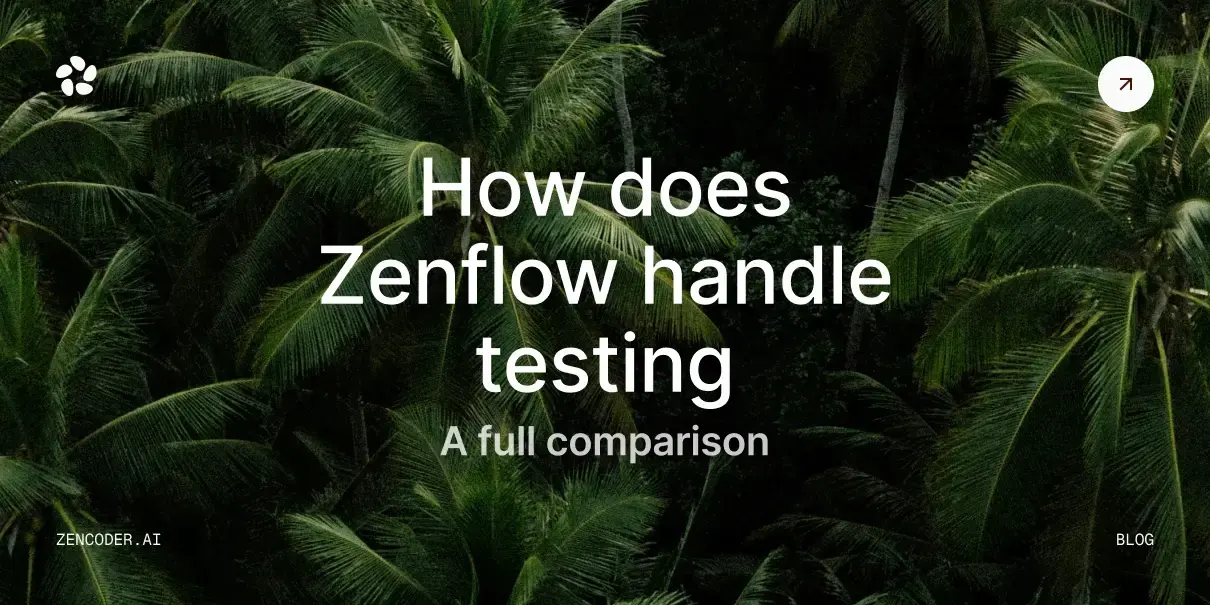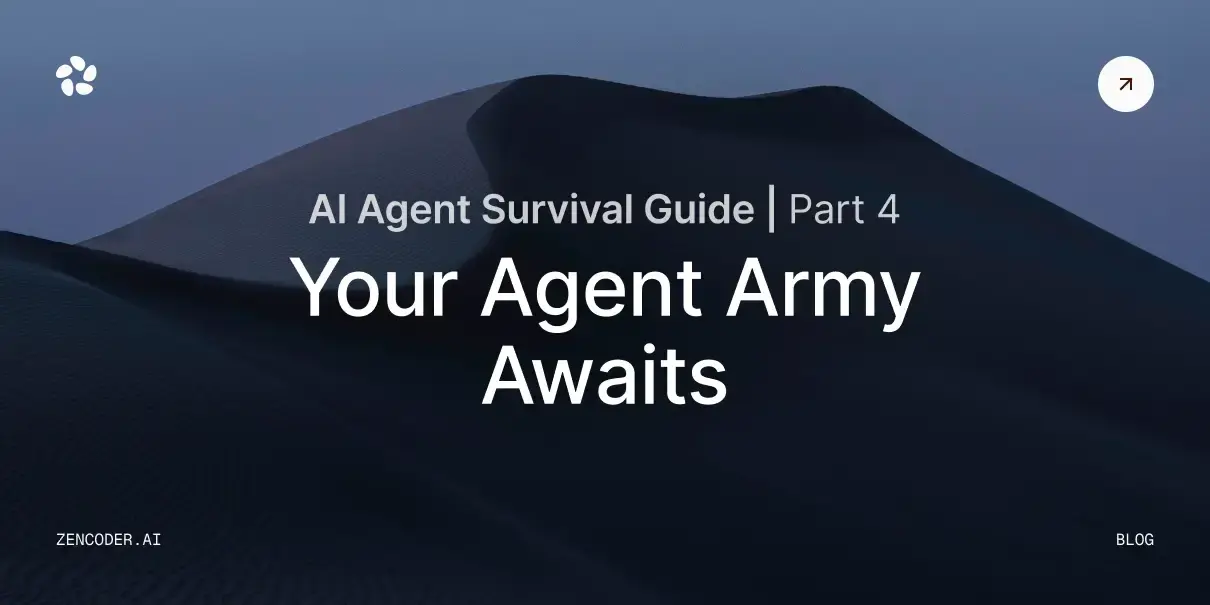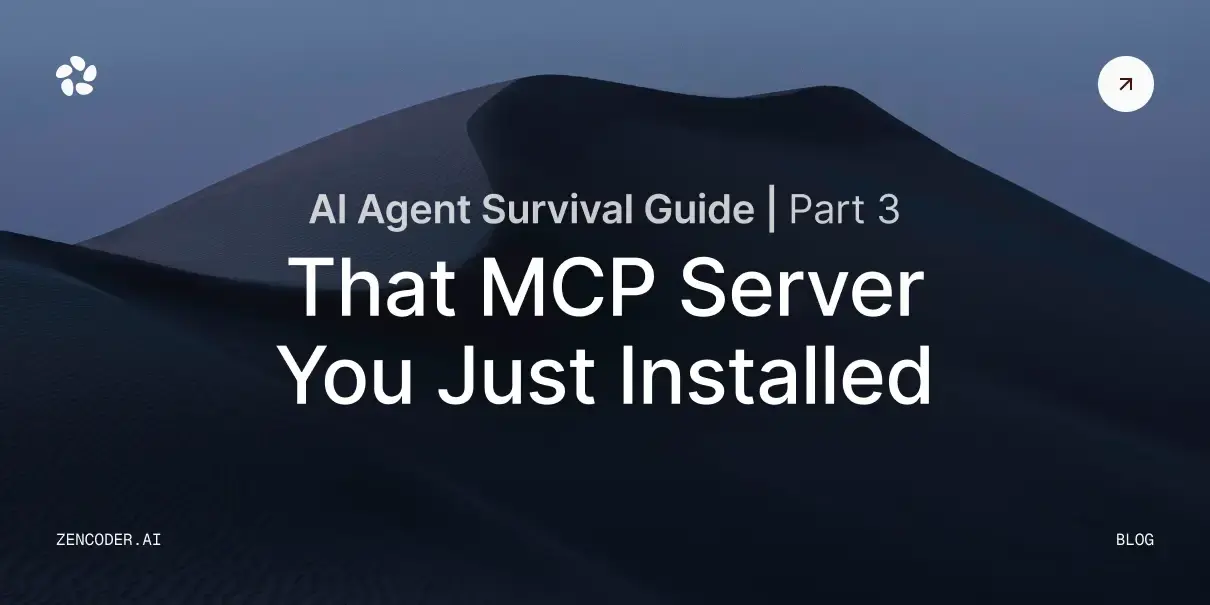APIs enable disparate systems to communicate, driving innovation in app development.
In today's tech-driven world, Python stands as a pillar of API development due to its clear syntax and vast library ecosystem. Its popularity isn't just a passing trend; it's an acknowledgment of its prowess as a versatile and efficient programming language.
With powerful frameworks like Flask, Django, and FastAPI, Python is well-suited to creating resilient web services with minimal overhead and, in this article, we’ll give proof of that.
Here's what you'll learn here:
- Understanding APIs and Their Importance: We'll explore what APIs are and why they're the backbone of modern connectivity, enabling different software systems to communicate seamlessly.
- The Advantages of Python for API Development: You’ll discover why Python is often the language of choice for API development due to its readability, extensive libraries, and supportive community.
- Flask for Lightweight Python APIs: You’ll learn how to set up Flask for creating simple, lightweight APIs, and how to build basic endpoints and handle POST requests with JSON data.
- Developing Scalable APIs with Django: You’ll understand how to build scalable APIs using Django and the Django REST Framework, including setting up projects and managing databases with Django ORM.
- FastAPI for High-Performance Needs: You’ll find out how FastAPI addresses high-performance requirements by implementing asynchronous endpoints and validating data with Pydantic models.
- Enhancing API Security: You’ll learn essential techniques for authenticating users, securing your APIs with HTTPS, and implementing rate limiting to protect against threats.
- Deploying and Testing Python APIs: You’ll get insights into deploying your APIs using Docker and cloud services, and discover how to integrate APIs with front-end applications for a seamless user experience.
- Leveraging Python APIs for AI and Data Processing: You’ll see how Python APIs can be leveraged for complex AI computations and data processing tasks, enabling efficient handling of vast datasets.
- Implementing Best Practices in Python API Development: You’ll explore best practices to ensure your APIs are maintainable, scalable, and secure, including clean code principles, documentation, and monitoring.
Let’s dive in!
Understanding APIs and Their Importance
APIs—Application Programming Interfaces—are sets of rules containing definitions and protocols that enable different software applications to communicate with each other. They offer structured access to the functionalities of a program, often through a web-based interface, facilitating the movement of data between disparate systems. This modular approach not only encourages flexibility and scalability but also drastically reduces development times by allowing developers to leverage pre-existing functionalities rather than building from scratch.
To illustrate the idea, consider a hotel booking app that seamlessly integrates flight and cab booking functionalities. This integration is an example of APIs at work behind the scenes. By utilizing various APIs, the app connects to multiple service providers, unifying all transactions under a single user interface.
So, embracing APIs leads to a more interconnected world where applications deliver enriched user experiences by interfacing with numerous external services.
The Advantages of Python for API Development
When considering the many avenues for API development, Python emerges as a language of choice. Since its inception, Python has been celebrated for its readability, straightforward syntax, and comprehensive libraries, making it an ideal candidate for API development. Its rich ecosystem fosters rapid prototyping, allowing developers to bring ideas to fruition swiftly and efficiently.
Moreover, Python's vast array of libraries and frameworks specifically tailored for API development—such as Flask, Django, and FastAPI—provide powerful tools to create robust and efficient APIs.
Each framework brings unique strengths, enabling customization to suit any project demand and the versatility of the language ensures that even developers with basic programming experience can build functioning APIs without being overwhelmed. From a robust community to detailed documentation, Python’s support network simplifies the learning curve and problem-solving processes.
So, by combining simplicity with capability, Python empowers developers to unlock innovative solutions and build upon existing technologies efficiently.
Flask for Lightweight Python APIs
Flask stands out as an excellent choice for developers seeking to create small, lightweight APIs due to its minimalistic design.. With its simple setup and straightforward approach, Flask is particularly appealing for developing prototypes or applications where simplicity and speed are prioritized without sacrificing power or scalability.
Given Flask's inherent flexibility, you can seamlessly extend your application's capabilities using a myriad of plugins and extensions available in its ecosystem. So, whether for educational projects, hobbyist endeavors, or professional use cases, Flask is a compelling choice for lightweight Python API development, providing a solid foundation with minimal overhead.
Setting Up Flask for Your API
Setting up Flask for your API project involves straightforward steps—installing Flask, creating a basic Python file, and using its built-in development server. Flask empowers developers with its micro-framework philosophy, offering flexibility and control while maintaining simplicity and elegance.
To begin, install Flask using pip, Python's package manager:
|
pip install flask |
Next, create a simple app.py file where your API logic will reside:
|
from flask import Flask |
This setup initializes a Flask application and runs a development server.
Creating Basic Endpoints with Flask
When crafting basic endpoints with Flask, the process involves creating routes that handle HTTP requests for specific paths. Each route corresponds to a unique URL path and defines what the server should do when a request is made.
Here's how to create a simple GET endpoint:
|
from flask import Flask, jsonify |
In this example, the @app.route decorator defines the endpoint /api/hello, and the hello() function handles GET requests by returning a JSON response.
Handling POST Requests and JSON in Flask
POST requests allow users to send data to the server. In Flask, handling POST requests requires setting up the route with the appropriate HTTP method and utilizing the request object to access the data.
Here's how to handle POST requests and process JSON data:
|
from flask import Flask, request, jsonify |
In this code snippet, the receive_data() function retrieves the JSON payload from the request using request.get_json(). It then checks for validity before processing the data. Using POST and JSON effectively in Flask can address diverse needs, such as user registrations, form submissions, or any interactions requiring data transmission.
By efficiently managing incoming JSON payloads, you ensure that your Flask application remains robust, responsive, and ready to meet its functional requirements.
Developing Scalable APIs with Django
Django's robust framework architecture, driven by its comprehensive ORM (Object-Relational Mapping), serves as an excellent foundation for developing scalable APIs. Utilizing Django REST Framework (DRF), you can create robust data-driven API endpoints, paving the way for extensibility and integration into larger systems.
To accommodate the complexities of a growing user base, consider key scalability strategies:
- Load Balancing: Distribute traffic across multiple servers to prevent overload.
- Horizontal Scaling: Add more servers to handle increased demand.
- Caching Mechanisms: Optimize response times by storing frequently accessed data.
By adopting these strategies in conjunction with Django's built-in capabilities—such as middleware for logging and performance improvement—you bolster your API's ability to handle increased demand.
Installing Django and Setting Up a Project
To embark on Django API development, setting up the initial project environment is crucial. Here’s how to do it:
- Install Python: Ensure you have Python 3.6 or later installed.
- Set up a Virtual Environment:
|
python3 -m venv env |
- Install Django:
|
pip install django |
- Initiate a Django Project:
|
django-admin startproject myproject |
- Verify the Setup:
|
python manage.py runserver |
Now, navigate to http://127.0.0.1:8000/ to see the default Django welcome page.
Utilizing Django Rest Framework
Utilizing Django REST Framework (DRF) significantly enhances the development of robust web APIs as it builds upon Django's already impressive toolkit, offering powerful features like serialization and authentication.
Let’s see how it works.
Getting Started with DRF
1. Install DRF:|
pip install djangorestframework |
|
INSTALLED_APPS = [ |
|
python manage.py startapp api |
|
from django.db import models |
|
from rest_framework import serializers |
|
from rest_framework import generics |
|
from django.urls import path |
|
from django.urls import path, include |
With these steps, you have a basic API that allows listing, creating, retrieving, updating, and deleting Article instances.
So, DRF’s serialization allows for the seamless conversion of complex data types into JSON, which is essential for API interaction with frontend applications.
Managing Databases with Django ORM
Django ORM empowers developers to interact with databases seamlessly using Python code. By abstracting the complexities of SQL syntax, it allows you to focus more on solving business logic.
For example, to create and query data:
|
# Create a new article |
Data modeling with Django’s ORM involves defining models that directly correlate with database tables. The ORM's capability to handle one-to-many and many-to-many relationships ensures that you can map complex real-world data interactions into your applications effortlessly.
FastAPI for High-Performance Needs
FastAPI shines in scenarios demanding real-time, asynchronous capabilities where rapid responses are crucial to an application's success and efficiency. It leverages Python's typing features extensively, which allows you to implement modern standards and technologies like asynchronous programming smoothly.
Let’s see how to use it.
Implementing Asynchronous Endpoints in FastAPI
Developing asynchronous endpoints in FastAPI enhances application responsiveness, crucial for real-time web applications and services.
Here's how to create an asynchronous endpoint:
|
from fastapi import FastAPI |
In this example, the async def syntax allows the function to handle asynchronous operations efficiently. You can perform non-blocking I/O operations within these functions.
Validating Data with Pydantic Models
Validating data with Pydantic models ensures that incoming data complies with your application's stringent requirements.
Here's how to define and use Pydantic models:
|
from fastapi import FastAPI |
In this example, the User model defines the expected data structure, including types and default values. FastAPI automatically:
- Parses JSON into defined objects.
- Ensures type safety across application endpoints.
- Defines validation rules effortlessly.
- Raises informative errors for invalid input.
By implementing Pydantic models, you ensure robust data integrity across various use cases.
Enhancing API Security
In today's digital landscape, safeguarding your APIs cannot be overstated. A well-secured API protects users' data and maintains the application's integrity. To enhance security you should:
- Adopt robust authentication methods (such as OAuth2) to verify user identities.
- Employ SSL/TLS encryption to protect data in transit.
- Implement rate limiting to prevent abuse.
- Regularly update security practices to defend against evolving threats.
So, let’s see how we can grant API security.
Techniques for Authenticating Users
Effective user authentication techniques are essential for safeguarding sensitive data, ensuring that only authorized users have access to your API's resources.
Using OAuth2 with FastAPI
FastAPI, for example, provides built-in support for OAuth2. Here’s an example:
|
from fastapi import Depends, FastAPI |
Implementing JWT Authentication
JWT offers a secure way to transmit information between parties as a JSON object. Here’s an example:
|
from fastapi import Depends, FastAPI, HTTPException |
Protecting APIs with HTTPS and Rate Limiting
Securing APIs with HTTPS encrypts data in transit, safeguarding against eavesdropping and ensuring data integrity between clients and servers.
Let’s see how we can use these techniques.
Enabling HTTPS
In production environments, deploy your API behind a reverse proxy like Nginx that handles SSL termination. For development purposes, you can use tools like sslify for Flask:
|
from flask import Flask |
Implementing Rate Limiting
Rate limiting controls the number of requests a client can make to your API in a given timeframe.
For Flask:
|
from flask import Flask |
For FastAPI:
|
from fastapi import FastAPI, Request |
Both HTTPS and rate limiting are critical for protecting APIs, enhancing both security and resilience against various threats.
Deploying APIs
Deploying an API effectively is akin to orchestrating a finely-tuned system where each component harmoniously plays its part. Containers like Docker simplify this orchestration, allowing developers to package their applications with all dependencies for consistent execution across environments.
Using Docker and Cloud Services for Deployment
Docker containers are lightweight and provide a standardized unit that runs reliably across different computing environments. This ensures your applications behave the same, whether in local testing or production.
Dockerizing a Flask Application
Here’s how to dockerize a Flask application:
|
Create a Dockerfile: |
Build and run the Docker image:
|
docker build -t my-flask-app . |
Deploying to Cloud Platforms
Cloud platforms like AWS, Heroku, and Google Cloud offer robust architectures for hosting these Docker containers. They provide scalable, secure, and affordable solutions for deploying and managing applications.
Here’s some basic information you should know before choosing a service rather than another for deployment:
- AWS Elastic Beanstalk: Supports Docker deployments with ease.
- Heroku: Use a Dockerfile and heroku.yml for container deployments.
- Google Cloud Run: Deploy containers directly with automatic scaling.
Implementing Best Practices in Python API Development
Implementing best practices in Python API development is paramount to ensure maintainability, scalability, and security of your applications, while also enhancing the user experience.
Here we provide common ideas and patterns.
Clean and Reusable Code
Prioritize clean and reusable code to maximize efficiency:
- Follow PEP 8 Style Guidelines: Enhance readability and consistency.
- Use Modular Design: Break code into reusable modules and functions.
- Apply the DRY Principle: Don't Repeat Yourself; avoid code duplication.
Documentation and Versioning
Comprehensive documentation acts as a source of truth for both current and future developers:
- Write Clear Docstrings: Explain functions, classes, and modules.
- Use Tools like Sphinx or Swagger: Generate documentation automatically.
- Implement API Versioning: Maintain backward compatibility while iterating.
Monitoring and Optimization
Continuous monitoring and optimization are vital:
- Use Logging: Implement logging to track application behavior.
- Monitor Performance: Tools like Prometheus or New Relic can observe your API's health.
- Optimize Queries: Analyze and optimize database queries to improve performance.
Conclusions
The versatility of Python, coupled with its rich library ecosystem, makes it an ideal choice for creating APIs that cater to diverse application needs. From building lightweight APIs with Flask to harnessing the power of Django's robust tools and exploiting FastAPI's high performance, Python covers a wide array of development scenarios. Consequently, you can select frameworks aligning perfectly with your project specifications and desired scalability.
We'd love to hear your thoughts and experiences with Python API development. So, feel free to leave comments below, and start developing your APIs in Python by using Zencoder’s AI-driven code generation for enhanced productivity!
Explore more Python tutorials from our blog:
Essential Python Snippets for Web Development with Flask,
Debugging in Python: 6 Snippets to Make Your Life Easier,
Python Snippets for Working with Databases: SQLite and SQLAlchemy