Did you know that unhealthy codebases can make task completion 9 times longer than working with high-quality code? Messy or disorganized code can seriously slow things down and lead to higher development costs, more bugs, and frustrated teams. However, writing clean and reliable code isn’t something that just happens on its own. It takes careful planning, smart practices, and consistent effort to keep a codebase in good shape. In this article, you will learn how to write high-quality code that stands the test of time. Let’s get started!
Characteristics of High-Quality Code
Code quality represents the sum of characteristics that make software dependable, adaptable, and enjoyable to maintain. High-quality code does more than simply function in the present. It provides a solid foundation for future enhancements, including those that have not yet been envisioned.
When code is thoughtfully crafted, it brings numerous benefits, such as:
✅ Faster delivery – Clean code lowers the cost of change by enabling enhancement requests to move more efficiently through development and testing, ultimately reducing cycle time.
✅ Greater stability – Well-structured components decrease the likelihood of critical failures, such as downtime, data breaches, or compliance issues.
✅ Lower long-term costs – A lower defect rate, streamlined upgrades, and faster onboarding contribute to reduced long-term operational and staffing costs.
✅ Stronger trust – Reliable, high-quality releases strengthen confidence among customers and stakeholders, reinforcing a competitive edge.
Here are the key characteristics that define high-quality code:
- Readability – The code is structured so that even developers unfamiliar with it can understand and navigate without struggling through overly complex or obscure logic.
- Maintainability – As requirements evolve, the codebase can be modified with minimal disruption to other components, supporting smooth and efficient adaptation to change.
- Testability – The design of units and modules includes clear seam points, making them straightforward to isolate and validate through automated testing.
- Reusability – Logical components are self-contained and modular, enabling easy extraction and application in other parts of the system or in entirely new projects, thereby reducing redundancy.
- Performance Efficiency – The application makes prudent use of computational resources, and potential performance bottlenecks are readily identifiable and addressable.
- Security – The code minimizes its attack surface through careful design and employs defensive programming practices to mitigate common vulnerabilities and exploits.
5 Tips To Help You Write High-Quality Code Like a Pro
1. Adopt Consistent and Descriptive Naming Practices
Good naming is one of the simplest yet most powerful tools for writing high-quality and understandable code. Names act like signposts in your codebase, guiding future readers (and yourself) to understand what’s going on without needing to dig too deep. Here is how you can do it:
- Be descriptive, not cryptic – Use clear, self-explanatory names instead of vague abbreviations like sc or prd.
- Use domain-specific terms – Incorporate project or industry terminology to make the code more intuitive for your team.
- Match names to their roles – Use nouns for objects or data structures (e.g., shoppingCart) and verbs for functions that perform actions (e.g., addItem()).
- Favor clarity over brevity – Choose longer, meaningful names over short, unclear ones. For example, shoppingCart.addItem(product) is far better than sc.ai(prd).
- Avoid redundancy – Don't repeat context that's already obvious. For example, inside a User class, the userName can simply be called name.
Let’s say, for example, you’re building an e-commerce backend, and you come across this code:

This technically works, but to someone reading it, even the original author a month later, it's confusing. To evolve this into something more maintainable and aligned with your domain, you should refactor it using clear and meaningful naming, so it looks something like this:

2. Honor the Single‑Responsibility Principle
Each function, class, or module should follow the single responsibility principle by focusing on one clearly defined task and executing it effectively. When unrelated concerns are combined within the same block of code, it reduces readability, makes testing more difficult, and increases the effort required for maintenance.
Here are some tips to help you write cleaner, more maintainable code:
- Break complex logic into smaller, focused components. Even simple extractions improve clarity, reusability, and maintainability.
- Use descriptive names for your functions, classes, and modules. If you struggle to name it clearly without using "and" or multiple verbs, it might be doing too much.
- In object-oriented programming, design your classes around one role or purpose. If a class is managing both database logic and UI rendering, it's taking on too many responsibilities.
- If you can't test a unit of code without mocking half the app, that’s usually a sign it's violating the Single Responsibility Principle (SRP). Smaller, focused units are easier to test.
3. Think DRY and Design Modular Systems
When code is copied and pasted into multiple places, every small change, such as fixing a bug or updating a feature, can become a tedious and error-prone task. Instead of fixing the same issue in ten different spots, follow the DRY (Don’t Repeat Yourself) principle by writing code once and reusing it wherever possible.
For example, imagine you have a function that formats dates. If it exists in five different files, and the formatting standard changes, you now have five updates to make (and five chances to miss something). But if that logic lives in a shared utility or service, you only need to update it in one place.
Modular architecture takes this a step further. It’s about structuring your application into self-contained modules or packages, each responsible for a specific domain or feature.
Here’s how to start:
🟢 Define clear boundaries – Group related code, like all auth-related logic, user profiles, or billing, into separate modules or packages. Each module should ideally expose only what others need to interact with it.
🟢 Create shared libraries – For common functionality, such as logging, date formatting, or API clients, use centralized libraries that can be imported across modules. Avoid re-implementing the same logic in multiple places, as it leads to inconsistencies and harder maintenance.
🟢 Avoid circular dependencies – Modules should be independent as much as possible. For example, your billing module shouldn’t rely on your user profile module, and vice versa. If they must share data, use shared interfaces or service contracts to ensure compatibility.
🟢 Use dependency injection or interfaces – This makes modules more testable and easier to decouple. You can swap implementations without breaking other parts of the system.
🟢 Leverage package managers or monorepos – In larger projects, tools like Zencoder, Turborepo, or Lerna (for JavaScript and TypeScript) can help manage multiple packages cleanly within a single repository.

💡 Pro Tip
As your project grows and code is split across multiple well-structured packages, maintaining consistency during updates can become increasingly challenging. Zencoder’s Multi-File Editing feature solves this by letting you start an AI-powered coding session that proposes coordinated changes across multiple files in your workspace. With this feature, you can:
- Identify and recommend uniform changes across multiple files.
- Implement edits directly within your editor.
- Review all modifications with side-by-side comparisons to ensure precision and full control.

4. Refactor Your Code
Regular code reviews and refactoring are a must for maintaining high-quality, maintainable code. During initial development, the focus is often on functionality, which can result in compromises to structure and readability. Revisiting your code helps uncover opportunities to simplify logic, reduce duplication, and improve clarity.
Xerox conducted an industrial case study focusing on refactoring practices during code reviews. The study revealed that systematic refactoring led to improved code quality and maintainability. Developers reported that refactoring, when properly documented and reviewed, enhanced their understanding of the codebase and made it easier to integrate new features.
Here is how you can implement refactoring in 6 simple steps:
🟢 Step 1: Identify code smells – Start by carefully examining the codebase to find code smells. These are patterns that indicate the code may need improvement, such as overly complex methods, duplicated code, or poor naming.
🟢 Step 2: Plan the refactoring process – After identifying problem areas, take time to plan the refactoring process. Define the scope of changes, set clear goals, and decide on the techniques and steps you’ll use to improve the code.
🟢 Step 3: Write tests for safety – Before making any changes, write comprehensive tests (if they don’t already exist). These tests will act as a safety net to ensure that the code's behavior remains the same throughout the refactoring.
🟢 Step 4: Perform the refactoring – Begin refactoring the code according to your plan. Use proven techniques like Extract Method, Inline Method, or Extract Class to simplify, reorganize, and improve the internal structure of the code.
🟢 Step 5: Run and validate tests – Once refactoring is complete, run all the tests to confirm that the code still functions as expected. This step ensures that you haven’t introduced any bugs or broken any features.
🟢 Step 6: Monitor and optimize further – After everything is working correctly, continue to monitor the refactored code. If you notice any performance issues or areas for further improvement, apply additional optimizations to keep the code clean and efficient.
💡 Pro Tip
When refactoring, it's essential to catch subtle issues that impact code quality, structure, and clarity. Zencoders Code Review Agent provides targeted insights at the file, function, or line level, helping you uncover opportunities to simplify logic, strengthen security, and align with modern best practices. This feature delivers clear, actionable feedback that supports a more confident and effective refactoring process, ensuring your code remains clean, reliable, and high quality.

5. Establish a Testing Culture Early
Did you know that 95% of organizations release software with bugs? These post-release defects can lead to increased maintenance costs, reduced user satisfaction, and potential damage to the company's reputation. To ensure high-quality code and mitigate these risks, implement automated testing early in the development process. These tests act as safety nets, enabling you to identify and address issues promptly, thereby reducing the likelihood of costly fixes later on.
For comprehensive coverage, employ a combination of testing types:
- Unit tests – Validate individual components or functions to ensure they operate correctly in isolation.
- Integration tests – Assess the interaction between different modules or services to confirm they work together seamlessly.
- End-to-end tests – Simulate real user scenarios to verify that the entire application functions as intended.
📌 Note
To make the testing process more effective, try practices like Test-Driven Development (TDD). In TDD, you write tests before writing the actual code, which naturally leads to simpler and more user-friendly APIs. It also encourages thinking about reliability from the start, helping you develop a habit of designing with quality in mind.
💡 Pro Tip
Maintaining consistent, high-quality tests across a growing codebase can be time-consuming and error-prone. Zencoders’ Unit Test Agent helps you streamline this process by automatically generating realistic, editable unit tests that align with your existing test patterns and coding standards. It also accelerates development by producing both tests and implementation code, supporting a robust, test-driven culture from the start.

Metrics That Illuminate Code Quality
Now that you know how to write high-quality code, how can you tell if it’s actually good? While there’s no single number that declares code as “good,” a thoughtful combination of measurements can paint a clear picture of its quality. Here are the key metrics to keep an eye on:
- Cyclomatic complexity – Evaluates the number of decision paths within a function and is typically recommended to remain below 10 per routine. Complexity between 11 and 20 is considered moderate risk, 21 to 50 as high risk, and above 50 as very high risk and often untestable code.
- Comment density – Assesses the proportion of comments relative to code lines and is considered effective at 20–25% when comments contribute meaningful context.
- Code coverage – Measures the extent to which automated tests execute application logic and should reach at least 70% for business‑critical components.
- Duplication rate – Indicates the percentage of identical or near-identical code blocks and should remain under 3% in well-maintained repositories.
- Issue density – Reflects the number of static analysis–detected defects per thousand lines of code and should consistently trend downward over time.
- Build failure frequency – Tracks how often builds fail within the deployment pipeline and should generally remain below 15%, aside from planned experimental phases.
- Mean time to restore (MTTR) – Measures the average time to resolve production incidents and should be minimized to minutes rather than hours, particularly for customer-facing systems.
Write High-Quality Code With the Help of Zencoder

Zencoder is an advanced AI coding agent that enhances the software development lifecycle (SDLC) by boosting productivity, accuracy, and innovation. With Repo Grokking™ technology, Zencoder conducts an in-depth analysis of your entire codebase, identifying structural patterns, architectural decisions, and custom implementations. This deep contextual understanding empowers Zencoder to provide highly accurate, context-aware recommendations that help you write clean, efficient, and high-quality code. Additionally, Zencoder integrates seamlessly with popular IDEs like Visual Studio Code and JetBrains, supporting over 70 programming languages to fit right into your existing workflow.
Here are some of Zencoder's standout features that can help you write high-quality code:
1️⃣ Integrations – Zencoder seamlessly integrates with 20+ developer environments, making your entire development process smoother. It’s the only AI coding assistant with this level of integration support.
2️⃣ Coding Agent – Take the stress out of debugging and manual fixes. Zencoder’s Coding Agents boost your workflow by helping you:
- Quickly identify and fix bugs, clean up broken code, and easily manage multiple files.
- Automate repetitive or complex tasks with smart workflows that save time and effort.
- Speed up full app development, so you can focus on the creative, high-impact work that matters most.

3️⃣ Code Completion – Work more efficiently with smart, real-time code suggestions. Zencoder understands your current context to provide accurate, relevant completions that reduce errors and help you stay in the flow.
4️⃣ Code Generation – Zencoder generates context-aware code directly within your projects, accelerating development, improving efficiency, and ensuring high accuracy. It helps maintain a smooth and precise workflow from start to finish.
5️⃣ Chat Assistant – Get real-time, accurate answers, personalized coding guidance, and useful recommendations to boost productivity and streamline your development workflow.
6️⃣ Docstring Generation – Improve code readability and maintenance with AI-generated docstrings. Zencoder analyzes your code and creates clear, informative documentation to enhance understanding and team collaboration.
Sign up today and start writing clean, efficient, and high-quality code!


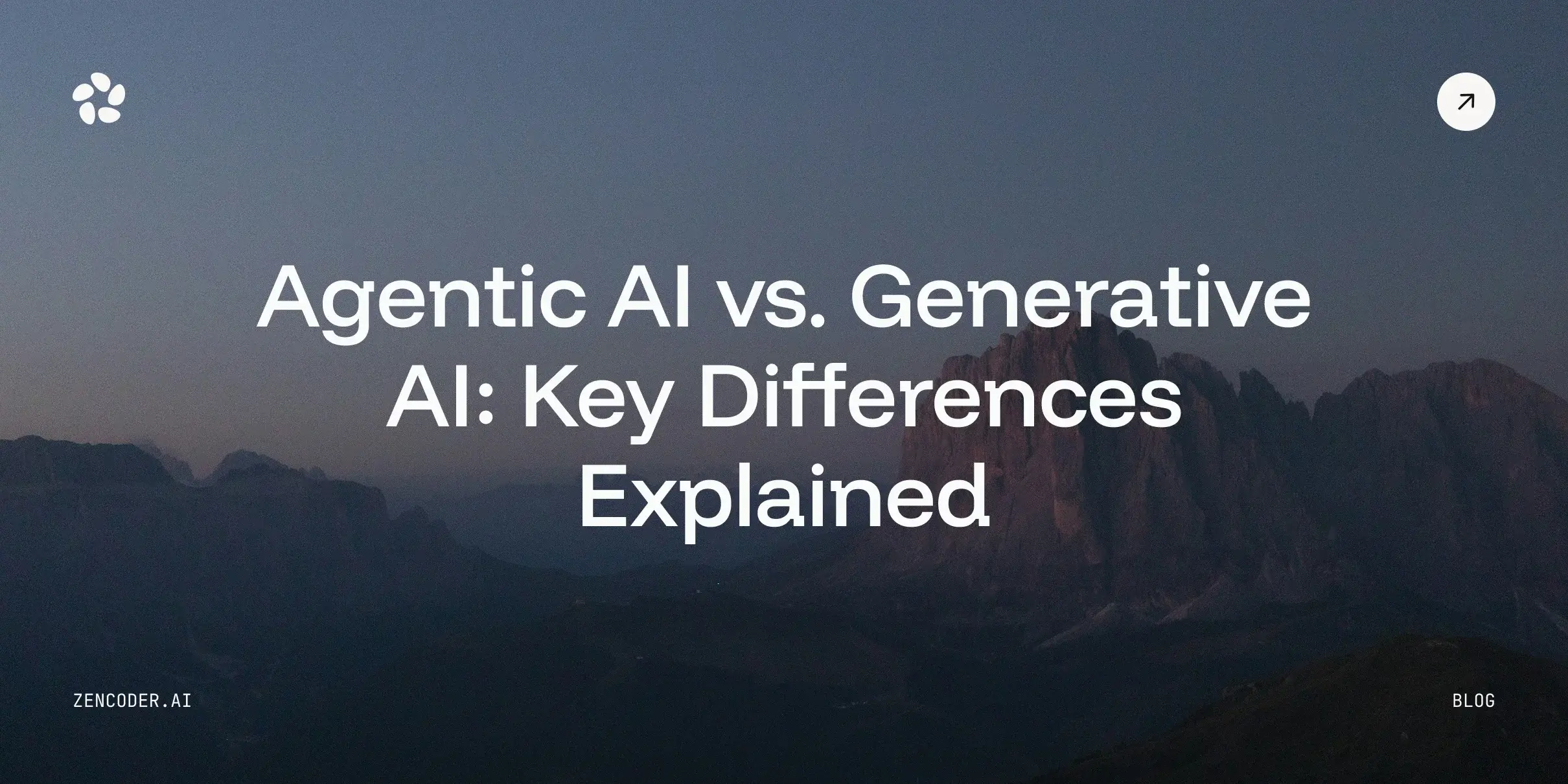
![Amazon Q Developer vs. Copilot: In-Depth Comparison [2026]](https://zencoder.ai/hubfs/Cover-Jan-28-2026-12-23-43-8553-PM.webp)