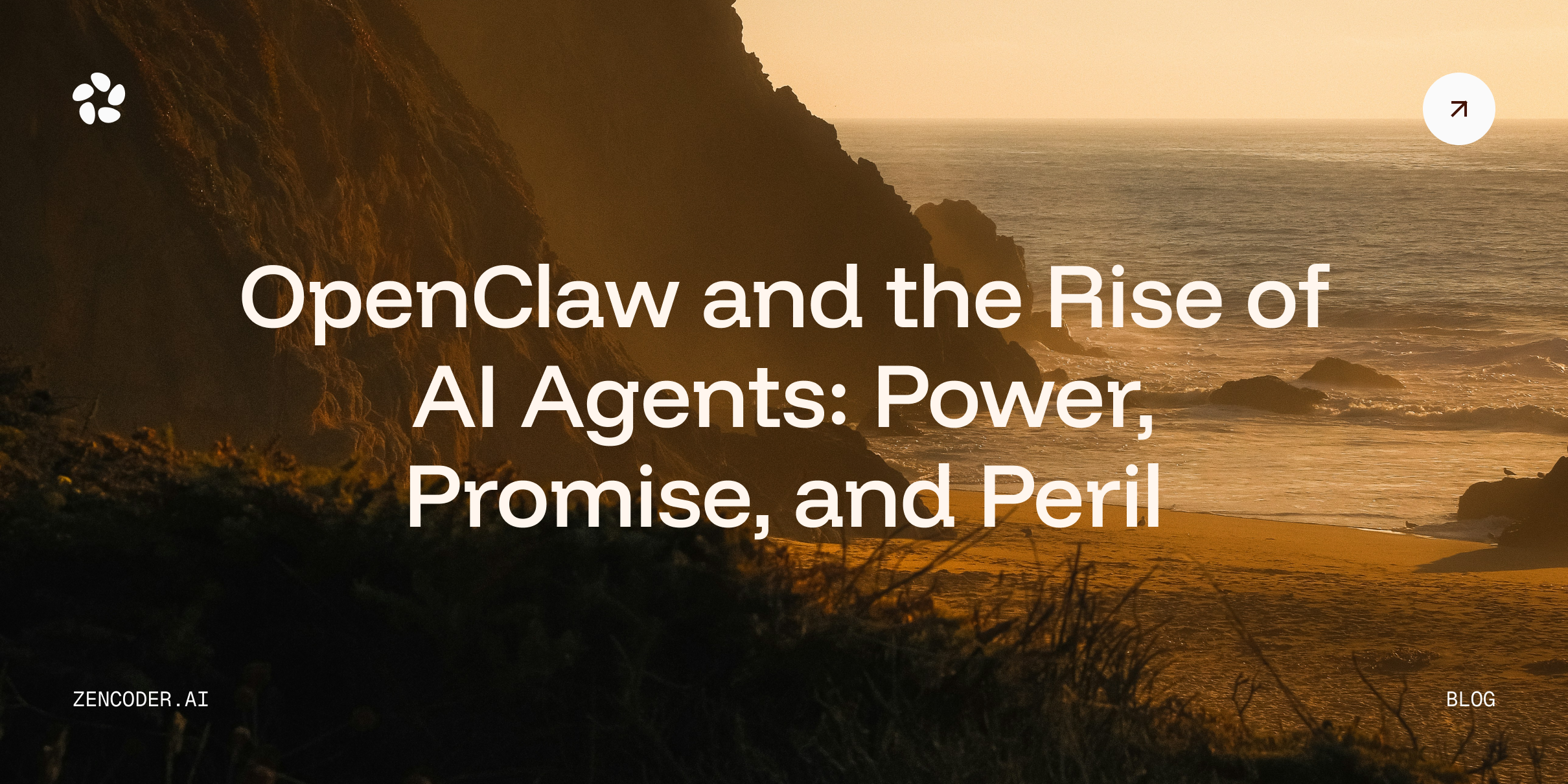Imagine if your AI model could always understand exactly what you need, with the right context every time. Model Context Protocol (MCP) is quickly becoming a hot topic, praised for its potential to make interactions with models more efficient and accurate. Still, many people aren’t quite sure what it actually is or why it's such a big deal. In this article, we’ll walk you through everything you need to know about MCP and why it could reshape how we use AI. Let’s get started!
What is the Model Context Protocol(MCP)?
Model Context Protocol (MCP) is an open protocol that standardizes how applications provide context to large language models (LLMs). It is designed to make building with LLMs more powerful and flexible. It enables you to create agents and complex workflows by allowing LLMs to interact with external systems more effectively. With MCP, you get:
- A growing set of pre-built integrations your LLM can plug into instantly
- The freedom to switch between LLM providers and vendors without locking in
- Built-in best practices for keeping your data secure within your infrastructure
.webp?width=1600&height=1298&name=Model%20Context%20Protocol(MCP).webp)
From M×N to M+N: The Core Idea
Teams with multiple AI applications (chatbots, retrieval-augmented generation engines, and code-focused assistants) often need to integrate with dozens of unique external systems. Each system might have its own proprietary API, requiring custom connectors or integration logic. That approach can multiply quickly into an M×N nightmare: M(AI applications) integrated with N (external systems) can yield a large and unwieldy codebase of M×N connectors.
In the MCP system, tool creators and app developers each play a role in setting up communication between AI applications and external tools:
- Tool creators build N MCP servers, one for each system they want to connect.
- Application developers build M MCP clients, one for each AI-powered application.
Key Features of the Model Context Protocol
The MCP streamlines interactions between AI models and external systems, offering a strong foundation for scalable, intelligent integrations. Here are some of its key features:
1️⃣ Dynamic tool discovery – Models can automatically detect and interact with new tools or services without requiring manual setup or reconfiguration.
2️⃣ Context-aware state management – MCP maintains context across multiple API calls, enabling models to execute complex workflows more accurately.
3️⃣ Built-in security and access control - Authentication and access control mechanisms are built in to ensure secure, authorized access to sensitive data.
4️⃣ Lightweight JSON-RPC communication – MCP uses JSON-RPC to support low-latency, efficient communication between models and external services.
5️⃣ Interoperability and extensibility – It integrates seamlessly with various tools and can be extended to support emerging technologies.
6️⃣ Developer-friendly design – With its clear structure and standardized approach, MCP simplifies integration efforts and accelerates development.
7️⃣ Scalable and flexible architecture – MCP is designed to support systems of any size and can easily adapt as needs evolve.
How Does MCP Work?
MCP follows a client-server architecture with the following key components:
- Hosts – These are the applications users interact with, like Claude Desktop, an IDE like Cursor, or a custom-built agent.
- Client – A piece of software embedded inside the Host app that connects directly to one MCP Server. If the Host needs to talk to three external systems, it creates three Clients.
- Server – External programs that expose Tools, Resources, and Prompts to the AI model via the client. They act as the bridge between the model and the system's capabilities.
Here’s a simple breakdown of how communication usually flows between a Client and Server in the MCP architecture:
1️⃣ Initialization – The client and server exchange protocol details, ensuring they’re on the same version and can communicate effectively.
2️⃣ Discovery – The client asks the server for the list of Tools, Resources, and Prompts.
3️⃣ Context Provision – Relevant resources and prompts are surfaced to the user or integrated into the Host environment for the AI to leverage.
4️⃣ Invocation – Based on its reasoning, the AI determines when a tool needs to be used and instructs the client to issue the corresponding request to the appropriate server.
5️⃣ Execution – The server processes the request, performing actions such as interacting with external APIs or accessing local data.
6️⃣ Completion – The results are returned to the AI, which incorporates them into its reasoning to progress the conversation or deliver a final response to the user.

MCP Servers
MCP Servers act as the interface between the MCP ecosystem and external systems such as APIs, databases, or local file systems. They serve as modular wrappers that expose external functionality in compliance with the MCP specification. Specifically, MCP Servers expose the following components according to the MCP standard:
- Tools – Actions the AI can invoke to perform operations or trigger external workflows.
- Resources – Read-only or low-side-effect data endpoints that provide external information.
- Prompts – Predefined conversation templates designed to guide or structure interactions for specialized tasks.
These components can be implemented in any programming language that supports the required transport protocols, such as Python, TypeScript, Java, or Rust.
Regardless of the language, all MCP Servers must support communication with clients through one of the following methods:
- Standard Input/Output (stdio): Ideal for scenarios where the Client and Server run on the same machine. This approach is straightforward and well-suited for local integrations, such as accessing the file system or executing local scripts.
- HTTP with Server-Sent Events (SSE): In this mode, the Client connects to the Server over HTTP. Once the connection is established, the Server can send real-time messages to the Client through a persistent SSE connection.
A Python-based example (using a hypothetical fastmcp library) might look like this:

MCP Clients
MCP Clients are typically embedded in AI host applications. Their job is to manage the connection to a single MCP Server, handle the initialization handshake, and relay any function calls or resource requests the AI issues.
Below is a Python-based example from a hypothetical library called mcp:

💡 Pro Tip
Need to connect your LLM app to external systems fast? Use Zencoder as an MCP Client to instantly integrate with any tool that supports the Model Context Protocol. This saves you from writing custom connectors for every API and makes your setup future-proof.
Zencoder + MCP gives you powerful, modular integrations that scale with your needs, ideal for AI agents, chatbots, automation flows, and more. Here’s what it unlocks:
- Plug into databases, APIs, and SaaS tools with a single protocol.
- Use existing community-built MCP Servers or build your own.
- Skip vendor lock-in and expand functionality without waiting on roadmap updates.
Error Handling and Logging
To maintain the reliability and transparency of the MCP system, robust error handling is built on top of the JSON-RPC protocol. This structured approach to error reporting helps identify, categorize, and respond to different types of failures effectively.
Common error codes include:
- ParseError = -32700
- InvalidRequest = -32600
- MethodNotFound = -32601
- InvalidParams = -32602
- InternalError = -32603
Custom error codes can be defined above -32000 to indicate domain-specific problems (e.g., authentication failures, unsupported tool arguments, or catastrophic external service errors). Logging best practices recommend capturing both the code and the descriptive message.
You can typically handle these errors by either:
- Returning the error to the AI, so the model can incorporate that knowledge in its next step.
- Logging the error for human developers, ensuring prompt debugging or solution.
- Retrying with adjusted parameters if the error code indicates a transient or easily correctable issue.
Challenges and Limitations of the Model Context Protocol
While MCP offers promising advantages, there are several important challenges and limitations to keep in mind:
⭕ Early adoption and limited support – As a new protocol, MCP currently lacks widespread industry support, mature documentation, and an established developer community.
⭕ Potential security risks – Centralizing access through MCP introduces possible security vulnerabilities, even with built-in authentication and access controls.
⭕ Dependency on AI model capabilities – MCP’s effectiveness depends on the model's ability to handle dynamic discovery and context management, which not all models can support.
⭕ Scalability and performance concerns – Handling high volumes of concurrent tool interactions may require performance tuning and infrastructure scaling.
⭕ Integration complexity – Migrating from traditional API integrations to MCP can involve significant system changes and a learning curve for developers.
⭕ Limited customization – Standardization may restrict flexibility for organizations needing tailored or highly specialized integrations.
⭕ Evolving standards and uncertainty – As MCP develops, future changes may impact compatibility and require updates to existing implementations.
Why is Everyone Talking About MCP?
Conversations about MCP have heated up considerably in 2025, and it’s not purely random chatter. Several key factors are behind it:
- AI-Native Design – Older standards (like OpenAPI or GraphQL) work decently for standard data exchange, but they aren’t fully optimized for an AI agent’s tool-calling logic. MCP is specifically built around the notion that LLMs might spontaneously decide to invoke a function or consult a data source mid-conversation.
- Open Standard – Anthropic didn’t just release a PDF and vanish. MCP has extensive documentation, thorough reference implementations, and cross-language SDKs (Python, TypeScript, Java, Rust, etc.).
- Dogfooding and Community Momentum – Anthropic built real internal applications using MCP long before the public announcement. Once released, an ecosystem of servers popped up almost overnight, covering everything from Slack to GitHub to AWS. A protocol that solves real developer pain points can rapidly gain traction.
- Similarity to LSP – The Language Server Protocol made it easy for editors to integrate with new programming languages. MCP’s design echoes LSP, proving that a well-specified protocol can become a cornerstone for many tools.
- Network Effects – MCP’s success is magnified each time a new host integrates it or a new server is published. The resulting synergy fuels the hype.
How Can Zencoder Help You?

Zencoder is an AI-powered coding assistant that transforms the way you build software. It enhances productivity, promotes cleaner code, and unlocks greater creativity across your entire workflow. With support for the Model Context Protocol (MCP), Zencoder enables seamless connectivity to a wide ecosystem of external tools and data sources through a universal open standard. As an MCP client, it can plug into any compatible MCP server, unlocking advanced integrations without needing custom development or vendor lock-in.
This allows you to create or use existing MCP connectors, empowering truly open, scalable, and maintainable workflows.
Additionally, Zencoder easily fits into your current workflow, supporting over 70 programming languages and integrating smoothly with popular IDEs like VS Code and JetBrains. For enterprise teams, we provide powerful security and compliance features, including SSO, audit logs, and access controls. Zencoder is built to meet leading industry standards like ISO 27001, GDPR, and CCPA, so you can scale with confidence and peace of mind.
Here are some of Zencoders' key features:
1️⃣ Integrations – Zencoder offers seamless integration with over 20 developer environments, enhancing efficiency across the entire development lifecycle. It distinguishes itself as the only AI coding assistant with this level of comprehensive integration.
2️⃣ Repo Grokking™ – Zencoder comprehensively understands your entire codebase, including its structure, logic, and design patterns. This deep contextual awareness enables it to deliver intelligent, context-aware suggestions that streamline coding, debugging, and optimization.
3️⃣ Coding Agent – Say goodbye to debugging headaches and tedious refactoring. Zencoder’s intelligent coding assistant is here to simplify your development process. With these smart agents, you can:
- Quickly find and fix bugs – Repair broken code and troubleshoot issues with ease, even across multiple files.
- Automate repetitive tasks – Save time by letting the agent handle complex workflows and routine operations.
- Speed up development – Build full-scale applications faster so you can focus on what really matters: creativity and innovation.

4️⃣ Docstring Generation – Enhance your code documentation with minimal effort. AI-generated docstrings provide detailed, accurate explanations, making your code easier to read, maintain, and scale.
5️⃣ Multi-File Editing – Streamline large-scale codebase modifications. Zencoder’s AI-powered multi-file editing ensures consistency and accuracy by:
- Recommending changes across multiple files.
- Applying edits directly within your editor.
- Providing side-by-side comparisons for full review and control.
6️⃣ Code Generation – Zencoder writes context-aware code directly into your projects, boosting development speed, improving efficiency, and ensuring high accuracy. It helps you maintain a streamlined and precise workflow from start to finish.

7️⃣ Unit Test Generation – Build reliable software with AI-generated unit tests. Zencoder automatically creates thorough tests that cover diverse scenarios, helping you maintain robust, error-resistant code.

8️⃣ Code Completion – Receive intelligent, real-time code suggestions tailored to your project context. Zencoder enhances productivity by reducing errors and accelerating your coding process.
9️⃣ Code Repair – Ensure code quality with AI-driven refinement. Zencoder reviews and improves code generated by large language models, aligning it with best practices and your project’s standards.
Get started with Zencoder today and connect with the entire Model Context Protocol (MCP) ecosystem!

![Spec-Driven Development: Everything You Need to Know [2026]](https://zencoder.ai/hubfs/Cover-Feb-17-2026-08-47-58-1236-PM.webp)