Replit and Cursor are both popular choices for AI-assisted coding, but they’re built for different kinds of work. If you’ve ever found yourself jumping between files, stuck debugging a messy block of code, or just looking for a faster way to ship something that works, these can simplify your workflow. But they do it differently. In this guide, we’ll break down how each one handles code completion, project-wide navigation, debugging, and integration with your setup, so you can figure out which one actually fits the way you code. Let’s get started!
Replit vs. Cursor: Key Differences
Take a look at the table below for a quick overview of the key differences:
|
Feature |
Replit |
Cursor |
|
Primary Focus |
All-in-one cloud-based IDE with integrated AI (Replit Agent) for building, running, and deploying apps directly from the browser. |
AI-enhanced local editor built on VS Code with intelligent automation, deep context awareness, and seamless integration of AI into the development workflow. |
|
Core AI Features |
Replit Agent chat, natural-language app builder, multi-file refactors, instant deployment, Workflows automations |
Agent Mode, Tab autocomplete, Ctrl K natural-language edits, automatic web search, terminal command generation |
|
Context Awareness |
Whole-workspace indexing, multi-repo support, live preview of running apps |
Custom retrieval models, .cursorignore & .cursorindexingignore, on-demand context injection with @ or Ctrl+Shift+L |
|
Terminal Integration |
Built-in shell, pre-configured Linux environment, AI-generated commands via Agent |
AI writes and optionally executes commands; confirmation gate prevents accidents |
|
Chat Support |
Agent Chat with deployment controls, bug fixes, and partial rollback |
Single Agent interface replaces older Chat/Composer, can search web and apply code instantly |
|
Multi-file Support |
Safe multi-file updates & refactors, auto-rollback, visual diff |
Agent orchestrates edits across files, long-context models via MAX add-on |
|
Pricing |
Free Plan, 2 Paid Plans starting at $25 per month, and an Enterprise Plan with custom pricing. |
Free Plan and 2 Paid Plans starting at $20 per month. |
Replit Overview

Replit is an all-in-one cloud-based development platform that lets you create, deploy, and collaborate on software directly from your browser with no setup required. At the heart of the platform is Replit Agent, an AI-powered assistant that can turn natural language prompts into fully functional applications, making software creation accessible to both developers and non-coders. For experienced programmers, Replit offers a powerful coding environment with support for over 50 languages, intelligent code completion, real-time collaboration, and instant deployment. Its AI tools can generate code, refactor it, explain complex logic, and debug issues, helping you move from idea to production faster.
Key Features:
1️⃣ Replit Agent
Replit Agent is your AI-powered coding partner for building software from scratch using natural language. Just describe what you want to create, whether it is business tools, AI apps, games, websites, or anything else, and Agent will instantly build it for you.
Its key capabilities include:
- End-to-end app generation – Instantly turn natural language prompts into full-stack applications, ready to deploy.
- Advanced API integration – Easily connect services like Stripe, authentication, or external APIs with minimal setup.
- Environment setup – Automatically installs dependencies and configures project settings to ensure a ready-to-run development environment.
- Database design – Generate or modify your database schema with a single prompt, with no manual modeling required.
- Checkpoints & rollbacks – Create versioned checkpoints to review or revert changes effortlessly.
- File & web context support – Upload files or add links to web content so Agent can incorporate relevant information directly into your project.
2️⃣ Replit Assistant
Replit Assistant helps you write, fix, and understand code in real time. From debugging to building new features, it makes development easier and faster.
Here is what it can do:
- Explain code – Instantly provides detailed, easy-to-follow explanations for any block of code, helping you understand unfamiliar logic and improve readability.
- Smart autocomplete – Predicts and completes lines of code as you type, reducing manual effort and helping you write clean, consistent code faster.
- Quality suggestions – Analyzes your code in context and recommends best-practice improvements, helping you write more efficient, reliable, and maintainable software.
- Live code editing – Lets you edit code directly through AI assistance, with real-time previews so you can apply changes confidently.
- Undo & rollback – Offers one-click reverts of any AI-generated change, allowing you to experiment freely without losing control of your original code.
- Workflow support – Helps you set up development workflows, install packages, and manage databases, saving time on repetitive setup tasks and boosting productivity.
3️⃣ AI Chat
A conversational interface that lets you interact with your codebase. You can ask questions, solve bugs, and add features with context-aware support.
With AI Chat, you can:
- Contextual Q&A – Understand bugs, logic, and errors with AI that responds based on your current coding context.
- Inline code suggestions – Receive and apply AI-generated code snippets directly where you're working.
- Code-aware chat – Tailors responses using the active file and cursor position for precise support.
- File-specific conversations – Reference or attach files for targeted help relevant to specific code.
- Codebase-wide help – Search and interact with your entire project using @ mentions and quick shortcuts.
Pricing
Replit offers a Free Plan, 2 Paid Plans starting at $25 per month, and an Enterprise Plan with custom pricing.

Cursor Overview

Cursor is an AI-powered code editor built on Visual Studio Code that enhances productivity by integrating advanced AI features directly into the coding environment. It allows you to write and edit code using natural language prompts, facilitating tasks like code generation, error correction, and refactoring. Cursor supports multiple programming languages and offers compatibility with existing VS Code extensions, themes, and keybindings. With features like real-time AI assistance and codebase understanding, it aims to streamline the software development process and help you work more efficiently, creatively, and with fewer repetitive tasks.
Key Features:
1️⃣ Agent Mode
Agent Mode is a powerful feature that streamlines end-to-end task execution with minimal manual input, while ensuring you remain in control. It combines advanced automation with deep contextual awareness to accelerate your coding workflow. Key capabilities include:
- Contextual awareness – Utilizes custom retrieval models to intelligently interpret your codebase, reducing the need for manual context specification.
- Command automation – Generates and executes terminal commands with user confirmation, simplifying repetitive or complex development tasks.
- Error detection and auto-fix – Identifies and fixes lint errors in real time, reducing debugging effort and improving overall code quality.
2️⃣ Tab
Tab supercharges your coding workflow with smart, AI-powered features that help you write better code faster and with less effort. Here’s what it does:
- Autocomplete with context-awareness – Offers intelligent, multi-line code suggestions that adapt to your recent edits, helping you complete code faster and more accurately.
- Multi-line edits – Recommends and applies several edits at once, streamlining your workflow and cutting down on repetitive changes.
- Smart rewrites – Instantly fixes syntax issues, formatting problems, and common mistakes as you type, so you can stay focused on your logic and structure.
- Cursor prediction – Predicts where your cursor is likely to go next, making navigation through your code more intuitive and efficient.
3️⃣ Chat
Chat integrates with your codebase, offering intelligent, context-aware assistance as you write, debug, and explore your code. This feature allows you to:
- Contextual code understanding – Detects your current file and cursor position, allowing you to ask questions like “Is there a bug here?” with full contextual awareness.
- Selective code context – Use Ctrl+Shift+L or @ to add specific code blocks to the chat, ensuring targeted and accurate assistance.
- Codebase interaction – Press Ctrl+Enter to query and interact with your entire codebase, enabling broader insights and cross-file problem solving.
- Instant code application – Implement suggested code changes directly by clicking the play button on any chat code block.
- Codebase navigation – Utilize @Codebase or Ctrl+Enter to run advanced searches and quickly locate relevant portions of your code.
- Code reference integration – Reference specific files or symbols using @, streamlining the inclusion of relevant context into your discussion.
- Visual context support – Drag and drop images or use the image button to incorporate visual elements into the chat for richer context.
- Web-enhanced assistance – Retrieve real-time information from the web using @Web, ensuring responses are always current and accurate.
- Documentation access – Access popular libraries via @LibraryName, or add your own documentation through @Docs → Add new doc for easy reference.
4️⃣ Ctrl + K
The Ctrl + K feature streamlines your development workflow by enabling code editing, generation, and enhancement through natural language commands. Here's what it offers:
- Natural language code editing – Easily modify existing code by describing the changes you want in plain English.
- Code generation – Quickly generate new code by specifying the desired functionality, even without selecting any existing code.
- Terminal command conversion – Type commands in natural language, and Ctrl + K will translate them into executable terminal commands.
- Instant code assistance – Select a code snippet, ask a question, and receive clear, accurate explanations or solutions in real time.
Pricing
Cursor offers a Free Plan and 2 Paid Plans starting at $20 per month.

Replit vs. Cursor: Detailed Comparison and Final Verdict
Now that you’re familiar with their main features, let’s take a closer look at how Replit and Cursor compare. We’ll break down their strengths in several key areas to help you decide which one best fits your daily workflow.
1. Code Completion & Editing
Replit delivers fast, context-aware code suggestions through its Assistant, enabling real-time editing, smart refactoring, and full-function generation from natural language. Its live previews and rollback features support flexible experimentation and AI-assisted development.
Cursor focuses on precise, multi-line completions with its Tab feature, offering syntax fixes, smart rewrites, and predictive navigation to streamline coding tasks. Ctrl + K allows natural language edits for detailed control.
Verdict
Cursor is the ideal choice if you want precise, inline control and code-level editing. Replit stands out for broader, AI-assisted creation and a faster path from idea to implementation.
2. Multi-File Support
Replit supports project-wide context with file-specific chat interactions and code-aware suggestions that adapt to your project structure. It can reference and modify multiple files, though its focus is on simplified workflows.
Cursor, built on VS Code, offers robust multi-file navigation, symbol referencing, and deep codebase interaction using shortcuts like @ and Ctrl + Enter, enabling seamless cross-file refactoring and querying.
Verdict
Cursor is better suited for complex, multi-file projects with advanced navigation needs. Replit is more streamlined for rapid prototyping or beginner-friendly workflows.
3. Terminal Integration
Replit automates terminal tasks through Replit Agent, handling setup, dependency installation, and deployment with minimal user input. The terminal is accessible but often abstracted behind AI-driven automation.
Cursor offers direct terminal interaction with natural language command conversion via Ctrl + K. It automates command generation while keeping you in control with confirm-before-execute prompts.
Verdict
Cursor suits developers who want direct terminal control, while Replit is ideal if you prefer automated setup and deployment.
4. Debugging & Error Recovery
Replit provides contextual bug explanations, one-click fixes, and the ability to rollback or checkpoint code changes. Its Assistant helps clarify logic and recover from errors quickly.
Cursor detects and fixes lint errors in real time and allows file-specific debugging with code-aware chat. AI responds to your current cursor position for pinpoint accuracy.
Verdict
Cursor excels in fast, developer-controlled debugging. Replit is stronger for safer experimentation with automated recovery options and rollback tools.
5. User Interface & Customization
Replit offers a clean, browser-based interface focused on simplicity and accessibility. Customization is limited in favor of ease of use and immediate productivity.
Cursor supports themes, extensions, and full keyboard shortcut customization. Its familiar interface caters to experienced developers who value flexibility.
Verdict
Cursor is the better option for users who want deep customization. Replit is ideal for those prioritizing ease of access and a clutter-free experience.
6. Natural Language Coding
Replit allows full-stack app generation from plain English, including database setup, API integration, and environment configuration. It's perfect for users who want to create software with minimal code.
Cursor emphasizes natural language commands for code editing, generation, and command-line operations, offering fine-grained control within the codebase rather than entire application creation.
Verdict
Replit is a better option for end-to-end natural language development. Cursor shines when you need precise, code-focused natural language interaction.
To Wrap Things Up
Now that you understand the key differences between Replit vs. Cursor, you can choose the platform that best fits your coding style and project needs. Replit stands out with its full-stack app generation, powerful AI Agent, and beginner-friendly interface, making it ideal for rapid prototyping and end-to-end development. Cursor, on the other hand, offers precise control, deep customization, and advanced code editing capabilities, catering to experienced developers working on complex codebases. But if your goal is to streamline development with the most powerful AI coding agent available, Zencoder stands out as the top choice.
What Makes Zencoder The Best AI Coding Tool

Zencoder is an advanced AI-powered coding agent that enhances your software development lifecycle (SDLC) by boosting productivity, accuracy, and innovation. Zencoder integrates smoothly into existing development environments, supporting over 70 programming languages and compatibility with leading IDEs such as VS Code and JetBrains.
At its core, Zencoder features Repo Grokking™, an advanced AI system that comprehensively understands the structure, logic, and patterns of your entire codebase. This deep contextual insight enables Zencoder to deliver intelligent, real-time recommendations for coding, debugging, and optimization, enhancing both development speed and precision.
With our new Zen Agents Platform, you can scale Zencoder’s intelligence across your entire engineering organization. Zen Agents are fully customizable AI teammates that understand your code, connect with your tools, and instantly deploy to your teams.

Here is what this allows you to do:
- Create & customize your agents – Design task-specific agents tailored to your architecture and frameworks, from PR review assistants to testing bots and refactoring experts.
- Connect to your stack instantly – Seamlessly integrate with tools like Jira, GitHub, and Stripe using our no-code MCP interface, enabling agents to operate directly within your workflows.
- Deploy across your team instantly – Distribute agents organization-wide with a single click, with no local setup required. Auto-updates keep everyone in sync while shared agents scale expertise across teams.
Here are some of Zencoder's key features:
1️⃣ Integrations – Zencoder seamlessly connects with over 20 developer environments, streamlining your entire development workflow. This makes Zencoder the only AI coding agent offering such an extensive range of integrations.
2️⃣ Coding Agent – Say goodbye to tedious debugging and endless refactoring. Our smart coding assistant helps you across multiple files by:
- Quickly finding and fixing bugs, cleaning up broken code, and managing tasks efficiently.
- Automating repetitive or complex workflows to save you time and effort.
- Speeding up full app development so you can focus on creative, high-impact work.
3️⃣ Code Generation – Write code faster with context-aware, production-ready suggestions. Automatically insert clean, consistent code into your project to boost efficiency and keep things moving.
4️⃣ Code Completion – Speed up your workflow with intelligent, real-time code suggestions. It understands your context and offers relevant completions that reduce errors and keep you in the zone.
5️⃣ Chat Assistant – Get instant, accurate answers to your coding questions. With personalized support and smart recommendations, you’ll stay productive and keep your workflow running smoothly.
6️⃣ Code Review Agent – Receive clear, targeted feedback on everything from individual lines to full files. Improve code quality, security, and best practice adherence with AI-driven reviews.
7️⃣ Unit Test Generation – Automatically generate and execute detailed unit tests for various scenarios with our AI-powered system, ensuring your code is reliable, accurate, and of the highest quality.
8️⃣ Security treble – Zencoder is the only AI coding agent with SOC 2 Type II, ISO 27001 & ISO 42001 certification.

Sign up today and take your code quality to the next level with powerful AI features!


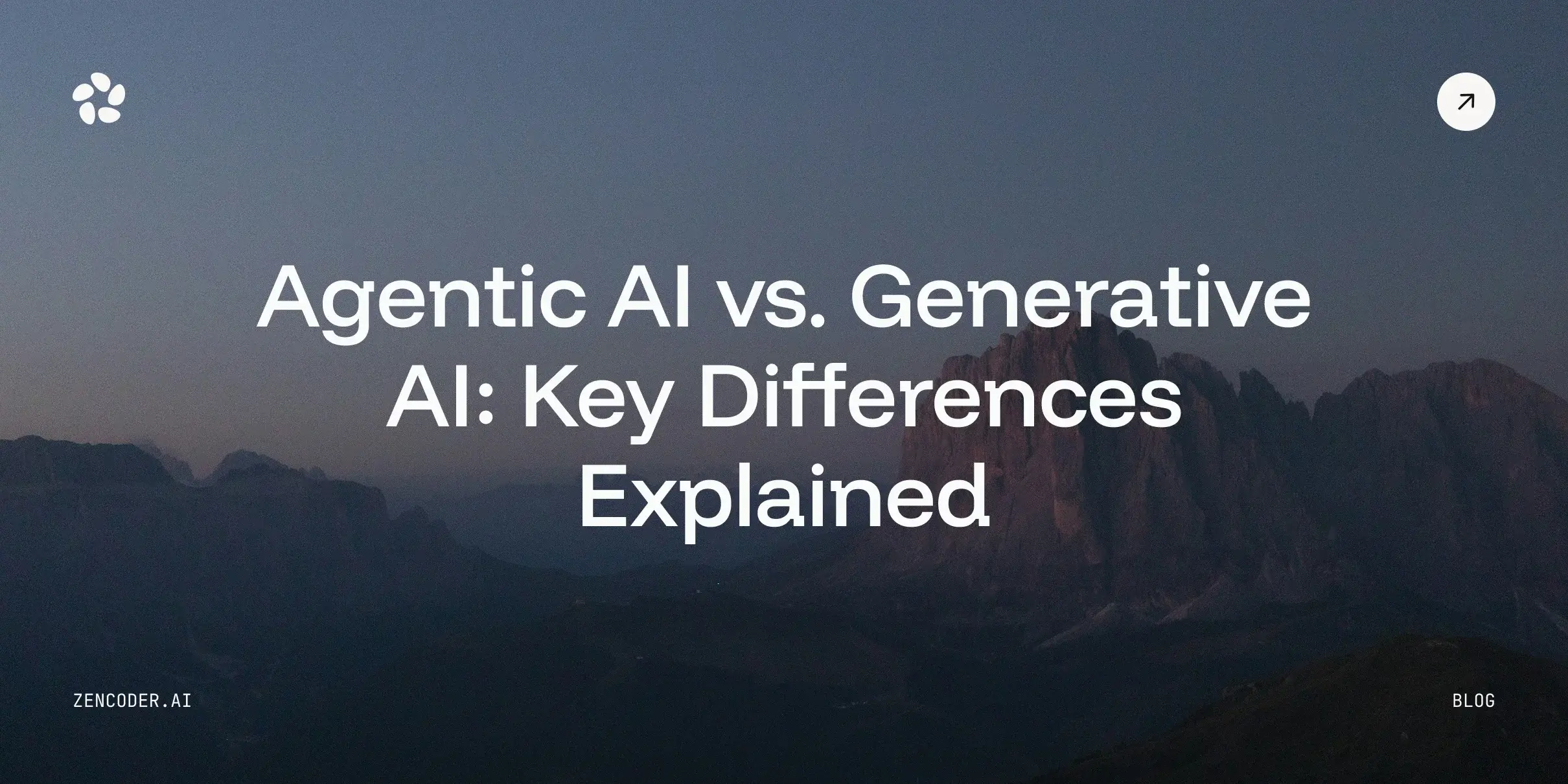
![Amazon Q Developer vs. Copilot: In-Depth Comparison [2026]](https://zencoder.ai/hubfs/Cover-Jan-28-2026-12-23-43-8553-PM.webp)