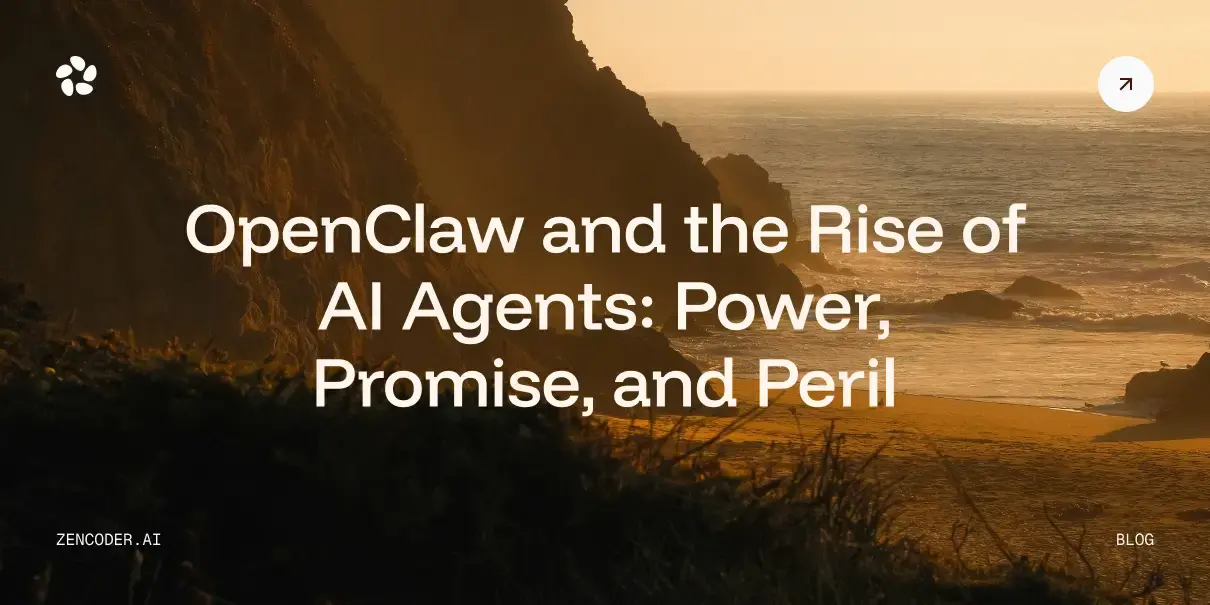Are you looking for a DevOps testing tool that can help your team deliver faster, more reliable releases? As pipelines become increasingly complex and teams rely on continuous delivery, selecting tools that ensure quality at every stage has never been more crucial.
However, to choose the right one, you need to understand what each tool can really do for your workflow, from integration testing to CI/CD alignment. In this article, we’ll highlight the 12 best DevOps testing tools to help you streamline your pipeline and improve software quality.
12 Best DevOps Testing Tools to Try
Before we dive deeper into our top picks, here is a quick overview of what awaits you:
|
Category |
Tool Name |
Key Features |
Pricing |
|
CI/CD Testing Tools |
Zencoder |
- AI-driven testing via Zentester - Auto unit test & code review agents - Multi-repo search & deep code understanding - 20+ integrations, 70+ languages - SOC 2, ISO 27001 & ISO 42001 certified |
Free plan; Starter $19/user/mo; Core $49; Advanced $119; Max $250 |
|
Jenkins |
- Automated testing with Selenium, JUnit, TestNG, JMeter - Pipeline as code using Groovy - Build pipeline visualization - 1,800+ plugin integrations |
Free & open-source |
|
|
Functional / UI Testing Tools |
Selenium |
- Real browser automation -Cross-browser & platform testing - CI/CD integration- Distributed & parallel execution (Selenium Grid) |
Free & open-source |
|
QA Wolf |
- CI/CD integrations (GitHub, GitLab, Jenkins) - Parallel cloud execution - Zero-flake validation (AI + human review) - Visual diff & UI regression detection |
Pricing not disclosed |
|
|
Cucumber |
- Gherkin syntax for human-readable scenarios - Works with Selenium, Cypress, Appium - Executable specifications as living documentation - CI/CD compatibility |
Free & open-source |
|
|
Mocha |
- Parallel Node.js test execution - Async/await testing support - Built-in coverage reporting - Extensible, customizable reporters |
Free & open-source |
|
|
Performance & Load Testing Tools |
k6 |
- Automated CI/CD performance testing - Load, stress, and spike testing - Synthetic monitoring via Grafana - Chaos testing in Kubernetes |
Free plan; Paid from $19/mo |
|
Apache JMeter |
- Protocol support (HTTP, FTP, JDBC, JMS, REST) - CI/CD integration (Jenkins, Maven, Gradle) - Distributed load generation - Detailed HTML analytics reports |
Free & open-source |
|
|
Test Management & Reporting Tools |
Xray |
- AI-based test case generation - Real-time traceability - Jira, CI/CD, and BDD integration - Scalable quality management |
Starts ≈ $1/user/mo (Standard Cloud) |
|
BrowserStack Test Reporting & Analytics |
- AI failure categorization - Unified log aggregation (video, network, console) - Health metrics & alerts - Visual dashboards |
Free plan; Pro $299/mo; Enterprise (custom) |
|
|
Monitoring & Environment Tools |
Datadog |
- Continuous testing in CI/CD - Unified telemetry (metrics, logs, traces) - Synthetic & real-user monitoring - 600+ integrations |
Free plan; Paid from $15/mo |
|
Docker |
- Standardized container environments - Integrated monitoring (Docker Scout, Prometheus) - Automated builds & testing - Local development with Docker Desktop |
Free plan; Paid from $11/mo |
Continuous Integration / Continuous Delivery (CI/CD) Testing Tools
CI/CD testing tools help automate the process of building, testing, and deploying code, ensuring that every change is validated quickly and reliably. These tools enable teams to maintain high software quality, accelerate release cycles, and reduce human error through seamless automation.
1. Zencoder
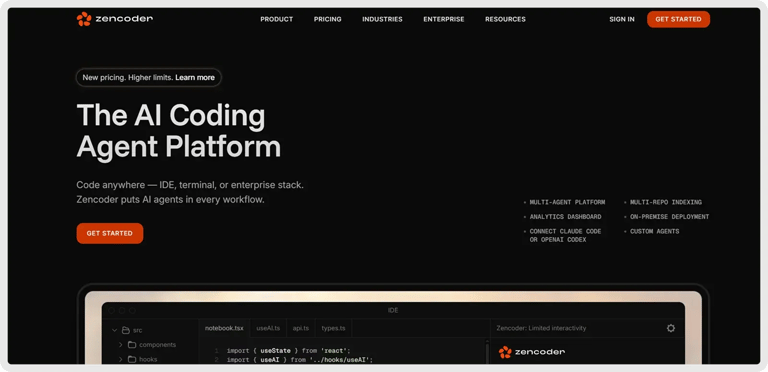
Zencoder is an AI-powered coding agent that transforms the DevOps lifecycle through intelligent automation, deep code understanding, and smooth integration. With features like Zentester for AI-driven testing and Test Generation for instant, context-aware code coverage, Zencoder helps teams deliver high-quality software faster and with greater confidence.
At its core is Repo Grokking™, Zencoder’s proprietary technology that analyzes your entire codebase to understand architecture, dependencies, and logic. This deep contextual intelligence allows it to generate precise code, realistic unit tests, and adaptive recommendations across every stage of development.
Additionally, Zencoder integrates with your existing development tools, supports over 70 programming languages, and works effortlessly with popular IDEs like Visual Studio Code and JetBrains.
Key Features:
1️⃣ Integrations – Zencoder seamlessly integrates with over 20 developer environments, simplifying your entire development lifecycle. It’s the only AI coding agent offering this extensive level of integration.
2️⃣ Zentester – Zentester uses AI to automate testing at every level, so your team can catch bugs early and ship high-quality code faster. Just describe what you want to test in plain English, and Zentester takes care of the rest, adapting as your code evolves.
Watch Zentester in action:
Here is what it does:
- Our intelligent agents understand your app and interact naturally across the UI, API, and database layers.
- As your code changes, Zentester automatically updates your tests, eliminating the need for constant rewriting.
- From individual unit functions to full end-to-end user flows, every layer of your app is thoroughly tested at scale.
- Zentester’s AI identifies risky code paths, uncovers hidden edge cases, and generates tests based on how real users interact with your app.
3️⃣ Unit Test Agent – Generates realistic, editable unit tests that follow your existing patterns and standards, saving time by creating both the tests and the implementation code.
4️⃣ Code Review Agent – Receive precise code reviews at any level, whether it's an entire file or a single line. Get clear, actionable feedback to enhance code quality, strengthen security, and ensure alignment with best practices.
5️⃣ Multi-Repo Search – Index and search across multiple repositories so AI agents can understand and navigate complex multi-repo architectures. Easily add and manage repositories through the web admin panel, enabling agents to access and query all indexed code when needed.
6️⃣ All-in-One AI Coding Assistant – Accelerate your development workflow with intelligent code completion, automatic code generation, and real-time chat assistance. Zencoder delivers context-aware suggestions, produces clean, production-ready code, and provides instant, reliable support to keep your workflow fast, consistent, and efficient.
7️⃣ Security treble – Ensures enterprise-grade protection with SOC 2 Type II, ISO 27001, and ISO 42001 certifications, making Zencoder the only AI coding agent with all three.
Pricing
Zencoder offers a Free plan, a Starter plan (free for 7 days) that starts at $19 per user/month, a Core plan starting at $49 per user/month, an Advanced plan starting at $119 per user/month, and a Max plan starting at $250 per user/month.
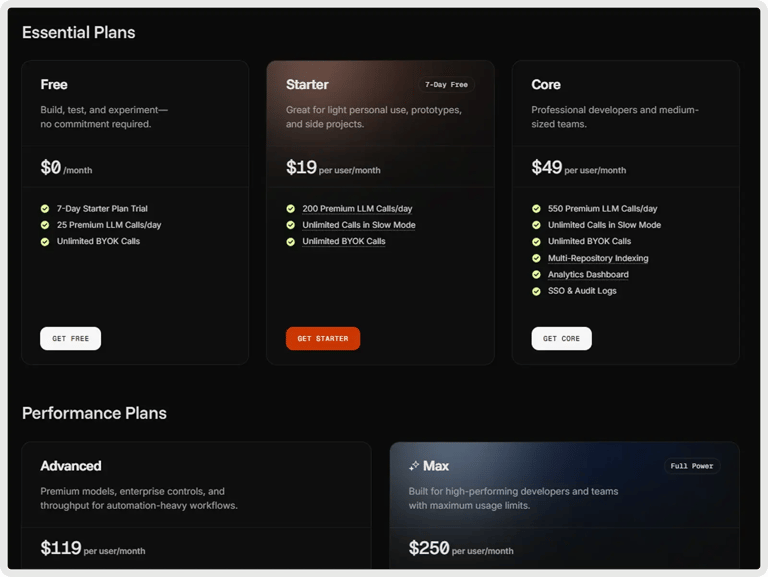
2. Jenkins
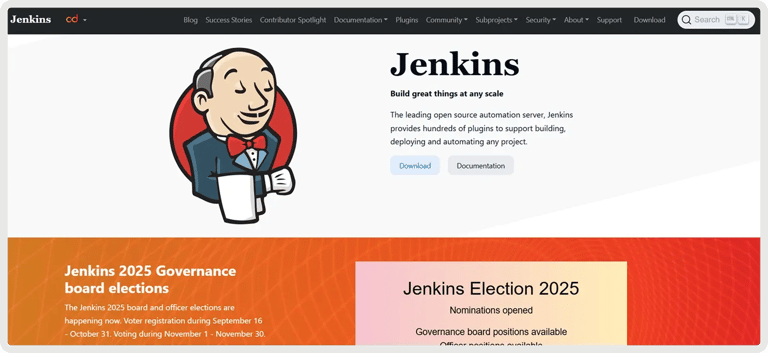
Jenkins is an open-source automation server widely used in DevOps for continuous integration and continuous delivery (CI/CD). It helps developers and testers automate building, testing, and deploying applications, ensuring faster feedback, consistent software quality, and streamlined delivery across diverse environments.
Key Features:
1️⃣ Automated testing integration – Integrates with frameworks such as Selenium, JUnit, TestNG, and JMeter to automatically execute test scripts on code changes, ensuring early defect detection and continuous quality validation.
2️⃣ Pipeline as code and workflow scripting – Defines CI/CD workflows as code using Groovy scripting, enabling standardized, automated, and easily maintainable test planning, execution, and reporting.
3️⃣ Build pipeline visualization – Provides visual representations of the entire build–test–deploy process, allowing teams to monitor progress, identify bottlenecks, and troubleshoot testing stages efficiently.
4️⃣ Plugin ecosystem – Offers over 1,800 plugins for seamless integration with version control, testing tools, and cloud platforms, allowing full customization of DevOps testing pipelines.
Pricing
Jenkins is an open-source automation server that is available for download, use, and modification at no cost.
Automated Functional and UI Testing
Functional and UI testing tools simulate real user interactions to verify that applications behave as expected across different browsers, devices, and platforms. They help teams ensure consistent user experiences, catch regressions early, and validate complex workflows before deployment.
3. Selenium
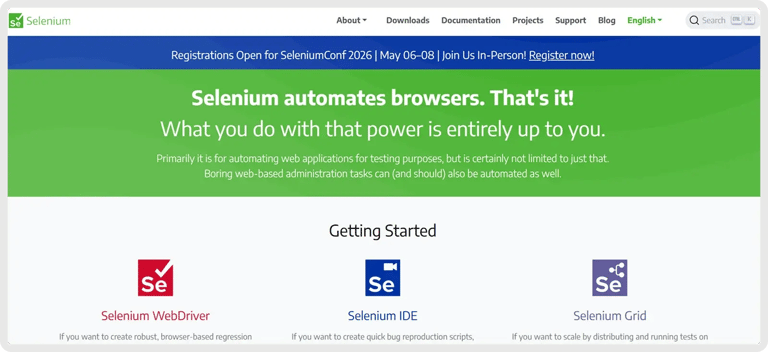
Selenium is an open-source framework that automates web browsers, enabling teams to simulate user interactions and validate complex web application functionality. It supports comprehensive functional and regression testing, integrates into CI/CD pipelines, and ensures consistent quality, scalability, and reliability across diverse browsers and platforms.
Key Features:
1️⃣ Real browser automation – Simulates user interactions such as clicks, text input, and navigation in real browsers to validate UI behavior and ensure end-to-end functional accuracy.
2️⃣ Cross-browser and cross-platform testing – Enables execution of tests across multiple browsers and operating systems to ensure consistent functionality and user experience.
3️⃣ CI/CD integration – Integrates with DevOps tools and pipelines, supporting continuous functional and UI testing throughout the software delivery lifecycle.
4️⃣ Distributed and parallel execution – Utilizes Selenium Grid to run tests concurrently across multiple machines and environments, improving test coverage, scalability, and execution speed.
Pricing
Selenium is a free, open-source automation framework with no licensing costs.
4. QA Wolf
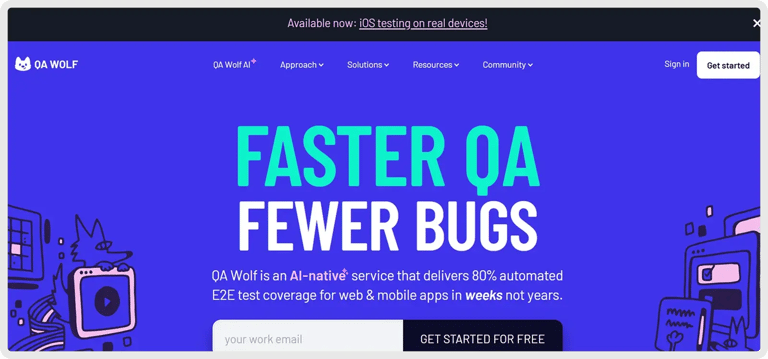
QA Wolf is an AI-powered QA platform and service that automates end-to-end testing for web and mobile apps, enabling faster, more reliable releases. By combining AI-driven automation with human verification, it delivers flake-free results, continuous testing, and significant time and cost savings for development teams.
Key Features:
1️⃣ CI/CD integration – Enables seamless connection with GitHub, GitLab, CircleCI, Jenkins, and other pipelines to trigger automated tests on every code change.
2️⃣ Parallel cloud execution – Runs all tests simultaneously in the cloud, so large test suites finish in minutes, accelerating deployment cycles.
3️⃣ Zero-flake validation – Uses AI and human review to eliminate false positives, ensuring reliable, human-verified bug reports.
4️⃣ Visual diff & UI regression testing – Detects unintended visual or functional changes in user interfaces, maintaining consistent UX across releases.
Pricing
QA Wolf doesn’t disclose any pricing plans on its website.
5. Cucumber
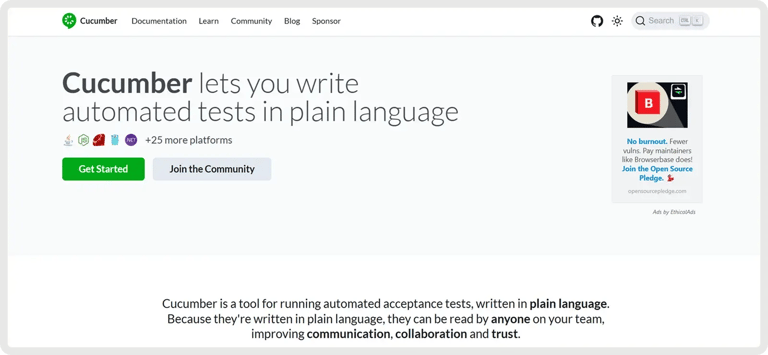
Cucumber is an open-source testing framework that enables teams to define and execute automated acceptance and functional tests using plain language specifications. Built around Behavior-Driven Development (BDD) principles, it bridges the gap between business requirements and technical implementation, ensuring software behavior aligns with user expectations.
Key Features:
1️⃣ Gherkin Syntax – Defines test scenarios in plain, structured language, improving communication and understanding across development and QA teams.
2️⃣ Framework integration – Works seamlessly with popular automation tools like Selenium, Cypress, and Appium to support end-to-end testing.
3️⃣ Executable specifications – Turns human-readable requirements into automated, version-controlled tests that double as living documentation.
4️⃣ CI/CD compatibility – Provides tagging, hooks, and parallel execution features for smooth integration into continuous testing and DevOps pipelines.
Pricing
Cucumber doesn’t disclose any pricing plans on its website.
6. Mocha

Mocha is a JavaScript testing framework that runs on Node.js and in the browser, designed to make asynchronous testing simple and enjoyable. It executes tests serially for accurate reporting, supports various assertion libraries, and offers extensive features like parallel testing, configurable reporters, and built-in async/await support.
Key Features:
1️⃣ Parallel test execution – Runs Node.js tests concurrently across processes to accelerate feedback cycles in CI/CD environments.
2️⃣ Integrated test coverage reporting – Provides precise visibility into tested code areas for enforcing DevOps quality and compliance standards.
3️⃣ Asynchronous testing support – Enables reliable testing of modern async workflows using callbacks, Promises, or async/await syntax.
4️⃣ Extensible reporting system – Generates customizable machine- and human-readable reports for seamless integration with DevOps dashboards and CI tools.
Pricing
Mocha is open source and free to use.
Performance and Load Testing Tools
Performance and load testing tools evaluate how applications perform under various levels of stress, helping identify bottlenecks and optimize scalability. These tools are critical for ensuring system reliability, stability, and responsiveness under real-world traffic conditions.
7. k6
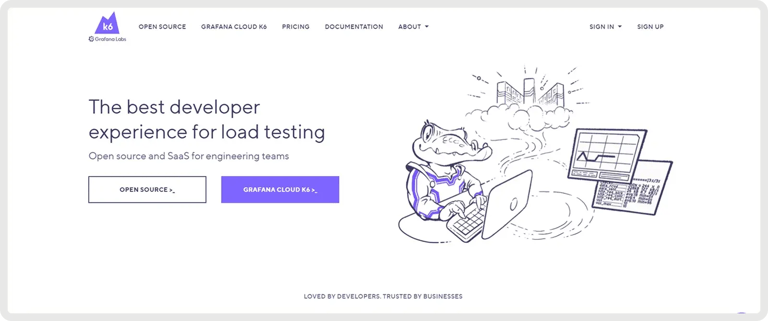
k6 is an open-source and cloud-based load testing tool that helps developers, QA engineers, and SREs test and improve application performance, scalability, and reliability. It allows teams to write tests in JavaScript, run them locally or in the cloud, and integrate seamlessly with popular tools like Grafana, Kubernetes, and Prometheus for continuous and collaborative testing.
Key Features:
1️⃣ Automation of performance tests – Integrates with CI/CD pipelines to automatically execute performance tests during development and deployment, ensuring continuous validation.
2️⃣ Load and performance testing – Optimizes for minimal resource usage to run high-load tests such as spike, stress, and soak tests that evaluate system scalability.
3️⃣ Performance and synthetic monitoring – Schedules lightweight, continuous tests to monitor production performance and availability through Grafana Cloud integration.
4️⃣ Chaos and resilience testing – Simulates traffic and injects controlled faults in Kubernetes environments to assess system robustness and fault tolerance.
Pricing
K6 offers a Free plan and two paid plans starting at $19 per month.

8. Apache JMeter
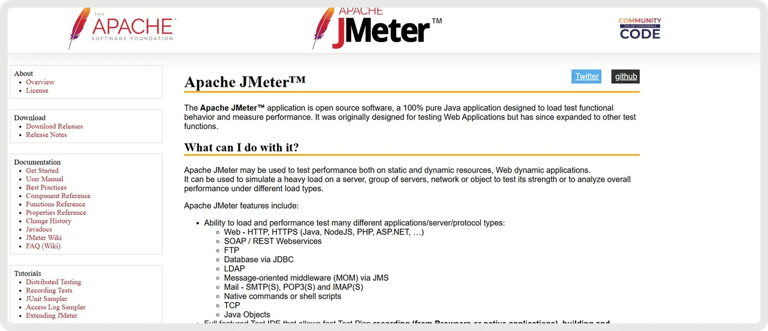
Apache JMeter™ is an open-source Java application developed by the Apache Software Foundation for load testing and measuring the performance of web applications and various services. It enables users to simulate heavy loads on servers, networks, or objects to analyze performance and supports multiple protocols, including HTTP, FTP, JDBC, and JMS.
Key Features:
1️⃣ Extensive protocol support – Enables performance testing across diverse application types and protocols (HTTP, REST, FTP, JDBC, JMS, etc.) for comprehensive coverage.
2️⃣ CI/CD integration – Supports seamless integration with DevOps tools like Jenkins, Maven, and Gradle to automate load testing within continuous delivery pipelines.
3️⃣ Distributed load generation – Allows scalable performance testing by coordinating multiple systems to simulate high user loads and real-world traffic conditions.
4️⃣ Advanced reporting and visualization – Generates detailed, dynamic HTML reports and analytics to help teams identify performance issues and optimize system behavior.
Pricing
Apache JMeter™ is open source and free to use
Test Management and Observability Tools
Test management and observability tools centralize the planning, execution, and analysis of tests to provide complete visibility into software quality. They help teams track test coverage, identify gaps, and gain actionable insights to continuously improve release confidence.
9. Xray
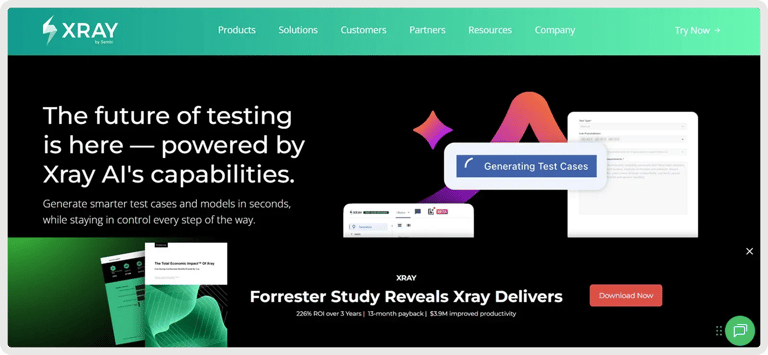
Xray is an AI-powered test management platform that helps teams generate, manage, and automate test cases and models directly within their development workflows. It unites QA and development under a single system, enhancing collaboration, coverage, and software quality throughout the entire SDLC.
Key Features:
1️⃣ AI test case generation – Transforms requirements into structured manual or BDD test cases using AI for faster, smarter test design.
2️⃣ Real-time traceability – Delivers instant visibility into test coverage and results with detailed traceability between requirements and defects.
3️⃣ Native agile & devops integration – Connects seamlessly with Jira, CI/CD pipelines, and leading frameworks like Cucumber and JUnit for unified workflows.
4️⃣ Scalable quality management – Enables efficient coordination and execution of large-scale testing projects through smart orchestration and native BDD support.
Pricing
Xray offers flexible pricing that scales with your team size and setup, starting at about $1 per user per month for the Standard Cloud plan.
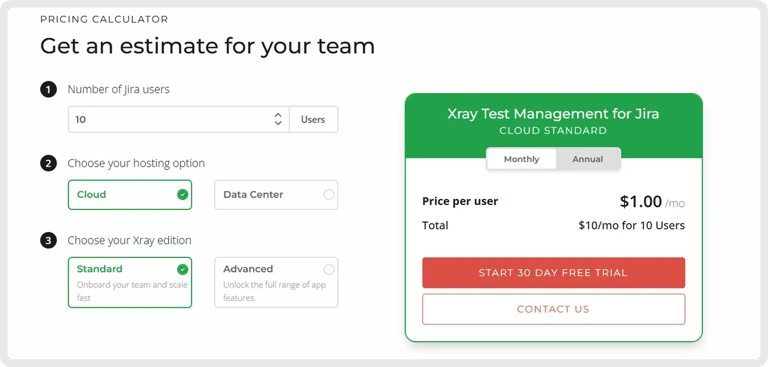
10. BrowserStack Test Reporting & Analytics
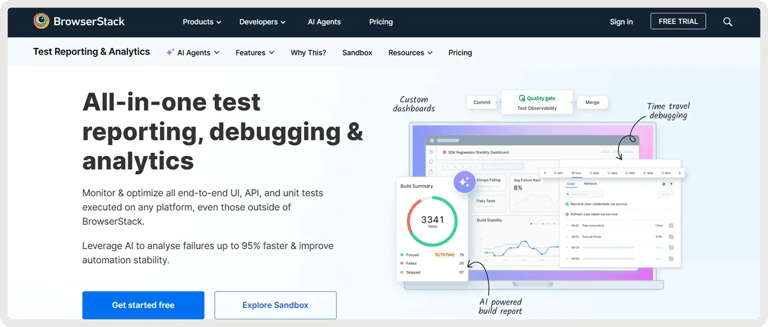
BrowserStack Test Reporting & Analytics is an all-in-one platform for monitoring, debugging, and analyzing UI, API, and unit tests across any environment. It uses AI-driven insights to identify flaky tests, categorize failures, and optimize automation stability, helping teams accelerate CI/CD pipelines and improve overall test reliability.
Key Features:
1️⃣ AI-driven failure categorization – Classifies test failures and highlights critical issues using AI, enabling faster root-cause analysis.
2️⃣ Comprehensive log aggregation – Consolidates all logs, including video, network, and terminal data, into a single timeline for seamless debugging.
3️⃣ Health metrics and custom alerts – Tracks key indicators like test stability and flakiness, with configurable alerts to catch issues early.
4️⃣ Unified dashboards and visual analytics – Provides clear visual insights into test performance trends and suite reliability across builds.
Pricing
Test Reporting & Analytics has a Free plan, a Pro plan starting at $299 per month, and an Enterprise plan with custom pricing.

Monitoring and Environment Tools
Monitoring and environment tools ensure that applications, infrastructure, and test environments run smoothly and consistently across all stages of development. They provide real-time visibility, automate environment setup, and help teams quickly detect and resolve performance or configuration issues.
11. Datadog
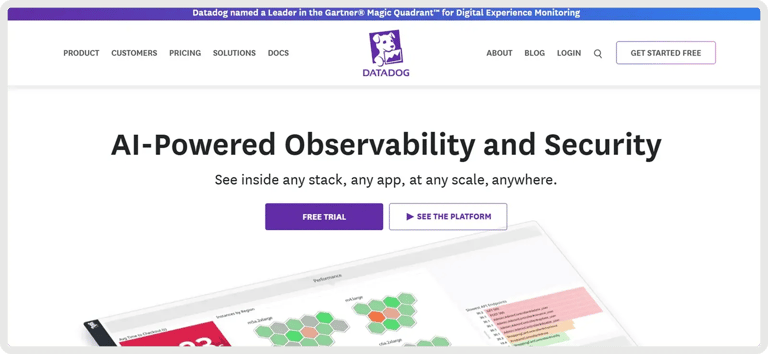
Datadog is a cloud-based observability and security platform that provides monitoring, logging, and performance analytics for applications, infrastructure, and networks. It integrates data across systems in real time, helping teams quickly detect, diagnose, and resolve issues to maintain reliable and efficient software delivery.
Key Features:
1️⃣ Continuous testing – Automates end-to-end test execution within CI/CD pipelines to detect regressions early and improve release reliability.
2️⃣ Unified telemetry – Correlates metrics, logs, and traces across services and infrastructure for complete visibility into application performance.
3️⃣ Synthetic and real user monitoring – Simulates user interactions and captures live user sessions to validate performance and availability under real conditions.
4️⃣ Extensive integrations – Connects with CI/CD, cloud, and DevOps tools to streamline monitoring workflows and accelerate issue detection.
Pricing
Datadog offers a Free plan and two paid plans starting at $15 per month.
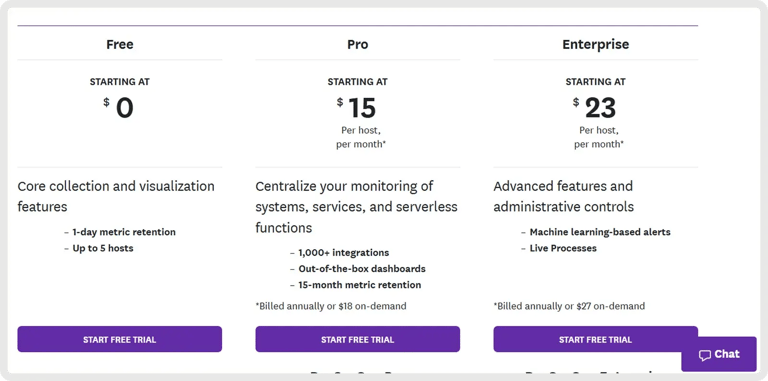
12. Docker
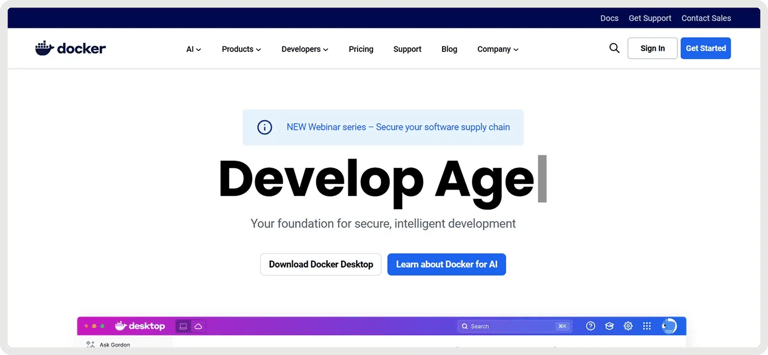
Docker is a platform that packages applications and their dependencies into portable containers, ensuring consistency across development, testing, and production environments. It enables fast, isolated, and repeatable testing environments, integrates seamlessly with CI/CD pipelines, and supports scalable, automated workflows.
Key Features:
1️⃣ Standardized environments – Provides consistent, isolated containers that replicate production settings for reliable development and testing.
2️⃣ Integrated monitoring – Offers visibility into container performance and security through Docker Scout and third-party integrations like Prometheus and Grafana.
3️⃣ Automated builds and testing – Enables seamless CI/CD integration to automate environment setup, testing, and deployment across pipelines.
4️⃣ Flexible local development – Delivers a fully equipped local environment with Docker Desktop for rapid testing and debugging before production release.
Pricing
Docker offers a Free plan and three paid plans starting at $11 per month.
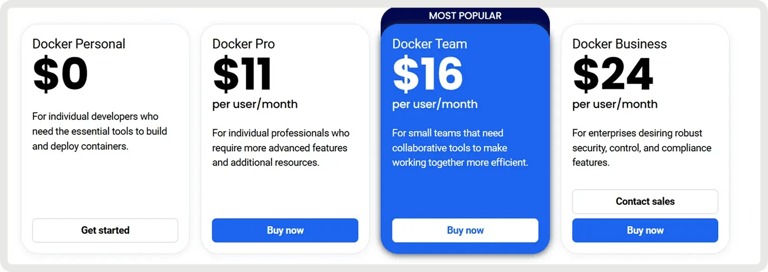
How to Choose the Best DevOps Testing Tool
With so many options available, the best DevOps testing tool for your team will depend on your workflow, stack, and scalability goals.
For smaller teams, open-source tools like Jenkins or JMeter can offer powerful automation and flexibility without added cost. Larger organisations that require advanced reporting, test management, or deep integrations may benefit from platforms like Xray or Datadog for unified visibility and analytics.
However, if you’re looking for an all-in-one, AI-powered solution that automates every layer of your DevOps workflow, from coding and testing to deployment and monitoring, Zencoder is the perfect choice!
Sign up today and discover how Zencoder can transform your DevOps testing process, enhancing speed, accuracy, and efficiency across your entire pipeline.




![Spec-Driven Development: Everything You Need to Know [2026]](https://zencoder.ai/hubfs/Cover-Feb-17-2026-08-47-58-1236-PM.webp)