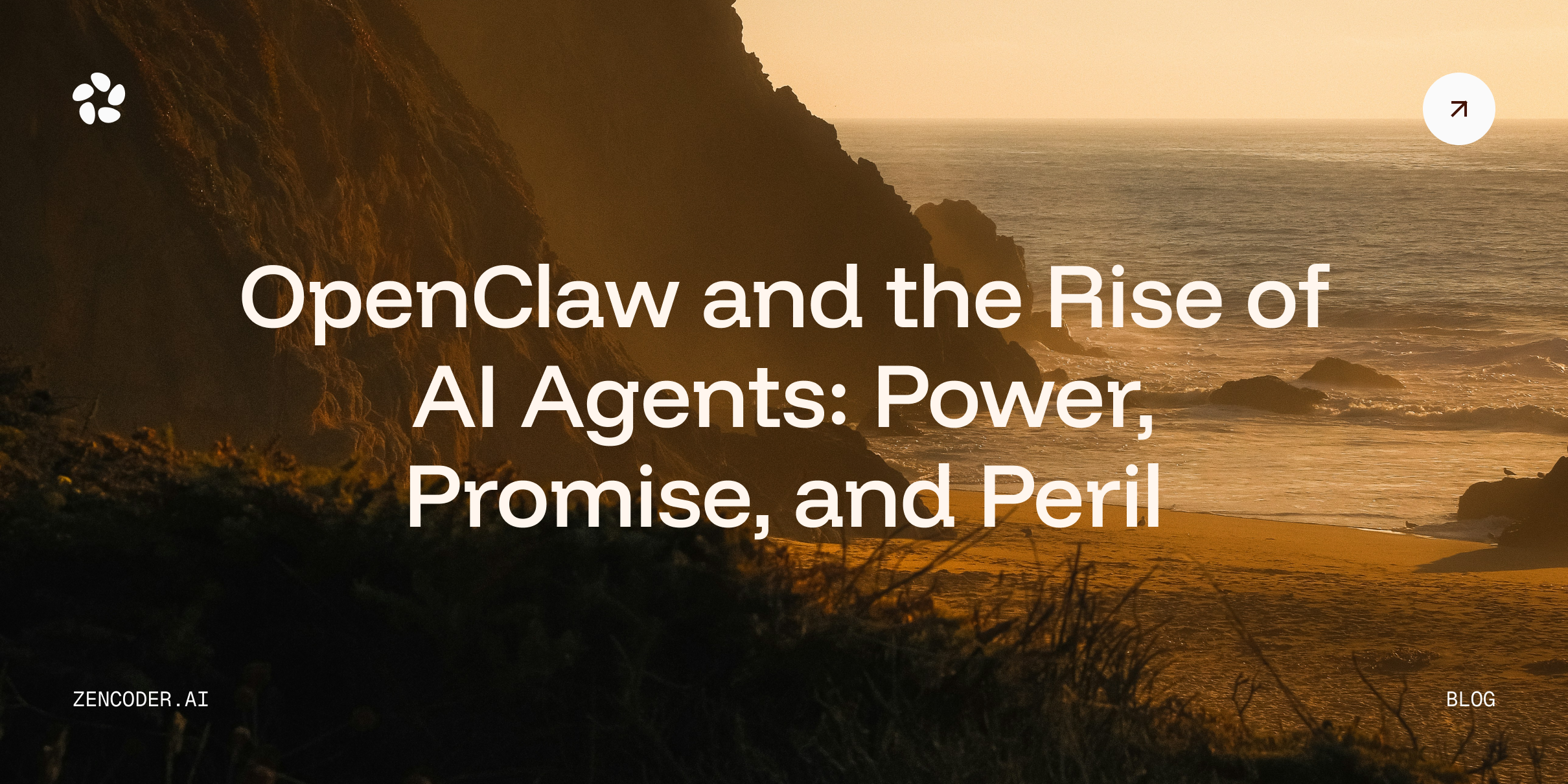Did you know that Python is the most used programming language, with 23.38% of developers worldwide relying on it? Its simplicity, versatility, and extensive library ecosystem make it a top choice for both beginners and experienced developers. However, even with Python’s user-friendly syntax, writing efficient, bug-free code can still be time-consuming. This is where AI-powered code generation tools can help you write, optimize, and debug Python code faster and with fewer errors. In this article, we will explore the 8 best AI for Python code generation tools in 2026 to help you make an informed choice. Let’s get started!
8 Best AI Code Generation Tools for Python to Try in 2026
1. Zencoder

Zencoder is an advanced AI coding agent that elevates your software development lifecycle (SDLC) by enhancing productivity, accuracy, and innovation. Leveraging its powerful Repo Grokking™ technology, Zencoder thoroughly analyzes your entire codebase, identifying structural patterns, architectural logic, and custom implementations. This deep, context-aware understanding enables Zencoder to provide precise recommendations, significantly improving code writing, debugging, and optimization.
Seamlessly integrating with your existing development tools, Zencoder supports over 70 programming languages, including Python, Java, JavaScript, and more, and works effortlessly with popular IDEs like Visual Studio Code and JetBrains. Built with enterprise-grade security at its core, Zencoder adheres to industry-leading standards such as ISO 27001, GDPR, and CCPA, empowering your organization to scale confidently and securely.
Key Features:
1️⃣ Integrations – Zencoder seamlessly integrates with over 20 developer environments, simplifying your entire development lifecycle. It’s the only AI coding agent offering this extensive level of integration.
2️⃣ Coding Agent – Say goodbye to tedious debugging and time-consuming refactoring. Our intelligent coding assistant supports you across multiple files by:
- Quickly finding and fixing bugs, cleaning up broken code, and managing tasks across multiple files with ease.
- Automating repetitive or complex tasks with smart workflows that save you time and effort.
- Accelerating full app development, allowing you to focus on creative, high-impact work that truly matters.
3️⃣ Code Generation – Speed up your development process with clean, context-aware code generation. Automatically insert production-ready code directly into your project, ensuring consistency, boosting efficiency, and helping you move faster.
4️⃣ Code Completion – Enhance your coding speed with smart, real-time code suggestions. It understands your current context, providing accurate, relevant completions to reduce errors and maintain your momentum.
5️⃣ Chat Assistant – Access instant, accurate answers, personalized coding support, and smart recommendations, keeping your productivity high and your workflow smooth.
6️⃣ Code Review Agent – Receive targeted code reviews at every level, from entire files to single lines. Get clear, actionable feedback to enhance code quality, security, and adherence to best practices.
7️⃣ Custom Agents – Design agents tailored to your team’s exact workflow. Utilize deep code understanding and robust automation to build unique solutions for your most critical tasks.
8️⃣ Unit Test Generation – Our AI-powered system intelligently generates and runs detailed unit tests for various scenarios, ensuring your code is reliable, accurate, and of the highest quality.
9️⃣ Zen Agents – Bring the power of Zencoder’s intelligence to your entire organization.
Zen Agents are customizable AI teammates that understand your code, integrate with your tools, and are ready to deploy instantly.

With Zen Agents, you can:
- Build smarter – Create specialized agents for tasks like pull request reviews, testing, or refactoring, designed to work with your architecture and frameworks.
- Integrate fast – Connect to tools like Jira, GitHub, and Stripe in minutes using our no-code MCP interface, so your agents run right inside your existing workflows.
- Deploy instantly – Launch agents across your organization with one click, with auto-updates to keep everyone aligned and shared agents to scale expertise across teams.
- Explore marketplace – Browse a growing library of open-source, pre-built agents ready to drop into your workflow, or contribute your own to help the community move faster.
🔟 Security treble – Zencoder is the only AI coding agent with SOC 2 Type II, ISO 27001 & ISO 42001 certification.
Pos and Cons:
🟢 Pros:
- Offers accurate, context-aware code suggestions.
- Automates code fixes, documentation, and test generation.
- Meets top security standards (ISO 27001, GDPR, CCPA) for safe, scalable development.
🔴 Cons:
- May lead to over-reliance on automation, potentially limiting long-term skill growth.
Pricing
Zencoder offers a Free Plan, a Starter Plan (free for 7 days) that starts at $19 per user/month, a Core Plan starting at $49 per user/month, and an Advanced Plan at $119 per user/month.

2. Fabi.ai

Fabi.ai is an AI-powered data platform that integrates Python, SQL, and automation to streamline complex data analysis, enabling teams to deliver insights at 10x speed. Its core features include Smartbooks for collaborative reporting, Smart Reports for automated data workflows, and an AI Analyst Agent that accelerates data exploration and debugging. Fabi.ai empowers you with advanced analytics, automated reporting, and secure, enterprise-ready solutions.
Key Features:
1️⃣ Comment generation – Automatically generates clear, line-level comments in Python code, making it easier to understand and maintain.
2️⃣ Error detection and debugging – Identifies syntax and logic errors in Python scripts in real-time, providing instant correction suggestions.
3️⃣ Multi-language support – Supports both Python and native SQL, allowing users to write, execute, and debug code seamlessly within one environment.
4️⃣ Collaboration – Enables multiple users to work together on the same project in real-time, enhancing teamwork and code reviews.
Pros and Cons:
🟢 Pros:
- AI-assisted SQL and Python for faster data analysis.
- Collaborative Smartbooks for interactive reporting.
- Streamlined data exploration with AI automation.
🔴 Cons:
- Limited customization for advanced analytics.
- Steep learning curve for non-technical users.
- May face occasional AI response inaccuracies.
Pricing
Fabi.ai offers a Free Plan, a Team Plan for $199 per month, and an Enterprise Plan with custom pricing.

3. Claude

Claude is an advanced AI model developed by Anthropic that is specifically optimized for software engineering tasks. It excels at code generation, debugging, and codebase analysis across multiple programming languages, significantly reducing development time and improving code quality. Its capabilities include agentic coding, multi-file editing, sophisticated reasoning, and seamless integration with popular development platforms like GitHub, making it suitable for complex coding workflows.
Key Features:
1️⃣ Automated code generation – Generates code for various tasks, from simple scripts to complex applications, drastically reducing development time.
2️⃣ Advanced code refactoring – Automatically restructures and optimizes code, enhancing readability and performance while maintaining functionality.
3️⃣ Intelligent debugging – Identifies and fixes errors, providing clear explanations and solutions to ensure smooth functionality in Python and other languages.
4️⃣ Comprehensive code analysis – Analyzes codebases with expert-level reasoning, offering insights for optimization, security improvements, and best practices.
Pros and Cons:
🟢 Pros:
- Advanced reasoning and contextual understanding.
- Agentic coding capabilities with Claude Code.
- Strong ethical guidelines for safe code generation.
🔴 Cons:
- Limited fine-tuning for complex coding tasks.
- Occasional misunderstandings in technical instructions.
- Can generate inefficient code for large-scale projects.
Pricing
Claude offers a Free Plan, a Pro Plan for $17 per month, and a Max Plan starting at $100 per month for individuals.

Claude also offers a Team Plan starting at $25 per month and an Enterprise Plan with custom pricing.

4. Aider

Aider is an AI-powered pair programming tool that integrates directly into your terminal, with strong support for Python and over 100 other programming languages. It connects with various large language models (LLMs), including Claude 3.7 Sonnet, DeepSeek R1, and OpenAI models, making it ideal for code generation, testing, and modification. Aider automatically maps your codebase, offers Git integration for version control, and can be used directly within your favorite IDE or editor, streamlining the coding process.
Key Features:
1️⃣ Codebase mapping – Automatically creates a complete map of your entire codebase, enhancing navigation and efficiency in large projects.
2️⃣ Voice-to-code interaction – Enables code modifications via voice commands, making feature requests, test cases, and bug fixes as simple as speaking.
3️⃣ Automated linting and testing – Continuously lints and tests code after changes, automatically resolving issues identified by linters and test suites.
4️⃣ Web chat interface – Provides a streamlined web chat interface with efficient copy/paste functionality for direct code interaction.
Pros and Cons:
🟢 Pros:
- Git integration with automatic commits.
- Supports over 100 programming languages.
- Compatible with any development environment.
🔴 Cons:
- Steep learning curve for new users.
- Lacks a graphical user interface.
- Requires clear, explicit instructions to function.
Pricing
Aider does not disclose any pricing information on its website.
5. PyCharm AI Assistant

PyCharm's AI Assistant, "Junie," is an AI-powered tool integrated directly into PyCharm that enhances productivity by automating repetitive tasks, providing intelligent code suggestions, and supporting multiple large language models (LLMs) like OpenAI and Google Gemini. It integrates seamlessly with Jupyter Notebooks, allowing for natural language interactions in data analysis, including code generation, text-to-SQL, and data visualization. For Python developers, it offers specific enhancements like Django support, enabling rapid generation of views, models, and admin interfaces, making Python development more efficient.
Key Features:
1️⃣ Python support – Offers smart code completion, PEP 8 compliance checks, intelligent refactorings, and code inspections for efficient Python development.
2️⃣ AI-powered local code completion – Provides AI-driven code suggestions, completing lines, functions, and entire code blocks tailored to your coding style without sharing code over the internet.
3️⃣ Navigation and search – Enables quick navigation to definitions, usages, and matches across large codebases, improving workflow efficiency.
4️⃣ Integrated developer tools – Includes debugging, testing, Git and GitHub integration, package management (pip, Conda, uv, Poetry), and Docker support within the IDE.
Pros and Cons:
🟢 Pros:
- Deep IDE integration for coding.
- Context-aware code suggestions and refactoring.
- Boosts productivity with test generation and documentation.
🔴 Cons:
- Limited language support beyond Python and Java.
- Generic responses in complex scenarios.
- Requires a paid subscription for access.
Pricing
PyCharm offers 3 Paid Plans for individuals starting at $9.90 per month.

For organizations, PyCharm also offers 3 Paid Plans starting at $20 per month.

6. GitHub Copilot

GitHub Copilot is an AI-powered coding assistant that enhances productivity by providing intelligent code completions, automated code reviews, and contextual help directly within popular code editors like Visual Studio Code, JetBrains IDEs, and GitHub itself. It supports various programming languages, including Python, and offers a powerful "Agent Mode" for automating complex changes, coordinating code refactoring, and fixing errors across multiple files. Powered by advanced AI models like GPT-4.5, Claude 3.7 Sonnet, and Google Gemini 2.0 Flash, GitHub Copilot empowers you to code faster and smarter.
Key Features:
1️⃣ Automated code refactoring – Quickly analyzes and optimizes code, fixing syntax errors and improving structure without manual intervention.
2️⃣ Adaptive model selection – Allows switching between models like Claude 3.7 Sonnet and OpenAI o1, tailoring AI assistance to suit different coding tasks.
3️⃣ Ripple effect awareness – Provides next edit suggestions that highlight the impact of code changes across the entire project, ensuring consistency.
4️⃣ Integrated code review – Automatically reviews code for errors, identifies bugs, and suggests fixes before any human review is needed.
Pros and Cons:
🟢 Pros:
- Boosts coding productivity with real-time code suggestions.
- Supports multiple languages and frameworks.
- Serves as a learning tool for developers.
🔴 Cons:
- Inconsistent quality on less popular languages.
- Potential privacy and licensing concerns.
- May produce incorrect or insecure code without warning.
Pricing
GitHub Copilot offers a Free Plan and 2 Paid Plans starting at $10 per month for individuals.

For businesses, GitHub Copilot offers 2 Paid Plans starting at $19 per month.

7. Cursor

Cursor is an AI-powered code editor that enhances productivity through features like code generation, smart rewrites, and codebase queries. Built on Visual Studio Code, it offers advanced support for Python with integrated tools like Pylance, Python Debugger, and Ruff. Cursor's AI capabilities, powered by models like GPT-4 and Claude 3.5 Sonnet, provide intelligent code completion, error correction, and natural language commands.
Key Features:
1️⃣ End-to-end task automation – Completes coding tasks from start to finish using agent mode, ensuring faster development while keeping programmers in control.
2️⃣ Context-aware code understanding – Uses custom retrieval models to automatically understand the codebase, reducing the need for manual context addition.
3️⃣ Automatic error detection and correction – Detects lint errors and applies fixes automatically, minimizing manual debugging efforts.
4️⃣ Interactive codebase assistance – Provides a chat interface to query, explore, and directly edit the codebase, enhancing code comprehension and efficiency.
Pros and Cons:
🟢 Pros:
- Deep codebase search with natural language.
- Predictive edits with Composer for faster coding.
- Code updates via simple text commands.
🔴 Cons:
- Learning curve for advanced features.
- Limited integration with other IDEs.
- AI-generated code needs manual review.
Pricing
Cursor offers a Free Plan and 2 Paid Plans starting at $20 per month.

8. Windsurf

Windsurf is an AI-powered IDE that integrates human and AI capabilities for efficient coding. With robust support for Python and other languages, its standout feature, Cascade, offers deep contextual awareness, multi-file editing, and real-time collaboration with AI agents that can assist or independently complete complex tasks. Windsurf provides a smooth developer experience with intelligent code suggestions, command automation, and a streamlined workflow from code preview to deployment.
Key Features:
1️⃣ Inline citations – Trust responses with inline links that show the source of information directly from your codebase.
2️⃣ Contextual awareness – Leverage deep contextual understanding to work on production codebases with relevant suggestions.
3️⃣ Multi-file editing – Perform coherent multi-file edits with context awareness, tool integration, and iterative problem-solving.
4️⃣ Suggest and run commands – Cascade’s tools offer command suggestions, execution, issue detection, and debugging.
Pros and Cons:
🟢 Pros:
- Comprehensive AI assistance for code writing and debugging.
- User-friendly interface with flexible "Write vs. Chat" modes.
- Strong focus on privacy with no unauthorized data training.
🔴 Cons:
- Token limitations restrict usage without a paid plan.
- Performance issues with slower response times.
- Limited offline functionality, relying on internet access.
Pricing
Windsurf offers a Free Plan and 3 Paid Plans starting at $15 per month.

To Wrap Things Up
Now that you’ve explored the 8 best AI-powered Python code generation tools for 2026, it’s time to choose the one that best suits your coding needs. If you are looking for seamless Python and SQL automation, Fabi.ai offers powerful analytics capabilities.If you want a versatile, real-time coding assistant with extensive IDE support, GitHub Copilot and Claude provide exceptional value. However, if you need an all-in-one solution to make coding in Python easier than ever, Zencoder is a perfect choice!
With Zencoder, you can:
⚡ Speed up development – Get intelligent, context-aware code suggestions that help you code faster and reduce errors.
⚡ Generate clean code instantly – Automatically create clean, production-ready code for consistent quality and faster delivery.
⚡ Enhance code quality – Use AI-powered code reviews to ensure high-quality, secure code and streamline team collaboration.
⚡ Automate testing – Design and run comprehensive unit tests with AI, guaranteeing your code is reliable and accurate.
Sign up today and transform your development process with Zencoder’s advanced features!

![Spec-Driven Development: Everything You Need to Know [2026]](https://zencoder.ai/hubfs/Cover-Feb-17-2026-08-47-58-1236-PM.webp)