Are you looking for an AI coding assistant that can supercharge your workflow? Tabnine and Windsurf (formerly Codeium) are two popular options, each offering unique strengths for developers and engineering teams. We’ll dive deep into their features, from code completion and reviews to chat assistance, integrations, and privacy controls, to see how they stack up head-to-head. This Tabnine vs Windsurf comparison will help you decide which tool fits your coding style best, whether you value speed, privacy, or advanced automation.
Additionally, besides weighing the strengths and weaknesses of Tabnine and Windsurf, we’ll also explore an alternative option, Zencoder, in case you’re looking for a more well-rounded AI coding agent.
Tabnine vs Windsurf: Key Differences
Before we dive deeper, take a look at the table below for a quick overview of the key differences.
|
Key Features |
Tabnine |
Windsurf |
|
1. Code Completion & Generation |
Natural-language prompts into full code with context-aware suggestions. |
Context-aware completions with Supercomplete and cross-file Cascade edits. |
|
2. IDE & Tool Integration |
Plugins for all major IDEs plus links to Jira and Confluence. |
AI-native IDE with wide integration support, including GitHub, Slack, Figma, PostgreSQL, JetBrains IDEs, and many others through MCP. |
|
3. Chat / Conversational AI |
AI chat for planning, coding, documenting, testing, and explaining. |
Context-aware chat with inline citations and code-specific reasoning. |
|
4. Repository & Context Awareness |
Multi-level context from IDE, codebase, and documentation. |
Cascade engine with repo-wide search, multi-file edits, and implicit reasoning. |
|
5. Refactoring & Doc Generation |
Natural-language refactoring, documentation, and test generation. |
AI-powered PR reviews, cross-file refactoring, and auto docs. |
|
6. Privacy & Security |
Strong security with encryption, zero code retention, and flexible deployment. |
Local processing with flexible model options, less focus on compliance. |
|
7. Personalization & Control |
Custom chat, rules enforcement, and private fine-tuned models. |
Agentic workflows with context pinning and intent alignment. |
|
8. Pricing |
Paid plans from $9/month. |
Free plan, paid from $15/month. |
Tabnine Overview

Tabnine is an AI software development platform designed to streamline the entire software lifecycle, from code creation and explanation to testing, documentation, and debugging. It provides context-aware code suggestions, supports popular languages and IDEs, and allows teams to create custom models trained on their codebases. With options for on-premises, VPC, or secure SaaS deployments, Tabnine ensures code privacy by never storing or training on user code without permission.
Tabnine Key Features:
1️⃣ AI Code Assistance
Tabnine helps teams improve code quality and security through AI-driven reviews and context-aware guidance. The system learns your team’s unique standards to ensure every pull request and IDE session aligns with established best practices.
Here is what it does:
- AI-powered code review – Enforces your team’s coding rules and standards, flagging deviations and guiding fixes both in pull requests and in the IDE.
- Code generation & completion – Transforms comments and natural language prompts into accurate, ready-to-use code.
- Code explanation – Makes legacy or unfamiliar code easier to understand with clear, natural-language explanations.
- Fixes & refactoring – Applies natural language instructions to debug, refactor, add functionality, or modernize existing code.
2️⃣ Personalized AI
Tabnine provides a software development platform that adapts to your projects, requirements, and workflows. Its personalization system operates across four progressive levels, making it feel like a fully onboarded member of your engineering team. It provides:
- Context awareness – Uses data from the IDE (variable types, comments, open files, imported packages, libraries) to deliver accurate and relevant code suggestions instantly.
- Connection to your ecosystem – Links directly to your codebase, requirements, and documentation tools such as Confluence, Jira, and ticketing systems to improve code generation, explanations, and test creation.
- Coaching & rules enforcement – Converts your engineering standards, best practices, and policies into actionable rules, applying them both in the IDE and during pull request reviews.
- Customization of AI models – Fine-tunes models trained on your organization’s codebase to maximize performance and deliver highly tailored assistance.
3️⃣ AI Chat
With context from your codebase, tools, and patterns, AI Chat delivers precise, actionable guidance through natural language conversations. It helps you:
- Plan – Answer general coding questions, understand existing projects, and explore solutions with workspace-aware context.
- Create – Generate new code aligned with your project’s requirements and team standards.
- Document – Automatically produce clear documentation for classes, functions, APIs, inline comments, and guides.
- Test – Generate tests to validate functionality, improve coverage, and reduce manual effort.
- Explain – Break down complex or legacy code into natural-language explanations for easier understanding.
- Maintain – Support ongoing debugging, refactoring, and updates to keep code clean and consistent.
4️⃣ Privacy and Data Protection
Tabnine protects your data with encryption and compliance, processing code only when needed and never storing it. Here is what it does:
- End-to-end encryption – All data between your machine and Tabnine’s servers is fully encrypted to block interception or attacks.
- TLS protection – Communication channels are encrypted and verified to ensure integrity and authenticity.
- Zero code retention – Code is processed ephemerally to provide suggestions, then immediately discarded.
- Compliance – Adheres to international standards and regulations for data handling and privacy.
- Monitoring & audits – Security infrastructure is continuously monitored and audited to stay up to date.
Pricing
Tabnine offers 2 Paid Plans starting at $9 per month.

Windsurf Overview

Windsurf is an AI-powered code editor and IDE built by Exafunction, designed to maximize productivity by deeply understanding codebases and automating complex workflows. Its feature, Cascade, acts as an autonomous coding agent that can fix issues, anticipate steps ahead, and keep developers in flow by handling boilerplate and context management. The platform integrates seamlessly with tools like GitHub, Slack, Figma, Postgres, and JetBrains, while also supporting custom MCP servers for tailored AI workflows.
Windsurf Key Features:
1️⃣ Cascade
Cascade uses AI and your expertise through its Context-Awareness Engine to integrate with source control, giving personalized suggestions that improve code quality and speed acceptance.
Here is what it does:
- Code explanations – Generates clear, natural-language descriptions of code snippets, simplifying the understanding of complex logic.
- LLM-powered search – Supports natural language queries to efficiently locate relevant code, references, and documentation.
- Advanced tooling – Provides built-in utilities for file creation, directory management, text search, and code execution.
- Multi-file editing – Enables simultaneous updates across multiple files, streamlining cross-file changes and large-scale refactoring.
- Deep contextual awareness – Maintains a holistic understanding of your codebase, ensuring accurate and contextually relevant suggestions.
- Terminal command suggestions – Recommends shell commands to reduce manual repetition and accelerate task execution.
- Model Context Protocol (MCP) – Extends functionality with custom tools and APIs, enabling advanced automation and integration.
- Multi-repo awareness – Operates seamlessly across multiple repositories, supporting modular and distributed codebases.
- Implicit reasoning – Interprets developer intent and adapts suggestions dynamically to align with workflow patterns.
2️⃣ Windsurf Tab
Windsurf Tab delivers a streamlined coding experience, transforming a single keystroke into context-aware, intelligent actions. Integrated seamlessly within the Windsurf Editor, it provides:
- Autocomplete – Instantly generates code completions to reduce typing effort, speed up development, and improve overall productivity.
- Supercomplete – Anticipates your next coding step with full-function or block-level suggestions, enabling faster and more accurate implementation.
- Terminal integration – Leverages context from the terminal to provide smarter, context-aware coding suggestions.
- Typo sanitation – Identifies and corrects minor syntax and spelling errors, ensuring cleaner and more reliable code.
- Schema updates – Automatically detects and recommends schema changes to maintain consistency across your data models.
- Tab to jump – Predicts your next edit location and enables seamless navigation with a single keystroke.
- Tab to import – Quickly inserts and updates imports in place, keeping your workflow uninterrupted.
- Inline FIM – Completes code between existing lines, preserving logical flow and minimizing manual restructuring.
3️⃣ Windsurf Reviews
Windsurf Reviews accelerates code reviews with real-time AI insights that catch issues early and align feedback with your standards. It provides:
- Automated PR reviews – Provides instant, AI-powered feedback that accelerates the review process and improves code quality.
- Smart issue detection – Identifies potential bugs, style inconsistencies, and deviations from best practices before they reach production.
- Team alignment – Enforces organizational coding standards and conventions, ensuring consistency across every contribution.
- AI-generated titles & descriptions – Produces clear, detailed pull request summaries with a simple /windsurf command, saves time and effort.
4️⃣ Windsurf Chat
Windsurf Chat is an intelligent development assistant designed to embed directly into your coding workflow. It delivers precise, context-aware guidance without requiring you to step outside your editor. Core features include:
- Leading model optionality – Supports multiple model types, including in-house, open-source, and third-party APIs, so you can adapt the assistant to different workflows and performance requirements.
- Code generation & debugging – Accelerates development by producing new code, clarifying existing logic, and identifying or fixing errors directly in context.
- Inline citations – Generates clickable citations that trace answers back to specific code locations, making it easy to verify accuracy and follow references.
- Code-aware reasoning engine – Analyzes code with deep context awareness across files and repositories, enabling precise, technically sound solutions to complex problems.
- Context pinning – Lets you pin key files, functions, or repositories so the assistant keeps them in focus throughout analysis and problem-solving.
- Broad IDE support – Delivers consistent AI-powered assistance across a wide variety of IDEs, letting you stay productive in whichever environment you prefer.
- Mentions – Uses @ references to bring functions, classes, files, or repositories directly into the conversation, aligning responses with exactly what you need.
Pricing
Windsurf offers a Free Plan and 3 Paid Plans starting at $15 per month.

Windsurf vs Tabnine: Detailed Comparison and Final Verdict
With the basics covered, let’s put Windsurf and Tabnine head-to-head to see how they compare in real development scenarios and across key workflow strengths.
1. Code Completion & Editing
Tabnine delivers precise, context-aware autocomplete with multi-line suggestions that adapt to your coding style, making it reliable for fast and accurate edits. Windsurf uses its Supercomplete and Cascade systems to go beyond completions. It can refactor code, apply schema updates, and handle multi-file edits with a diff-style preview, reducing manual effort.
Verdict
Tabnine is the better choice if you want quick, reliable completions. Windsurf stands out if you prefer adaptive, end-to-end code assistance that handles more complex edits.
2. Integrations & Language Support
Tabnine integrates with almost every major IDE, including VS Code, JetBrains, Visual Studio, Eclipse, and Android Studio. Combined with its wide language support, it’s a versatile option for diverse projects. Windsurf is itself an AI-powered IDE, and its strength lies in workflow integration. Through the Model Context Protocol (MCP), it connects with external tools, extending AI assistance beyond just code completion. Inside the editor, its built-in agents also provide live previews, refactoring, and deployment support.
Verdict
Tabnine is the clear winner if you need maximum IDE and language compatibility. Windsurf is the stronger option if you want a dedicated AI IDE with deeper integrations into external services and workflows.
3. Chat Assistance
Tabnine’s chat helps with code explanation, unit test generation, bug fixes, and documentation. It’s straightforward and efficient for everyday tasks. On the other hand, Windsurf’s Cascade chat takes a more advanced approach, with features like memory, rules, context pinning, and even external references. It provides richer, more adaptive assistance that evolves with your project.
Verdict
Tabnine is best if you want simple, reliable chat support. Windsurf is better if you need a context-aware assistant that can adapt to complex workflows.
4. Code Reviews
Tabnine assists in reviewing code by suggesting fixes and improvements, but leaves final decisions to the developer. Windsurf acts more proactively, detecting lint errors, refactoring code, and iterating on fixes with the ability to rerun code until it passes.
Verdict
Tabnine works well for lightweight review assistance. Windsurf leads if you want a tool that takes a more active role in identifying and resolving issues.
5. Customization
Tabnine personalizes completions by learning from your team’s codebase and supports on-premise deployment, making it attractive for teams with strict security needs. Windsurf allows deeper customization through rules and memories. Developers can define coding styles, workflows, or preferred tools, and even create automated flows that guide the AI’s behavior.
Verdict
Tabnine is the best fit for teams needing privacy-focused customization. Windsurf is better if you want advanced control and automation in your workflows.
6. Privacy & Control
Tabnine prioritizes privacy and compliance, offering zero data retention and enterprise-ready security features. It’s widely trusted in enterprise environments. Windsurf provides control over its AI features, with flexible settings for memories, rules, and automation, but emphasizes functionality over enterprise compliance.
Verdict
Tabnine is the safer choice for enterprise-grade privacy and compliance. Windsurf is ideal for developers who value flexibility and advanced feature control.
Choosing the Best AI Coding Assistant
Now that you understand the key differences between Tabnine vs. Windsurf, you can choose the platform that best fits your coding style and project needs. Tabnine shines with its enterprise-grade privacy, wide IDE and language support, and reliable context-aware completions. At the same time, Windsurf goes beyond autocomplete with its Cascade system, advanced reviews, and deep workflow automation. However, if you need an all-in-one AI-powered coding agent that enhances the full software development lifecycle (SDLC), you should try Zencoder!
Why Should You Try Zencoder?

Zencoder uses its powerful Repo Grokking™ technology to thoroughly analyze your entire codebase, uncovering structural patterns, architectural logic, and custom implementations.
Additionally, it seamlessly integrates with your existing development tools and supports over 70 programming languages, working effortlessly with popular IDEs such as Visual Studio Code and JetBrains.
Zencoder’s Key Features:
1️⃣ Integrations – Seamlessly integrates with over 20 developer environments, simplifying your entire development lifecycle. This makes Zencoder the only AI coding agent offering this extensive level of integration.
2️⃣ Smart AI Coding – Speed up your development workflow with an integrated AI solution that provides intelligent code completion, automatic code generation, and real-time code reviews.
- Code Completion – Smart code suggestions keep your momentum going with context-aware, accurate completions that reduce errors and enhance productivity.
- Code Generation – Produces clean, consistent, and production-ready code tailored to your project’s needs, perfectly aligned with your coding standards.
- Code Review Agent – Continuous code review ensures every line meets best practices, catches potential bugs, and improves security through precise, actionable feedback.
3️⃣ Chat Assistant – Get instant, accurate answers to your coding questions. With personalized support and smart recommendations, you’ll stay productive and keep your workflow running smoothly.
4️⃣ Security treble – Zencoder is the only AI coding agent with SOC 2 Type II, ISO 27001 & ISO 42001 certification.
5️⃣ Coding Agent – Eliminate tedious debugging and time-consuming refactoring. Our intelligent coding assistant supports you across multiple files by:
- Quickly identifying and fixing bugs, cleaning up broken code, and efficiently managing tasks across multiple files.
- Automating repetitive or complex tasks with intelligent workflows saving you time and effort.
- Accelerating full app development, allowing you to focus on creative, high-impact work that matters.
6️⃣ Zentester – Just describe what you want to test in plain English, and Zentester takes care of the rest, adapting as your code evolves.
Here is what it does:
- Our intelligent agents understand your app and interact naturally across UI, API, and database layers.
- As your code changes, Zentester automatically adapts your tests, eliminating the need for constant rewriting.
- From unit functions to end-to-end user flows, every layer of your app is thoroughly tested at scale.
- Zentester’s AI identifies risky code paths, uncovers hidden edge cases, and creates tests based on how real users interact with your app.
7️⃣ Multi-Repo Search – Index and search across multiple repositories so AI agents can navigate complex architectures, with easy repository management via the web admin panel for seamless code access and queries.
8️⃣ Zen Agents – Zen Agents are customizable AI teammates that understand your code, integrate with your tools, and are ready to launch in seconds.

Here is what you can do:
- Build smarter – Create specialized agents for tasks like pull request reviews, testing, or refactoring, tailored to your architecture and frameworks.
- Integrate quickly – Connect to tools like Jira, GitHub, and Stripe in minutes with our no-code MCP interface, letting agents operate seamlessly within your existing workflows.
- Deploy instantly – Deploy agents across your organization with one click, with auto-updates and shared access to keep teams aligned and expertise scalable.
- Explore marketplace – Discover a growing library of open-source, prebuilt agents ready to drop into your workflow. See what other developers are building, or contribute your own to help the community move faster.
Start your free trial today and receive smarter and more accurate coding assistance!



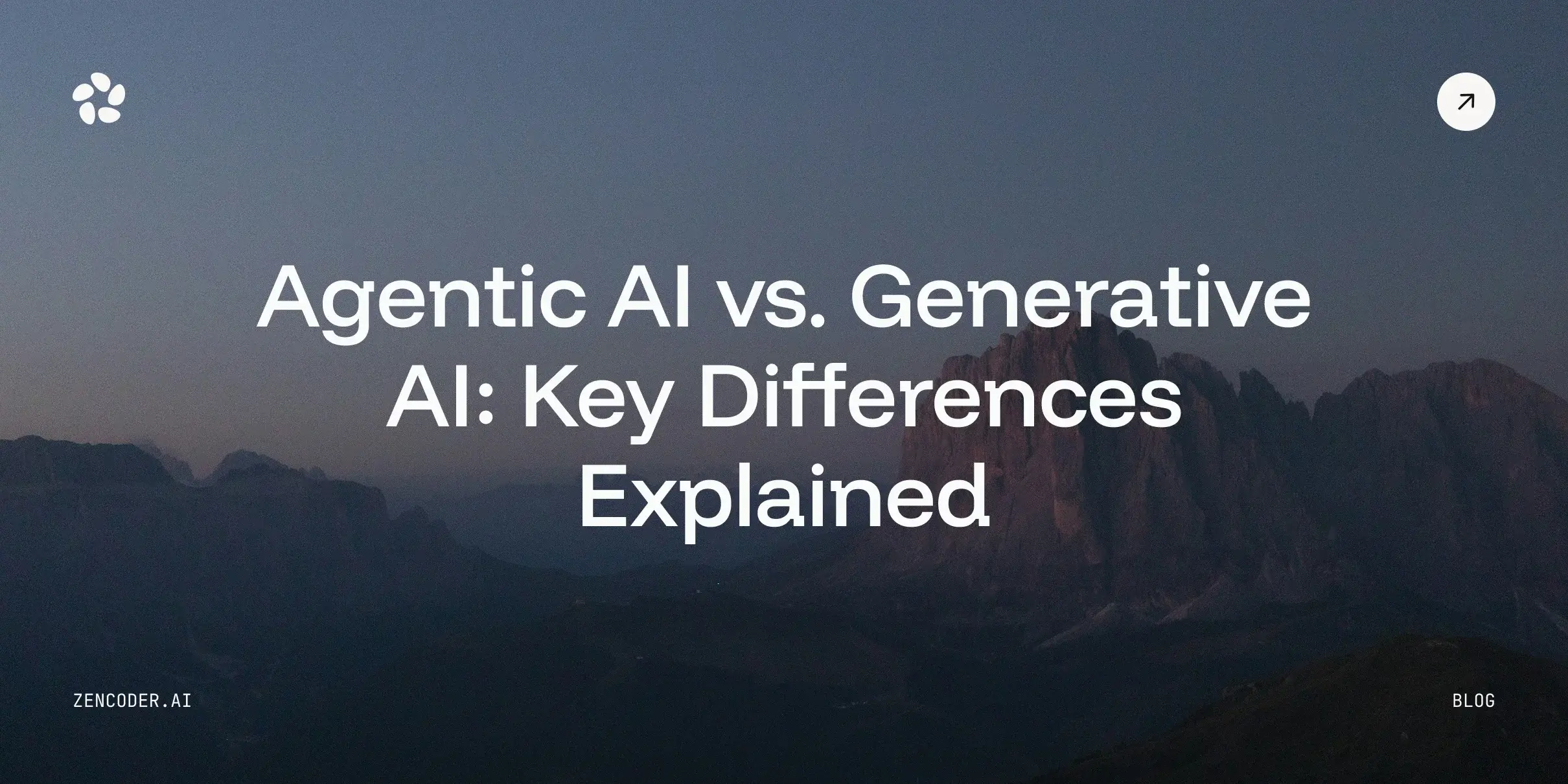
![Amazon Q Developer vs. Copilot: In-Depth Comparison [2026]](https://zencoder.ai/hubfs/Cover-Jan-28-2026-12-23-43-8553-PM.webp)