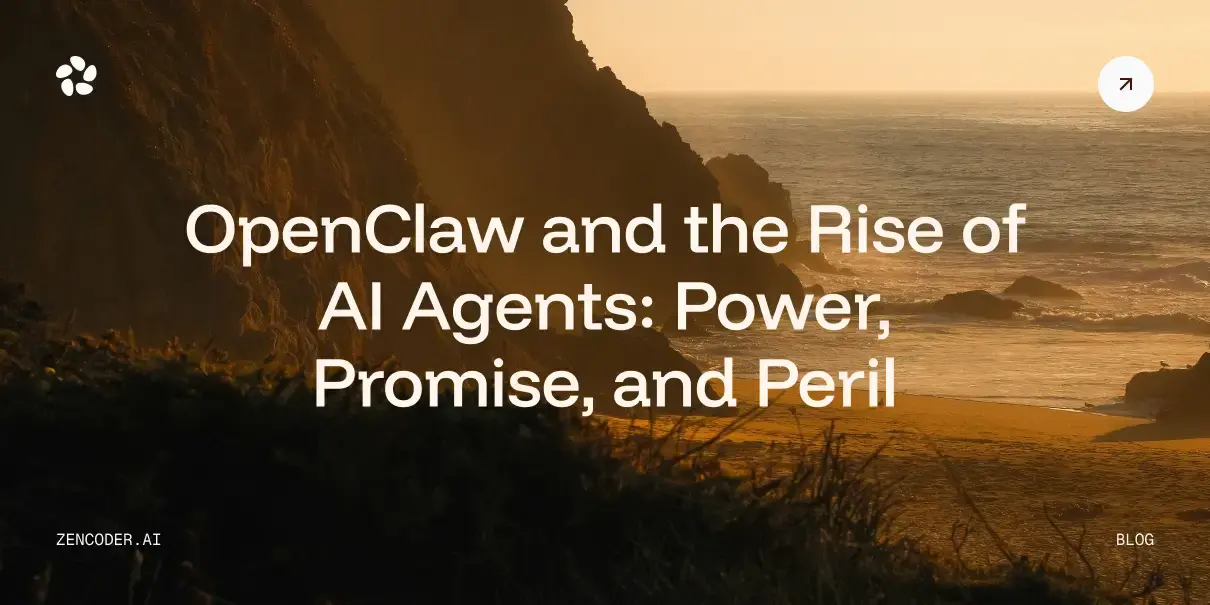Agile coding has become the standard for modern development teams seeking to move quickly and remain flexible, with over 70% of organizations utilizing it in some form. However, using it effectively can be challenging, especially when teams jump in without the right foundation. Without a clear strategy and well-defined coding practices, it can quickly lead to confusion, misalignment, and technical debt. In this article, we will explore 6 agile coding best practices to help you keep projects running smoothly and efficiently!
Make Coding a Craft, Not a Chore
Zencoder AI Agents take on the repetitive and mundane work helping you stay in the zen state.
What is Agile Coding?
Agile coding is a software development approach that emphasizes flexibility, collaboration, and rapid progress. Instead of trying to build everything at once, teams break the project into smaller parts called sprints. Each sprint delivers a working piece of the software, allowing the team to test it, gather feedback, and make improvements. This ongoing cycle enables the team to respond to changes quickly and continually improve the product over time.

Benefits of Agile Coding
Agile coding offers several advantages compared to traditional development approaches. Here are some key benefits:
- Adaptability to change – Agile empowers teams to respond quickly and effectively when project requirements shift or unexpected challenges arise.
- Customer focus and satisfaction – Frequent feedback from users helps teams refine the product continuously, leading to a solution that truly meets customer needs. 60% of companies reported increased revenue and profits after adopting Agile.
- Collaboration and innovation – Cross-functional teams work closely together every day, encouraging open communication, creative thinking, and shared responsibility. According to reports, 59% of Agile practitioners have experienced enhanced team collaboration.
- Faster delivery (Time-to-market) – Agile’s short development cycles and regular releases allow teams to deliver valuable features to users much sooner. A recent study shows that 70% of Agile organizations report faster time‑to‑market.
- Improved project outcomes – Through continuous testing and integration, Agile projects are more likely to be completed on time, within budget, and with high-quality results.
6 Agile Coding Best Practices to Streamline Development
1. Use Version Control and Commit Frequently
Version control is a system that tracks changes to your code over time. Think of it as a time machine for your project that saves every edit, allows you to go back to earlier versions, and shows who made changes and when. It also makes it easy for multiple developers to work on the same codebase without overwriting each other’s work. This way, you keep your project organized, help teams collaborate, and support fast, frequent updates without chaos.

How to Use Version Control Effectively
🟢 Commit small, frequent changes – Don’t wait until you’ve finished a big feature. Commit your work often instead. This helps:
- Spot bugs sooner.
- Make merges easier.
- Track progress clearly.
🟢 Use branches to stay organized – Create separate branches for new features or fixes, then merge them into the main branch when ready. This:
- Keeps the main codebase stable.
- Supports continuous integration.
- Allows parallel development without conflict.
🟢 Always use version control for your code – Make sure every file and every change is tracked. This practice preserves your project’s full history, protects against accidental data loss, and makes it easy to undo changes if something goes wrong.
🟢 Sync with the team regularly – Pull updates from others and push your own changes often. This helps you reduce merge conflicts and keeps everyone working on the latest version.
2. Embrace Continuous Integration and Continuous Delivery (CI/CD)
Continuous Integration is the practice of developers regularly merging their code changes into a shared main branch, typically several times a day. Every time someone pushes code, an automated system kicks in to build and test the project.
This approach helps teams:
- Catch bugs as soon as they’re introduced.
- Avoid the chaos of trying to merge everything at the end of a project.
- Keep the codebase working, testable, and ready to ship at any time.
Continuous Delivery (CD) takes things further by automating the deployment process. Once a change passes all tests, it can be safely and quickly released, often with little or no manual intervention.
How to Successfully Implement CI/CD
✅ Commit code frequently, ideally at least once a day or even multiple times, to keep changes small and manageable.
✅ Run automated tests on every code merge to catch bugs and issues as early as possible.
✅ Treat any pipeline failure as a high priority and fix it immediately to maintain a stable main branch.
✅ Automate the entire release pipeline, including building, testing, and deploying your code.
✅ Push builds automatically to staging or production environments once all tests and checks have passed.
💡 Pro Tip
Accelerate your CI/CD pipeline by integrating Zencoder’s CI Autonomous Agents. These agents can automatically fix bugs, generate tests, and refactor code the moment it's pushed, making your delivery process even faster and more resilient.

This feature helps you:
- Accelerate delivery – Zen Agents embed directly into your CI pipelines to automatically fix bugs, enforce i18n rules, generate tests, and ship production-ready code in response to events like PRs, Jira issues, or Linear tickets.
- Plug into CI instantly – Set up your agent in under 5 minutes via CLI-generated webhooks, then integrate seamlessly with GitHub Actions using the official Zencoder action.
- Enterprise-grade security – Agents run entirely within your CI infrastructure. Your code stays in your environment, with encrypted secrets, detailed audit logs, and fine-grained permission controls for full transparency and control.
- Deploy in minutes – Use the Zencoder CLI to configure agent behavior (e.g., bug fix, localization, PR review), generate secure webhooks, and deploy with encrypted API keys, all version-controlled for repeatability.
Make Coding a Craft, Not a Chore
Zencoder AI Agents take on the repetitive and mundane work helping you stay in the zen state.
3. Invest in Automated Testing
In Agile development, quality assurance must keep pace with the code's development. Automated testing provides fast, continuous feedback to ensure your code still works after every change. It helps catch bugs early, reduces errors, and gives you the confidence to make changes without breaking things. In fact, 60% of organizations using test automation report significant improvements in application quality
Best Practices for Effective Automated Testing
- Start with unit tests – Focus first on writing automated unit tests for critical logic. Tools like Zencoder, JUnit, pytest, or Jest make it easy to run these tests with every build.
- Automate test execution in CI/CD – Integrate your test suite into a continuous integration pipeline, allowing tests to run automatically whenever code is committed.
- Try Test-Driven Development (TDD) – In TDD, you write a failing test before writing the feature, then write code to pass the test. This approach often results in cleaner design, fewer bugs, and higher test coverage.
- Include more than just unit tests – Expand your test strategy to include integration tests, UI tests, and API checks. This ensures your entire system works together as expected.
💡 Pro Tip
To automate your tests effectively, consider tools that support intelligent, adaptive testing across your entire application. Zencoder’s Zentester uses AI to automate testing at every level, so your team can catch bugs early and ship high-quality code faster. Just describe what you want to test in plain English, and Zentester takes care of the rest, adapting as your code evolves.
▶️ Watch how Zentester works in under 2 minutes
Here is what it does:
- Our intelligent agents understand your app and interact naturally across the UI, API, and database layers.
- As your code changes, Zentester automatically updates your tests, eliminating the need for constant rewriting.
- From individual unit functions to full end-to-end user flows, every layer of your app is thoroughly tested at scale.
- Zentester’s AI identifies risky code paths, uncovers hidden edge cases, and generates tests based on how real users interact with your app.
4. Conduct Regular Code Reviews
Code reviews are one of the most effective ways to maintain code quality and promote team learning and collaboration. Before any code is merged into the main branch, it should be reviewed by at least one other teammate, either through a formal pull request or an informal review. This way you can:
- Catch bugs early – Find issues before they reach QA or production.
- Ensure code consistency – Enforce team-wide standards and best practices.
- Encourage knowledge sharing – Code reviews encourage knowledge sharing, as junior developers learn from senior teammates, while seniors gain fresh perspectives and new ideas.
- Build collective ownership – Everyone becomes familiar with the entire codebase, not just their own contributions.
- Strengthen team trust – Encourages respectful collaboration with a shared goal of quality.

Here Are Some Tips for Effective Code Reviews
✅ Keep them frequent and small – It’s easier to review 200 lines daily than 2000 lines once a week.
✅ Use proper tools – Tools like Zencoder can automate code reviews by detecting bugs and suggesting improvements, while platforms like GitHub or GitLab make it easy to comment, discuss, and manage review workflows efficiently.
✅ Create a positive culture – Focus on improving the code, not criticizing the coder.
✅ Rotate reviewers – Involve different team members in reviews to spread knowledge across the codebase and avoid bottlenecks.
💡 Pro Tip
When the codebase becomes too large, manual reviews can become time-consuming and inconsistent. With Zencoder’s Code Review Agent, you get precise code reviews at any level, whether it's a whole file or a single line. Receive clear, actionable feedback to improve code quality, security, and alignment with best practices.

5. Practice Pair Programming
Pair programming is an Agile development technique where two developers work together at the same computer or development setup. Typically, one person is the “driver” (typing and focusing on code details) and the other is the “navigator” (reviewing each line as it’s typed and thinking about the broader direction or potential issues). With this approach, the code is reviewed as it’s written, which often leads to cleaner implementations and fewer bugs from the start.
Here Are Some Tips for Effective Pair Programming
🟢 Make sure to switch roles regularly so both developers stay actively engaged and share responsibility.
🟢 Stay open to feedback and discussion throughout the session, as this is where much of the learning and value comes from.
🟢 Be prepared for an initial adjustment period, as it may seem slower initially, but it accelerates ramp-up time for new developers and strengthens team knowledge long-term.
🟢 Leverage pair programming as a mentoring opportunity by pairing junior developers with more experienced team members.
🟢 Use pair programming selectively, focusing on tasks where collaboration adds the most value rather than applying it to every part of the project.
6. Refactor Continuously to Manage Technical Debt
In Agile development, writing code is only half the job. To ensure your code stays clean, flexible, and easy to maintain, you need to continuously refactor it. It means improving the structure of the code without changing what it does by cleaning up duplication, simplifying logic, or renaming variables for clarity. Studies show that refactoring can speed up software development by up to 43% by reducing complexity and preventing technical debt.

Best Practices for Continuous Refactoring
- Refactor in small steps – Make small improvements immediately after adding a feature or fixing a bug to keep changes manageable and low risk.
- Follow the “boy scout rule” – Always leave the code cleaner than you found it to promote a habit of continuous improvement.
- Clean up duplication and clarify logic – Remove redundant code, simplify complex functions, and rename variables to make the code easier to read and maintain.
- Make refactoring part of every sprint – Include refactoring tasks in sprint planning, or allow developers to refactor opportunistically as long as all tests pass.
💡 Pro Tip
To make continuous refactoring easier and more efficient, try automation tools that simplify complex changes across your codebase and reduce manual effort. With its Coding Agent, Zencoder takes the hassle out of tedious debugging and complex refactoring.

This intelligent assistant helps you move faster and work smarter across multiple files by:
- Quickly spotting and fixing bugs, cleaning up broken code, and smoothly handling tasks across your entire project.
- Automating repetitive or complex workflows to save you time and effort.
- Accelerating full app development so you can focus on the creative, high-impact work that truly matters.
Enhances Agile Coding Practices With the Help of Zencoder

Zencoder is an AI-powered coding agent that enhances the software development lifecycle (SDLC) by improving productivity, accuracy, and creativity through advanced artificial intelligence solutions. Powered by its advanced Repo Grokking™ technology, Zencoder thoroughly analyzes your entire codebase, identifying structural patterns, architectural logic, and custom implementations. This deep, context-aware understanding enables Zencoder to provide precise recommendations, significantly improving code writing, debugging, and optimization.
Additionally, Zencoder integrates with your existing development tools and supports over 70 programming languages, including C#, Python, Java, JavaScript, and more, and works effortlessly with popular IDEs like Visual Studio Code and JetBrains.
Here are some additional Zencoder’s features:
1️⃣ Integrations – Zencoder seamlessly integrates with over 20 developer environments, simplifying your entire development lifecycle. This makes it the only AI coding agent offering this extensive level of integration.
2️⃣ Zen Agents – Zen Agents are customizable AI teammates that understand your code, integrate with your tools, and are ready to launch in seconds.

Here is what you can do:
- Build smarter – Create specialized agents for tasks like pull request reviews, testing, or refactoring, tailored to your architecture and frameworks.
- Integrate quickly – Connect to tools like Jira, GitHub, and Stripe in minutes with our no-code MCP interface (a visual builder for agent workflows that doesn’t require code), letting agents operate seamlessly within your existing workflows.
- Deploy instantly – Deploy agents across your organization with one click, with auto-updates and shared access to keep teams aligned and expertise scalable.
- Explore marketplace – Discover a growing library of open-source, pre-built agents ready to drop into your workflow. See what other developers are building, or contribute your own to help the community move faster.
3️⃣ Multi-Repo Search – Index and search across multiple repositories so AI agents can understand and navigate complex multi-repo architectures. Easily add and manage repositories through the web admin panel, enabling agents to access and query all indexed code when needed.
4️⃣ Code Completion – Speed up coding with smart, real-time suggestions. It understands your context and delivers accurate, relevant completions to reduce errors and keep you moving forward.
5️⃣ Code Generation – Speed up development with clean, context-aware code automatically generated and inserted into your project. Ensure consistency, improve efficiency, and move faster with production-ready output.
6️⃣ Chat Assistant – Get instant, reliable answers and personalized coding support. Stay productive with intelligent recommendations that keep your workflow smooth and efficient.
7️⃣ Security treble – Zencoder is the only AI coding agent with SOC 2 Type II, ISO 27001 & ISO 42001 certification.

Start automating code reviews and CI/CD with Zencoder! Sign up for free and get your first Zen Agent running in 5 minutes.

![Spec-Driven Development: Everything You Need to Know [2026]](https://zencoder.ai/hubfs/Cover-Feb-17-2026-08-47-58-1236-PM.webp)